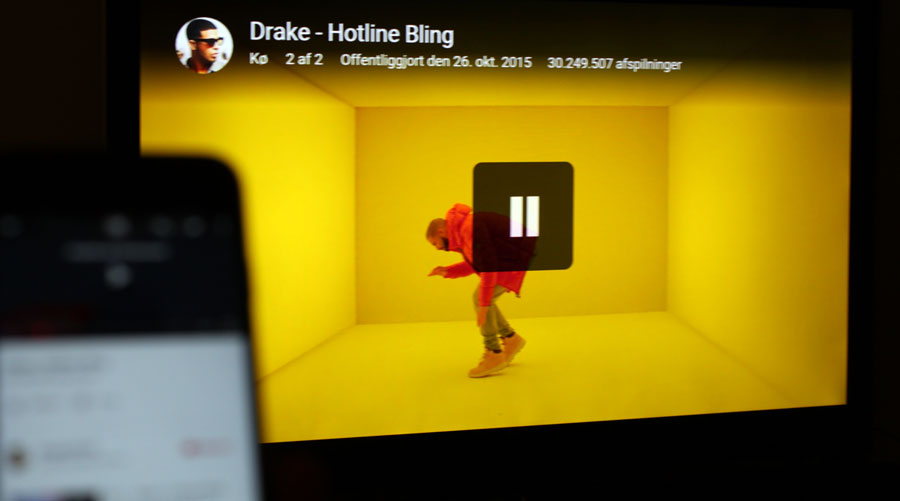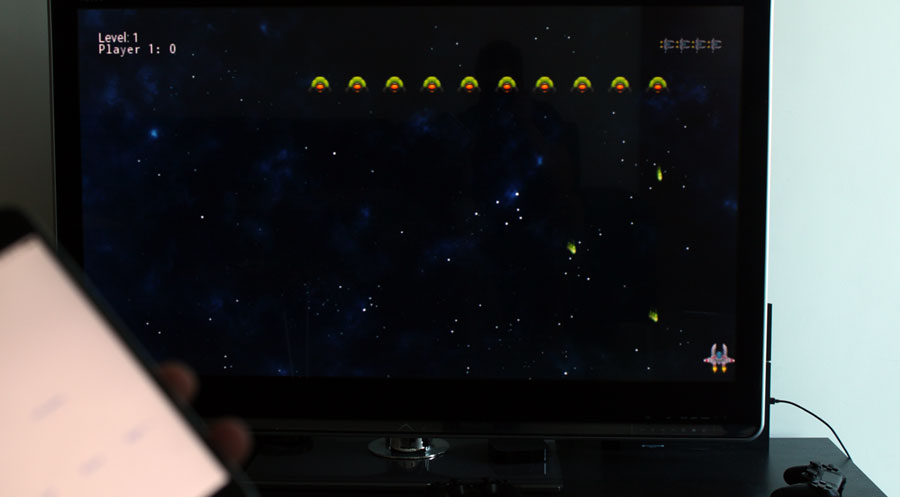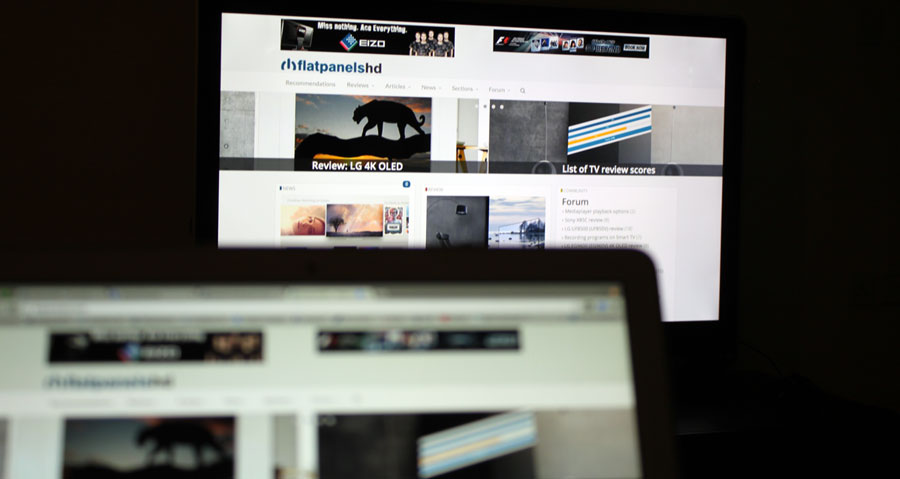Review: Chromecast 2
Google launched its first Chromecast dongle a little over two years ago and it has grown to become one of the most popular TV streaming devices with more than 20 million sold. Here’s the second generation Chromecast with improved WiFi (5GHz + ac), Fast Play, and a new design. However, it is still limited to 1080p HD.
Since the new Chromecast is a minor revision over the original version we will not go into every detail of the product. Consider this a follow-up review to our review of the original Chromecast.Price and retailers:
Specifications
Up to 1080p resolution
512MB RAM(HxWxD) 51.9 x 51.9 x 13.49 mm 39.1 g HDMI (1x)
Micro USBUp to 5.1 surround WiFi (2.4 & 5GHz – n + ac standard)
Ethernet (via adaptor, sold separately)
BluetoothMPEG4
VP8No remote included Quick start manual
HDMI cable attached
USB cable
Power adapter (1.75m power cable)Subscribe to our Newsletter, Facebook, twitter or RSS to receive notice when new reviews are publishedFirst impressions
The first Chromecast looked like a USB dongle, whereas the new one has a circular design for improved WiFi connectivity, according to Google.
You can connect the new Chromecast to any TV with a HDMI port and for power you still have the choice between using the TV’s USB port or connecting Chromecast to a power outlet in the wall. Some TVs might not be capable of outputting enough power through the USB port, but most TVs should be just fine.
The HDMI cable is made from rubber and is a few centimeters long. Google has decided to go with this design because it allows you to move the Chromecast away from other WiFi-enabled dongles that you might have connected to the TV’s HDMI and USB ports. That way, it will get a better signal, says Google.
The back of the new Chromecast has some text printed on. It is made in China (just if you were wondering).User interface and Features
Setting up Chromecast is quite easy. You just connect it to one of the TV’s HDMI ports and switch to the HDMI input on the TV. There is an on-screen menu that guides you through the process. It will tell you to download the Chromecast app for your Android or iOS device. With the app you can select the WiFi network, type your password and set up a few other things. This should be easy enough for everyone and only takes a minute or so.
Like the last Chromecast there is no actual user interface on the TV screen as Chromecast has been designed to work together with a mobile device. On the phone or tablet you can open any app that support the Google Cast protocol and press the small “cast” icon, typically in the top right corner. The Chromecast device takes over the stream directly to the streaming server, meaning that you get the good and consistent picture quality. It also ensures that you can use your phone/tablet for other tasks. However, this also means that Chromecast only works if you have a mobile device (or a PC, but limited functionality). You have to control everything on the touch screen. No remote controls are involved.
It is a clever little distinction over other technologies such as Miracast that mirrors the entire home screen from a phone. Why? Various reasons:
1. Miracast’s approach is bad for picture quality. Say for example that you are streaming Netflix. In that case Netflix thinks that the viewing device is a phone instead of a TV since it does not know you are mirroring the entire screen. So you typically get a lower-resolution picture with low bitrate.
2. Miracast drains battery. A lot and fast.
3. Video through Miracast can be choppy since it required a continual stream from server -> phone -> TV.
4. You cannot use your phone for anything else while streaming using Miracast since it will disturb whatever you are trying to display on the TV.
To be clear, Chromecast can also mirror the screen from a phone or PC but this is not its main purpose. Its main purpose is to take over the stream to the streaming server. By the way, this is the exact same way Apple’s Airplay has been working for years.
So, back to Chromecast. As said, there is no user interface on the TV. The only time you will see something else than video is when the device is inactive, where it switches to screensaver mode; beautiful photos shot by various people. It is a very simple, yet powerful concept, which has made the very affordable Chromecast a hit.
This is obviously not news to those of you how own a Chromecast already - it works the same on the old and new – but the alternative to this is having a full user interface from a streaming box such as the “Android TV” boxes (Nvidia Shield, Nexus Player) or the new Apple TV.
The most significant new feature from a user experience point of view is probably that the Chromecast app for Android and iOS now recommends new content from your favorite apps. You can also search for content with a universal search field (works with Netflix, Hulu & Google Play at the moment), which is a handy little feature, but key services are missing from the results (including HBO). When you find something that you want to watch you press it and the relevant app opens. It also suggests new apps/services to download and tells you which of your current apps work with Chromecast.
Let’s dig in.Measurements
In this new "measurement" section we will include all measurements and our suggested calibration settings. If you want to learn more about our test methodology click here.In the table above we have included time measurements. The numbers indicate how long it takes to start the video on the TV from the point where you press the “cast” button in the app the first time. Once the app has a connection to Chromecast subsequent casts will take a few seconds less. Be aware that it might take a lot longer to start the video in total since you also have to unlock your phone and start up the app.
Power consumption Out-of-box Calibrated On (idle - backdrop) 1.7 W - Video streaming 1.8 - 2.4 W - Gaming 2.5 W -
Time measurements Time Netflix app start-up time 5-8 s (Fast Play not enabled yet) Youtube app start-up time 7-11 s Vimeo app start-up time 8-10 s TED app start-up time 13-16 s Youtube app start-up time 7-11 s Plex app start-up time 10-18 s TuneIn Radio app start-up time 3-4 s Chromecast as a media player
As said earlier, the fundamental concept of Chromecast is unchanged. The most significant difference between is that the new version launches with a huge back catalog of supported services. Two years ago, when we reviewed the first Chromecast we said that potential was more noteworthy than the actual product at that time. Now we have a new Chromecast with support for most of the important streaming services out there.
At the presentation Google touted a new feature called Fast Play, which is almost self-explanatory. The idea is to make casting faster so it takes less time for the video to start on the TV. It works by allowing the app to start pre-buffering video on Chromecast as soon as your phone/tablet detects a Chromecast in the room. That way it will only take moments to start playback on the big screen.
Unfortunately, Fast Play is still not active and will not be until “early 2016”. Netflix will be one of the first to support it and there were some reports out there that the latest update for Netflix actually included Fast Play support, but that is inaccurate. Netflix did improve some things in the app, which makes casting faster to any Chromecast device, including the old one and Android TV devices, but Fast Play is not working yet. There is some confusion over whether Fast Play will work on the old Chromecast and Android TV devices, but the answer from Google seems to be yes, it will.
And then there is faster/improved WiFi. The new Chromecast now supports “ac” WiFi (theoretically up to 433 Mbps) over the 5GHz band. That is a nice improvement over the old one, which uses the slower “n” WiFi over the 2,4GHz band, which is very congested in city/apartment areas. If you have not set up an “ac” WiFi we recommend that you do it. However, the new Chromecast does not feature MIMO (multiple-input and multiple-output); in short a technology to receive and transmit data on multiple antennas. This would have been a more significant improvement, but the small footprint of Chromecast probably proved limiting. In our testing we experienced no major issues – but still had a few dropouts - and the new one appears to have a more stable connection – at least if you are using 5GHz WiFi. We saw no significant improvements when using 2.4 GHz WiFi.
There has been some speculation that Google could update it to support 4K video but we do not see that happening. MIMO would be one component to ensure smooth playback of high-quality movies and video in general but more importantly the new Chromecast does not appear to support either the HEVC or VP9 formats. Especially the latter is a strange omission since VP9 is Google’s in-house format, which is used to improve picture quality and lower bandwidth requirements on YouTube.
It is possible that Google has not activated VP9 in the hardware yet but we doubt that (here’s Google official file support list). We tried to force VP9-encoded content to the device but no luck whereas the device plays H.264 encoded content just fine, as expected. In other words, no important video format upgrades compared to the previous version. The maximum resolution that Chromecast can handle is still 1080p HD, and there is still no support for 1080p at 60fps (which relates to the missing VP9 support). Audio goes up to 5.1 Dolby Digital Plus and it can pass-through the audio, too. DTS is not supported.
Let us forget the technical talk for a moment, and examine how it actually works. As you can see in the measurement table we have included time measurements. We did see some improvements over the previous version but before Fast Play arrives any improvements are negligible. We had a few failed “cast” attempts with Plex, YouTube and Netflix but generally we feel that Google’s Cast protocol is a bit more reliable than Apple’s Airplay (at least on the old Apple TV, there have been changes to Airplay in the new box, which we will cover in our soon-to-come review).
All apps work the same. Open Netflix, YouTube, Plex, Vimeo, HBO or whatever and press cast. After the video starts, you can use your device for other things, which is great. You can control playback through the app and if your TV supports HDMI CEC (most new TVs do) you can also control playback with the TV remote, which is a handy function. On our TV it worked automatically without setup. Unfortunately, the fast-forward and rewind buttons did not work and we were not able to stop the video either (only pause it).
Speaking of HDMI CEC, it also automatically switches to the HDMI port on the TV that Chromecast is connected to when you press play. Some TVs even allow the HDMI CEC feature to turn on the screen once you cast something to the TV. This is very cool.
One of the new supported apps is Spotify (also works on the old one). Spotify is not that important for the regular Chromecast, since most of us probably have better speakers than the ones built into the TV, but for the new “Chromecast Audio” version, designed to be connected to speakers, Spotify is a great addition. In our testing it worked well, as expected. Google has also added support for Google Photos, so you can now show photos on your TV without having to mirror your screen. Again, this is great since it has been missing for years, especially compared to Apple’s Airplay, which supports photo “casting” natively from any app.
Despite a flurry of app releases in the past two years there are still some key services missing. Amazon Video, for example, only works when casting from a tab in Chrome and it is not always a good video experience. Many video news networks are missing, too, and of course all Apple-made services come without support.
Chromecast also has some unique functions such as the ability to queue up YouTube videos. It works well with the new version and is great for parties or other events. Another cool feature is the guest mode, which lets you set a PIN number that guests of your house can use to connect to the Chromecast even when they are not connected to your home WiFi. This also works on the old Chromecast.
One thing is to own the Chromecast, another thing is how often you use it. One analyst company (Frost and Sullivan) claims that less than half of the Chromecasts that were bought through 2014 are still in use. We have no way to confirm that but having the Chromecast connected to a TV where Nexus Player, Nvidia Shield, PlayStation 4, Amazon Fire TV, and the new Apple TV are also connected we often catch ourselves instinctually reaching for one of the remotes instead of using the phone to cast video to Chromecast.
It is oftentimes much faster and easier to load up an app on a media player box that has an actual user interface on the TV - at least for services such as Netflix. And once Netflix starts asking you if you are still on your binging-spree (“Are you still watching”? after the third episode in a row) it can be a hassle to unlock the phone, open the app and react. With YouTube and Vimeo on the other hand we prefer Chromecast (or Airplay) because it allows the user to easily input text for search queries. Your habits might be different but in our testing we have found that the full-blown boxes typically offer a more satisfying experience compared to using Cast or Airplay from a phone/tablet.
Btw the new Chromecast still does not work in hotels that have authentication web pages (captive portals).
Recently, Google also made it possible to play simple games on the TV by using Chromecast. This works by using the phone’s sensors or touch screen to control action. We only played with it briefly and did not really find it enjoyable. The selection and quality of games is also weak. If you want to play games on your TV, Google’s “Android TV” boxes (Nvidia Shield or Nexus Player) or the new Apple TV are likely better options for you - or just buy dedicated game console.
Plex added support for Chromecast some time ago and it is a great way to enjoy your locally-stored media files from a PC/Mac or network-enabled hard drive (NAS). It makes Chromecast useful as a media player. In our testing it ate almost any HD video file and playback was mostly smooth. We even got it to play a 1080p video file with 100Mb/s bitrate but it stopped every 2-3 second to buffer. It did not fill up the buffer enough for smooth playback but this might be a Plex-related issue.
We said “mostly smooth” in the previous paragraph because we wanted to elaborate. If you own the first Chromecast you probably know that it does not support 24Hz, which is the frame rate movies are shot and presented in. Instead, it uses frame rate conversion to play back movies at 60Hz instead. Some viewers notice that it introduces a little bit of judder in playback. However, a more pressing problem is that Google does not support 50Hz, which is a slap in the face to Europeans. 50Hz is the standard frame rate for broadcast in Europe and converting broadcasts, for example sports, from 50Hz into 60Hz (which is the standard in USA) is far from optimal as it introduces heavy judder. In fact, it borders to offensive.
We can accept that 24Hz is not natively supported; this is the norm for media player boxes and frame rate conversion works well for 24Hz, but the fact that Google is not at least offering a 50Hz setting option is annoying. Especially since many owners have complained about this issue since the first Chromecast came out. So while WiFi indeed do appear to have been improved, which helps to reduce buffering and drop-out issues during video playback, it does nothing to prevent the frame conversion judder that plagues the first and now the second version of Chromecast.
The “Cast” protocol is supported on Android (of course) and also on Apple iOS, Chrome OS and Windows. If you own a recent Android phone it will let you mirror the entire screen to the TV, if you absolutely want to. However, with more and more video and photo apps getting support it might not be necessary. Remember, mirroring drains your battery quite fast and will not let you use your phone for other tasks.
You can also mirror a Chrome tab from a PC/Mac to the TV. Google has bumped up the resolution to 1080p with a maximum bitrate of 5 Mb/s, which is not very high, and there is also significant delay. To us, this is not a very good experience. If you want to watch a YouTube video use the cast button in the YouTube player instead. If you want to watch a movie from your PC’s hard drive use Plex. If you want to watch photos use one of the apps with cast support (such as aforementioned Google Photos).Conclusion
So what’s new here? Well, the design, but you never actually see the hardware. WiFi connectivity has been improved but Google’s most prominent new feature, Fast Play, which will make casting much faster, has yet to come online. All the new features also work on the old device, including the new mobile app with movie/series recommendations.
In essence, the new Chromecast is like the old Chromecast. That is not necessarily a bad thing - in the two years since the original came out, lots of apps have added cast support - but one has to wonder what Google has really been doing for the last two years? Is this all or will new yet-unannounced features arrive in the next year or so?
Chromecast is still a great little device but we continue to prefer a media player box will a full user interface on the screen. Back when we reviewed the original Chromecast, we said that it had great potential but that the product was lacking (only a few services back then). Now that it has a lot more services it is a great and cheap way to start your streaming adventure before settling into a more full-fledged streaming box.Compare prices for Chromecast on Pricerunner
Price and retailers:
Apps is an evaluation of the app catalogue and the quality / user friendliness of the apps
Features is an evaluation of the built-in functionality and how useful it is, as well as build quality
User experience is an evaluation of user friendliness and the general use of the box, including the remote control
Total score weighted as: 40% Apps, 30% Features, 30% User experience.
All scores are calculated based on a moving maximum target, defined by what we currently consider the best on market. It is then presented as a percentage. This means that a score will fall over time as new and better media boxes set new standards. This allows you to compare scores across years. A score of 100% in a given category means that it is consider the best available media box in this category to dateClick for a more detailed explanation of the score system and our Awards
Cheap
Supports most video services
Improved WiFi
Android & iOS support
Much improved Chromecast mobile appMirroring still not very good
No 50Hz & 24Hz support
No VP9 (& HEVC) support
Very few changes (Fast Play not working yet)