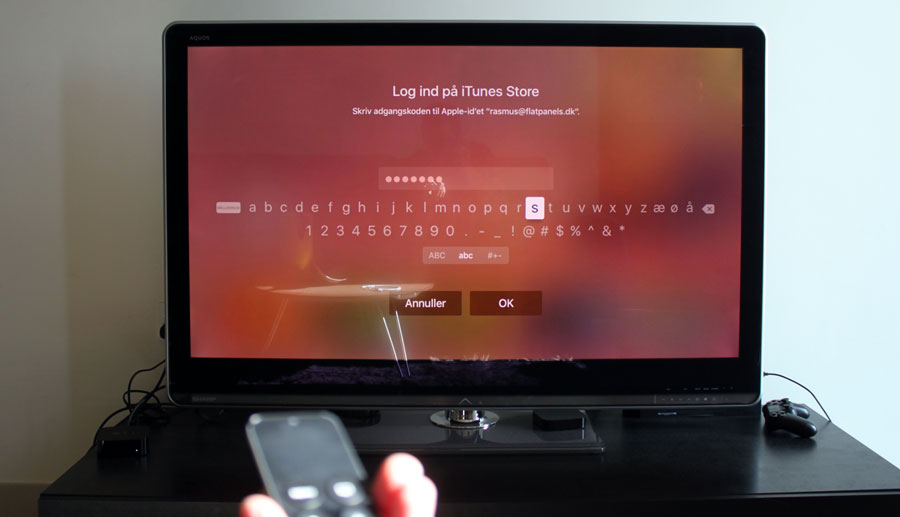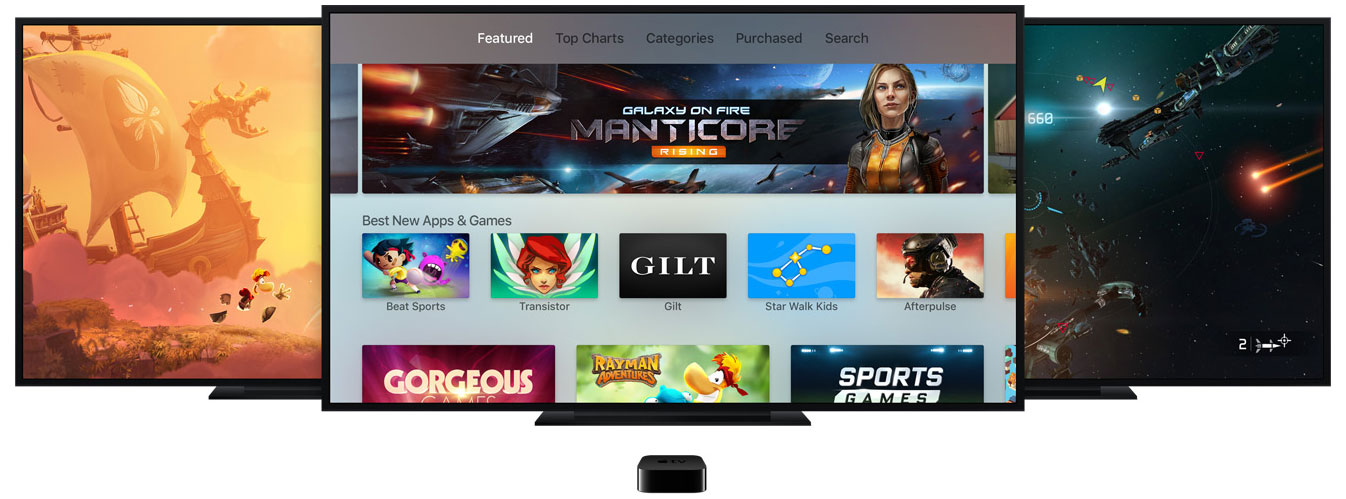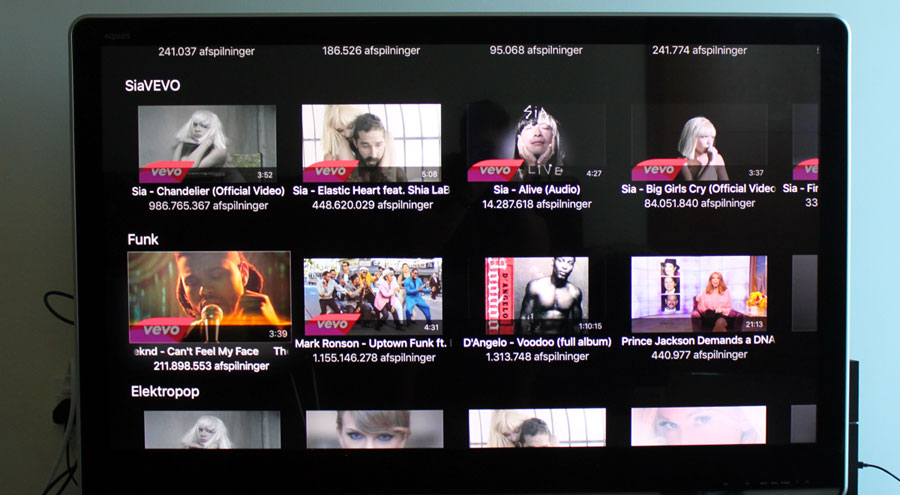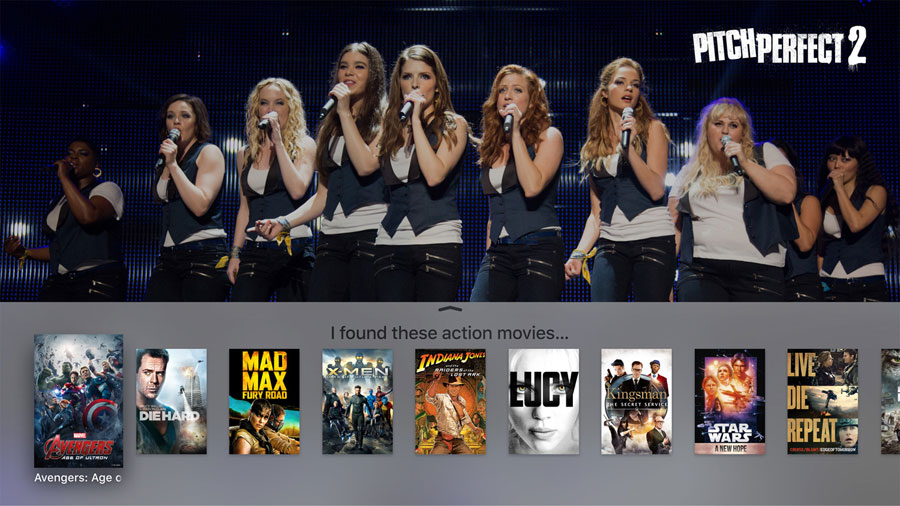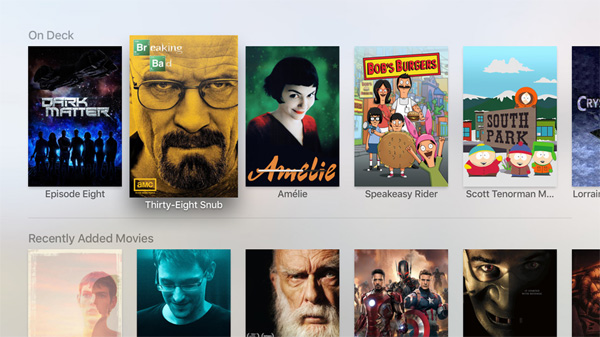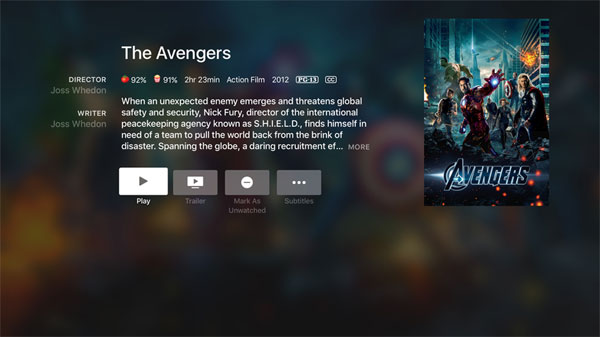Apple has sold Apple TV boxes for several years now and despite rumors of a full-fledged TV, the company has instead decided to create a new version of the box with a full operating system named tvOS, an App Store with apps and games, a faster processor, Siri voice controls, and more. The new box has the potential to shake things up in the TV industry and we have been eager to take a closer look after years of waiting.
Is the new Apple TV "the future of TV" as the company says? Will apps change everything for TV like it happened in the mobile industry? And can Apple really make us play games on Apple TV? Join us to find out.
Price and retailer

Specifications
| 64-bit A8
GPU: PowerVR 6 series
2GB RAM |
| 1080p (up to 60fps) |
| 32 or 64GB storage |
| Horizontal, no external power brick |
| (HxWxD) | 3.5 x 9.8 x 9.8 cm |
| 0.425 kg |
| HDMI (1x 1.4)
USB type C (1x)
Ethernet (100 Mbps) |
| IR receiver |
| 5.1 Dolby surround |
| WiFi (2.4 & 5GHz – n + ac standard + MIMO)
Bluetooth 4.0 |
| MPEG2
MPEG4 |
| tvOS 9.0 |
| Siri Remote
MFI game controllers |
| Remote
Lightning cable
Power cable
|
First impressions
The new Apple TV looks a lot like the old Apple TV except that it is taller. It has the same glossy body and with an embedded Apple logo on the top. There is still no power brick - everything is built into the small 9.8x9.8 cm box that is completely quiet in operation.
Ports are found on the back and if you own the previous version you will notice that there is no longer an optical - or Toslink - port. Toslink was developed by Toshiba in 1983 and even though it is still a popular port it does not support many of the new audio formats. Apple has apparently felt that it is time to move on. We have often seen Apple abandon old but established technologies (see floppy disc, DVD drive) to replace it with something else. The Apple TV box can now output audio via HDMI or wirelessly via Airplay.
The HDMI port now supports CEC (Consumer Electronics Control), which is a great addition that we will elaborate on later. There is also a new "Siri Remote" with a touchpad on the top, six buttons, including volume controls. The back is made from aluminum - like the old one - but the Siri Remote is quite different. It is rechargeable via a lighting cable, just like iPhone. More on that later.
Be aware that there is no HDMI cable in the box so you will need to buy one separately.
User interface and Features
The first step of setting up the new Apple TV is very elegant. If you have an "iDevice" with the latest iOS 9.1 you just place it close to the box and it takes care of setup, including connecting you to your home WiFi.
Unfortunately, the second step of setting it up is a pain. Once you have downloaded the apps you want you have to log in but the new on-screen keyboard is worse - one long line of letters - and the Remote app for iPhone/iPad does not work with the new box yet. So you have to manually input text and it takes time. One small tip is to find the "recent" button below the letters after your first login procedure. It will remember your user name so you only need to input the password.

One would think that the login information could be collected from the iPhone during setup since tvOS is based on iOS, but Apple says that tvOS is considered a “first version”. Future Apple TVs will be able to reuse the login information if you have done it once already. Some apps use an on-screen menu with a link that you can access from any device with a browser to type a code. This is easier.
The new "Siri Remote", made from aluminum and glass, feels good in the hand. It is a quality remote unlike almost every TV remote out there and we like the simple layout with only six buttons and a touchpad. It connects to the Apple TV via bluetooth, meaning that you can point in any direction, but it also has IR (as do the box).
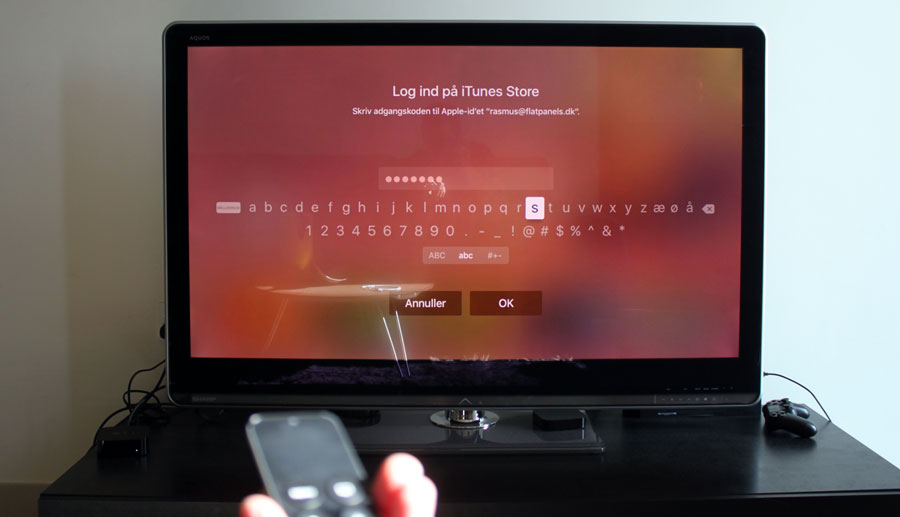
The touchpad can be used to navigate menus but also to fast forward and rewind during video playback. It has an integrated click mechanism so instead of tapping the touchpad to activate something on screen you press the touch field. It takes a little getting used to and sometimes when we picked up the remote from the table we grabbed it upside-down. Also, we fear that the glass might break at some point. There are already examples of that happening.
But the best new thing is the fact that the new Apple TV supports HDMI CEC, making it much easier to control the TV. Without any setup whatsoever, the remote powers on the TV (if it supports HDMI CEC) once you press any button. It also turns off the TV when you turn off the Apple TV. It even lets you control audio volume and automatically switches over to the correct HDMI port if you are doing something else on the TV and wants to use Apple TV. And if you Airplay something to Apple TV while the TV is turned off it automatically turns on the TV and starts the video.
HDMI CEC is obviously not a new thing - it has been around for years - but this is the smoothest and most trouble-free way we have ever seen it integrated. To use a famous Apple cliché; it just works. It even automatically sets up your TV remote to control Apple TV, too, making it possible to use the left/right/up/down and pause/play buttons on your regular remote.
If you watch all your TV on Apple TV you can literally use "Siri Remote" for everything.
Apple’s new operating system for TVs is named tvOS. It will be updated regularly like iOS for iPhone/iPad so the Apple TV will evolve over time. The user interface on Apple TV is made up of small flat icons that pop out when highlighted. There is small parallax effect while using the Siri Remote, which is quite cool and fun. There are a few pre-installed apps such as iTunes, Apple Music and Computers (for iTunes Home Sharing) but the most important addition is the App Store. From here you can download new apps and we will examine some of them in depth later. You can of course move apps around as you please but there is no way to make folders.

The App Store looks a lot like the App Store on an iPhone/iPad and that is not a bad thing. A few days after launch, Apple added top charts and categories but we still miss better sorting options. In the time of writing there are approximately 1000 apps and games available, including many of the most important streaming apps. At the moment the games are mostly ports of iPad games but there are some novelties such as Beat Sports, which is a Wii-like game that you control with motion by holding the Siri Remote in your hand. You can buy a strap for your wrist if you want.
A cool thing about the new interface is what Apple calls "Top Shelf". The five apps that are placed on the top row can pull out content from inside the app and present it on the home screen. This can be recommended movies/shows, "continue playing XX" or something else. If you want to watch it just navigate up and press the play button on the remote, which opens the apps and starts the movie/show in mere seconds.
In general, the Apple TV user interface is a joy to use. It is super-smooth and very welcoming. Apple has had an incredible attention to detail, which makes it feel like a polished an enjoyable experience. It is worth pointing out since this is not generally the case with TV interfaces. The only other TV operating system that is comparable is LG’s webOS (smooth and very simple), but Apple’s tvOS takes it to the next level. This is the first time that we actually enjoy picking up the remote to just explore the device and apps. It is difficult to point to single factor of why that is simply because it is a mix of many factors that lift the user experience. tvOS is the first user interface on a TV that we could comfortable recommend the to the everyday user. It is a user interface for the entire family, which should not be underestimated.
The new remote also has a Siri button that lets you search for movies, TV series, and even open apps and games. It only works in 8 countries at launch but Apple has promised to bring it to more regions. It works by pressing and holding the Siri button and speaking your command. We will get back to that later.
When not in use, Apple TV automatically jumps to beautiful screensavers of cities, bridges or landscapes. These would look amazing in 4K but the box obviously does not support 4K. The box is not designed to be turned off, ever. There is not even an off button on the remote and that is fine because power consumption is still extremely low (see next section).
Measurements
In this new "measurement" section we will include all measurements and our suggested calibration settings. If you want to learn more about our test methodology click here.
| Power consumption | Out-of-box | Calibrated |
| Standby | 0.4 W | - | |
| On (idle) | 2.1 W | - |
| On (screensaver) | 2.3 W | - |
| On (video streaming) | 2-3.5 W | - |
| On (gaming) | 2-5 W | - |
| Time measurements | Time |
| Start-up (until responsive – from standby) | 1-6 s |
| Netflix app start-up time | Instant (cold start 2s) |
| Youtube app start-up time | Instant (cold start 11-13s) |
| Plex app start-up time | Instant (cold start 3-4s) |
| Rayman app start-up time | Instant (cold start 6-7s) |
| iTunes app start-up time (straight to movie) | 8-10s (from top shelf) |
| Video file | Specs | Status |
| Ex Machina clip HD | HD (720x304) - 23.976fps - 8-bit colors - 4:2:0 subsampling - 2.2 Mbps bitrate - mpeg4 Xvid - .avi file | Works |
| Her clip HD | HD (720x464) - 29.970fps - 8-bit colors - 4:2:0 subsampling – 0.7 Mbps bitrate - AVC - .m4v file | Works |
| Costa Rica HD | HD (2560x1440 pixels) – BT.709 color space – 4:2:0 subsampling – 6.54 Mbps bitrate – VP9 - .mkv file | Works |
| Big Buck Bunny HD | HD (192x1080 pixels) – 8 bit colors - YUV color space – 4:2:0 subsampling – 2.2 Mbps bitrate – HEVC - .ts file | Works |
| Jellyfish HD | HD (192x1080 pixels) – 8 bit colors – BT.709 color space – 4:2:0 subsampling – 98.3 Mbps bitrate – AVC - .mkv file | Works |
| Pixar’s Small Fry HD | HD (192x1080 pixels) – 23.976fps – 8 bit colors – YUV color space – 4:2:0 subsampling – 6.64 Mbps bitrate – AVC - .mkv file | Works |
| Pixar’s Your friend the rat HD | HD (192x1080 pixels) – 23.976fps – 8 bit colors – YUV color space – 4:2:0 subsampling – 6.64 Mbps bitrate – AVC - .mkv file | Works |
| Video file | Specs - Downscaled / Transcoded (in Plex) | Status |
| Panasonic 4K Football | 4K (3840x2160 pixels) – 8 bit colors - YUV color space – 4:2:0 subsampling – 75.9 Mbps bitrate – AVC - .m2t file | Works |
| Dubai 4K | 4K (3840x2160 pixels) – 23.976fps – 10 bit colors - BT.709 color space – 4:2:0 subsampling – 51.4 Mbps bitrate – HEVC - .ts file | Failed |
| Costa Rica 4K | 4K (3840x2160 pixels) – BT.709 color space – 4:2:0 subsampling – 12.71 Mbps bitrate – VP9 - .mkv file | Works |
| Dive to New World 4K | 4K (3840x2160 pixels) – 23.970fps – 10 bit colors - BT.709 color space – 4:2:0 subsampling – 51.4 Mbps bitrate – HEVC - .ts file | Failed |
| Sony FIFA World Cup 4K | 4K (3840x2160 pixels) - 29.970fps - 8-bit colors - 4:2:0 subsampling - 94.2 Mbps bitrate - AVC - .mkv file | Works |
| Star Wars 7 trailer 4K | 4K (3840x2160 pixels) – 25fps - 8-bit colors - 4:2:0 subsampling – 10.1 Mbps bitrate – AVC - .mp4 file | Works |
| Terrifying Pyroclastic 4K | 4K (3840x2160 pixels) – 8-bit colors - 4:2:0 subsampling – Variable Mbps bitrate – VP9 - .mkv file | Failed |
Apps & Siri on Apple TV
There are already tons of apps available from the App Store, including Netflix, HBO Now, Showtime, Vimeo, YouTube, Plex, TED, and more. Many of these apps were available on day 1 and compared to Google’s "Android TV", the new Apple TV has had a very strong start.
But lets us start with Apple’s own apps. There is iTunes that lets you rent and purchase movies and TV series. It looks a lot like iTunes on a Mac and it is easy to browse and find what you are looking for. Movies are available in 1080p with 5.1 surround, and you have trailers as well as information on ratings, runtime, cast, director and more. Most movies come with extra scenes and material (iTunes Extras).
There is also an Apple Music app that gives subscribers access to the large library of music on Apple Music. You have the "For you", "New", "Radio", and "My Music" tabs. Apple Music is also one of the only apps that will play music in the background at the moment. YouTube cannot do that right now. However, it does not yet support Siri.
Speaking of music and audio, you already know that Apple TV has no optical audio port. This means that you will have to connect the HDMI cable through a receiver/soundbar (and then with a new HDMI cable to the TV) to output sound. You can also decide to use the wireless Airplay audio out function. Apple clearly loves to eliminate cables and seems to believe that the future of audio is wireless. The Airplay feature works by selecting an Airplay speaker (or a audio system with built-in Airplay). The Apple TV then transmits audio wirelessly.
It works well and without delay (but be aware that adding Airport Express modules will introduce deulay) but at the moment the system is limited to one receiving speaking, which means that you can only get stereo if you use a soundbar or a audio system with two speakers connected. It is not possible to use the Airplay speaker function to create surround setups yet. The function is integrated on a system level, meaning that it will work with every app, including iTunes, Netflix, HBO Now etc.

The "Computers" app allows you to watch content from your iTunes library on for example a Mac in the home but as you know iTunes only accepts a few video formats so if you want a more complete app look for an app such as Plex. There is also a "Photos" app from Apple but unfortunately it is not the full iCloud Photos experience so at the moment it is very limited. Apple needs to put iCloud Photos on Apple TV...
Then there are all the third-party apps such as Netflix, HBO Now, Hulu, YouTube, Vimeo, TED Talk, and many more. As said, tvOS has had a strong start with many important and essential apps and you can Airplay the rest from your iPhone to the TV screen until the developers decide to release a full-fledged app.

Netflix looks very different on the new Apple TV compared to the old but if you have used Netflix on other TV devices you will surely recognize it. This is Netflix’s general TV user interface and in some ways it is worse, but in most ways better. Navigation is now much faster, almost instantly, but we miss some of the categories that were available on the old app. The "My List" is also hidden at the very bottom. The new screen for showing episodes in a TV series is much better (everything on one page) and fast forwarding and rewinding is smooth. Video plays faster and it very easy to jump to another point in the episode by using the new touch field on the Siri Remote.
HBO Now uses its signature black background and groups TV series and movies into categories on the left. You can search and sort. There is a résumé of every movie or TV series available and you can of course pick the season you want. HBO Go is also available from the App Store.

Hulu shows a preview picture of shows at the top and below content is categorized in rows. You can sort by "popular shows" or other criteria. You can also search for content by swiping down and mark content your "favorite" to save it for later. Much like Netflix, we miss some better lists but the app is fast and inviting.
There is, sadly, still no Amazon Video app on Apple TV.
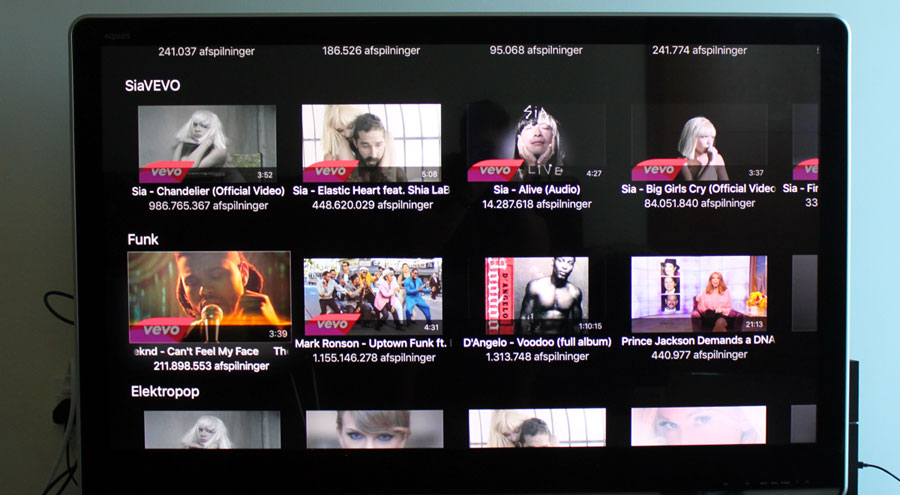
YouTube is one of the worst of the major apps on Apple TVs at the moment. There are currently two ways to build apps for the new Apple TV. The first is TVML, which is the way apps were built for the old Apple TV. It is basically a stiff template that you load with content from an XML feed. It feels a lot like a website wrapped in a app template. It is slow and you will see the spinning loading wheel a lot. This is how YouTube works on the new Apple TV. It feels mostly like a port of the YouTube app on the old Apple TV. The other way to build an app for the new Apple TV is with native tvOS code. That is how Netflix and Apple’s own apps are built and these are so much faster and smoother.
Many other apps are also ports of the old TVML apps made for the old Apple TV, including Vimeo, TED Talk and Crunchyroll, so until developers update them to native tvOS code these will remain slow and offer a subpar user experience.
So that was some of the apps for Apple TV. Taking a step back and looking at it from a larger perspective you must have questions. One thing we think is important to emphasize here is that the new Apple TV has multi-tasking. Apple has not really talked about it but it works very well. The new Apple TV is not designed to be turned off at all. There is no button on the remote. It goes to stand-by and it can keep apps in memory while it does, basically putting them in a sleep state. This also means that for all the apps you use daily they will start instantly. You can switch from one app to another without any wait time and the app opens in the exact location where you left it (for example in a list or in playback). Only when the box has to clear some memory will it close apps, so it takes a bit longer to load, but the location inside the app is still remembered. This typically happens after having opened 15-20 apps or after having played demanding games.
You can close apps from a multi-tasking menu (double press the home button) but there is really no need to. Multi-tasking works really well and with future generations of Apple TV, Apple might increase the RAM to make it even better. This may sound like a detail but when using the box every day it makes a huge difference over other media boxes.
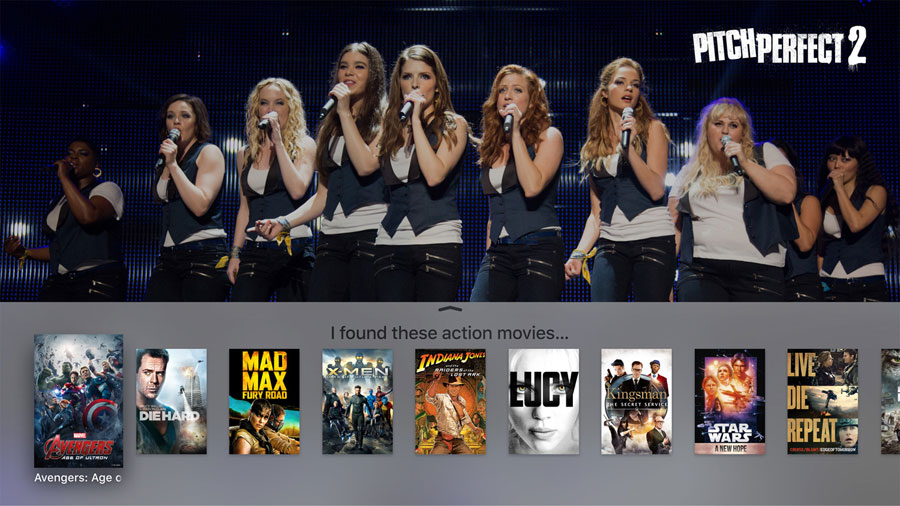
That leads us to Siri, which is Apple’s system for voice control. It is integrated deep into the new Apple TV and it, too, works really well. You might have seen Apple’s presentation of Apple TV and it honestly works a lot like that. To activate Siri you press and hold the Siri button on the remote and tell her to "find movies with Christian Bale" or "Find comedy movies". You can sort by criteria such as "only the new one" or "only the good one". You can also get specific and ask for "Find X-Files episode 4 from season 4 on Netflix" and during playback you can ask Siri to rewind and fast forward to a point or ask her "What did he/she say" to jump back 10 seconds and activate subtitles.
When asking Siri to search anything, for example "new movies", you will get a horizontal list of suggestions. Select one and a new screen shows where it is available from. Currently Siri - and universal search - works with Netflix, iTunes, Hulu, HBO, and Showtime and it suggests the "free" option first, meaning that if you search for Batman Begins, which is available on Netflix, it will suggest that you watch it on Netflix (if you are a subscriber) instead of iTunes. Other services will surely be added in the future as Apple will open up the API to developers.
Universal search - or deep search - is one of the keys to the future of TV. Traditionally, we have watched TV packaged as linear channels (later "ad channels" with glimpses of content in-between), and in recent years we have had a TV guide with an overview. Today, many of us watch TV through streaming services such as Netflix, YouTube, HBO, iTunes but these apps feel like silos of content. How do know where to find the latest movie or TV series without having to search through each every app? Universal search takes care of that problem and it works well on Apple TV. Now it just needs to extend to more services.

Siri can also be used to open apps. Just press the button and say "Netflix" or "Plex". It is a fast and easy way to open apps if you have a lot on the home screen. However, in other ways Siri is limited. Besides only being able to search a few apps, it cannot be used inside an app’s search field (when the app is open and you navigate to the search field). It can do a few other things such as show you the weather or sports scores but it is not as capable as on an iPhone, and it never speaks back to you. It also only works in very few languages despite Siri working in far more languages on iPhone. We believe this has something to do with the underlying mechanisms for universal search.
There are also more untraditional apps in categories such as shopping, food, fitness, concerts, and more. Gilt lets you shop directly on the TV and the female member of the household found some joy using that. Touchpress delivers symphonies with videos and beat maps. Yummly and Tastemade have recipes and videos about food. There are many fitness apps, too, that offers training programs on the big screen. Some even integrate with the Apple Watch’s heart rate sensor. Airbnb is there, too, and you can also measure your internet speed with Speedtest.
These unconventional apps are the exact apps that TV manufacturers have been talking about for years. They imagined what a "Smart TV" could be but none of them - Samsung, LG, Sony, Philips, Panasonic - have delivered on that promise. Apple and its large base of developers deliver, and we can definitely see some of these types of apps become popular on the big screen.
Airplay on new Apple TV:
YouTube: 4-6 s
Netflix: 6-9 s
Airplay on old Apple TV:
YouTube: 4-7 s
Netflix: 6-8 s
Generally we see fast video loading times, and slightly faster than on the old Apple TV. By pressing the edges of the touchpad on the remote you can skip either 10 seconds forward or 10 seconds backward without delay. By swiping the touchpad you can jump to any point in the video sequence with a small preview photo of the scene above the time indicator, and it generally starts playing the video fast, sometimes instantly. There is also a small indicator on the timeline that shows you where you currently are. These are minor details but combined with the new touchpad it feels like a very polished and pleasant playback experience. Next step; instant video loading.
Unfortunately we also experience some issues in several apps, mostly in apps ported from the old box (in TVML). These apps are slow and on occasion slower than necessary. We have experienced a few black screens that could only be resolved by force closing the app (double click the home button and swipe up). We also experience some video playback issues in Netflix’s app. Sometimes we were met with an error message after clicking play and sometimes the video would freeze for a second (not to buffer, just freeze). Netflix needs to fix that. There are not widespread issues on Apple TV and we imagine that app developers will issue bug fixes soon.
Apple TV as a media player
The old Apple TV had no official way to use Plex, Kodi, Infuse, VLC or other apps. If you want to rip your collection of movies you can use apps like these are great for playing all that content on the big screen.
Now, with the new Apple TV, these kinds of apps are allowed into the App Store, and Plex is already there. A simpler app that can connect to your Plex Media Server is called Simple X. VLC and Infuse will arrive soon, and there is even coming a port of Kodi named MrMC. The new Apple TV might actually prove to be a quite capable device for streaming of local media.
However, there are some things that you should know. Apple TV does not support 24Hz output. 24Hz (or 23.976Hz) is the frame rate that Hollywood movies are shot and presented in. Of course, the box will easily playback these movies but they will not play at 24Hz. Instead the box will make frame rate conversion to 50 or 60 Hz, depending on your settings and region. Some viewers might notice a tiny bit of stutter due to this conversion but most will not. All movies you watch on TV channels, DVD or through many other sources are also converted. iTunes movies have always been converted. Almost every media player out there does did, but there are some exceptions such as WD TV Live and more recently Nvidia Shield (which can do 24Hz, but only if the app developer enables it). However, remember that a box such as Nvidia Shield does not support 24Hz in every app or instance. it is not adaptive (automatic) and in many instances it will play video exactly like the new Apple TV. It has become the norm to do frame rate conversion but it is obviously not the correct way to present movies. Cinemas obviously do not do this.
Perspective on the matter? If you have never noticed it nothing has changed with the new Apple TV. Ditto if you have.

The new Apple TV does not support 4K either and Apple has therefore decided not to support HEVC and VP9 decoding either. These new compression formats have been created for 4K but can also be used to improve quality on HD content. 4K might seem like a strange omission in 2015 but knowing Apple, this is not surprising. The company wants to ensure a great user experience and 4K would obviously slow down loading times. However, more importantly there is so little 4K content that the company has probably decided to wait until it can deliver a full 4K experience in menus, games, apps, photos, and, well, movies and TV series. We would not be surprised if Apple decided to skip 4K again in next year’s Apple TV (provided that it gets updated every year like iPhone).
Another reason? 4K is 4K, sure, but what about HDR (high dynamic range)? Wide color gamuts? HFR (high frame rate)? Of course Apple could add them along the way in new boxes but looking at Ultra HD Blu-ray, which Apple will surely never support, the Hollywood studios are eager to add HDR and DCI-P3 in the first round of 4K releases. 4K alone is not such as significant step forward in picture quality but combined with HDR and wider colors gamuts it is a major step. Apple might have decided to wait for that. That is just speculation on our part of course. The sum of it all is that if you want Apple TV you will have to wait for 4K.
Some have speculated that Apple TV will be updated to handle 4K video because it support HDMI 1.4, but we see that as unlikely. It lacks many of the components to support 4K properly, including support for new video formats.
That does not mean that Apple TV cannot serve as a media player. In fact, with all the new apps coming out it might actually become one of the most popular devices for playback of local media. Not for enthusiasts like us but for the general public. And as our table in the "measurements" section shows it will accept 4K videos from for example Plex that automatically downscales / transcodes these videos
Let’s look at some of the media player apps.
Plex
Plex is one of the most anticipated media player apps for Apple TV and it became available only a few days after launch. It has a beautiful and very graphical user interface that is inviting and easy to navigate.
To use Plex you need to install and set up "Plex Media Server" (free) on a PC/Mac or a network hard drive. From here you select the movies, photos, music etc. that you want to share on the home network and once you open Plex on the Apple TV you will see everything there. Plex automatically downloads cover art, ratings, as well as information on actors, plot etc. It is probably one of the easiest media players to set up but you still need to be comfortable with a PC to use it.
Plex calls its Apple TV app one of the "most feature-rich apps to date" and we generally like it. There are some small bugs but video playback is smooth (as much as 24Hz conversion allows). We got it to play video stored in all kinds of formats, including .mkv containers and 4K content in HEVC/VP9. See our measurements table for a full list of what we got to play. Plex just downscales it to 1080p. DTS cannot be passed through but Dolby Digital works.
Plex on Apple TV can also play high-bitrate content. There is a setting in the menu from where you can select the maximum video resolution and bitrate, and setting it to max we were able to play a 1080p video file with 100 mb/s bitrate after some buffering time. It played perfectly smooth and was beautiful. Generally, playback starts fast even for high-quality content. Our Apple TV is connected to "ac" WiFi by the way.
All in all, we think Plex is a great app for Apple TV with some obvious limitations for 4K video. Go get it, it’s free!

Simple X
Another media player app for Apple TV is Simple X, also known as Simplex. It was available on launch day where it quickly became the most downloaded paid app since Plex was delayed.
As the name suggests it is a simple version of Plex that can connect to the same Plex Media Server on a PC/Mac or NAS. Since Plex is available for free, it is not really an essential buy. The very simple, stripped layout of the app might appeal to some users but we actually think Plex is better and easier.
We tried to feed Simple X with the same tests clips and it ate most. It also accepted high-bitrate 1080p clips, including our 100 Mb/s bitrate clip, but it took more time for it to buffer than it took the real Plex app.
In summary, it accepted the same video files as Plex, which is not really surprising since it connects to the same "Plex Media Server" program on the same server device, in our instance a PC.
All in all, we think Plex is a better, prettier and more advanced media player app on Apple TV. Simple X might be a little simpler but it is completely stripped of graphical elements, which makes the real Plex a much more inviting experience for everyone in the household.
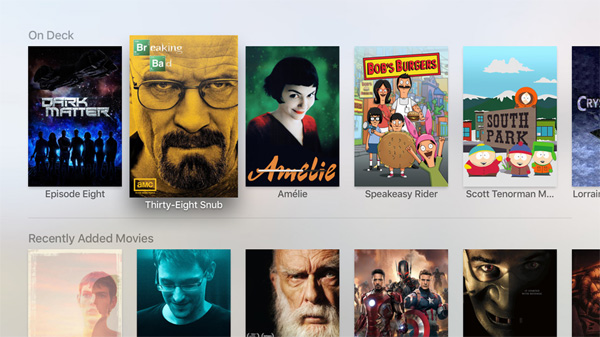
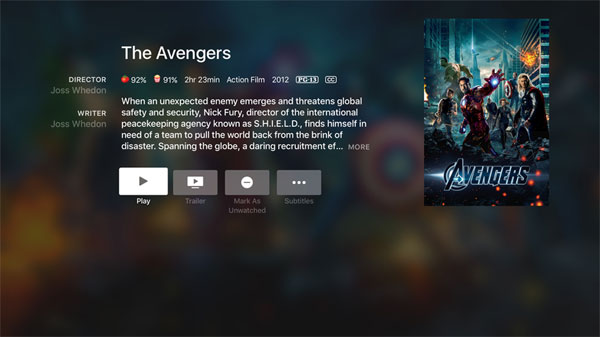
VLC, Infuse 4, and a port of Kodi (MrMC) will also be available for tvOS later, developers have confirmed. Quite exciting.
So is Apple TV a good media player? Well, if you can look past its limitations - no 4K, no HEVC/VP9 decoding and no true 24Hz playback - it is a very decent player. 24Hz video plays quite smoothly but if you examine it closely you will of course see that there is some frame rate conversion going on. If you are not bothered by it while using almost any other player out there, or while watching movies on TV channels, you will not be bothered by it on Apple TV either.
One thing I noticed is that the lady of the house has actually found Plex quite useful for watching movies and video clips from vacations during the testing period. This might have something to do with how easy and inviting the user interface on Apple TV is compared to many other boxes. Plex is also installed on our Nexus Player and Nvidia Shield devices but she has never used it on those devices.
And that is Apple in a nutshell. Apple’s user interface, and the user experience of using Apple products, appeals to many people. It invites them to use the device and that is often an overlooked factor. Many swear to Kodi for the best possible media player solution but if you have a family odds are that they will never find Kodi great in daily use. Plex on Apple TV, on the other hand, feels almost iTunes-like and can be used by almost anyone. Take it for what it is worth.

Apple TV as a game console
Apple TV - a game console? The mere notion may sound preposterous to some people but remember that there are many types of gamers. PC games scoff at game consoles, and console hardcores at mobile gaming but millions of people enjoy these products. There are many great games on game consoles and mobile devices even though they are not nearly as powerful as high-end PCs.
When Nintendo launched the original Wii in 2006, the company said that its mission was to expand the number of console gamers. It went on to become a hit but Nintendo has later lost its way with Wii U, seemingly because it forgot what made the original Wii unique. The reference to Wii has been made several times in the period leading up to the release of Apple TV because one developer demonstrated at the Apple TV launch event how the game Beat Sports could mimic the Wii experience by using the Siri Remote’s sensors.
But that is not why we bring it up. Instead we believe that Apple wants to expand gaming in the living room to more people. Everyday people, children, elderly, women, men. The not-so-typical gamers. In fact, is that not exactly what Apple and its developer base have already done with iPhone and iPad? A game is not defined by its graphics performance so why could the same strategy not work for TV? We obviously cannot say for sure but we believe this is Apple’s thinking behind gaming on Apple TV.

Gflops performance on Apple’s chips:
A8 (iPhone 6): 115.2 Gflops
A8 (Apple TV): ?
A8X (iPad Air 2): 230.4 Gflops
A9 (iPhone 6S): 172.8 Gflops
A9X (iPad Pro): ? (double compared to A9, says Anandtech)
GT7900 (flagship PowerVR GPU): 800 Gflops
Gflops performance on game consoles:
Wii: 2.9 Gflops
PS3: 230.4 Gflops
Xbox 360: 240 Gflops
Wii U: 352 Gflops
Nvidia Shield box: 512 Gflops
PS4: 1843 Gflops
Xbox One: 1310 Gflops
The more powerful A8X processor that is used in the 2014 iPad Air 2 has compute performance of approximately 230 GFLOPS. That compares to PlayStation 3 (230 Gflops) and Xbox 360 (240 Gflops). The gflops number is not the final truth of course but it is a good guideline. And through some further optimization such as Apple’s "Metal" the current or next Apple TV could be capable of running last-gen console games. That might not be very impressive in 2015 but Apple already has the A9X chips (inside iPad Pro) in production, which the company has called "console-class GPU" so performance will improve very quickly if the company decides to update Apple TV every year like it does with iPhones. The PowerVR GT7900 chip, which is the most powerful GPU chip from the PowerVR 7 series that Apple is currently using in iOS product, is said to reach 800 Gflops, approximately half of Sony and Microsoft’s game consoles. We were disappointed to find that the new Apple TV does not already use the A8X or A9 processor but we suspect that the company had planned to launch Apple TV at an earlier date.
Enough with the future, let us look at what Apple TV can do now. Some of the launch titles include Rayman Adventures, Beat Sports, Lumino City, Guitar Hero Live, Skylanders, Calvino Noir, Asphalt 8, Beach Buggy Racing, Alto’s Adventure, Oceanhorn, Geometry Wars 3, Shadowmatic, Galaxy on Fire, and Badland.
Not truly great games but not bad ones either. Many of them are ports of iPad/iPhone games so we have of course not seen the full potential here.
Apple has dictated, at least for now, that almost every game (we have found two exceptions) must work with the Siri Remote. It only has a few buttons available for gaming and the touchpad as well as motion sensors so developers have been creative, and it has naturally caused some uproar in the business. Apple TV games can also use an iPhone and its motion sensors for controls but more importantly you can connect separate game controllers to the box.
We have one of the first game controllers; the Nimbus Steelseries, which is rechargeable via a lightning cable. It looks a lot like Sony and Microsoft’s controllers with almost identical buttons layout, including shoulder buttons and mushroom buttons, but is not of the same quality. It does not have haptic/rumble feedback either. However, it feels considerably better than Nvidia’s game controller that comes bundled with the Nvidia Shield game console. It connects to the Apple TV via bluetooth. You can also use other game controllers but be aware that they need to be approved as "Made for iOS". You cannot connect for example the Xbox controller.

We have already played several Rayman titles on PlayStation and they are very enjoyable games. Rayman Adventures on Apple TV is no different. If you play it with the Siri Remote Rayman will automatically run and you can only choose direction (and of course jump and push). If you switch to the Steelseries controller you will get full control over Rayman. This is one example of how a game adjusts its input mode depending on the controller that is available. We were disappointed that Rayman does not support multiplayer gaming - it does on game consoles.


A selection of games:
Rayman Adventures
Badland
Beat Sports
Lumino City
Oceanhorn
Alto’s Adventure
Calvino Noir
Galaxy On Fire 3
Guitar Hero Live


Asphalt 8 is a racing game. There has been some debate about apps/games having a 200MB limit so let us just address that here. The first time you open Asphalt 8 you will notice that the game starts downloading additional data. This happens because games can only use 200MB for the install package. Additional data can be downloaded once installed. A total of 20GB data can be accessed. Here is a table explaining how app slicing and on demand resources work on Apple TV.
Asphalt 8 can be controlled with the Siri Remote by holding it horizontally or with a game controller. If you use the Siri Remote you steer the car by tilting the remote side to side. It sounds terrible but it is surprisingly easy to control with the Siri Remote - I came in first place on my first try - and the game is perfectly playable this way. The car auto accelerates when using the remote and brakes when you touch the touchpad.
If you connect a game controller you can turn off auto acceleration, which makes the game feel more like one of the Need for Speed games from a few years back. Graphics are quite good, but not on par with Forza or Gran Turismo. There is also an online multi-player mode. We did notice some occasional frame rate stuttering every 20-30 seconds. However, it seems to be due to poor optimization because we were not able to reproduce it at will at specific corners or race tracks.
There are also very basic games that people know and love on iPhone. For example Crossy Road, which has multiplayer, and Mr. Jump. Another game that we know from iPad is Alto’s Adventure, an endless snowboarding game. It is very easy to control with the Siri Remote and for a game like this you seriously do not need a dedicated game controller.
To us, Alto’s Adventure almost feels like it was made for the TV screen and not a touch-screen. Sure, it is a very basic and casual game that you play when you just want to kill a little time but it is a lot of fun and very beautiful on the big screen.
A game for the whole family is SketchParty TV. It is a multiplayer game where one team has to guess what the other team is drawing on the TV. The game requires you to download a companion app for the iPad or iPhone and draw on the touchscreen (here's how SketchParty works). It is almost like an old-school board game. Another game called Lumino City uses a cursor on the screen, which is controlled with the touchpad of the remote. It works OK but you will be doing a lot of swiping.
Some of the games that you already own on iPhone/iPad are available to download for free on Apple TV. This is possible when developers have activated "universal purchase". This is the case for most games but unfortunately some developers are greedy forcing you to buy the game again. Before you do anything else go into the App Store and check the "purchased" tab to see which apps and games you already own.
Many games also use iCloud so you can continue playing from your last save on Apple TV on iPhone/iPad. And when you return to Apple TV you can continue from where you left off on iPhone.

One of the best-looking games in the App Store is probably Galaxy On Fire: Manticore Rising. It gives us a hint of what the Apple TV is capable of graphically but it is obviously not in the same league as PC/console games. It is space shooter game that can only be controlled with the Siri Remote’s motion sensor. It is not a particularly good game but it proves that even action/FPS games can be controlled with the very basic Siri Remote. Play it if you want a little fun in space, skip if it you are a fan of the genre.

There are a few games that have appeared on PlayStation/Xbox, too. Besides Rayman, Transistor was a quite popular title on PlayStation 4, a sort of action-RPG-platformer. It is one of those indie-type games that Sony and Microsoft have been trying to get on PlayStation for many years now and it proves that these games could work on Apple TV, too. It is easy to imagine that many of these titles will port to Apple TV in the coming months and years.
Big developers such as Activision have also committed to releasing games on Apple TV. Extremely popular Skylanders is one of the first games and it works just like on PlayStation 4 and Xbox One, meaning that you can buy a digital platform and place Skylanders figurines on the platform to make them appear in-game and unlock storylines. This is a game for kids and we did not have a chance to try it but we know several families that have bought a PlayStation just to play Skylanders, and similarly an iPad just to play Minecraft. We can imagine many scenarios where a family would pick an Apple TV over say a PlayStation 4 if they have young kids. As we write, Activision has also released the new Guitar Hero Live, which requires a bluetooth guitar (it is another example of a game that does not work with the Siri Remote). We expect many more games like this to appear on Apple TV.

Badland is a game that runs at 1080p60 on Apple TV. Oh yeah, let us not forget Bugdom 2; the first game that supports 3D (if you are still into that). We also hope to see titles such as Limbo, The Walking Dead, Leo’s Fortune, Machinarium, The Wolf Among Us, The Journey Down, Lara Croft GO and Superbrothers: Sword & Sworcery.
Let us round off with one of our favorite games on Apple TV so far. Oceanhorn is an adventure game that takes lots and lots of inspiration from Nintendo’s Zelda but it is a great and fun game. It runs at 1080p at 60 frames per second, has a very good atmosphere, and looks gorgeous with great shader effects and round, soft, but relatively detailed graphics. This is the exact type of game that we had imagined would work on Apple TV and it does. You can control it with the Siri Remote or a game controller.

There are of course also other types of game services that could work on Apple TV. When we reviewed Nvidia Shield we talked about Geforce Now (née Nvidia GRID), which is a cloud gaming service that streams games like Netflix streams movies. These subscription-based game services have the potential to bring PC-class graphics to devices such as Apple TV because the games are handled by big servers and then streamed to the device. Sony has a similar game streaming service named PlayStation Now and the company has promised to bring it to basically every device out there, including mobile devices, so why not to Apple TV? Sony will earn money from subscribers no matter what device the end user prefers to use.
So, we have given you a taste of some of the first games for Apple TV. More are being released as we speak but we thought it was a good idea to run through some of them to give you an idea of what to expect. As mentioned, almost every game (not SketchParty TV and Guitar Hero Live) requires the Siri Remote for basic controls but usually they have more advanced and traditional controls when you connect a game controller. We had expected the Siri Remote to be pretty bad for games but it turned out that it was actually surprisingly good as developers have found good solutions. Still, if you want to play games on the Apple TV a game controller is preferable in many games. Another good thing about Apple TV is that it is always on and that its multitasking keeps games in memory so you can start up a game in no time.
For now we will surely keep our game consoles and not settle for less. Because that it is what you have to do right not. Gaming on Apple TV is fun and over time it will get better but it is not great yet. Still, we will probably prefer to play some types of games on Apple TV over traditional game consoles but all the best and most impressive games will stay on the PC and consoles for now. These machines are much more powerful. We do see big potential in Apple TV and 3-5 years from now, with Apple’s current pace in hardware chip improvements, we might get an Apple TV that are capable of running very advanced and truly beautiful games. And if Apple, along the way, can bring games to more households, more people, that it is just super.
Conclusion
Apple TV is not a new product category from Apple, but it feels that way. The company has built a TV box on a new operating system called tvOS with the App Store. The app store is one of the most significant changes and has seen a strong start with popular apps such as Netflix, HBO Now, Hulu, Showtime, YouTube, iTunes, and many more. Games on tvOS are not advanced and impressive but quite enjoyable, and there is potential for much more. The tvOS user interface is smooth, intuitive, and welcoming, and without doubt the best UI we have used on a TV to date.
Despite the obvious limitations - lack of 4K, limited Siri languages and 24Hz playback - Apple has created a box that feels like the exact kind of solution that a fragmented TV industry, which has failed miserably in the rush to sell "Smart TVs", needs right now. Apple says that "the future of TV is apps" and after a little over two weeks we are inclined to agree. Think about it; one single app can contain the entire TV experience that we are used to, and this is only the beginning. We have already seen glimpses of a more dynamic TV experience during our testing period. Apps like Plex also allow you to use Apple TV as a media center. The future is not here yet but the launch of Apple’s tvOS App Store may very well prove to be seminal.
Apple TV is obviously not perfect. It is still a headache to input text on a TV screen and the quality of apps varies a lot, mainly because many apps are "ports" from the old box, including YouTube and Vimeo. Siri is only working in a few countries at launch. However, most of these issues are temporary. More importantly, Apple has demonstrated solutions to some of the fundamental problems of the TV experience with well-functioning multitasking, a useful "top shelf", HDMI CEC control of the TV, and universal search (with Siri). In the coming years, it is up to developers to make the most of it.
All in all, we like tvOS and the new Apple TV. The inviting and intuitive user interface means that we can, in part, overlook many of the shortcomings, especially because Ultra HD is still at an early and very confusing stage. Apple has created a TV box that the entire family can use and that aspect should not be underestimated. The price is a little higher than other boxes but not too high. It is therefore the first TV box ever to receive our "Highly Recommended Award".
Compare prices for Apple TV on Pricerunner
Price and retailer

Apps is an evaluation of the app catalogue and the quality / user friendliness of the apps
Features is an evaluation of the built-in functionality and how useful it is, as well as build quality
User experience is an evaluation of user friendliness and the general use of the box, including the remote control
Total score weighted as: 40% Apps, 30% Features, 30% User experience.
All scores are calculated based on a moving maximum target, defined by what we currently consider the best on market. It is then presented as a percentage. This means that a score will fall over time as new and better media boxes set new standards. This allows you to compare scores across years. A score of 100% in a given category means that it is consider the best available media box in this category to date.
Click for a more detailed explanation of the score system and our Awards
Smooth and fast user interface
Great multitasking
Strong app line-up at launch
Fun games with potential for more
HDMI CEC controls
tvOS, top shelf and Airplay
No 4K, 24Hz & HEVC/VP9
Siri missing in many countries
Universal search needs wider support
Many poor apps built on old TVML
Text input not solved