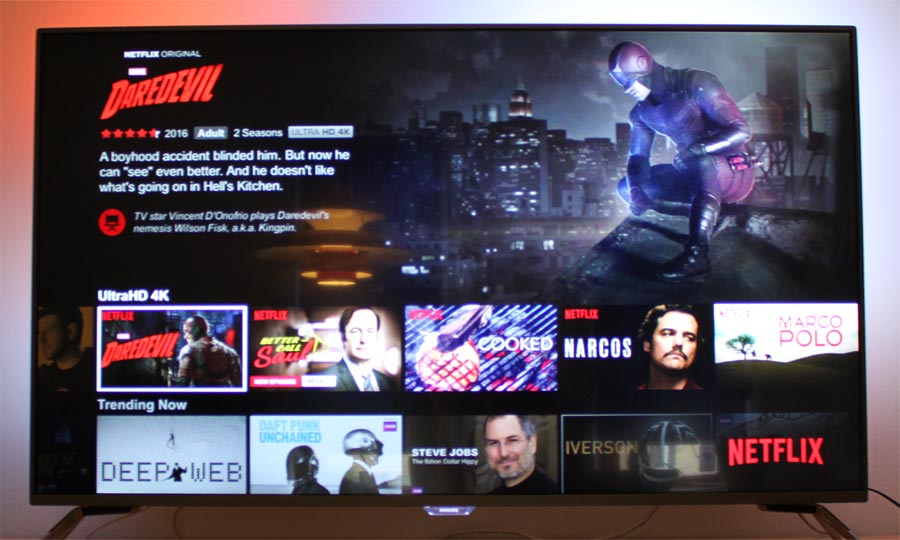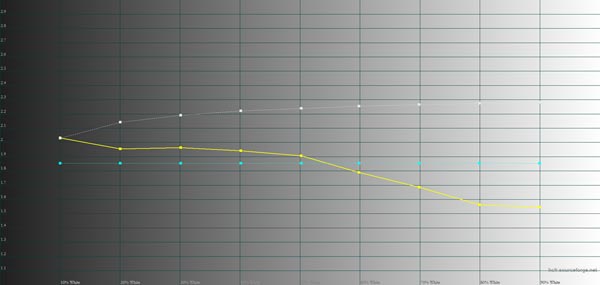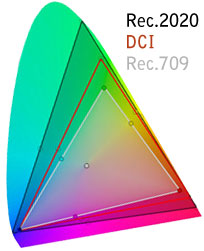Review: Philips 7101
Philips 7101 is a 2016 mid-range TV with Android TV and Philips’ signature feature Ambilight that illuminates the wall on three sides either with a static light a dynamic light show that pulses to the beat of the picture. Philips 7101 is based on an IPS type LCD panel with 4K resolution and support for HDR processing but no hardware for HDR.
As a mid-range TV 7101 is up against the likes of Samsung’s 6 series and LG’s 7 series. If you like Ambilight the choice is easy but what about picture quality? Philips has proclaimed that it wants to return as the number 1 TV manufacturer in Europe and to do that it will have to conquer the mid-range segment. Let us find out if it can.
Philips 7101 is only available in Europe. The company will also offer the 7181, which is the same TV with more powerful speakers and a center-positioned stand.Price and retailers:
Specifications
55" Ultra HD (3840x2160)
Wide color gamut
HDR processing (but no hardware for HDR)IPS LCD with edge LED 3-sided Ambilight Stand (fixed)
Wall (VESA)(HxWxD) 72.3 x 123.3 x 6.3 cm (without stand) 18.7 kg 4x HDMI (2x 2.0 + 2x 1.4)
3x USB
Ethernet
1x CI+Optical
HDMI-ARC
Headphones2.0 stereo (30W) DVB T/T2/C/S2
WiFi (n standard)MPEG4
HEVC
VP9Android TV 5.1
16GB (expandable)Philips Remote (double sided)
Philips TV Remote appManual
Remote controlSubscribe to our Newsletter, Facebook, twitter or RSS to receive notice when new reviews are publishedFirst impressions
Philips 7101 is an elegant LCD TV based on edge LED, meaning that it is thin and sleek-looking. It is the cheapest model of the 2016 line-up to use a metal frame, which gives it a more luxurious look, despite the relatively affordable price point. A neat detail is how Philips has used a single piece of metal for the top and side frames. It looks great.
Last year, Philips started using a new stand construction to give the TV two strong support points, one at each side. Whether you like it or not, it makes the more stable, less prone to tipping over if you have a child, and that it exactly why the European Union has urged TV manufacturer to switch to two base support points.
You cannot deny that Philips 7101 is pretty-looking TV and in a historic context it is a little funny to think about the fact that just a few years ago you would have had to empty your pockets (and mattress) to pay for this kind of design. Today, it is the norm and Philips continues to pride itself on its European design heritage even though the company is based mostly in Hong Kong these days. To me, this TV perfectly encapsulates the minimalistic design trend (that you may or may not like).
Most input ports face down or to the side. Only the legacy analog ports point out towards the wall. Since this is a 4K TV you should avoid using these ports anyways so it is not a major concern. We would have praised Philips for getting rid of them.
The TV also offers a very simple cable management system. If you make sure that all cables go through the strap in the middle and down a small protruding slope mechanism you should be able to keep cable clutter to a minimum.User experience & features
Philips will continue to use Android TV, this being the second year in a row. The manufacturer is fully committed to help Google in its plan to make Android TV a universal operating system for TVs. Philips has also promised to bring 6.0 Marshmallow to its 2015 and 2016 TVs later this year but for now the 2016 models are stuck on version 5.1. So that is all we can comment on at this point.Operating system & smart TV
Last year, Philips had to postpone its entire 2015 line-up from spring until late summer / autumn, which meant that we received our first review sample quite late in the year. Back then, Philips 7600 already ran Android TV version 5.1, so not much has changed even though our 7101 sample is a 2016 model.
Philips tells us that it has switched to a new quad core processor for its 2016 models. So far, Android TVs have not been nearly as powerful and capable as the latest smartphones, which is kind of disappointing considering that we are talking about much larger screens with 4K resolution.
Last year, Philips had its fair share of problems and bugs. Some of them could probably be attributed to Google, others to Philips. Google has promised to fix the majority of bugs and performance issues in version 6.0 but alas, it is not here yet.
So what can we really add to the story of Android TV at this point? Not much really. We have to wait for version 6.0. We examined Philips’ implementation of Android TV late last year so if you want to know more read our Philips 7600 review.
We should add that 7101 feels slightly faster, which we attribute to new hardware. Philips did not confirm the make or type but with the app AIDA64 we confirmed that the TV uses a quad-core MediaTek MT5890 SoC. The user interface generally felt a little smoother and we encountered fewer bugs during our time with 7101 than we encountered on last year’s 7600.
However, despite being faster and more stable, we still ran across a few bugs, including some new errors. At one point the TV refused to power on when a USB stick was connected. 7101 also refused to play back most of our video test clips, including all of our video clips encoded in VP9. Philips ensures us that the 2016 TVs do indeed support VP9 decoding, which is required to stream YouTube in 4K, just not via USB.
We continue to believe that Android TV has potential but it is still not a great TV operating system. The best part about having Android in a TV is still Google Cast.
Besides this 7101 has 3-sided Ambilight built-in. We have commented on Ambilight on several occasions so we will not repeat everything here but just add that one of the new features of Ambilight is the option to leave it on when the TV is off (Lounge mode). You can also integrate Ambilight with your Philips Hue bulbs. Ambilight has a good share of individualization options today and you can also adjust it to a single color (for example warm white) instead of the default color show.Remote control and operation
Philips has created a new remote control for its 2016 TVs but it is not the simplification that one could have hoped for. After all, it still has 46 different buttons - and another 46 on the back. Is that really necessary? There is even a dedicated Netflix button.
While the keyboard on the new remote is significantly better, it still feels cramped. The buttons are made from a rubber-like material, the top is matte plastic, and the bottom is glossy plastic. Back in the heydays, Philips TVs used to come with a quality remote made from metal with a nice feel. Since then it has only gone downhill. Unfortunately, we are not convinced that the new remote is a step forward for Philips.
It is also possible to control the TV from a smartphone or tablet via the "Philips TV remote app", released by TP Vision. The app allows you to perform basic actions such as changing channel and adjusting volume. It also moves the TV guide to the touch screen, which can be useful. From this TV guide you can even schedule recordings.
The smartphone app is also a shortcut to opening apps. Just press any one of the apps you want to use and the TV will open it. It is even possible to control Ambilight settings, including the Lounge mode that can be engaged while the TV is off. The most practical feature is probably the option to stream TV content to the phone or tablet display. It works as long as both devices are on the same WiFi.
Unfortunately, the user interface is a mess and oddly there is no keyboard option, which would make it much easier to log into apps on the TV.
In the past, Philips typically integrated relatively powerful speakers in its TVs. However, 7101 does not impress us. The mid-tones sound trapped and although human voices are clear we often felt that the dynamic range sounded compressed. The bass is also weak.
We would rate the speakers average, which is unusual for Philips. The company also offers the 7181 range, which is identical to 7101 except for slightly more powerful speakers and a center-positioned stand.Calibration
Last year, we were unable to reach satisfying calibration results with 7600. Philips had implemented ISF modes in almost all of its TVs except this one and the poor choices the company had made regarding default gamma and colors (and the limited setting options) made it close to impossible to calibrate the TV.
This year, Philips has included two ISF profiles in 7101, which is good news. Before we get to that we need to emphasize that Philips continues to offer some of the worst out-of-box picture settings of any mass-market TV manufacturer. Philips insists that even in a digital era the signal needs to somehow be "improved" through means such as artificial sharpness, extremely boosted colors (blue is 40-50% too saturated), and other tricks. Let us just conclude that the "Standard" profile is absolutely horrible and hurry on.
The ISF profiles are better but not convincing, and we quickly learned why. The problem is that Philips insists on using the wide color gamut, even when it should not. To be clear; wide color gamut is a good thing but it is not a good thing to push all regular content into wide color gamut because it makes colors look visibly wrong. Most of the content you are watching day-to-day is encoded in Rec.709 and the TV should adhere to that, unless it is fed HDR content encoded in wide color gamut (Rec.2020).
Unfortunately, we were unable to correct the error during calibration. Philips 7101 simply forces all content into wide color gamut and there is not setting option to reverse this error. In essence, it ignores industry picture standards and everything that movie makers or TV broadcasters use as a foundation for color grading. A very disappointing result. There is no need to share calibration settings because you will never get accurate colors out of Philips 7101 as things stand.
We shared our findings with Philips and they have promised to issue a fix that will apply to all future production models and to already-produced TVs through a software update. Philips’ full statement can be seen below:The correction will become immediately available in the production and in the latest software you find on the web-site.
WCG is turned off when you select "OFF" in the "Color Enhancements" picture menu item. WCG will be turned off ex-factory in Movie mode and both ISF modes.
Danny Tack, Director Product Strategy & PlanningMeasurements
In our "measurements" section we include all measurements and our suggested calibration settings. If you want to learn more about our test methodology click here.
Brightness & black Out-of-box Calibrated Black level 0.18 cd/m2 0.13 cd/m2 Brightness 189 cd/m2 128 cd/m2 Contrast 1050:1 985:1 Peak brightness (HDR) 268 cd/m2 - Input lag 49 ms 36 ms (Game Mode)
Power consumption Out-of-box Calibrated On 137 W 97 W (Ambilight on)
83W (Ambilight off)HDR 150 W - Standby 0.0 W (21.7 with wake-on function) -
Time measurements Time Start-up (until responsive) 5 s Start-up (until picture comes up) 4 s Netflix app start-up time 13 s Youtube app start-up time 4 s
Video file Specs Status Dubai 4K 4K (3840x2160 pixels) – 23.976fps – 10 bit colors - BT.709 color space – 4:2:0 subsampling – 51.4 Mbps bitrate – HEVC - .ts file Fails Costa Rica HD HD (2560x1440 pixels) – BT.709 color space – 4:2:0 subsampling – 6.54 Mbps bitrate – VP9 - .mkv file Fails Costa Rica 4K 4K (3840x2160 pixels) – BT.709 color space – 4:2:0 subsampling – 12.71 Mbps bitrate – VP9 - .mkv file Fails Terrifying Pyroclast 4K 4K (3840x2160 pixels) – BT.709 color space – 4:2:0 subsampling – variable bitrate – VP9 - .mkv file Fails Big Buck Bunny HD (.ts version) HD (1920x1080 pixels) – 8 bit colors - YUV color space – 4:2:0 subsampling – 2.5 Mbps bitrate – 60fps - HEVC - .ts file Fails Big Buck Bunny HD HD (1920x1080 pixels) – 8 bit colors - YUV color space – 4:2:0 subsampling – 60fps - 2.2 Mbps bitrate – HEVC - .mkv file Works Jellyfish HD HD (192x1080 pixels) – 8 bit colors – BT.709 color space – 4:2:0 subsampling – 98.3 Mbps bitrate – AVC - .mkv file Fails LG Arctique 4K 4K (3840x2160 pixels) – 8 bit colors – YUV color space – 4:2:0 subsampling – 50.0 Mbps bitrate – 29.970fps - AVC - .mp4 file Works Eutelsat 4K demo 4K (3840x2160 pixels) – 10 bit colors – YUV color space – 4:2:0 subsampling – 23.1 Mbps bitrate – 50fps - HEVC - .ts file Fails HDR Camp HDR (high dynamic range) - 4K (3840x2160 pixels) – 10 bit colors – BT.2020 color space – 4:2:0 subsampling – 75.6 Mbps bitrate – 59.940fps – HEVC ([email protected]) - .mp4 file Fails HDR Smurfs 2 clip HDR (high dynamic range) - 4K (3840x2160 pixels) – 10 bit colors – BT.2020 color space – 4:2:0 subsampling – 56.4 Mbps bitrate – 23.976fps – HEVC (Main10@L5) - .mp4 file Fails HDR Chappie clip HDR (high dynamic range) - 4K (3840x2160 pixels) – 10 bit colors – BT.2020 color space – 4:2:0 subsampling – 60.3 Mbps bitrate – 23.976fps – HEVC (Main10@L5) - .mp4 file Fails Ghost Towns 8K 8K (7680x4320 pixels) – variable frame rate – 8 bit colors - YUV color space – 4:2:0 subsampling – 20.7 Mbps bitrate – AVC - .mp4 file Fails Picture quality
The panel coating on Philips 7101 is glossy (see photo in previous section) like all modern TVs but not as reflective as for example Panasonic’s DX750. There are basically no matte LCD TV panels to be found any longer. As argued before, glossy panels are of course reflective but also help ensure that the picture stays vibrant and contrast-rich even in brightly lit environments.
Philips 7101 is based on an IPS type LCD panel and for those of you who do not know what that entails we can add that IPS has wide viewing angles but poor contrast compared to the VA type LCD panels – and vice versa. To date, we have seen no exceptions to this rule of thumb.
However, I want to start off by addressing another matter. As discussed in the calibration section, Philips has decided to push all content into a wide color gamut. We know that not everyone reads our calibration section but this time we think you should.It is important to understand what a color gamut – or color space - is because in theory the larger the color gamut, the better. However, for decades the movie industry and the TV industry have standardized around specific color gamuts; in the HD era Rec.709 (and DCI-P3 in cinema). This means that all colors - red, green, blue, and all other nuances - are defined within a specific color space by corresponding coordinates. A TV should respect that.
So when moving to larger color gamuts - which is a good thing - such as Rec.2020, the entire eco system - the full chain from content creation to display panel - needs to define a new set of rules; new coordinates. The problem with 7101 is not that the panel natively supports a color space close to DCI-P3 (but not full DCI-P3) but instead that Philips has failed to implement proper color management to ensure that videos that were created for Rec.709 are reproduced in Rec.709. Instead it reproduces all Rec.709 content in DCI-P3, which means that reds get redder, and greens get a lot greener. It also means that it is impossible to define many specific colors or nuances because 7101 simply remaps most color tones to something else – something wrong. This is objectively wrong, even if you like colorful images.
What the TV should do is to reproduce videos created in Rec.709 in the Rec.709 gamut, videos created in Rec.2020 in the Rec.2020 gamut and so on. We examined every picture mode (Personal, Vivid, Natural, Standard, Movie, Photo, ISF Day, ISF Night) and each and every one of them pushed content into wide color gamut with no respect for the video standards of the industry. Yes, it looks very colorful but it also means that it is impossible for any movie maker or content creator to know how colors will look on Philips’ TV. Want to create a movie with a muted, dark and colorless look to depict a certain feeling? Good luck, Philips will change that look to something else.
To be perfectly clear, we exhausted all possible routes to try to rectify this but unfortunately Philips does not offer the setting options to correct the error. And even if it did the different picture modes should not insist on forcing all content into wide color gamut. For most TV viewers 99% of all content they watch on TV is encoded in the Rec.709 color gamut or lower.
As said in our calibration section, and included here for good manners, we shared our findings with Philips and they have promised to issue a fix that will apply to all future production models and to already-produced TVs through a software update. Philips’ full statement can be seen below:The correction will become immediately available in the production and in the latest software you find on the web-site.
WCG is turned off when you select "OFF" in the "Color Enhancements" picture menu item. WCG will be turned off ex-factory in Movie mode and both ISF modes.
Danny Tack, Director Product Strategy & Planning
Unfortunately, this makes it hard to really evaluate the TV because colors will look oversaturated and wrong no matter what we do. Some people do not mind that and if you do not 7101 is of course perfectly capable of reproducing detailed pictures. We ran 7101 through all of our usual tests. Videos in low-resolution SD generally look good. HD looks better and 4K looks super detailed. The TV also correctly identified and displayed 1080p24 content (after some settings had been turned off) from a standard HD Blu-ray player.
Philips says that 7101 can also process HDR content. But like other 2016 mid-range TVs, it does not have the hardware to reproduce HDR (high dynamic range). The panel is 8-bit and we measured peak brightness to just 268 nits (see the measurements section). We also have to question whether it is even feasible to use IPS type LCD panels to reproduce HDR given the poor black levels. As said before, HDR is not about high peak brightness; it is about the full dynamic range from absolute black to bright white.
To be fair, for all the harsh words we have uttered, 7101’s wide color gamut panel helps elevate pictures when you feed the TV with HDR content. The industry has decided to include wide color gamut encoding in HDR content so when you watch HDR you get the benefits (or possibility) of more colorful pictures. There is an entirely new set of colors that can be reproduced, including Coca Cola red and the tone of green lush grass on a football field. And 7101 can do that even if it cannot cover DCI-P3 100%.
We ran through our usual suite of HDR clips (HDR videos from USB were not accepted) and connected 7101 to a UHD Blu-ray player. There is some effect to be had from HDR movies even if 7101 does not have the hardware to utilize HDR. As we discussed in our Panasonic DX750 review, the most visible effect seen on mid-range LCD TVs comes from the wide color gamut that mid-range 2016 TVs can utilize. The challenge with 7101 is that even though the wide color gamut works as intended in this instance, you would need to feed the TV with HDR content all the time. And that is of course not possible yet.
Speaking of HDR, Philips has yet to enable Netflix’s HDR streams on its TVs. They do support Netflix’s 4K streams, though. Philips tells us that they are working with Netflix to make HDR streaming possible through a software update later.
We also connected 7101 to an UHD Blu-ray player but found that 7101 does not correctly handle 4K at 24fps. There is definitely frame rate conversion going on and it makes panning shots stutter badly. So much that we had to activate ClearLCD and Philips’ "Perfect Natural Motion" systems to compensate. However, those systems introduce the soap opera effect and interpolation artefacts, especially around moving objects. In The Martian, Matt Damon has a halo around him when he moves from one side of the screen to the other. So you are forces to choose between two wrongs. We would rather watch HD Blu-ray on this TV, these issues taken into consideration.
Like mentioned in our previous reviews of 2016 mid-range TVs and discussed to lengths in our Samsung UHD Blu-ray review, HDR content forces LCD TVs into a special HDR mode that maxes out the backlight setting (“100” in the menu), which affects black levels and crushes shadow details. The same is true for 7101. The picture on 7101 looks washed out in HDR mode, especially in dark movie scenes.
Philips can claim that 7101 is HDR compatible but this has nothing to do with HDR, sadly.
As mentioned in the introduction, 7101 is based on an IPS LCD panel. After our limited calibration we measured black depth to 0.13 nits, which is fair for an IPS LCD panel but high compared to LCD TVs based on VA panels - and of course not comparable to OLEDs. You may not notice it during daytime but in the evening you will notice how pictures lack depth and contrast. This is true for all IPS based LCD TVs unless some form of local dimming is employed.
When we examined backlight homogeneity we found that our sample had minor bleeding in each corner but nothing too critical. We did not notice it during real use unless we specifically focused on it.
Last year, Philips’ TVs suffered from a high level of input lag, which affected game console performance. In essence, high input lag will make it fell like the game controller is slow to react because the TV delays the video signal. On 7101 we measured input lag to 49 ms in the “Standard” profile and 36 ms in the “Game” mode, so overall much lower input lag that is perfectly suitable for game console use. A major improvement over last year’s TVs!
We did not identify motion blurring issues either. As all LCDs, 7101 will exhibit some motion blurring on fast-moving images but it is perfectly fit to serve as a gaming TV and for watching sports. As usual, Philips has integrated a scanning backlight system in 7101, which can be activated with the "Clear LCD" option in the menu. Clear LCD improves motion resolution but requires you to increase the backlight level since the picture gets noticeably darker.
7101 is based on an IPS LCD panel so viewing angles are relatively wide. You can enjoy the same (oversaturated) colors even from 30-45 degree viewing angles. From extreme angles colors do tend to shift and contrast drops but it is not an issue in our opinion.Conclusion
Philips was one of the first manufacturers to put its weight behind Google’s Android TV operating system. This year, Philips has switched to a new quad-core processor but the fact remain that the TVs are underpowered and the software is a little buggy. Things have improved but we are still waiting for Android TV version 6.0. For our region relevant apps are also in short supply. The best part about having Android in a TV is definitely built-in Google Cast. 7101 is also a very elegant TV and Philips has included 3-sided Ambilight that can integrate with Philips Hue.
As for picture quality, a lot can be deduced from the fact that 7101 is based on IPS LCD. First of all, the panel has weak black levels and contrast. This is a trait of IPS LCD. However, we encountered a bigger issue. The panel in 7101 supports wide color gamut, which is great when you want to watch content graded in wide color gamut but the problem here is that 7101 forces all content into the wide color gamut, effectively destroying color accuracy. After we made Philips aware of the issue, they have promised to release a software fix to address the problem, and implement the same fix in all future models (see statement in calibration section). Once they fix that SD, HD and regular (read: non-HDR) 4K content should look fine.
On the plus side we have wide viewing angles and a much reduced level of input lag (36 ms in game mode), which will surely please game console owners. The list of pros is quite short because as soon as we put Philips’ claims of HDR support to the test we encountered more issues. Feeding the TV with an UHD Blu-ray disc revealed that the TV suffers from frame rate issues (4Kp24), making a beautiful movie almost unbearable to watch because it stutters like crazy. The TV does not have a 10-bit panel either, black is far too weak (0.13 nits), and brightness not nearly high enough (max 268 nits) for HDR. If this TV is a HDR TV, every TV is a HDR TV. Do not buy this TV thinking that it can reproduce HDR or you will be gravely disappointed.
Philips has proclaimed that it wants to return to being the number one TV manufacturer in Europe but it will surely not happen with a TV like 7101. It makes us sad to conclude that this is the worst Philips TV we have reviewed for several years.Compare prices for Philips 7101 on Pricerunner
Price and retailers:
Picture quality is assessed as overall picture quality, including color reproduction, image processing, contrast, motion etc.
Features is an evaluation of the built-in functionality such as apps, connector ports, tuners, recording capabilities, decoder formats, and how useful they are, as well as sound quality.
User experience is evaluated on the basis of user friendliness, speed, build quality, and day-to-day use of the TV
Total score is weighted: 50% Picture quality, 25% Features, 25% User experience.
All scores are calculated based on a moving maximum target, defined by what we currently consider the best on market. It is then presented as a percentage. This means that a score will fall over time as new and better TVs set new standards. This allows you to compare scores across years. A score of 100% in a given category means that it is consider the best available product in this category to date.Click for a more detailed explanation of the score system and our Awards.
Elegant design
Much improved input lag
Wide viewing angles
Google Cast built-inPoor blacks and contrast
All content pushed into wide color gamut
Inaccurate colors
Severe motion stutter with UHD Blu-ray
Android TV still not great
No hardware for HDRNearest competitors