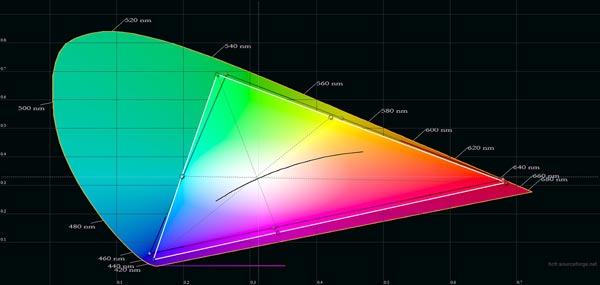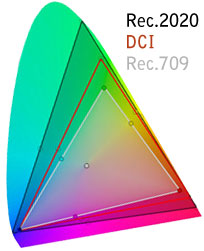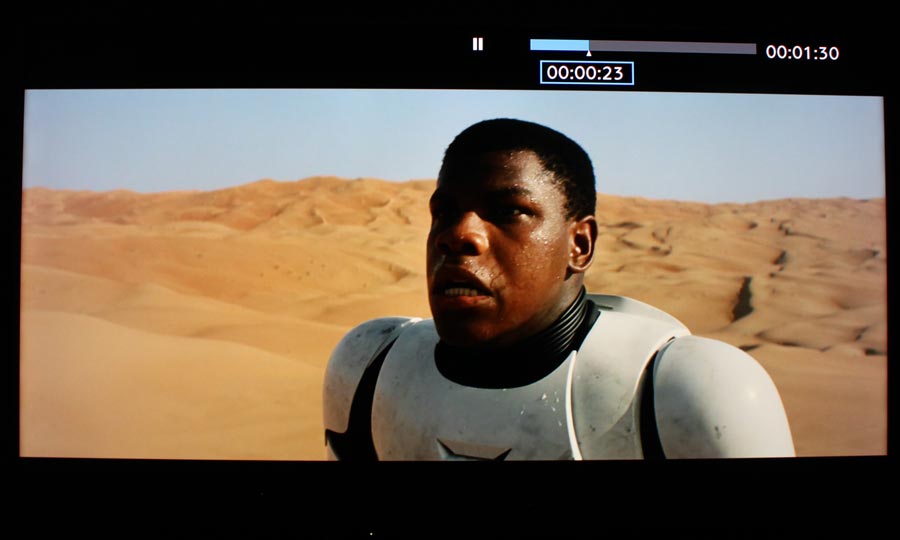Review: Panasonic DX750
DX750 is a new mid-range TV from Panasonic and the successor to last year’s CX7 series that we praised for strong performance at a fair price. Hopefully DX750 is a continuation of that. It comes in 50, 58 and 65-inch sizes with Ultra HD, Firefox OS, a new "switch design", and claims of HDR (high dynamic range), despite not having the hardware to reproduce HDR.
DX750 is priced to compete with Samsung’s 7/8 series TVs, Sony’s 8 series TVs and LG’s 7/8 series TVs. How well does the Japanese manufacturer stack up? Let’s find out.
DX750 is currently only available in Europe. DX780 is the same TV with a twin-tuner built-in.Price and retailers:
Specifications
65" Ultra HD (3840x2160)
HDR processing (but no hardware for HDR)
DCI-P3 color spaceVA LCD with direct LED Active 3D Stand (fixed)
Wall (VESA 400x200)(HxWxD) 83.8 x 145.3 x 6.1 cm (without stand) 23 kg 4x HDMI (2x 2.0)
3x USB
Ethernet
1x CI+Optical
HDMI-ARC (2x)
Headphones2.0 stereo (20W) DVB T/T2/C/S2
WiFi (ac standard)MPEG4
HEVC
VP9Firefox OS Panasonic Remote
Panasonic TV Remote 2 appManual
Remote controlSubscribe to our Newsletter, Facebook, twitter or RSS to receive notice when new reviews are publishedFirst impressions
DX750 is the first TV from Panasonic to incorporate with the company calls "switch design", which refers to the base design. It simply means that you can adjust the feet width by moving the two feet closer to each other, as seen in the photos above.
You can also switch the two feed around for a different look. In practice it works simply by switching around the left and right foot. Panasonic imagines that it will help many households purchase a new TV without having to replace furniture. The TV can of course also be wall mounted with a standard VESA bracket.
Panasonic allowed its designer to go all-out on a new DX800 with the easel stand but DX750 is more conservative. It follows the same design path that Panasonic set out on a few years ago, meaning that the TV looks fairly ordinary. The thin aluminum bezel is pretty but it is fast becoming the norm on TVs in the price range. DX750 is reduced to a bare minimum and the speakers are hidden.
Most input ports face to the side but if you want to use the Ethernet port or the optical audio out you are out of luck since both face out towards the wall. There are of course alternatives to using these ports in the form of WiFi and HDMI audio (HDMI ARC). One of the HDMI ports and two of the USB ports are also facing the wall, which is disappointing if you want to place the TV on a wall bracket.User experience & features
While some of its competitors have decided to join forces with Google for Android TV, Panasonic has teamed up with Mozilla. Panasonic is the only TV manufacturer to put its weights behind Firefox OS. Mozilla has promised to bring out Firefox OS 2.0 later this year but for now Panasonic’s 2016 TVs are stuck on Firefox OS 1.0.Operating system & smart TV
Almost nothing has changed for Firefox OS in its first year on the market and since we recently reviewed Panasonic’s flagship TV we suggest you read our DX900 review for some thoughts on what that means.
After we reviewed last years models, a few new apps for Firefox OS were released but there are simply too many relevant apps missing, especially in the local markets.
Here are some of the things that you can look forward to in Firefox OS 2.0.
Still, developers have not embraced Firefox OS and we are not hopeful that “web apps” will change that fact. It might be time for Panasonic to look around for a new partner.Remote control and operation
There is nothing new to report about Panasonic’s remote control since it has remained more or less unchanged for almost a decade. Sure, the company has made some modifications to it over the years and there but it is the same basic design as it was a decade ago.
It is a remote control designed for the analog age, designed for when a TV was used solely for watching TV channels. The paradigm goes; “one button for every function”. The company has added a Netflix button and a button for easy access to apps but everything else is there for the sake of TV channels. When Panasonic introduced Firefox OS in its TVs last year, it also introduced a new, simpler remote control but it was not included with DX750. It was included with DX900 that we recently reviewed.
The current remote control is made entirely from plastic and matches the color of the TV frame (if you buy a black Panasonic TV it will be black). Panasonic sells a premium remote control made from aluminum separately.
Lastly there is the Remote app for smartphones that we talked about in our DX900 review.TV channels, recording & sound
TV channel menus have not been integrated with Firefox OS and are instead built on Panasonic’s in-house platform, which has been around for a decade or more – just like the remote.
To be fair some menus have been refreshed but all menus relating to TV channels look hopefully outdated. The good thing is that the menus are fast to navigate.
There is no twin-tuner in DX750 but in most regions Panasonic sells a DX780 model, which is identical to DX750 save for the fact that it adds twin-tuner capabilities. You can still record TV shows on DX750 by connecting a USB hard drive but not watch another show at the same time.
We would rate the speakers in DX750 above average. We found them good enough for casual watching but a little too weak for movies. Voices are clear but the bass is too weak. You should consider adding a soundbar or a more powerful sound system.Calibration
When we reviewed Panasonic’s flagship DX900 we found that it offered several picture modes with excellent color accuracy. Panasonic has not put as much effort into making sure that DX750 looks stellar, which is not unexpected the price difference taken into account.
Out-of-box picture settings are not very good. The color temperature is far too high and Panasonic has adjusted the gamma curve to make blacks look blacker and whites look whites, which leads to details being crushed at each end. When we switched to "True Cinema" mode we found that it improved picture quality markedly but not to the extent that we had hoped for. There are still too many dynamic settings enabled to ensure accurate picture quality. Since DX750 offers no THX profile it needs to be calibrated to reach its full potential. There is no way around it.
As you can see we reached fairly accurate colors after calibration even though it required a bit more work than we had expected. Note that we only use the 2-point RGB settings for calibration because it best illustrates what the average owner can expect from any given TV. DX750 offers 10-point RGB controls so if you own calibration equipment you can fine-tune colors even further. You can find our calibration settings in the next section.Measurements
In our "measurements" section we include all measurements and our suggested calibration settings. If you want to learn more about our test methodology click here.
Brightness & black Out-of-box Calibrated Black level 0.06 cd/m2 0.03 cd/m2 Brightness 266 cd/m2 129 cd/m2 Contrast 4433:1 4300:1 Peak brightness (HDR) 435 cd/m2 - Input lag 106 ms 45 ms (Game Mode)
Power consumption Out-of-box Calibrated On 146 W 85 W HDR 247W - Standby 0.4 W -
Time measurements Time Start-up (until responsive – without quick start) 5-6 s Start-up (until picture comes up) 3-4 s Netflix app start-up time 4 s Youtube app start-up time 7 s
Video file Specs Status Dubai 4K 4K (3840x2160 pixels) – 23.976fps – 10 bit colors - BT.709 color space – 4:2:0 subsampling – 51.4 Mbps bitrate – HEVC - .ts file Works Costa Rica HD HD (2560x1440 pixels) – BT.709 color space – 4:2:0 subsampling – 6.54 Mbps bitrate – VP9 - .mkv file Works Costa Rica 4K 4K (3840x2160 pixels) – BT.709 color space – 4:2:0 subsampling – 12.71 Mbps bitrate – VP9 - .mkv file Works Terrifying Pyroclast 4K 4K (3840x2160 pixels) – BT.709 color space – 4:2:0 subsampling – variable bitrate – VP9 - .mkv file Fails Big Buck Bunny HD (.ts version) HD (1920x1080 pixels) – 8 bit colors - YUV color space – 4:2:0 subsampling – 2.5 Mbps bitrate – 60fps - HEVC - .ts file Works Big Buck Bunny HD HD (1920x1080 pixels) – 8 bit colors - YUV color space – 4:2:0 subsampling – 60fps - 2.2 Mbps bitrate – HEVC - .mkv file Works Jellyfish HD HD (192x1080 pixels) – 8 bit colors – BT.709 color space – 4:2:0 subsampling – 98.3 Mbps bitrate – AVC - .mkv file Works LG Arctique 4K 4K (3840x2160 pixels) – 8 bit colors – YUV color space – 4:2:0 subsampling – 50.0 Mbps bitrate – 29.970fps - AVC - .mp4 file Works Eutelsat 4K demo 4K (3840x2160 pixels) – 10 bit colors – YUV color space – 4:2:0 subsampling – 23.1 Mbps bitrate – 50fps - HEVC - .ts file Works HDR Camp HDR (high dynamic range) - 4K (3840x2160 pixels) – 10 bit colors – BT.2020 color space – 4:2:0 subsampling – 75.6 Mbps bitrate – 59.940fps – HEVC ([email protected]) - .mp4 file Works HDR Smurfs 2 clip HDR (high dynamic range) - 4K (3840x2160 pixels) – 10 bit colors – BT.2020 color space – 4:2:0 subsampling – 56.4 Mbps bitrate – 23.976fps – HEVC (Main10@L5) - .mp4 file Works HDR Chappie clip HDR (high dynamic range) - 4K (3840x2160 pixels) – 10 bit colors – BT.2020 color space – 4:2:0 subsampling – 60.3 Mbps bitrate – 23.976fps – HEVC (Main10@L5) - .mp4 file Works Ghost Towns 8K 8K (7680x4320 pixels) – variable frame rate – 8 bit colors - YUV color space – 4:2:0 subsampling – 20.7 Mbps bitrate – AVC - .mp4 file Fails
Group Setting Value Picture Profile True Cinema Backlight 32 Contrast 90 Brightness 0 Sharpness 30 Color 50 Tint 0 Color temp Warm2 Vivid color Off Color Remaster Off Adaptive Backlight Control Off Ambient sensor On/Off Noise reduction Off MPEG Remaster Off Resolution Remaster Off Dynamic Range Remaster Off Intelligent Frame Control Minimum/Medium Advanced Contrast Control Off Color Gamut Rec.709 Screen Settings 16:9 Overscan Off White Balance R-Gain -2 G-Gain +1 B-Gain -7 R-Cutoff +4 G-Cutoff 0 B-Cutoff -3
Note: The Ambient sensor can automatically adjust the backlight setting according to ambient light in your viewing environment. It can be practical if you watch TV during daytime and evening time. Our calibrated settings are, as always, optimized for a dimly lit viewing environment.Picture quality
Panasonic DX750 has a very glossy panel coating, not unlike other modern LCD TVs. It reflects more light than for example the Sony XD85, especially during daytime, but it also helps ensure that the picture stays contrast-rich and saturated.
Over time we have learned to appreciate those advantages over the less reflective matte coatings that tend to sacrifice contrast in bright rooms. However, DX750 is a little too reflective for our taste.
Once you turn on DX750 you forget those concerns. The picture is beautiful. SD and HD sources look good and native 4K content looks great. DX750 is Panasonic’s cheapest TV with the new HCX (Hollywood Cinema Experience) processor, and it builds on Panasonic’s already-excellent picture processing. Scaling, de-interlacing and other conversions are handled with precision. Excellent picture processing.
DX750 reproduces video with a clarity not usually seen on mid-range TVs, and even though we had the largest 65-inch version low-resolution SD content was still perfectly enjoyable.
The TV is of course meant to be enjoyed with 4K content and it supports 4K inputs through a variety of sources. Netflix and Amazon’s 4K streams are supported because DX750 can decode HEVC. YouTube’s 4K streams are also supported through VP9 decoding.
When we unpacked the TV Netflix’s HDR streams were not supported but Panasonic soon after issued a software update to enable it on all 2016 models. Unfortunately YouTube’s HDR streams will not be supported (VP9-Profile2 support missing). You can also connect an UHD Blu-ray player or any other UHD player to one of the two HDMI 2.0 ports that are fully compliant with HDCP 2.2 copy protection – in other words what is required to connect external UHD players.
Like all manufacturers, Panasonic claims that its mid-range 2016 models support HDR (high dynamic range). Those claims are possible because the industry failed to set minimum requirement for HDR in time. Yes, we have since gotten the "UHD Premium" logo that sets specific minimum requirements for HDR, but it does not rectify the situation since all mid-range TVs are still allowed to slap on a homemade "HDR" logo, even if the TVs have no hardware to reproduce HDR. The fact of the matter is that these mid-range TVs simply do not have the hardware to reproduce HDR.
In that sense we feel that many of the same points that we raised in our Sony XD85 review also apply here. The panel in DX750 is not 10-bit. Peak brightness was measured to 435 nits (see measurements section), but even more importantly DX750 does not have local dimming control, which means that when it tries to reproduce HDR the darkest areas of the picture light up, destroying black levels and crushing shadow details.
Yes, feeding the TV with HDR content does have an effect. Better-quality content is usually better. Playing HDR material on DX750 also looks better than on Sony XD85 because Panasonic’s TV is equipped with a VA panel that can natively reproduce relatively deep blacks. The darks parts of the picture do not look as washed out.
All things considered we felt that most visible improvement when feeding DX750 with HDR content stems from the fact that DX750 can reproduce almost the entire DCI-P3 color gamut (see calibration section for measurement), meaning that it can reproduce more saturated colors that regular TVs (that conform to Rec.709) cannot. The DCI-P3 color gamut makes pictures look more vivid and means that the TV can reproduce colors such as Coca Cola red or grass green.We also connected DX750 to a UHD Blu-ray player and we found it to generally be a great picture experience, although with many shortcomings on DX750 and not at all comparable to the picture experience on DX900. In some scenes, the smallest details such as pimples or sweats drops stand out perfectly clear. But again, the most visible effect from HDR content on DX750 is the wide color gamut - not 4K resolution. That may surprise some readers but we are approaching a point where it is hard to perceive the extra pixels unless we dramatically increase the screen size. Another reason is that Hollywood has forgot to tell its customers that a lot of the current movies released on UHD Blu-ray are in fact not produced in 4K end-to-end.
DX750 handles 4Kp24 correctly. This means that motion looks as smooth as 24 frames per seconds allow (so, fairly smooth but very blurry).
In some scenes, such as one of the scenes from the Martian where a red Chinese flag flaps in the wind, the effect of wide color gamut is clearly evident without having to compare anything. The red sand on Mars is also reproduced in a more intense tone than on the standard Blu-ray version of The Martian that conforms to the Rec.709 color gamut. In other scenes, such as most indoor scenes, the expanded color space is less evident. In several outdoor scenes DX750 is not capable of reproducing HDR highlights; it clips details in bright areas.
Below we have included photos of some of the positive effects that HDR and the wide color gamut has when viewed on a mid-range TV like DX750 (SDR left and HDR right). Please bear in mind that we cannot demonstrate how HDR looks, simply because our camera does not capture the picture in HDR and your screen is not HR-enabled. However, it may still give you an idea of the effect, though, especially about what wide color gamut does.
So what is the problem? Well, as soon as Panasonic DX750 detects HDR content a special HDR mode is engaged where DX750 switches to Rec.2020 (to the container format, not indicative of DX750 being able to reproduce the full BT.2020 gamut) and forces the backlight setting into max (100 in the menu). This does not mean that the picture looks overly bright because HDR content is graded for dark room viewing and the LCD panel tries to compensate by making everything darker again (by letting less light pass through the liquid crystals).
Unfortunately we all know that LCD panels cannot block out light from a backlight unit set to "max", so despite DX750 having a VA LCD panel black levels look really poor in HDR and many dark scenes look washed out. It also introduces critical levels of clouding/bleeding in the picture. It is hard to capture on a photo but you should be able to clearly see it along the edges of the picture below.
Another way to think about this dilemma is to picture a straight line going from 0 to 100 where 0 is pure black and 100 is pure white, representing dynamic range. A given LCD TV can reproduce 15 to 75 on this line and once it is pushed into HDR mode it can now reach 80. However, because the backlight level gets raised to max, the low end jumps to 20 as a consequence. The LCD TV can now reproduce 20 to 80. In other words the TV did not extend the dynamic range – it is not high dynamic range - but simply moved the dynamic range. In some scenes the dynamic range may actually get narrower when a non-FALD LCD goes into HDR mode.
Watching movies typically involves two black bars on top and bottom. The black bars become slightly grayish in HDR and we spotted clouding in the two of bottom corners. We have included some additional thoughts on HDR on mid-range TVs in our Samsung UHD Blu-ray review.
To sum up HDR on DX750, we feel that manufacturers are wrong to claim HDR support on mid-range TVs but over the years we have learned that the industry is its own worst enemy. Every time there is a significant and substantial improvement to be had from a new development the industry only needs a few years to water it down to its most diluted form. DX750 can reproduce HDR better than Sony XD85 and Philips 7101 (both with IPS LCD panels) but still not convincingly. Do not buy DX750 thinking that it is a great HDR TV. Buy it for all of its other strengths. To do HDR properly you need a LCD with full-array local dimming (FALD) like the Panasonic DX900, or an OLED. It is as simple as that.
Let us forget about HDR and talk about how DX750 performs with content (non-HDR) that most people would use it for. After calibration DX750 reproduced accurate colors and deep blacks on non-HDR content. These factors ensure that picture stays vibrant, both in brightly lit and in dimly lit environments.
It is of course not OLED-level picture quality but the VA panel in DX750 does a very good job. We noticed some minor color banding issues in our gradient tests and we noticed it a few times during real use, too, but it is not a critical issue. After calibration we measured black depth to 0.03 nits, which is very good for a LCD without local dimming.
As you can see, backlight homogeneity on our DX750 model is very good (although quite problematic in HDR mode). It has some mild bleeding in some of the corners, which has been exaggerated by our long exposure shots. In real use, we never noticed any issues on non-HDR content. However, note that only the 65" version of DX750 uses direct LED. The smaller 50 and 58" DX750 models use edge LED so backlight homogeneity is unlikely to be as good on those models.
If you want to connect a game console to the TV you should care about input lag, besides general picture quality of course. Input lag reveals how much lag there is from the time you press the game controller to when the TV reacts. The lowest possible input lag on DX750 was measured to 45 ms, which is slightly higher than last year’s CX7 that we measured to 38 ms. 45 ms is acceptable but not good. We generally consider less than 50 ms to be acceptable for casual game console use but many people prefer less than 30 ms. We spotted a bit of overdrive trailing (halos around moving objects) during high-contrast motion, too. It does not concern us greatly but combined with the level of input lag it means that DX750 is not the best TV for game console use.
A note for PC users; if you are experiencing issues with PC booting when connected to Panasonic TVs via HDMI go to TV settings -> HDMI Auto Setting and select "Mode 1".
We did not test 3D. 3D glasses have to be purchased separately.
Viewing angles are slightly above average for a VA LCD panel. Narrow viewing angles continue to be an issue with VA LCDs and you will experience visible color shifting when watching TV off-axis, starting as soon as 30 degree angles. Contrast also drops visibly.Conclusion
DX750 is one of Panasonic’s new mid-range TVs and the interesting thing about it is that it uses the same picture HCX processor as Panasonic’s high-end TVs. In our testing we found DX750 to have some of the traits of DX900 when it comes to the regular SD, HD, and 4K reproduction, which is impressive for a mid-range TV. However, these traits do not extend to HDR reproduction at all.
Let us start with the good news. DX750 is in many ways an excellent TV that can reproduce a picture with a level of details typically seen only on high-end LCD TVs. We were impressed by what we saw. It can reproduce decent colors after calibration, is true to the picture source (not in the standard settings, though), has relatively good contrast, and has excellent picture processing. It can reproduce beautiful 4K video and has no significant issues with backlight homogeneity.
The bad news is that Panasonic’s claims of HDR support are at best claims. Yes, you will see a limited effect, mostly because of the LCD panel’s wide color gamut but it is not really high dynamic range. Especially black levels look washed out in HDR mode and clouding/bleeding gets quite bad. The difference between Panasonic’s flagship DX900 and DX750 is dramatic. If HDR is on you wish list you should skip mid-range LCD TVs and look for either FALD LCDs or OLEDs. The viewing angles are narrow and we also experienced some minor issues with motion trailing. Input lag is average.
Panasonic’s entire 2016 line-up of TVs runs on Firefox OS, developed by Mozilla. Version 2.0 is coming later this year, which means that the 2016 TVs are more or less identical to the 2015 TVs at the time of writing. Unfortunately, very few new apps have been released over the last year, which makes Firefox OS feel stale. It might be time for Panasonic to consider a new partner. Developers are simply not embracing Firefox OS.
To sum up we think that DX750 is in many ways ahead of the curve. We just think that manufacturers - not only Panasonic - should stop diluting the HDR term before it even gets off the ground. If you can ignore HDR and the lack of apps, DX750 is an excellent TV that that we can highly recommend. It deserves our Highly Recommended Award.Compare prices for Panasonic DX750 on Pricerunner
Price and retailers:
Picture quality is assessed as overall picture quality, including color reproduction, image processing, contrast, motion etc.
Features is an evaluation of the built-in functionality such as apps, connector ports, tuners, recording capabilities, decoder formats, and how useful they are, as well as sound quality.
User experience is evaluated on the basis of user friendliness, speed, build quality, and day-to-day use of the TV
Total score is weighted: 50% Picture quality, 25% Features, 25% User experience.
All scores are calculated based on a moving maximum target, defined by what we currently consider the best on market. It is then presented as a percentage. This means that a score will fall over time as new and better TVs set new standards. This allows you to compare scores across years. A score of 100% in a given category means that it is consider the best available product in this category to date.Click for a more detailed explanation of the score system and our Awards.
Relatively deep blacks & little clouding
Great picture processing
Decent colors after calibration (& wide color gamut)
Value-for-money picture qualityNo hardware for HDR
Minor motion trailing issues
Narrow viewing angles
Firefox OS feels like dead end
Poor remote controlNearest competitors