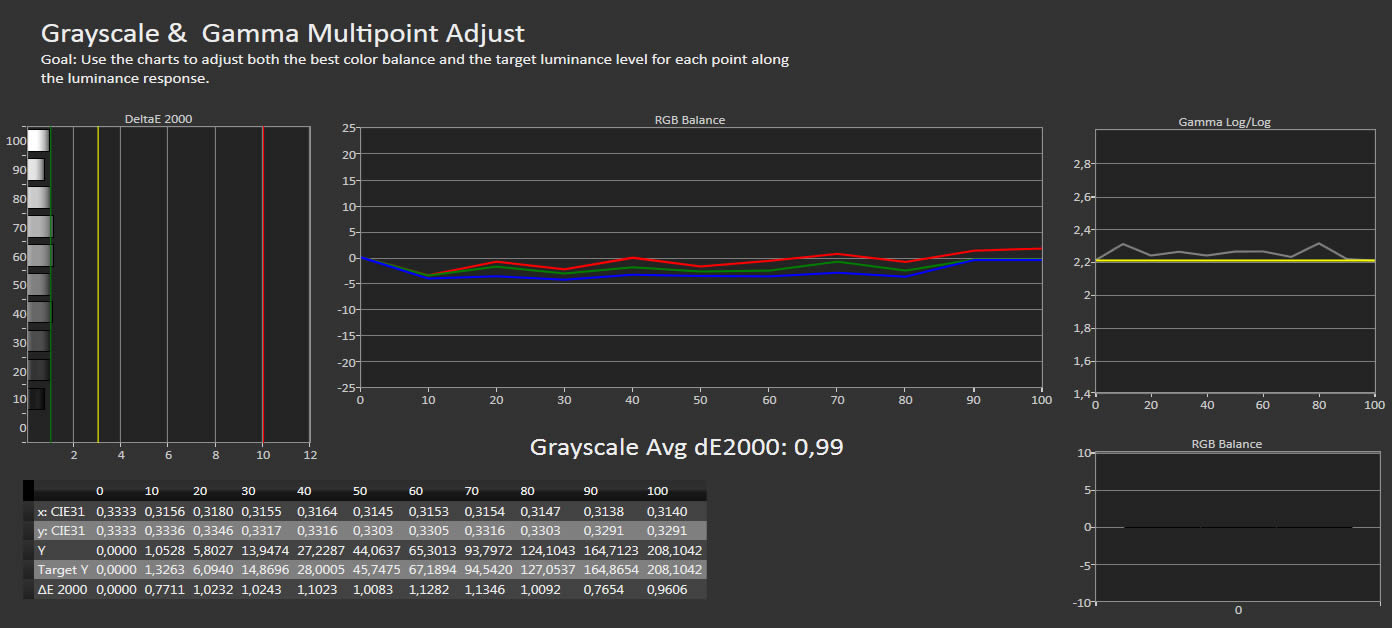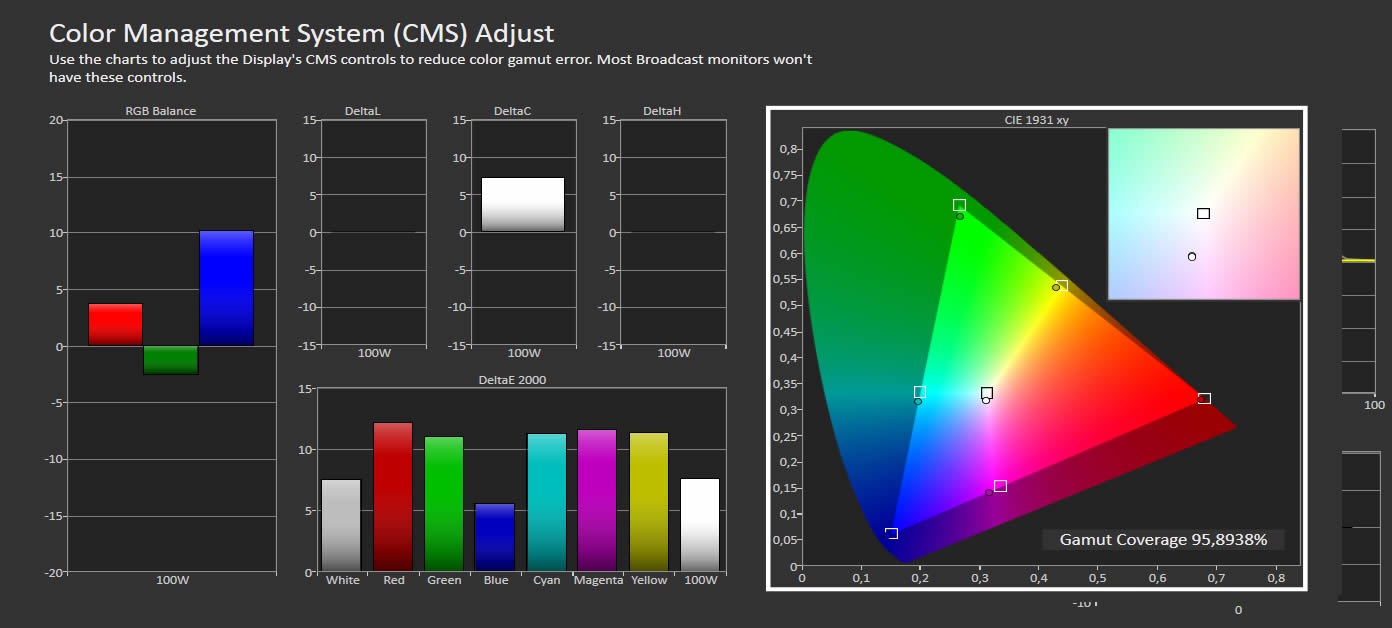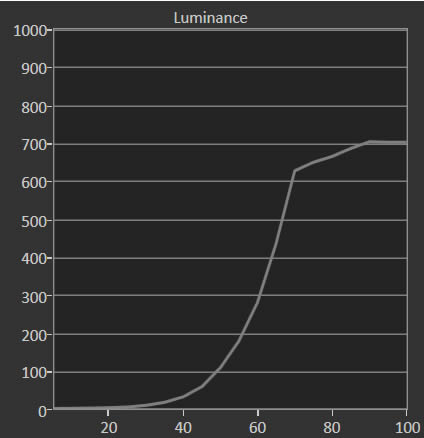Review: LG E7 OLED
LG has once again this year positioned OLED in the premium segment of the market. The new line-up consists of 5 ranges from B to W – the W7 being the eye-catching “wallpaper model”. In this review we are examining the new E series, which is called E7 (7 for 2017). Last year, we gave E6 our prestigious Reference Award so E7 has something to live up to. It has an upgraded speaker bar with Dolby Atmos, a brighter panel, and webOS 3.5.
But LG is far from alone in 2017. The Korean company will have to compete head-to-head with OLED TVs from Sony, Panasonic, Philips, and Loewe. Sony’s A1 OLED recently received our Reference Award so we are very eager to find out how E7 stacks up. E7 exists in 55” and 65” models – we are testing the 65”.
Price and retailers:
Specifications
65" OLED panel Ultra HD (3840x2160)
HDR (HDR10, Dolby Vision, HLG)
DCI-P3 color space
UHD Premium certifiedStand (fixed)
Wall (VESA 400x200)(HxWxD) 87.7 x 146,1 x 6.2 cm (without base) 21.2 kg HDMI (4x 2.0b )
USB (3x)
Ethernet
1x CIOptical
HDMI ARC (1x)
Headphone jack2.2 Dolby Atmos DVB T/T2/C/S2
WiFi (ac standard)MPEG4
HEVC
VP9 Profile2webOS 3.5 Premium remote (with microphone) Manual
Remote controlSubscribe to our Newsletter, Facebook, twitter or RSS to receive notice when new reviews are published
First impressions
During transport, an unfortunate mix-up meant that we received last year’s E6 instead of the new E7. LG is excused because once we received E7 we were hard pressed to spot any visual differences. The OLED TV is designed as full sheet of glass, which is of course also one of the most obvious visual differences compared to the more affordable B and C ranges. It also means that E7 is incredibly thin.
Last year, we complained about how cumbersome it was to attach the base to E6 but this year LG is using the packaging in a very clever manner to support the TV – a method that was also adopted for E6 later in 2016, we are told.
As you may know, LG supplies OLED panels to every single OLED TV on the marked today so there are many similarities between LG E7 and for example Sony A1. The TV has a very thin black bezel but whereas Sony has moved internal electronics and ports to a separate part of the TV, LG has decided to fit an electronics box on the lower half of the back. In this box you will find all ports and VESA holes. If you want a super-thin OLED panel and nothing else you will have to reach deeper into your pocket and buy the W7 “wallpaper”.
LG has this year chosen to slightly tweak the stand. As you can see from the photos it lifts the TV, which means that the bottom speaker no longer runs flush with the surface. Whether this is motivated by buyers having trouble placing the relatively large TV on a flush surface is not clear, but it seems like a practical decision to lift the TV somewhat, although it does affect the clean look.
After complaining last year that E6 had several rear-facing ports, LG has answered by moving even more ports to the back. You now also have 1 HDMI port and several USB ports facing backwards, so to wall-mount the TV you need flexible cables. This is just not acceptable on a high-end TV in 2017. Of course, there is always a reason, and this reason is that LG has moved the CI-port away from the top module to the side, which means that it takes away space that was previously reserved for USB and HDMI. On the other hand, LG has abolished the analog combo-port – something that we will certainly not miss.
In our Sony A1 review we commented that reflections in the screen surface had changed compared to the 2016 panel, and the same is true for E7. Gone is the magenta tinge. In general, LG’s OLED panels have the lowest reflectance of any TV panel so that obviously applies across the range and across brands that use LG’s OLED panels.
In the box we found only 1 remote control, namely the latest “Magic Remote”. The small extra remote is no longer comes bundled.
User experience & features
This is the fourth year of webOS on TV but the 2017 update is a relatively minor one so LG has decided to called it version 3.5. The 2016 TVs carried version 3.0. As you may know, LG does not issue software updates for webOS so last year’s TVs are stuck on version 3.0.
Operating system & smart TV
webOS is largely unchanged but there are also a few fresh touches in version 3.5
If you are unfamiliar with webOS, the user interface is based on small animated “cards” at the bottom of the screen. From here you can open apps, switch input, and access other features. There is also shortcut to “my channels” that allows you to create a list of your favorite TV channels. A not-so-cool new feature is the ad in the left side of the menu. During our review it showed an ad for Netflix.
The overall look of the user interface is identical to last year’s models. To control the TV menus you are asked to use LG’s “magic remote” that you wave around in the air to make a cursor respond on-screen. However, you can also use the arrow keys on the remote. You can arrange the icons in the bottom menu as you please to make sure that the apps you most frequently use are positioned leftmost. Furthermore, a shortcut to “My content” allows you save what can best be described as scenarios but at the moment it is limited to YouTube searches, and as such it is not very useful.
The photo app now supports 360-degree video and you can use the motion-enabled remote to control the perspective.
LG has added a new shortcut in the info-menu called “Magic Link” that performs a search based on the content you are currently watching and presents the results in a pop-up menu at the bottom of the screen. I found the shortcut location a little odd and it could perhaps have been more locally integrated elsewhere.
It is also possible to stream content from your phone to the TV - or more to be accurate; it is now possible to let the TV browse media content stored on your phone if both devices are connected to the same WiFi. A shortcut to connect to the phone is shown on the TV from where you can connect and gain access.
When playing HDR content menus continue to slow down from time to time. We first observed this last year. Animations stutter and the menus are unnecessarily slow, especially when trying to calibrate in HDR. Outside of HDR, the menus are fast and easy to navigate. Most features and basic settings are very easy to access. A new feature makes it possible to map apps to the number keys on the remote, meaning that if you hold down button “1” the TV can open for example Netflix. You decide which apps go where.
A couple of times, we experienced that the built-in media player crashed when feeding it very high-quality video clips such as our 100fps 4K video clip and HDR video in HLG format. The media player appears to simply run out of memory, which results in a force quit.
On the apps front, webOS offers access to some of the most popular international services, including Netflix, Amazon, Google Play, and YouTube.
Apps generally load quickly and once an app has been loaded into memory you can quickly jump between them without the app having to start up again. Easy and pain-free. However, one “app” that can be frustrating to use is the EPG, which is actually an app just like Netflix. This means that every time you turn on the TV the EPG app has to initiate - and every time it takes a few seconds for it to load. Overall, there are no improvements to app loading times compared to last year’s E6.
A couple of times we also experienced that a 4K signal from PS4 Pro made the TV to show a blank screen. Users of last year’s E6 continue to complain about this error. On E7 a temporary fix is to change between to a different input source and back again.
One missing feature in webOS is video casting from a mobile device (think Chromecast or Airplay). We would have loved to have this option mostly because the app catalog in webOS is fairly basic. Android TVs always come with built-in Chromecast but of course you can just purchase a Chromecast separately and connect to your LG TV.
All in all, webOS is mostly unchanged compared to last year. The operating system works and is a far more stable platform than for example Android.Remote control and operation
In 2017, LG has abandoned the small – and very cheap – extra remote control. The company has gone all-in on the “Magic Remote”. The 2017 version looks like last year’s remote, still has a good weight to it, and has a pleasant ergonomic form. There are a few changes, mostly visible in the form of the Amazon and Netflix buttons below the navigation wheel. Everyone can agree that Amazon and Netflix have become powerhouses in streaming but to allow such companies to have dedicated buttons on a remote is a slippery slope. Shortcuts are fine but let them be general purpose shortcuts. LG has even added the option to map apps to number buttons so please; get rid of the brand-specific buttons!
The click wheel on the remote control is a tad too hard to press, and maybe I am getting old and bitter but I found myself becoming more and more annoyed with the motion cursor on-screen as it constantly pops up when trying to simply use the arrow keys on the remote. I increasingly wanted to just use the arrow keys on the remote to navigate the interface. One way to go forward could be to adopt the implementation that Samsung briefly introduced where the cursor only appears when a finger rests on the OK button.
I had also hoped for some more metal instead of the usual grey plastic on the remote but again; one has to cough up for the W7 wallpaper model to get LG’s premium remote control.
TV channels, recording & sound
The TV channel interface is unchanged but as part of webOS 3.5 a new zoom feature that allows you to pause live broadcasts and zoom in has been added. I cannot imagine one situation where it would be useful to blow subpar pictures to an even bigger format but nevertheless it is now possible. Maybe it will start to make sense once channels switch to 4K resolution.
The European version of LG E7 finally has a twin tuner, like any TV in this price class should. It allows you to record one channel while watching another. However, be aware that there is only 1 CI port for encrypted channels, meaning that you cannot use two encrypted channels at the same time. The twin tuner also adds picture-by-picture (PbP) functionality.
The EPG is, as mentioned, slow to load and the mini preview window has its own life. It does not exactly help that scrolling requires that you use the scroll wheel on the remote (which has a double-function as a channel switcher). They may sound like details but combined they make it cumbersome to use the EPG. I found that the best approach is to simply use the menu overview that you can call up in the right side of the TV when watching channels. This menu can be navigated with the arrow buttons on the remote.
E7 has gained a Dolby Atmos compatible speaker bar that delivers respectable sound but not as good sound as Sony A1. Whenever a Dolby Atmos soundtrack is available there is a noticeable improvement. The UHD Blu-ray release of ‘Darkland’ sounded distinctly different but it is hard to pinpoint the specific factors because the Atmos and conventional audio tracks were graded to different volume levels. The speakers in E7 are better than the majority of TVs today but still not good enough to stand alone. A wireless subwoofer would have been a good supplement but LG does not offer one.
In the sound settings menu there is a ”Magic Sound” calibration function that uses the microphone in the remote as a calibration tool to try and optimize sound for your environment.
While the idea is good it did not work very well, mostly because the speaker system in E7 is not flexible enough to allow for correction. In our tests, the effect of the correction was minimal.
Calibration
E7 offers the usual suite of settings and picture modes. The default picture mode is ’Eco’, which is far too cold, bluish and pumped full of every poor ”enhancement” the world has to offer. We quickly switched to ISF Expert Dark and used it as a starting point for our calibration. ISF Expert Bright is also offered.
ISF Expert Dark is, as we have observed before, slightly too warm in its default Warm2 color temperature so it required a little tweaking before we could cross the goal line. The reddish push primarily affected the bright tones so with E7 (and Sony A1 by the way) we only had to adjust the upper bound of the 2-point settings to reach dE below 1 across the scale. After only moderate adjustment, colors appeared more accurate and skin tones looked right.
One thing to keep in mind is that our sample is fresh from the production line and OLED panels change most over the span of the first active hours, so our settings may not apply to another sample and as such should not be copied without consideration. We have found that there are noteworthy differences from one OLED panel to another so view our calibration remarks as general notes.
Like Sony A1, E7 can sustain full-screen brightness (100% white) of around 140 nits. If you want to completely bypass the ABL circuit you should aim to calibrate below that threshold. I decided to go a little higher meaning that my settings below deliver close to 200 nits on a 20% APL pattern, which is better for these bright summer days.
We measured DCI-P3 coverage to 96% and Rec.2020 coverage to 68%, which is identical to Sony A1.
Measurements
In our "measurements" section we include all measurements and our suggested calibration settings. If you want to learn more about our test methodology click here.| Measurements | Out-of-box | Calibrated |
|---|---|---|
| Black level | 0 cd/m2 | 0 cd/m2 |
| Black level (HDR) | 0 cd/m2 | 0 cd/m2 |
| Brightness | 250 cd/m2 | 200 cd/m2 |
| Peak brightness (HDR) | 710 cd/m2 | 710 cd/m2 |
| Contrast | Infinite | Infinite |
| Contrast (HDR) | Infinite | Infinite |
| Input lag | 88 ms | 21 ms (Game Mode) |
| DCI-P3 | 96% | - |
| Rec.2020 | 69% | - |
| Power consumption | Out-of-box | Calibrated |
|---|---|---|
| SDR | 200 W | 145 W |
| HDR | 220 W | 220 W |
| Standby | 0.3 W |
| Time measurements | Seconds |
|---|---|
| Start up (until responsive) | 10 s |
| Start up (until picture comes on) | 10 s |
| Netflix app start up | 8 s |
| Youtube app start up | 3 s |
| Amazon app start up | 10 s |
| Google Play app start up | 8 s |
| Video file / source | Specs | Status |
|---|---|---|
| Amazon 4K HDR | 4K (3840x2160 pixels) – 10 bit colors - Rec.2020 color space – 4:2:0 subsampling – HEVC | Works |
| Netflix 4K HDR | 4K (3840x2160 pixels) – 10 bit colors - Rec.2020 color space – 4:2:0 subsampling – HEVC – HDR10 & Dolby Vision | Works |
| YouTube 4K HDR | 4K (3840x2160 pixels) – 10 bit colors - Rec.2020 color space – 4:2:0 subsampling – VP9 Profile2 | 4K works HDR works |
| Dubai 4K | 4K (3840x2160 pixels) – 23.976fps – 10 bit colors - BT.709 color space – 4:2:0 subsampling – 51.4 Mbps bitrate – HEVC - .ts file | Works |
| Costa Rica 4K | 4K (3840x2160 pixels) – BT.709 color space – 4:2:0 subsampling – 12.71 Mbps bitrate – VP9 - .mkv file | Works |
| Terrifying Pyroclast 4K | 4K (3840x2160 pixels) – BT.709 color space – 4:2:0 subsampling – variable bitrate – VP9 - .mkv file | Works |
| Big Buck Bunny HD (.ts version) | HD (1920x1080 pixels) – 8 bit colors - YUV color space – 4:2:0 subsampling – 2.5 Mbps bitrate – 60fps - HEVC - .ts file | Fails |
| Big Buck Bunny HD | HD (1920x1080 pixels) – 8 bit colors - YUV color space – 4:2:0 subsampling – 60fps - 2.2 Mbps bitrate – HEVC - .mkv file | Works |
| LG Arctique 4K | 4K (3840x2160 pixels) – 8 bit colors – YUV color space – 4:2:0 subsampling – 50.0 Mbps bitrate – 29.970fps - AVC - .mp4 file | Works |
| Eutelsat 4K demo | 4K (3840x2160 pixels) – 10 bit colors – YUV color space – 4:2:0 subsampling – 23.1 Mbps bitrate – 50fps - HEVC - .ts file | Works |
| TravelXP HLG | 4K (3840x2160 pixels) – 50fps frame rate – 10 bit colors – BT.2020 color space – 4:2:0 subsampling – 20.7 Mbps bitrate – HEVC – HLG – .ts file | Fails |
| Ghost Towns 8K | 8K (7680x4320 pixels) – variable frame rate – 8 bit colors - YUV color space – 4:2:0 subsampling – 20.7 Mbps bitrate – AVC - .mp4 file | Fails |
| Group | Setting | Value |
|---|---|---|
| Picture profile | ISF Expert Dark | |
| Global | OLED Light | 60 |
| Contrast | 85 | |
| Brightness | 50 | |
| H Sharpness | 10 | |
| V Sharpness | 10 | |
| Color | 50 | |
| Color tone | 0 | |
| Expert | Dynamic contrast | Off |
| Super resolution | Off | |
| Color gamut | Auto | |
| Edge enhancement | Off | |
| Gamma | 2.2 | |
| White balance | Color temp | Warm2 |
| Method | 2 point | |
| R High | -15 | |
| G High | 8 | |
| B High | -3 | |
| R Low | 0 | |
| G Low | 0 | |
| B Low | 0 | |
| Picture settings | Noise reduction | Off |
| MPEG noise reduction | Off | |
| Black level | Low | |
| TruMotion | Off |

Picture quality
Like last year’s model, E7 has been ‘UHD Premium’ certified. However, as we have come to learn this is not necessarily a stamp of quality since it is also awarded to some mid-range TVs. The OLED panel in E7 can pump out a little over 700 nits of peak brightness for HDR (see graph to the right), which is a minor improvement over last year. As mentioned in our Sony A1 review, LG has modified the ABL circuit, allowing the panel to draw more power before brightness gets limited. It is not a revolution and it would probably require that you compare the TVs side-by-side to notice it.As you can see from our measurements table, DCI-P3 coverage is more or less the same as last year’s model and as explained before you have to activate ‘HDMI Ultra HD Deep Color’ in the menu for each of the HDMI ports that will receive an incoming HDR signal. Examples of playback devices that deliver HDR are PS4 Pro, Xbox One S (and X), and UHD Blu-ray players.
For this review we are using Panasonic’s DMP-UB700 UHD Blu-ray player. The picture quality from an UHD Blu-ray disc delivered to an OLED display is as we have come to expect; an experience beyond the ordinary. Peaks are delivered with intensity and E7 had no trouble delivering the last steps on the grey tone scale either. There are no issues with black crush, which plagued last year’s OLED panels.
When fed with more generic HDR test patterns, we were able to incite a little banding on some of the gradient patterns; something that was less pronounced on Sony A1, which is based on the same OLED panel. I have included a photo below but be aware that there is some scaling and distortion from the camera, and that banding can be hard to reproduce in a photo. It will be less apparent when using the TV day-to-day since you rarely have these clean, perfect gradients in video material.
E7 supports, like all other 2016 and 2017 LG OLED TVs, Dolby Vision, which employs dynamic metadata for HDR. This means that the dynamic range can be optimized scene-by-scene. This is not possible with the HDR10 format that uses only static metadata to set the dynamic range once and globally for any given movie. While dynamic metadata may sound like a nerdy, technical detail, it can unlock far more dynamic range in pictures but to demonstrate the effect you have to watch two TVs side-by-side, as it is not really possible to capture the difference on camera. The practical effect is that material produced in DV will have more detail in shadows and highlights than in HDR10. The Dolby Vision format also ensures that the picture is mapped to best take advantage of the screen’s specific picture parameters. At the time of writing there is very little content available in Dolby Vision. Netflix and Amazon both offer some movies and TV series in the format and the first UHD Blu-ray discs in the Dolby Vision were released earlier this month. However, to enjoy movies in Dolby Vision it requires a DV-enabled player. Our Panasonic player does not support the format.
The upscaling engine handles upscaling from HD and SD well but LG’s processing is not as good as Sony’s X1 Extreme or Panasonic’s HCX engine. The advantages of OLED’s pure black and intense highlights, however, are seen on all types of materials so you get a great contrast-rich picture regardless of the source.
Moving on to motion handling, E7 mostly resembles last year’s E6 – no revolution here. This also means that E7 is a few steps behind Sony A1 in this area. LG’s TruMotion introduces the soap opera effect almost immediately, and also adds visible motion artefacts. We advise that you turn off TruMotion completely.
As discussed in my Sony A1 review, OLED has an inherently different behavior than both LCD and plasma when it comes to response time (the time it takes to switch from one color to another in each individual pixel). Response time on OLED is so fast that the inherent motion blur that we are used to seeing on all LCD panels, no longer exists on OLED. This means that video content not shot at high frame rate can get a sort of strobe effect, which some may have noticed in very bright scenes on 1080p24 content on previous OLED models. The industry is taking steps towards HFR (High Frame Rate) but it will take many years to fully implement.
Also read: OLED vs. LCD
All OLEDs to date have to some degree struggled to deliver perfect homogeneity on the very darkest tones, and if we examine IRE5 and below, we can observe some muddiness and vertical banding on E7 – just like last year’s E6, Philips POS901, and Sony A1. E7 does not differ from the other models but we should stress that it is of no significance in almost every practical use case. Video content is often compressed to such a degree that there is a higher chance of seeing compression artefacts in the darkest tones than actually seeing banding issues caused by the panel. Without a clean test pattern it is very difficult to notice.
We did not observe any significant tint issues on bright color patterns, besides a very faint yellowish nuance in the panel’s left side.
We did not observe any burn-in or retention issues either. We do not stress test for either but on the other hand we do not take any precautions whatsoever when using or measuring the TV. Our test patterns did not show signs of retention after lengthy calibration sessions.
Input lag was measures to an impressive 21 ms in Game mode, which makes E7 a good choice for a console gaming and even faster than last year’s OLED TVs from LG (34 ms) that after launch received a firmware update to further reduce input lag. In the ISF model input lag is higher and with these settings some may find it unsuited for console gaming.
Also read: Best TVs for gaming
More and more console games get released in HDR and with OLED the game experience is considerably improved through HDR. LG E7 with its low input lag paired with a PS4 Pro or Xbox One S (and the coming Xbox One X) is a great combination. However, be aware that calibration settings are somewhat limited in the Game mode so colors are not 100% spot-on.
One of OLED’s advantages over LCD is perfect viewing angles – more or less – which combined with deep blacks and high brightness ensure that you can watch TV from basically any angle. The picture looks good even from extreme angles and as mentioned earlier the magenta tinge that was visible on last year’s E6 model has been reduced so drastically on the 2017-generation panel that color shifting is truly minimal.
Conclusion
LG E7 in many ways resemble last year’s E6. If you decide to mount it on a wall chances are that you will not even notice any visual difference. However, as soon as you try to connect HDMI or USB devices you will notice that more ports are rear-facing on this year’s line-up. The base is also slightly raised.E7 brings improvements in other areas, specifically an optimized and brighter OLED panel with better shadow detail reproduction, an upgraded speaker system with Dolby Atmos, and some new tricks in webOS. This also means that everything we loved about last year’s E6 can be found in E7, too, including perfect black, impressive HDR, a fast OS, and a minimalistic design. However, LG has not fully eliminated the panel’s minor inhomogeneity issues and the company has not yet cracked the key to great motion reproduction, which is more or less on par with last year’s models.
OLED is still the king of picture quality and now also the king of console gaming, so there are lots of reasons to consider the 2017 OLEDs if you are a movie buff or a gamer. LG will face stiff competition from other brands this year and we believe that the Sony A1 OLED is slightly ahead of E7, mostly because of its better motion reproduction and smoother gradients. LG on the other hand already delivers on the promise of Dolby Vision; something that will not be added on Sony A1 until later this year. Another important factor to consider when choosing between the two is the operating system (webOS vs. Android TV) and of course design.
E7 is without doubt a TV that we will recommend but considering that all 2017 OLED TVs in LG’s line-up are based on the same processor and panel, it may be hard to justify the significant price premium over the more affordable B and C series models – unless you of course value design highly.
Price and retailers:
Picture quality is assessed as overall picture quality, including color reproduction, image processing, contrast, motion etc.
Features is an evaluation of the built-in functionality such as apps, connector ports, tuners, recording capabilities, decoder formats, and how useful they are, as well as sound quality.
User experience is evaluated on the basis of user friendliness, speed, build quality, and day-to-day use of the TV
Total score is weighted: 50% Picture quality, 25% Features, 25% User experience.
All scores are calculated based on a moving maximum target, defined by what we currently consider the best on market. It is then presented as a percentage. This means that a score will fall over time as new and better TVs set new standards. This allows you to compare scores across years. A score of 100% in a given category means that it is consider the best available product in this category to date.
Features is an evaluation of the built-in functionality such as apps, connector ports, tuners, recording capabilities, decoder formats, and how useful they are, as well as sound quality.
User experience is evaluated on the basis of user friendliness, speed, build quality, and day-to-day use of the TV
Total score is weighted: 50% Picture quality, 25% Features, 25% User experience.
All scores are calculated based on a moving maximum target, defined by what we currently consider the best on market. It is then presented as a percentage. This means that a score will fall over time as new and better TVs set new standards. This allows you to compare scores across years. A score of 100% in a given category means that it is consider the best available product in this category to date.
Click for a more detailed explanation of the score system and our Awards.
Colors after calibration
Perfect black
Wide viewing angles
HDR picture quality
webOS is simple & functional
Decent remote control
Still some issues on darkest tones
Motion resolution could be improved
Minor gradient banding
More rear-facing inputs than last year