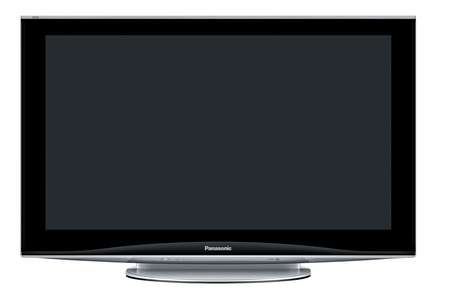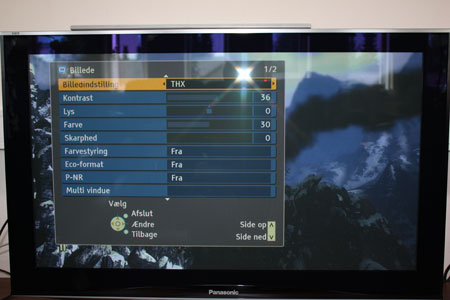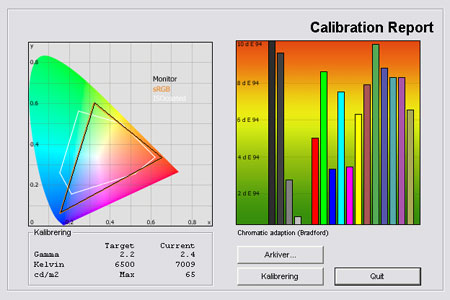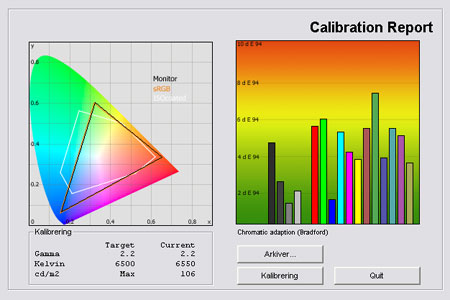Review: Panasonic V10
We keep you updated on new reviews. Join our newsletter here
Introduction
We have already tested Panasonic’s G10 series. Now we take a closer look at the big brother; the V10 series. It has an additional THX picture mode that is said to improve picture quality as well as a new attractive one-sheet-of-glass design. Finally, Panasonic has incorporated their VIERA CAST internet-enabled technology and DLNA.
But is the V10 series worth the extra bucks compared to the G10? Or is it just a similar TV with a nicer design?
We review the 42-inch model called Panasonic TX-P42V10.
Panel size: 42" widescreen (plasma) Resolution: 1920x1080 Response time: - Contrast ratio: 40000:1 Brightness: - Colours: 16,7 millions Signal processing: 8 bit for each colour Viewing angles (H/V): Angle Free Dot pitch: - Panel (Type): Plasma (Panasonic) Power consumption: 200W (typical) Wall mounting: Swivel stand: Dimensions (HxBxD): 66.1cm x 102.9cm x 10.6cm (without stand) Weight 27 kg Built-in speakers: Inputs: 480p/i, 576p/i, 720p, 1080i & 1080p (50, 60 & 24p) 1:1 pixel mapping: Inputs • VGA • DVI (can be converted thorugh HDMI)
• Audio (type) (Audio in/out)
• SCART (2 inputs)
• S-video • Composite • Component 
• HDMI (4 inputs)
• Andet Outputs • Audio (type) (1 output)
• SCART • S/PDIF (optical)
Tuners • Analog • DVB-T • DVB-T (MPEG4) • DVB-C • DVB-C (MPEG4) • DVB-S • DVB-S (MPEG4) • Other Guarantee: Pixel guarantee: Etc:
Price and retailer:
Our first impressions
The design of the frame on Panasonic V10 has been radically changed compared to both X10 and G10. Instead of the rounded and soft edges, Panasonic uses a “one-sheet-of-glass" concept which means that the front glass also covers the outer frames.
The V10 series is thinner than the G10 although nowhere near as thin as the Samsung B850 plasma-TV. We will review B850 as well soon.
At the bottom of the frame runs a curved line and in the center the Panasonic logo is located.
The stand is grey and oval. It has transparent plastic on the top that reflects light, for example the diode on the bottom frame.
The stand also allows you to turn the TV.
Most inputs are located on the back but Panasonic has not learned that inputs are supposed to point downwards and not backwards – come on. The TV has some minor buzzing and some minor static transformer noise. I only noticed this when my ear was close to the top of the back frame.
Panasonic has also located some inputs on the left side of the screen. Here you can connect a camera or insert a SD card in the built-in SD card readerTest tools
Our TV signal is DVB-S (satellite) and DVB-T (terrestrial). We also have an analogue TV connection.
Testing is done with the DVE (digital video essentials) and Peter Finzel test DVD. Testing is also done with DVD, TV, Blu-Ray and Mediacenter/PC.
We also use our own monitorTest . The software supports some of the traditional test patterns used to evaluate displays as well as some new and unique test patterns developed by the people here on Flatpanels.
Sony PlayStation 3 is our Blu-Ray player.Functionality
The remote controller is almost identical to that on other recent Panasonic TV models. It feels a bit plastic-like, but buttons are located logically.
There are two infrared diodes which ensure that the signal between the remote and the TV is stable.
The remote is - in my opinion - not very good, though. It’s not nearly heavy enough and it does not feel right lying in your hand. An expensive TV like the V10 should include a nicer remote control.
The screen has 5 profiles called: Normal, Theater, THX, Game and Dynamic. The latter is terrible but the THX profile is very interesting. It’s also the THX profile that separates V10 from G10. I’ll get back to the THX profile in the Picture quality section.
Other settings are: contrast, brightness, colour, sharpness, color balance, color management, Digital Cinema Colors, eco-format, P-NR, Gamma, IFC (Intelligent Frame Creation), RGB mode (red, green, blue) - but without the possibility to adjust the green colour.
If you choose the THX profile some settings disappear such as gamma, color balance and Digital Cinema Colors. Overscan and IFC is deactivated as well.
V10 also have PIP (Picture in picture) unlike the X10 and G10 series.
V10 features the new Panasonic VIERA CAST internet-technology. In brief, it is an internet service that lets you gather web content directly onto your TV. We talked about a similar service on the Samsung LED-TV B7000 with [email protected] as well as on the Sony W5500 series with AppliCast.
You control the VEIRA CAST using the remote and you’re met by a start-up screen where you can choose between different tabs: video clips, stock quotes, weather, YouTube and Picasa. In addition, there are two other tabs with country-specific elements.
VIERA CAST requires Internet – of course. On V10 you have to use a cable. No wireless card has been built into the TV and you cannot use a wireless USB dongle like on the new Sammy TVs.
The Picasa photo feature provides access to a series of pictures and you can run slide shows and search for pictures as well. The same is true for the YouTube feature. You can see the most recent, most viewed or featured videos - or you can choose to search.
Navigation in the VIERA CAST is swift and easy. The structure is logical but the system has not really been integrated. Of course it is here and I’m playing with it but you still feel that VIERA CAST is a separate system. You can’t make the recent news headlines pop up while watching a show on the TV for example – you have to access the VIERA CAST interface.
Finally, Panasonic has incorporated DLNA into V10. DLNA letss you stream music, photos and videos directly to the screen from a PC at home. This way you can see all your photos and hear your favorite music on your TV without the hassle.
DLNA on the V10 supports the DivX format which I am sure a lot of you will appreciate. I tried with MPEG2, MPEG4 and mkv files as well but V10 only played mpeg2. The picture quality on DLNA is not top notch either - my PS3 for example provides a lot better PQ in the same video clip. The picture quality with images is not fantastic either.
And believe or not; V10 cannot play mp3 files. Strange…
The user interface used in the DLNA menu is not as great as the interface in VIERA CAST which is puzzling. It is possible to pause and rewind video clips., though.
DLNA in Panasonic V10 is deficient. No way this one will beat DLNA on my PlayStation 3. DLNA on the new Samsungs TVs is better, too.
I used Twonky.Power consumption
We have acquired measuring equipment to measure power consumption. The power consumption on the Panasonic V10 series is measured in the table below. Soon we will release a comparison applet allowing you to compare power consumption on a huge amount of LCD and plasma TVs.
Measurements on Panasonic TX-P42V10 below:
| Out-of-Box | After calibration | |
| Standby usage | 0,2 W | 0,2 W |
| SD | 335 W | 196 W |
| HDTV | 335 W | 196 W |
Power consumption is a little higher than on the G10 model.
Also, please note that the flat panel TV uses less power after calibration. This is common on flat panel displays because many picture parameters are reduced during calibration.
Picture quality
I have taken a preliminary measurement of the picture quality below on the standard profile.
The graph says this:
The number on the left is the delta value. Delta is a difference between two factors; here it’s the difference between the measured colour on the panel and the actual colour that is our target.
Panasonic V10 is not on par with the G10 on standard settings. This is most likely because of the many picture circuits trying to control (mess up) the picture on Panasonic V10.
The result is significantly better on the Cinema profile and the THX profile, however. The measurement below does not tell the full story but I shall explain after the calibration report.
Panasonic has promised that the THX profile reproduces a very accurate picture - and therefore it should be the most significant difference between the V10 and the G10.
And the THX profile does indeed provide the best results. It is an improvement over the cinema profile on both the V10 and G10. It is also the significant difference in picture quality between the G10 and V10 - so Panasonic was right.
Let me explain. One of the important improvements in the THX profile is the very accurate gamma. Gamma is the light balance from zero light to 100 % light and in order to reproduce a correct picture gamma needs to be stable all the way from zero light to full light. We aim for a 2.2 gamma and we almost got this with the THX profile. I only found minor deviations.
I use the THX profile for further examination of the TV.
Below I have calibrated the TV to improve picture quality. You can see what I have changed in the table below.
| After calibration | |
| Profile: | THX |
| Contrast | 36 |
| Brightness: | 0 |
| Colours: | 30 |
| Sharpness: | 0 |
| Colour management | Off |
| Eco-format | Off |
| P-NR | Off |
| Intelligent Frame Creation | Off |
Deactivate the Intelligent Frame Creation (IFC) system (it’s deactivated on the THX profile). IFC tries to reproduce smooth motion by calculating new images between the existing ones; very similar to the 100 Hz systems on LCD-TVs. The IFC is not perfect, however, and it introduced calculations errors and artifacts.
I also deactivated eco-format. This feature adjusts the backlight on the TV according to the surroundings. I want to be able to control backlight myself but please notice that the calibration values in the table above are meant to be used in the evening. For daytime viewing you should increase brightness.
Colour reproduction is not perfect – not even in the THX profile. Nevertheless, colour reproduction on V10 is the best I've seen yet from Panasonic and I’m sure it will satisfy the vast majority of users. The colours are natural and not oversaturated.
Despite the THX profile, the V10 can benefit from a professional calibration, though.
V10 has a feature called Digital Cinema Color. It expands the colour spectrum, and thus is not preferable if you want accurate and natural colour reproduction. It’s deactivated on the THX profile.
The main advantage of THX profile is, however, gamma. Gamma is very accurate on THX and has a positive impact on picture quality. The accurate gamma ensures correct light balance and also ensures shadow detailing – more on shadow detailing later.
We reviewed the Pioneer Kuro LX5090H some time ago and made it our reference-TV (a short summary of the LX5090H review will be online soon). In the LX5090H review we also discussed dithering / plasma noise.
Dithering noise occurs on all plasma panels because the physical structure of plasma cells does not support all colours. Instead of just skipping these, the panel tries to reproduce shades by alternating between possible colour shades; creating new ones. Also, some of the noise originates from the plasma panel itself.
On V10 Panasonic has accomplished to reduce it to a level close to that on the Pioneer reference. HD signals benefit but overall picture quality benefits as well. Dithering is not eliminated on V10, though, and you’ll still notice it if you examine the panel closely. Dithering on V10 is also improved slightly compared to G10.
SD quality is almost similar to SD quality on G10. Panasonic has still not fixed the de-interlacing issues which means that fine details disappear – for example pin-stripes on suits. The overall quality of SD is nice, though, primarily because of the THX profile that provides a very accurate gamma and nice colours. This combined with deep blacks and the overall quality of the plasma-panel in V10, makes SD nice to watch – but not perfect.
The HD quality is great - especially on the cinema and THX profiles. My subjective perception indicates that black is not as deep as on the G10. Still, it’s just a feeling. I’ll measure black level later on in this section.
Black reproduction is good, though; don’t get me wrong. And surely it contributes to pictures with high contrast and dynamic range.
Panasonic V10 passed my 1024p24 test. I was no juddering on Blu-Ray material.
All in all HD is a bit better on V10 compared to G10 when the THX profile is engaged.
I saw very little trailing on motion. Fast moving objects in action movies and sports scenes are reproduced accurately which is important in order to sustain a high level of detail on HD signales. Motion resolution on V10 is very good and if not as good as on the Pioneer KURO reference, then very close.
Phosphor trailing has not been eliminated, though.
Phosphor trailing is an issue on plasma-panels because the phosphor used in the plasma cells do not"forget" the colour immediately, making some colour-shifts visible.
I know from personal experience that not all people see the phosphor trailing but I experienced it in GTA 4 on my PlayStation 3.
Phosphor trailing has not been improved compared to G10. Instead of a yellowish / greenish trail my V10 has greenish and reddish trailing, however. It is not critical, though, and most people never see it.
And even though I sometimes saw the phosphor trailing I enjoyed console gaming because of very low input lag.
I move on the talking about black reproduction. I have measured black level below:
| Out-of-Box | After calibration | |
| Black | 0,5 cd/m2 | 0,05 cd/m2 |
| Brightness | 65 cd/m2 | 106 cd/m2 |
| Contrast ratio | 1300:1 | 2120:1 |
Contrast ratio: +/- 50
Black level is a little disappointing on V10. My measurements show that it is not as good as on the G10 series – I had expected it to be on par or better.
I also found that V10 lose some shadow detailing on HDMI inputs. Shadow detail in general is good, though, and I can distinguish almost all shades in our monitorTest software. This is also an improvement compared to G10.
I've included an image of V10 from a completely dark room. I examine the light homogeneity of the panel to make sure that it does not suffer from clouding.
Clouding and uneven light homogeneity is not a typical issue on plasma panels but I did experience some minor clouding / light flickering on Pioneer LX5090H because of the very, very low black reproduction
No backlight bleeding issues on V10.
PC and media center
The TV supports 1:1 pixel mapping. In order to achieve 1:1 pixel mapping you need to deactivate Overscan in the OSD.
Viewing angles
Viewing angles are quite good. Plasma panels generally do not dramatically change contrast and colour saturation like some LCD-TVs. Plasma panels do however reflects some light objects, especially in the daytime. Also from angles; this is visible - for example – when you see a picture with white text on black background.
I have not taken pictures of the viewing angles, because in practice they are fine. There are some reflections but these are not different from other plasma panels. Panasonic has not incorporated the matte plasma panel in the G10 series.
Sound
Sound is definitely better than on X10 model which we will review soon here on FlatpanelsHD as well. Bass is better. It helps to improve the overall sound. But for movies I recommend a separate sound system.
Conclusion
The new Panasonic V10 has a lot of the same picture characteristics as G10 but the THX profile is the major difference. The THX profile ensures that gamma and colour reproduction is very accurate, improving overall picture quality. Therefore the V10 series has slightly better picture quality all in all compared to G10.
V10 has not been improved on blacks, quite the contrary. I measured black level at 0.05 cd/m2 on V10 which is disappointing, because G10 was able to reproduce black at 0.03 cd/m2. V10 has better shadow detailing, however, which is an important picture element in dark scenes and dark colour shades in general. In my opinion, it is actually a trade-off that ends up improving V10.
Both HDTV playback and SD quality is nice because of the general picture characteristics such as fair blacks, shadow detailing, accurate gamma and colours and high motion resolution. But I must disappoint those eager to find you if V10 can match Pioneer LX5090H; because it can’t. Pioneer remains our reference TV because of deeper blacks and better image circuits.
Also, V10 has de-interlacing issues like the G10 and X10 as well as the 2008 models.
The"one-sheet-of-glass" design is a nice new touch but the Internet-enabled VIERA CAST is not worth much. DLNA fails to impress me as well. The interface is sluggish and mp3 and a lot of video formats remain unsupported.
All in all the V10 a fantastic TV, though. It benefits from the THX mode making it slightly better than G10. But is it worth the extra bucks? Sure, but I think that the THX profile will mostly satisfy enthusiasts.
Panasonic V10 is awarded FlatpanelsHD’s Top-Recommendation Award.

Press the award logo to learn more.
Panasonic V10 is also available in 50-inches. It’s called TX-P50V10
| Positiv | Negativ | Target group |
| Picture quality | Black level not as deep as on G10 | Living room |
| THX-profile | Phosphor trailing | Home cinema |
| Functionality | DLNA and VIERA not convincing | |
| Shadow detailing |
Price and retailer:

---
For questions and comments please visits this thread in our forums: http://www.flatpanelshd.com/flatforums/viewtopic.php?f=5&t=41