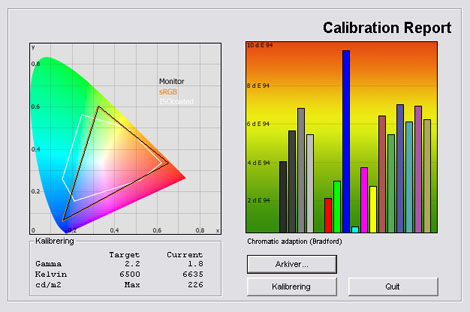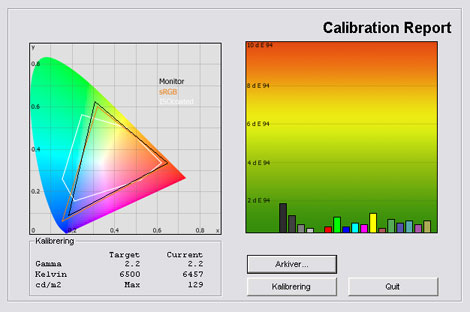Review: Alienware AW2310
Alienware OptX AW2310 review
Alienware is known for their high-performance gaming systems and now they have released their first 120 Hz 3D monitor called AW2310. We have previously called the introduction of 120 Hz a revolution in gaming monitors and we hope that Alienware can deliver the same next-gen gaming performance with their 23-inch AW2310 monitor that also supports 3D with Nvidias 3D glasses.
But how good is AW2310 and can it release the 120 Hz potential? How good is the 3D gaming experience? And is Alienware AW2310 worth the extra buck compared to the 120 Hz Samsung 2233rz? FlatpanelsHD will find out in this review of AW2310. We will be looking at picture quality, 120 Hz and 3D.
Subscribe to our Newsletter to get an e-mail when new reviews are online.
Panel size: 23" Resolution: 1920x1080 Response time: 3 ms (g2g) Overdrive: Contrast ratio: 80000:1 (dynamic) Brightness: 400 cd/m˛ Color support: Up to 16.2 million colors Color gamut: 72 % of NTSC Signal processing: 6 bit for each color Viewing angles (H/V): 170°/160° (contrast 10:1) Dot pitch: 0.265 mm Panel type: TN Wall mounting: Dimensions(HxWxD): 46.7cm x 54.9cm x 19.3cm (with stand) Weight: 7,5 kg Ergonomics
Tilt Swivel Height Pivot Built-in speakers: Inputs VGA DVI DisplayPort Audio (type) S-video Composite Component HDMI Other 4-port USB hub, 120 Hz Other: Price and retailer:
| US retailer | UK retailer |
 |  |
Our first impressions
The Alienware AW2310 has a black, matte cabinet with the charismatic Alienware logo in the middle.The stand is flat and has tilt, height and swivel functions. We seldom see all these ergonomic features on non-graphic monitors and this is a welcoming addition.
The stand feels solid and better than on most gaming monitors.
Inputs are connected on the back. Here you can find the display inputs as well as USB and audio.
On the right side of the frame there are some touch sensitive buttons that become visible when your finger approaches.
In the menus – that are similar to the ones on Dell monitors - you can adjust brightness, contrast, input color format, mode selection, sharpness, dynamic contrast and response time (overdrive).
You can also choose from these picture presets; Standard, Multimedia, Game, Warm, Cool and Custom (RGB).
Energy Consumption
Measurements on Alienware AW2310 below.| Out-of-Box (gns) | After calibration | |
| Standby | 0,6 W | 0,6 W |
| PC | 35.8 W | 31.8 W |
Energy consumption on AW2310 is 31.8 W after calibration. This is not high but not very low either. In comparison the Samsung XL2370 consumes 24.8 W with a LED backlight.
Also, please note that LCD monitors uses less power after calibration. This is common on flat panel displays because many picture parameters are reduced during calibration.
Test tools
We use the DVI input for testing. The graphic card is Geforce GTX260.The monitor has been measured and calibrated with a LaCie Blue Eye Pro. We also examine the monitor with the help of our monitorTest. And finally we test the monitor in games, movies etc.
Picture quality on Alienware AW2310
I have measured out-of-box picture quality on AW2310 below. The default picture preset is called Standard.The graph says this:
The number on the left is the delta value. Delta is a difference between two factors; here it’s the difference between the measured color on the panel and the actual color that is our target.
Picture quality in the default picture preset is not accurate. The gamma is too low rising from 1.7 on bright shades to 1.95 on dark shades. This means that basically all colors are too bright and intense. The graph also suggests some deviations in grey shading and this also means that shadow detailing is affected. I’ll get back to this later on.
The color temperature is pretty close to our target of 6500 Kelvin, however. This ensures a warm picture. Brightness was measured to 226 cd/m2 in the default mode. This is high and most prefer a high brightness level for gaming and 3D gaming with glasses but it’s too high for office/internet surfing.
I tried to find a better picture preset on AW2310 and started with the preset called “Warm”. This was no success because it was pretty much similar to the Standard mode except for a lower color temperature. Instead I switched to the Multimedia picture mode and this is a far better choice.
See the measurement from the Multimedia mode below.
The Multimedia picture mode gives us much better picture characteristics. Color deviations are reduced and grey shading is much better now.
Gamma is still a bit too low but only varies from 2.06 to 2.26 which is certainly much better than before. Color temperature is a bit too high, though.
I did a full calibration on AW2310 and here is my result.
I managed to improve color reproduction a lot. I also got gamma very close to our target value of 2.2 but it’s not perfect.
Below you can see my calibrated settings:
| After calibration | Brightness: | 30 |
| Contrast: | 50 |
| Input Color Format: | RGB |
| Mode Selection: | Graphics |
| Sharpness: | 50 |
| Dynamic Contrast: | Off |
| Response time: | Overdrive |
| RGB: | Custom |
| • R: | 92 |
| • G: | 84 |
| • B: | 84 |
I have reduced brightness. This ensures a more balanced and pleasant experience when you’re using the monitor for office and internet surfing. I have also calibrated the RGB (red, green, blue) values to correct color reproduction.
If you don’t want to calibrate AW2310 you should choose the Multimedia picture preset for best image settings.
I went on to examine AW2310 in practice and looked at the color reproduction. Colors are not as accurate and nuanced as on graphic monitors such as the Eizo EV2333WH or Dell’s own U2410 monitor but I’m convinced with the AW2310.
Gaming monitors often has banding and bands in gradient tests because not all colors are distinguished but AW2310 is better than the majority of gaming monitors in this regard. It not a monitor for graphic work but I see no critical issues and color reproduction is definitely better than on Samsung 2233rz that we criticized for its poor colors.
Alienware AW2310 has a matte panel and very minor reflections. The bezel has no reflections either because it’s not glossy black as on the Samsung 2233rz.
I went on the measure black level and contrast. See my findings below.
| Out-of-Box | After calibration | |
| Black level | 0,26 cd/m2 | 0,18 cd/m2 |
| Brightness | 226 cd/m2 | 129 cd/m2 |
| Contrast ratio | 869:1 | 717:1 |
Contrast ratio +/- 50
After calibration I measured a black level of 0.18 cd/m2. This is not impressive and similar to Dell’s IPS monitors such as the U2410. The PVA panel technology is still the best in terms of contrast and black levels.
For comparison the Samsung 2233rz 120 Hz monitor had a black level of 0.12 cd/m2 but at a peak brightness of 103 cd/m2 compared to Alienware’s 129 cd/m2 brightness. This also means that if I reduce the backlight on Alienware AW2310 I can improve black reproduction a bit further but 2233rz still has the edge.
Shadow detailing is just as important as black level. Shadow detailing describes the monitor’s ability to reproduce and distinguish the darkest shades of grey.
Shadow detailing on AW2310 is decent and actually better than on U2410 that I had standing next to it. I can distinguish most dark shades after calibration. This is positive and important for dark games such as Doom.
Finally I've taken a picture of AW2310 in a completely dark room to examine clouding / backlight bleeding issues.
Alienware AW2310 has some minor backlight bleeding at the edges. Although it’s visible it’s not critical but I feel that you can expect better light homogeneity issues from a gaming monitor in this price range.
Response and games
Please note that in order to benefit from 120 Hz you need a graphic card with dual-link DVI output capability.One has to distinguish trailing/blurring from refresh rate (Hz) when talking about response time. The refresh rate (Hz) is improved on AW2310 and it’s able to handle 120 Hz compared to 60 Hz for typical monitors. Even though 120 Hz monitors can reduce trailing/blurring on movement the main effect is a more responsive and smooth image.
The reason is that typical monitors run at 60 Hz meaning that you receive 60 pictures each second from the graphic card. With 120 Hz monitors you receive 120 images per second. This obviously means better response and a smoother experience but the real question is if the human eye can actually perceive the difference.
We answered that in our Samsung 2233rz review and the conclusion is yes, definitely. We said that Samsung 2233rz gave us the best gaming performance from a monitor when it was introduced last year and I have to say that the AW2310 is as good or better.
The response time is very low and gaming is smooth. Trailing and blurring (not a direct effect from the 120 Hz system but rather form the panel and Overdrive circuit) is also reduced to a minimum. I saw only some very minor trailing/blurring on fast movement from the AW2310 but this applies to all panels today.
AW2310 has no visible Overdrive trailing either. Overdrive trailing is the kind of trailing where you see a white halo around moving objects. See an example of regular trailing and Overdrive trailing below.

Left: Overdrive trailing. Right: traditional trailing
The 120 Hz refresh rate should not be confused with the interpolating 100/120 and 200/240 Hz technologies on TVs. TVs interpolate new images but still receive the same amount of pictures per second, for example 24 Hz for Blu-Ray, or 50/60 Hz for TV broadcasts. AW2310 is capable of receiving 120 pictures per second.
Input lag on AW2310 is also very low. We measured input lag to insignificant levels and our measurements seldom showed anything at all This is very good and important for gaming. You can use our inputlagTest software here to evaluate input lag on all monitors and TVs.
I tried to play a few FPS games such as Unreal and Counter-Strike and AW2310 provides a very pleasurable experience.
So, the verdict?
120 Hz gaming is a significant step in gaming performance. If you want the best gaming experience you can expect this to come from a 120 Hz monitor. AW2310 is as good as Samsung 2233rz and maybe a tad better because of the very good trailing and overdrive trailing control. Also, picture quality on AW2310 is more accurate and color reproduction is better.
3D gaming on AW2310
Together with the Nvidia 3D Vision you can turn the AW2310 into a 3D gaming monitor. This is possible because of the 120 Hz input but you also need the Nvidia 3D glasses. You don’t have to use this feature and you can play games without 3D glasses if you prefer but let’s take a look at this 3D feature.This is not an actual Nvidia 3D Vision review but just an additional section to the Alienware AW2310 review.
The package has a pair of 3D glasses, a controller that lets you increase or decrease the depth in the 3D picture and two USB cables; one for recharging the 3D glasses and one for the controller unit. It also comes with three nose-units so one should fit your nose, too.
Not all games support 3D but a lot of them does. On this link you can see Nvidias list of supported games:
3D Vision 3D games.
You also need a powerful computer because 3D requires more juice from the graphic card because of the right/left image stream.
The Nvidia 3D Vision pack builds active shutter 3D glasses. 3D is enabled by sending different images to each eye and the 3D glasses helps the eyes to separate these two image streams. This is pretty much the same concept as in the real world where your two eyes see two different images and the brain translates this into 3D.
I tried with Far Cry 2 in 3D and this is really impressive. The game has a very visual emphasis and this helps to create a good 3D effect and an experience where you feel that you’re totally immersed in the Far Cry atmosphere. If you’re a Far Cry fan – or even if you’re not – I’m sure that you will enjoy this experience. You have to try it at least.
I also tried with a game such as X-Men Origins: Wolverine that is listed as “Fair” on the 3D Nvidia list. The game adds a 3D effect and sometimes its good but this game also proves to me that the actual 3D experience depends a lot on the content. Far Cry 2 is simply just better.
The 3D effect varies from game to game. In some games the 3D effect is excellent and in other games the 3D effect is not so good. Generally I must say that it’s a good experience, though. The 3D effect really makes the game appear much more alive and adds a lot of depth to the picture.
The 3D effect is mostly about depth into the picture. You can also expect a bit out-of-picture effects but of course the out-of-picture effect is limited by the frame of the monitor, and larger monitors are just better for 3D.
You have to know that 3D is not just about fancy effects. It is actually a factor that really adds an extra element to gaming and I think that a lot of users that have tried 3D gaming will have a difficult time going back to 2D gaming.
After this I must say that I have great confidence in the 3D gaming industry. AW2310 is doing very well in 3D gaming and the Nvidia 3D Vision system is really worth a try. I’m pretty sure you’ll be surprised and find this better than you would have imagined. The 3D glasses are stupid, I agree, but for now you need them – sadly.
AW2310 also provides you with the right tools. 3D glasses reduce brightness from the panel but AW2310 is able to deliver quite a lot of light output and even more than the Samsung 2233rz, which is important for 3D gaming. The excellent gaming performance and low response time makes 3D gaming even better.
I did see some crosstalk (left and right picture overlapping) but it was not critical and did not destroy the experience in any way. Still, perfect response time would be preferable and hopefully this will be improved in the future.
The Nvidia 3D glasses support these 3D systems: Monoscopic, Interlaced (Field-Sequential), Side by Side, Over/Under, Multi-View (Tiled), Sensio, and SIS Attachment.
But not the frame sequential that is used for all the new 3DTVs.
Viewing angles
Viewing angles are narrow but this is no surprise. AW2310 uses a TN panel and the TN panel technology is the one with the narrowest viewing angles. Colors fade and become a bit washed out from angles and contrast is reduced resulting in a reduction in black depth.AW2310 has neither better nor worse viewing angles than the Samsung 2233rz.
Viewing angles below.
Conclusion
Alienware AW2310 is more expensive than the Samsung 2233rz that was the first 120 Hz monitor on the market. But it is also marginally bigger and has a higher Full HD resolution. Alienware AW2310 also has nice ergonomic features such as tilt, height and swivel adjustment.The TN panels are preferable for gaming, though, and 120 Hz is a significant improvement as it provides smoother and faster, more responsive gaming. Response time on AW2310 is also low and we saw no significant input lag or overdrive trailing. These are the characteristics of a true gaming monitor.
The TN panel in Alienware has its limitations and it’s certainly not a monitor for graphic work – but Alienware has not claimed that either.
Color reproduction is mediocre but definitely better than with the Samsung 2233rz. However, 2233rz had better black levels. Viewing angles are narrow and we experienced some minor clouding on AW2310, although it was not critical.
All in all, AlienwareAW2310 fulfills its task. It’s created for gaming and the 120 Hz system is an improvement that gamers will enjoy. 3D is optional and you need the Nvidia 3D Vision package but the 3D experience was actually a pleasant surprise, and I think 3D will be popular in the gaming industry.
So is Alienware AW2310 worth the extra bucks? For some people yes, but it is a bit expensive - Alienware has never been cheap. It is an improvement over Samsung 2233rz and the higher resolution, low input lag and response time, and more accurate colors are beneficial. Other manufacturers are also releasing 1920x1080 120 Hz monitors as we speak. We hope to take a look at these monitors soon.
Alienware has been added to our TV and monitor recommendation list here. It’s also available now from US www.dell.com and UK www.dell.co.uk.
Price and retailer:
| US retailer | UK retailer |
 |  |
More reviews here. Subscribe to our Newsletter to get an e-mail when new reviews are online.
| Pros | Cons | Target group |
| Response time and 120 Hz | Viewing angles | FPS Gaming |
| Color reproduction for a TN panel | Black level | Multimedia |
| 3D experience (need Nvidia 3D) | Minor clouding | 3D Gaming |
| No Overdrive trailing and low input lag | Price | |
| Shadow detail | ||
| Ergonomic features |