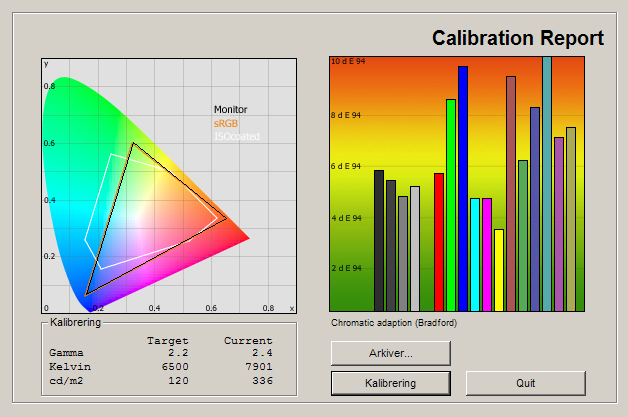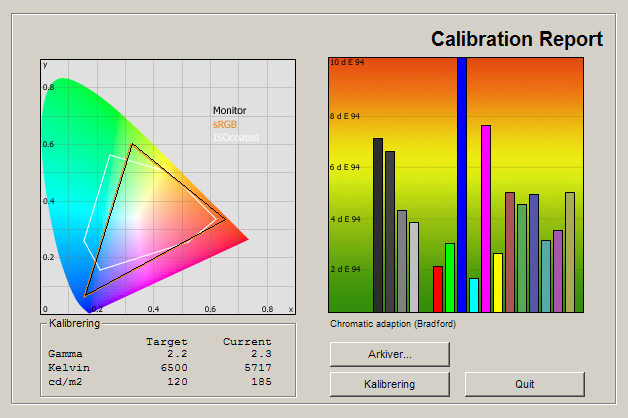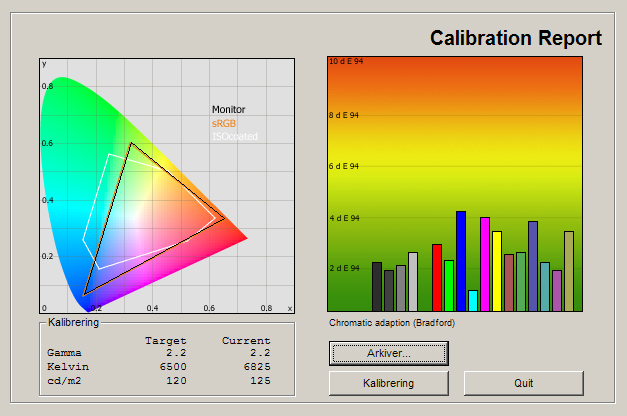Review: Philips 7000 (7606)
Philips 7606 review
Philips’ new 7000 range is a mid-range TV and one of the few TVs available at the moment to utilize the passive 3D system. Philips calls it Easy 3D. But Philips 7606 is also a standard 2D TV driven by Philips’ picture systems. Features such as NET TV, DLNA, Ambilight and USB recording are found on the spec list.
But is Philips 7606 a solid mid-range TV and an alternative to TVs such as Panasonic G30 and Sony EX720? And how good is 3D picture quality on 7606 compared to LG’s Cinema 3DTVs? We will examine that and more in this review.
Philips 7606 is available in Europe in 32, 37, 42, 47, and 55 inches called 32PFL7606T, 37PFL7606T, 42PFL7606T, 47PFL7606T and 55PFL7606T. In some countries the models end with H or K instead of T.
Subscribe to our Newsletter, RSS feed or twitter to receive notice when new reviews are online. We’ll soon publish our Dell U2312HM, Eizo FS2332, and LG Nano LW980T reviews as well.
Size: 47" widescreen Resolution: 1920x1080 Response time: 2 ms Contrast ratio: 500,000:1 Brightness: - Color support: 16,7 million colors Signal processing: 8 for each color Viewing angles (H/V): 178/178 Dot pitch: Panel type: LCD IPS Wall mounting: Swivel stand: Dimensions (HxWxD): 64.7cm x 110.2cm x 3.9cm (without stand) Weight 18.6 kg Built-in speakers: Input formats: 480p/i, 576p/i, 720p, 1080i & 1080p (50, 60 & 24p) Inputs VGA DVI (but possible to convert through HDMI)
Audio (type) (Audio in/out)
SCART (1 input)
S-video Composite Component HDMI (4 inputs, 1 HDMI 1.4)
Other Outputs Audio (type) (1 output, headphones)
SCART S/PDIF (optical)
Other Tuners Analogue DVB-T (MPEG4) DVB-T2 DVB-C DVB-C (MPEG4) DVB-S DVB-S (MPEG4) Other Price and retailer:
| 47 inch | 55 inch |
Our first impressions
Philips’ new 7000 range has a brushed aluminium frame and the TV looks very similar to some of Philips’ previous high-end models. At the bottom of the frame, a small bar is located with touch buttons to control channels, volume and Ambilight.The stand is made from the same brushed aluminium shell and it features a swivel function (although limited to a few degrees).
Input and output cables are inserted on the back and most – including all the HDMI, power and antenna cables – point either down or to the side. Only the analogue inputs point out towards the wall – fair enough. The only thing we want to complain about is that the headphone jack is one of them. On the other hand, most people never use headphones on their TV and most gaming consoles allow users to use wireless headsets, so we accept this fact.
Philips 7606 is the cheapest TV range with Ambilight this year. We have talked about Ambilight in other articles and reviews so I will not explain the concept here. But I think that it is worth mentioning that Philips has switched to LED for faster and more accurate Ambilight and added options to customize the Ambilight experience – or to use a fixed white light (bias lighting).
Test tools
Our TV signal is DVB-S (satellite) from Canal Digital and DVB-T (terrestrial). We also have an analogue TV connection. Testing is done with the DVE (digital video essentials) and Peter Finzel test DVD. Testing is also done with DVD, TV, Blu-Ray and Media center/PC.We use our own monitorTest. The software supports some of the traditional test patterns used to evaluate displays as well as some new and unique test patterns developed by the people here on FlatpanelsHD.
Sony PlayStation 3 is our Blu-Ray player.
All contrast measurements are based on the ANSI methodology.
Functionality
Philips’ 7000 series comes bundled with the plastic variant of Philips’ new remote control.The remote control is centered on the Home button at the top and when pressing this button the on-screen home menu becomes available where input signals and other functions are found.
Philips 7606 also comes with Philips’ NET TV platform that has been developed in cooperation with Sharp and Loewe. Philips plans to update their NET TV user interface later this year but this is what it looks like right now.
Besides NET TV, Philips has also integrated a range of multimedia features such as USB recording, DLNA, USB playback and Wi-Fi MediaConnect (I will return to this in a moment).
None of the functions NET TV platform, DLNA, and USB playback have changed on the 7000 series compared to the cheaper 6000 series and therefore I will not repeat the walk-through. See our Philips 6606 review for full details – or watch the video below.
One thing I want to elaborate on is USB recording. Philips 7606 has the ability to record TV shows from the digital TV tuners onto a USB hard drive. The USB hard drive is not bundled in the box so you need to buy one separately and connect it to one of the USB inputs on the back of the TV.
Now you can either start recordings by pressing the record button on the remote control or use the EPG (electronic program guide) to schedule future records on TV channels. The downside is that Philips 7606 only comes with one tuner, meaning that you cannot record a TV show or movie while watching another TV channel.
The last function I want to talk about is Philips WiFi MediaConnect.
By installing some software on a PC users can push the PC desktop onto the TV screen over the wireless network. Setup is pretty easy and after the WiFi MediaConnect software is installed you just right-click on the icon and select “Start projecting”.
We were not able to get a 1920x1080 desktop onto the TV but according to the software specification it is possible. It is a great idea and I see how users would benefit but you also need to know that it involves a certain amount of lag. You cannot use it for gaming or basic desktop use – pictures are refreshed often enough for gaming and the mouse lag is too frustrating for desktop use.
We experienced delay of 2 - 2.5 seconds – with cables. For movies or YouTube watching it might work but I personally prefer to use DLNA for streaming of movies, music and pictures from other devices to the TV.
Calibration settings
In the menus Philips 7606 has these picture setting options: contrast, brightness, color, hue, sharpness, noise reduction, tint, custom tint (RGB), PC mode, Light sensor, and picture format.
You can choose from these picture presets: Personal, Standard, Vivid, Natural, Cinema, Game, Energy saving, Photo and custom.
In the advanced Pixel Plus HD menu you can adjust: HD Natural Motion, Clear LCD, Super resolution, dynamic contrast, dynamic backlight, mpeg artefact reduction, colour enhancement and gamma.
Energy consumption
| Compare power consumption measurements on different TVs and monitors with our interactive power consumption applet here |
Below I have measured energy consumption on the 47-inch Philips 7606.
 |  | |
| Standby | 0.0 W | 0.0 W |
| SD+HD | 59 W | 53 W |
| 3D | 65 W | 65 W |
After calibration I measured power consumption to 53 W, which is fair for a 47-inch TV.
I have also included a measurement of the 3D energy consumption. In the 3D mode the backlight is often maxed out to compensate for the reduction in light from the 3D glasses. Therefore the 3D mode also typically consumes more energy.
Calibration on Philips 7606
Below you can see an out-of-box measurement on Philips 7606 in the Standard picture preset.| The graph says this: The number on the left is the delta value. Delta is a difference between two factors; here it’s the difference between the measured color on the panel and the actual color that is our target. |
The out-of-box picture settings are not great to say it lightly. Colors are oversaturated and gamma rises from 2.10 to 2.54, meaning that dark colors are too dark and bright colors are too bright. Gamma is slightly better than on Philips 6606 but not much. You can see from the graph that pretty much all colors are reproduced with a delta-value over 6, meaning that colors are wrong.
Brightness has been boosted to 336 cd/m2, which is too high for casual viewing. Too much artificial sharpness has also been added (not shown in the graph) but after testing a lot of Philips TVs we have to say that a sharpness booster is pretty much the rule on Philips TVs.
I changed to the Cinema picture preset and hoped to see better picture characteristics.
The Cinema preset is better but not perfect. The color deviations are not as extreme and the brightness value of 185 cd/m2 is better suited for casual viewing. The color temperature was measured to 5717 Kelvin, which is slightly too low compared to our 6500 Kelvin reference. This means that images on 7606 are too reddish and warm – but only slightly.
Gamma is now measured between 2.45 and 2.52, which is too high. We are aiming for 2.2. But gamma is now consistent, which probably means that we can fix easily fix it with the picture settings options during our calibration.
We still experienced added artificial sharpening in images but the effect is less aggressive in the Cinema preset compared to the Standard preset.
I now did a calibration on Philips 7606. Here is my result.
During calibration we managed to improve color accuracy considerably because we managed to get gamma very close to our 2.2 target, ranging from 2.21 to 2.27, which is fairly good.
We also managed to get a stable color temperature that is very close to our target value of 6500 Kelvin. Philips 7606 certainly does a better job than its smaller brother in the 6606 range that came with too limited calibration options. The result on Philips 7606 after calibration is not perfect but good – we just wished that users would not have to go through all these calibration steps on the TV and that Philips instead would offer better standard picture settings on their TVs.
The calibrated picture ensures that images on the TV are reproduced as the director of a movie or TV show intended them to. Everything else is wrong.
Below are my calibrated settings that you can re-use on your 7606 model.
 | |
| Smart picture: | Cinema |
| Contrast | 56 |
| Color: | 50 |
| Brightness: | 51 |
| Sharpness: | 0 |
| Noise reduction | Off |
| Tint | Custom |
| HD Natural Motion | Off |
| Clear LCD | On |
| Super resolution | Off |
| Dynamic contrast | Off |
| Dynamic backlight | Off |
| MPEG artefact reduction | Off |
| Color enhancement | Off |
| Gamma | 0 |
| R Gain | 126 |
| G Gain | 96 |
| B Gain | 88 |
| Light sensor | On/Off |
| Picture format | Unscaled |
I have based the calibration on the Cinema picture preset. I have changed contrast (which actually controls backlight) to reach our reference brightness level. I have also changed the gamma and brightness (which actually controls contrast) settings to improve the gamma curve. Lastly, I have deactivated almost all dynamic circuits and adjusted the RGB (red, green, blue) values to improve color accuracy.
The light sensor has been set to On/Off in the table above because some might prefer to have it activated if they have mixed TV watching patterns and plan to watch TV during the day time (where higher backlight intensity is required) and during the night time (where lower backlight intensity is required).
Picture quality on Philips 7606
| In this section I go through picture quality with the calibrated settings. |
Philips 7606 uses matte panel with a very light gloss-filter. Reflections are not too much of an issue and personally I would not have any problems with placing the TV in a brightly lit living room. The silver bezel of the TV has no problems with reflections either.
We moved on to examine color gradation (how the TV distinguishes the different colors) and Philips 7606 is an average performer in this area. We experienced only minor problems in the mid-intensity color range but in the dark-end color range, not all colors were distinguished from each other, revealed by “bands” in our color gradient examinations. Philips 7606 is on par with typical LCD-TVs in the same price range.
Before calibration, SD pictures looked artificial and digitalized but after calibration we experienced pretty good picture quality with low-resolution material such as non-HD TV channels and DVDs. We experienced no serious issues but in my opinion plasma TVs are still the preferred choice for best SD picture quality, and a TV such as Panasonic G30 is a better performer in this area.
HD picture quality looks great, as always, and still images are very detailed with our calibrated settings. Before calibration images tended to look unnatural, and some details were smudged out, but Philips 7606 gave us pretty convincing HD picture quality after calibration. Also, remember to select the “Unscaled” picture format on HD sources such as Blu-ray. Moving images also looked crisp and detailed due to a semi-fast response time.
And that brings me on to our next subject: response time and motion blur. As said above, response time on Philips 7606 is pretty fast. It is not on par with the fastest TVs today but compared to a typical LCD-TV in this price range I feel that 7606 does pretty well in this area.
We use different tests for testing response time and trailing/blurring but none of them revealed problems. Philips 7606 is by no means blur-free in fast action-paced scenes in movies, sports or games, but blurring is not a big issue. I saw no tendency to overdrive trailing either.
Philips uses a scanning backlight system to reduce blurring and the scanning backlight system is controlled with the Clear LCD setting option in the advanced picture menu. We recommend that you keep Clear LCD activated for best picture quality. On the other hand we prefer to deactivate the HD Natural Motion system. This is a frame interpolation system – often called 100/200 Hz – that calculates new picture to insert into the image flow. HD Natural Motion (Perfect Natural Motion in high-end Philips TVs) certainly makes moving images appear smoother and less jaggy but it also makes movies or TV shows look like they were recorded with a handheld camera. That is undesirable.
Let me also touch on the subject of input lag. HD Natural Motion adds a lot of milliseconds to input lag measurements (more than 130 ms) on Philips and this is a general thing with Philips TVs. If 100/200 Hz systems and Motion systems are deactivated input lag is reduced and on 7606 we measured around 38-45 ms input lag. This is too high for serious gamers but not a problem for casual gamers.
Below I have measured black level and contrast.
 |  | |
| Black level | 0.23 cd/m2 | 0.13 cd/m2 |
| Brightness | 336 cd/m2 | 125 cd/m2 |
| Contrast ratio | 1460:1 | 962:1 |
Contrast ratio +/- 50
After calibration I measured black depth to 0.13 cd/m2, which is not on par with today’s standards. LG actually got 0.08 cd/m2 black depth from the same panel (Philips 7606 uses a LG panel) so we are a bit disappointed to find that Philips is not able to match LG LW6500 in this area.
Perfect black requires 0.00 cd/m2 black but only backlit LED models offers those levels today. Compared to other LCD models, Samsung D8000 was measured to 0.03 cd/m2, Sony EX720 was measured to 0.03 cd/m2 and Sharp LE830/LE835 was measured to 0.04 cd/m2.
Shadow detailing on Philips 7606, on the hand, is quite good and most details in dark areas of movies and games were reproduced flawlessly. Only the 1-2 shades closest to black were hard to distinguish from real black. That is certainly positive and better than on the cheaper Philips 6606.
Below I have examined the Philips 7606 a completely dark room to see if it has clouding, backlight bleeding or floating black issues.
We are happy to say that our 47-inch version was almost clouding/bleeding-free. We saw very mild clouding in the top-right and top-left corner of the panel but we never saw it during our practical viewing tests.
3D picture quality on Philips 7606
| We used the PlayStation 3 and a 3D Blu-ray player to test 3D movies and 3D games. For a general introduction to 3D see our Panasonic VT25 / VT20 review. In this test I want to examine 3D depth, 3D picture quality, 3D crosstalk and finally include a small comparison to some of the other 3DTVs on the market. |
Philips 7606 is one of the first 3D TVs to follow in LG’s footsteps and utilize passive 3D with cheap polarized 3D glasses – similar to those used in 3D movie theatres. This is what a pair of polarized 3D glasses should look like according to Philips.
They are light-weight, extremely cheap and use no batteries. Because the glasses are polarized you will not experience flicker or eye-strain either.
We have already published an article describing the differences between active 3D and passive 3D, so please see this article for more information: Active 3D vs. Passive 3D (3D Cinema)
The 3D experience on Philips 7606 is very similar to that of LG’s Cinema 3D TVs such as the LW6500. The two TVs use the same passive 3DTV panel from LG so that is not a huge surprise. Crosstalk is reduced to a minimum, and lower than on pretty much any active 3DTV. Detailing is fairly good but as said before; detailing is still better on the best active 3D TVs, and lines and text in 3D mode also looked a bit jaggier than with the updated firmware on LG’s Cinema 3DTVs. Not much, but still.
You still need to sit a few meters away from the TV for the best 3D experience and the 3D effect disappears if you look at the TV from the top – but these are all factors that we know, and 100 % in line with LG’s Cinema 3D panel that is utilized in this Philips TV.
All these factors are – in my opinion – minor issues, and the fact that you can utilize cheap, flicker-free glasses for 3D is a major plus. Yes, 3D plasma TVs have better 3D detailing, but I still believe that the passive 3D technology – in Philips’ case Easy 3D – is the most mainstream and least troublesome 3D technology for most viewers.
We call it 3D for the masses, and for casual 3D viewing and even 3D gaming, I recommend that you consider passive 3D technology, simply because it is cheaper and easier on the eyes – and it still provides a pretty good 3D experience.
A new feature from Philips is 2 Player Full-screen gaming where 3D glasses are utilized for creating two full-screen images from a split-screen multi-player game. This is a brilliant idea and it works on all gaming consoles with either side-by-side or top-over-bottom split-screen gaming. You just press the Options button on the remote to select “2 player gaming” (special left-only and right-only glasses are needed). The function works great and we experienced no image-mixing. I am sure that this will be popular for console gamers and we found it particularly functional in racing and shooters. The only downside to the function is that you will only see 2D images, but still have to wear 3D glasses (to separate the pictures). The feature is only intended for gaming on the 2011 Philips models.
PC and Media Center
The TV supports 1:1 pixel mapping. In order to achieve 1:1 pixel mapping you need to select the aspect ratio called “Unscaled" in the OSD.Viewing angles
The viewing angles are wide and color shifting is minimal. This is great and one of the characteristics of the IPS panel inside Philips 7606.Black looks a bit greyer from wide angles but this is also a typical characteristic of IPS panel. However, we were surprised to find that black is more intense from wide angles than on most IPS based LCD-TVs – most likely due to Philips’ anti-reflective filter.
Sound quality
The speakers inside Philips 7606 are decent and above average. The bass is a bit too weak for movie watching and music but for casual viewing I find that the speakers are okay even though Philips 7606 is a thin TV.For movies, games and music I recommend separate speakers.
Conclusion
Philips 7606 offers all the multimedia functions you would expect from a mid-range TV nowadays. But the old advice goes that quality matters, not quantity, and we were not too convinced with Philips’ NET TV platform. It feels slow and unpolished and at the moment the selection of Apps is very limited. DLNA and USB recording are a good additiosn and Philips has also incorporated some unique features such as Ambilight and WiFi MediaConnect that lets users “push” their PC desktop onto the TV screen.When it comes to picture quality and picture reproduction in general we need to repeat what we have said before. Philips’ standard picture settings are not very good and you need to change a few things in the menus, especially the too aggressive artificial sharpening effect. After calibration Philips 7606 actually gave us pretty accurate colors and fairly good picture characteristics. Response time is fast, viewing angles are wide and color gradation is average for a mid-end LCD. We did not experience any light clouding/bleeding problems either but we were a bit disappointed to find that black depth is not very good – and worse than on LG’s LW6500 with the same LCD panel. But all in all Philips 7606 is an average performer with SD and HD picture quality that matches what we expect from a LCD-TV in this price range nowadays.
3D picture quality is an interesting subject, too, because Philips 7606 is one of the few passive 3DTVs on the market today. Philips uses LG’s passive 3D panels so it came as no huge surprise to us that the 3D experience is also very similar. The polarized 3D glasses are lightweight, cheap, and easy on the eyes. 3D pictures are a bit less detailed compared to active 3DTV (such as Philips’ own TVs with 3D Max) but when the movie plays it has little importance in my opinion. I think it is fair to repeat what I said in the LG Cinema 3D review about passive 3D being “3D for the masses” and a better solution for casual 3D viewing or probably even 3D gaming – but you still need to sit farther away from the 3DTV compared to active 3D technology. Also, Philips 7606 has a unique function compared to LG’s mid-range Cinema 3DTVs; 2-player full-screen gaming.
All in all Philips 7606 is an average performer in 2D but with an interesting 3D solution, and comparable to most mid-range LCD-TVs in this price class. It comes with a range of multimedia function but if this area is important to you, you might want to look for a better Smart TV platform or consider using a separate box.
Price and retailer:
| 47 inch | 55 inch |
 |  |  |
| 3D solution, great 3D glasses | Out-of-box picture settings | Living room |
| Response time | Input lag | Home Cinema |
| Accurate colors after calibration | NET TV slow and too few relevant Apps | 3D gaming |
| No light bleeding | Black depth | |
| 2-player full-screen gaming |
Subscribe to our Newsletter, RSS feed or twitter to receive notice when new reviews are online. We’ll soon publish our Dell U2312HM, Eizo FS2332, and LG Nano LW980T reviews as well.