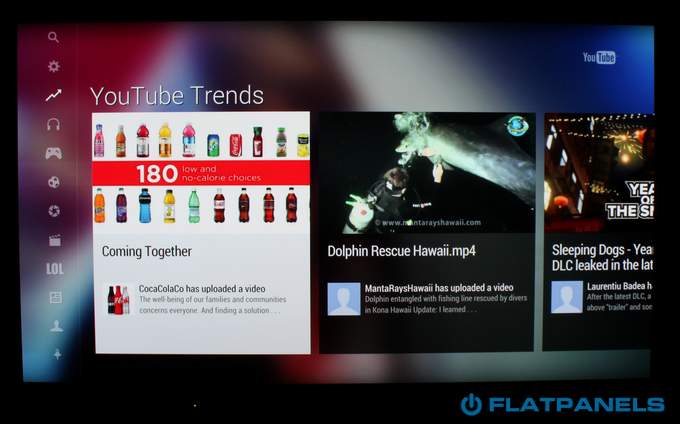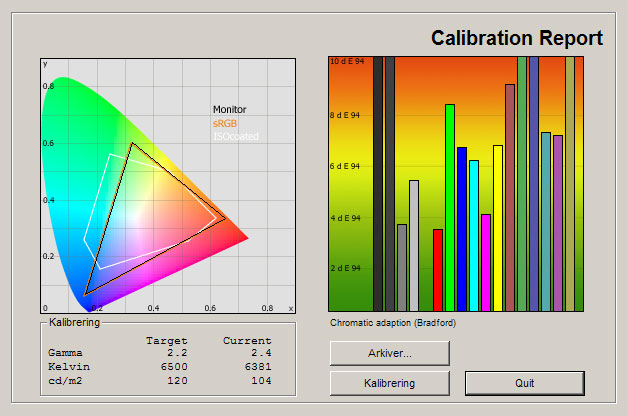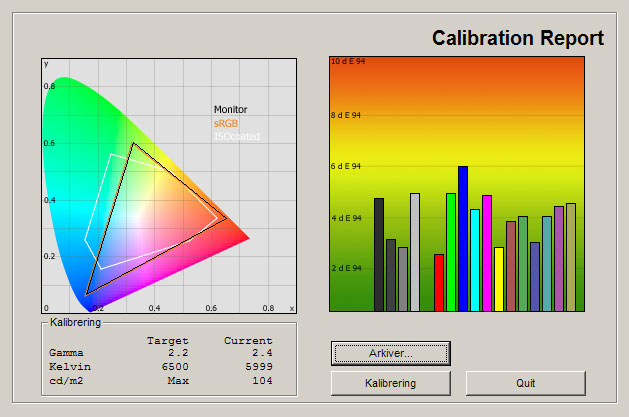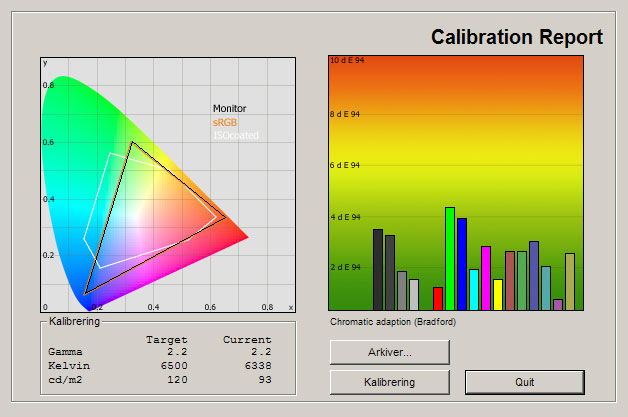Review: Panasonic ST60
Our first impressions - Test tools - Functionality - Power consumption - Calibration - Picture quality - PC & Media Center - Viewing angles - Sound - Conclusion - Debate
ST60 aims to be Panasonic’s latest value-for-money plasma TV as it is the successor to last year’s very popular ST50 model. ST60 is not a high-end TV but if last year is an indicator we will see some of same picture characteristics in ST60 that have made Panasonic’s high-end plasma TVs some of the most widely acclaimed TVs in recent years. ST60 also offers 3D and Panasonic’s new, revamped Smart Viera platform.
That is exciting to say at least but can ST60 live up to its value-for-money legacy? Is a one of the top picks in the mid-range segment? We intend to find out in our in-depth review.
We are testing the 50-inch version of ST60. Panasonic ST60 is available in 50, 55, 60 and 65” in the US and in 42, 50, 55 and 65” in Europe.
Subscribe to our Newsletter, RSS or twitter to receive notice when new reviews are online.
Size: 50" widescreen Resolution: 1920x1080 Response time: - Contrast ratio: - Brightness: - Viewing angles (H/V): - Panel type: Plasma TV Wall mounting: Swivel stand: Dimensions (HxWxD): 75.1cm x 117.0cm x 4.9cm (without stand) Weight 25.5 kg Built-in speakers: Inputs VGA DVI (but possible to convert through HDMI)
Audio (type) (Audio in/out)
S-video Composite Component HDMI (3 inputs, 1 HDMI 1.4)
Outputs Audio (type) (1 output, headphones)
S/PDIF (optical)
Other Price and retailer:
| US retailer | UK retailer |
 |
Our first impressions
Panasonic ST60 is a pretty standard looking TV. It has a glossy black frame with a silver line at the outer edge. There is no doubt that this is a Panasonic TV as it looks very similar to previous editions.The bezel has become slightly thinner and the overall thickness of the TV is also reduced a bit compared to previous TVs in the ST range but in 2013, that is what we expect from a mid-range TV.
The base comes in either grey or black, depending on your region. It has a built-in swivel function.
All input and output connectors are located on the backside of the TV and point either to the side or down. This is a welcoming detail as some of the analog connectors pointed out towards the wall on previous mid-range plasma TVs from Panasonic. Only the power cord points out towards the wall but there is a 90-degree power cable included in the box so no worries here.
Buzzing? Yes. We could hear it clearly when moving closer to the back of the TV, and it was noticeable in a silent room when sitting 1-2 meters in front of the TV. No real improvements in this area, saddly.
Test tools
Our TV signal is DVB-S (satellite) from Canal Digital and DVB-T (terrestrial). We also have an analogue TV connection. Testing is done with the DVE (digital video essentials) and Peter Finzel test DVD. Testing is also done with DVD, TV, Blu-Ray and Media center/PC.We use our own monitorTest. The software supports some of the traditional test patterns used to evaluate displays as well as some new and unique test patterns developed by the people here on FlatpanelsHD.
Sony PlayStation 3 is our Blu-Ray player.
All contrast measurements are based on the ANSI methodology.
Functionality
Panasonic’s ST60 comes bundled with this remote. If you have used a Panasonic TV in recent years you will recognize it. It is made from plastic and feels very light and cheap in your hand. Most of the buttons are probably never used, we suspect, but Panasonic does not seem eager to change its remote design.You can also control the TV via Panasonic’s Viera remote app that exists in two versions. The latest is called Viera remote2. We are not sure why Panasonic has felt the need to release two separate apps – it is a bit confusing - but both are free from the app store. The app lets you control all the basic TV features and also lets you navigate the Smart Viera platform directly from the touchscreen of your smartphone. There is also an app section that you can browse directly from your smartphone or tablet to start up apps, which is very convenient as it makes it much easier to initiate apps.
Panasonic’s Viera remote2 app works for some basic task but overall it is still a mess. For example, it lets you use the on-screen keyboard on your smartphone to input text but often it just does not work. When trying to log into Netflix or wish to search for a movie title you have to use the keyboard on the TV screen… You can try a demo version of the app by downloading it yourself.
The homescreen for Smart Viera has been updated in the 2013 models. From the new homescreen you can access not only the TV apps, such as streaming services, but also TV channels. It is a more holistic approach as it gathers TV channels, apps and other media features on one unified screen but with ST60 it still feels a bit slow due to the older processor. Only the more expensive TVs from Panasonic come with the new, faster processor.
The app selection is not impressive either. The most useable apps are those from video streaming services.
All in all, Panasonic’s new Smart Viera homescreen is an improvement as it feels more integrated but overall we still fail to see the real benefit of Panasonic’s Smart platform that feels too limited, too gimmicky and just not intuitive enough.
Swipe and Share was a feature introduced in last year’s models. It allows you to swipe pictures and video from you smartphone to the TV screen from inside the Viera remote2 app. Just press and hold on a picture and swipe up. It works pretty well for pictures but we experienced some problems with videos that seemed to stutter and have out-of-sync video/audio at times. The idea is similar to Apple’s Airplay but the execution is far from as good. We recommend it only for pictures where it seems to work without serious hickups. When browsing your pictures from inside the app they are also categorized in folders with the new Viera remote2 app. This was a problem in the previous version.
It is still not possible turn on the TV from the Viera remote2 app – at least not on ST60 (it might be possible on the more capable high-end models).
The built-in web browser is still fairly useless, too. You cannot access web sites with video content in flash or Silverlight. You can browse the internet and it has become easier due to the touch pad offered in the Viera Remote2 app that lets you control a mouse pointer on the TV screen but without access to video sites we do not see the real benefit. Why not just browse the internet from your smartphone or tablet while sitting in your sofa? It is a far more rewarding experience.
Panasonic ST60 also features DLNA streaming features but there are no real changes from last year’s line-up to report. ST60 does not support with USB recording. USB recording starts from GT60 and up.
We will offer some updates on the Smart Viera experience on TVs with the Hexa processors in the coming VT60 review.
Energy consumption
| Compare power consumption measurements on different TVs and monitors with our interactive power consumption applet here. |
 |  | |
| Standby | 0.0 W | 0.0 W |
| SD+HD | 131 W | 156 W |
| 3D | 210 W | 215 W (in True Cinema) |
We measured power consumption to 156 W (on average) after calibration. That is a minor improvement over last year’s mid-range plasma TVs but nothing crazy. Plasma TVs still use more power during 2D and 3D than similar-sized LCD-TVs with LED.
Calibration on Panasonic ST60
Below you can see an out-of-box measurement in the Standard profile without the light sensor activated.| The graph says this: The number on the left is the delta value. Delta is a difference between two factors; here it’s the difference between the measured color on the panel and the actual color that is our target. |
The out-of-box result is not impressive and the Standard profile on Panasonic’s plasma TVs seems to have become worse in the past few years. As you can see in the graph, colors are way off due to a boosted gamma curve that intensifies brighter colors and darkens darker colors. This is the standard trick on TVs nowadays.
What is not illustrated in the graph is the added artificial sharpness that is also present. This is also very common on TVs in the standard settings.
Luckily we can fix all these things, so we switched to the “True Cinema” profile and took a new measurement prior to any manual adjustments.
The True Cinema profile is better and quite impressive as it comes fairly close to the THX modes on the more expensive Panasonic plasma TVs. Color deviations are still present and the color temperature is slightly too low but on the other hand we have far fewer artificial sharpness issues in the True Cinema profile (they can be removed through the setting options in the Standard profile, too).
The True Cinema profile is far better than predefined Standard color profiles on TVs but we wanted to improve things further so we performed our usual calibration.
After our calibration we managed to improve ST60 in some areas, most noticeably on color accuracy. The end result is quite impressive.
By the way, Panasonic ST60 has a full IRE10 to IRE 100 color adjustment system but we did not take advantage of it during our calibration, as this has to be done separately for each model of ST60. Therefore it would serve no purpose to share those settings with you.
Below are our calibrated settings.
 | |
| Viewing mode: | True Cinema |
| Contrast | 60 |
| Brightness | 0 |
| Colour: | 50 |
| Sharpness: | 0 |
| Color temperature: | Warm |
| Vivid Color: | Off |
| Ambient sensor | On/Off |
| Noise reduction | Off |
| Mpeg Noise reduction | Off |
| Intelligent Frame Creation | Off |
| Panal luminance setting | Low |
| Adaptive gamma control | 0 |
| Black expander | 0 |
| Gamma | 2.2 |
| 16:9 Overscan | Off |
| R-Gain | -2 |
| G-Gain | -3 |
| B-Gain | +3 |
| R-Cutoff | 0 |
| G-Cutoff | -1 |
| B-Cutoff | +1 |
Note: The light sensor automatically adjusts picture brightness to the surroundings so if you watch TV in changing surrounds during night time and daytime you might benefit from using the light sensor.
Picture quality on Panasonic ST60
| In this section I go through picture quality with the calibrated settings. |
A few years ago Panasonic started using a new plasma structure where they eliminated the gap between the glass layers in the plasma panel. Why? To reduce reflections in the panel when used in brightly lit rooms. These panels have since moved from high-end to mid-range TVs and ST60 has one of these panels. It still suffers from some reflection issues in a bright room and the filter is not as effective as on high-end plasma TVs but we found it to be fairly good even in a modern living room. Still, it has some ground to cover before competing with LED models that can offer much higher brightness levels, which is required in for example a living room with large window panels.
Color accuracy is very good after calibration but ST60 has some issues with color gradation, we found in our gradation test images. Not all colors are perfectly distinguished and in practice that translates to some minor color banding issues. Another problem with plasma TVs is that the dithering used to produce some colors becomes a bit too evident in some movie scenes. For example, the opening scene of National Treasure that has film noise (intentional, it was produced this way). The natural film noise combined with the undesirable dithering noise creates a bit too noisy video on ST60. The dithering noise is visible from a distance of 2 meters; mostly in dark or semi-dark movie scenes. It is one area where plasma panels still have room for improvement. It is not a major concern but if you have found it distracting in the past, ST60 will not change anything for you.
SD picture quality has historically been great on Panasonic’s plasma TVs and the same is true for ST60. No major improvements in this area but if you still enjoy a lot of TV channels in SD resolution we recommend you do it on a plasma TV, and ST60 is an excellent choice. Detailing is high and the video looks and feels very natural.
HD picture quality is impressive and at times we forgot that we were actually looking at a mid-range TV. We noticed how ST60 can reproduce extremely deep blacks that add intensity to images and ST60 simply does a fantastic job in this area, especially with motion where it is miles ahead of LED/LCD models.
Motion reproduction in general is very convincing. ST60 maintains details in even fast-paced action scenes (at least to the point of 24 Hz movies’ limitations in motion clarity). We also examined the level of phosphor trailing and even though ST60 still has some minor phosphor trailing issues that we saw occasionally in for example black and white scenes, it is a good performer in the area. We would not go as far as to call it a non-issue but it is not critical. False contouring is still an issue on the other hand. No improvements were found in this area compared to last year’s models (VT60 might change that, but ST60 does not).
The great motion reproduction obviously also translates into quite good gaming picture quality. However, we did experience some input lag on our version of ST60. It was a bit too high, but after we activated the game mode we found gaming quite enjoyable. We are not hardcore console gamers but we know how frustrating input lag can be. Our measurements came it at the same level of many LCD TVs at between 35 and 45 ms (with game mode activated). Not a perfect result but fair, unless you are very enthusiastic.
ST60 does have a lot of “picture enhancement” features in the Standard profile but you can turn them off manually or go with for example the True Cinema mode that has all of them turned off. The Intelligent Frame Creation (IFC) system (found in the menu) acts like the “200/240” Hz systems on LCD-TVs by smoothening out movements it but also makes motion look very fake and artificial. Turn it off by all means. ST60 is more than capable of reproducing fast-motion scenes.
Retention / burn-in has been one of the issues that have plagued the plasma technology since its inception. When it was finally reduced to an insignificant level, 3D came along and caused new issues due to a new type of phosphor. With ST60 we are approaching good territory again, and we only saw very minor retention on ST60 even though we used it for various tasks, including a PC desktop. Panasonic has also implemented a number of anti-retention techniques such as a pixel orbiter that moves images a few pixels to the side, as well as a detector that turns off the picture if you leave the TV on the Smart Viera home screen. Retention is not a major issue on ST60 and we consider it an improvement over last year but do not expect a perfect retention-free TV.
Below we have measured black level and contrast.
 |  | |
| Black level | 0.00 cd/m2 | 0.00 cd/m2 |
| Brightness | 104 cd/m2 | 93 cd/m2 |
| Contrast ratio | - | - |
Contrast ratio +/- 50
Black depth was measured to 0.00 cd/m2 by our testing equipment which means that it is below 0.01 cd/m2 (our equipment cannot go lower than 0.02). Black depth on ST60 is extremely impressive and when we ran our usual fullscreen black depth we were able to confirm our measurements. Black on ST60 is not perfect – not 100 % pitch black - but it is very, very close. This kind of performance would have been impressive on a high-end TV just a few years ago so it is amazing to see it from a mid-range TV.
This not only means that ST60 has one of the deepest black levels we have ever tested but that it is approaching perfect black levels – and the legendary Pioneer Kuro. Amazing!
Shadow detailing is fair but does not do the impressive absolute black justice. As you might know or have noticed on other plasma TVs, the darkest grey tones are creating with dithering (by mixing different colors in a fast flicker pattern). This shows clearly if you sit too close to the TV. Also, the darkest grey tones are not perfectly distinguishable from 100 % black. This is not a major issue but plasma TVs continue to have some problems with shadow detailing and flicker in the darkest color shades.
Panasonic ST60 has no issues with light homogeneity or floating black. Black is just black, no matter if it is a fullscreen black scene, black bars on top and bottom of a movie or just a black section of the picture. No need for a light homogeneity photo, as it would show nothing but a black room.
3D picture quality on Panasonic ST60
| We used the PlayStation 3 and a 3D Blu-ray player to test 3D movies and 3D games. In this test I want to examine 3D depth, 3D picture quality and 3D crosstalk. |
Panasonic ST60 is an active 3D TV, just like all other 3D plasma TVs. This means that you have to use active 3D shutter glasses that are relatively expensive. They also need to be recharged between movies, and they have the irritating side effect of flicker during daytime (some also notice it during night time). Active 3D is therefore not the best solution for prolonged 3D watching as it has shown to cause eye strain and headaches for some users.
However, when it comes to pure 3D picture quality the active 3D system on plasma TVs still beats the passive 3D system on LCD TVs. Detailing is higher and ST60 is a pretty good performer in this area, considering that it is an affordable mid-range TV.
3D depth is great and we only saw 3D crosstalk in a very few high-contrast scenes. For the most part no crosstalk was detected and 3D detailing was high, resulting in quite enjoyable 3D picture quality. The 24 fps frame rate that movies are shot in is still too low to give perfect motion reproduction in 3D scenes, and we saw the occasional stuttering and trailing images (double or triple effect behind for example a moving line) but that happens on all 3D TVs.
All in all, ST60 has pretty convincing 3D picture quality and in a dark room the 3D experience is enjoyable. In a brightly lit room such as a living room, the panel is still a bit too dark to fully enjoy 3D images and the 3D glasses also tend to flicker. I, personally, do not find a full movie watched with active 3D glasses enjoyable - but you might.
PC and Media Center
In order to achieve 1:1 pixel mapping you need to select the aspect ratio called “16:9" in the TV settings and deactivate 16:9 Overscan in the screen settings menu.Viewing angles
The viewing angles are very wide and we experienced no color shifting from wide angles. Even contrast is maintained from extreme angles, which means that you can enjoy the deep black depth on ST60 from all angles. If you look at ST60 from the top the picture gets darker due to the anti-reflective filter but this is not a major concern. Just avoid sitting above the TV; that should be doable.The viewing angles on ST60 are pretty much what we expect from a plasma TV nowadays. No in-layer reflection, no color shifting and no contrast loss. Plasma TVs till beat LED/LCD TVs by miles in this area.
Sound quality
The speakers are adequate for casual TV viewing but nothing more. Do not expect a great movie experience with the speaker system that lacks clarity, bass and nuance. ST60 performs like most mid-range TVs, maybe a bit better than the thinnest TVs, but there is nothing to celebrate – as expected.For movies, games and music we recommend separate speakers.
Conclusion
Panasonic ST60 is an amazing TV, let us just say that right away. But not for its many features or its design. In those departments it is a fairly average TV with a modern design but nothing spectacular and a Smart Viera platform that still leaves us wanting more, despite the revamp. No killer apps are available and even though there are some useful features, most new features are reserved for the higher-end models. At least we are not recommending ST60 based on the Smart Viera features.But when it comes to picture quality it is an entirely different discussion. ST60 delivers 2D picture quality that you would expect from Panasonic’s high-end TVs just a few years ago. Black depth is simply amazing and approaching perfection, color reproduction is good and motion reproduction is exemplary. In fact, Panasonic’s more expensive high-end TVs could very well have one of the toughest competitors in its own ranks with ST60.
Some issues remain, such as dithering noise in colors, audible buzzing from the back side of the TV and a filter that is not as good as in some of the more expensive plasma TVs from Panasonic from the 2012 line-up, but that does not change the fact that Panasonic ST60 is one of the best value-for-money TVs we have seen to date and even one of the top-performing TVs. That is quite amazing and Panasonic ST60 receives our warmest recommendation.

Press the award logo to learn more.
Price and retailer:
| US retailer | UK retailer |
 |
 |  |  |
| Great 2D picture quality | Dithering noise | Living room |
| Amazing black depth | Buzzing | Home Cinema |
| Motion reproduction | Filter not very effective in blocking reflections | |
| Price | Smart Viera still not impressive | |
| 3D picture quality fairly good |