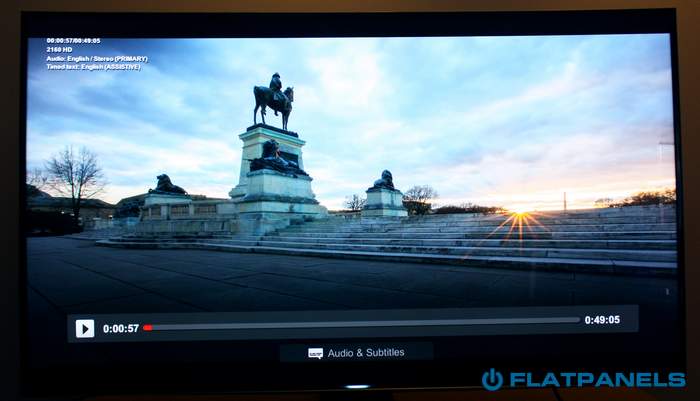Review: Samsung HU9000 (HU8500)
Our first impressions - Test tools - Functionality - Power consumption - Calibration - Picture quality - PC & Media Center - Viewing angles - Sound - Conclusion - Debate
This is Samsung’s second-generation Ultra HD TV. After releasing F9000 last year, Samsung has decided to launch several Ultra HD ranges this year. HU9000 (HU8500 in Europe) is the flagship model and as you might have noticed by now, Samsung believes that a flagship TV in 2014 is curved. Samsung’s Ultra HD TVs are also among the first to offer 4K streaming from Netflix - and Samsung is promising more 4K content.
But is an Ultra HD TV worth it when there is almost nothing to watch on it? And what is up with the curve? Has Samsung been forced to take picture quality compromises to create a curved TV? We will answer that and much more in this review.
Subscribe to our Newsletter, RSS, Facebook or twitter to receive notice when new reviews are online.Specifications
55" Ultra HD (3840x2160) Curved VA LCD with edge LED Active 3D Stand (fixed)
Wall (VESA 400)(HxBxD) 74.4 x 123.5 x 26.1 cm (without stand) 23,8 kg HDMI (1x 2.0 - 3x 1.4)
USB (3x)Optical
HDMI-ARC
HeadphonesStereo Twin DVB T/T2/C/S2
WiFi (n-standard)MPEG4
HEVCSmart Hub Remote control (bluetooth)
Smartphone app (Smart View)Manual
Remote control
One Connect boxPrice and retailer:
| US retailer | UK retailer |
 |
First impressions
This is actually not Samsung’s first curved TV. The first was an OLED TV, so we can call this Samsung’s first mainstream curved TV. The first thing we notice is that it is significantly thicker than previous LED models from Samsung, despite Samsung’s best efforts to hide this fact.The backside is not cluttered with connectors, as these have been moved to an external box, but it is still not as thin and elegant as Samsung’s flat TVs. It is also significantly heavier - almost as heavy as a plasma TV. Samsung’s curved TVs are wall-mountable.
The external connector box - a so-called One Connect box - is an interesting solution. It holds all the input and output ports, and plenty of them. There are four HDMI inputs, two USB, optical, antenna plugs and some legacy analog inputs.
The One Connect box is part of Samsung’s upgrade solution. Each year Samsung will release a new Evolution Kit that lets you upgrade the Smart TV features. For HU9000 you simply replace the One Connect box. One downside to the One Connect box is that it emits an audible fan noise. It also gets quite hot.
The TV generally feels well-built and solid. The use of aluminum certainly gives it a premium look over the average TV. It is streamlined, but at the same time anonymous and simple. The panel is glossy and there is a small power LED below the tiny Samsung logo on the front.
The new stand complements the curved look and is a solid base for the TV. It is made from a combination of black plastic and a sliver aluminum shell. The same is true for the TV bezel, which is a black plastic bezel with silver aluminum border around the frame. The bezel is actually a bit wider than on last year’s LED models.
In essence; Samsung has made the TV thicker, heavier and with a wider bezel to make the curve possible. A good compromise? You decide.
Test tools
Our TV signal is DVB-S (satellite) from Canal Digital and DVB-T (terrestrial). Testing is done with the DVE (digital video essentials) and Peter Finzel test DVD. Testing is also done via Blu-Ray and Media center/PC.We use our own monitorTest. The software supports some of the traditional test patterns used to evaluate displays as well as some new and unique test patterns developed by the people here at FlatpanelsHD.
Sony PlayStation 3 is our Blu-Ray player.
All contrast measurements are based on the ANSI methodology.
Functionality
Samsung introduced a new Smart TV platform and user interface in last year’s TVs. The 2014 TVs are a continuation of this thinking and the underlying platform is left unchanged, but Samsung has added several new interaction methods on top. Before we get to this, let’s take a look at the new remote.The 2014 remote is oval. It has fewer buttons than a regular remote, but still too many to really appear inviting and friendly. For example, two new functions are introduced in 2014 - Multi-screen and Football mode - so Samsung has just added two new buttons. We can imagine where this takes us in the coming years.
The remote is made to look like a combination of brushed metal and aluminum, but as you have come to expect from Samsung’s Galaxy smartphones, everything is faux. It is all plastic. The front side is plastic made to mimic brushed, black metal and silver aluminum. The back side is made to resemble patterned rubber, but is also plastic. The remote feels okay, but is in no way a quality piece to hold. We expect more from a TV in this price class. However, despite our concerns with the physical design, this is certainly one of Samsung’s better TV remotes.
One of the new features of the remote is Wii-like controls that lets you move the remote around in free air in order to move a cursor on the TV screen. LG has had this feature in its TVs for years, but unfortunately Samsung’s implementation is not as good. Oftentimes our hand was left in weird, outer positions, trying to move the cursor to the right icon. It also loses connection at times. If you want to click an item at the bottom of the screen you sometimes need to move the cursor to the top first to calibrate tracking…
The most frustrating scenario happens when you try to use the arrows to navigate instead. To do so you have to hold your hand completely still because if you move it just a tiny bit the motion cursor will appear out of the blue just before you click, meaning that you end up clicking somewhere else. If Samsung wants to build their TV interface on motion controls they should design the user interface like that, with large icons instead of long lists created for button navigation.
Also, the motion controls do not work inside apps, not even essential apps such as Netflix. This is an example of sloppy design. Most TV makers should keep their "innovations" in-house until fully developed instead of using their customers as test subjects. The same can be said for gesture controls and voice controls.
A new quick-start bar has appeared on Samsung’s 2014 TVs. When you click the Smart Hub button you can get quick access to your most-used apps from the bottom of the screen. This is very practical and one of the things we really liked in LG’s Smart TV over the last few years.
Samsung says that the 2014 TVs use an upgraded processor, and the user interface is generally responsive and fast, but we hope that developers can reduce app loading times.
The last new feature is multi-screen that lets you divide the screen into four sections - for example twitter, football, news and something else. We did not find it particularly useful, but it probably depends on your viewing patterns.
Besides that the Smart TV platform looks and feels quite similar to last year’s TVs. Samsung and developers have built a healthy selection of apps, making it the most interesting catalogue of TV apps on a Smart TV right now, despite several omissions. The hardware is a bit faster, but it still takes too long to launch apps.
As you probably know, Netflix introduced 4K streaming just a few weeks ago. 2014 Smart TVs are the first devices to support Netflix’s 4K, and Samsung’s TVs can stream 4K from Netflix right now, evidenced by a "Ultra HD 4K" logo in the top left corner of House of Cards season 2 (season 1 is not available in 4K). This is probably the most important innovation in Samsung’s TV. We can honestly say that it looks amazing.
Not much content is available at the moment, but House of Cards looks stunning in 4K. There are some visible compression artefacts during dark shots, but you have to look closely. Most of the time clarity is superb. House of Cards is not exactly a fast-paced show and it appears that Netflix’s 15.6 Mb/s HEVC encodes are enough for at least House of Cards. Action movies or sports would probably require a bit more. In some scenes you can literally see the pimples in Kevin Spacey’s face. The details surpass Blu-rays in some instances, but the best Blu-rays still hold up well (due to higher bit-rates).
Watching Netflix in 4K will surely impress and this is an important step for Ultra HD TVs, which are the only devices that have access to Netflix’s 4K streaming right now. Netflix says that more content will become available in 4K (Breaking Bad in June 2014), and Samsung says that more apps will offer 4K streaming in the near future. Samsung will also start selling the UHD starter kit, but we did not have one available during our review.
Netflix’s 4K uses the HEVC codec and it is expected that most other TV services will similarly use HEVC for 4K. However, Google has decided to bet on VP9 for 4K YouTube streaming and we should note that none of the 2014 Smart TVs have support for VP9. We tried to download some HEVC video samples and place them on a USB stick, but unfortunately the TV would not play them. Two files reported no codec support and the last one just made the TV restart. We hope that Samsung will add full HEVC support on USB sources in a future update.
Samsung’s Smart TVs also supports DIAL, the protocol that Google’s Chromecast is based on. This allows you to push the video from the Netflix app on a smartphone/tablet onto the TV screen. It also works with YouTube. However, the TV needs to be turned on and the app needs to load up first. It would be super cool if we it was possible to push content to the TV even when off.
If you want a more information about the app interface, USB recording, voice controls, DLNA and screen mirroring, we refer to last year’s F8000 review. All these features remain available in more or less unchanged form.
To summarize, Samsung needs to figure out if they want to use voice, gesture, motion or button controls for Smart TVs. Right now you are the test subject and it is a confusing mess of cluttered interfaces and features built on top of each other. Some have called this bloatware, others "featuritis", but everyone agrees that Samsung needs to focus instead of just doing everything.
This is especially true for Samsung’s 2014 Smart TVs. We saw a move towards simplicity in last year’s TVs, but Samsung has already started to add extra gimmicks on top again.
Energy consumption
| Compare power consumption measurements on different TVs and monitors with our interactive power consumption applet here. |
 |  | |
| Standby | 0.0 W | 0.0 W |
| SD+HD | 168 W | 138 W |
| 3D | 180 W | 180 W |
Power consumption is quite a bit higher than the typical Full HD TV, but not extreme and not as high as plasma TVs. We suspect that the curved panel requires a bit more light from the backlight unit to reach the same brightness levels as a flat TV, but 4K resolution obviously also consumes more power. Compared to Sony’s X9 4K TV, Samsung’s TV consumes around 15 W more.
Calibration of Samsung HU9000 (HU8500)
We took an out-of-box measurement of the TV without any changes. The default profile is called Standard.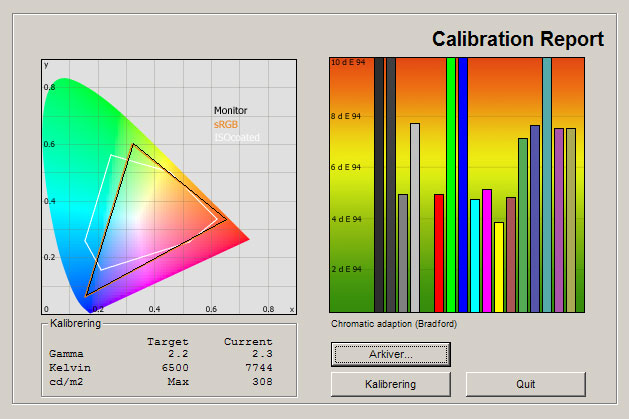

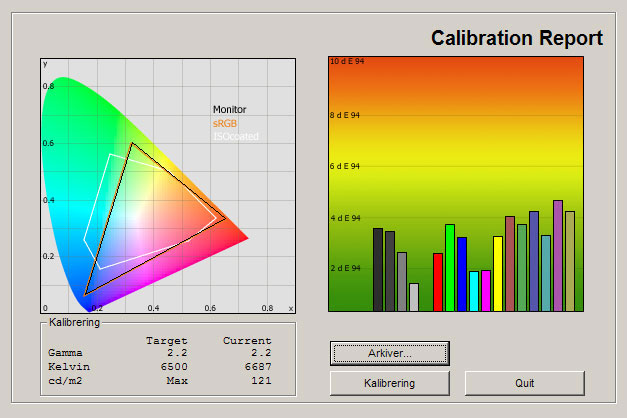
The out-of-box settings are bad - as expected. Colors are very oversaturated and the color temperature is too high, although not extreme. Before we calibrated the TV we actually loaded up Netflix 4K streaming and found that the impressive details of the 4K picture were eliminated due to the heavy artificial sharpness and color smudging that Samsung’s out-of-box color settings offer.
This is critical. Do not use the standard settings on Samsung’s Ultra HD TV. If you do you could just as well have bought a much cheaper Full HD TV.
We switched to the Movie profile and took a new measurement.
The Movie profile improves color reproduction immensely and is actually quite good. It has a bit too much red and green in the brighter grey tones, but besides that color reproduction is fairly accurate. Brightness is a bit too high for dark-rook viewing, but fine for daytime viewing.
Samsung has continued to improve the Movie profile on its Full HD LED models in the last few years and we see that they are focusing on doing the same for the Ultra HD TVs. The characteristics of their Movie calibration are the same and we believe that most people will be satisfied with this result.
After calibration we fixed the color balance and temperature. We also deactivated the dynamic systems, but most of the necessary changes were already implemented in the Movie profile.
| Measurements | Out-of-box | Calibrated |
|---|---|---|
| Black level | 0.14 cd/m2 | 0.06 cd/m2 |
| Brightness | 308 cd/m2 | 121 cd/m2 |
| Contrast | 2200:1 | 2017:1 |
| Input lag | 120 ms | 75 ms |
| Power consumption | Out-of-box | Calibrated |
|---|---|---|
| On | 168 W | 138 W |
| 3D | 180 W | 180 W |
| Stand-by | 0.0 W | - |
| Calibration | Setting | Value |
|---|---|---|
| General | Picture mode | Movie |
| Backlight | 9 | |
| Contrast | 95 | |
| Brightness | 47 | |
| Sharpness | 0 | |
| Color | 50 | |
| Tone | 50 | |
| Advanced | Dynamic contrast | Off |
| Black tone | Off | |
| Flesh tone | 0 | |
| Color space | Auto | |
| Gamma | 0 | |
| Color tone | Warm2 | |
| Digital Clean View | Off | |
| Mpeg noise filter | Off | |
| HDMI Black level | Low | |
| Motion Plus | Off | |
| Cinema Black | Low | |
| Smart LED | Low | |
| R - | -2 | |
| G - | -1 | |
| B - | +1 | |
| R + | -2 | |
| G + | -3 | |
| R + | +6 |
Note: Picture Size (P.size) is accessed from the Keypad on the remote. Motion Plus is switched to off in the table, but you can improve motion resolution by setting it to custom, removing blur reduction and enabling LED Clear Motion (black frame insertion). However, this will come at the expense of brightness and the setting makes the TV flicker visibly. For daytime viewing you might want to use Warm1 color temperature and a higher backlight setting, for example 16-17.
Picture quality
HU9000 has a glossy panel that reflects light from windows and lamps, but as discussed in other reviews, it also ensures that light beams or window reflections do not wash out colors on the entire panel, which we often experience on matte LCD panels. Samsung says that the curved panel helps reduce reflections. That is true to some extent, but it depends on where you are sitting.Speaking of the curved panel, we touched on the subject in our review of LG’s curved OLED TV and has challenged the TV makers’ claim in our article here. Omnimax theaters are incredible, but content has to be created specifically for the curved screen. TV content is not created for a curved screen, so why would you want your TV to curve it? Do you want your windows to curve the world? Of course not.
A curved panel starts to make more sense in larger TV sizes, but in a 55" TV, or even 65" TV, is makes little sense, let alone that cameras do not work this way and content is not created to be reproduced on a curved panel. The curve doesn’t have a positive effect on viewing angles and we also found that a water or land horizon looks distorted if you do not sit directly in front of the TV. Everyone except the person in the sweet spot will experience issues.
We can understand why some would want to buy a curved TV for the novelty effect or design, but be aware that there are no picture quality improvements to gain.
Let’s move on to some real-life scenarios. As we have talked about in previous Samsung reviews, their TVs generally do a very good job on SD content. HD content and Blu-ray movies are reproduced with great details and look fantastic, but do not expect the 4K panel to improve detailing through upscaling. That is a marketing story.
The true wonders of an Ultra HD TV obviously requires 4K content, and at the moment the only way to watch 4K on HU9000 / HU8500 is with Netflix 4K. We touched on the subject in the previous section and just want to iterate what we said here. It looks stunning. You need to see it, and when you do you will find out that even on a 55-inch 4K looks better than Full HD content. Another positive effect is that Netflix’s 4K layer offers much higher bit-rate than their Full HD layer.
We did elaborate testing with a testing group in our Sony X9 review last year, and we found out that most people can see the difference on a 55" panel. We know all the theory, but there are other factors in play, including compression algorithms, panel technology, pixel response and more that cannot be left out of the equation. The only thing that really matters is how it looks in real life, and we have done enough testing now to know that 4K can make a difference even on 55" panel.
The only problem is that there is not a lot of content right now. Netflix is the only service that streams in 4K at the moment, but Samsung says that they will add more in the near future. They will also release a UHD starter kit. We are still waiting for a 4K Blu-ray standard.
These are still early days, but an important point here is that Samsung’s new Ultra HD TVs have HDMI 2.0 and HEVC decoding, meaning that they are more "future-proof" than last year’s Ultra HD TVs. These are important building blocks, as it ensures that you can connect external 4K players.
To touch specifically on color gradation and color reproduction in general, we found that Samsung’s TV has the same characteristics of previous Samsung LED models. Color gradation is generally good, but some issues persist in the very dark color tones. Not all colors are distinguished perfectly, but we saw no widespread banding problems.
If you are a console gamer you might have been disappointed to learn that the PS4 and Xbox One game consoles cannot deliver games in 4K. The latter struggles with even Full HD. Resolution aside, other factors also matter. Blurring is important and HU9000 does a fine job here. Fast-paced action is a bit blurred, like on all LCD panels, but the TV generally reproduces moving content very well.
Input lag is another factor and we are a bit disappointed about the relatively high input lag on the TV. It was way above 120 in most picture profiles, which makes it hard to even control gamers. In the game mode we managed to bring input lag down to 70-80 ms, which is disappointing. Unfortunately this seems to be a universal issue on Ultra HD TVs right now. We guess that they need faster picture processors. But hey, you cannot play your console games in 4K anyways, so a Full HD TV with low input lag might be a better choice for you.
Samsung does not mention 3D anywhere in their marketing, and it is clear that TV makers have decided to move on. Samsung’s TV can reproduce Full HD 3D content, but cannot receive 4K 3D signals at this point (and none exist). 3D is more or less as good as on Samsung’s latest Full HD 3D TVs.
There is still some crosstalk that bothers our eyes, but 3D detailing is fine. Two active 3D glasses and batteries are included in the box, but Samsung has not managed to eliminate flicker yet.
Below we have measured black level and contrast.
 |  | |
| Black level | 0.14 cd/m2 | 0.06 cd/m2 |
| Brightness | 308 cd/m2 | 121 cd/m2 |
| Contrast ratio | 2200:1 | 2017:1 |
Contrast ratio +/- 50
Black depth on Samsung’s curved TV is relatively good for an edge LED model, but actually a small step back compared to last year’s Samsung LED models. It is hard to say if this is caused by the curve or not as we have yet to test one of Samsung’s new flat 2014 TVs, but despite the small drop in black depth, the TV still reproduces contrast-rich and vivid pictures. HU9000 / HU8500 certainly still looks great even during dark movie scenes.
However, we have to say that our OLED TV in the same room - we had LG’s flat OLED TV in for testing - blows Samsung’s pants off in dark-room testing. There is simply no comparison. But for mixed viewing a LCD panel will probably satisfy most viewers’ needs.
Shadow detailing is also good, and only a few dark grey tones were not distinguished perfectly after calibration.
Lastly, we examined HU8500 in a dark room for backlight bleeding and clouding.
Our sample had very good light homogeneity, only a tiny bit of clouding in the corners and sides of the panel. We never noticed clouding or bleeding during movies. Nice.
PC and Media Center
In order to achieve 1:1 pixel mapping you need to select the aspect ratio called "Screen fit" in the TV settings, and select the PC label on the HDMI input. Also, activate the ""HDMI UHD color" setting in the menu. You also need a PC that can output 4K.Viewing angles
Viewing angles have not improved. Colors tend to get washed out and contrast also drops, especially black. Samsung says that the curved format improves viewing angles on LCD panels, but we actually found that the curve worsen the inherent viewing angle problem of LCD technology, unless you sit right in front of the TV.Sound
The speakers are more powerful than expected. It is no symphony, but the balance between bass, mid-tone and tweeter is better than in most TVs. The bass has some punch. Voices are also clear, even at low sound volumes.We still recommend a separate speaker system for the best experience, but we imagine that most viewers will find themselves satisfied for casual TV viewing.
Conclusion
We were happy to see that Samsung went back to the drawing board in 2013 and designed a Smart TV interface with focus on simplicity. Unfortunately, Samsung has started to add gimmicky features on top again. The key here is the make the Smart TV features more accessible to the user, not add features. Samsung needs to decide whether they want to focus on motion, gestures, voice or arrow controls. You can’t have all of them. On the other hand we still feel that Samsung has the best TV apps selections of Smart TV makers and 4K streaming in Netflix adds real value, but for all other things you will be better off with a media streamer box.HU9000 (HU8500 in Europe) delivers great picture quality. It has the same characteristics as Samsung’s Full HD LED models, with added Ultra HD resolution on top. At the moment it is hard to find 4K content, but Netflix offers some TV shows in 4K and it looks amazing on Samsung’s TV. We saw a small drop in black depth compared to last year’s TVs, but overall Samsung’s Ultra HD TV has all the positive characteristics that have made Samsung’s LED models popular over the years.
We have already challenged the TV makers’ claims regarding curved panel. After having reviewed two curved TVs, an OLED and this one, we are convinced that there is nothing to gain. In fact, it degrades the experience unless you sit alone in sweet spot. In that way we also feel that Samsung is charging a hefty premium for a novelty that has no positive effect. You might as well save the money and buy Samsung’s flat Ultra HD TV instead.
Price and retailer:
| US retailer | UK retailer |
 |
Picture quality is assessed as overall picture quality, including color reproduction, image processing, contrast, motion etc.
Features is an evaluation of the built-in functionality such as apps, connector ports, tuners, recording capabilities, decoder formats, and how useful they are, as well as sound quality.
User experience is evaluated on the basis of user friendliness, speed, build quality, and day-to-day use of the TV.
Total score is weighted: 50% Picture quality, 25% Features, 25% User experience.
All scores are calculated based on a moving maximum target, defined by what we currently consider the best on market. It is then presented as a percentage. This means that a score will fall over time as new and better TVs set new standards. This allows you to compare scores across years. A score of 100% in a given category means that it is consider the best available product in this category to date.
Features is an evaluation of the built-in functionality such as apps, connector ports, tuners, recording capabilities, decoder formats, and how useful they are, as well as sound quality.
User experience is evaluated on the basis of user friendliness, speed, build quality, and day-to-day use of the TV.
Total score is weighted: 50% Picture quality, 25% Features, 25% User experience.
All scores are calculated based on a moving maximum target, defined by what we currently consider the best on market. It is then presented as a percentage. This means that a score will fall over time as new and better TVs set new standards. This allows you to compare scores across years. A score of 100% in a given category means that it is consider the best available product in this category to date.
Picture quality
4K Netflix looks great
Upgradeable with One Connect
HDMI 2.0 and HEVC
Curve has no advantages
Black level worse than last year
Audible fan noise from One Connect
High input lag
Smart TV clutter