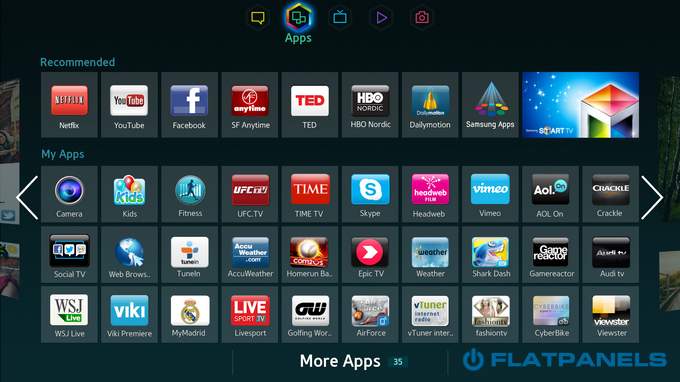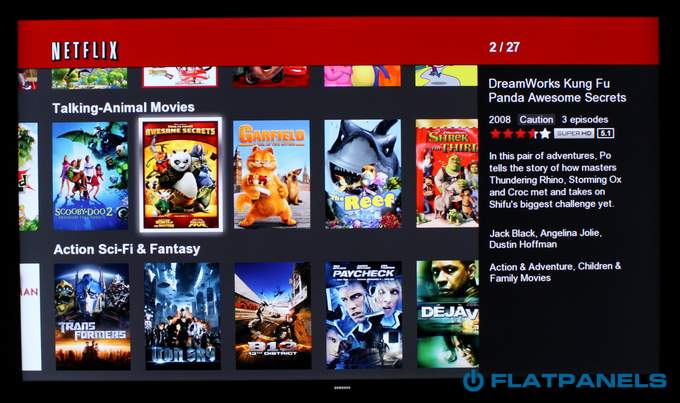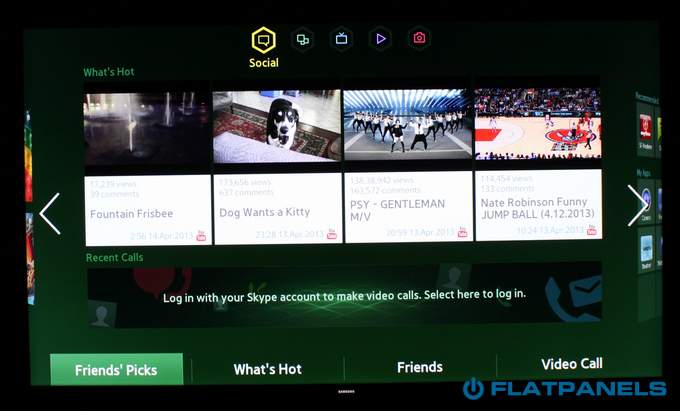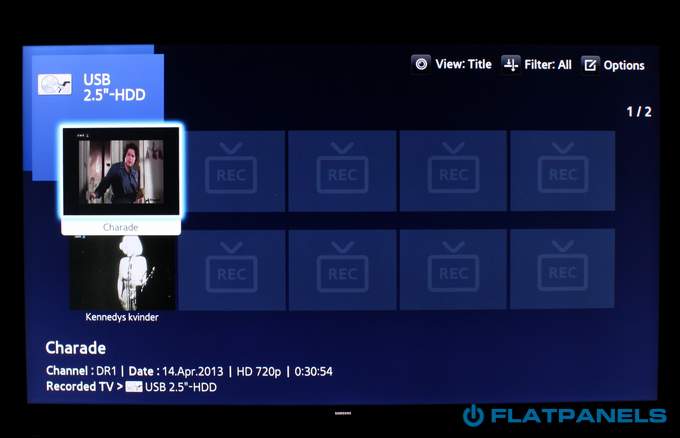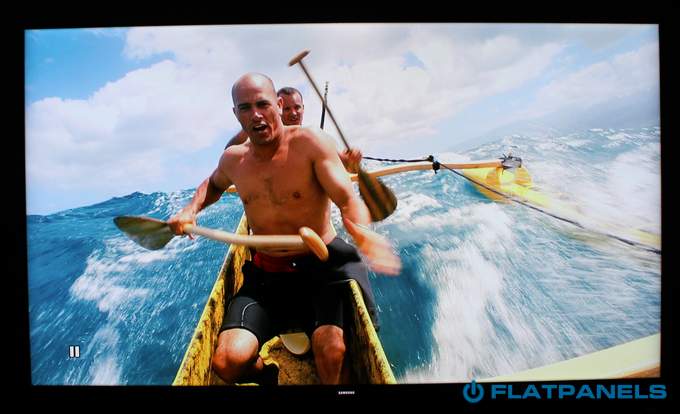Review: Samsung F8000 (LED)
Our first impressions - Test tools - Functionality - Power consumption - Calibration - Picture quality - PC & Media Center - Viewing angles - Sound - Conclusion - Debate
F8000 is the latest LED flagship from Samsung. It replaces last year’s ES8000 TV that was a huge seller for Samsung. With F8000 Samsung says that they have improved picture quality in a number of areas but the main focus is still on the Smart TV platform that has been totally revamped in a goal to make it less confusing and more user-friendly.
Despite Samsung’s Smart TV focus and modest marketing focus on picture quality, previous LED models from Samsung have still been considered to be amongst the best-performing LCD-TVs. The question is if F8000 can continue along that path? We put it through the test to find out.
We have the 46 inch version called UN46F8000 in USA and UE46F8000 in Europe. Samsung F8000 is available in 46, 55, 65, and 75 inch sizes in USA, and in 40, 46, 55, 65, and 75 inch sizes in Europe.
Subscribe to our Newsletter, RSS, Facebook or twitter to receive notice when new reviews are online.
Size: 46" widescreen Resolution: 1920x1080 Response time: - Contrast ratio: - Brightness: - Viewing angles (H/V): 178/178 Panel type: LCD-TV with edge LED Wall mounting: Swivel stand: Dimensions (HxWxD): 59.9cm x 103.3cm x 3.5cm (without stand) Weight 12.8 kg Built-in speakers: Inputs VGA DVI (but possible to convert through HDMI)
Audio (type) (Audio in/out)
S-video Composite Component HDMI (4 inputs, 1 HDMI 1.4)
Outputs Audio (type) (1 output, headphones)
S/PDIF (optical)
Other Price and retailer:
| US retailer | UK retailer |
 |
Our first impressions
Samsung F8000 looks fairly similar to last year’s ES8000 at first glance. And sure, after Samsung introduced the market to extremely thin TVs and later TVs with almost no bezel it is hard to see where to go from here – unless the trend reverses at some point.The most noticeable change is the new base design that is best described as an “arc”. It takes up some room behind the TV but not much in front. It can obviously be dismounted if you wish to wall mount the TV.
The bezel is made from silver metal and there is an inner black plastic edge around the panel. The base is also made from metal and overall F8000 looks and feels more exclusive than previous 8 series TVs from Samsung.
Input and output connectors are located on the back of the TV and point either down or to the side, making it easy to wall mount the TV. The backside of the TV is clutter-free and all cables can be hidden in a small chamber.
There is also a camera on the top of the frame. It stays hidden until you manually push it.
Test tools
Our TV signal is DVB-S (satellite) from Canal Digital and DVB-T (terrestrial). We also have an analogue TV connection. Testing is done with the DVE (digital video essentials) and Peter Finzel test DVD. Testing is also done with DVD, TV, Blu-Ray and Media center/PC.We use our own monitorTest. The software supports some of the traditional test patterns used to evaluate displays as well as some new and unique test patterns developed by the people here on FlatpanelsHD.
Sony PlayStation 3 is our Blu-Ray player.
All contrast measurements are based on the ANSI methodology.
Functionality
Samsung F8000 comes bundled with an aluminum remote (or at least it has a very thin aluminum layer as the top plate) that has fewer buttons and a more logical layout than most remotes out there. We encourage this trend, instead of the confusing 50-button remotes that we continue to see. As you can see from the photo the remote also has a touch pad in the middle. You might also notice the “Voice” button at the top which activates the voice command system (we’ll get back to that). The remote uses Bluetooth so you do not have to point it directly at the TV screen.We also found this very cheap-looking, black plastic remote in the box. We cannot help to wonder why an additional remote is needed. Is Samsung not 100 % confident in the new remote?
Samsung has completely revamped its Smart TV platform in its 2013 TVs. It now consists of 5 sections called:
From here you can access pretty much anything in an intuitive and logical side-to-side scrolling manner. The new quad-core processor is more powerful and it certainly speeds up navigation and reduces app loading times. You can even open the Smart Hub the moment you turn on the TV (in the past you had to wait). All these things help to improve the user experience considerably. Let us try and go through some of the changes.
The new “On TV” screen is interesting. It is basically an EPG but with an added “recommendation” layer on top. When you access it first time you are asked to input the postcode of your city. The TV now connects to the internet to find recommendations, based on what you are watching and what other users with similar TV patterns have watched. We had an early sample without access to the full functionality so we the recommendation system was not active. Samsung says that they are rolling out the intelligent EPG to as many countries as possible but they need participation from the TV provider.
Another neat feature is that you can do the same for an external digital tuner box. So if you TV provider require you to own a TV tuner box you can connect the small IR blaster found in the box of F8000 to the box and follow the setup guide on the TV screen. The “On TV” interface will automatically integrate everything as if you had your antenna cable plugged directly into the TV. The EPG data are collected from the cloud, Samsung says.
From the “Apps” section you can access installed apps or download new ones from the app store. Popular apps such as YouTube, Netflix, Skype and social media apps have been preinstalled and app loading times have been drastically reduced compared to the 2011 and 2012 models. Still, some issues persist. For example, when using your smartphone as a remote via the “Smart View” app you cannot use the touch screen keyboard inside apps, which means that you have to use the directional keys to search for movies in video streaming apps such as Netflix. This is such as basic thing that it is quite frustrating to conclude that it is still an issue after 3 generations of Samsung Smart TVs.
Other apps are largely identical to the 2012 versions. Some are great but most are pretty weak and the selection varies a lot depending on your specific region. The European catalogue is not impressive to say at least.
The US catalogue is a bit more comprehensive but still leaves a lot to be desired.
Samsung has updated its internet browser and even though it is a tiring exercise to navigate an internet browser with a remote control, Samsung has certainly given users a better incentive to try. The browser now supports video streaming websites.
In the “Photos, Video & Music” section you see a curated list of media files from NAS devices, PC/Macs, and USB keys as well as your recorded TV shows.
The section “Movies and TV Shows” lets you browse through movies. The unified search feature also lets you search across video streaming apps. Input for example “James Bond Tomorrow Never Dies” and get a list of apps of all the video apps with related content. The idea was first implemented in Google’s Google TV interface but Samsung’s TVs suffers from the same issues; many apps are excluded. The unified search field returns no results from Netflix, for example. From the “social” section you can have access to YouTube videos and Skype.
Samsung lets you control the TV via an app (available on iOS and Android). The app is free and can be downloaded through the respective app stores; just search for “SmartView”. Please note that there are two versions. You need the latest. The app is basically an extended remote control with some added features, including the capability to stream TV channels from the TV onto a smartphone or tablet display. And because F8000 has a twin tuner you can watch a different TV channel on your phone than on the TV screen.
The twin-tuner is available only in select European versions of the F8000 and offers the same functionality as in the Panasonic’s VT60 - more or less. It allows you to record a TV show while watching another channel. It also allows you to stream a TV channel to your Android or Apple device (as explained above). Channel selection and audio volume can be adjusted separately on the two devices. And you can obviously also schedule future recording via the EPG. The TV will automatically start recoding the TV show even if the TV is turned off. The twin tuner functions pretty much as expected.
Voice and gesture controls have been improved in F8000, Samsung says. We were far from convinced by the first implementation so we came in with pretty low expectations this time. The first thing we noticed was that voice system reacts faster. When activated a small icon lights up on screen and it reacts promptly to spoken commands. It has improved in a number of areas and you can now speak out the name of the TV channel (before you had to remember which number you had assigned to each channel). However, it is still very limited. We tried to open the Netflix app with various voice commands but that is not possible. The YouTube app allows you to search by voice but for most apps it is not possible. We agree that the voice system has been improved but in our view it is still gimmicky and unintuitive. It relies primarily on spoken commands instead of natural language recognition and it has so many limitations in its current form that we have a hard time figuring out when it could prove helpful. Sure, it can change the channel but if that is the only useful action why not just use the remote?
Samsung has also added DLNA streaming and USB media support. Not much new to report here. The basic file formats and codecs are supported but chances are that your high-resolution video files will make the TV go haywire. We were asked to comment specifically on .mkv so we tried with a few different formats:
So as usual; if you want a great solution for network video streaming may we suggest you instead buy a dedicated streaming box such as those we have recently reviewed.
To summarize we have to say that Samsung’s dreams of creating a complete Smart TV platform with access to streaming services, social media, games, news and more has just to materialize. That said, we think Samsung’s new Smart TV platform is a massive improvement over the cartoonish version in the 2011 and 2012 Smart TVs. It is faster, more responsive, and more intuitive. Samsung has some neat ideas so we hope they can use that as a basis for building a healthier app store.
However, the real test for Samsung is not right now; the real test lies in the months and years ahead where Samsung has to prove that they can continue to expand the app ecosystem. In the past, Samsung has moved to a new Smart TV platform more than once, leaving last year’s buyers with an abandoned platform. So we hope that Samsung stays committed this time. Also, with a PlayStation 4 coming, an Xbox One coming and an Apple TV that is slowly evolving into a TV platform, it is a bit hard to find arguments in favor of choosing Samsung’s offerings over the more capable, faster and possibly more future-proof media boxes.
Energy consumption
| Compare power consumption measurements on different TVs and monitors with our interactive power consumption applet here. |
 |  | |
| Standby | 0.2 W | 0.2 W |
| SD+HD | 91 W | 74 W |
| 3D | 143 W | 98 W (in Movie) |
After calibration we measured power consumption to 74 W on the 46-inch version of F8000. In the 3D mode we got 98 W after calibration.
Standby consumption is 0.2 W - so a bit higher than its competitors. The higher reading probably has to do with Samsung’s wake-on-WiFi capabilities that allows you to turn on the TV with a voice command.
Calibration on Samsung F8000
Below you can see an out-of-box measurement in the Standard mode without Eco mode.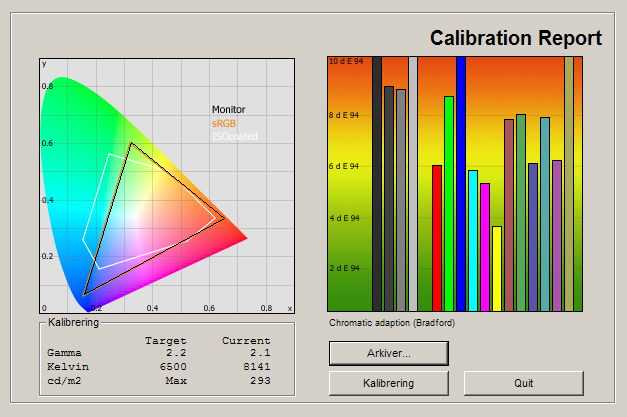
| The graph says this: The number on the left is the delta value. Delta is a difference between two factors; here it’s the difference between the measured color on the panel and the actual color that is our target. |
The out-of-box result is, as always, quite horrible. Colors are extremely oversaturated and color temperature clocked in at over 8000 Kelvin, making picture appears too bluish. In addition to our measurements, we also saw a very high level of artificial sharpness added to pictures.
We quickly changed to the Movie profile and took a new measurement.
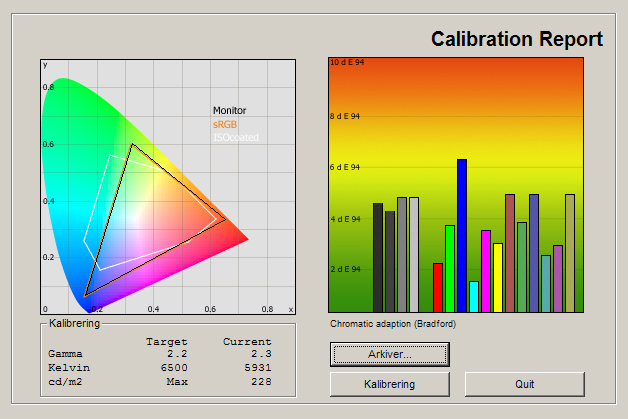
Just by changing to the Movie profile we achieved a huge improvement. Colors are far more accurate, although still a bit too dark for dark color shades. Color temperature is now closer to our 6500 Kelvin target, but a bit too low. Artificial sharpness has been almost eliminated even before we have started to tweak settings.
We have encouraged Samsung to offer a more accurate color profile for years and they seem to have made an effort so we are very happy to see that. Panasonic started implementing THX profiles in its plasma TVs a few years ago and LG and Philips offer ISF modes in its LED models. But despite the lack of an “official” certification or name, Samsung’s Movie profile is on par with the ISF profile in LG and Philips’ TVs.
Based on the Movie profile we calibrated the TV.
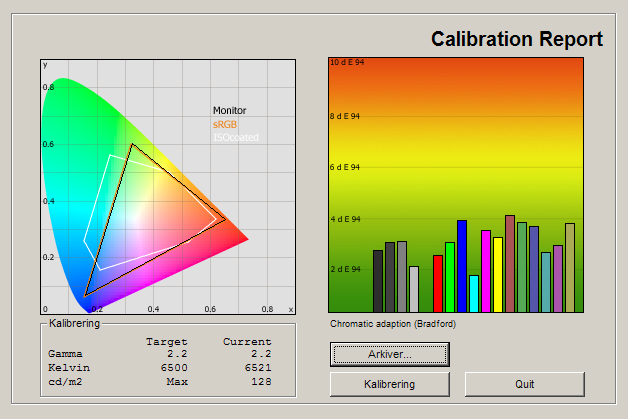
We managed to improve color accuracy a bit after calibration but the Movie profile made it a fairly easy job for us. As you can see color accuracy is great, gamma is on target and color temperature is also very close to our 6500 Kelvin target. And all the artificial sharpness issues are resolved. Great result from F8000.
Below are our calibrated settings.
 | |
| Picture preset: | Movie |
| Backlight | 8 |
| Contrast | 92 |
| Brightness: | 46 |
| Sharpness: | 0 |
| Color: | 50 |
| Tint: | G50/G50 |
| Picture size: | Screen Fit |
| Dynamic Contrast | Off |
| Black Tone | Off |
| Flesh Tone | 0 |
| Color space | Auto |
| Gamma | 0 |
| Color tone | Warm2 |
| Digital Clean View | Off |
| MPEG noise filter | Off |
| HDMI Black level | Low |
| Motion Plus | Off |
| Cinema Black | Low |
| R-Offset | 25 |
| G-Offset | 24 |
| B-Offset | 25 |
| R-Gain | 26 |
| G-Gain | 22 |
| B-Gain | 28 |
Picture quality on Samsung F8000
| In this section we go through picture quality with the calibrated settings. |
Samsung F8000 has the same semi-glossy coating as last years’ models. It is true that it reflects objects as a mirror, and that it is more reflective than matte LCD panels but the coating also ensures that light beams or window reflections do not wash out colors, which we often experience on matte LCD panels. It is not a perfect solution but at least it eliminates color washout, which occurs on matte LCD panels and plasma TVs.
Color gradation is impressive, too. We had a chance to compare F8000 with the Philips 8008 and the LG LA8600. There is no contest. Samsung’s TV came out as the clear winner. We were able to distinguish pretty much all colors, even the dark shades. We cross-examined the TVs with our testing patterns and reference movie scenes to confirm the results, and F8000 did great. We found no critical banding or other color-related issues either.
SD picture quality (regular TV channels and DVDs) is very good. Samsung has continued to improve its SD picture process over the years and F8000 clearly benefits from that. Even though the F8000 TVs are quite large in size, it is still enjoyable to watch DVDs and low-res TV channels.
HD movies and channels are obviously richer in details and more impressive than SD content. That should come as no surprise so we are obviously more interested in how F8000 compares to the competition – and again it performed very well. F8000 reproduces HD content with great detailing. Blu-ray movies in the 1080p24 format are handled correctly in the Movie profile. We also noticed that black is deep and that light distribution is very homogenous on F8000, which helps Samsung deliver contrast-rich and intense pictures.
F8000 is even one of the fastest LED models we have tested to date. We did see some overdrive trailing during fast color transitions but nothing critical. We had a chance to compare it side-by-side with the LG LA8600 and they were roughly on par (LA860W probably a tad faster). This is a good thing for Samsung as their VA type panels have traditionally been a bit slower than LG’s IPS type panels. Needless to say, we are satisfied with performance in this area. Still, we have to repeat that plasma TVs are still superior in this area. LCD panels still have a tendency to smudge some fine details during fast motion.
Input lag on F8000 is very high with in Standard profile and if you want to enjoy console gaming you need to select either the Game mode or the PC input mode. After our calibration we measured 40-55 ms of input lag, with the PC mode giving us the lowest numbers. This is by no means great compared to the fastest plasma TVs but comparable to most LED models
Below we have measured black level and contrast.
 |  | |
| Black level | 0.10 cd/m2 | 0.05 cd/m2 |
| Brightness | 293 cd/m2 | 128 cd/m2 |
| Contrast ratio | 2930:1 | 2560:1 |
Contrast ratio +/- 50
After calibration we measured black level to 0.05 cd/m2, which is on par with last year’s ES8000 model (measured to 0.04 cd/m2 but at a lower backlight level, so basically the same). This is amongst the deepest black levels we have seen on edge-lit LCD panel and Samsung continues to outperform most of its rivals, especially LG’s IPS LCD panels.
As discussed earlier, F8000 has a semi-glossy front coating that helps it to maintain black depth in images even in a brightly lit room. And the deep natural black ensures great performance in dimly lit home cinema rooms, too. Great to see.
Shadow detailing was improved significant by just switching to the Movie profile. In the Movie profile and after calibration we saw very good shadow detailing on F8000. Almost every dark grey tone was distinguishable and we are very satisfied with the result.
Below we have examined F8000 in a completely dark room to see if it has clouding or backlight bleeding.
Our F8000 sample had very little, almost insignificant bleeding/clouding issues, which is fantastic. F8000 still leaves room for improvement but this is one of the best results we have seen en an edge-lit TV to date.
3D picture quality on Samsung F8000
| We used the PlayStation 3 and a 3D Blu-ray player to test 3D movies and 3D games. In this test I want to examine 3D depth, 3D picture quality and 3D crosstalk. |
Samsung F8000 uses the active 3D system that requires active shutter glasses. You can learn more about the two 3D systems in this article.
Samsung has improved 3D picture quality quite significantly since its first 3D TVs came out a few years ago but since we started at a very low reference point it was also necessary. Samsung is not really promoting its 3D capabilities any longer but compared to last year’s model we do actually see an improvement.
Perceived 3D depth is good, mostly because Samsung has managed to reduce crosstalk to a more or less insignificant level. We still saw crosstalk during high-contrast scenes but for casual viewing we rarely noticed it. However, despite the improvements 3D pictures still look and feel artificial, mostly because color accuracy is pretty far off and because Samsung applies heavy picture processing to 3D images. After calibration we managed to improve color accuracy in the 3D mode but we never managed to complete eliminate the artificial look.
The 3D glasses are lightweight but flickering is still an issue. We experienced it during daytime and we still find the active 3D experience hard on the eyes.
If seek the best possible 3D experience we still recommend active 3D plasma TVs which are the only ones to offer full 3D detailing. On the other hand, if you actually plan to use 3D, passive 3D is the best solution. It is easier on the eye and mind and the glasses are so cheap that you can equip everyone in the room with a pair.
PC and Media Center
In order to achieve 1:1 pixel mapping you need to select the aspect ratio called “Screen fit" in the TV settings.Viewing angles
Plasma panels still beat LCD panels in this area and no LCD panel has yet achieved perfect viewing angles. F8000 is not the one to break the pattern as it is a classic VA based LCD panel.We saw some color washout when looking at the TV off-axis and contrast also tends to fall a bit, making black appear a bit more greyed out, but all in all the viewing angles are acceptable and a bit above average for the LCD market. So unless your sofa is placed in an extreme angle you should be fine.
Sound quality
Samsung has lacked behind in this area for some years as they have raced to make TVs thinner and thinner. However, with F8000 the stereo speakers are actually a bit more powerful than we expected. Music still sounds flat and dull but the speakers are adequate for casual TV viewing.For movies, games and music we still recommend separate speakers.
Conclusion
Samsung has completely revamped its Smart TV interface on its 2013 TVs, with a focus on user-friendliness. The new platform, combined with the faster quad-core-processor, is a huge improvement over the previous platform. Navigation is smoother, TV apps launch faster and everything just feels snappier. It provides a solid foundation to expand the ecosystem. But the real test will come in the years ahead where Samsung must prove that they care about their customers and that they are committed to the new platform. However, our main concern lies elsewhere. We simply struggle to see how Samsung offers value in a time where new game consoles (that can do the same and much more) and an increasing number of media boxes are coming out. Why should consumers put their faith in Samsung’s Smart TV instead of relying on external boxes?Picture quality on F8000 is great and Samsung has managed to fix some of the small issues that users found in last year’s ES8000 model. Color reproduction is very good, motion reproduction ditto and black reproduction is exemplary for a LED model, mostly because Samsung has more or less eliminated bleeding / clouding with a new LED control system in F8000. We are still not convinced by the active 3D system and the flickering 3D glasses, and if we have to say something bad about overall picture quality it is that Samsung’s out-of-box picture settings still lack accuracy – but that is true for almost every TV today. Overall we are impressed with picture quality on F8000.
All in all, we believe that Samsung has created a great TV with F8000. The new Smart TV platform provides a solid foundation to build on but our excitement has to do with the picture quality. F8000 is a top performer in the LED market. The price is a bit high but just like in previous years you can pick up the 7 series LED model that offers similar performance but a less exclusive design. We hereby award F8000 with our Highly Recommended Award.

Press the award logo to learn more.
Price and retailer:
| US retailer | UK retailer |
 |
 |  |  |
| Great picture quality | Viewing angles not great | Living room |
| Promising Smart TV platform | Still some issues with TV apps | Home Cinema |
| Deep & consistent black reproduction | Out-of-box settings | |
| Color reproduction | Expensive & flickering 3D glasses | |
| Twin tuner (only in EU) | ||
| Good motion reproduction |