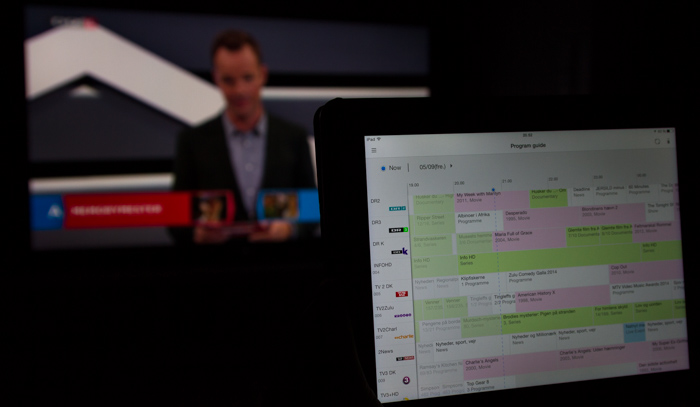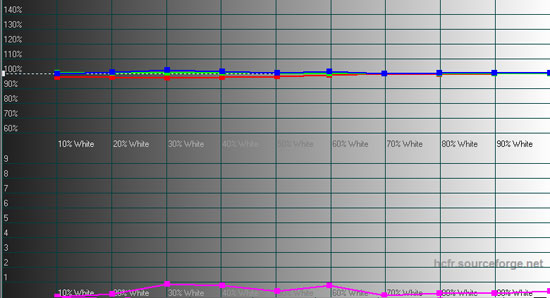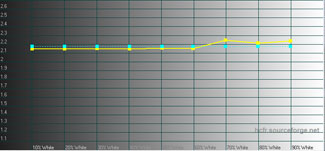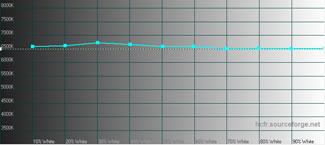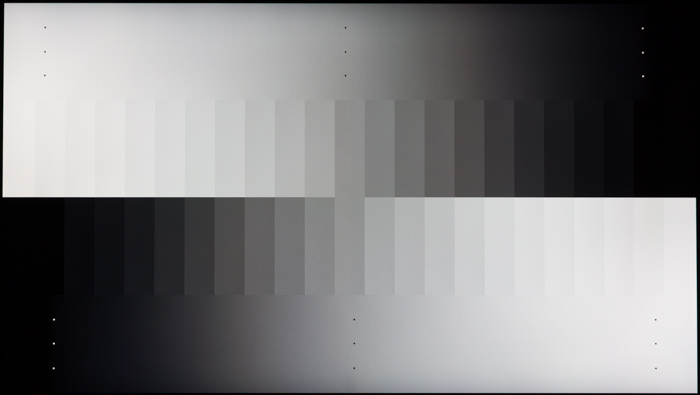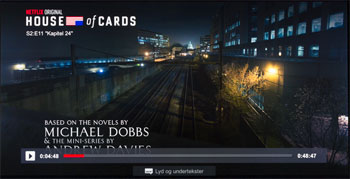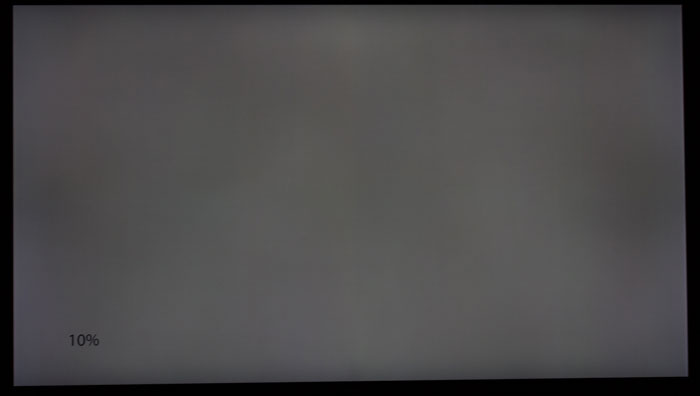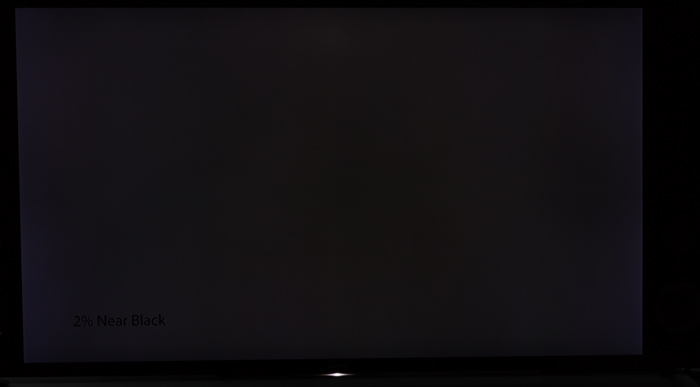Review: Sony X9 (2014)
Our first impressions - Test tools - Functionality - Power consumption - Calibration - Picture quality - PC & Media Center - Viewing angles - Sound - Conclusion - Debate
Sony released its first X9 TV last year, and has now released a successor that has the same characteristic front design and magnetic fluid speakers, but with the new wedge-shaped design that is said to actually improve sound further.
Confusingly, Sony has chosen to call the new model X9, just like last year’s TV. Instead, Sony has added a B to the end of the model name to indicate that it is a 2014 model. The new X9 is called X900B, whereas last year’s model was called X900A. We have received the 65-inch model for testing.
Sony X9 is called X900B in the US and X9005B in Europe
Subscribe to our Newsletter, RSS, Facebook or twitter to receive notice when new reviews are online.Specifications
55" Ultra HD (3840x2160) VA LCD with edge LED Active 3D Stand (fixed)
Wall (VESA 400x300)(HxBxD) 87,8 x 171.5 x 9,9 cm (without stand) 45,9 kg HDMI (1x 2.0 - 3x 1.4)
USB (3x 2.0)
Optical
HDMI-ARC (1x)
HeadphonesStereo (magnetic fluid)
Wireless subwoofer optionalDVB T/T2/C/S2 MPEG4
HEVCSony Entertainment Network Remote control (bluetooth touchpad)
Remote control (infrared)
Smartphone app (TV SideView)Manual
2x Remote controls
External connector boxPrice and retailer:
| US retailer | UK retailer |
 |
First impressions
The first thing you notice is how heavy the 65-inch X9 is. It weighs around 50 kilograms, so more than one pair of hands is needed to set it up. The next thing you notice is the size. As the TV is equipped with hefty side-mounted speakers it is 172 centimeters in width.The X9 has a glossy plastic cover that covers the entire front plate and bends around the top of the screen. On each side of the TV, cover holes for speakers have been cut out and Sony has integrated two woofers and one treble per side. There is also a small webcam in the upper left side. The speaker system is the same magnetic fluid type that we saw in the first generation X9.

The side of X900B is covered with a small metal plate and the feet can be placed either in the outer corners or further in, allowing you to place the TV on furniture that is not as wide as the TV itself. On the front you will also find a small diode below the Sony logo. It changes color depending on what the TV is doing - for example purple when recording. You can change the settings for the light diode in the menu - it can also be switched off.
To accommodate the large speakers, Sony has chosen to go with a V-shaped design, also called the Wedge design. The wedge shape moves the center of gravity to the lower part of the TV, which means that it feels very solid and robust despite the relatively small footprint of the stand.
On the back, which is covered in clean plastic with numerous cooling holes, you find the power connector in the right-hand side and all other connections in the opposite end. All connectors are hidden behind a plastic cover where you can hide for example an USB hard drive for recordings. It is surprising to note that Sony has decided to include a very short 1.5m power cable. This means that you need you need 2m HDMI, antenna and audio cables if you want all cables hidden inside a single cable tray.
Sony has also included an external connector box that acts as a port replicator. It has ports for antenna, 3 HDMI and one USB port, but each port needs its own input from the TV. And the main cable to the connector box is also too short. On top of that the port replicator needs a separate power cable and a transformer. The idea is good - very similar to Samsung’s Evolution Kit - but the execution is bad.
It is almost the norm nowadays, and X900B also comes included with two remote. The two remotes have one thing in common; they are both made from tacky plastic that in no way belongs with a TV in this price range. It is simply embarrassing that X9 comes bundled with the same low-end remotes as Sony’s low-end TVs.
The touch remote communicates via RF signals instead of infrared, but the interface is very similar to the remote apps that TV makers create for smartphones. You can swipe up, down and sideways. We did not find it particularly useful to control the user interface on the TV during daily use.
Test tools
We use the DVE disc and our own monitorTest. The software supports some of the traditional test patterns used to evaluate displays as well as some new and unique test patterns developed by the people here at FlatpanelsHD. We also use a Sony S7200 Blu-ray player.All contrast measurements are based on the ANSI methodology.
We have added a Leo Bodnar input lag tester to our equipment, which gives us a more accurate input lag readings. We would like to thank Nathan Kemp for sending us his tester before we received our own sample.
Functionality
X900B turns on relatively fast, but unfortunately it has a 10-second dead period after turning on, which is very frustrating as you cannot press any button on the remote. Especially because the TV switches to the same channel and the same audio volume as the last time it was on.Looking at the menu system we found the EPG (TV guide) to be quite good, showing more channels than many other TVs. Sony also recently pushed out a software update for X9 that added twin-tuner capabilities, allowing you to record one TV show while watching another. The TV even lets you start watching a recorded show before it has finished recording. EPG navigation and channel switching is fairly fast, and besides a missing preview video of the channel, the TV guide works well. Whether you like the flat and simple look is probably as matter of taste - we like the minimalism.
Sony currently has one of the best apps for smartphones called TV SideView. We talked about it in a previous review, but we must reiterate that few others have managed to integrate the TV channel overview in such as simple and intuitive manner on a smartphone or tablet. We hope that some of the other players will start looking at Sony’s implementation.
The TV also has a "Discover" section that you can call up with the remote. It is a small menu at the bottom of the screen, which recommends TV channels, radio, and content from apps such as YouTube and 500px. There is nothing wrong with the idea, but Discover is not a very smart. Why is it not possible to have Netflix down there instead? Or any other app for that matter?
We have already shared our thoughts on Sony’s Smart TV platform in previous reviews, but one major difference is that X9 supports Netflix in 4K. From the home menu you can also add your favorite apps to make them more accessible.
When browsing the home menu you quickly spot one more strange decision on Sony’s part. There is no doubt that the menu systems in the TV have been developed and implemented by two different groups of people inside Sony. You can access the same settings with the remote button and from the TV’s main menu, but the interfaces are completely different. In one instance it uses the Xross menu that some of you might know from the PlayStation 3, whereas the other sections of the menu are loaded in the right side of the screen. Very inconsistent.
Since Sony has implemented HEVC it is also possible to playback media files in 4K resolution - if you own some. It is nice to at least have some way of inputting 4K files while we are waiting for a 4K Blu-ray format.
Power consumption
 |  | |
| Stand-by | 0.1 W | 0.1 W |
| SD+HD | 260 W | 140 W |
| 3D | 260 W | 140 W (Cinema 2) |
After calibration, we measured average power consumption to 140 W, which is not bad for a 65-inch TV.
Calibration of Sony X9
Usually, we show you how a TV performs in the default factory picture settings, but this time we have chosen not to. You already get it - the default settings are ridiculously bad. Do not use them if you want to get the most out of your TV. It is not really worth talking about until it is actually worth looking at.So we calibrated X900B instead, which start by changing the color profile to Cinema 2. There is also a Cinema 1 profile, but we found the Cinema 2 to be closer to the target values.
With some minor tweaks it is possible to reach pretty color reproduction with DeltaE values below 2 over the entire scale. For our calibration we have chosen a subdued brightness level suitable for TV watching in the evening, but you might want a higher brightness for daytime watching. However, the brightness setting also depends on which MotionFlow setting you are using.
If we take a look at the gamma curve we also hit our target of 2.2 nicely, and color gradation in both the bright and dark end of the scale was spot on. The color temperature also hits 6500K, which is the target for natural white.
Below are our calibrated settings. Please note that we have chosen to set Motionflow to "Clear" as it dramatically improves motion resolution without introducing too much noise or artefacts. If you want to completely eliminate picture noise, you can go for "Impulse", which is a pure scanning backlight mode. The disadvantage of this is that the screen becomes rather dark, so you will have to turn up brightness quite a bit and you will most likely notice some flickering if you look hard.
| Measurements | Out-of-box | Calibrated |
|---|---|---|
| Black level | - | 0.027 cd/m2 |
| Brightness | - | 131 cd/m2 |
| Contrast | - | 4367:1 |
| Input lag | 120 ms | 60 ms |
| Power consumption | Out-of-box | Calibrated |
|---|---|---|
| On | 260 W | 140 W |
| 3D | 260 W | 140 W |
| Stand-by | 0.1 W | - |
| Calibration | Setting | Value |
|---|---|---|
| General | Picture mode | Cinema 2 |
| Backlight | 2 | |
| Contrast | Max | |
| Brightness | 50 | |
| Color | 50 | |
| Color temp | Warm2 | |
| Sharpness | 50 | |
| Advanced | Noise reduction | Off |
| Dot/mpeg noise reduction | Off | |
| Reality Creation | Manuel | |
| Mastered in 4K | Auto | |
| Motionflow | Clear | |
| Noise filter | Min | |
| Smooth gradation | Off | |
| Light sensor | On/Off |
Note: Some picture profiles are enabled through the System Settings menu – not the Display menu. The Eco option (found in the System menu) is set to On/Off in the table because it depends on your preferences. Eco (light sensor) is the automatic brightness adjuster that adjusts brightness according to the surroundings. It is a practical setting if you watch TV during both daytime and nighttime, but if you have a home cinema with controlled lighting, we suggest that you leave it off.
Picture quality on Sony X9
The dark front cover on Sony X9 is highly reflective - reflective enough to notice it during daily use. In the photos you see the same scene from a movie with and without a dim lamp lit in a living room environment. In the bright areas of the picture, the TV is bright enough to drown out most reflections, but you need to be thoughtful about where to place the TV in your living room. The speakers use the same surface, and will act as a mirror.Color reproduction on X900B is good, as seen in the graphs above. Most color shades are correctly reproduced, and we only noticed some minor issues in the very darkest color steps, where is was difficult to distinguish the colors. We could tell the difference between 2% and 0% white (the penultimate step before full black).
During practical tests, we also found color reproduction to be great with natural-looking skin tones, and because of Sony’s great upscaling even sub-4K material - which is pretty much everything at the moment - looked great. 1080p also looked great and it was a joy to re-watch our existing catalogue of movies on the big 65-inch screen. Sony is also using a good TV tuner and together with proper upscaling to make even poor TV signals look sensible on such a large screen.
Sony has also implemented a quite good de-interlacer, which means that TV channels in low SD resolution looked acceptable. It is obviously impossible to make a TV show from the 70s look as good as HD content, but the TV is definitely amongst the best in delivering decent TV channel picture quality. An excellent result for both HD and SD.
With X900B you also have access to Netflix in 4K, which currently has the largest collection of 4K material that normal people can get their hands on. Besides various demo clips, which mostly consists of timelapse videos, you can also enjoy the TV series House of Cards and Breaking bad in 4K.
When watching 4K content on Sony’s 65-inch you quickly notice how much effort future movie / TV producers need to put into the making of production, especially make-up and the set. 4K resolution sometimes makes a scene look like what it really is; a studio with actors wearing make-up. This is obviously not X900B’s fault, but just a reminder to the filmmaker. The TV reproduces 4K absolutely excellent and the large screen really does the 4K format justice if you sit around 3-4 meters away.
Speaking of House of Cards, we have a few shots below to demonstrate one of the most noticeable issues in the TV, namely its edge LED based panel. Because all the light diodes are placed on the left and right sides of the panel, light homogeneity is not perfect. Also, on most eve-color backgrounds we noticed how a small glowing band in each side of the panel was visible. And during some scenes, mostly dark scenes, you will also notice how light clouding extends into the panel from each side. Some of these issues were visible even during daytime use, but on the other hand not critical. See the photos below.
The severeness of clouding depends on the image on-screen. The worst issues are observed on a black screen with a white object in the middle. We also experienced some dirty screen effect (DSE) issues, where a pair of vertical lines could be spotted during pans over a football field, for example. However, at no time was it critical and we only noticed it because we were searching hard (something we do during reviews, you know), and so most users would probably never notice it. DSE is best caught on backgrounds that are not completely black, and below you see a photo on a dark gray background with a 4-second exposure time at low ISO and a large depth of field.
It is not possible to completely turn off the dynamic contrast function, so photos on a completely black background do not work here. Therefore, we have shot another photo with 2% black, 15-second exposure time, ISO 100, and a large depth of field.
As you can see, the glowing edges in the sides of the TV are noticeable, and it corresponds to photos we highlighted before of House of Cards.
Input lag is an important factor when playing games on game consoles. Too high input lag means too much delay when using the game controller. We measured input lag to 140 ms in the calibrated profile and 41 ms in the game profile using the Leo Bodnar input lag tester (that we will start using in the future), which is quite decent for a TV that has to upscale most of the content. However, it is not on par with Sony’s Full HD TVs that are currently setting the standard for input lag.
Blacks levels are generally good, and measured on an ANSI pattern, X900B hit a black level of an impressive 0.027 cd/m2, while maintaining brightness of 130 cd/m2. This translates to a contrast ratio of over 4500:1 - among the best black levels on an edge LED panel today.
 | |
| Black level | 0.027 cd/m2 |
| Brightness | 131 cd/m2 |
| Contrast ratio | 4367:1 |
We have left out the "out of the box" measurement in this table, too, because it only serves the purpose of showing what you get with very bad picture settings.

In practice it is very annoying to look at, and even though we know that others have praised Sony for its implementation of this particular system, we are certainly not fans. Bang & Olufsen’s system which uses gradual fade in / out is much better. Try for yourself. Our recommendation is to turn it off.
Let us finish off this section by issuing a warning. Sony has added a "Football" button on the remote control, which when pressed switches to a special "football" picture profile. It seems that someone at Sony has felt the need to mix all of the worst and hideous picture and audio settings into one.
Enabling this profile will completely remove all details in images, switch to hugely oversaturated colors (especially green), and add a unbelievable amount of artefacts from the motion system. In short, some stupid guy has put a button on the remote which completely destroys the picture of a great TV. Do not touch it.
3D picture quality on SONY X9
| Two 3D technologies exist. To learn more about the differences between active 3D and passive 3D see this article. |
Compared to last year’s X9 series, Sony has switched 3D system and X900B is now using the active 3D system rather than the passive system in the A model. In our eyes this is a step back because 3D is less accessible and useable when you need to use active glasses that are more expensive and generally cumbersome to use. In addition, you have to struggle with the flickering from the glasses.
The 3D experience is fair and crosstalk is not a major problem, but it is clear that 3D is no longer a selling point for TV makers. But the experience is not great either. We will probably move the 3D section into a short paragraph in the picture quality section in all future reviews. 3D has become a gimmick.
PC and Media Center
This is a bit tricky as most older PCs do not support 4K resolution. Also, it is not possible to transmit 4K resolution in 50 or 60 Hz over HDMI 1.4 that pretty much all PCs use today.Viewing angles
Viewing angles on X900B are not great as the TV is based on a VA LCD panel, which means that colors are visible washed out when you move to the side of the TV. This is very typical of this type of panel, but due to the size and weight of the TV it is difficult to place it on a moveable wall bracket.
Sound
Sony's potent magnetic fluid speaker system is a welcome break from what we hear in most of the TVs we are reviewing (except those from Bang & Olufsen), and you immediately feel how much sound impacts the experience. It is great to have a TV without a clunky soundbar below. The bass is good and human speech is clearly distinguished, but at times sound still feels a bit stuffy - like on the old A model. If you want to improve things even further you can supplement with Sony’s wireless subwoofer. Unfortunately, we did not have a chance to hear it, but the subwoofer has been created specifically for wireless connectivity with Sony’s TVs.We have no problem recommending X900B as a standalone solution without extra speakers, but of course if you want real 7.1 surround you need more speakers. That might be preferable with a TV this size to get the full cinematic experience.
Conclusion
This year's X9 series largely resembles last year’s X9 - both in name and appearance. That is not a bad thing as X9 has always set the bar very high.With X900B (X9005B in Europe) you get an Ultra HD with the essential Netflix 4K support, so you can actually start enjoying all the extra pixels, but you also get a TV that delivers picture quality of the highest class - with low SD resolution content, "normal" HD and even 4K. Colors, black levels and detail levels are great.
The TV is also ready for the near future with HDMI 2.0 and HEVC decoding, which is an improvement over last year’s model. The sound system is also powerful enough to act on its own, and there is no need for a soundbar. However, the side-mounted speaker design takes up a lot of space in your living room.
X900B has very few issues, but it is not perfect either. It has some minor backlight problems, the usual narrow viewing angles of LCD TVs, two terrible remotes, and an inconsistent user interface.
We are still waiting patiently for the big 4K content rush, but it is still hard to deny that Sony has managed create a great TV that, despite the small 4K catalogue, is a high-end TV. As of writing the 65-inch is available for around $3800, which fair for a high-end TV with great speakers. All things considered we believe that X9 deserves our Top Recommendations Award.
Price and retailer:
| US retailer | UK retailer |
 |
Picture quality is assessed as overall picture quality, including color reproduction, image processing, contrast, motion etc.
Features is an evaluation of the built-in functionality such as apps, connector ports, tuners, recording capabilities, decoder formats, and how useful they are, as well as sound quality.
User experience is evaluated on the basis of user friendliness, speed, build quality, and day-to-day use of the TV.
Total score is weighted: 50% Picture quality, 25% Features, 25% User experience.
All scores are calculated based on a moving maximum target, defined by what we currently consider the best on market. It is then presented as a percentage. This means that a score will fall over time as new and better TVs set new standards. This allows you to compare scores across years. A score of 100% in a given category means that it is consider the best available product in this category to date.
Features is an evaluation of the built-in functionality such as apps, connector ports, tuners, recording capabilities, decoder formats, and how useful they are, as well as sound quality.
User experience is evaluated on the basis of user friendliness, speed, build quality, and day-to-day use of the TV.
Total score is weighted: 50% Picture quality, 25% Features, 25% User experience.
All scores are calculated based on a moving maximum target, defined by what we currently consider the best on market. It is then presented as a percentage. This means that a score will fall over time as new and better TVs set new standards. This allows you to compare scores across years. A score of 100% in a given category means that it is consider the best available product in this category to date.
Great 4K, HD and SD pictures
Good black level
Netflix in 4K + HDMI2.0 & HEVC
Powerful sound
TV SideView app
Some clouding
Bad remotes
Out-of-box settings
Viewing angles
Inkonsistent menusystem