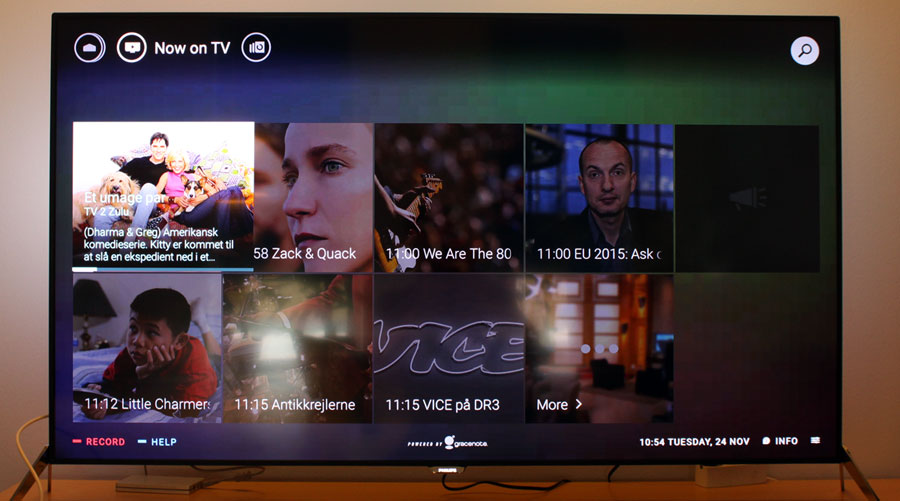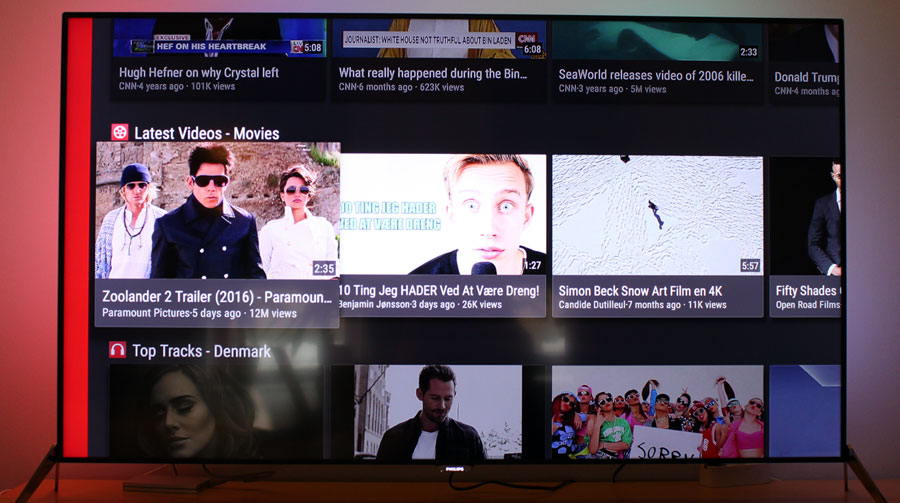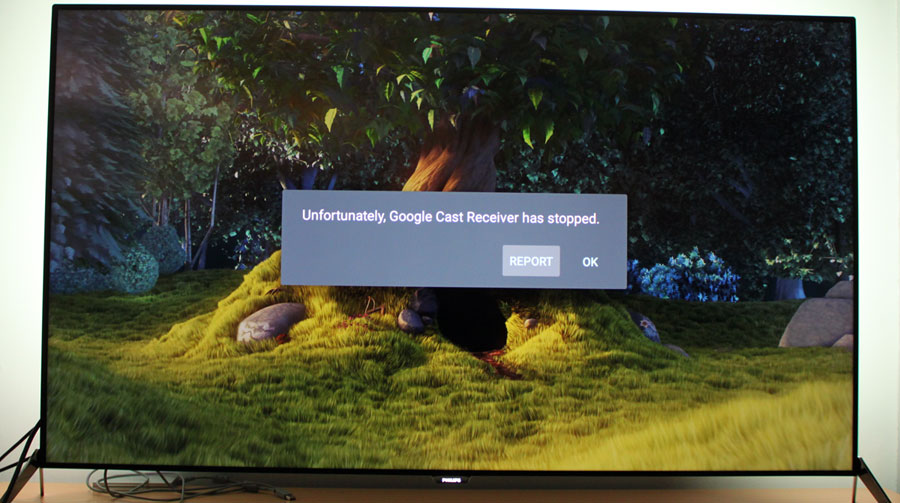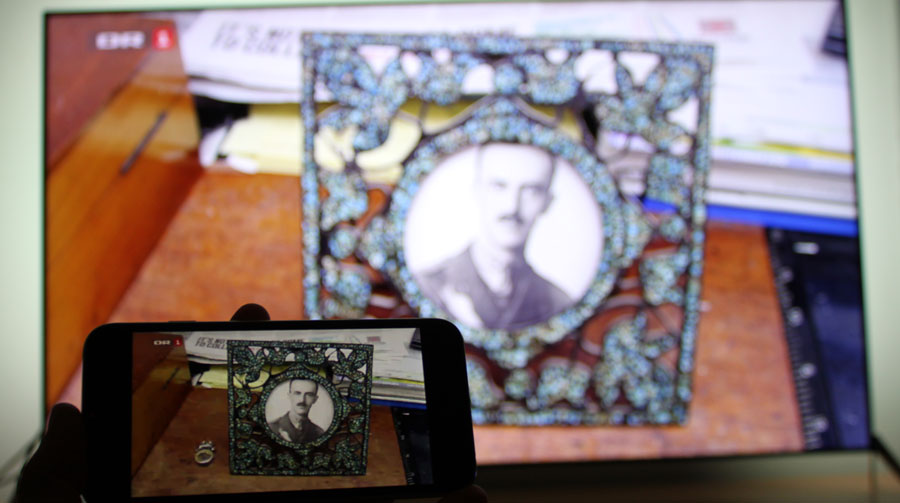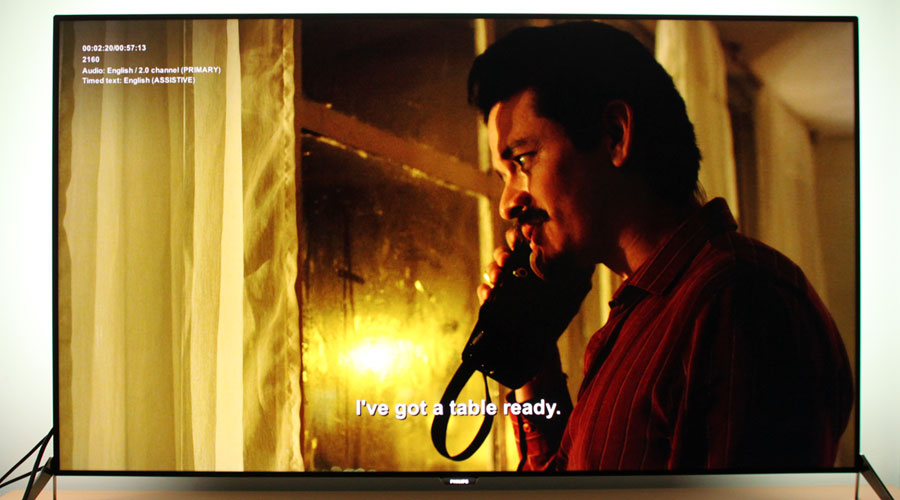Philips is not the same Philips it was 5-10 years ago. The TV division has a new owner that has vowed to return to the top of the TV business. In its effort to do so, Philips has teamed up with Google to integrate the "Android TV" operating system in almost every TV of the line-up. 7600 is a mid-range model with Ultra HD, twin tuner, and Ambilight.
Philips 7600 is a priced to compete with TVs such as Sony X85C, Samsung JU7000, and Panasonic CX700 so how does it compare? And can Philips convince us that Android TV is the future? We will find out.
Specifications
| 55" |
| Ultra HD (3840x2160) |
| VA LCD with edge LED |
| Active 3D
Ambilight |
| Stand (fixed)
Wall (VESA 200) |
| (HxWxD) | 70.9 x 122.8 x 4.2 cm (without stand) |
| 17.9 kg |
| HDMI (1x 2.0)
USB (3x)
Ethernet
2x CI |
| Optical
HDMI-ARC (4x)
Headphones |
| 2.0 stereo |
| DVB T/T2/C/S2
WiFi (ac standard) |
| MPEG4
HEVC |
| Android TV
16GB (expandable) |
| Philips Remote (double sided)
Philips TV Remote app |
| Manual
Remote control |
First impressions
Philips has a proud history of design and recently celebrated 90 years of "improving people’s lives" through design. 7600 is not one of Philips’ most iconic or unique products but it surely is a pretty decent looking set.
It has modern, minimalistic look, not unlike many other TVs today. The bezel is only a little over 1 centimeter wide and there is a glowing Philips logo at the bottom. A two-sided base structure, made from solid metal, provides a solid foundation for the 55-inch screen, and makes it look elegant. You can of course choose to mount the TV on a wall instead (with VESA 200x200 brackets.)
The bezel is made from matte, black plastic with a aluminium strip around. The TV is quite thin and most ports point either to the side or down. Only the analog ports face the wall but if you can avoid using them please do. A 4K TV does not rhyme with "analog".
If you examine the outer edge of the back you will notice all the small glowing light emitting diodes that make up Ambilight. If you already own a Philips TV you are probably familiar with Ambilight but for newcomers it can best be described as a mood lighting system. It illuminates the wall with the colors of the picture or a single-colored bias lighting. More on Ambilight in a bit.
A new two-sided remote control takes some cues from Philips past but there are also some new elements. The big touchpad in the center is used as the main input method and controls navigation. Philips has placed some additional buttons on the top for controlling Android TV and if you turn it around you will find a full qwerty keyboard. To understand the remote we need to examine the user interface of the TV, or more specifically Android TV, so let us go ahead and talk about that.
User experience & features
Android TV looks like Android TV, meaning that TV makers are not allowed to put "skins" or in other ways modify the general user interface. The user interface revolves around rows of content (recommendations, apps, and games), and a search field at the very top. However, manufacturers are allowed to install apps from outside the Android universe and that is exactly what Philips has done.
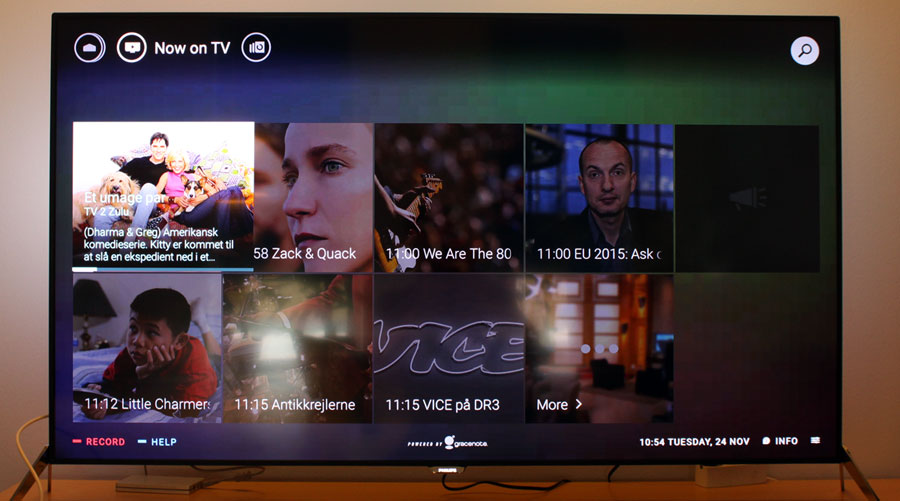
"Philips 7600 is based on Android TV"
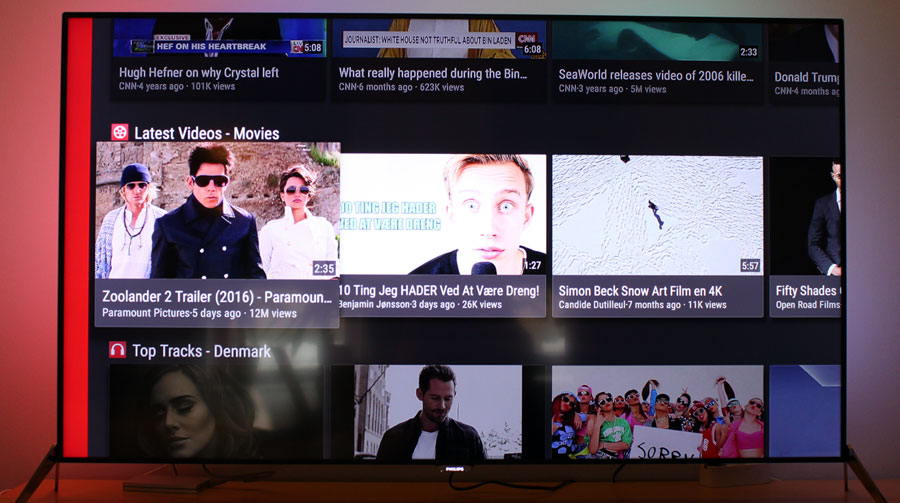

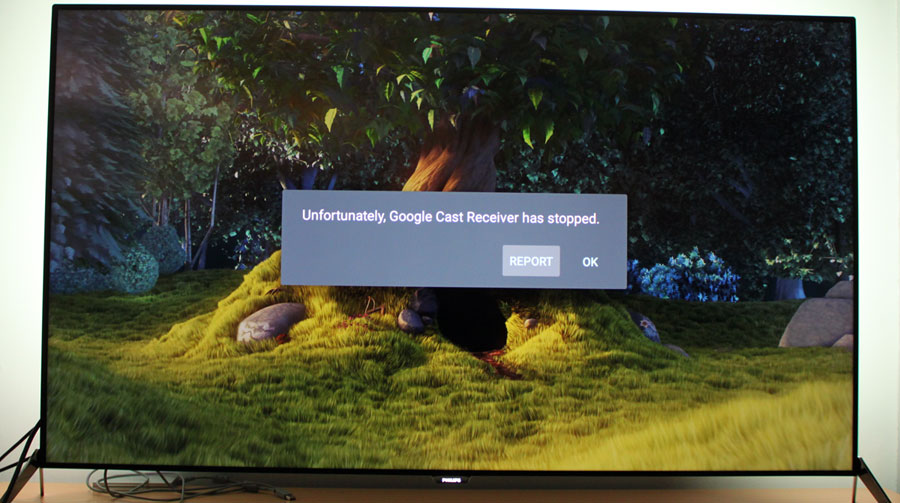

There is Netflix, HBO, Google Play Movies, and many other streaming apps. You also have apps such as Plex and Kodi that allow you to play locally stored files. We took a closer look at these apps in our Nexus Player and Nvidia Shield reviews.
We have already examined Android TV, apps, voice search, and games in depth and we will not repeat everything here. Read our Nexus Player review for more information.
However, what we will say is that Android TV is a still a dance on roses. Philips has also found ways to add so many menus and shortcuts on top of Android TV that everything feels a little bloated. So, the basic Android TV experience is intact - as said Philips can’t change it except to pre-load some apps - but there is now an extra "Top Picks" and other overlays.
There is 16GB of storage built into the TV, of which 6GB is dedicated to the operating system. Storage can be expanded up to 64GB by connecting a USB hard drive and dedicating a part of it to Android TV (the rest can be used for recording). The TV currently runs Android TV 5.1. Philips has not specified a release date for the rollout of the 6.0 update.
We encountered several bugs and crashes, although not as many as on our Nvidia Shield. The issues we encountered were also different from the one we have encountered on Nvidia Shield and Sony’s TVs. Some of the most common issues on Philips’ TV involved "Google Play services have stopped working" and "Google Cast has stopped working", which would render Google Cast unusable for some time. The remote stopped working at times and didn’t react to every button press, which is incredibly frustrating when trying to use the keyboard on the back. The TV crashes a few times during our review period and sometimes stuttered in menus. Philips has responded to say that many of these issues will be fixed in upcoming software updates and we guess that they will but Android TV has passed the one year mark so we had expected better stability at this point in time.
We also continue to not understand the back button on Android TV. Sometimes it takes you one step up in the hierarchically layer of the menu system but sometimes it takes you back to the last app/games used. This is not how we expect a back button to work but you can obviously disagree.
We are not trying to degrade Android TV here because it has many clever ideas and we like the promise of it - if you want more on that read our Nexus Player review - but just want to say that it continues to lack polish, and that Philips’ implementation actually feels quite bloated in much the same way that some Android smartphones with feel bloated. The processor also feels underpowered.
Android TV continues to be one of the most promising TV operating systems out there but it still feels like a first-generation product. Give it time and it will surely improve.
By now, most are probably familiar with Ambilight. It is hard to describe the system so go check it out for yourself. There a several settings options for Ambilight, allowing you to match the light to the colors on-screen or use a static white light. You can now also integrate Ambilight with the Hue lighting system.

Remote and operation
The new remote control has a myriad of buttons, and unfortunately that is not necessarily a good thing. Google has tried to re-imagine the TV user experience but Philips has stuck to its old ways when it comes to the remote. New function? Add new button. This has led to a remote that feels oddly misplaced.
There is a full-size keyboard on the back but it is not very good. Sometimes when you hold it you will accidentally press one of the buttons on the back, which will typically take you to a TV channel. There are several menu buttons that will take you to different sections of the interface but there is little consistency.

The touchpad in the center can be swiped and pressed (up/down/left/right/OK), and it is honestly a little confusing. It feels like Philips has designed it to just do everything instead of taking the hard and right choices for the consumer. The remote feels cheap and the balance (when holding it in the hand) is completely off. If you grab it firmly you will hear it creak. It is made entirely from plastic and in our opinion does not make the elegant TV justice.
It is not all bad and the remote obviously works (it is bluetooth based) as intended but comparing it to for example the Apple TV remote, it is clear that Philips has never once stopped to consider how to actually make a simple and user friendly remote for a modern internet-connected TV. It has just continued to follow the mantra of adding more buttons. There is even a Netflix button now.
Philips also allows you to control the TV from a smartphone or tablet. The "MyRemote" app no longer works. Instead you have to download the new "Philips TV Remote app" released by TP Vision.
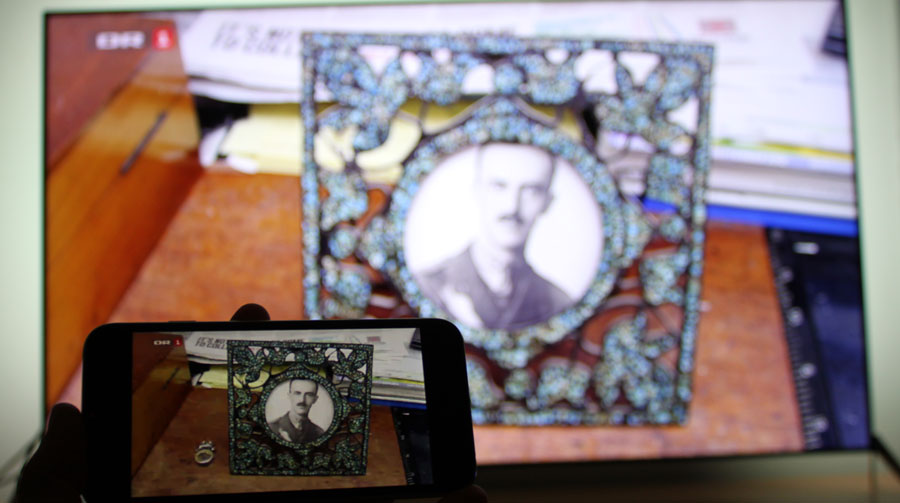
The app allows you to change channels, get a TV guide, set timers for recordings to start, open apps on the TV, watch recordings (even on the phone, but only on your home WiFi), and adjust Ambilight settings (including a Lounge mode, which works when the TV is turned off). The user interface is not great but the app works and it is free so you might as well download it to check it out. Some of the features are cool, such as the ability to stream content from the TV to the phone/tablet screen. One can imagine many scenarios where this would be useful. It only works on home WiFi.
TV channels, recording & sound
Google dictates how Android TV’s user interface should look but it does not do so for TV channels. With Philips’ TV you can navigate to TV channels by pressing one of the numbers on the remote or from the TV guide. The TV guide has a tall banner ad in the left side with ads for apps and games - we should have seen that coming. Most of the time we would receive an ad for Netflix’s "Jessica Jones" show.
While watching TV channels you can press the "OK" button to pull up a menu with more information on the current show. The TV automatically downloads program information from Gracenote and feeds it to the system. It works well but it could be faster.
The TV comes equipped with two tuners (twin tuner + twin CAM) allowing you to record one show while watching another. Philips’ competitor, Sony, has struggled to make recording work with Android TV, but on Philips’ TV it works as intended. To record TV shows you need to first connect a USB hard drive that will be formatted to work for recording, meaning that you cannot store other videos or photos on the same hard drive. However, you can use it to expand the app storage.
Once set up you can schedule recordings form the TV guide or press the "red" record button at the bottom of the remote at any time. Afterwards, you can access your recordings from the recordings menu.
It is also possible to pause live TV broadcasts by pressing the “pause" button and even rewind to the point where you started watching that particular channel.
Philips’ recording features have been integrated well. It is one of the better areas of using the often confusing user interface. It is also one of the areas where Philips has a head start on Sony, which has been incapable of activating recording features on all Android TV based TVs.
The integrated speakers are above average and this is something we have come to expect from Philips. If you examine the back of the TV you will notice two protruding speakers at the bottom and even though they are not forward-facing human voices are generally clear. Nowadays many people decide to connect a soundbar to improve sound quality and we would also recommended a separate solution for the best possible sound and movie experience but for everyday casual use the speakers in 7600 are probably adequate for most users. We wouldn’t go as far as to say "good" but we have definitely heard much worse on TVs in this price class.
Calibration
A few years ago, Philips introduced "ISF Day" and "ISF Night" picture modes in its TVs, and we applauded the change. These are not available on 7600 even though some of Philips’ other 2015 TVs feature them. Instead, Philips has simplified its menu options to only offer very basic settings for picture calibration.
Unfortunately that means that we cannot do much - and that shows. The out-of-box settings are horrible with extremely saturated and unnatural colors. The best profile is the one called "Movie" but it is not very good. There is still far too much blue in the color balance, making everything look cold and bluish. Even after many adjustments we were unable to reach a satisfying result. There are simply no setting options to correct the bad choices that Philips have made, and it is clear that Philips has not made it a priority to reproduce colors in accordance with the standards of the industry.
A disappointing result.
Measurements
In this new "measurement" section we will include all measurements and our suggested calibration settings. If you want to learn more about our test methodology click here.
| Brightness & black | Out-of-box | Calibrated |
| Black level | 0.06 cd/m2 | 0.05 cd/m2 |
| Brightness | 170 cd/m2 | 132 cd/m2 |
| Contrast | 2833:1 | 2640:1 |
| Input lag | 111 ms | 87 ms (Game Mode) |
| Power consumption | Out-of-box | Calibrated |
| On | 112 W | 89 W |
| Standby | 0.4 W | - |
| Duration measurements | Time |
| Start-up (until responsive – without quick start) | 7 s |
| Start-up (until picture comes up) | 3 s |
| Netflix app start-up time | 12 s |
| Youtube app start-up time | 2 s |
| Video file | Specs | Status |
| Dubai 4K | 4K (3840x2160 pixels) – 23.976fps – 10 bit colors - BT.709 color space – 4:2:0 subsampling – 51.4 Mbps bitrate – HEVC - .ts file | Fails |
| Costa Rica HD | HD (2560x1440 pixels) – BT.709 color space – 4:2:0 subsampling – 6.54 Mbps bitrate – VP9 - .mkv file | Fails |
| Costa Rica 4K | 4K (3840x2160 pixels) – BT.709 color space – 4:2:0 subsampling – 12.71 Mbps bitrate – VP9 - .mkv file | Fails |
| Big Buck Bunny HD (.ts version) | HD (1920x1080 pixels) – 8 bit colors - YUV color space – 4:2:0 subsampling – 2.5 Mbps bitrate – 60fps - HEVC - .ts file | Fails |
| Big Buck Bunny HD | HD (1920x1080 pixels) – 8 bit colors - YUV color space – 4:2:0 subsampling – 60fps - 2.2 Mbps bitrate – HEVC - .mkv file | Works |
| Spreed HD | HD (1920x1080 pixels) – 8 bit colors - YUV color space – 4:2:0 subsampling – 29.970fps – 0.9 Mbps bitrate – HEVC - .mkv file | Works |
| Jellyfish HD | HD (192x1080 pixels) – 8 bit colors – BT.709 color space – 4:2:0 subsampling – 98.3 Mbps bitrate – AVC - .mkv file | Works |
| LG Arctique 4K | 4K (3840x2160 pixels) – 8 bit colors – YUV color space – 4:2:0 subsampling – 50.0 Mbps bitrate – 29.970fps - AVC - .mp4 file | Works (but sound issues) |
| Group | Setting | Value |
| Picture | Profile | Movie |
| | Contrast | 35 |
| | Colour | 46 |
| Advanced - colour | Colour enhancement | Off |
| | Color temp | Warm |
| Contrast mode | Off |
| Advanced - contrast | Dynamic Contrast | Off |
| | Brightness | 50 |
| | Video contrast | 100 |
| | Light sensor | On/Off |
| Gamma | -1 |
| Advanced - sharpness | Ultra Resolution | Off |
| Noise Reduction | Off |
| MPEG Reduction | Off |
| Advanced - motion | Perfect Natural Motion | Off |
| Clear LCD | On/Off |
We have not offered RGB settings simple because we could not reach a satisfying result with the options provided by the TV. Clear LCD is set to "On/Off". See the discussion in the next section. If you prefer to have it on you need to increase the "contrast" option, which - confusingly - controls the backlight level.

Picture quality
Philips 7600 received the "best buy TV" award from the EISA committee, which every year picks TVs in different categories. This puts it in competition with other mid-range TVs such as Samsung JU7000, Sony X85C and Panasonic CX7 that we have already reviewed.
Just to set the stage, it is important to remember that Philips 7600 is a UHD TV. However, it does not support HDR or the DCI P3 color gamut that more expensive TVs do. Samsung and Sony claim HDR support for the two TVs mentioned above but that that is clearly a stretch and Philips has not chosen to do that with 7600. So what we are looking at here is "only" 4K resolution.
The experience of watching regular TV channels on Philips 7600 depends a lot on your picture settings. The Standard profile has Philips’ usual list of picture enhancements systems that process the picture to make it smoother (unnatural), sharper (pixelated) and more colorful (mostly bluish). While some might like this, we prefer to turn it off since we think the cons far outweigh the pros. Once these are turned off the picture looks significantly better, more detailed and more natural. However, as discussed in the calibration section, we couldn’t achieve spot-on color accuracy.
We noticed some de-interlacing errors, for example in scrolling text during news broadcasts, but besides that SD and HD broadcasts generally look good. However, not better than most last-generation Philips TVs. Manufacturers try to tell customers that "upscaling" somehow improves picture quality of TV broadcasts but be aware that it doesn’t. If you still mostly watch TV channels you are watching SD, 720p or 1080i, and having a 4K TV does not improve that picture experience in any way. The better the source, the better the picture. HD and 4K looks very good on a 55" TV but once you start moving past 60" we recommend that you try to avoid SD content.
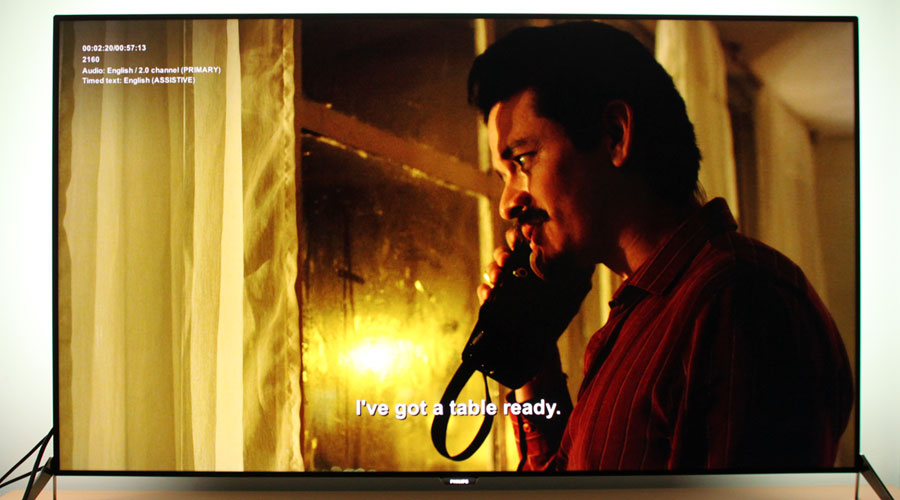
If you, on the other hand, has started watching streamed TV you can enjoy the benefits of the higher resolution. Companies such as Netflix and Amazon offer TV series and a few movies in 4K resolution and the TV correctly supports HEVC decoding, making it possible to fetch these streams. You also need an internet connection of minimum 16Mb/s. Philips 7600 almost immediately switched to the 4K stream from Netflix, unlike the 2014 TVs that usually needed a few minutes to jump from HD to 4K.
As said before, some of Netflix’s 4K streams look great - at times better than 1080p Blu-ray discs. This is where your 4K TV shines and starting next year you will have the chance to enjoy UHD Blu-ray discs that should take the experience to the next level. We also tried to feed the TV with 4K video stored on a USB device, and you can see what formats it accepted in the measurements table in the previous section. We used the built-in video player so you might have more luck using Kodi or Plex, which can be installed on the TV from the Google Play store.
7600 does not support VP9, meaning that you cannot enjoy YouTube in 4K, which is disappointing. We were surprised to learn of this since Philips originally had planned to include VP9 and since it’s Google’s in-house compression format. When Android TV was launched it seemed that VP9 was mandatory but apparently not.
Watching 1080p Blu-ray on the TV obviously looks great, too, but watching the same discs that we have used as reference material for some years now, it is clear to us that the TV’s colors are not spot-on accurate. We also noticed some clipping in dark grey tones, which partly destroys shadow details in dark scenes. This is a general thing that we tried to improve during calibration but the limited options did not allow us to. It is not a critical issue - most of the time the TV performs well - but it will disappoint discerned viewers. 1080p24 is supported correctly.
Talking in more general terms, motion resolution is on-par with other mid-range LCD TVs in this price range, meaning that most types of content look good. We did not experience any major problems with blurring but examining motion characteristics in-depth we obviously notice that there is room for improvement - like on any LCD TV today. There is scanning backlight system implemented in the TV, which can be activated with the "Clear LCD" option. This improved motion resolution but requires you to increase the backlight level since the picture gets a lot darker. Some viewers might also perceive the flicker that is inherent of the method. Experiment with it and see for yourself.
We measured input lag to above 110 ms before calibration and 87 ms in the game mode. Unfortunately, that is quite high for any TV, and we were a little surprised to see such a high level of input lag after we had deactivated all of the picture enhancement systems. We suspect that it has something to do with Ambilight, which analyzes the picture to match up the Ambilight colors. Philips says that Ambilight now works with games - it was too slow-reacting in the past - but that comes at a cost. It is certainly not impossible to play PlayStation or Xbox games with a delay of 87 ms - close to one-tenth of a second - but we wouldn’t recommend it. We consider 50 and below good enough for gaming.
Philips 7600 is based on a VA type LCD panel, so like many other TVs it will exhibit relatively good black levels. You can see our black level / contrast measurements in the measurements table and below we have examined light homogeneity. 7600 used edge LED in 55" and direct LED in 65". We have the 55".

As you can see, there is some light leakage in each corner but nothing too bad. We rarely saw anything during use and we consider this is an overall good result for a 55" edge LED based TV. Light homogeneity should be even better on the 65" with direct LED.
Here would probably be a good place to include a few words on Ambilight. As you know, Philips has been promoting Ambilight for years, trying to convince buyers that it can enhance the mood of the movie. Most associate Ambilight with colors of the rainbow, but it is also possible to set Ambilight to a neutral, warm shade of white - often referred to as bias lighting. This effect can improve the picture experience as it relaxes your eyes by making the eye’s iris opening adjust to the bias lighting, thus improving the perception of contrast on the TV. If you want to experiment with it go to the Ambilight settings menu and select “Static". Ambilight can now also integrate with the Hue lighting system, making it possible to expand the "mood" to the entire living room.
We did not test 3D.
Lastly we examined viewing angles but knowing that this is a VA type LCD panel we knew to expect quite narrow viewing angles. Moving beyond 30 degree angles you will start seeing visible changes in color saturation. Contrast also drops dramatically.
Conclusion
Philips 7600 was awarded "best buy TV" by EISA before any reviewer had a chance to examine it so we expected a solid allround TV. The TV surely looks elegant with its slim frame and metal legs. It offers Android TV, which continues to show promise. However, Philips’ implementation of Android feels a little bloated with overlay menus everywhere, and we also experienced several bugs/crashes. The app catalog is not impressive either. HEVC is supported for 4K streaming from Netflix and Amazon but VP9, which is required for YouTube, is not. Sound quality is above average and the TV recording features works well.
The TV is based on a VA type LCD panel so it performs in much the same way as other TVs in this class such as Samsung JU7000 and Sony X85C but we missed the ISF profile and better calibration options, which ultimately meant that we could not get very accurate colors. Contrast is relatively good for a LCD and we did not experience widespread clouding/bleeding. Motion reproduction is also good but input lag is too high for us to recommend the TV for game console use. Upscaling does nothing to improve HD pictures so if you want the benefits of 4K you need to feed the TV with 4K. It is as simple as that.
Ultimately Philips 7600 falls short. It is a not a bad TV and we would prefer it to, say, LG UF850V but it needs a more stable Android TV UI and better color accuracy to be able to match the best TVs in its price class.
Picture quality is assessed as overall picture quality, including color reproduction, image processing, contrast, motion etc.
Features is an evaluation of the built-in functionality such as apps, connector ports, tuners, recording capabilities, decoder formats, and how useful they are, as well as sound quality.
User experience is evaluated on the basis of user friendliness, speed, build quality, and day-to-day use of the TV
Total score is weighted: 50% Picture quality, 25% Features, 25% User experience.
All scores are calculated based on a moving maximum target, defined by what we currently consider the best on market. It is then presented as a percentage. This means that a score will fall over time as new and better TVs set new standards. This allows you to compare scores across years. A score of 100% in a given category means that it is consider the best available product in this category to date.
Click for a more detailed explanation of the score system and our Awards.
Good HD & 4K picture quality
Very little clouding/bleeding
Android TV is a good foundation
Recording / twin tuner works well
Out-of-box settings
Not very accurate colors
Many Android TV bugs/crashes
Very high input lag
Low-quality & confusing remote control
Narrow viewing angles
Nearest competitors