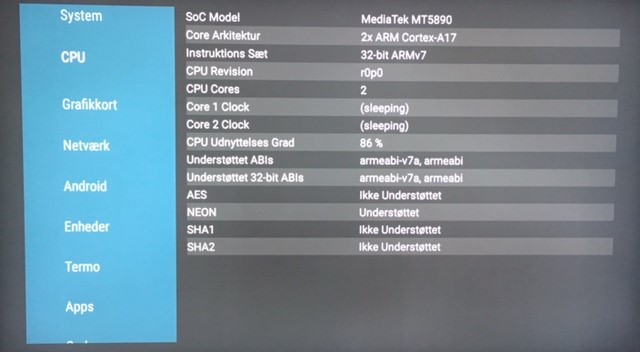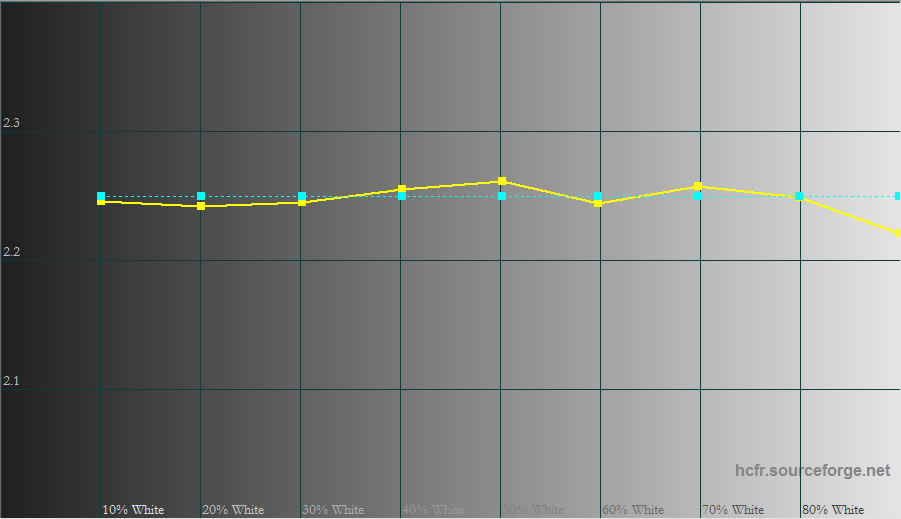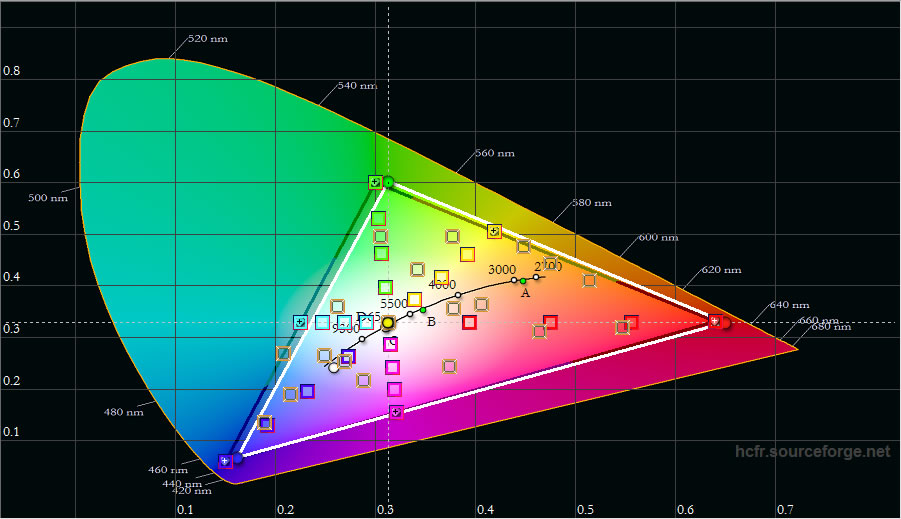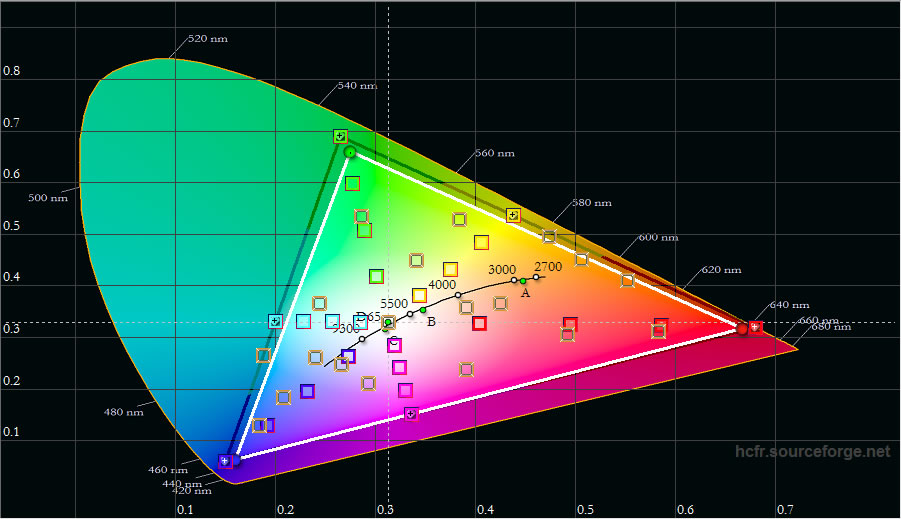Review: Sony XD93 (X93D)
Sony has released its second-generation Android TVs and the first to arrive on our test bench was the high-end XD93 (X93D in the US). This is a 4K TV that supports HDR (high dynamic range) through a form of limited local dimming (from edge LED) and DCI-P3 wide color gamut. In Europe, the TV also comes equipped with a twin tuner.
Android for TVs has been a hotly debated subject in the recent year, mostly due to its many bugs, so it will be interesting to see if Sony has managed to refine the experience. Is Android TV ready for prime time? And can Sony convince us that XD93 can do true HDR with edge LED? Let us find out.Price and retailers:
Specifications
65" Ultra HD (3840x2160)
HDR (high dynamic range)
DCI-P3 color gamutVA LCD with edge LED
Limited local dimming (32 zones)Active 3D Stand (fixed)
Wall (VESA 30x20. Sony bracket included)(HxWxD) 83.9 x 145.8 x 3.6 cm (without stand) 28.9 kg HDMI (4x 2.0)
USB (3x)
Composite
Scart
Ethernet
1x CIOptical
HDMI-ARC (1x)
Headphone out2.0 stereo DVB T/T2/C/S2
WiFi (ac standard)MPEG4
HEVC
VP9Android TV Remote (with mic)
Sony Sideview appManual
Remote control
Wall bracketSubscribe to our Newsletter, Facebook, twitter or RSS to receive notice when new reviews are publishedFirst impressions
The design of Sony’s 2016 TVs differs from last year’s TVs in several areas. One is the profile. Most of this year’s TVs are significantly thinner and in many ways resemble last year’s X90C model, although not as thin. This had been made possible by Sony switching to using LEDs that illuminate the screen from the edges of the panel instead of backlit LED. The result is that XD93 looks slim and elegant when mounted on the wall. It is as thin as most smartphones and has a metal frame. Inside the frame there is an embedded golden stripe.
To make the TV as thin as possible and still supply enough power to meet the requirements for HDR, Sony has decided to move the power supply to an external brick that is quite significant in weight and size. It is a large, bulky box and if you do not have TV furniture underneath the TV it will be difficult to hide.
We do not like Sony’s decision. To us it is a clumsy solution since all cables still need to go to the TV. However, once you accept that this is the case you will be happy to know that Sony has finally listened and made sure that all ports face down or to the side. Only a few analog ports face towards the wall.
The ports that you connect a cable to permanently are placed in the middle of the screen. On the side there are some easy-to-get-to ports, including one HDMI port, USB ports and the optical port. You can hide connections behind a plastic panel and route all cables through the stand.
XD93 supports VESA 30x20 wall brackets, but can also be fitted with a special Sony wall bracket, first introduced with last year’s X90C. It is a type of hanger that you mount on the top of the electronics box that is then hung on a custom wall bracket, which makes sure that the TV gets very close to the wall. The wall bracket is included in the box for XD93 but if you buy one of the mid-range Sony models you need to purchase it separately.
The stand has also been redesigned. It is a discrete solution and there is not much to say. What you see is what you get. The base is covered in an aluminum cover and feels stable enough to support the TV, despite having only one center-support point instead of two.
There were no 3D glasses included in the box and 3D in the home is being phased out by almost every TV manufacturer. In fact, Sony is one of the last supporters. In the box we found only on remote control. Sony has ditched the touch remote and it will not be missed. Instead, Sony has decided to integrate a microphone in the standard remote for voice control.
The LCD panel coating is identical to last year’s X85C so it is quite reflective.User experience & features
This is Sony’s second-generation Android TV but the TV is still stuck at version 5.1.1. When we reviewed last year’s TVs, we did so with version 5.0. There are no major changes to report but let us take a look at it anyways.Operating system & smart-TV
After several updates, Sony’s 2015 models now run Android 5.1.1 and in that sense XD93 is no different. The Android TV user interface looks identical and the same apps are available from the Google Play store. Depending on your region, you will have access to the most important streaming services - or not. Again, depending on your region Sony will have side-loaded apps that are not available on other Android TV devices such as Nexus Player or Nvidia Shield.
These side-loaded apps kind of dilutes the concept of a unified app store for Android TV but it obviously gives the user freedom to install other apps than only those Google has deemed fit for the big screen. Google has tried to maintain quite strict control of Android TV but it is not working. It is a weird fact that manufacturers such as Sony have committed to support Android TV but are still trying to sidestep it.
It is frustrating to look at Android TV and note that it has so much potential but that so little has been realized after more than a year in the wild. Luckily, all Android TVs feature Google Cast, which means that you can cast apps to the big screen. In that sense the TV works exactly like a Chromecast. If you enable it, you can even cast to the TV when it is off, which means that the TV automatically powers on.
Some of the most prominent apps are Netflix, HBO Now, YouTube and Google Play Movies. Amazon Prime Video has yet to arrive as an app. Google Play Movies is a digital movie store that is the go-to place for renting movies if you own an Android TV. It works fine - but without surround sound. Sony also recently launched its own app named "Ultra" that offers movies in 4K/HDR. It is only available in the US and movies are quite expensive at $30 each.
Since Android TV looks largely identical across manufacturers and so little has changed we will not examine all aspects of the operating system. If you want to learn more check out our Nvidia Shield and Nexus Player reviews.
Sony XD93 has 8GB of internal storage for apps and you can extend storage by connecting an external USB hard drive. However, app makers can choose to restrict what you can move from the internal storage to the hard drive.
One of the major complaints about Android TV has been stability. XD93 runs on the same processor as last year’s TVs (dual-core MediaTek MT5890) so we did not expect it to be significantly faster or different. Since we examined X85C and X90C, Sony has released several software updates to address stability issues. XD93 feels exactly like a 2015 model running the latest Android 5.1.1. Unlike last year, we did not experience any crashes during our review. The user interface generally feels noticeably smoother than on previous versions of Android, and did not freeze as often as before.
However, we continue to notice some quirks. When browsing through our archive of high-quality demo material (from a USB device), we experienced issues. It appears that connecting USB devices in general (not for USB recording) forces the TV to stumble at times. As noted last year, a USB device connected to the TV sometimes powers on even when the TV is off. A hard drive is a mechanical drive so it might affect lifetime. Unfortunately, there is not "disconnect USB device" function so the only way to avoid it is to disconnect the drive physically.How you control the user interface has not changed the least and it appears that Google has little desire to address shortcomings. For example, the "Back" button continues to be a confusing mess. Sometimes it goes back one step on a system level and sometimes it jumps one step back on an app level, sometimes to another app. It is highly inconsistent and a UI nightmare. However, Sony has reacted to our critique of the "Discover" menu (which is specific to Sony TVs). It is now possible to access Netflix and access the latest TV series and recommendations directly from the pop-up menu. It was implemented in Android version 5.1 some time ago.
All in all, Android TV has become more stable and less buggy but it still has some ground to cover before it can claim to be as smooth and fast as for example LG’s webOS operating system.Remote and operation
Sony’s new remote control combines bluetooth for voice control and infrared for regular operation in one solution. Sony has replaced the glossy plastic look with a new rubber-like surface and all buttons are embedded into the remote. Google has probably felt that Netflix mandated a little too much attention so there is a new button on the remote dedicated to the Google Play Movies store.
We have often criticized Sony for its choice in remote controls that have felt cheap and confusing. Sony has answered by bundling the new remote that looks and feels even cheaper. That is quite the achievement considering the old remote. The new soft buttons are hard to operate and if you grab the remote firmly and start pressing the buttons (which is kind of the idea with a remote, right?) you risk getting your skin caught between the upper and lower part of the remote.
Besides being difficult to operate, you need to point it directly at the TV to operate it. Why Sony has decided to use bluetooth for voice commands but not for basic TV operation is a mystery. The infrared receiver in the TV is fine and not the problem. If you can, do yourself a favor and use a universal remote.
In sharp contrast to the miserable remote stands Sony’s app for smartphones and tablets, SideView TV. On a tablet it is an excellent companion app for navigating TV channels. From the TV guide you can also schedule recordings. The only thing that we miss is the option to adjust picture settings on the TV.TV channels, recording & sound
The TV guide and all things related to TV channels look unchanged. The only addition is recording capabilities that were added through a software update after we finished our reviews last year.
The TV guide and recorded content can be accessed from the "Discover" menu. The TV is equipped with two tuners (in Europe), meaning that you can record one channel while watching another. However, there are some limitations. You cannot use PiP (picture-in-picture) to watch two channels at the same time. There is only one CI slot in the TV, so you cannot watch an encrypted program while recording something else that is encrypted. It has to be on the same Mux if encrypted, otherwise your TV provider needs to broadcast unencrypted channels. Timeshifting is not possible without manually starting a recording, but at least this year the recording features are present from the beginning on Sony’s 2016 TVs. No updates required this year.
The TV’s thin design has its price. When we reviewed X90C last year, we noted how Sony had sacrificed sound quality to make the TV as thin as possible, and the same is true for XD93. It is a major departure from last year’s X93C, which had powerful side-mounted speakers. The speakers in XD93 are very weak and even for casual TV watching we suggest that you look into buying a soundbar or something more powerful. We would rate XD93 below average in this area.Calibration
Sony offers a range of picture modes in its TVs. The three most useful on XD93 are arguably Cinema (available as Pro and Home), HDR and Game. Cinema Home is slightly brighter than Cinema Pro, so it makes sense to use one for daytime viewing and one for nighttime viewing.
The out-of-box settings are bad, as expected. All TV manufacturers compete in the picture boost wars. TVs are after all still mostly sold through brick-and-mortar stores, and the most colorful picture usually wins. In the default settings, XD93 has a large overrepresentation of blue, which makes pictures look too cold. Sony has also engaged tons of picture "enhancement" systems that ironically do little to enhance the picture, quite the opposite.
It gets better as soon as you switch to the Cinema Pro mode. Sony has aimed for a 2.4 gamma and the color deviations are generally less than dE 3 across the board. With some minor tweaks (only using 2-point RGB) we managed to reach gamma 2.2 and improve color accuracy to less than 0.5 for many colors. A very pleasing result.Measurements
In this "measurement" section we will include all measurements and our suggested calibration settings. If you want to learn more about our test methodology click here.
Measurements Out-of-box Calibrated Black level 0.029 cd/m2 0.036 cd/m2 Brightness 371 cd/m2 120 cd/m2 Contrast 12.793:1 3.334:1 Peak brightness (HDR) 923 cd/m2 923 cd/m2 Input lag 65 ms 36 ms (Game Mode)
Power consumption Out-of-box Calibrated On 180 W 95 W Stand-by 0.3 W -
Time measurements Tid Start-up (until responsive) 9 s Start-up (until picture comes on) 7 s Netflix app start-up 5 s Youtube app start-up 3 s
Video file Specs Status Dubai 4K 4K (3840x2160 pixels) – 23.976fps – 10 bit colors - BT.709 color space – 4:2:0 subsampling – 51.4 Mbps bitrate – HEVC - .ts file Works Big Buck Bunny HD (.ts version) HD (1920x1080 pixels) – 8 bit colors - YUV color space – 4:2:0 subsampling – 2.5 Mbps bitrate – 60fps - HEVC - .ts file Works Big Buck Bunny HD HD (1920x1080 pixels) – 8 bit colors - YUV color space – 4:2:0 subsampling – 60fps - 2.2 Mbps bitrate – HEVC - .mkv file Works Spreed HD HD (1920x1080 pixels) – 8 bit colors - YUV color space – 4:2:0 subsampling – 29.970fps – 0.9 Mbps bitrate – HEVC - .mkv file Works Jellyfish HD HD (192x1080 pixels) – 8 bit colors – BT.709 color space – 4:2:0 subsampling – 98.3 Mbps bitrate – AVC - .mkv file Works LG Arctique 4K 4K (3840x2160 pixels) – 8 bit colors – YUV color space – 4:2:0 subsampling – 50.0 Mbps bitrate – 29.970fps - AVC - .mp4 file Works
Group Setting Value Picture mode Cinema Pro Brightness 30 Contrast 90 Gamma -1 Black level 50 Black adjust Mid Adv contrast enhancer Off X-tended dynamic range On (with HDR) / Off Color Color 50 Color balance 50 Color temp Expert 1 Color space Auto Live Color Off (set to ‘High’ for HDR) RGB 2 point Red gain -5 Green gain -3 Blue gain -5 Red bias -2 Green bias 1 Blue bias -1 Clarity Sharpness 50 Reality creation Manuel Resolution 20 Mastered in 4K On Random noise reduction Off Digital Noise reduction Off Motion MotionFlow Clear / Custom Film mode Off
Be aware that XD93 has a limited form of local dimming that can be set to three levels in the menu; Low, Mid and High. However, since the TV has relatively few zones (32) it is a matter of compromise. Choose the setting that suits your eyes best. We will expand on the topic in the next section.
We have also deactivated the ambient light sensor that adjusts the backlight according to the ambient light in the environment. You may prefer to have it activated if you watch TV during daytime and nighttime. You can also opt to use two picture modes; one for daytime and one for nighttime viewing.
We prefer to set MotionFlow to "Clear", which improves motion resolution without introducing any particular soap opera effects. However, setting MotionFlow to “Clear” also reduces backlight capacity significantly, which means that you need to compensate by bumping up the backlight value. For HDR material you should probably play around with the "Custom" setting for MotionFlow.Picture quality
Sony claims full HDR support for XD93 and although it has decided not to support the "UHD Premium" initiative it has assured us that XD93 does in fact live up to the requirements. This means that the TV should be capable of reaching peak brightness of 1000 cd/m2 and cover almost the entire DCI-P3 color space. Unfortunately, the TV has a limited number of local dimming zones (32 in total), which will hinder HDR reproduction somewhat. Let us examine things.
For our review we had access to three UHD Blu-ray movies, HDR demo clips, and Netflix’s HDR. Netflix is currently offering only Marco Polo in HDR and it is not a very impressive HDR showpiece to be honest so most of our opinions are based on our time with UHD Blu-rays and XD93. With UHD Blu-ray it is clear what HDR and a wide color space can do for the movie experience. The picture dynamic is higher, specular highlights more true to life, and the wide color gamut makes the TV capable of reproducing colors such as Coca Cola red, when required. It wakes the picture to life.
4K alone is not a guarantee for good picture quality so even with 4K you at times will notice grainy pictures, which is caused by the camera recording. HDR and DCI-P3 on the other hand adds another layer that goes beyond resolution. Some in the industry refer to it as "better pixels" (as opposed to "more pixels") and it gives pictures an extra dimension that you should look forward to. However, not everything is rosy and the picture only gets as good as the TV is capable. XD93 simply has too few zones to handle HDR properly and we often noticed how certain areas of the screen look strange. While watching Blu-ray you will most clearly see it in the top/bottom black bars that light up and down depending on the picture content. You will also notice it in the picture area at times.
To make HDR work on Sony’s TVs you need to first change the HDMI setting for the particular port that you have connected the UHD Blu-ray player to. It needs to be set to expanded HDR mode, which tells the TV that it should expect a 10-bit signal in PQ EOTF that is required for HDR. It is nowhere near plug-and-play… When using Netflix the TV automatically switches to HDR mode.
In HDR mode several setting options are greyed out but you will have access to the RGB (red, green, blue) settings. We do not yet have a way to trigger HDR mode on TVs and since the HDR mode on Sony’s TVs is only engaged when it is fed with HDR content we have not provided calibration settings for HDR. We may start doing so in the future but for now there is too much uncertainty around HDR. Here, we will simply note that our Cinema Pro calibration looks quite good for HDR, too. You can also assign separate settings for SDR (standard dynamic range) and HDR modes.
One thing that we noticed while playing Marco Polo on Netflix is that there is no way to turn off HDR for Netflix, like on UHD Blu-ray. That might not be necessary for high-end LCD TVs with decent HDR picture quality but we can imagine that less capable mid-range TVs that claim HDR support may actually do more harm than good when trying to imitate HDR. At least give us the choice, Netflix.
Below you see a series of photos from the same video sequence in SDR and HDR (both 4K), respectively. It is obviously not possible to capture HDR with a standard camera and your screen is unlikely to support HDR, but it is just to illustrate that there is a quite visible difference between the two. You can sort of see how colors and highlights look more intense. Do not try to judge details in black or white areas. Photographing a HDR picture naturally crushes details.
XD93 handles SD and HD sources in a convincing manner, much like last year’s TV. XD93 does not suffer from issues such as micro-stutter or stutter. As mentioned in our calibration section, we prefer to set MotionFlow to "Clear" to improve motion reproduction somewhat but be aware that you need to increase the backlight setting to use Clear. 1080p24 material via HDMI is also processed as intended.
When using MotionFlow we noticed a few times that the TV lost cadence on interlaced TV channels such as scrolling text but it is not a major concern to us. Still, be prepared to accept the fact that SD content is not magically transformed into something beautiful on a 65" 4K TV. Sony’s scaling is good but it does not improve SD picture quality compared to a good HD TV. If you mostly watch SD sources, XD93 is probably not the right TV for you to start with.
Several owners of last year’s models complained about vertical banding, especially when watching football or other panning shots. We noticed that XD93 still has some minor vertical banding but that it has been reduced to almost a negligible issue. We were never bothered by it but were only able to spot it by employing test patterns.
We know that others have had issues with input lag on XD93, even failed to measure it with a meter, but our Leo Bodnar gave us no trouble. We measured a decent 36 ms input lag in the game mode, which means that XD93 is a good choice for game console use. In the Cinema Pro profile input lag rose to 65 ms that is somewhat too high for a great game console experience.
XD93 is equipped with a new "Slim Backlight Drive" that Sony explains is an edge LED module with a limited form of local dimming. Last year, we reviewed several models with direct LED and we liked what we saw. Typically edge LED based TVs struggle with clouding or bleeding issues. And XD93 is no exception.
We saw visible clouding in each corner of the panel, and despite XD93 having a form of local dimming, the TV is not able to compensate for the inhomogeneous distribution of brightness as many types of content pose a challenge to limited zone control; mostly the outer zones near the edges. When watching HDR content some of the issues are reduced because of the high light output but in dark scenes bleeding can be visible from time to time. With adaptive backlight on you will also notice how subtitles can mess with zone control, sometimes provoking a sudden "brightness pop". It is mostly noticeable in scenes where subtitles come and go; scenes with slow or little dialogue. The only way to avoid this effect is to deactivate the adaptive backlight control (or subtitles) but that negatively affects the HDR picture and makes clouding more visible.
Last year we found that X85C suffered from some strange light bars along the right and left panel edges. We were not the only ones experiencing this. Luckily, this is completely eliminated on this year’s XD93 so that is great news. Instead XD93 has very minor dark edges (vignetting) but we had to look carefully to see them. We never noticed in it real use.
XD93 is based on a VA LCD panel, which is typically characterized in that it has good contrast but narrow viewing angles. And again, XD93 is no exception. The viewing angles are quite narrow and once you start moving to the side you will experience visible color shifting. Clouding issues also tend to intensify from an angle so it is double up on a negative effect. On the other hand XD93 maintains contrast and black depth well from each side.
We did not test 3D. 3D glasses are not included in the box.Conclusion
In more ways than not XD93 (X93D) resemble last year’s X85C. It is not very similar to last year’s X93C that it on paper replaces. This has to do with Sony’s choice of panel but also because Sony has chosen to remove the big elephant ear speakers. However, XD93 also offers some neat hardware upgrades over X85C in the form of semi local dimming. The introduction price is almost on par with last year’s X85C.
The most obvious improvement that XD93 brings to the table is HDR support. Besides that Sony has managed to eliminate the bright edges that we saw on last year’s X85C. On the other hand, clouding is back, which is not surprising given Sony’s choice of edge LED. The adaptive backlight control will to some extent eliminate these issues and it is required for reproducing HDR content but it is not a perfect solution, and it struggles with subtitles.
On the feature side XD93 has a thinner profile but significantly worse speakers. It also has a new remote, which - in our eyes - is another step back from an already poor remote.
When it comes to Android TV we have little new to report. After several software updates, the operating system is more stable than when we reviewing last year’s TV, and Sony has added missing features such as recording but besides that it is basically the same. Sony has even chosen to use the same hardware in the 2016 TVs so all improvements come from software optimization. The best part about Android TV is probably that it has full Google Cast support baked in. Android TV is still not what we had hoped for.
In the picture department Sony still offers a solid package with one of the best motion systems that we have come across. Most importantly, it can improve motion without introducing too many artefacts. XD93 handles SD, HD and 4K well and input lag is low enough to make it a good candidate for your next gamer TV. It is also relatively easy to calibrate to accurate colors but with the introduction of HDR we miss the option to tick HDR on and off for Netflix (and other streaming services). XD93 is capable of reproducing quite good HDR pictures but the experience is hindered somewhat by the limited local dimming system.
All in all, XD93 is an improvement over last year’s X85C in most picture areas, except backlight homogeneity. On features it benefits from software optimizations in Android TV as well as design, better cable management, and recording capabilities but loses some ground on speakers and the new remote. Price taken into account we think that XD93 is a solid TV and we predict that it will be one of the most popular Sony TVs this year. We hereby award it our Highly Recommended Award.Compare prices for Sony XD93 on Pricerunner
Price and retailers:
Picture quality is assessed as overall picture quality, including color reproduction, image processing, contrast, motion etc.
Features is an evaluation of the built-in functionality such as apps, connector ports, tuners, recording capabilities, decoder formats, and how useful they are, as well as sound quality.
User experience is evaluated on the basis of user friendliness, speed, build quality, and day-to-day use of the TV
Total score is weighted: 50% Picture quality, 25% Features, 25% User experience.
All scores are calculated based on a moving maximum target, defined by what we currently consider the best on market. It is then presented as a percentage. This means that a score will fall over time as new and better TVs set new standards. This allows you to compare scores across years. A score of 100% in a given category means that it is consider the best available product in this category to date.Click for a more detailed explanation of the score system and our Awards
Great picture quality and motion
HDR and DCI-P3 support
Slim design (wall bracket included)
Decent input lag
Built-in ChromecastOut-of-box settings
Clouding
Weak speakers
Poor remote control
Android TV lacks content, polishNearest competitors