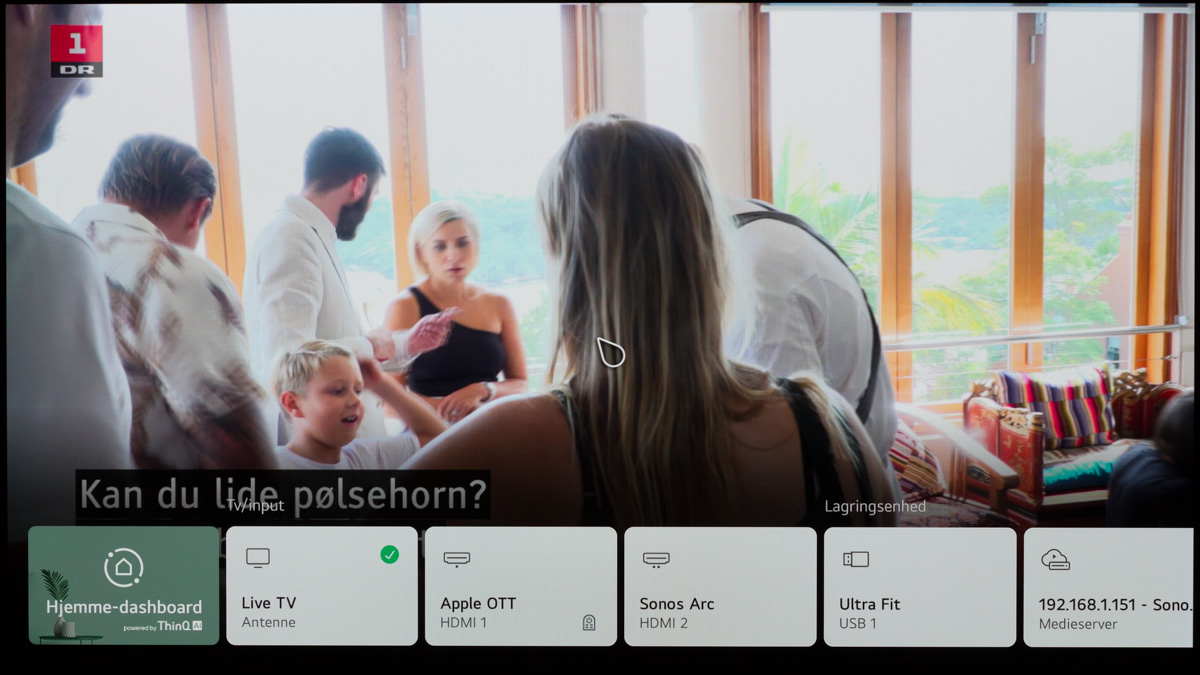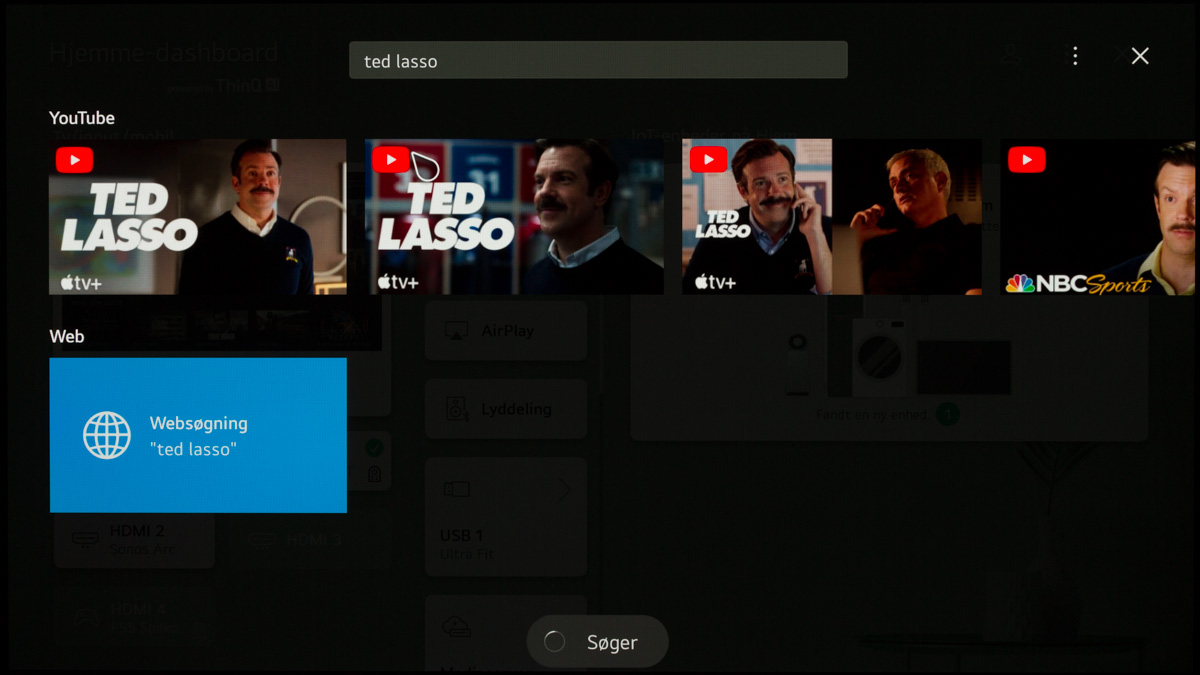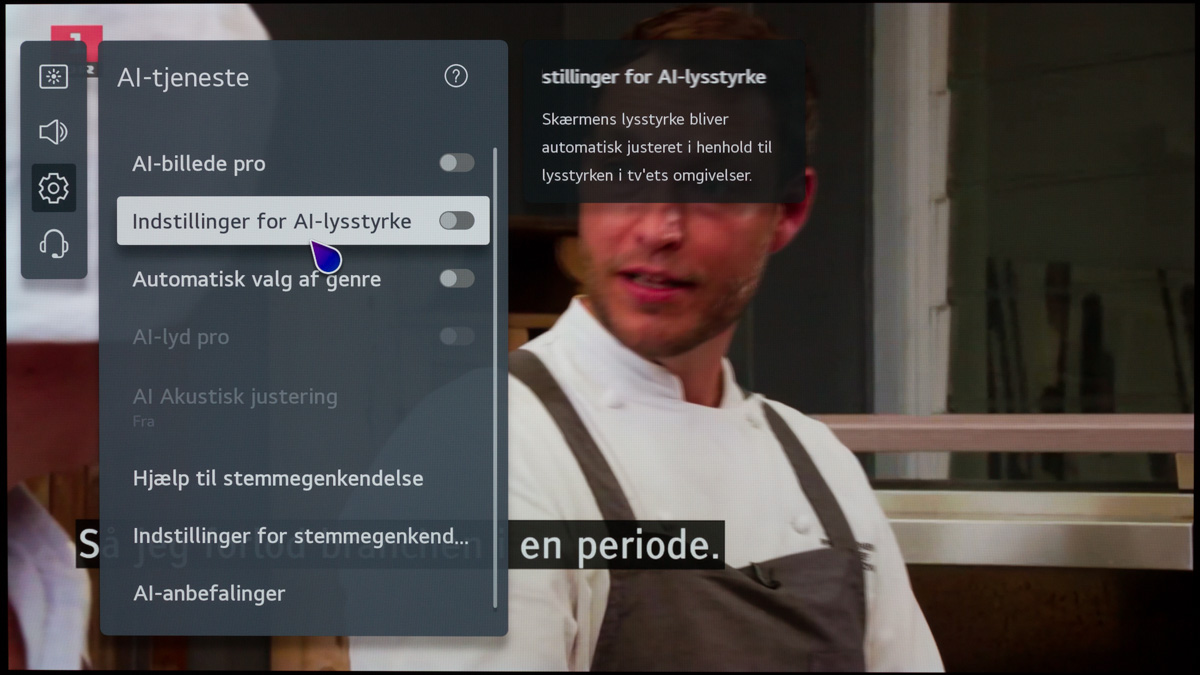Review: LG C1 OLED
LG's mainstream C series of OLED TVs has been refreshed for 2021 with a new webOS user interface, new gaming features such as Game Optimizer, and a few upgrades to the video/audio processor. For the first time, LG will also launch a 83-inch OLED TV. Here is FlatpanelsHD's full review of the LG C1 OLED TV. Also read: LG 2021 TV line-up
First impressions | Functionality | Calibration | Measurements | Picture quality | Conclusion | Debate Price and retailers:
First impressions
The design of LG C1 has not changed much compared to earlier generations, and if you are planning to wall mount the TV it is unlikely that you will spot any differences. In 2021, LG will make its C series OLED TVs available in multiple design versions (C16, C15, C14 etc). They are technical identical and only small details like the color of the TV's back side will vary (black or white). The stand is identical between the models and even identical to last year's CX, meaning that it has a fairly significant ballast behind the TV, to ensure stability, and a metal plate on the front. All electronics are integrated in the box on the lower back of the TV. The box is slightly deeper than on Sony's A90J (see photo below) and still quite big and bulky. The OLED panel is, of course, very thin at its upper half. Personally, I would prefer an overall slimmer design where the electronics box took up the whole space behind the TV instead of this more clumsy approach. LG's more expensive G1 model has a fully integrated design – more on that later in our upcoming LG G1 review. One area where LG seems to be resisting change is the connector panel. Several ports, including one HDMI port, point out towards the wall. It complicates things and makes it impossible to reach the ports if the TV is mounted close to the wall. When using the stand, it is possible to route cables down through the base of the stand. And since the stand is center-aligned, LG C1 should fit on most furniture unlike large TVs with two-legged stands near the edges of the screen. The ballast and the front metal plate together ensure that the TV stays firmly in place. LG C1 uses the same OLED panel as many other OLED TVs, with the same anti-reflective coating. It is quite effective but after comparing it to Samsung's less reflective coating in its high-end LCD models, it is clear that the OLED panel leaves room for some improvement in this area – at least in a brightly lit environment.User experience & features
WebOS has a fresh look this year. Since the introduction in 2014, webOS has revolved around a menu that slides up from the bottom of the screen. With version 6.0, LG abandons the bottom menu in favor of a full-screen webOS experience. The new user interface is exclusive to LG TVs from 2021 or later as the company is still refusing to provide major webOS updates for previous-generation TVs. An LG TV is stuck on the webOS version that it came with. In recent years, we have praised the webOS experience, with its easy-to-access cards at the bottom of the screen. It provided fast access to streaming services and many customization options in later generations. This year, LG has taken a big step towards Google's approach to the TV user experience in Android TV / Google TV. A large portion of the content that is visible on the new webOS homescreen is now LG's own. At the top you have a weather widget, ads for LG features, and a shortcut to the search function. Underneath you have a row of apps that you can customize to your liking, and below that you have access to inputs and LG's smart dashboard. It seems a bit out of place to have two fullscreen interfaces where one provides access to apps and the other to connected devices like HDMI ports, USB sticks, and IoT devices such as lights and cameras. Why not take it a step further and unify everything? Almost all features in LG's TVs function as apps, meaning that most things that you click on will take some time to load, including the IoT Dashboard, the homescreen, the TV Guide etc. The TV will keep some of these in memory after the first load. However, the TV will clear its memory when you turn it off and can be a frustrating experience having to constantly load essential features manually rather than the TV pre-loading things during boot-up. Last year, LG added a function to get sports results on the TV with 'Sport Alert', which is still available in webOS 6.0. Sports Alert remains limited to a handful of leagues and teams, so your team may not be available. Further down on the webOS homescreen you will find rows with content from app partners. Like Android TV and some other TV operating systems, content aggregation is limited partners that take advantage of LG's API. At this time, only a few international streaming services have support so the homescreen ends up as something that resembles mostly an ad space for YouTube, Rakuten TV, and a few other services. Netflix content was not visible on the homescreen in our region. The same can be said for 'universal search' that is meant to include results from across services. It ends up pointing to YouTube results most of the time. LG's settings menu (with access to picture/audio settings etc) has also received a facelift. It takes up less space on the screen and looks more minimalistic, but other than that little has changed. It could be further simplified as there are still many sub-menus that you must access to change settings. There are many redundant picture/audio profiles too. WebOS provides access to most international streaming services but users may find that some local services are missing. If you own an iPhone or iPad, unsupported services can be sent to the LG TV via AirPlay 2. Unfortunately, there is no built-in support for Google's Chromecast. LG C1 also supports Apple HomeKit but the options are very limited so do expect full control of your TV via HomeKit. LG has implemented HomeKit support in its ThinQ app but in our testing it failed to add C1 to HomeKit – we are not sure why. LG has a full portfolio of "AI" features that you can activate to have the TV adjust picture and sound dynamically. Sometimes the TV will suggest new settings based on your usage patterns. In terms of audio, LG is promoting its 'AI Sound Pro', which is capable of upmixing to virtual 5.1.2 audio. Another audio feature is automatic audio volume leveling across channels, HDMI sources, apps and more. This ensures that audio volume remains at the same level, which can be useful if you use a mix of sources. LG has also implemented an upgraded version of 'AI Picture Pro' that tries to identify the type and nature of the content in an effort to enhance various picture parameters, for example text, edge sharpness etc. However, it should be emphasized that this type of picture enhancement runs counter to accurate picture quality and the creator's intent. It can be seen as a type of next-generation dynamic picture enhancement. Sound and picture purists will probably prefer to have "AI" deactivated for both video and audio. To summarize the changes in webOS 6.0 – with its redesigned user interface – it seems to be mostly a facade for LG's ambitions to transition to an individualized experience with more targeted ads, rather than an attempt to create a better user experience for the end user. The new fullscreen interface feels like a step back compared to the minimalistic bottom menu of the past. If LG manages to convince more partners – especially local streaming service – to add support for content aggregation on the homescreen, things could brighten up. I am skeptical but let us see where it lands.Operation
LG's 'Magic Remote' has a few changes compared to last year's version. It still relies on motion gestures to control a small cursor on the screen, meaning that you must wave it around in the air to control the TV. The scroll-wheel feels better this year and you can also use the left/right/up/down buttons to navigate. Unfortunately, there is no way to deactivate motion control so unless you have a very steady hand the motion cursor will appear on the screen from time to time to wreak havoc. The remote has three new sponsored buttons. LG has added Disney+ and Rakuten TV. It has also added separate Google Assistant and Amazon Alexa buttons, none of which work in most regions of the world. LG has on the other hand removed the strange 'Movies' button. The decision to give select streaming services, based on commercial agreements, a dedicated button does not harmonize with the increased diversity of streaming services – and consolidation later on. We want fewer buttons, not more. Why does each voice assistant need its own button? If the remote control had been designed with the end user in mind, it should have customizable buttons. Speaking of voice assistants, most users will find themselves relegated to LG's voice system simply because Google Assistant and Amazon Alexa remain unavailable on TVs in most parts of the world. In our testing, LG's voice assistant has a very low hit rating and most of the time it fails to recognize words. In most situations its default reaction is to refer to a web browser. Occasionally, it managed to bring up results from YouTube or Disney+ but when it takes 4-5 tries every time, there is no point. Google Assistant and Amazon Alexa are better options, if your region is supported.TV and audio
The TV's built-in tuners let you watch TV channels and record shows, but not at the same time as LG C1 is not equipped with twin tuners. TV channel menus have received a facelift as part of webOS 6.0 but functionality remains the same. Despite having added sponsored streaming buttons, the remote control is still designed for mainly for TV channel operation, as evidenced by the numbered buttons, channel up/down, red/green/yellow/blue etc. In my opinion, Sony and Samsung's channel menus are more streamlined. LG's side-menu with the TV channel overview feels more like an afterthought. As mentioned earlier, LG's 'AI Sound Pro' system can upmix sound to virtual 5.1.2 to create an illusion of multi-channel audio. The company says that it adapts automatically to the type of content too. The effect can help compensate for the physical limitations of built-in speakers but personally I found it to produce distorted sound that did not sound comfortable to my ear, and after a while I ended up turned it off again. In its Movie mode, LG C1 manages to reproduce clear voices but bass is lacking. Treble has a tendency to sound shrill, an effect that gets more pronounced if you activate AI Sound Pro. My main gripe with the speaker system actually relates to high frequencies, which more often set limits than bass response does – not that bass is powerful or strong in LG C1 either. For a high-end TV like LG C1 my recommendation for gamers and movie lovers would be to connect an external sound system. Even a mid-range soundbar would suffice. LG C1 has multiple audio output options including HDMI ARC/eARC, optical, surround via Bluetooth, and wireless audio with WiSA. Today, advanced audio schemes like Dolby Atmos are more widely available but output options like optical, Bluetooth (limited to 2.0 audio upmixed to virtual surround), and to some degree WiSA, set limitations. You should therefore use HDMI ARC/eARC to connect LG C1 to a soundbar or receiver, if you have the option. We tested LG C1 for HDMI eARC functionality and compatibility with Sonos Arc and C1 had no trouble passing Dolby Atmos from apps and external devices to the soundbar.Calibration
In recent years, LG has expanded its suite of calibration features to bring itself in a leadership position with the most advanced calibration system in a consumer TV. It started with LG and Calman's partnership back in 2018. The Calman AutoCal function can now fine-tune most aspects of color on the hardware level. For enthusiasts with the right equipment and software, these tools provide added value. We refer to our LG C8 review from 2018 for more details on how it works. It is worth noting that AutoCal works on Game mode too. Like most TVs today, C1 offers a myriad of picture modes. From a consumer perspective, most of these are redundant and it is a source of confusion. Last year, LG added another one with Filmmaker Mode, which is very close to ISF Dark, although with a lower brightness setting. The concept of Filmmaker Mode is to use the TV's most accurate picture mode with dynamic systems deactivated (sharpness, motion smoothing etc) in an effort to have the TV produce pictures as close to the source as possible. It is a great idea but there is still no source/content available that can automatically trigger Filmmaker Mode so there are no advantages compared to using one of the ISF modes in LG C1.LG C1 offers a few picture modes with relatively accurate picture quality but calibration is still required for the most accurate results. With relatively few 2-point adjustments, we managed to improve white balance. If you pay a professional to calibrate the TV, AutoCal will provide more granular and comprehensive adjustments on a hardware level. Think of the user-facing picture menu as a layer of adjustments on top of the hardware-level adjustments. They represent addition and subtraction toggles but if you want fundamental control of how the TV interprets color only AutoCal provides direct access with greater control. In HDR mode, Cinema or Filmmaker Mode provide the best starting point for accurate pictures, but for best accuracy you will still need calibration. Calibration is also required to improve the HDR Game mode, which is better than in many competing TVs but still not great. Again something that AutoCal can help with. We do not usually share a suggestion for HDR calibration, but in our attempt to calibrate the HDR mode on LG C1 we applied the same changes (found in the table below) to the white balance as in SDR mode. LG C1's OLED panel hits the same coverage of the DCI-P3 and BT.2020 color gamuts as previous LG OLED TVs, and slightly above Sony's, although the difference is not visible to the naked eye. Lastly, it should be noted that LG supports HGiG (HDR Gaming Interest Group). It is a way to ensure that HDR games are displayed as intended, specifically by ensuring that tone-mapping is done correctly between devices, i.e. to prevent TV and console both doing something independently of each other. Your game console also needs to support HGiG for HDR calibration or you can do manual calibration as explained for Xbox here and PlayStation 5 here.Other picture modes
Click the title to expand the view
SDR Standard SDR Vivid SDR Sports SDR Eco SDR Game SDR Cinema SDR Filmmaker Mode HDR Standard HDR Vivid HDR Movie Home HDR Filmmaker Mode Measurements
In our "measurements" section we include all measurements and our suggested calibration settings. If you want to learn more about our test methodology click here. Note: Starting with our LG C1 review, we have implemented a new method for measurement of average power consumption in SDR and HDR, meaning that earlier measurements are not 1:1 comparable. The new method will be used in all TV reviews going forward.Note: We include calibration settings only for SDR, not HDR. For our calibration we have deactivated the ambient light sensor that automatically adjusts the backlight setting according to your environment. You may prefer to have it enabled.Picture quality
The C series is LG's mainstream OLED with the majority of its most advanced features, and with C1 the company will for the first time add a 83-inch model to its OLED line-up. C1 is also unique in the sense that it includes a "smaller" 48-inch model, which has proven very popular with gamers. We are reviewing the 65-inch model but our findings should apply for the other size classes too. As discussed in the calibration section, only small adjustments to the color balance were required to approach reference picture quality, so even if you are not planning to pay for professional calibration you can get very close. If you are using LG C1 mainly in a brightly lit environment you may consider using the 'ISF Bright' mode to compensate for the light pollution – although it is not as accurate as 'ISF Dark'. Sony A90J delivered slightly higher SDR brightness but it is worth noting here that LG reserves its new more efficient "Evo" panel for the more expensive G1 model – we will be taking a look at G1 later. Switching our focus to HDR, C1 delivers higher overall brightness than last year's CX in full screen and when large segments of the screen are illuminated. For Movie/Cinema-like picture modes, LG C1 even matches A90J, which Sony has promoted as brighter – it is, but only in Vivid mode. Peak brightness on C1 hits approximately 750 nits, which is comparable to previous OLED TVs from LG. If you want more "pop" in bright areas you can activate the dynamic tone-mapping function (it will not deliver higher maximum brightness, though). Just know that dynamic tone-mapping in the TV will affect the balance in the picture, much like a dynamic contrast toggle for SDR video. It will not produce a true-to-source picture. We demonstrated the effect in last year's review of LG CX and it produces the same effect in C1. See this comparison (from CX, so old menu structure).Dynamic tone-mapping in LG OLED. Ignore the mild blurriness caused by an unsteady camera in the 'On' photo. Photos taken on LG CXLG respects the brightness curve (EOTF) for HDR and as shown in our measurements of the various picture modes in the calibration section the result is exemplary. The HDR picture is not over-bright or over-dark, and as widely accepted in the industry it rolls off near its peak brightness capability in order to preserve picture detail in bright highlights. Enthusiasts can employ AutoCal to get even more accurate results. However, overall our reference TV, Panasonic HZ2000, still has more headroom with its 1000 nits peak brightness – which shows. HZ2000 sets itself apart from other OLED TVs that usually hover around 600-800 nits peak brightness. It is a very close race and LG's C series is considerably cheaper than Panasonic's flagship TV so for many buyers it will be the natural choice. There is not much new to can add compared to our LG C9 and LG CX reviews. C1 is a continuation and you are still getting near-reference picture quality. Unfortunately, our LG C1 sample struggled with some banding on 5% grey. This type of banding in dark areas continue to affect OLED panels at large but it varies from one sample to another. Just because we are seeing it, does not mean that you will. The bottom line is that perfect OLED panel homogeneity remains elusive even in 2021. We did not see retention issues during our time with LG C1 but once again it is worth noting that OLED can be susceptible to burn-in if you have static elements on the screen for long periods of time. The definition of "long periods of time" is not clearly definable because there are other factors at play but if you are a big fan of news channels with constant rolling static banners at the top or bottom of the screen you may encounter mild burn-in after some years – or not. OLED is still not burn-in proof although LG Display has managed to improve lifetime. The video processor in LG C1 is still the Alpha 9, now in generation 4. It adds new "AI" features for picture and audio but other than that there is not much new to report. Most enthusiasts will probably prefer to deactivate these "picture enhancements". The Alpha 9 processor's fundamental video processing is still excellent, including upscaling of low-resolution sources. LG's motion system, TruMotion, has also been improved in recent years and at its lowest settings it does a fairly good job of counteracting some of the motion issues caused by, and inherent in, low-frame rate content such as 24fps movies. Last year, LG added a 120Hz implementation of BFI (Black Frame Insertion), which means that the TV can insert black frames at a higher frequency for less flickering and improved motion detail in video. However, BFI still results in a significant reduction in brightness, especially in HDR mode. As such, our recommendation is not to use BFI with HDR. The recommendation is to use the more recent cinema option for TruMotion to ensure that low frame rate 24fps content is produced as intended, without any significant degree of picture artefacts, and to reduce the 'stroboscopic' effect that can occur due to the extremely fast nature of OLED pixel response. In recent years, LG has also been leading the way with HDMI 2.1 support. Competitors are catching up but LG still offers the widest support for gaming HDMI 2.1 features. With several HDMI 2.1 ports as well as HDMI VRR, AMD FreeSync, and G-Sync Compatible, C1 is a good match for consumers who have managed to get their hands on one or more next-generation PC or game consoles. As you may know VRR (an umbrella term for all these systems) is 'variable refresh rate' meaning that the TV can synchronise its refresh rate in real-time to the output from the game console / PC. This produces smoother gaming performance with lower lag. We are no longer limited to pre-defined rates like 60 or 120. In LG's 2021 OLED models the VRR range is 40-120Hz (over HDMI 2.1). A wider range is better for optimal VRR performance as some console games still fall to low frame rates in heavy action sequences. Like previous LG OLED TVs, C1 also supports HDMI ALLM that can auto-switch to the TV's 'Game' picture mode when paired to a compatible game console like Xbox. In addition, it supports HGiG (HDR Gaming Interest Group) for less random HDR tone-mapping in gaming. Besides the suite of HDMI 2.1 ports and features, LG has reduced input lag to around 12 ms, based on our testing (see measurement table). In VRR mode, it should drop further to around 6 ms, although we do not currently have the equipment to measure VRR input lag. The low input lag makes the 48-inch C1 an attractive option for PC users too – a 42-inch version would probably appeal to even more PC users. The bad news is that neither LG Electronics nor LG Display, the supplier of all OLED panels to all TV brands, has managed to fix the raised black issue in VRR mode. We explored the issue in more detail in our Xbox Series X review. LCD TVs also suffer from raised blacks in VRR (because zone dimming is deactivated or minimized) but on OLED it should, in theory, not affect the perfect black levels. LG has tried to mitigate the raised black issue with a 'Fine Tune Dark Areas' setting option to let the user manually adjust black levels in VRR mode. However, it is only a patch solution – same option is available for 2020 LG models with a firmware, and will come later to 2019 models. Besides VRR picture quality degradation, our concern is that it will also affect HDMI QMS in the future. QMS (Quick Media Switching) is an HDMI 2.1 feature that is designed to eliminate the blackout screen when switching between refresh rates on a TV. If you own Apple TV 4K or Nvidia Shield (2019) with their match functions activated, you probably know the effect. At this time, no TVs offer support for QMS but the HDMI group has confirmed that QMS is a derivative of VRR. Let's be clear: We are not prepared to give up perfect black to avoid HDMI blackouts. A new feature for 2021 is 'Game Optimizer', which is a menu section that makes all gaming-related options easily accessible to the user. You have black and white stabilizer options – to adjust shadows and highlights – as well as other features like VRR as seen in the photo. The Game Optimizer menu is also where you can the 'Fine Tune Dark Areas' setting option for VRR raised blacks. While some may prefer to adjust the picture to gain a competitive advantage in games (for example to better spot enemies hiding in the shadows) know that you are no longer getting accurate picture quality and you are no longer experiencing the game as the creators intended. I never found the adjustments useful. On the contrary I think it negatively affected the visual expression and realism.Conclusion
C1 is a continuation of CX and C9, which was the first to add game-changing HDMI 2.1 functionality. There is not much new to see. C1 is still an excellent screen even though LG has reserved its more efficient "Evo" OLED panel for the step-up G1 model. LG C1 still delivers close to reference-level picture quality.Ad:C1 offers features like four HDMI 2.1 ports with support for HDMI VRR, FreeSync, and G-Sync Compatible, as well as ALLM and other gaming features that go hand in hand with next-generation game consoles like PS5 and Xbox Series X. A new 'Game Optimizer' menu for 2021 provides quick access to all of these features. We have yet to see HDMI 2.1 in more general-purpose playback devices but we expect the technology to make its way to many more devices in the coming years so wide support for HDMI 2.1 is certainly a good argument for picking LG C1 over another similar-priced OLED TV without HDMI 2.1. WebOS has a revamped homescreen and a couple of new features. We are not convinced that the new fullscreen user interface, and the switch away from the elegant bottom menu, is a step forward. It looks more like a new direction to turn webOS into a platform with more sponsored content and targeted ads. From a purely functional perspective it also takes longer to access apps. LG is still not bringing major webOS updates to previous TV models and it did not commit to providing future webOS versions to its 2021 models either. Apart from the new direction for webOS, LG C1 offers excellent performance. It is as close to a complete package as you can get today. It is a value-for-money OLED TV with excellent picture quality in SDR and HDR, and it deserves our Highly Recommended Award. LG C1 is a great choice for movie watching, gaming, and more.!Change in test parameters: In 2018, we made a change to a test parameter that relates to the features score, following years of poor practice in the TV industry. Unless a manufacturer of a given "Smart TV" can provide FlatpanelsHD with assurance that the TV platform will be updated to the next major version, the feature score will be lowered by 10 points. We hope that our initiative can help highlight the problem, start a discussion, and change the practice.
LG has not been able to give us such a guarantee for webOS.Price and retailers:
Excellent HD and 4K HDR
HDMI 2.1 ports & features (4K HFR, VRR)
Gaming features
Improved remote control
New 83" sizeNew webOS feels like a downgrade
webOS not receiving updates
Raised blacks in VRR
Rear-facing ports