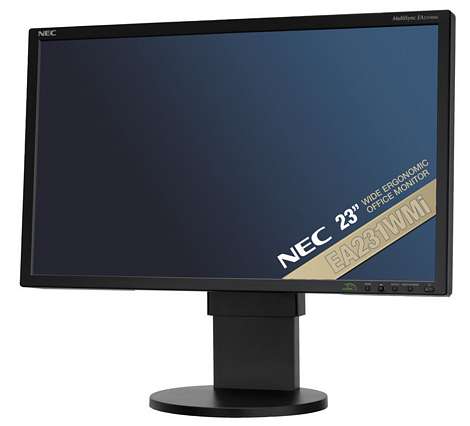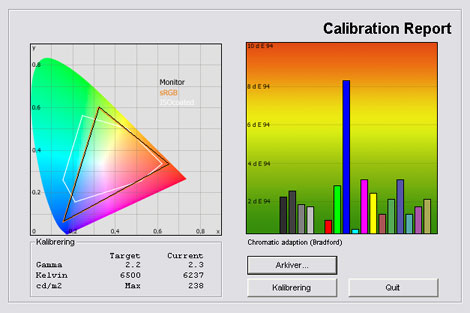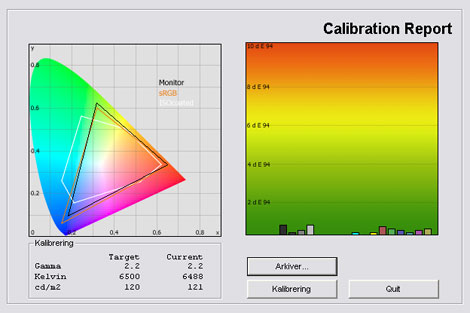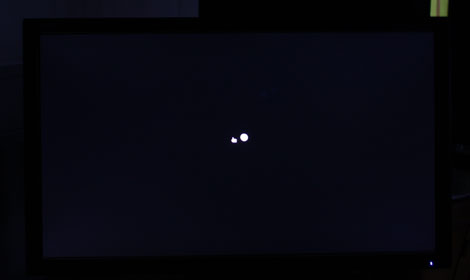Review: NEC EA231WMi
NEC EA231WMi review
NEC EA231WMi is a serious competitor to the Dell monitors that we have reviewed lately. The 23-inch EA231WMi is especially interesting because of its IPS panel that is regarded as one of the best LCD technologies by a lot of consumers today.
IPS panels typically provide accurate colours, wide viewing angles and good picture quality in general. NEC EA231WMi is focusing on discerning users, graphic artists and photographers – and the price point that seems very attractive.
But how does NEC EA231WMi perform in practice? Is it a real alternative to the popular Dell IPS monitors that we recently reviewed? We’ll find out in this review. Read on.
Panel size: 23" Resolution: 1920x1080 Response time: 14 ms (b2b) Overdrive: Contrast ratio: 1000:1 Brightness: 270 cd/m˛ Colour support: 16,7 million colours Colour gamut: 72 % og NTSC Signal processing: 8 bit for each colour Viewing angles (H/V): 178°/178° (contrast 10:1) Dot pitch: 0.265 mm Panel type: IPS Wall mounting: Dimensions (HxExD): 49.0cm x 55.0cm x 22.0cm (with stand) Weight: 8,5 kg Ergonomics
Tilt Swivel Hřjde Pivot Built-in speakers: Inputs VGA DVI DisplayPort Audio (type) SCART S-video Composite Component HDMI Andet 4-ports USB hub Other: Price and retailer:
| US retailer | UK retailer |
 |  |
Our first impressions
NEC EA231WMi has matte black/grey plastic frame. Build quality is fair, although NEC has primarily used plastic materials.The stand has great ergonomic adjustability. Users can raise and lower the screen, rotate the screen, and tilt the screen forward and backward.
NEC EA231WMi also has a pivot function, allowing you to rotate the monitor 90 degrees.
All inputs are connected at the back of the frame. Here you’ll find DVI, DisplayPort and D-SUB (VGA). On the left side of the monitor you’ll find also 2 USB outputs and an output for headphones. 2 USB outputs have been located on the back as well.
The screen menus has these options: Brightness, Contrast, Eco Mode, auto brightness and 5 different picture profiles, as well as some different color temperatures; alternative, 5000K, 6500 K (sRGB), 7500K, 8200K and 9300K.
Power Consumption
Measurements on NEC EA231WMi below:| Out-of-Box | After calibration | |
| Stand-by | 0,4 W | 0,4 W |
| PC | 42,2 W | 30,3 W |
NEC EA231WMi has a power consumption that is a bit lower than other IPS based monitor but still somewhat higher than the new monitors with LED backlight. The Dell 22-inch 2209WA with IPS panel consumes around 48 W after calibration, and compared to that the EA231WMi is better – even though it has a higher resolution.
Note that the pre-calibration is taken outside the screen, Eco Fashion. Connected to this, power consumption will also fall before calibration.
Test tools
We use the DVI input for testing. The graphic card is Geforce 7900GTO.The monitor has been measured and calibrated with a LaCie Blue Eye Pro. We also examine the monitor with the help of our monitorTest. And finally we test the monitor in games, movies etc.
Picture quality on NEC EA231WMi
I turned off the Eco Mode and Auto-Brightness on EA231WMi for my initial measurement. These two features adjust brightness on the screen according to the level of light in the surroundings. It also alters gamma, however.Out-of-box picture quality on EA231WMi is measured below:
The graph says this:
The number on the left is the delta value. Delta is a difference between two factors; here it’s the difference between the measured colour on the panel and the actual colour that is our target.
NEC EA231WMi does not have perfect out-of-box picture quality it does impress me. I found that gamma is a bit too high. There are some deviations in colour accuracy but only blue is really off. Most colours are reproduced very nicely on EA231WMi with the out-of-box settings.
Gamma is not completely linear going from dark grey tones to light grey tones and varies from 2.1 to 2.3. We are aiming for 2.2 for the gamma tracking which ensures that colours are being reproduced neither too dark nor too bright.
I now tried to calibrate NEC EA231WMi to see if I could improve picture quality. See my measurement below.
NEC EA231WMi impress me after calibration as well. I based my calibration on the sRGB profile which has very nice picture characteristics. I was able to improve gamma tracking and ensure that colour temperature hit the 6500 Kelvin (I also used an ICC profile).
Unfortunately EA231WMi does not include all the sRGB shades of blue illustrated in the graph on the left side above. This means that very blue colours appear slightly less bluish than they ought to. But due to the overall accuracy and picture reproduction we can easily forgive EA231WMi.
Here are my settings after calibration:
| After calibration | |
| Profil: | sRGB |
| Brightness: | 33 |
| Contrast: | 50 |
| Eco Mode: | Off |
| Auto Brightness: | Off |
| RGB: | Manual |
| • R: | 84,4 |
| • G: | 72,4 |
| • B: | 69,8 |
I have reduced brightness on the panel. You can also choose to activate Eco Mode but the practical result is the same.
I have reduced brightness a lot. By lowering brightness manually you get the same effect as Eco Mode offers, but without affecting gamma and image quality. The lower brightness level is also more pleasant for long hours behind the screen.
NEC EA231WMi has a very beautiful picture after calibration. The sRGB profile is also suited for amateur photographers and graphic artists.
Colours are accurate, too. I did experience some issues with some of the semi dark colours in colour gradients from our testing software MonitorTest although it’s not critical. Generally, I am impressed with color reproduction on EA231WMi that is also on par with Dell 2209WA and U2410.
The high resolution is a welcoming feature. 1920x1080 has been reserved for larger monitors over 24 inches in the past but EA231WMI transfers it to 23-inches. This gives you much more desktop space. Some people are concerned with the high resolution because text tends to get smaller because of the limited scaling features in operating software.
However, I found the Full HD resolution on EA231WMi to be beneficial and text didn’t get too small from my typical reading distance.
I went on to measure black level and contras ratio.
| Out-of-Box | After calibration | |
| Black level | 0,26 cd/m2 | 0,15 cd/m2 |
| Brightness | 238 cd/m2 | 121 cd/m2 |
| Contrast ratio | 915:1 | 807:1 |
Contrast ratio +/- 50
I measured black level at 0.15 cd/m2 after calibration. It is not the deepest black reproduction I have seen but IPS panels do not provide as deep blacks as the PVA panels which Samsung and Eizo utilizes in their professional displays.
NEC EA231WMi does, however, have a slight advantage over Ell U2410 that has a black level of 0.18 cd/m2.
Equally important as the black level is the reproduction of dark shades (shadow detail). NEC EA231WMi is able to distinguish most dark shades and shadow detail is quite good after calibration. Before calibration EA231WMi did reveal some issues but nothing alarming.
Finally I checking for clouding issues:
NEC EA231WMi has no real clouding issues, which is very positive.
Response time and games
NEC EA231WMi has never claimed to be a gaming screen - and it is not. It is not amongst the fastest panels on the market and real gaming monitors such as the Samsung 2233rz are simply faster.NEC EA231WMi is a bit slower than the Dell 2209WA and U2410 in regards of response time but not much. However, take in mind that the 14 ms response time on EA231WMi is based on a black-white-black measurement and the response time on the Dell monitors is based on a grey-grey measurement.
NEC EA231WMi does not have a lot of Overdrive trailing, which is good. Overdrive trailing is the kind of trailing where you see a white halo around moving objects. See an example of regular trailing and Overdrive trailing below.
EA231WMi has very low input lag (delay on signal) and this is good news for gamers.
NEC EA231WMi is sufficient for most uses including movie watching and sporadic gaming but it is not an alternative to real gaming monitors.
Viewing angles
Viewing angles are quite good. The IPS panel technology is considered the one with widest viewing angles and although the viewing angles are not perfect EA231WMi retains most colours until 60-75 degree angles.Viewing angles below:
Conclusion
NEC EA231WMi is one of the more interesting monitors today due to the IPS panel technology that Dell is also using in their 2209WA and U2410 monitors. Therefore my expectations were high but EA231WMi did not let me down.NEC EA231WMi has good default settings and a nice sRGB profile providing you with accurate picture quality for amateur graphic designers and photographers. Colour reproduction is decent, viewing angles are wide and shadow detailing is convincing. The high resolution of 1920x1080 pixels has been reserved for +24-inch panels for some time so I’m glad to get the extra desktop space on a 23-inch monitor. Response time is not on par with response time on gaming monitors, however.
NEC EA231WMi features an Eco Mode which adjusts brightness on the panel according to ambient light. This has a negative effect on picture quality because it modulates gamma, and because you can just perform the adjustments manually, I recommend you to turn Eco mode off.
NEC EA231WMi's weakness lies in black level. EA231WMi has better blacks than Dell 2209WA and U2410, but not as deep blacks as the PVA monitors such as the Samsung F2380 or most Eizo monitors.
EA231WMi has a robust design, good setting options and flexible ergonomic adjustability. Add the IPS panel and nice picture quality to the equation and you have a good monitor in EA231WMi that is a real alternative to Dell's two popular models. Due to the good performance and the attractive price on NEC EA231WMi we award it with our Highly Recommended Award.

Press the award logo to learn more.
NEC EA231WMi is available with black bezel or white bezel.
Subscribe to our Newsletter to get an e-mail when new reviews are online.
| Pros | Cons | Target group |
| Picture quality and IPS panel | Eco Mode can alter gamma | Graphics designers |
| Ergonomics | Black level | Photographers |
| Shadow detail | Response time | Office/All-round |
| High resolution | Discerning users | |
| Viewing angles |
Price and retailer:
| US retailer | UK retailer |
 |  |
---
For questions and comments please visits this thread in our forums: http://www.flatpanelshd.com/flatforums/viewtopic.php?f=5&t=1010
For further information and reviews of this product please visit TestFreaks