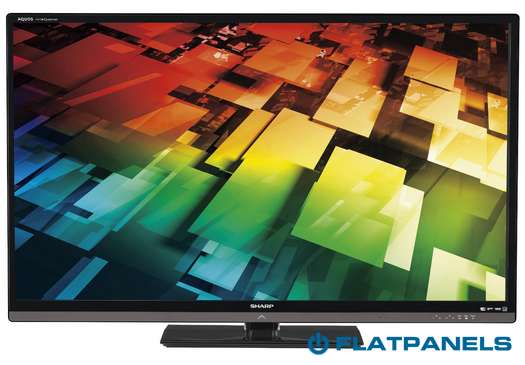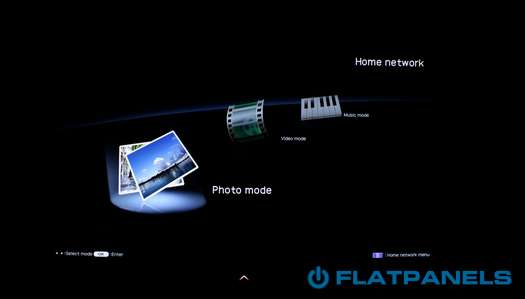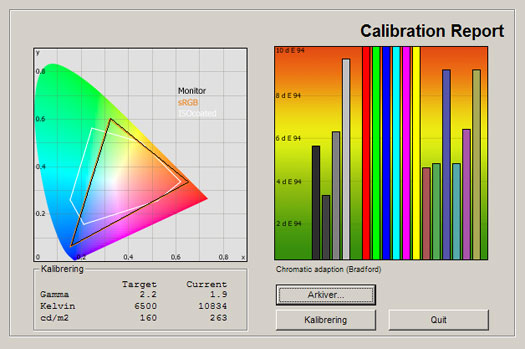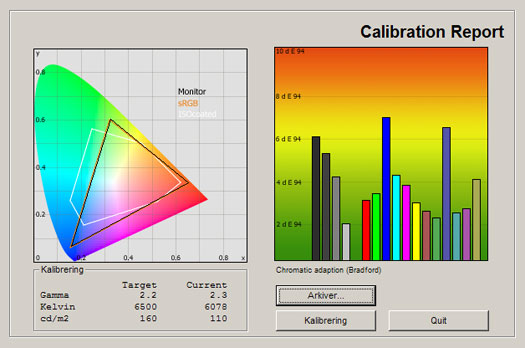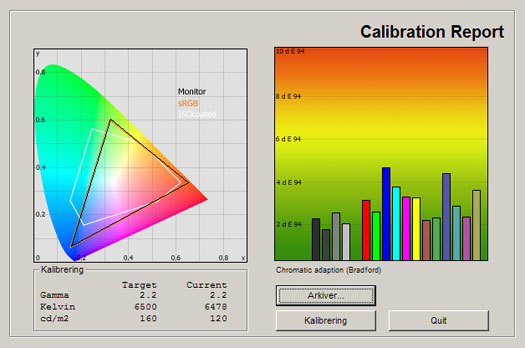Review: Sharp LE835 / LE830
Sharp LE830 / LE835 review
Sharp has released the LE830 / LE835 range of Edge LED based TVs as a successor to last year’s LE820 range that was the first to incorporate Sharp’s new Quattron panel technology. Last year’s LE820 model performed well but we hope to see further improvements in the new LE830 range that now comes with a matte panel instead of the glass front. LE830 also comes with Internet functionality plus 3D (called LE835 in the US) and will be available up to 70 inches later this year.
US readers notice: LE830 comes without 3D in the US. LE835 is the same TV with added 3D functionality in the US. The European LE830 comes with 3D. There is no LE835 in Europe. Sharp LE830 / LE835 is available in 40, 46, 52, 60 and 70 inches called 40LE830, 46LE830, 52LE830, 60LE830 and 70LE830 in the US and EU. Some EU countries have a LE831 variant.
But how good is LE830? Is it a real alternative to Samsung’s D8000 LED model? And has Sharp improved 3D picture quality compared to last year’s LE925 TV? FlatpanelsHD will find out in this Sharp LE830 review.
Subscribe to our Newsletter, RSS feed or twitter to receive notice when new reviews are online. We’ll soon publish our Sony HX920, Samsung D8000 (plasma) and Philips 6606H reviews as well.
Size: 46" widescreen Resolution: 1920x1080 Response time: - Contrast ratio: - Brightness: - Color support: 16,7 million colors Signal processing: 8 for each color Viewing angles (H/V): 176/176 Dot pitch: Panel type: LCD-TV with Edge LED Wall mounting: Swivel stand: Dimensions (HxWxD): 63.3cm x 107.2cm x 3.4cm (without stand) Weight 23 kg Built-in speakers: Input formats: 480p/i, 576p/i, 720p, 1080i & 1080p (50, 60 & 24p) Inputs VGA DVI (but possible to convert through HDMI)
Audio (type) (Audio in/out)
SCART (1 input)
S-video Composite Component HDMI (4 inputs, 1 HDMI 1.4)
Other Outputs Audio (type) (1 output, headphones)
SCART S/PDIF (optical)
Other Tuners Analogue DVB-T DVB-T (MPEG4) DVB-C DVB-C (MPEG4) DVB-S DVB-S (MPEG4) Other Price and retailer:
| US retailer | UK retailer |
 |
Our first impressions
Sharp LE830 is extremely slim and the bezel is thinner than ever. Sharp has also chosen to ditch the glass front design from last year’s LE820 range, creating LE830 with a matte panel instead.The stand is made from metal with a plastic layer in top but it feels solid. It also has a manual swivel function.
Only a few analog inputs such as s-video, component and scart are pointing out towards the wall. All other “important” inputs such as the TV signal plug, HDMI, USB and Ethernet are pointing to the side or down. Fair enough.
Test tools
Our TV signal is DVB-S (satellite) from Canal Digital and DVB-T (terrestrial). We also have an analogue TV connection. Testing is done with the DVE (digital video essentials) and Peter Finzel test DVD. Testing is also done with DVD, TV, Blu-Ray and Media center/PC.We use our own monitorTest. The software supports some of the traditional test patterns used to evaluate displays as well as some new and unique test patterns developed by the people here on FlatpanelsHD.
Sony PlayStation 3 is our Blu-Ray player.
All contrast measurements are based on the ANSI methodology.
Functionality
The remote control has not changed much and it is pretty much identical to last year’s version. I still feel that it lacks weight and quality but it is far more elegant that Sharp’s previous remote controls that were nothing short of hideous.Time Shift recording
LE830 comes with Time Shift functionality which basically means that you can set live TV broadcasts on pause. But unlike last year’s LE820 and LE925 models, LE830 needs an external USB stick. It has no built-in memory. The USB stick is easily installed on the back of the TV with one of the three USB inputs
After formatting the USB stick (it will be formatted to work only with the TV – you cannot transfer anything to a PC) you are set ready. Now you can press the pause button to pause live TV or you can press rewind to catch up if you were distracted in the middle of a show.
DLNA
DLNA is accessed through the source menu and Sharp supports streaming of music, pictures and a range of video codecs (see Sharp’s web site for the full list).
I used Twonky to get a working DLNA connection and it ran pretty smoothly. Navigation is fast and east but loading time is too long. You can see the DLNA interface in the picture above.
NET+
Together with Philips and Loewe, Sharp has developed the so-called NET+ internet platform. The three TV giants hope to attract developers by using a common platform but unfortunately – or so it seems – they have not had much luck yet. Sharp’s NET+ platform only has a few services (Apps) and none of great importance.
Sharp promises a new video store with movie rentals in July. However, we were not able to test the video store functionality. A video store could add much more value to the platform depending on the catalogue but we still hope to see more Apps on Sharps’s internet connected TVs in the future.
Below you see the YouTube App.
We were connected through an EU link so obviously we did not have access to for example Netflix. But it seems that Sharp has better offerings in the US with Vudu, CinemaNow and Netflix.
There is also a built-in web browser. Below you see the FlatpanelsHD web site. Please notice that the flash menu to the left and the flash header at the top have not been loaded because the web browser has no native flash support.
Besides that I am not really impressed with the NET TV platform. The loading screen pops up often and we could wish for a more user friendly navigation. Samsung ((here) and LG’s ((here) Smart TV offerings seem to offer more value.
Calibration settings
In the menus I found these calibration setting options: OPC, backlight, contrast, brightness, color, tint, and sharpness.
In the advanced menu you'll find CMS hue, CMS saturation, CMS value, color gamut range, color temp, scanning backlight, gamma adjustment, film mode, active contrast, DNR, monochrome and range of OPC.
You can also select from these picture modes: Auto, Dynamic, Dynamic, Standard, Movie, Game, PC and User.
Energy consumption
Compare power consumption measurements on different TVs and monitors with our interactive power consumption applet here.Below I have measured energy consumption on the 46 inch version.
 |  | |
| Standby | 0.1 W | 0.1 W |
| SD+HD | 71 W | 69 W |
| 3D | 81 W | 81 W |
After calibration I measured power consumption to just 69 W. That is impressive for a 46-inch TV and lowerhan Samsung’s D8000 LED model.
I have also included a 3D energy consumption. In the 3D mode the backlight is often maxed out to compensate for the reduction in light from the 3D glasses. Therefore the 3D mode also typically consumes more energy. In the 3D mode LE835 consumes 81 W.
Also, please note that the flat panel TVs uses less power after calibration. This is common on flat panel displays because many picture parameters are reduced during calibration.
Calibration on Sharp LE830 / LE835
Below you can see an out-of-box measurement in the Standard picture settings without the Eco mode.The graph says this:
The number on the left is the delta value. Delta is a difference between two factors; here it’s the difference between the measured color on the panel and the actual color that is our target.
The out-of-box settings are not very accurate and that is very common on TVs nowadays. The bright colors are too bright and the dark colors are too dark. Brightness is measured to 263 cd/m2 which means that pictures are too intense.
The color temperature is also too high at 10834 Kelvin, which means that colors are too cold and bluish.
I selected the Movie picture preset next and took a new measurement.
The movie preset is much better and actually quite good. It does not compare to for example THX presets but if you compare the movie preset to last year’s movie preset on Sharp LE820, you will definitely see that Sharp has made progress.
Last year we criticized LE820 and the Quattron panel technology for having a green push in color reproduction and we were not able to eliminate it even after calibration. But LE830 is better and it seems that Sharp has focusing on improving the sub pixel color correlation in the Quattron panel technology with the new 2011 range.
LE830 has no such green push and instead pictures on LE830 are too warm and reddish because of the too low color temperature – this is very common on TVs so this is no problem really. In the movie preset we measured gamma rising from 2.25 in the bright tones to 2.4 in the dark tones, meaning that both dark and bright colors are a bit too dark – nothing critical.
I was therefore interested to see how accurate colors I would be able to achieve after calibration and below you can see my measurement.
After calibration I managed to improve color accuracy even further. Gamma is now also very close to our 2.2 target, which ensures accurate color accuracy.
We also managed to get the color temperature closer to our 6500 Kelvin target and measured 6478 Kelvin after calibration.
I am very satisfied with the calibrated result. Sharp has improved the color reproduction compared to their first generation of Quattron panels that had a distinct green push. LE830 has far more accurate colors and we are always happy to see accuracy in color reproduction because it is one of the most important aspects of picture quality.
Also, please notice that I only used the basic RGB (red, green, blue) gain (called HI) and subset (called LO) color settings during my calibration. LE830 has more advanced 10 IRE color settings options and if these are taken into use I am sure that color accuracy on LE830 can reach near-perfection.
Below are my calibrated settings.
| After calibration | |
| Picture mode: | Movie |
| Backlight | +16 |
| Contrast | +32 |
| Brightness: | 0 |
| Color: | 0 |
| Tint: | 0 |
| Sharpness: | 0 |
| Color gamut range | Standard |
| Color temp. | Low |
| Sub pixel control. | On |
| Scanning backlight 200 | Scan |
| Gamma adjustment | +1 |
| Film mode | Off |
| Active contrast | Off |
| DNR | Off |
| R Gain (LO) | 0 |
| G Gain (LO) | -2 |
| B Gain (LO) | +2 |
| R Gain (HI) | +1 |
| G Gain (HI) | -8 |
| B Gain (HI) | +8 |
| OPC | Off |
Please notice that when using the scanning backlight 200 setting that enables scanning backlights and therefore faster response time, brightness is reduced significantly on LE830. Therefore you need to compensate by increasing the backlight setting option and we increased it to +16 (maximum).
Picture quality on Sharp LE830
In this section I go through picture quality with the calibrated settings.On LE830 Sharp has ditched the glass front from last year’s LE820 TV and I am sure most people agree with that change. Most viewers find reflections very distracting and a glass front is definitely not helping. Instead LE830 has a matte panel and almost no reflections from windows and lamps. See a picture below.
I moved on to examine color gradation on LE830 and even though we reached pretty accurate colors after calibration, color gradation is not perfect and not all colors are distinguished, resulting in some “bands” in our gradient tests. Compared to Samsung’s D8000 LED model, Sharp LE830 gives us similar – or maybe a tad better - color gradation. However, LE830 is not competing with the best TVs and color gradation leaves room for improvement.
SD picture quality is one of the areas where Sharp still has some rooms for improvement but since 2009 I think that they have improved SD picture quality to a level compared to most LED / LCD in the semi high-end range. Detailing is fairly good but TVs such as the Panasonic VT30 – or the cheaper GT30 – are outperforming LE830 in this area. I also think that Samsung D8000 has slightly better SD picture quality.
HD picture quality is beautiful and Sharp LE830 has a very high level of detailing. The colors are natural in the movie preset – and with our calibrated settings – and better than on last year’s LE820 range. I also saw quite good moving picture resolution, suggesting that Sharp LE830 has fast response time. I would rate Sharp LE830 on par with Samsung D8000 (LED) when it comes to HD but compared to the best plasma TVs such as the Panasonic VT30 I still feel that motion resolution is better on high-end plasma-TV.
That leads me to my next subject; response time. As said before LE830 has very low response time. One of the reasons is the scanning backlight system that we also mentioned in the calibration section. A scanning backlight system is designed to improve response time and reduce blurring by rolling black bars from the top of the panel to the bottom at a very fast frequency.
This effect reduces brightness but it also ensures that the human eye is constantly “reset” when looking at the TV and therefore the effect of visual blurring on fast motion is reduced to a minimum. See how the scanning backlight system works in the pictures below (taken with a very high shutter speed on a Canon EOS).
The scanning backlight system helps LE830 reduce response time to one of the best levels I have seen on a LCD-TV so far. Blurring of fast motion such as action scenes and sports is not a problem. However, LE830 has some bluish overdrive trailing, and we also saw that on LE925 in 2010. The overdrive trailing looks very similar to phosphor trailing on plasma TVs and I think it has the same effect on picture quality. It can become distracting for serious console gamers but it not a very big problem and it is also subtler than on LE925. However, the overdrive trailing has not been eliminated.
Sharp’s 120 Hz frame interpolation has been discussed extensively in previous Sharp LCD-TV reviews. I personally prefer to deactivate it (by selecting “scan” in the scanning backlight 200 setting option) but if you want to learn more please see the LE925 review here.
Input lag was measured to around 29-35 ms in game mode.
Below I have measured black level and contrast.
 |  | |
| Black level | 0.09 cd/m2 | 0.04 cd/m2 |
| Brightness | 263 cd/m2 | 120 cd/m2 |
| Contrast ratio | 2922:1 | 4000:1 |
Contrast ratio +/- 50
After calibration I measured black depth to 0.04 cd/m2, which is impressive and just one notch above Panasonic’s plasma TV GT30 and Samsung’s D8000 LED model – both very good performers in this area – but better than most TVs today. However, black has not been improved muhc compared to last year’s LE820 model.
The deep black levels were maintained in bright rooms due to the matte anti-reflective panel on LE830. The 2010 LE820 model also gave us pretty good black level reproduction in brightly lit room but the reflections caused some problems.
Shadow detailing is great and I was able to distinguish every single detail in the dark areas of games and movies. I our test scenes I confirmed this by looking at our step-wise shadow detail bar that was reproduced on LE830 / LE835 without any problems. Great shadow detailing combined with the deep black depth creates intensity and depth in games and movies and is contributing to very good-looking pictures on LE830.
Below I have examined the Sharp LE830 a completely dark room to see if it has clouding, backlight bleeding or floating black issues.
Our LE830 sample had some minor clouding at the left side of the panel but nothing serious and light homogeneity is above average for an Edge LED based TV.
3D picture quality on Sharp LE830
We used the PlayStation 3 and a 3D Blu-ray player to test 3D movies and 3D games.I won’t say too much about 3D in general and what you should expect but instead refer to our Panasonic VT25 / VT20 review for a general 3D introduction.
In this test I want to examine 3D depth, 3D picture quality, 3D crosstalk and finally include a small comparison to some of the other 3DTVs on the market.
Sharp LE830 can pump out enough light for a very pleasant 3D experience during the daytime. The scanning backlight system is deactivated in 3D mode but LE830 still has fairly fast response time and I did not see it as a very big disadvantage in practice.
On last year’s LE925, that was Sharp’s first 3D TV, we experienced too much crosstalk and we never felt that it gave us a pleasant 3D experience. Luckily Sharp has taken our words seriously and have come up with much better 3D picture quality on LE830.
I saw very small crosstalk levels on LE830 and actually less than on Samsung D8000. I enjoyed both PS3 gaming and 3D movies on LE830 and only very rarely saw any crosstalk. The only scenes that cause crosstalk are very high contrast scenes but these also cause crosstalk on plasma TVs. Actually LE830 might be one of the best performing 3D LCD models so far and definitely as good – or slightly better – than Samsung D8000.
However, I still feel that plasma TVs have better 3D depth and a lower level of crosstalk. 3D picture quality on Panasonic VT30 for example is better than on Sharp LE830. Also, if you are seeking a 3DTV primarily for gaming you might want to consider the passive 3D technology with the polarized 3D glasses. LG’s Cinema 3D LW6500 is an example of a passive 3D TV.
Unfortunately we did not receive the new 3D glasses. They were supposed to arrive here but were delayed a few times. The old 3D glasses are as good but the new ones are lighter, paving the way for more a pleasant viewing experience.
Sharp LE830 also has a 2D-to-3D conversion but as said before; if you want to experience 3D you need real 3D content such as 3D Blu-ray (some Blu-ray are 3Dconversion such as Clash of the Titans, avoid those) or 3D games for PS3 (Xbox 360 is using side-by-side 3D = half resolution).
PC and Media Center
The TV supports 1:1 pixel mapping. In order to achieve 1:1 pixel mapping you need to select the aspect ratio called “Dot by dot" in the OSD.Viewing angles
Viewing angles on LE830 are wider than on most LCD-TVs and although color intensity is dropping form wide angles, LE830 performs better than for example Samsung D8000.However, black intensity is reduced too much from wide angles. But again; not as bad as the average LCD-TV.
Sound quality
The speaker system is decent and the LE820 from 2010 also gave us better-than-average sound quality when compared to the very thin LED models around. LE830 has not really been improved compared to last year’s LE830 but the speakers are adequate for sporadic TV watching – but nothing more.For movies, games and music I recommend separate speakers.
Conclusion
Sharp’s 8 series comes in LE830 and LE835 variants – the latter with 3D (in the US, LE830 also has 3D in Europe). The TVs features DLNA and the NET+ internet platform. The Europe App store still lacks content (Sharp will update with a video rental store soon) but in the US store comes with Netflix, Vudu and CinemaNow Apps. However, I still feel that loading times are too long when navigating. In Europe the model also features a USB Time Shift recording function that allows users to pause and rewind live TV broadcasts. It works great.Last year we praised the LE820 but we also criticized the Quattron panel. The extra yellow sub pixel gave a green color push and therefore I was eager to examine LE830 / LE835. Luckily Sharp has taken our criticism seriously and this new 2011 model has no such green color domination. Actually, color accuracy has been improved a lot compared to last year’s model and the Movie preset gave us fairly accurate colors. However, color gradation is only above average.
Sharp LE835 / LE830 has many good picture characteristics with impressive black depth, great shadow detailing, fast response time and good HD reproduction being the most important ones. 3D picture quality has also been improved considerably compared to Sharp’s first generation of 3D TVs (LE925), which means Sharp’s 3D picture quality is on par – or maybe slightly better – than on Samsung’s D8000 LED model. On the negative list we have a bit of overdrive trailing and some very mild clouding.
All in all Sharp LE830 / LE835 is a great performer and I believe that it is one of the best Edge LED based TVs on the market right now. If internet connectivity is not your primary concern and you seek a slim TV with good picture quality I believe that this Sharp TV might be the right TV for you. I personally see it comparing with Samsung’s much praised D8000 LED model and therefore I award LE830 with our Top Recommendation Award.

Press the award logo to learn more.
Price and retailer:
| US retailer | UK retailer |
 |
 |  |  |
| More accurate colors than last year | NET+ lacks content | Living room |
| HD picture quality | Mild overdrive trailing | Home Cinema |
| 3D picture quality improved drastically | Very mild clouding | |
| Fast response time & scanning backlight | Standard picture settings | |
| Black level | ||
| Most inputs pointing to the side or down |
Subscribe to our Newsletter, RSS feed or twitter to receive notice when new reviews are online. We’ll soon publish our Sony HX920, Samsung D8000 (plasma) and Philips 6606H reviews as well.