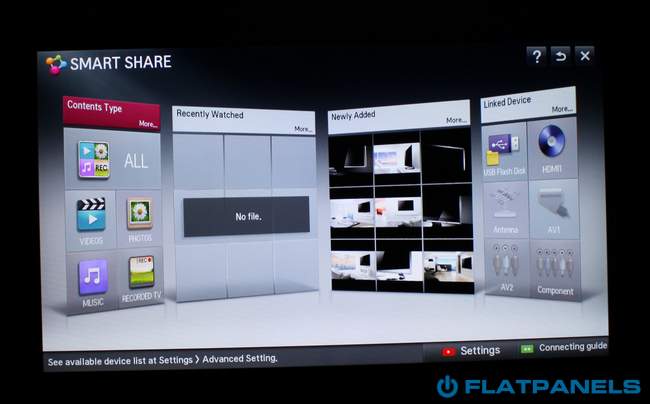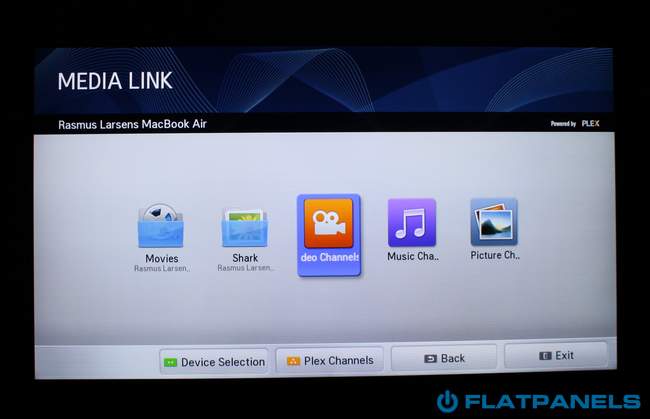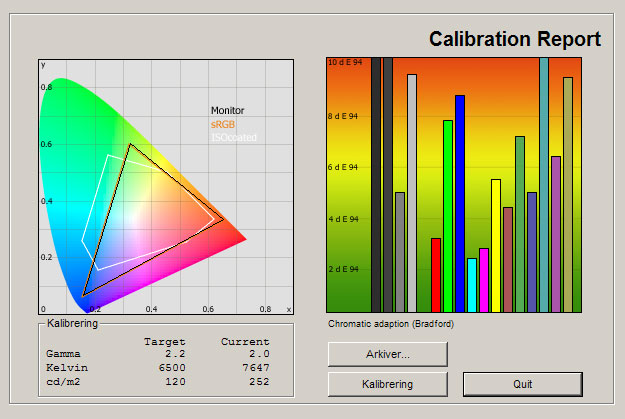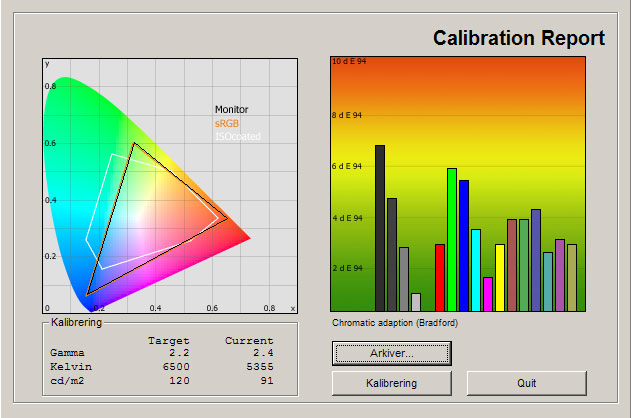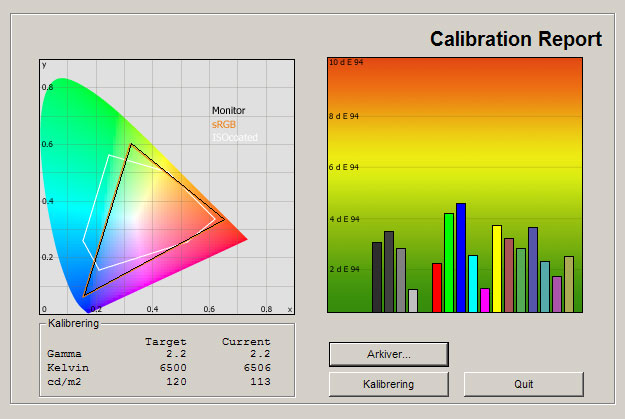Review: LG LM7600 / LM760T
TABLE OF CONTENTS Specs - Our first impressions - Test tools - Functionality - Power consumption - Calibration - Picture quality - 3D picture quality - PC & Media Center - Viewing angles - Sound - Conclusion - Debate LG LM7600 / LM760T review
LG LM7600 (LM760T in Europe) is part of LG’s 2012 TV line-up and comes with the new slim-bezel design, and a new signature stand. The mid-range TV also offers Cinema 3D that utilizes cheap polarized 3D glasses, single-core powered Smart TV with the new Magic Remote, and built-in WiFi.
Will LG’s beautiful mid-range TV offer the full package? Can it compete with the other 2012 TVs out there? And is the new Smart TV platform a breakthrough? FlatpanelsHD will find out in this review.
LG LM7600 will be available in the US in 47 and 55 inches called 47LM7600 and 55LM7600. In Europe it will be available in 42, 47 and 55 inches called 42LM760T, 47LM760T and 55LM760T (ending with S in some countries).
Subscribe to our Newsletter, RSS feed or twitter to receive notice when new reviews are online.
Size: 55" widescreen Resolution: 1920x1080 Response time: - ms Contrast ratio: - Brightness: - Viewing angles (H/V): 178/178 Panel type: LCD-TV with edge led Wall mounting: Swivel stand: Dimensions (HxWxD): 79.5cm x 123.2cm x 3.3cm (without stand) Weight 25.0 kg Built-in speakers: Inputs VGA DVI (but possible to convert through HDMI)
Audio (type) (Audio in/out)
S-video Composite Component HDMI (4 inputs, 1 HDMI 1.4)
Outputs Audio (type) (1 output, headphones)
S/PDIF (optical)
Price and retailer:
| US retailer | UK retailer |
 |
Our first impressions
LG has used the Borderless moniker for several years now but with the new 2012 TV line-up LG has taken the concept further, and almost eliminated the bezel. LM7600 looks extremely minimalistic and it is not often that we see design like these in a mid-range TV.The TV is not completely borderless, however (LG uses the Borderless moniker to describe a all-in-one front cover but we just want to elaborate on the actual design here). Even though the TV looks bezel-free when it is turned off, the bezel is visible as a 1 – 1˝ cm frame around the picture panel when the TV is on.
The TV is also slimmer than ever. The speaker system is found beneath the TV panel and a new distinctive stand makes the TV look light and discreet. Unfortunately the outer base shell is made from glossy plastic to resemble metal – but it is not an actual metal base. Real metal would have been a nice touch.
All input connectors are found on the back and point either to the side or down.
Test tools
Our TV signal is DVB-S (satellite) from Canal Digital and DVB-T (terrestrial). We also have an analogue TV connection. Testing is done with the DVE (digital video essentials) and Peter Finzel test DVD. Testing is also done with DVD, TV, Blu-Ray and Media center/PC.We use our own monitorTest. The software supports some of the traditional test patterns used to evaluate displays as well as some new and unique test patterns developed by the people here on FlatpanelsHD.
Sony PlayStation 3 is our Blu-Ray player.
All contrast measurements are based on the ANSI methodology.
Functionality
Most of LG’s 2012 TVs come with two remote controls, one being the standard remote that has been around for years. It controls pretty much everything on the TV with its welter of buttons. We tried to count but we never made it to the end. The remote is made from glossy, black plastic and unfortunately feels very cheap in the hand.The other remote is the Magic Motion Remote. LG first introduced this concept last year and in 2012 they will take it even further. It now also comes bundled with all mid-range to high-end TVs with Smart TV functionality and is a central element of LG’s Smart TV experience. LG actually has two different Magic Motion remotes. They look identical but the one bundled with the high-end LM8600 and LM9600 TVs has a built-in microphone for voice search. This one does not.
The new variant feels a bit heavier and works for both right-handed and left-handed users. With the Magic Motion remote the user can control the Smart TV platform simply by waving the hand around. An on-screen cursor then appears on the TV screen. We noticed that the Magic Remote is now more accurate and that it does not require a direct line-of-sight to the TV. You can basically use it from anywhere.
LG has completely redesigned their Smart TV platform, and even though LM7600 is not part of the dual-core gang, navigation certainly feels faster than on last year’s models. However, we still experienced waiting time when entering apps. One fairly simple video-on-demand app took 9-10 seconds to full load even with a cable connection to the Internet but we are not sure if it was caused by the app itself or the Smart TV platform.
The new “My Apps” bottom bar is now accessible at any time – even while watching TV channels. It is a good implementation in my opinion as it makes the Smart TV platform feel a lot less separated and more like an integral part of the TV experience. When you press the “My apps” button it appears at the bottom of the screen.
LG has replaced the MediaLink (Plex-based software) implementation from last year’s line-up with the new SmartShare section found to the right on the Smart TV front page. SmartShare lets users access video, pictures and music from for example a PC/Mac, laptop or smartphone/tablet on the home network – just like any other DLNA integration. It also seamlessly integrates content from other devices such as a USB stick or USB hard drive. On a PC/Mac you need to use DLNA software such as for example Plex or Windows Media Player, and it is relatively easy to set up. You just select the files you want to share on your PC/Mac and they appear under the SmartShare tab afterwards. If you want to “push” video, music files and photos from a smartphone over to the TV, the device needs to support WiDi and unfortunately not many phones do right now.
MediaLink is still available is a separate app from the Smart World (LG’s app store). MediaLink builds on a platform with a pretty good Plex integration (that LG bought a part in a few years ago). With the MediaLink app you can watch movies from any PC/Mac with Plex installed, and the movies also show up with cover graphic, actor information and more – all gathered from the IMDB.com database. MediaLink also connects to for example iTunes if it is installed on the PC/Mac with Plex installed, and through the MediaLink app on LG’s Smart TV you can then play your music or watch podcasts. All in all, MediaLink is one of the best apps on LG’s Smart TV.
LG has added new apps throughout 2011 but the selection is still pretty uninspiring. New apps can be installed from the Smart World (LG’s app store) but we miss more interesting offerings. We did some testing in the video apps and also found that picture quality is quite bad in most of them. Some movies had picture quality so bad that the movie basically became unwatchable. See this example below where the video has some horrible artefacts (interlacing-like artefacts).
LG is obviously mainly responsible for the platform but they should really demand more from their app developers and partners. Some video apps adjust picture quality depending on the speed of the Internet connection (we are connected through a 8 Mbit/s) but the video quality is still far lower than for example Netflix or iTunes on the Apple TV (1080p) box connected on to same Internet connection. We also experienced out-of-sync voice and picture moments often; especially after pausing or rewinding - and some video streaming apps even froze from time to time.
LG has done many things to make their TVs user-friendlier in 2012, such as implementing a guided step-by-step setup screen and using menu such as this one (the source menu). It is a step in the right direction instead of the overly advanced navigation menus found in most TVs.
LM7600 offers USB recording (in Europe). It works the same way as on last year’s models. If you connect a USB hard drive, you can pause live TV channels and record onto the hard drive for later viewing. It is a neat feature and it is easy to operate.
You can either use the buttons on the remote to start recording or you can enter the EPG (electronic program guide) to schedule future recordings. You still cannot record and watch another channel at the same time since the TV only has one tuner built-in, however.
All in all, we found some improvements over last year’s platform and LG’s new Smart TV platform is noticeably faster even though LM7600 is based on a single-core chip. But the Smart TV platform also feels unpolished and the app quality is bad. Right now, I don’t see the Smart TV platform revolutionizing the TV experience in any way. But maybe LG’s Google TV plans will change that? We’ll see.
Energy consumption
| Compare power consumption measurements on different TVs and monitors with our interactive power consumption applet here. |
 |  | |
| Standby | 0.0 W | 0.0 W |
| SD+HD | 64 W | 58 W |
| 3D | 85 W | 85 W |
After calibration I measured power consumption to 58 W, which is very impressive for a 55-inch TV.
Calibration on LG LM7600 / LM760T
Below you can see an out-of-box measurement on LG LM7600 in the Standard picture preset without Eco mode.| The graph says this: The number on the left is the delta value. Delta is a difference between two factors; here it’s the difference between the measured color on the panel and the actual color that is our target. |
The out-of-box picture settings were not very accurate but we did not expect that either. Just like any other TV manufacturer, LG has altered the gamma curve to make bright colors appear brighter and dark colors appear darker for that impressive “wow” picture experience. The problem is that it looks bad with pretty much everything else than a demonstration disc in a shop.
Also, notice how the color temperature is somewhat too high, making pictures appear too cold and bluish.
We took a new measurement in the Cinema preset. See below.
The Cinema preset is much better but not perfect either. Actually, color temperature is now slightly too low, meaning that pictures are too warm and reddish. The Cinema setting also exhibits some problem in the dark colors but color deviations are much more moderate.
The brightness level is slightly too low but this is a simple matter of activating the Eco sensor or adjusting the brightness setting option a few steps.
We now calibrated the TV with the setting options provided from the Expert1 mode. Here is the result.
After calibration, LM7600 is a very decent performer. Gamma is close to our 2.2 goal which ensures accurate color reproduction. Notice how color deviations are now much lower.
The color temperature is also very close to our target value of 6500 Kelvin and I have adjusted brightness closer to 120 cd/m2, which is optimal for TV watching in a dimly lit room.
Below are my calibrated settings.
 | |
| Picture preset: | Expert1 |
| Backlight | 47 |
| Contrast | 85 |
| Brightness: | 50 |
| V/H Sharpness: | 50 |
| Tint | 0 |
| Dynamic Contrast | Off |
| Super Resolution | Off |
| Colour Gamut | Standard |
| Edge enhancer | Off |
| Color Filter | Off |
| Noise reduction | Off |
| Mpeg noise reduction | Off |
| Black level | Low |
| LED local dimming | Off |
| TruMotion | Off |
| Color temperature | Warm |
| Gamma | 2.2 |
| RGB Method | 2 point |
| R high | -6 |
| G high | -11 |
| B high | 18 |
| R low | -1 |
| G low | -2 |
| B low | 4 |
Note: The Eco option is set to On/Off in the table because it depends on your preferences. Eco is the automatic brightness adjuster that adjusts brightness according to the surroundings. It is a practical setting if you watch TV during both daytime and nighttime but if you have a home cinema with controlled lighting, I suggest that you leave it off.
Also, the RGB high and low settings were switched around on our LM7600 sample. Check to see if they are on your TV as well.
Picture quality on LG LM7600 / LM760T
| In this section I go through picture quality with the calibrated settings. |
LG uses a protective front cover on the panel that is also part of the Borderless design. It has some reflections during daytime viewing but it is not as bad as on TVs with real glass fronts. See the image below (turn up you monitor brightness if you cannot see it).
Color gradation on LM7600 is quite good and most colors are distinguished. Some problems occurred in the dark end of the color scale but nothing too serious. Combined with the after-calibration accuracy of colors I have to say that color performance on LM7600 is quite good – just like on most IPS based LCD panels.
We examined the 55-inch version of LM7600 and SD content obviously looks less detailed than HD content on a TV this large. But we were also pleasantly surprised to find that SD picture quality was actually quite good on LG’s new line-up. The upscaling process is good and picture quality is now on par with SD picture quality on the competitor’s LED models that has been a few steps in front of LG for some year in my opinion.
HD picture quality looks great, too. Detailing is very high and the color reproduction looked great after calibration. Both HD movies and games looked impressive, and after calibration the TV also reproduced details in the dark areas of images.
Performance in sports, gaming and fast-paced content is important to most viewers and I took LM7600 for a tour in our test scenes. After scanning backlight systems were introduced in most edge LED based LCD-TVs a few years ago the response time performance has been improved significantly – and the same is true for LM7600.
LM7600 is a fast LCD-TV and even in our stress tests it exhibited a low level of blurring on fast motion. It has no problems with overdrive trailing (halos around moving objects) either, which I am sure gamers will appreciate. It is not perfect but compared to the LCD competition it is a great performer.
The TruMotion system control both frame interpolation (that calculates new images) and scanning backlights. When set to Clear plus the frame interpolation system is still active along with the scanning backlight system. This is the not a preferable solution for best possible picture since the frame interpolation system makes moving images look artificial and soap opera-like (just like any other TV with a 100/200 Hz system). Instead we turned off TruMotion. The scanning backlights are still active when off.
Input lag was measured to 30-40 ms in the game mode settings, which is in the high end.
Below I have measured black level and contrast.
 |  | |
| Black level | 0.13 cd/m2 | 0.08 cd/m2 |
| Brightness | 252 cd/m2 | 113 cd/m2 |
| Contrast ratio | 1800:1 | 1413:1 |
Contrast ratio +/- 100
After calibration measured black level to 0.08 cd/m2, which is one of the lowest levels we have measured on an IPS based LCD-TV so far. It is not an improvement compared to last year’s line-up, and it is not on par with the typical plasma TV or LCD-TV models from Sharp or Samsung that use a VA type panel with lower black levels. It is acceptable – but not ideal. During daytime the black depth looks fairly good due to LG’s semi glossy coating on the panel but in a dimly lit room you will notice that black is not truly black.
Shadow detailing was not very good with the standard settings but we managed to improve it to a fairly good level after calibration. Only the 2-3 darkest shades of grey were impossible to distinguish from black. Most dark movies and games are reproduced with a high level of detailing.
Below I have examined LG’s TV in a completely dark room to see if it has clouding, backlight bleeding or floating black issues.
Unfortunately our sample had some clouding and bleeding along the edges and in the upper left corner. It was not a major problem but it was noticeable in a dimly lit room. Our experience tells us that pretty much any edge LED based TV today suffer from clouding to some extend but it can vary a lot from one sample to another.
3D picture quality on LG LM7600 / LM760T
| We used the PlayStation 3 and a 3D Blu-ray player to test 3D movies and 3D games. In this test I want to examine 3D depth, 3D picture quality, 3D crosstalk and finally include a small comparison to some of the other 3DTVs on the market. |
LG expands their Cinema 3D technology to more and cheaper models in 2011. Cinema 3D is a passive 3D system that utilizes very cheap polarized 3D glasses to create the 3D effect. Most movie theatres use the same glasses, so you can bring your LG Cinema 3D glasses with you the next time. In 2012 LG will introduce a range of different 3D glasses, including a pair that doubles as sunglasses. Below you see the Dual Play glasses uses for the Dual Play function.
LG has also introduced a new 3D algorithm on the 2012 Cinema 3DTV in order to enhance 3D detailing. In 2011, LG used three 3D analyzing methods to optimize 3D detailing, and in 2012 LG has added 3 more. Part of the 2012 upgrade is to analyze 3D pictures with “linear perspective”, “movement difference” and “relative size” algorithms in order to increase 3D details during movies and games.
The result? 3D looks great and the 3D experience is very pleasant. We did not notice crosstalk during our typical 3D movie and game test scenes and even though we were able to reproduce a low level of crosstalk in a stress test, it was not an issue at all during real use. Crosstalk on LM7600 is even lower than on 3D plasma TVs.
The new 3D algorithm adds a bit more to 3D detailing and we already saw the first indications but in 2011. I still believe that the best 3D plasma TVs offer a slightly better level of 3D detailing but again; then you need to buy expensive and 3D glasses with the occasional flicker and eye strain issues that we have touched on in previous reviews.
Before I round off, let me include a quick update on the Dual Play system. Last year, we noticed that the Dual Play system struggled with a high level of crosstalk on the LW980W and ghost images. On LM7600 the Dual Play experience is largely unchanged and ghosting from the other player’s screen is still visible. I find the Dual Play feature unusable.
As said before, I consider the passive 3D system the best solution for LCD/LED models – without doubt. The 3D experience is more pleasant, the glasses are light and flicker-free and you can afford to supply all your friends with 3D glasses. Passive 3D has a slightly lower level of 3D detailing – and with the new 3D algorithm the gap is narrowing – but in the end the question is if you will notice it? For most consumers my guess is no. However, if you want the best possible 3D picture quality a 3D plasma TV is still the preferred choice – but only by a small margin.
PC and Media Center
In order to achieve 1:1 pixel mapping you need to select the aspect ratio called “Just scan" in the TV settings.Viewing angles
The viewing angles are wide and no significant color wash-out occurs on LM7600. The TV is based on an IPS panel so it came as no huge surprise for us.However, LM7600 still has some issues with contrast. When watched from the side one can clearly see that the black color looks much weaker.
Sound quality
The speakers are hidden in the bar underneath the TV but the TV has also been slightly extended on the back side. The speakers are not great but better than expected. LG has pretty much taken the safe route and implemented speakers that are adequate for daily use; not more; not less. The bass is obviously weak but voices are clear.For movies, games and music I recommend separate speakers.
Conclusion
LG boasts a range of new features for their 2012 Smart TVs. The new Smart TVs come with an updated user interface and a new “My Apps” bar that makes the Smart TV experience feel a lot more integrated. The Magic Remote control has also been updated. It is now more accurate and easier to control. However, the Smart TV platform still feels unpolished. The app selection is not very inspiring and most video streaming apps offer subpar picture quality. Integration with other smart devices is also lacking. LG’s Google TV plans might change that but right now the Smart TV platform is not really a game-changer. We found some useful features but not enough to really make it worthwhile. The design on the other hand is beautiful. Our only complaint is that LG has used plastic on the base.Picture quality is great. LG has made a number of improvements and addressed most of the issues we had with previous years’ models. LM7600 offers fast response time, great SD and HD picture quality, and very pleasant 3D picture quality based on the cheap polarized 3D glasses. The new 3D algorithm improves 3D detailing compared to the 2011 models, and LM7600 is one of the best TVs if you are looking for hassle-free and pleasant 3D solution. LM7600 does not offer as deep blacks as Samsung’s LED models but we are sure that only the most discerning users will notice. LM7600 also excelled in our movie and gaming test scenes and is one of the best edge led TVs we have seen.
All in all, I believe that LG has created a TV that is extremely competitive in the LCD/LED market. In some areas Samsung still has the edge but we prefer LG’s Cinema 3D solution over Samsung’s active 3D solution, and LG LM7600 also has other strengths, such as faster response time and more accurate colors in the predefined profiles. The Smart TV platform still needs polishing but if that does not matter to you, LG LM7600 is a great product that I can recommend warmly as a solid all-round TV. Also, LM7600 should give a good indication of what to expect from the step-down LM6700 TV and step-up LM8600 TV; both of which are fairly identical when it comes with picture processing and panel technology.

Press the award logo to learn more.
Price and retailer:
| US retailer | UK retailer |
 |
 |  |  |
| Picture quality | Smart TV platform still needs some polishing | Living room |
| SD & HD detailing | Black depth | Home Cinema |
| Fast response time | TV stand made from plastic | 3D gaming & movies |
| 3D experience and 3D glasses | Dual Play function | |
| Beautiful design | ||
| Magic remote improved significantly |
Subscribe to our Newsletter, RSS feed or twitter to receive notice when new reviews are online.