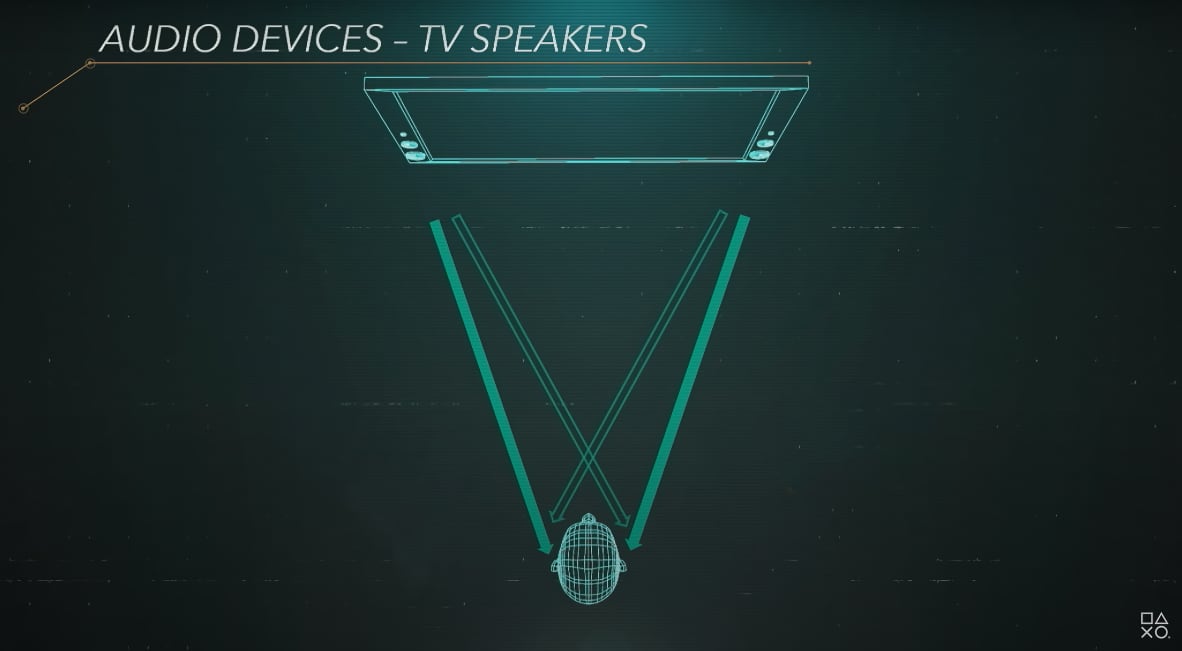Sony's first beta software for PlayStation 5 includes support for 3D audio on TVs, M.2 SSD storage expansion, control center customization, and more
PS5's 3D audio
'Tempest 3D Audio' on PlayStation 5 is currently limited to headphones. Sony had promised to expand 3D Audio support to TV speakers and external audio system, respectively.
The first PS5 beta software lets you "enjoy 3D Audio through your TV speakers" and the DualSense controller's microphone can be used to measure the acoustics of your living room. 3D Audio support for soundbars and receivers will arrive later.
As discussed in our PlayStation 5 review, we were disappointed with Tempest 3D Audio in headphones, which in our testing failed to match Dolby Atmos on Xbox Series X, but we are looking forward to trying it again on TV speakers and external speakers.
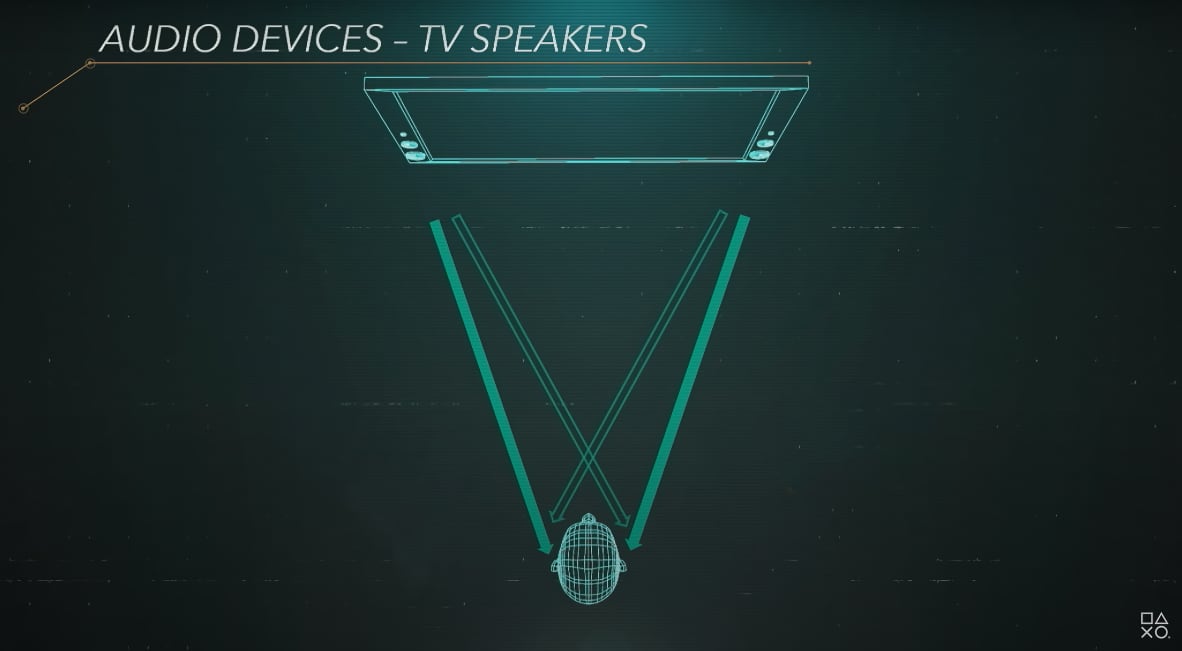
3D audio on TV speakers will use phase delay and crosstalk cancellation to trick your ears
SSD storage expansion
The beta software also unlocks M.2 SSD storage expansion to let you store (and play) more PS5 games. At this time, PlayStation 5 supports only USB-C SSD storage, which does not work with PS5 games.
So which M.2 SSD should you get? There are quite specific requirements, as listed below. Seagate has confirmed that its FireCuda 530 are compatible with PS5. They are priced at $170 (500GB), $275 (1TB), $570 (2TB) and $1050 (4TB) so PS5 storage expansion will not come cheap.
The software also includes various other things including Control Center customization, Game Base improvements, 1080p/720p selection for PS Now, Trophy improvements, and more. There is still no sign of HDMI VRR support.
Sony's next major PS5 software is currently limited to beta testers but it will roll out to all PS5 owners sometime later this year.
How to enable 3D audio for TV speakers on PS5?
| In Sony's own words:
You can now enjoy 3D Audio through your TV speakers:
- To enable 3D audio for your TV speaker, go to Settings > Sound > Audio Output and then turn on Enable 3D Audio for TV Speakers.
- You can also measure the acoustics of your room using the microphone on your DualSense wireless controller to apply the 3D audio setting that's optimised for your room. |
Which M.2 SSDs can be used with PS5?
| It’s important that you only use a supported M.2 SSD to expand your PS5 console storage. Make sure you’re using an M.2 SSD that meets the following requirements:
Interface: PCIe Gen4 x4 M.2 NVMe SSD
Capacity: 250GB – 4TB
Cooling structure: Using an M.2 SSD with your PS5 console requires effective heat dissipation with a cooling structure, such as a heatsink. You can attach one to your M.2 SSD yourself, either in a single-sided format, or double-sided format. There are also M.2 SSDs that have cooling structures (such as heatsinks) built in.
Sequential read speed: 5,500MB/s or faster is recommended
Module width: 22mm width (25mm width is not supported)
Form Factor: M.2 type 2230, 2242, 2260, 2280 and 22110.
These numbers can be found on retail listings for M.2 SSD devices. The first two digits refer to the width, the remaining digits to the length.
Socket type: Socket 3 (Key M)
Total size including cooling structure:
In millimeters: smaller than 110mm (L) x 25mm (W) x 11.25mm (H).
In inches: smaller than 4.33in (L) x 0.984 in (W) x 0.442in (H).
More info here. |
FlatpanelsHD