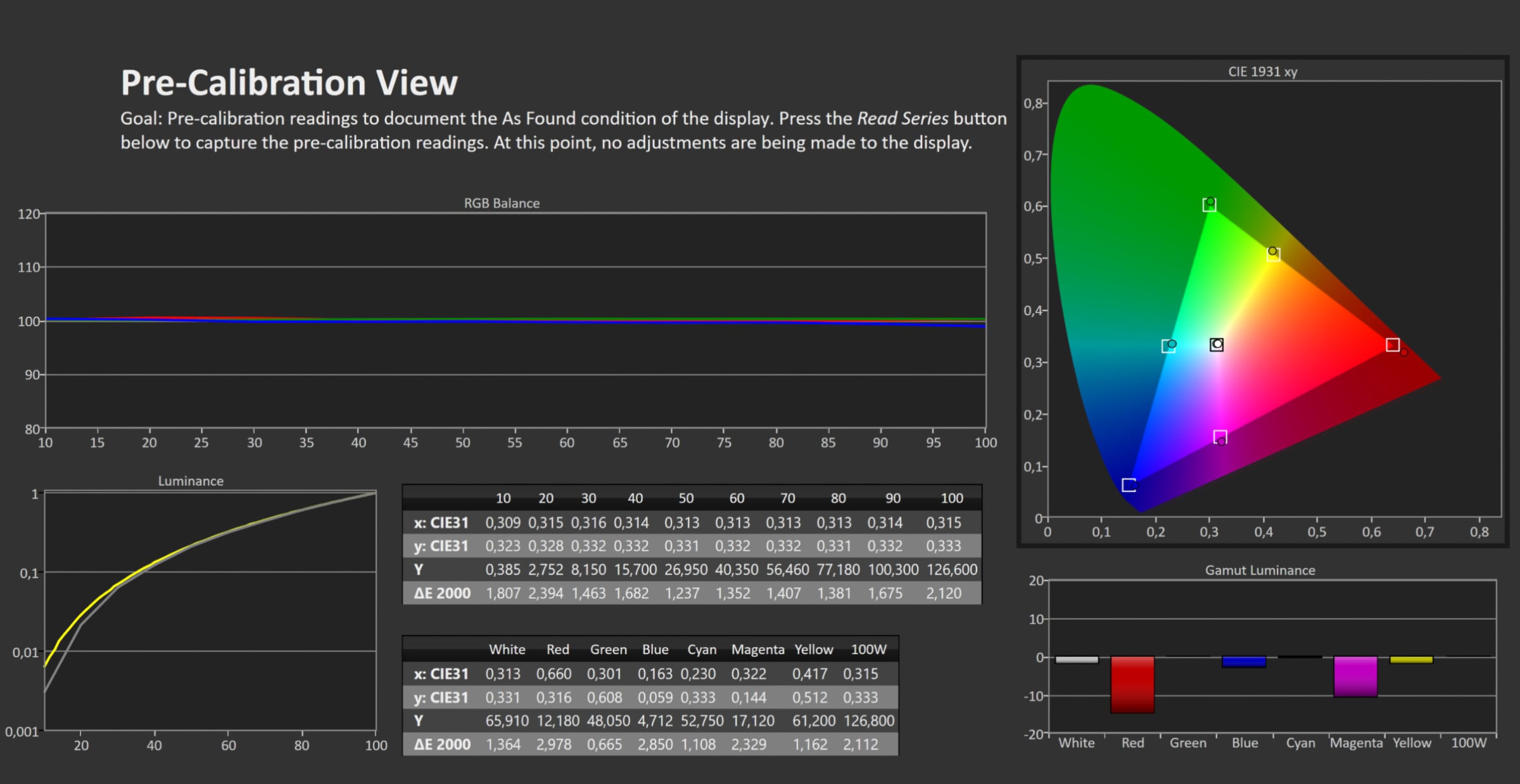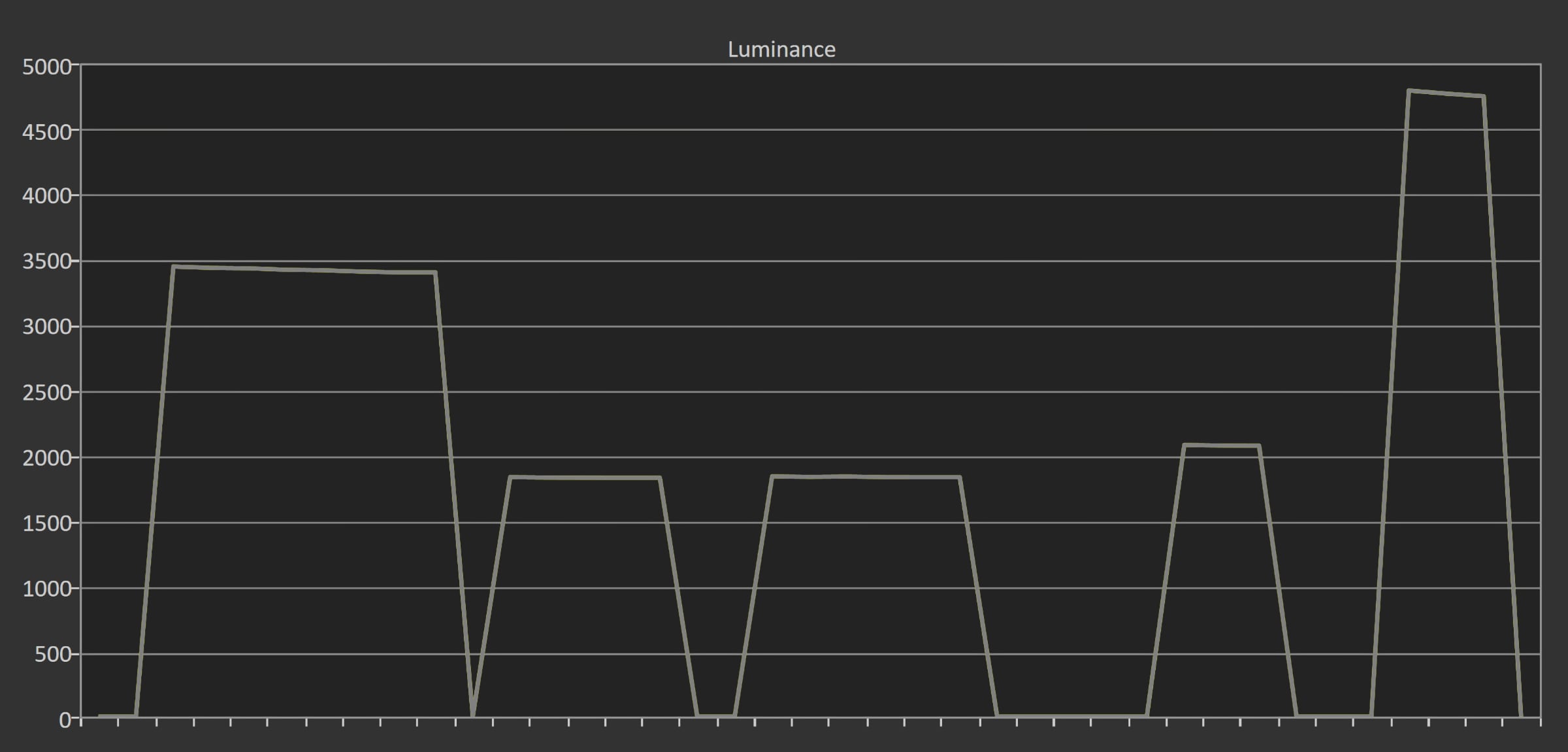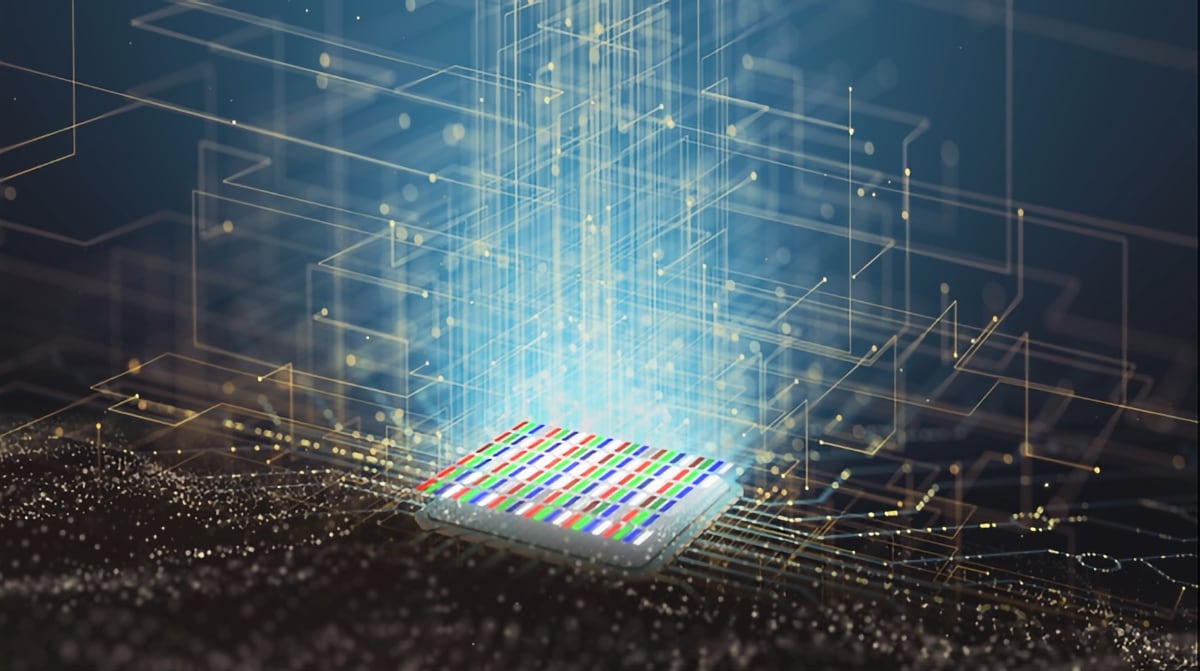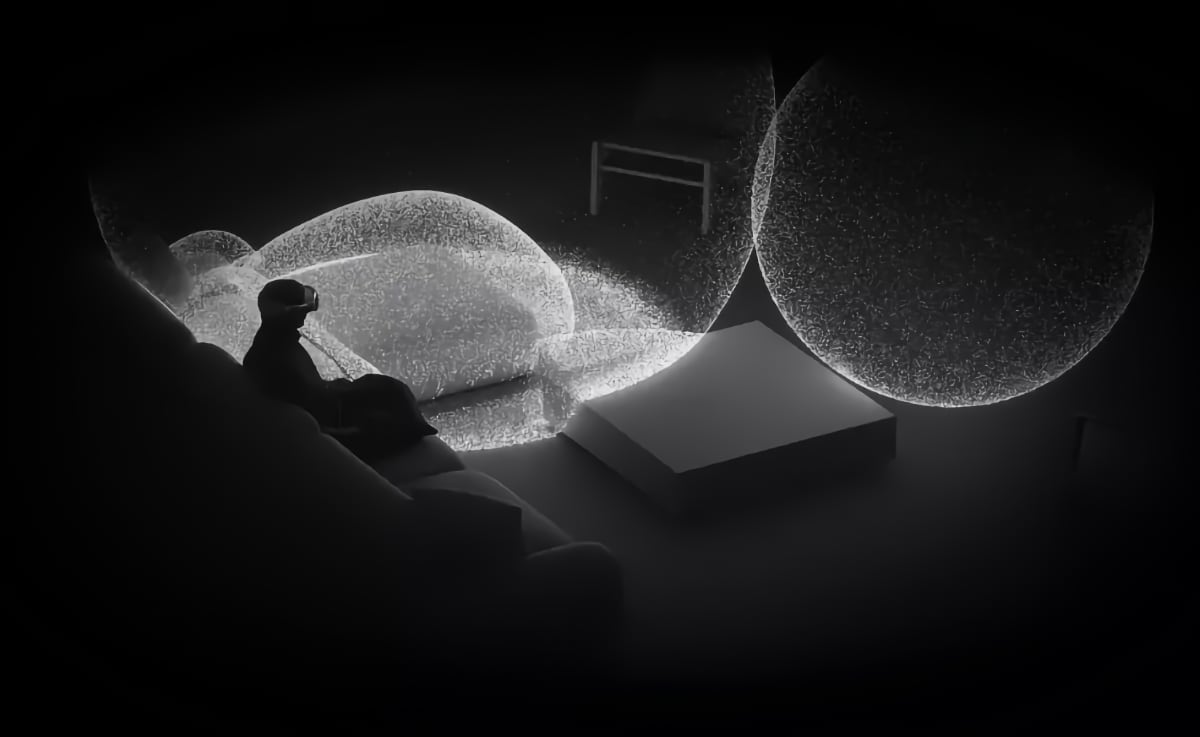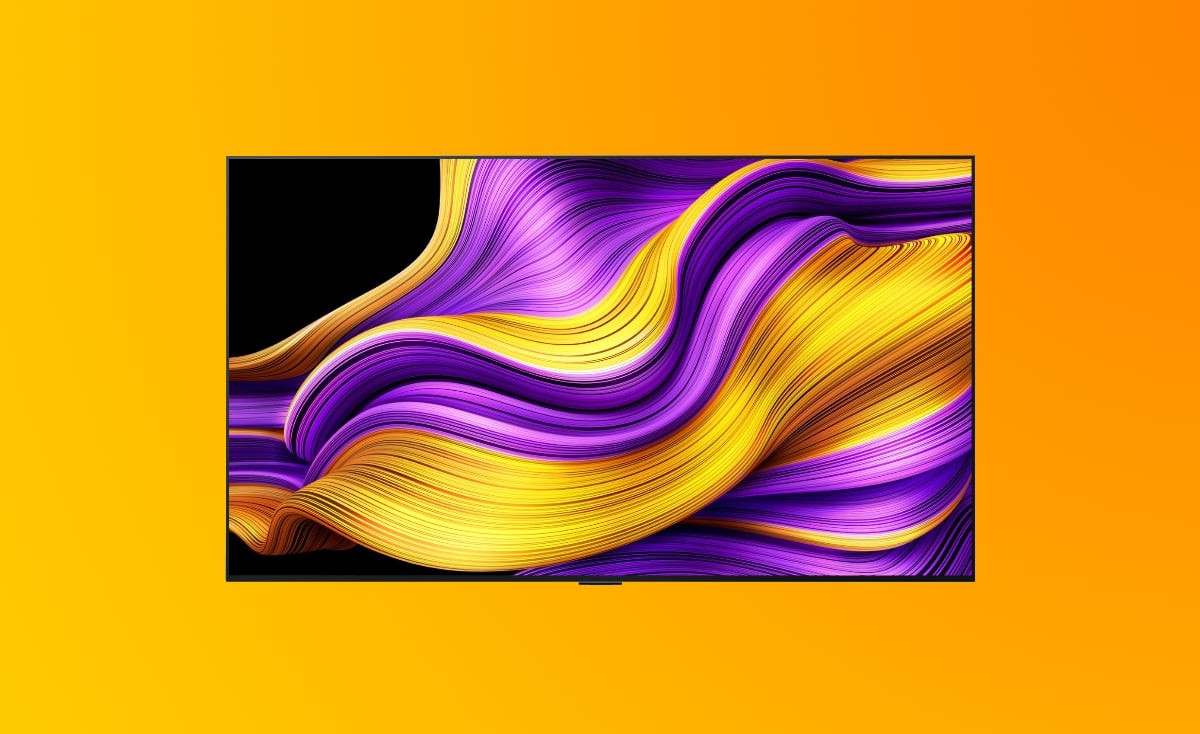TCL C8K (QM8K)
C8K is the 2025 version of TCL's 8-series, called C8K in Europe and QM8K in North America, following in the footsteps of the well-received 2024 and 2023 8-series TVs. With a new WHVA LCD panel for wider viewing angles, more miniLED zones, higher brightness, Filmmaker Mode, Audio by Bang & Olufsen, and Dolby Atmos FlexConnect, the Chinese manufacturer is raising the bar and aiming to solidify its lead in miniLED technology ahead of rivals like Samsung and Sony. C8K and QM8K come in sizes ranging from 65 to 98 inches. We tested the 85-inch version. Also read: TCL 2025 TV line-up (with TV Compare tool)Price and retailers:
First impressions
TCL C8K/QM8K has a slimmer metal frame around the LCD panel than before, made possible by the new WHVA LCD panel, which is produced by TCL itself at its subsidiary TCL CSOT. Together with a small, center-aligned metal stand (split in two on the 98"), a streamlined back – similar to Sony's high-end LCD TVs – and a relatively slim profile, the TV looks elegant and streamlined despite the large 85" format we tested. On the back you will find the input ports hidden behind a removable cover to conceal them. There are four HDMI ports, but only two of them have HDMI 2.1 bandwidth. There are also antenna connectors, optical audio output (use HDMI eARC instead), and an Ethernet port, which is still limited to 100Mbps. We will return to the reasons for the limitations on the ports. Also on the back are speakers, so-called Audio by Bang & Olufsen. This does not mean that there are classic B&O speakers in the TV, but rather that B&O has helped with software and tuning – we will return to that. It is a 6.2.2-channel sound system, meaning with left/right front, two bass units, two upward-facing and two side-facing units for Dolby Atmos and DTS:X sound.User experience & features
TCL C8K/QM8K is equipped with the same MediaTek Pentonic 700 (MT5896) system chip as last year's models, and still runs Google TV on Android 12. There is 48GB of storage space available to the user after Google TV setup – again just like last year. The only difference is really that Bluetooth is now version 5.4. There is still WiFi 6. It is a shame that TCL has not moved to Android 14 and the newer Pentonic 800, which also supports four HDMI 2.1 ports. Maybe next year. Since both Google TV and the system chip are identical to TCL C855 we will not spend additiona ltime on the Google TV part here. We refer to last year's TCL C855 review for impressions, benchmark etc. The Google TV experience is the same in TCL's 2025 TVs.. TCL has on the other hand redesigned its other TV menus, that is the settings menus for picture and sound as well as the menus from which you adjust things and select functions. The menus have become more simple and logical to use. It also means that there is now a new bottom menu from which you can quickly access a lot of useful functions – similar to Sony TVs. It is clearly a change for the better. It also means that for example Gamebar is no longer hidden away in an obscure menu that previously felt as an afterthought. Now it is easy to access and also set to 'Auto' by default. We further note that HDMI control (TCL calls it 'HDMI control') was again enabled from the beginning. Prior to 2024 it had to be enabled manually so for example Apple TV 4K and PS5 can turn the TV on/off. TCL definitely appears to have cleaned up many small issues, which makes the user experience feel less clunky. On the other hand, HDMI 2.1 QMS still does not work, so with for example Apple TV 4K you still get a black screen between frame rate changes. Only LG and Samsung have QMS at the moment. Also read: Guide: What is HDMI 2.1 QMS and which TV models support it?Operation
TCL introduced a new remote control last year with silver-colored metal on the top and black plastic on the back. It uses regular batteries, meaning no USB-C recharging, and has a significantly reduced number of buttons compared to classic remotes, and even fewer buttons this year – but still almost twice as many as necessary in our opinion. The remote is easy to use with its large navigation pad in the middle. The tactile feedback from the buttons also feel fine, but it is a shame that the back is made of plastic, which detracts from the overall user experience. Compared to last year, TCL has moved a few buttons around. The Google voice button is now in the middle and the volume buttons have been moved from the side of the remote to the top plate – thank you! Unfortunately, there are still 4 sponsored buttons for TCL Channel, Netflix, YouTube and Prime Video, which can be useful if you use all of these services, but impractical if you do not. We would like to draw attention to the free app 'Button Remapper' in the app store for Google TV. Here you can reconfigure the function of buttons (but of course not remove the labels on them).TCL builds on last year's remote and has removed a few more buttons, but there are still 4 sponsor buttons. Photo: FlatpanelsHDTV sound
In previous reviews, we have criticized the sound in TCL's TVs, which despite the Onkyo label did not perform very well. Built-in speakers in TVs are of course never great, but TCL lagged behind several competitors in the past. With the switch to Audio by Bang & Olufsen, TCL has moved closer to especially Samsung in terms of TV sound, particularly with regard to Atmos sound, as TCL now includes both upward-facing and side-facing speakers. For movies and series it actually sounds OK and we did hear both side and overhead effects in some instances, which surprised us, but may also have to do with the perfectly square room we tested in. Atmos movie sound is clearly the speakers' strength and what the sound system was optimized for. However, we would have liked clearer dialogue and stronger bass. The B&O part consists of a BeoSonic software, where you can adjust the sound between four endpoints; Relaxed, Energetic, Bright and Warm. It is a nice way to visualize it, but in the end just compensation for the slightly too weak speaker hardware packed into a compact cabinet. Unfortunately, the speakers rattled a bit on our 85" sample. Both Dolby and DTS sound formats are supported up to Atmos and DTS:X. Even though it should technically work, IMAX Enhanced DTS:X sound from Disney+ still does not play. We pointed out the same issue last year, but TCL has yet to fix it. For music use we are unfortunately not satisfied as we do not believe that the speakers are suitable for music. There is a lack of clarity, bass and 'mood' in the music. You can of course connect external sound via HDMI eARC/ARC or optical – use HDMI if you have the option. The TV's speakers can be used in conjunction with a newer TCL soundbar via interaction over HDMI. As an alternative to a soundbar, we would like to draw your attention to Dolby Atmos FlexConnect, which is supported in TCL TVs – or any TV for that matter – for the first time this year. FlexConnect allows wireless connection of speakers to the TV and flexible placement of these speakers in the living room, so they do not have to be placed precisely next to the TV and behind your listening position. It is a very promising wireless audio platform, with better surround sound (and music sound) than any soundbar on its own. We have written about our experiences with Dolby Atmos FlexConnect in this article. Several of TCL's 2025 models support FlexConnect.Calibration
How many picture modes are needed in a TV? One, two at most, if you ask us – all content should be presented as the video signal dictates. No TV maker seems to agree with us, and as always, TCL offers a wide selection including Eco/Standard, Vivid, Movie, Game and for the first time Filmmaker Mode, which is a good addition (learn more in this article). TCL's models support auto-calibration with Calman and for the first time also the ColorSpace software. For SDR we recommend Filmmaker Mode for the accurate picture. TCL explained that the Movie profile, which is still there despite the addition of Filmmaker Mode, is now intended for brighter living room environments. We also note that the Game picture mode is very accurate in SDR, which we applaud TCL for, because games should of course – just like movies – be presented as the creators intended. In HDR, Filmmaker Mode unfortunately lacks the final precision in color and luminance, which is not the intention, TCL Europe tells FlatpanelsHD. They will look into it. Still, we recommend Filmmaker Mode as a starting point for HDR content. The Game mode in HDR is significantly too bright, which TCL should also fix. For Dolby Vision we recommend the Dolby Vision Dark mode. Later this year, Dolby Vision Filmmaker Mode will be added as an option, according to TCL. Avoid Vivid and Eco/Standard for both SDR or HDR, as they are completely off in both color and brightness. Especially Vivid is extremely aggressive and pushes close to 4000 nits brightness in SDR – it hurts our eyes. TCL C8K/QM8K can boost brightness up to 5000 nits, but as in previous years, it requires a boost function that only lasts a short time. We will get back to that in the picture quality section. The TV cover around 75% of Rec.2020 and 95% DCI-P3 colors, which is a slight improvement over earlier miniLED LCD TVs, but not on the same level as QD-OLED. Below is a comparison of pre-calibration (Standard SDR mode) and calibration (SDR).Measured picture modes
Click to expand the view
Standard (SDR) Vivid (SDR) Game Mode (SDR) Filmmaker Mode (SDR) Standard (HDR) Vivid (HDR) Game Mode (HDR) Filmmaker Mode (HDR) Measurements
In our "measurements" section we include all measurements and our suggested calibration settings. If you want to learn more about our test methodology click here. Note: In 2021, we implemented a new method for measurement of average power consumption in SDR and HDR, meaning that earlier measurements are not 1:1 comparable. The new method will be used in all TV reviews going forward.Note: We include calibration settings only for SDR, not HDR. For our calibration we have deactivated the ambient light sensor that automatically adjusts the backlight setting according to your environment. You may prefer to have it enabled.Picture quality
With in-house development and production of both LCD panels and miniLED backlight modules, TCL continues to set the standard for miniLED technology, while the formerly leading South Koreans keep selling off and outsourcing. This year, TCL has improved the actual miniLED diodes, drivers, and the distance to the ÆCD panel, and has increased the number of zones further from 1344, 2160, 2304 and 2160 zones in last year's C855 to 1680, 2176, 2880, 3480 zones this year. At the same time, there is a new WHVA LCD panel with wider viewing angle. So there is plenty to dive into. Let us start with HDR picture quality, because this is the area the improvements in the miniLED system are primarily aimed at. Just like last year's TCL X955 and TCL C855, C8K/QM8K uses a boost function for brightness. In other words, it has a base level for peak brightness and on top a boost level that can kick in under specific circumstances, but can only be sustained for a limited period before it must cool down / recharge. We are not big fans of boost – which Samsung also uses – because it results in fairly unpredictable brightness performance and issues with balance and precision. TCL has listened to our feedback and made it possible to disable the boost system in 2025 models via the 'Peak Luminance' setting in the picture menu. If this is set to 'High Dynamic', boost is active, otherwise not. It worked as intended on our 85" sample, but we noted a software bug on the 98" version, where boost was not disabled despite the menu setting – TCL has promised to look into it. With boost, C8K/QM8K can reach up to 5000 nits in specific scenarios in smaller areas (but not too small) of the picture. Without boost, it typically peaks around 2000 nits in small picture areas. However, the thing is, you cannot be sure what you are getting. Two big explosions in a movie shortly after each other, for example, will not necessarily both be reproduced with 5000 nits because boost needs time to "recharge". This is shown in the graph below. Note how boost initially goes up to 3500 nits, then does not kick in the next three times, so peak brightness hits around 2000 nits, before it is "recharged" and fires off at nearly 5000 nits again. So yes, the TV can deliver up to 5000 nits, but with caveats depending on scene characteristics and the time since the last boost. The boost function is enabled by default in the Standard, Movie and Vivid picture modes, but not in, for example, Filmmaker Mode, so unless manually activated, you will experience highlights closer to 1600 nits in a 1% window and up to 2800 nits in a 25% window, which depends on the film scene's picture composition. Without boost, TCL C8K/QM8K still edges ahead of the latest OLED (RGB Tandem OLED in LG G5) in peak brightness. miniLED also still leads in full-screen brightness, where C8K/QM8K delivers over 600 nits versus around 360 nits in the brightest OLED TVs. 600 nits full screen is extreme and not pleasant for the eyes under normal lighting conditions, so we do not recommend using the highest brightness setting. Still, it shows that the TV has plenty of headroom in terms of brightness. This brightness headroom makes the TV particularly suitable for very bright living rooms and for showcasing content like sports such as football and skiing. That said, even 300–400 nits full screen is more than enough for most living rooms. With the increased number of miniLED zones, blooming is further reduced, and if viewed head-on, it is less noticeable, although still clearly visible around white icons on a black background, including subtitles. It gets noticeably worse if viewed off-axis, and compared to the 115-inch X955 Max (QM891G), which has over 20000 zones, it is clear there is still more to gain by significantly increasing the number of miniLED zones. In our TCL X955 Max (QM891G) review we wrote that it resembled OLED picture quality in certain cases. We saw small glimpses of the same quality with C8K/QM8K, which is a first for TCL's 8 series, but it only lasts until the next scene. Scenes with small bright objects, such as stars, are still hugely challenging to miniLED system that cannot fully compensate due to the limited number of dimming zones, so the sky will appear slightly grayish and the stars not sparkle as intended. There can also be issues with black crush in the dark areas of movies, depending on the scene. These are the main limitations in terms of HDR picture quality – in other words, more a lack of consistency. That said, TCL's new 8-series delivers some of the best HDR picture quality we have seen from a miniLED LCD TV, and TCL has pulled ahead of especially LG and Panasonic but also Samsung. Still, the HDR picture does not match the best WOLED and QD-OLED TVs today all things considered. We were very curious to examine the new WHVA LCD panel after we exclusively in January 2024, after a demo, reported that it was coming to TCL's TVs. With a microscope on the LCD panel (see photo to the right), we could confirm that each red, green and blue sub-pixel is divided into 8 domains (four large and four small), which from the front appear to have different brightness levels, which we believe is due to the light being sent in different directions – TCL would not reveal the secret. Bottom line, WHVA works and the viewing angles are visibly wider compared to last year's 8-series. Both color and contrast are preserved better from wider angles, but that said, viewing angles are still not perfect and not on par with any type of OLED. There is still some color and contrast/black shift, which increases blooming around bright objects. Still, we would characterize this as a clear improvement. Until now, the choice between narrow and wide viewing angles in LCD TVs has also been a choice between medium contrast (VA LCD) and weak contrast (IPS LCD). Now you can have both with WHVA – well done, TCL. The WHVA LCD panel from TCL will also appear in some other brands' TV models, including Samsung. See the same picture series for reference in the TCL X955 review. Also note that TCL's new flagship model, X11K, does not have the WHVA panel. TCL's video processor in 2025 is the same as before and it does the job well. As usual, we disable almost all picture processing systems, but if you wish to use them, TCL offers many of the same features as its competitors, including various 'AI' features. The stroboscopic effect in motion in particularly bright movie scenes, especially HDR – something we often mention – caused by movies' very low frame rate of 24fps, is also visible on C8K/QM8K. If you want to reduce it, you can enable TCL's motion system at low settings. As a TV for movies and series, it performs well, and it is also suited for HDR content, but limitations remain in the finesse control of light and color. We would characterize it as power over finesse. In terms of SDR picture quality – that is, everything not in HDR, ranging from TV channels, Blu-ray and most streaming – the TV also performs well. Upscaling is on par with many other brands, which the Pentonic chip helps explain, and the miniLED zones' limitations are less relevant in SDR, simply because the dynamic range in SDR content is much lower. The TV is particularly well-suited for sport, and one of its other strengths is that it is available in up to 98 inches, which is still not cheap yet affordable for buyers of premium TVs. As for gaming performance, TCL a few generations ago solved one of the major issues, namely that the miniLED zones were barely active in Game mode. They are now, and the zones work quite well, so you also get good contrast and highlights in your HDR games without significantly increasing input lag. If you increase the 'Local Dimming' setting – that is, miniLED zone control – to 'High', input lag doubles to about 30 ms. Unfortunately, the HDR Game mode is not as accurate as we had hoped in terms of color and brightness, which we urge TCL to address, although it is by no means as bad as Game mode in Samsung's TVs, where the picture is often mutilated into something that does not look like the original game at all. In SDR, TCL's Game mode is very accurate. C8K/QM8K also supports pretty much everything else you could wish for on the gaming front, including ALLM (auto-switch to Game mode), 4K 120Hz (including Dolby Vision) from game consoles, and up to 144Hz 4K from a PC. In fact, the HDMI port and panel can go all the way up to 288Hz at 1080p half-resolution. One limitation is still the LCD panel's response time, meaning how quickly the pixels shift position. Response time is still far from OLED, which can be seen as blurred objects in some fast game scenes. Overall, though, it is a great experience to game in HDR on the 85-inch TV or even larger – tt makes the gaming experience feel bigger. In terms of performance, there is still room for improvement in panel response time and miniLED zone control (more zones are needed).Conclusion
TCL C8K/QM8K is a worthy successor, featuring an upgraded miniLED backlight, a WHVA LCD panel that genuinely improves viewing angles, and the welcome addition of Filmmaker Mode. It builds on last year’s expanded storage for Google TV – still offering nearly every relevant app – and the new remote control. That said, it is a shame that TCL did not include the faster Pentonic 800 chip, which support more HDMI 2.1 ports.Ad:On picture quality, TCL again delivers some of the best miniLED LCD performance available – and at a lower price than Samsung and Sony’s flagship models. It is a strong value pick in the high-end segment, especially in large formats like 85 and 98 inches, where OLED still comes at a premium. Even so, there is no getting around the fact that miniLED still has limitations and blooming, and that it can behave a bit unpredictably – particularly with the boost function enable. HDR performance shows flashes of brilliance but lacks consistency from scene to scene. C8K/QM8K shines in bright scenes like sports and outdoor content but sometimes struggle in darker, high-contrast material. 'Audio by Bang & Olufsen' and the 6.2.2 speaker system deliver better sound, with hints of overhead sound from the Atmos units, but not good enough to be a substitute for external speakers for movie night. The speakers are not suited for music either. The most exciting audio feature in TCL's 2025 TV is Dolby Atmos FlexConnect, which brings us closer to the wireless audio platform we have been yearning for. All things considered, we are convinced that C8K/QM8K will stand out as one of the best – if not the best – miniLED LCD TVs for the price amongst 2025 models. TCL C8K/QM8K earns our Top Recommendation Award.Price and retailers:
Good SDR, decent HDR with 2800/5000 nits
More miniLED dimming zones
WHVA LCD panel (viewing angles)
Google TV's app selection
New remote control
Dolby Atmos FlexConnectminiLED blooming, still too few zones
Only two HDMI 2.1 ports
Google TV limitations in many regions
Pentonic 700 chip still weak