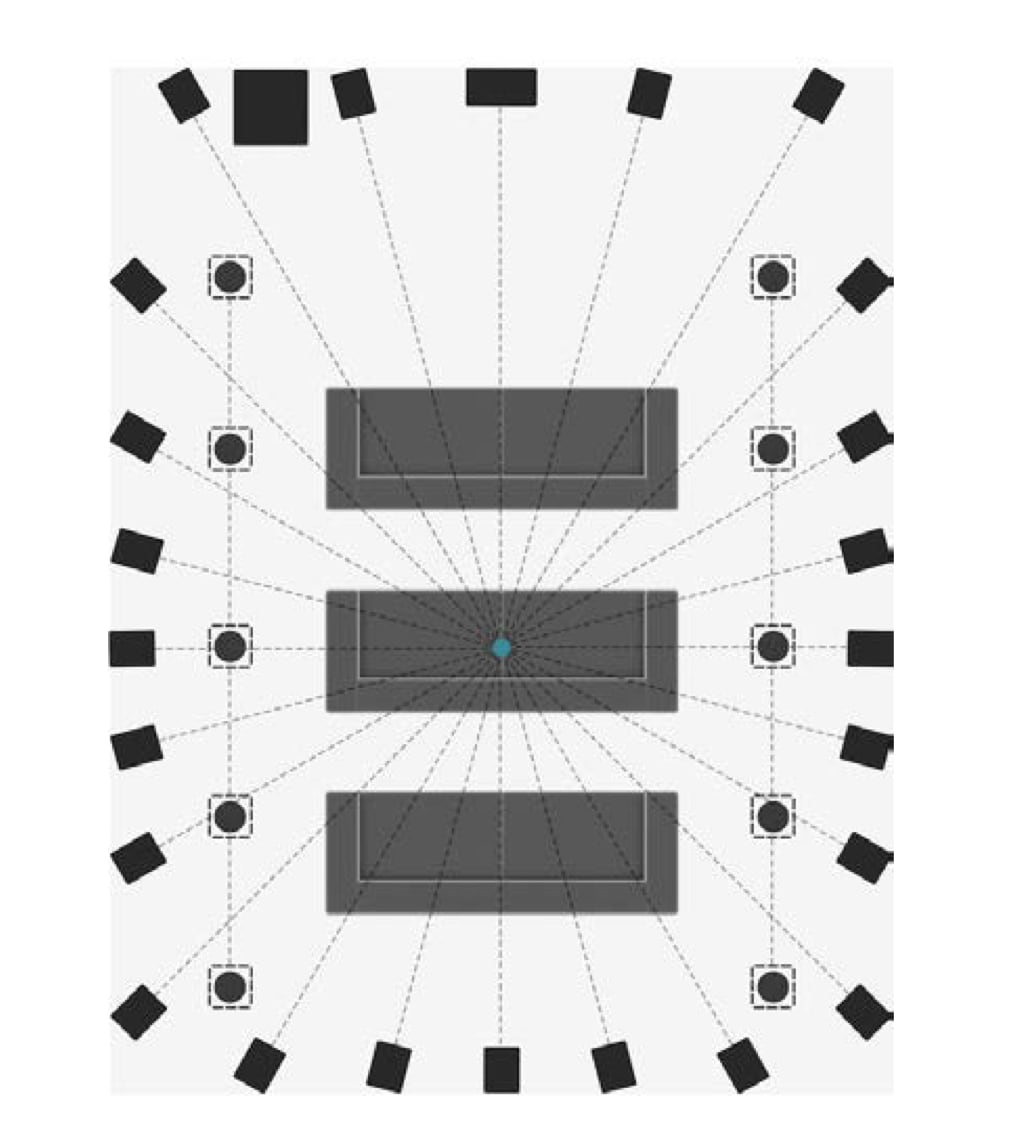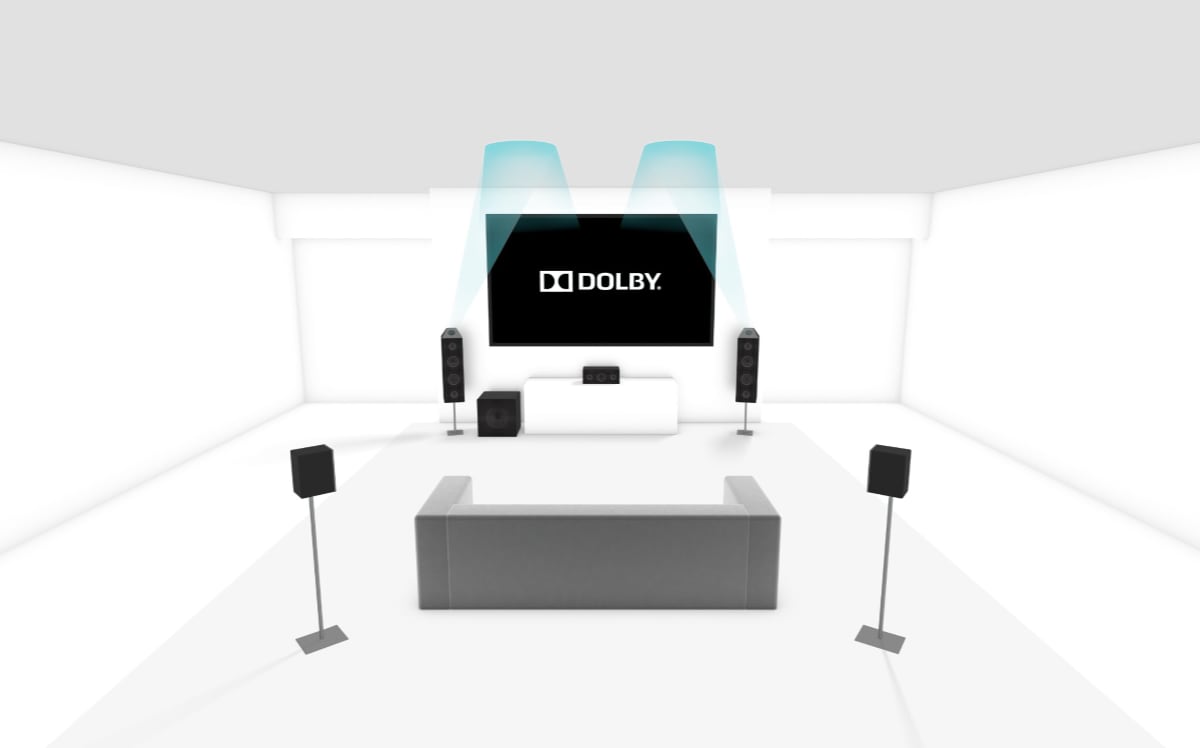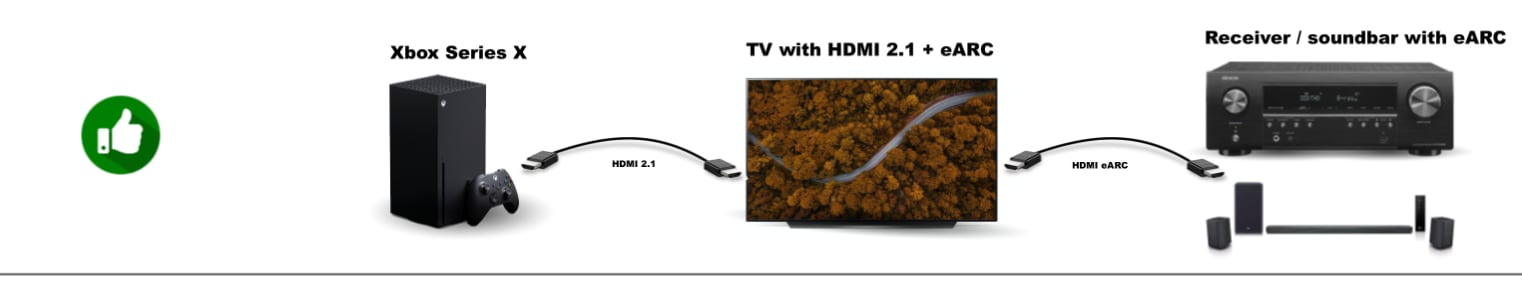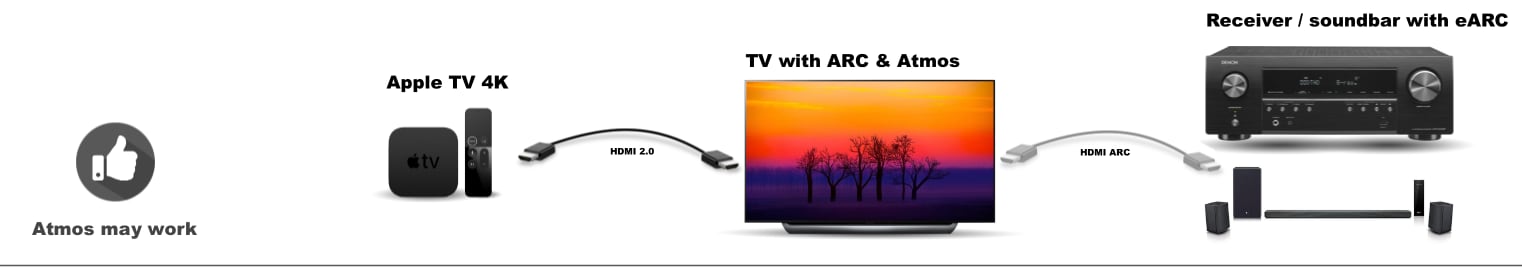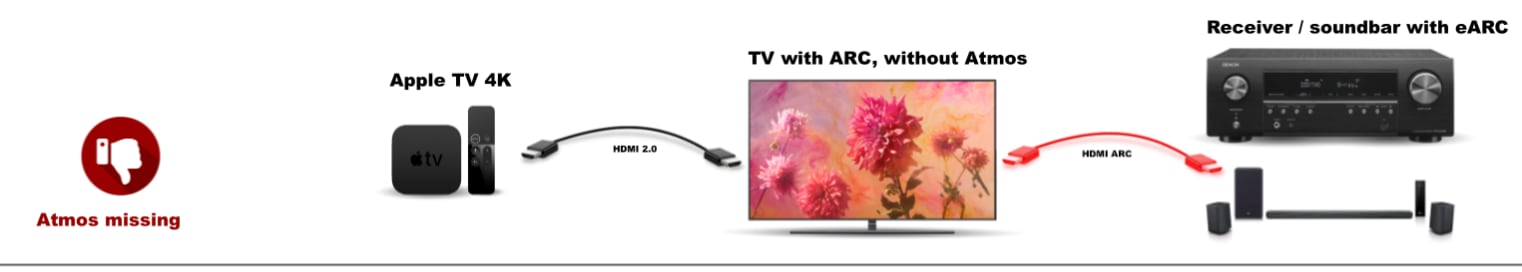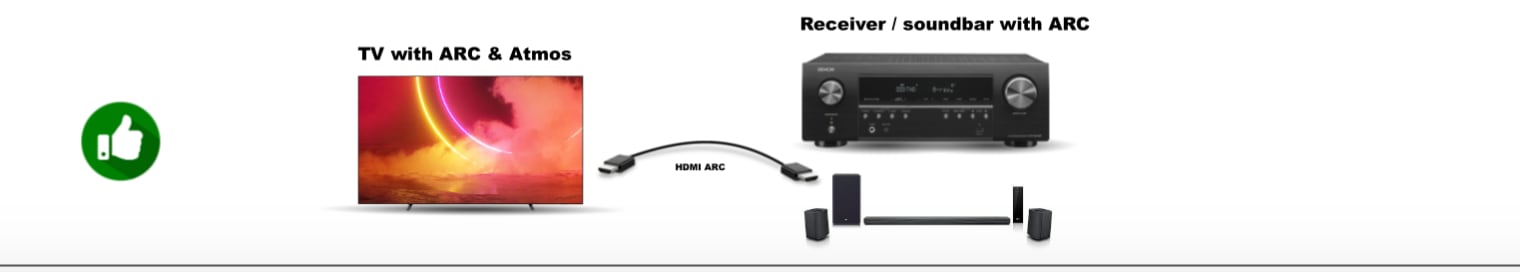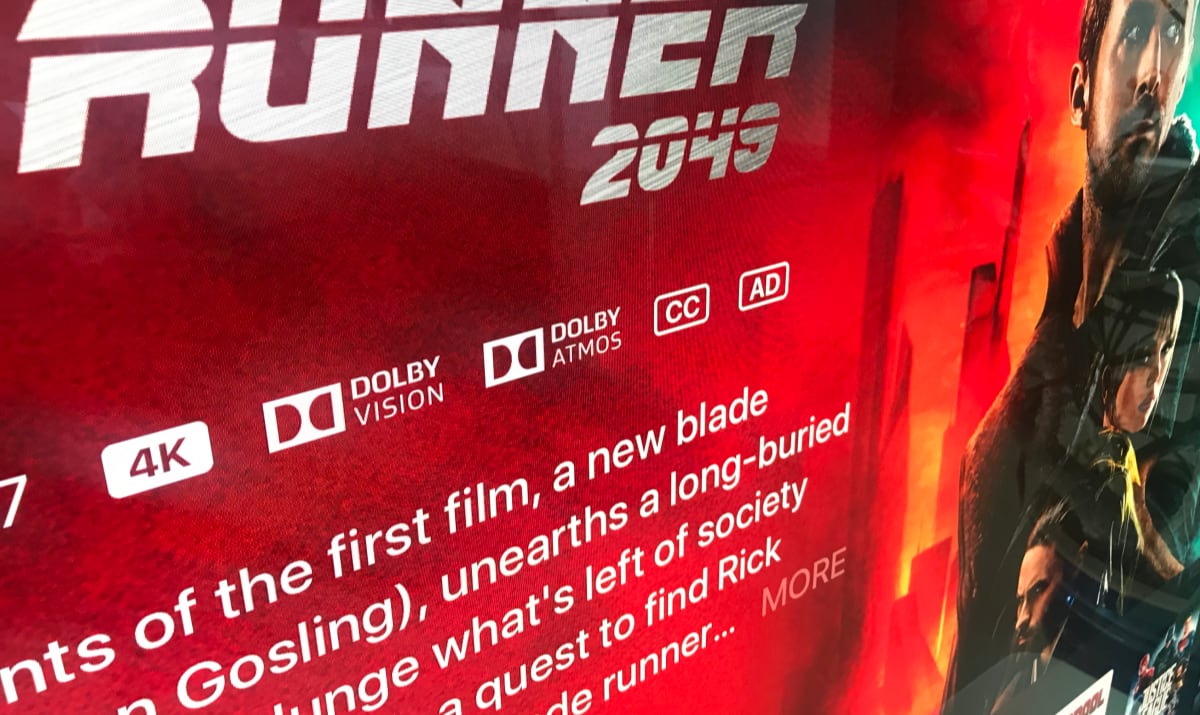Guide to Dolby Atmos at home
An increasing number of TV makers and services have embraced Dolby Atmos that can deliver a more immersive sound experience. How do you get it and what are the pitfalls? Here is our guide to Dolby Atmos at home, including an updated list of TVs with Atmos (and eARC) support.What is Dolby Atmos?
Throughout the history of film, sound has been channel-based, i.e. left/right front, center, left/right rear etc. From mono to 4-channel Pro Logic to 7.1 surround sound – and beyond. A movie soundtrack has in other words been mixed to a pre-configured number of channels. Dolby Atmos is based on audio objects on top of a "bed" of channels, typically 5.1 or 7.1, for ambient effects. It means that each sound can be stored as an individual object that can be placed and tracked anywhere in the 3-dimensional space around you. Through accompanying metadata, each sound can be moved around in the 3-dimensional space, if for example a bird flies from left to right. Atmos also introduces overhead sound. Object-based technology is the next step for audio and besides the potential to deliver more immersive, realistic, and dynamic sound effects, it offers flexibility. Content creators are no longer limited to a pre-configured number of channels. The Atmos receiver receives the 'package' and its job is to distribute it to the speakers in that particular setup – a few or many speakers. To do so it relies on a so-called Object Audio Renderer (OAR) developed by Dolby. Dolby Atmos was introduced first in cinema and has since made its way to the home. Initially in movies and now increasingly in music and games. There are other object-based formats, including DTS:X and MPEG-H, but neither are very popular at home so we have decided not to include them here. In theory, many of the same principles apply, although DTS:X is not always object-based.
Each audio object can be positioned in the 3-dimensional space
Enjoy Dolby Atmos at home
Dolby refers to it as a "revolution" but there are many factors that can influence the experience. Before you can lean back and enjoy Atmos at home, you must invest in the right equipment and content, and make sure that everything is set up in the right way. Atmos is object-based but speaker configurations for Atmos are still described in terms of channels by adding an extra number to the channel designation. Regular surround would often be 5.1 (left/right front, left/right rear, center = 5) plus a subwoofer (.1). An Atmos set-up could be something like 5.1.4 where '4' refers to the number of overhead channels (typically 2 front and 2 rear). - "Dolby Atmos can support home theater systems with up to 34 speakers in a 24.1.10 configuration: 24 speakers on the floor and 10 overhead speakers," explains Dolby. "If you play a movie mixed in Dolby Atmos on a non Dolby Atmos system, you’ll experience traditional 5.1 or 7.1 audio, depending on the configuration of your speaker system." Dolby Atmos can be enjoyed at home in one of three ways:
The TV's role in an Atmos system
Regardless of whether you opt for a receiver or a soundbar solution, your TV can play a role. It is further complicated but factors that gain increased relevance as Atmos finds its way to games, live content, and other types of non-packaged content. Traditionally, you would connect the Blu-ray or media player via HDMI to the receiver in order to have the receiver extract audio and let the video signal pass-through to the TV. The same approach works with soundbars equipped with both HDMI inputs and outputs. With the transition to HDMI 2.1 in TVs, this approach will require the receiver or soundbar to support HDMI 2.1 (and optional features like VRR), otherwise the video signal will get downgraded when used in conjunction with next-gen game consoles and players. HDMI 2.1 cannot be added via firmware to existing receivers and the first HDMI 2.1 receivers have issues. This is where HDMI ARC (Audio Return Channel) and eARC (enhanced Audio Return Channel) come into the picture. The system lets you output (from built-in apps ) or pass-through (from an external HDMI player) Atmos via the TV to a receiver/soundbar. A TV can support eARC without featuring HDMI 2.1 ports as eARC can also work on HDMI 2.0 chipsets. Also read: HDMI ARC (Audio Return Channel) and eARC explained The distinction between HDMI ARC and eARC is important because it not only determines audio quality but sometimes whether the Atmos signal even reaches the speakers. Here are examples of common scenarios: Scenario 1: The full chain is HDMI 2.0 (downstream) so ARC/eARC (upstream) is not relevant. Atmos will work.
Scenario 2: Receiver forces chain down to HDMI 2.0. Atmos will work but video gets downgraded (i.e. 4K120 will not work)
Scenario 3: HDMI 2.1 from console reaches TV with HDMI 2.1. TV then transmits Atmos via eARC
Scenario 4: Apple TV 4K decodes Atmos to PCM (Dolby MAT), which requires eARC in TV (eARC can work on HDMI 2.0 too)
Scenario 5: TV transcodes ATMOS IN PCM (DOLBY MAT) TO ATMOS IN DD+. MAY WORK BUT WILL INTRODUCE AUDIO DELAY (fine for movies but not games). DEPENDS ON TV MODEL
Scenario 6: Apple TV 4K decodes and outputs Atmos as PCM (Dolby MAT), which is not supported by ARC. The TV is not capable of transcoding. Atmos will not work
Scenario 7: TV with Atmos support in streaming apps (in Dolby Digital Plus) outputs Atmos via ARC
Dolby Atmos can be compressed and distributed from the streaming service or disc in one of two audio codecs. Blu-ray discs carry Dolby Atmos in Dolby TrueHD, a type of lossless compression (not uncompressed), meaning higher audio quality. Streaming services carry Dolby Atmos compressed in E-AC-3 (Dolby Digital Plus), which is 'lossy' compression. It means that some audio information will be discarded leading to lower audio quality.
It gets further complicated by the fact that there are two ways to transmit Atmos:
| Atmos bitstream (DD+) | Atmos bitstream (TrueHD) | Atmos PCM | |
|---|---|---|---|
| HDMI ARC | |||
| HDMI eARC |
List: TVs with Atmos & eARC
Here is an updated list of TVs with Dolby Atmos support and HDMI eARC. TVs with full support (two blue checkmarks) should be preferred to ensure that you do not run into issues in the future. The list pulls data from FlatpanelsHD's TV database and will update automatically.HDMI ARC / eARC:
TV supports eARC
TV supports ARC only
Dolby Atmos:
TV can decode Dolby Atmos