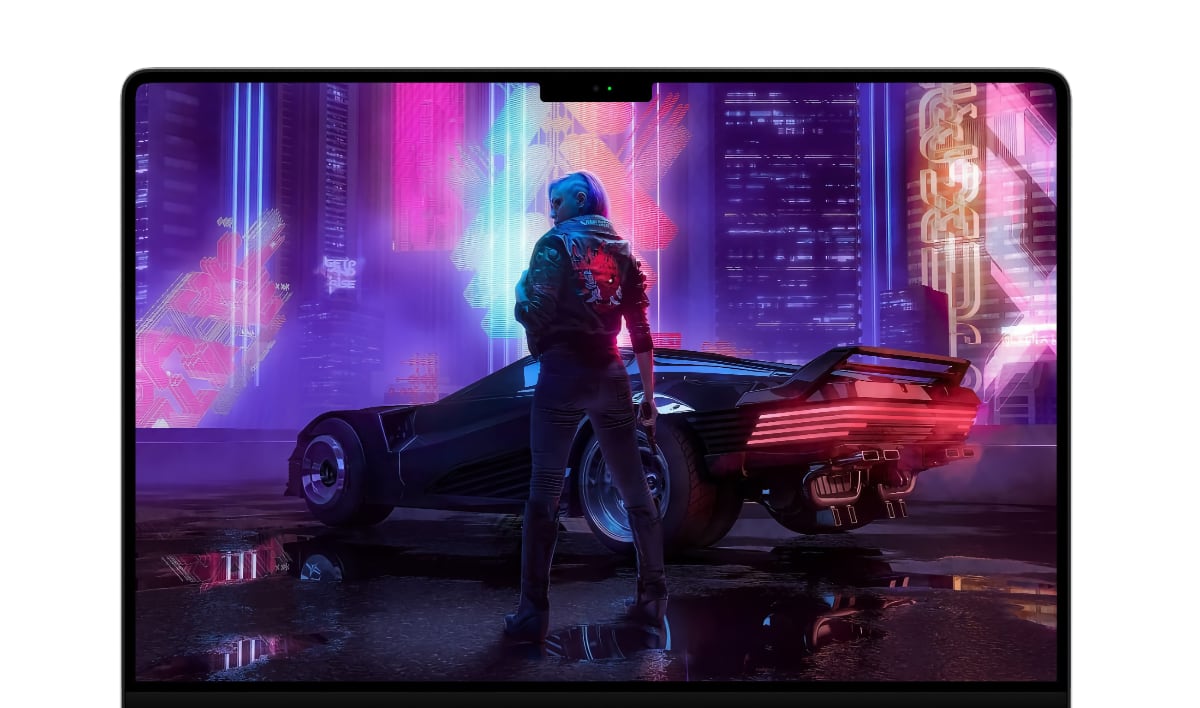Panasonic has released a firmware update for its line of Ultra HD Blu-ray players to fix various Dolby Vision issues including picture flickering and playback freezing.
Panasonic UHD Blu-ray
Panasonic has not released any new UHD Blu-ray players since 2019 – unless you count UB9000 mk2 – but the Japanese company is apparently still providing firmware updates and support.
The latest firmware (version 1.69), which started rolling out on September 29, fixes various Dolby Vision issues on the Panasonic UB9000, UB820 and other UHD Blu-ray players.

Panasonic UB820 was launched in 2018 as the first combo HDR10+ and Dolby Vision UHD Blu-ray player
Users on the Blu-ray.com forum are reporting that they no longer experience Dolby Vision picture flickering, playback freezing, and sound glitches during layer change on UHD Blu-ray discs such as Halloween, Knives Out, Ghost in the Shell, Midway, and Shaun the Sheep: Farmageddon.
Also read: The State of Ultra HD Blu-ray
The update is rolling out now in North America, Europe, and other regions. If your are not seeing it from the player's built-in update menu, you can download the firmware and put it onto a USB stick for manual installation. See the table below.
Panasonic UHD Blu-ray – firmware ver. 1.69
| Applicable models:
- Panasonic DP-UB9000
- Panasonic DP-UB9004
- Panasonic DP-UB820
- Panasonic DP-UB824
- Panasonic DP-UB420
- Panasonic DP-UB424
Firmware version 1.69:
- Europe / UK: Download
- USA: Download
- Canada: Download
How to install:
1. Download the latest firmware
2. Unpack the downloaded file
3. Create a firmware update USB device
4. Install the firmware |
FlatpanelsHD