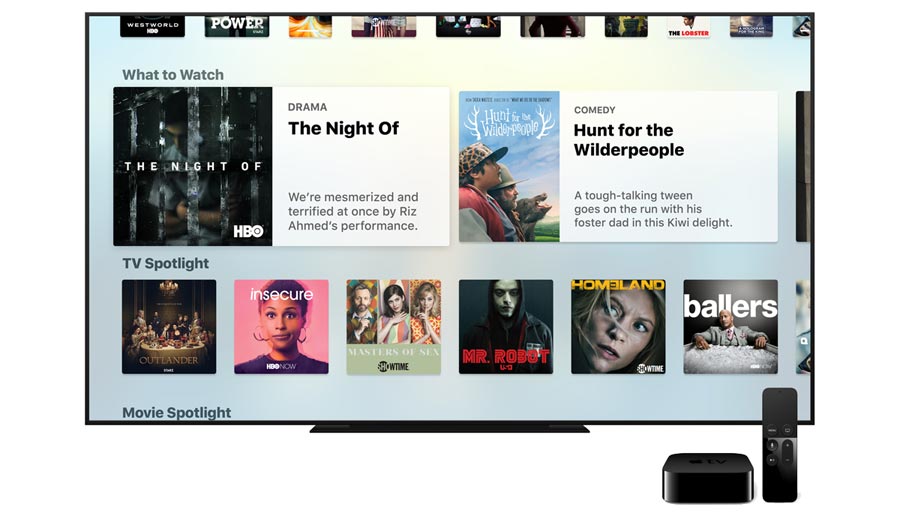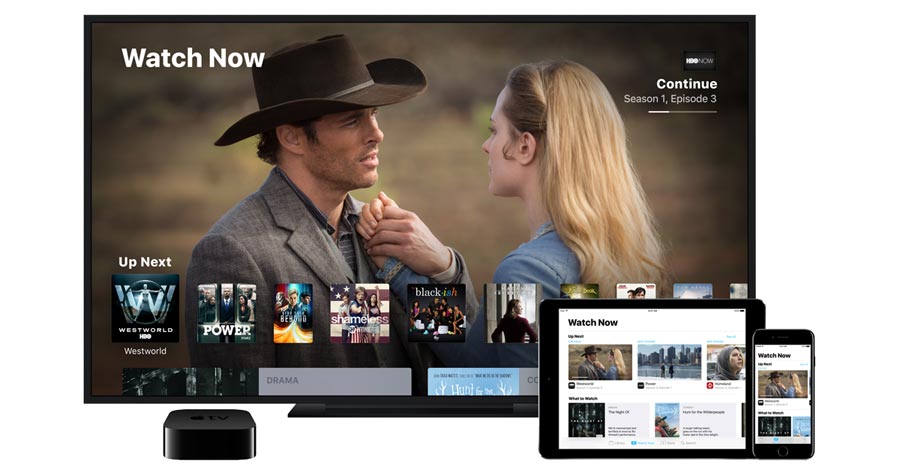Apple today unveiled a new ‘TV’ app; a modern TV guide for streaming. With this app you have access to all your TV shows and movies from one unified interface. The app works across Apple TV, iPhone and iPad. Minecraft is also coming to Apple TV.
Apple TV gets a modern TV guide
Switching between streaming apps can sometimes feel like navigating in silos. Apple wants to fix this by making it far easier to access all your content from within one app.
- ”It will completely change how you watch TV on your Apple TV, iPhone and iPad” Apple said; “’TV’ is the one place to go for everything that I’m watching.”
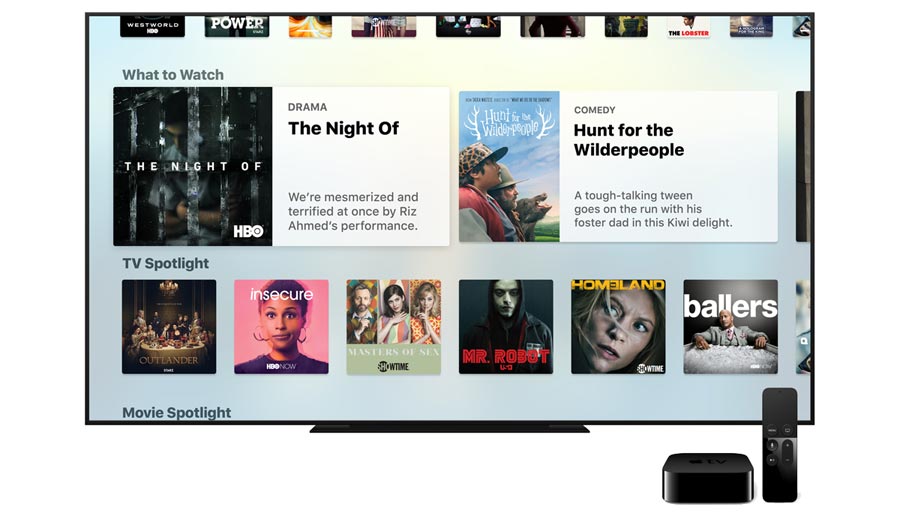
With the new ’TV’ app ”you have one place to access shows and movies from multiple video apps”. An “Up Next” feature lets you resume shows you are already watching.
The app also recommends new content and new apps that you have yet to install and try. Apple did not announce partners but from the presentation it looked like Netflix was missing. HBO was included. Siri also integrates with the app.
The app will be available in December starting with the US.
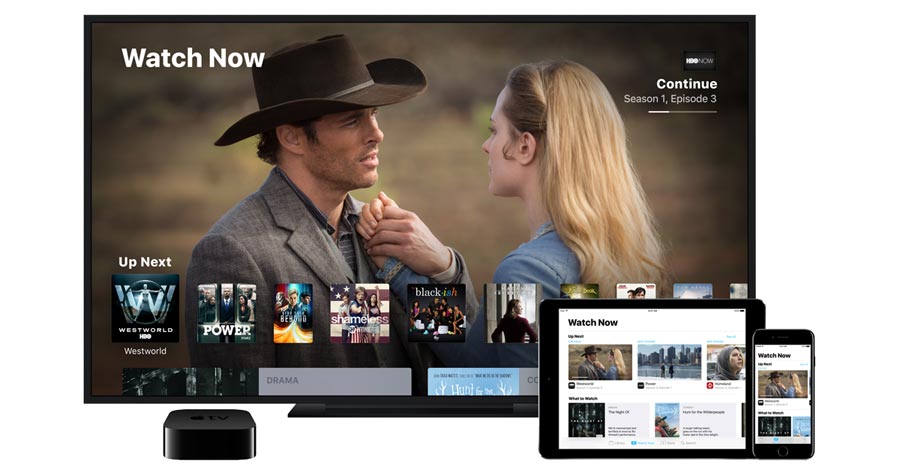
Minecraft and 8000 apps
Apple TV4 (and tvOS) was introduced exactly one year ago. The tvOS App Store now has 8000 apps across a range of categories such as streaming, learning, fitness, food, and more. This makes tvOS the largest TV platform today. For comparison, Amazon’s FireTV OS has 7000 apps and Roku OS has 3500.
2000 of the 8000 apps are games, Apple said.
Later this year Minecraft is coming to Apple TV.

In Apple’s own works
| Watch Now: Watch Now is where viewers will see their collection of available shows and movies from iTunes and apps. From Watch Now, viewers can then go to Up Next or Recommended to choose what to watch. |
| Up Next: Users can enjoy the shows and movies they are currently watching, including recent iTunes rentals and purchases — all presented in the order they are most likely to watch first. For example, when viewers finish an episode, the next one will automatically appear at the start of the Up Next queue, as will any new episodes as they become available. At any time, users can simply ask Siri to continue watching a show and immediately pick up where they left off. |
| Recommended: Viewers can explore a great selection of curated and trending shows and movies, including collections handpicked by Apple’s curators, and dedicated categories and genres such as kids, sci-fi and comedy. |
| Library: Viewers can access their entire collection of iTunes movies and TV shows that they have rented or purchased on iTunes. |
| Store: If users are looking for something new, they can check out the Store to discover great new content across video services that they have not yet downloaded or are not yet subscribed to, along with the latest releases on iTunes. |