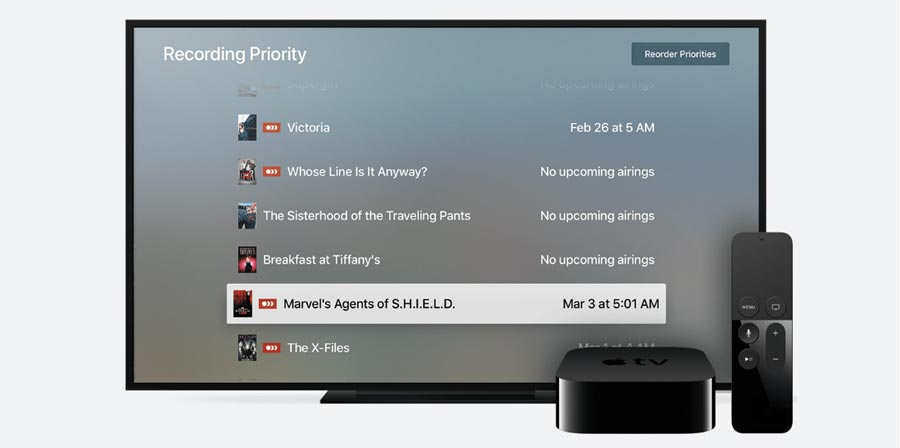Plex’s DVR features that build on top of the company’s live TV features are now available on Apple TV. The DVR function lets you schedule recordings and time-shift.
Plex DVR features
In 2016, Plex introduced DVR features. With these TV recording features you can (if you also own an HDHomeRun TV tuner) record TV channels and share them on your home network via the Plex apps.
Ever since, the company has been rolling out the DVR features to more devices including Android TV, Fire TV, and Roku. The Plex DVR functionality is now also available on Apple TV. The features are coming as part of an app update (version 1.24) for tvOS.
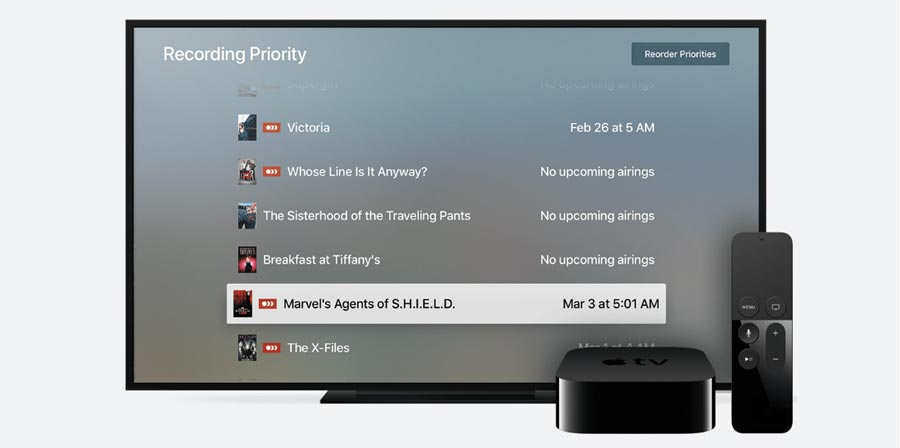
- ”Along with watching Live TV, now you can also schedule recordings and use closed captioning on your Apple TV,” the company announced. “With this update, Apple TV joins our beautiful lineup of apps that allow you to schedule recordings of over-the-air HD channels, like ABC, CBS, NBC, PBS, BBC, and more to enjoy on all your favorite devices.”
To get started you need a Plex Pass subscription, a compatible TV Tuner, and a Plex server with a hard drive for recordings. Recordings will not be stored on your actual Apple TV box. You can see a list of compatible tuners here. More information is available on support.plex.tv.
Plex version 1.24 on Apple TV
NEW:
- DVR support.
- Support for closed captions in Live TV playback. |
FIXED:
- Corrected hub spacing for Other Videos library types.
- External subtitles are now tagged correctly.
- Sometimes Related Photos didn't show.
- Some description texts in settings would get cut off.
- Frame rate & dynamic range switching now remain active on the postplay screen.
- The app was responding incorrectly to certain remote control requests. |