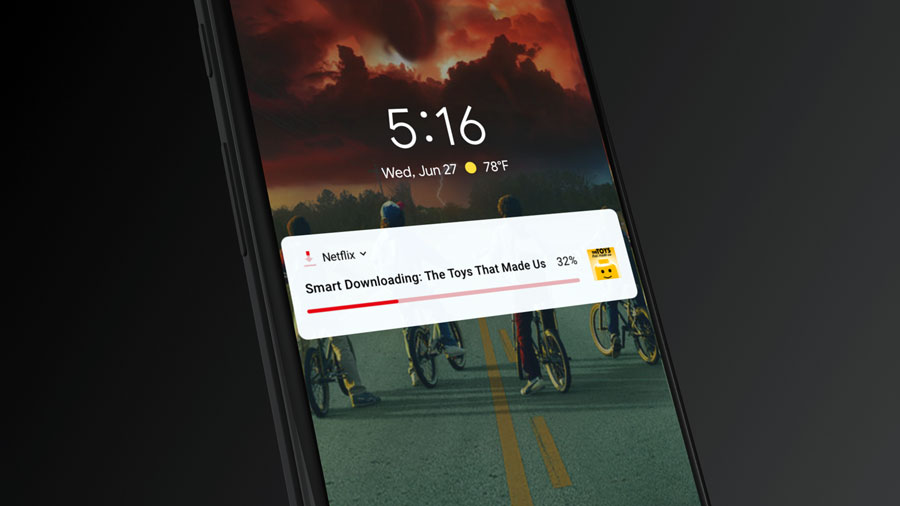A little over half a year after the feature was introduced on Android, Netflix is launching ’smart downloads’ on iPhone and iPad.
Netflix Smart Downloads
In late 2016, Netflix followed in the footsteps of some competitors and introduced a download feature. In July 2018, the company added ’smart downloads’ to the mix. It was initially launched on Android devices.
- ”Now, when you finish watching a downloaded episode, Smart Downloads will delete it, and then automatically download the next episode. You watch, we do the work,” Cameron Johnson, Director of Product Innovation, Netflix, said in July 2018.
The so-called ’Smart Downloads’ feature now also works on iOS devices, the company has announced. This includes iPhone and iPad. To get started you must update the app to the latest version. The app offers settings, including the option to turn off the feature.
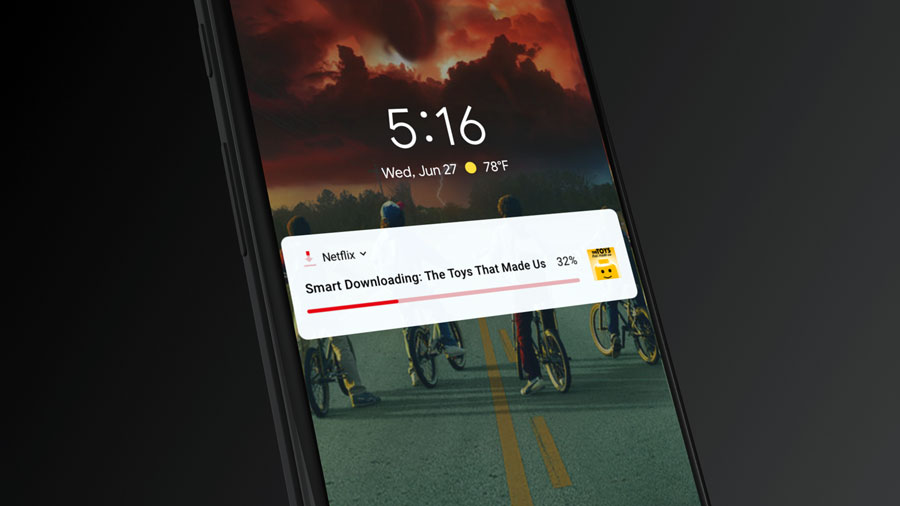
Not all content is available to download for offline viewing due to content rights limitations but Netflix's original content is usually downloadable.
For video streaming, Netflix uses MPEG4 (H.264) or HEVC but the company opted for Google’s VP9 for downloaded content on Android devices. Apple devices do not support VP9 in hardware and although it can be decoded in software, Netflix opted for MPEG4 (H.264) for downloaded content on iOS. Whether this has contributed to the delay in introducing smart downloads on iOS is not clear.
Further information can be found on this support page.
Netflix: How do Smart Downloads work?
If you’ve downloaded one or more episodes in a series, Smart Downloads will delete the episode you've just finished and automatically download the next episode in the series.
Example:
1. You download Season 1, Episodes 1-3.
2. You finish watching Season 1, Episode 1.
3. Smart Downloads deletes Season 1, Episode 1, and automatically downloads Season 1, Episode 4.
NOTE: If there are no additional episodes to download in your series, the last watched episode will not be deleted. |