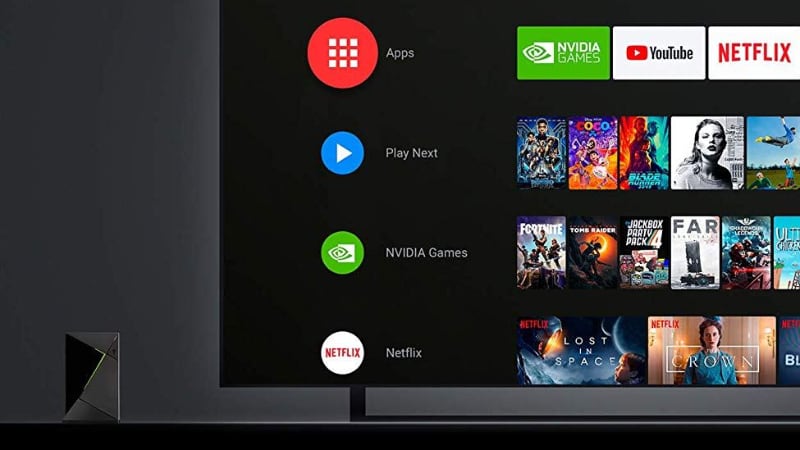The 2019 Nvidia Shield TV comes with a new 'match frame rate' option (in beta) to avoid judder during video playback. However, it appears to be a manual switch.
Frame rate switching
Amongst enthusiasts frame rate matching has been an oft-requested feature. Nvidia is bringing a beta option to the 2019 Shield TV.
- "The latest Shield Experience adds a beta feature allowing users to set their display frame rate to match the content. For most users, this feature is not needed, however, if you are sensitive to judders caused by mismatched frame rates, this feature may help," Nvidia wrote in a support document.
However, it appears to still be a manuel switch, unlike the automatic frame rate matching feature that Apple TV introduced two years ago. In a support document, Nvidia describes how to manually match frame rate via the quick settings menu while video is playing. A manual switch would make it considerably less useful but it is still a step in the right direction.
Look what I found in the new Nvidia Shield TV!!!!!! from r/theNvidiaShield
Frame rate matching is supported in some apps such as Plex and Kodi on Shield but to truly benefit from it, it must be implemented as an automatic feature on the system level.
Also read: 2019 Shield TV vs. 2015 Shield TV vs. 2017 Shield TV
What's the big deal? While Nvidia says that, for most users, it is not needed, frame rate matching is actually paramount if you care about optimal video quality on a streaming player. Unlike a Blu-ray player that spins movies almost exclusively in 24p (24 frames per second), a streaming player is more universal. It should be capable of accurately representing video content regardless of frame rate (24p, 25p, 50, 60p etc), color space, range etc.
So what's the catch? The HDMI system will introduce a brief black screen whenever it switches frame rate. To overcome this, the HDMI group has developed QMS (Quick Media Switching) as part of HDMI 2.1. QMS is not supported on Nvidia Shield or any other player today.
Nvidia also warns that the system is in beta and that it may not function with certain apps, without naming any.
- "This feature is in beta. This feature may cause stability issues or may not be available on certain apps," Nvidia noted.
The new feature appears to be reserved for the 2019 version of Shield TV. FlatpanelsHD will soon receive a 2019 Nvidia Shield for a full review.
Nvidia Shield 2019 - match frame rate
| Instructions:
- Add Match frame rate(beta) setting to Quick settings (Settings > Device preferences > System > Customize Quick Settings)
- Launch app and begin playing video
- Press the Setting button to access Quick settings (video must be visible in the background)
- Select Match frame rate(beta)
You may see brief screen blanking as your display refresh rate becomes adjusted. Your display refresh rate will automatically be reverted once playback has stopped. |