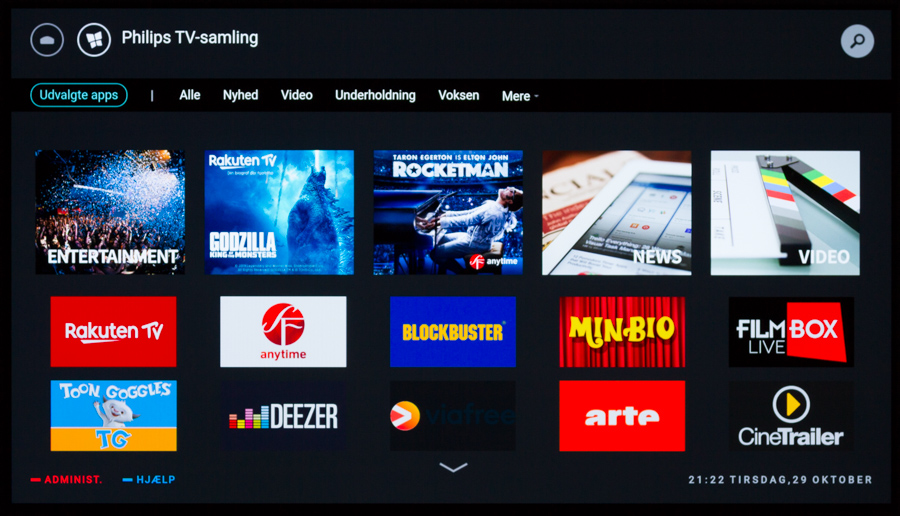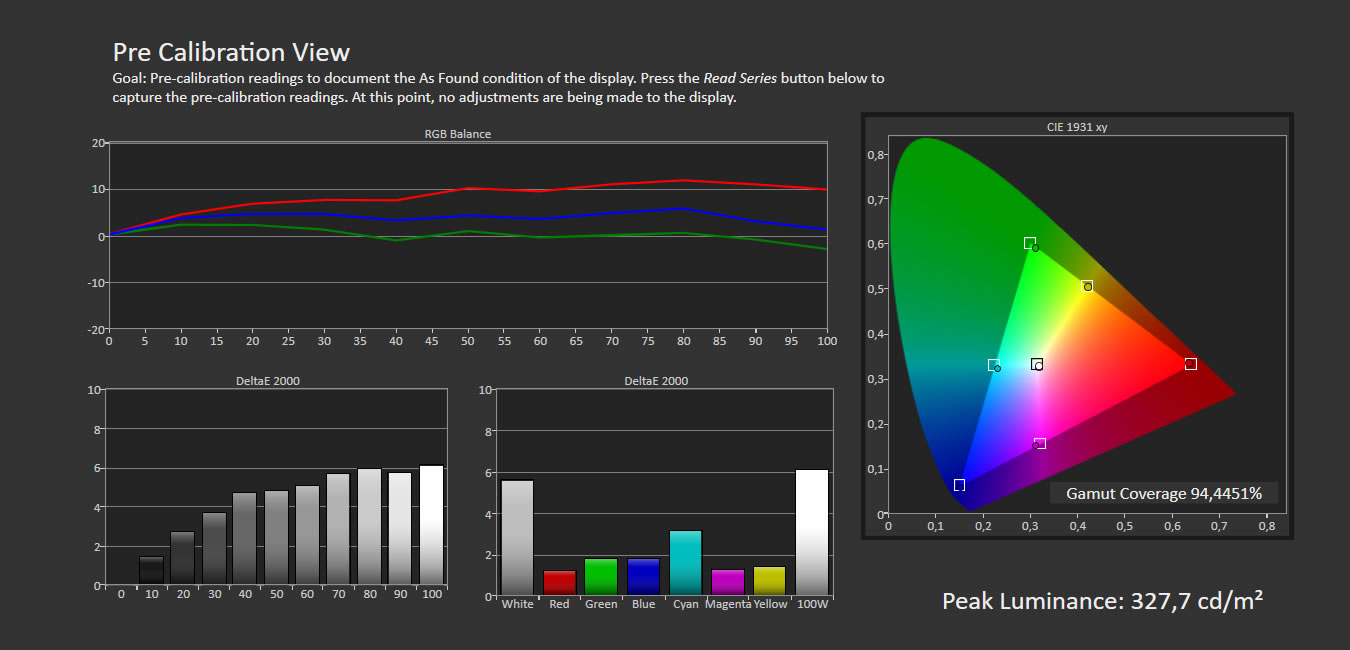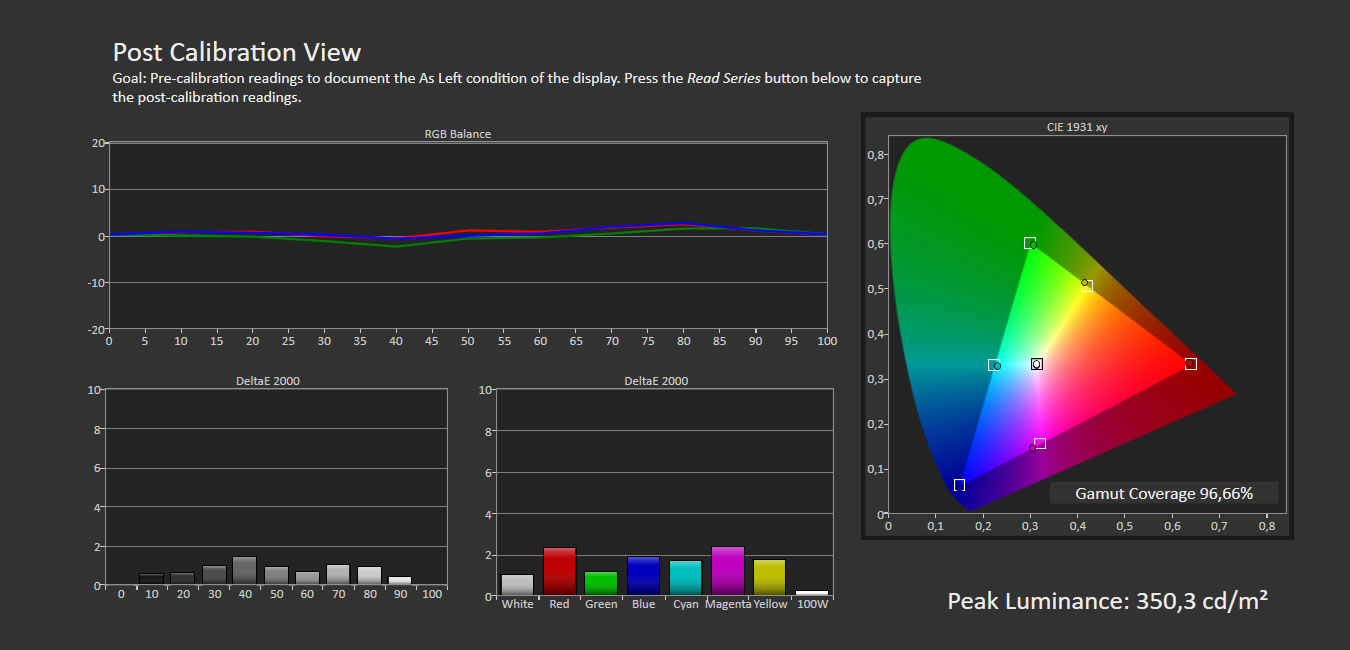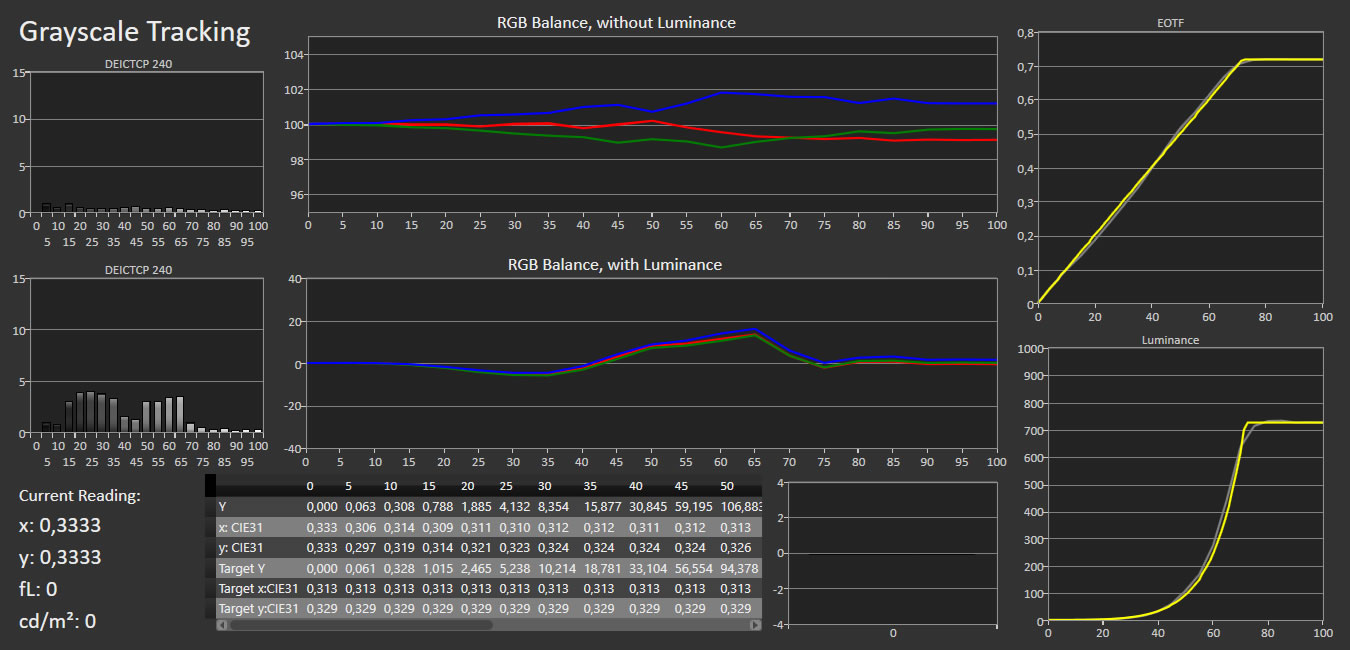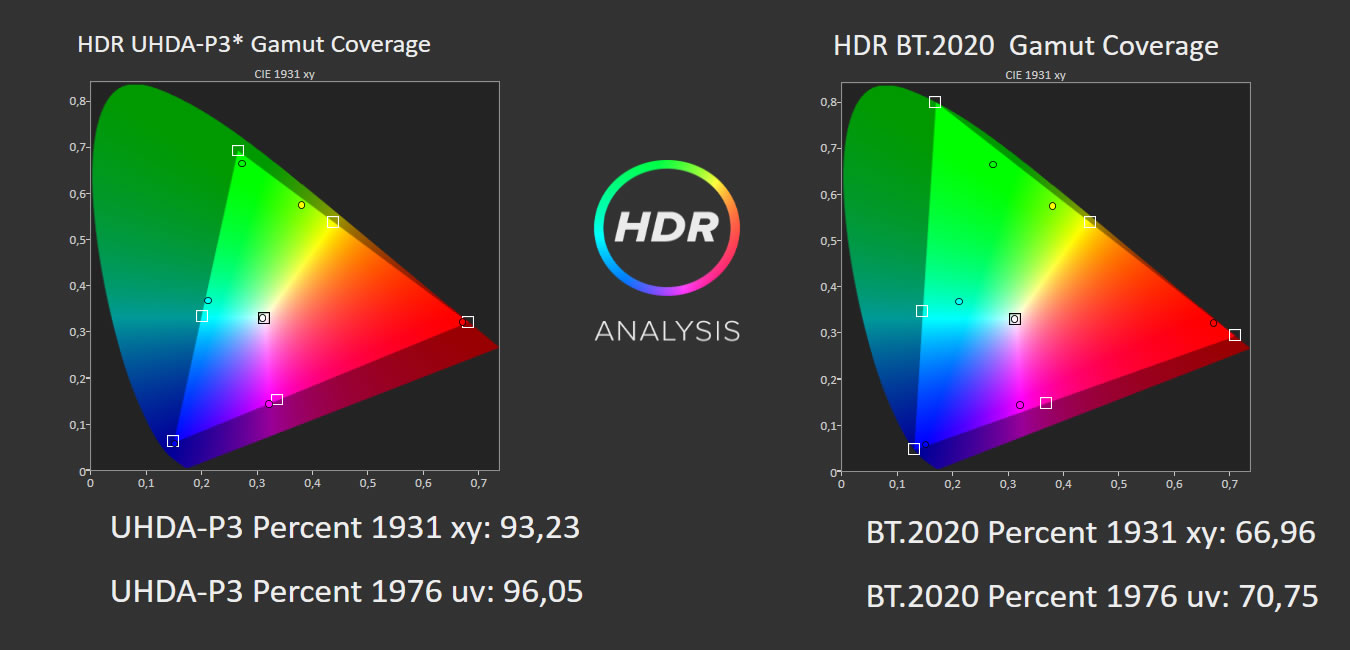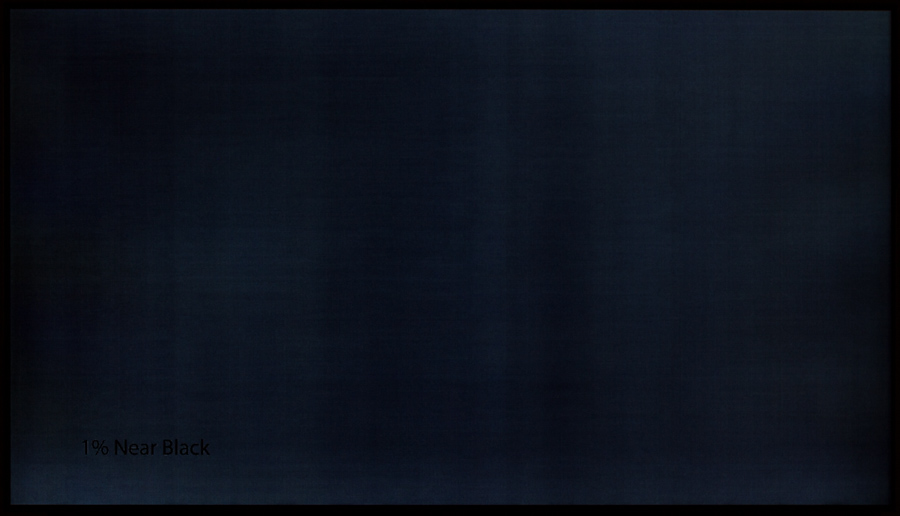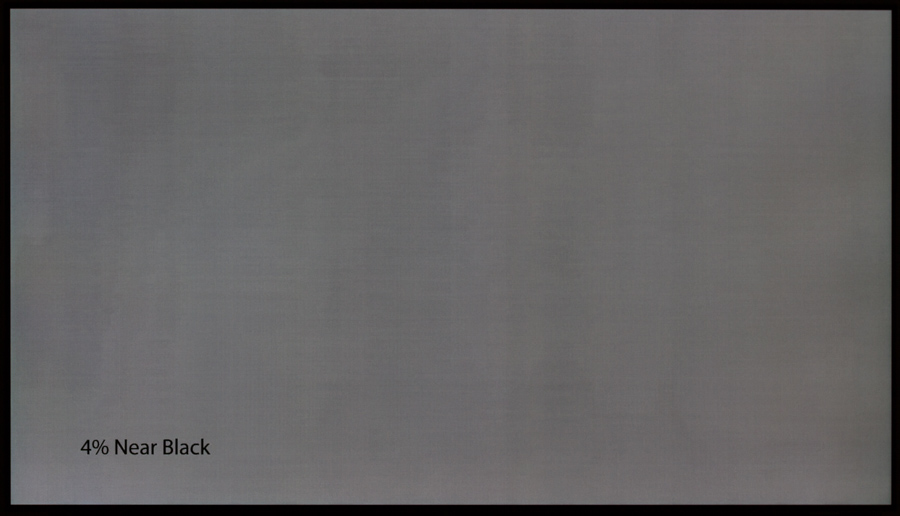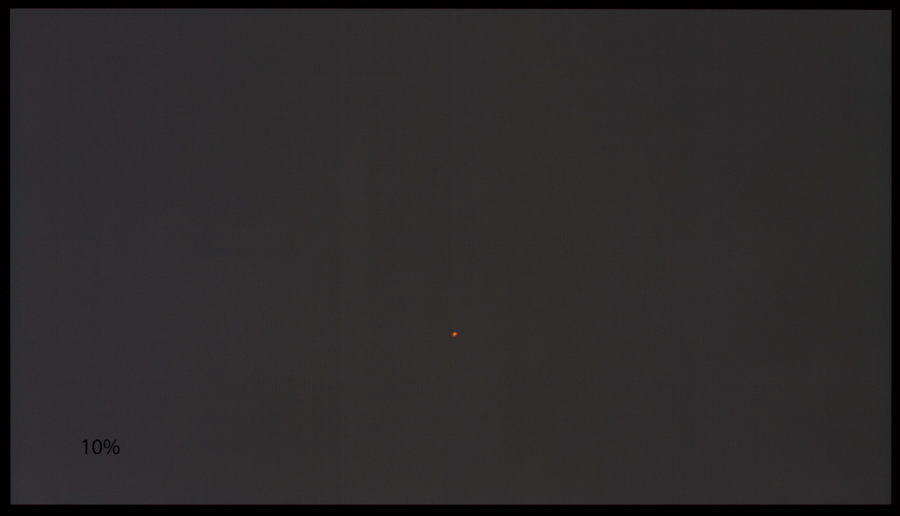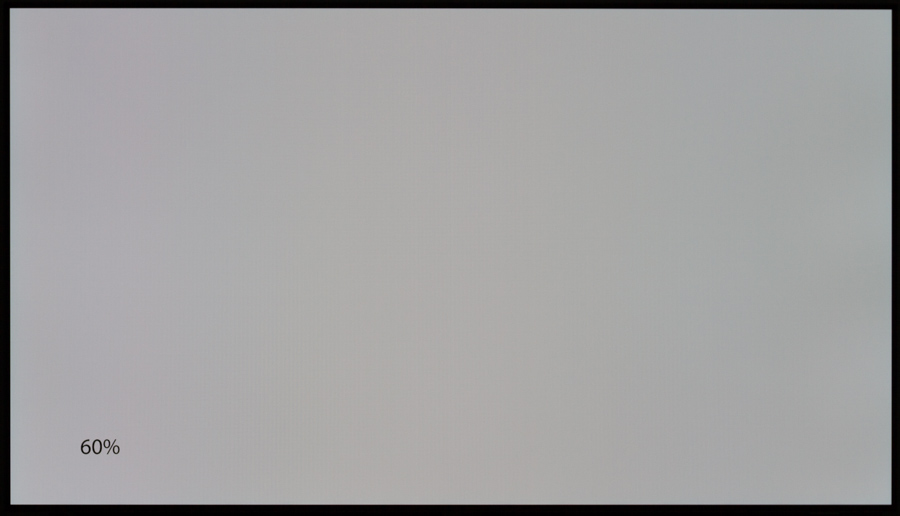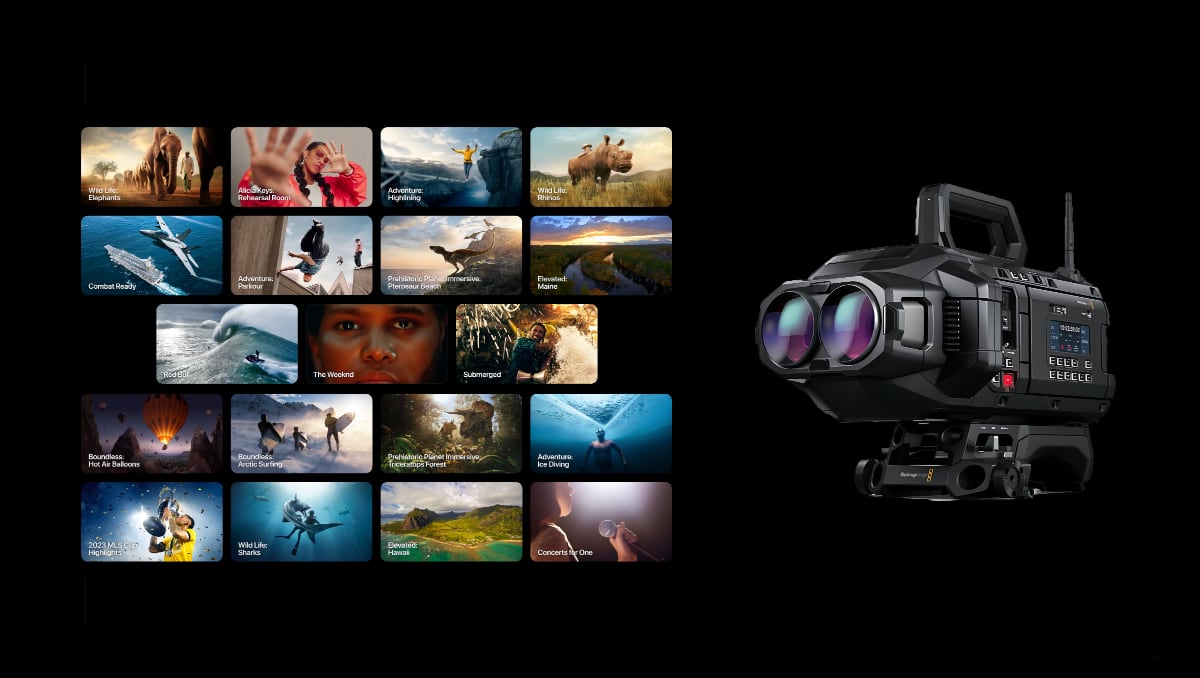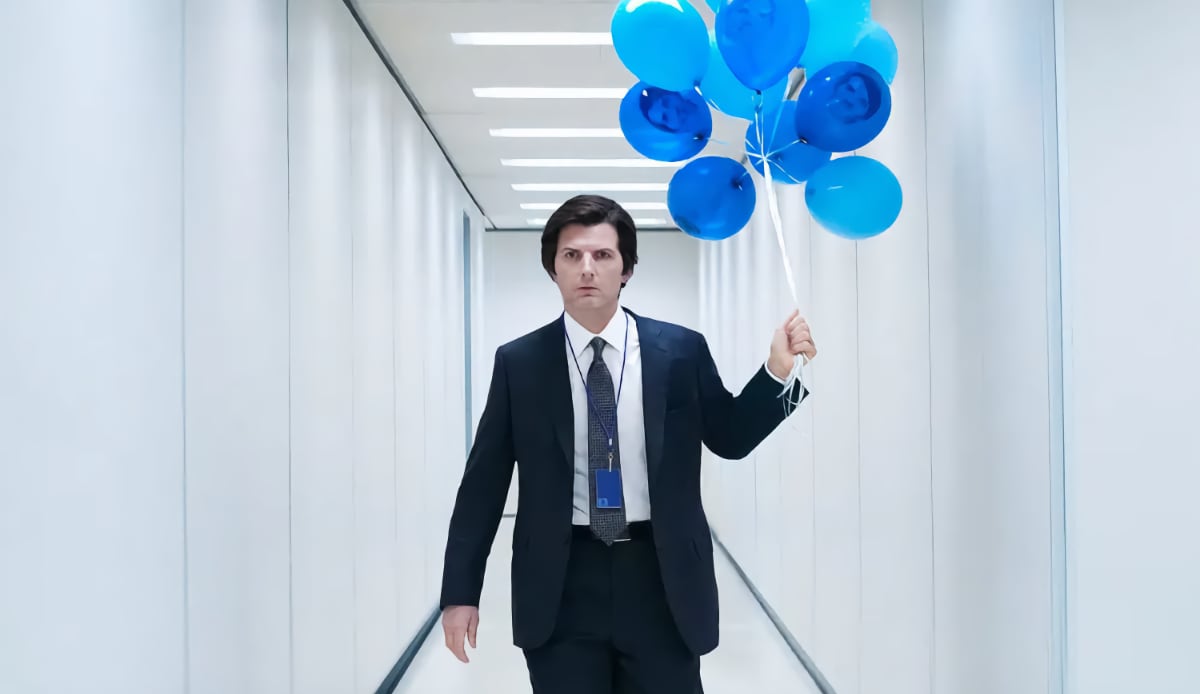Philips OLED934
As our calibration table reveal, we prefer to turn off all of the dynamic picture algorithms that Philips TVs come equipped with, which of course amputates the picture engine. While Philips’ picture engineers prefer to have all these enhancements in play - and believe in them wholeheartedly - the TVs produce excellent pictures without these systems engaged. The enhancements systems produce too much ‘firework’ in our opinion, especially when using dynamic picture modes and Ambilight in tandem. Philips’ Clear Motion system should also be set to its ‘minimum’ option in order to strike a good balance between motion reproduction with as few motion artefacts as possible. No OLED TV maker has a functional 120Hz BFI (Black Frame Insertion) system at this time. All of them are limited to 60Hz, which is quite awful to look at due to heavy flicker. The TV’s upscaling engine handles content in resolutions below 4K as expected. At this point, all major TV makers have good upscaling. That is great as it makes life a little easier for consumers on the lookout for a new TV. Here, I need to emphasize that you must turn off the TV’s enhancement system for sharpness as it produces visible picture artefacts even in its lowest setting. One could easily mistake it for poor upscaling while watching TV channels. Philips has yet to embrace HDMI 2.1 ports. Only a single HDMI 2.1 function that can be enabled on HDMI 2.0 chipset has found its way to Philips’ flagship TVs, namely ALLM (Auto Low Latency Mode), which simply means that the game mode engages automatically when the TV detects a game, in order to reduce input lag - and back to Movie when you open a video app on your game console. We measured input lag to 35 ms in game mode, which is on the same level as last years’ models. Unfortunately, you could say, as this puts Philips some way behind Samsung and LG who have both achieved approx. 15 ms, while Sony has managed to bring down input lag to mid-20 territory. 35 ms is not bad but it is not on par with competing TVs either. See our input lag measurements for other TVs As for the other features in HDMI 2.1, you are missing out on VRR (Variable Refresh Rate) and HFR (High Frame Rate), which are two areas that will become more relevant with the next generation of game consoles. The current HDMI 2.0 standard maxes out at 4K at 60Hz. We cannot review an OLED TV without addressing the subject of burn-in / retention that continues to be hotly debated in forums around the world. Most recently, we reviewed Panasonic GZ2000, which seemed more or less immune to temporary retention after our ‘torture tests’ (our calibration procedure for HDR measurements). Philips 934 does not appear to be as resilient and we spotted mild temporary retention following a lengthy calibration session with full-intensity HDR patterns. A lot more is required to cause permanent burn-in but Philips 934 still exhibits different behavior than Panasonic’s flagship TV. Another subject that we have to once again address is the panel dimming function that appears to be implemented on a panel level by LG Display. It relates to the burn-in subject in the sense that it is meant to prevent it from happening. An algorithm is used to detect if the picture on the screen remains static for a long time, and it is then designed to have the panel reduce its light output to minimize the risk of burn-in damage. Unfortunately, the algorithm is not very good and it sometimes mistakes a scoreboard during a football game or a game HUD while playing a console game as a full static image. After a few minutes, it will then start to gradually and slowly reduce light output even though you are actively enjoying the game. It affects mostly HDR content but it also applies to SDR images to a lesser extent. It is by no means a critical issue but the system needs to be tweaked to do more intelligent picture analysis, and it is something that LG Display should fix as soon as possible - it seems to affect all TV makers using LG Display’s panel.Philips has been working together with Bowers & Wilkins to improve TV audio for a little over a year now, and with the 2019 line-up Philips has expanded upon that partnership with new products and features. We have the OLED934, which features a Dolby Atmos-enabled soundbar from B&W, expanded HDR compatibility for both HDR10+ and Dolby Vision, Philips' latest P5 video processor, and Android 9 - and of course Philips' signature feature Ambilight. Philips OLED934 is available in 55 and 65-inch sizes. We have the 65-inch version. Also read: Philips 2019 TV line-upPrice and retailers:
First impressions
Philips TVs are usually nice-looking and OLED934 is no exception. On the other hand it is not wildly different from most other OLED TVs on the market today. It is mainly characterized by a thin display panel and a bulky electronics box on the back. The speaker system is what sets 934 apart, in terms of both features and appearance. Compared to, say, Sony AF9 that you can see in the picture on the right, the display panel is slightly thinner and minimalistic. With the 2019 line-up, Bowers & Wilkins has been involved not only in fine-tuning of the speakers, but throughout the development process, according to the companies. This has led to creation of a trapezoid-shaped speaker system that doubles as a TV base. You can mount it either high or low on the stand. I chose the high option (depicted in the photos), while the low option makes the TV float just about a centimeter above the speaker. The speaker connects to the TV via a small connector around back and the cable can be routed through a cable tray leading up to the TV. Unfortunately, the tray is not large enough to house other cables. If you wish to wall-mount your TV, be aware that the mounting system also takes up quite a lot of space behind the TV so you will not be able to have the TV flush to the wall. Philips recommends free space behind the TV for the best Ambilight effect so that might explain its choices here. The other input/output ports are facing either down or to the side, which is what we like to see. When we examined the HDMI inputs a little closer, we found that all four actually support HDMI ARC (Audio Return Channel), which is highly uncommon. It is not hugely important, but it is nevertheless a special feature of 934. Another feature worth highlighting is the option to connect an active subwoofer to the B&W soundbar. Around back, we have Ambilight’s light emitting diodes that can illuminate the wall on each side and on top of the TV. For the best effect there must be some space between the wall and TV and around a meter of free wall around the TV on which the LEDs can project light. If your ceiling or walls appear closer than that the Ambilight effect will 'spill over' to these surfaces. Like other OLED TVs based on the LG Display panel, the panel has some reflections but overall its fine. Reflections are not subdued to the same degree as on Samsung's 2019 Q models, however. The small 'smart' remote control that Philips introduced last year has not been included with 934. Instead it comes bundled with the classic Philips' remote.User experience & features
Philips is on team-Android and most of its TVs come pre-installed with Android version 9.0. If you are familiar with Android 8 there is very little to distinguish the two versions, and the home screen looks identical. Philips says that it will provide platform/software updates for Android, typically for at least 3 years. After that, you cannot be sure that your TV will receive the latest Android updates. I am not a big fan of the Android home screen as it takes over the full screen. Compared to Tizen, webOS, and even My Home Screen (née Firefox OS), it feels too intrusive, and to the trained eye it should be evident that it is an overlay on top of the manufacturer's underlying platform and user interface. Android 9 still shows installed apps in the top row. In addition, you can below add apps that support home screen integration, meaning that you can have content from these apps highlighted directly on the home screen. Not many apps support the feature so you quickly end up with something that looks more like a giant billboard for Google services and Netflix. It would be great if more streaming services would embrace the concept. The selection of apps is quite good but there are still some holes, depending on your region. Unsupported services often work with the built-in Chromecast, which is the software version of Chromecast that is embedded in every Android TV. The software-based version is not nearly as stable as the external HDMI dongle and in OLED934 it would often refuse to start a video stream - we have encountered the same problem with other Android TVs. Google should dedicate more ressources to getting the software-based Chromecast system up to par. It should also add frame rate shifting as built-in Chromecast is currently locked to 60Hz. Philips is one of the few leading brands that has not announced Apple AirPlay 2 support so for the time being you will have to rely on apps that support Chromecast. With Android you also get Google Assistant voice system, which can be used in a variety of ways, including to control Philips Hue bulbs that also integrate with Ambilight. I have white Hue bulbs so the effect is limited but in general the TV allows you to expand the Ambilight mood lighting effect to the whole living room by having your Hue lamps syncronize to Ambilight. If you seek the most accurate picture, Ambilight color effects are not recommended but of course this is an individual choice. You can also set up Ambilight to be used as static bias lighting. The non-Android user interface in Philips' TV often feels cumbersome to navigate as you have to click too many buttons to reach the settings option or just to navigate around in general. Also, menus take up a lot of screen area. Once you reach the desired settings menu, there are not a lot of options, which is especially true for aspects relating to the picture. On a positive note there are decent options to tweak the features that you decide to have activated. So even though Philips clearly has a mindset geared towards applying as much picture enhancement as possible, you can tone down or deactivate those things. This applies to picture settings as well as Ambilight. Last year, we complained that 803 had bugs relating to its picture modes and audio sync. Those issues appear to have been corrected.Operation
Last year, Philips' high-end TVs came bundled with the 'Easy Remote' that had a sleek look, but was difficult to operate due to various reasons, in part that the user interface had not been optimized for the simpler user interface paradigm. With 934 Philips is including only the standard plastic remote control that we know from previous Philips TVs. As usual, it is equipped with a full QWERTY keyboard on the back. There are relatively few situations where it comes in handy to have a full keyboard but Philips is steadfastly holding on. The keyboard is only active when it is facing up so it will not erroneously activate letters while you are using the remote control normally. The remote also has a built-in microphone for use with Google Assistant voice commands. If Google Assistant was widely supported most users could probably use voice queries instead of a keyboard in most situations relating to content discovery. The remote control is cluttered with buttons even if we disregard the keyboard on the back. And now there are even dedicated Netflix and Rakuten TV buttons that just add to the clutter. I tried to capture the buttons as accurately as possible in my photos but I will go as far as to say that text on the buttons actually shows up too legible in my photos. It is nearly impossible to see the text on the buttons (except for Netflix and Rakuten, ironically) so you have to teach yourself where to put your finger to activate the most commonly used functions in everything but bright daylight. It is without doubt the least legible text I have encountered on a remote control to date.
The buttons also feels too swampy and do not have a good tactile feel, especially the OK button that seems to be slow to register button presses. Overall I am not impressed with the included remote control.TV & audio
The actual TV interface (not the Android portion of the TV) looks nice and offers enough guidance to help users get started. Philips' TV Guide also works well. Like many other TVs, there are a series of shortcut buttons on the remote control that let you bring up different TV menus, such as the TV Guide, a channel list, program information, recordings etc. The remaining features are accessible via a shortcut menu in which you will also find one of the 9 series TVs' unique features, namely the dual tuner allows you to use PiP (Picture in Picture) with two channels (one in each window). It is evident that the underlying system in a Philips TV has roots in a broadcast/channel mindset, which is why all shortcuts and side menus relate to tuner-based delivery rather than streaming apps. At some point, the scale will tip and TV makers will be forced to rethink the interface for the new reality. By that time, many of these extra menus and the cluttered remote will become superfluous - perhaps they already are for you. Besides the dual tuner, Philips’ 9 series TVs offer premium sound. OLED984 is the flagship, but OLED934 (which we have) also features B&W sound and compared to the often weak speakers in typical TVs, 934 has significantly better sound. It delivers more 'fullness' and deeper bass, which is a natural consequence of it having a mini soundbar attached below the TV. The speaker system supports Dolby Atmos but the effect is not very immersove due to the limited number of units and natural constraints of the soundbar form factor. Still, 934 rises above the most other OLED TVs - also Philips’ 8 series models. If you want even more punch it is possible to add an active subwoofer of your own choice. I would recommend that you definitely consider the possibility as it will help complete the sound stage. Considering the price difference (suggested retail prices) between Philips’ 8 series and 9 series models, the premium you pay for 934 is worth it in my opinion. You may be able to find an external soundbar that surpasses the B&W soundbar but it will not look as integrated and sleek. It ultimately comes down to personal preferences but I think the speakers in 934 will satisfy most viewers’ needs - even for occasional music listening. Unfortunately, I experienced an issue with sporadical crackle noises coming from the speaker when having an Apple TV connected via HDMI (through which most of my own movies are played) and with Dolby Atmos activated. I was not able to replicate the problem via built-in apps and not able to isolate it either so it is not entirely clear what caused it. From time to time, the TV would switch to a black screen, with audio continuing in the background, when a HDMI CEC command activated the TV. However, I know from experience that HDMI CEC is an inherently buggy system and I have yet to complete a TV review where CEC was 100% functional.Calibration
Philips has a different approach to picture quality than most others, and one area where this is particularly evident is the ‘Standard’ mode. It is not uncommon for the Standard mode to be pumped up on artificial sharpness and motion smoothing but Philips takes it another step. It applies everything from ‘HDR Effect’ and sharpness to heavy motion smoothing. Even the ISF modes come with added sharpness. Still, the ISF modes provide a decent starting point for Philips TV calibration. Unfortunately, there is no way to copy picture settings across all inputs so be prepared to enter all picture settings manually more than once.The ISF Day mode comes predefined to high brightness, as it is intended for use in a bright living environment. If you find it too bright, you can easily reduce brightness. Here, it is worth noting that while our measurements may indicate the the TV is very bright, brightness output on an OLED panel is a function of the area covered (APL) due to a built-in ABL system. This means that effective brightness in content will often be lower than suggested by measurements. Unlike other TV makers, Philips does no support auto-calibration via CalMAN. The good news is that only minor tweaks are required to tune in the SDR picture. Looking at the primary and secondary colors, yellow and magenta could benefit form some fine-tuning. Philips offers CMS (Color Management System) adjustment but from experience we know that adjusting the CMS via the user-facing menu will often cause issues so we usually refrain from doing it. Turning our attention to HDR, the EOTF (brightness curve) looks somewhat different than what we had anticipated for an ISF mode. While for example Panasonic adheres as closely as possible to the HDR PQ reference (with close to a hard clip for peak brightness), Philips has chosen the almost diametrically opposite approach. Here we find a very long and gradual roll-off that affects HDR pictures from around 50% luminance and up. ‘Movie’ mode is slightly better in this regard so our recommendation would be to opt for ‘Movie’ mode for HDR. Once again, looking at the primary and secondary colors, yellow is the most problematic as it pushes into the green tones. Also cyan and magenta are off, but not to the same extent. These results are not entirely convincing. The panel covers approximately the same percentage of the DCI-P3 color space as other OLED TVs based on LG Display’s WOLED technology. The color gamut calculation does not take into account secondary colors.Other picture modes
Click the title to expand the view
Standard Natural Vivid Personal Game (Warm) Screen HDR ISF HDR Personal HDR Vivid Measurements
In our "measurements" section we include all measurements and our suggested calibration settings. If you want to learn more about our test methodology click hereNote: We include calibration settings only for SDR, not HDR. For our calibration we have deactivated the ambient light sensor that automatically adjusts the backlight setting according to your environment. You may prefer to have it enabled.Picture quality
Starting with HDR video, including Dolby Vison support for the first time in a Philips TV, our measurements in the previous section reveal that 934 can hit 900 nits peak brightness in small areas of the screen. That is a high number but the TV loses breath more quickly than Panasonic GZ2000. At 10% white coverage, we measured 725 nits and at 25% we are down to 500 nits. This is still decent for an OLED TV and the display technology continues to excel at delivering peak brightness in small areas. At full coverage (100% white screen), brightness drops to 150 nits, which is comparable to last year’s 803 model. Like many other OLED TVs that we have reviewed, 934 suffers from some banding in bright tones. This is mostly evident with our generic test patterns designed to reveal such things. We rarely spotted anything while watching actual content so it should not be a big concern. As our EOTF curve reveals, bright highlights will be subdued somewhat (compared to how they should look) when using the ISF picture mode, mainly around 50% luminance. Remember that this relates to how bright the TV is and not its color balance, so the inaccurate luminance curve affects only how bright mid-tones will look on the screen. For HDR you should instead opt for Movie mode and tweak it by reducing artificial sharpness and motion smoothing. Philips 2019 TVs now support the Dolby Vision HDR format, which is a nice addition considering that HDR10+ still has very limited momentum on the content side. However, OLED TVs are not those that stand to gain the most from dynamic metadata-based HDR formats, partly due to OLED’s pixel-level luminance control. Still, dynamic HDR can deliver a more balanced picture since metadata can be set on a scene-by-scene basis to avoid having scenes that are either too bright or too dark. In the end this is up to the filmmaker to decide and fine-tune. Dolby Vision does not guarantee that content will look great. Examining black and grey levels, we found that Philips 934 clearly distinguishes shades. It has minimal banding even below 5 IRE, which is one of the most challenging areas. The TV also delivers great performance as brightness increases, and we were able to discern every step on the grey tone scale without loss of shadow details.
Conclusion
OLED934 is one of two new 9 series OLED TVs from Philips. It is sold as a high-end, high-performance TV with ‘the full package’, meaning Ambilight, a more recent version of Android, a capable speaker system, and premium picture quality. This is reflected in the price.Ad:
In terms of picture quality you can choose to either embrace all of Philips’ picture algorithms that aim to boost the picture’s sharpness, ‘HDR effect’, contrast, and motion, or you can tune down all of that and simply enjoy that Philips has the fundamental systems in place to deliver great and fairly accurate picture quality.
Android version 9 is not much different from version 8 so there is nothing of significance to add to the conversation here. The good news is that with Android 9 as a starting point and a few years worth of updates, this TV will not be outdated as quickly as many other Smart TVs. The remote control on the other hand is a mess and we encourage Philips to start over, get rid of the clutter, and make text on the buttons readable.
Philips is not yet ready to embrace HDMI 2.1 either. HDMI 2.1’s higher bandwidth that enables HFR (High Frame Rate) as well as other features such as VRR (Variable Refresh Rate) will most likely power the next generation of game consoles.
But this high-end TV has a few aces up its sleeve. We want to highlight the built-in dual tuner as well as the B&W soundbar, which in my opinion should be the main reason for picking OLED934 (or 984) over Philips’ 8 series or some other OLED TV. We also appreciate the added flexibility of being able to connect a subwoofer directly to the TV. Still, we must emphasize that you can find the same great picture quality in OLED TVs that cost significantly less so from a value-for-money perspective you must decide whether or not the sleek design and improved speakers make up for that, or whether a cheaper OLED TV with external sound is a better solution for you.
Price and retailers:
Great picture quality
Perfect blacks
Good motion
Nice soundbar with Dolby Atmos
Android receives updates
No HDMI 2.1
Poor remote control