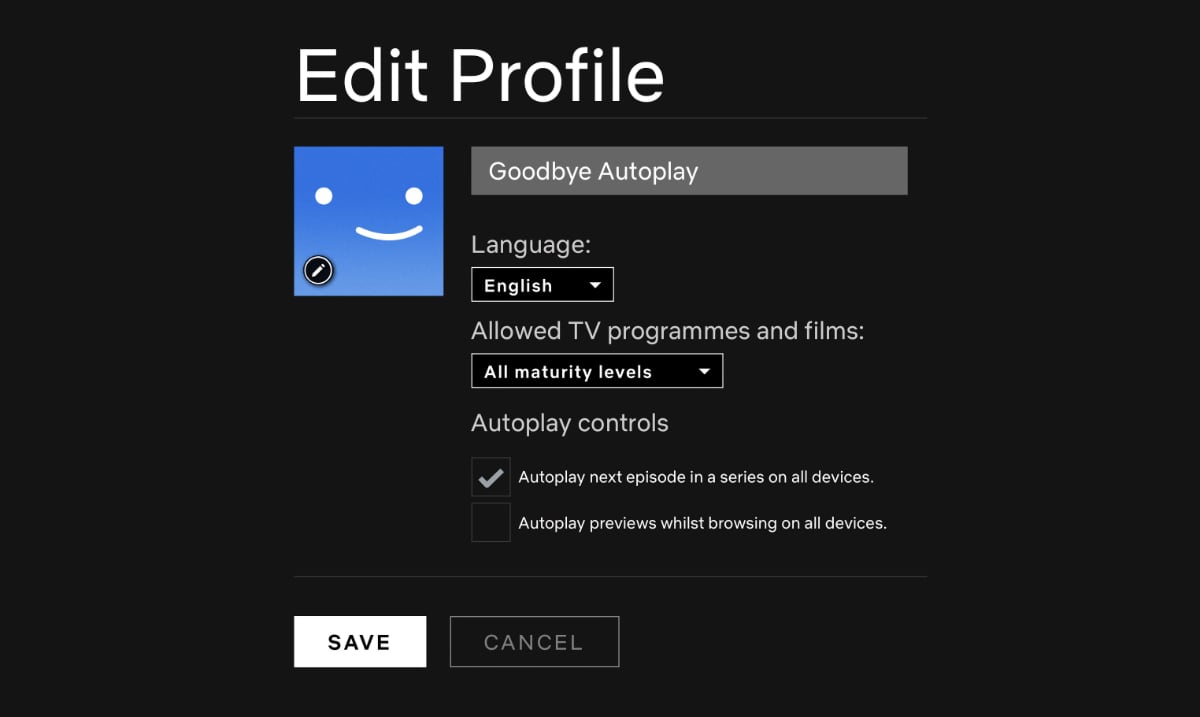Netflix finally lets you turn off autoplay video previews
After Netflix in 2015 refreshed its user interface, many users have been complaining about autoplay video previews. Netflix now finally lets you turn off autoplay.Turn off Netflix autoplay
We are not referring to automatic playback of the next episode in a TV series - most users seem to find this very useful - but instead autoplay previews while browsing Netflix's interface. Netflix's autoplay previews look like this.Many users seemingly find this autoplay behavior annoying and the feature has been one of the most common complaints about Netflix's user interface since the introduction in 2015. Rejoice! Netflix now lets you turn off the feature. And do it individually for each user profile. - "Some people find this feature helpful. Others not so much. We’ve heard the feedback loud and clear — members can now control whether or not they see autoplay previews on Netflix," the company announced. Here is how to deactivate autoplay previews from the 'Autoplay controls' menu: