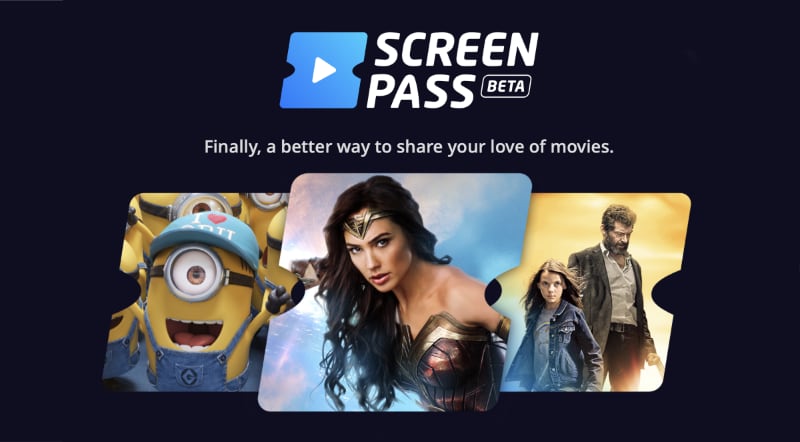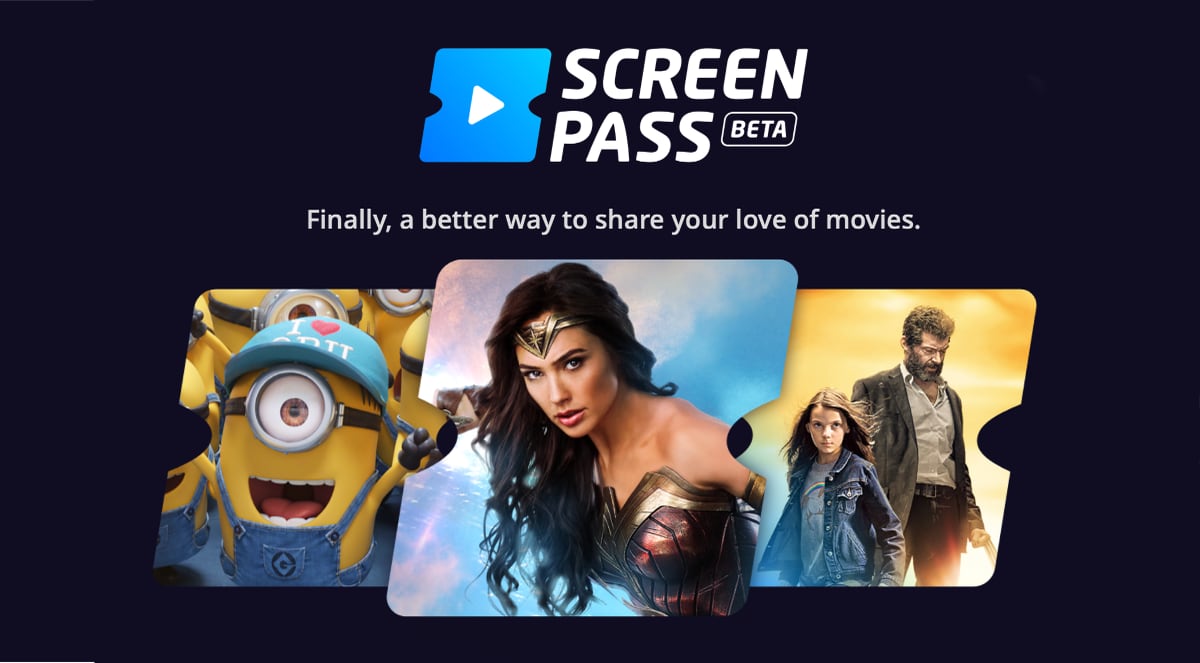Movies Anywhere, the digital locker service that syncs with Apple, Amazon, Google, Microsoft and Vudu, is introducing a new 'Screen Pass' feature in beta that lets you share movies with friends.
Screen Pass feature
'Screen Pass' lets you share your purchased movies with friends or family for a limited time at no cost. Both parties must have the Movies Anywhere app installed.
- "Screen Pass is a new innovative feature from Movies Anywhere that lets you share your love for movies with someone. Screen Pass allows you to send a pass to another movie lover that allows them to watch a Screen Pass-eligible movie for a limited time at no additional cost," the service said.
Users get 3 "screen passes" on the first day of each month, letting them share 3 movies (or the same movie with three people). A pass must be accepted within 7 days and. Once accepted, it is valid for 14 days and once playback is initiated the user will have 72 hours to finish it.
Movies Anywhere was launched in October 2017 as a digital movie locker service that links to Amazon Video, Apple TV (née iTunes), Google Play Movies, and Vudu. Microsoft and Fandango Now joined the initiative in 2018.
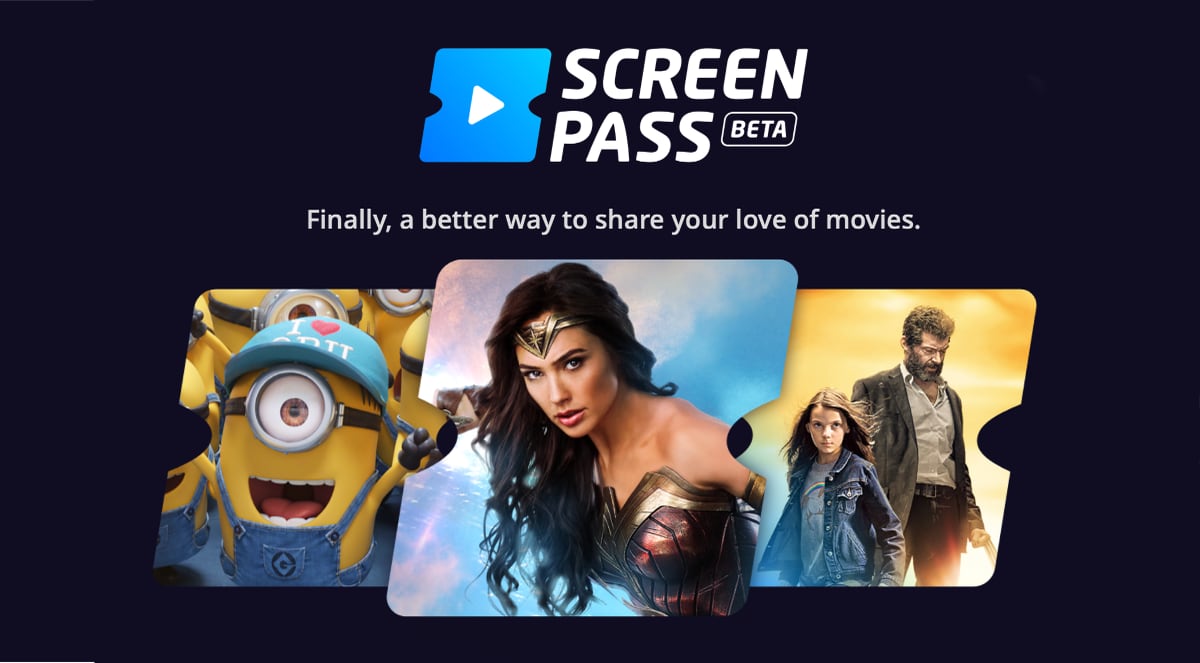
Limitations apply
The concept of Movies Anywhere is that all purchased movies across all participating services will be available from within Movies Anywhere app and also flow to each of the linked services. However, movies shared with Screen Pass will be available exclusively from within the Movies Anywhere app.
There are a couple of other noteworthy limitations. Extras are not available via Screen Pass and you must have redeemed a movie in the past 6 months to accept additional passes after the first 3 passes. At this time, Roku devices do not support Screen Share. Also, shared movies cannot be saved for offline viewing.
It is also worth noting that not all movies are eligible. At this time, roughly 80% of the movies available on Movies Anywhere can be shared. Disney, Fox, Sony Pictures, Universal and Warner Bros participate in the Movies Anywhere initiative whereas Paramount, Lionsgate and MGM do not.
Movies Anywhere's 'Screen Pass' feature is currently in beta meaning that only beta testers can send passes. Everyone can receive a pass. The public launch is planned for later in 2020.
Movies Anywhere Screen Pass FAQ
| How do I send a Screen Pass?
Eligible users can follow these steps to send a Screen Pass:
- View eligible movies in the “My Screen Pass Eligible Movies” section on My Movies
- Select a movie that is eligible for Screen Pass
- From that movie details page, select the Screen Pass button
- Follow the steps to send the Screen Pass to someone to let them watch the selected movie for a limited time at no additional cost
How many Screen Passes can I send and do they expire?
You will earn 3 Screen Passes when you become eligible. As long as you remain eligible, you will earn 3 new Screen Passes on the first day of each calendar month. Unused passes expire at the end of each month and do not roll over month-to-month.
How do I know which movies are eligible for Screen Pass?
You can see which movies are eligible by viewing the “My Screen Pass Eligible Movies” section on your My Movies page. Screen Pass-eligible movies are selected by our Participating Studios and are subject to change without notice.
How often can I send a Screen Pass to the same person?
As long as you are eligible, you can send up to 3 Screen Passes each month to the same person.
How often can I send a Screen Pass for the same movie?
You can send up to 3 Screen Passes each month for the same Screen Pass-eligible movie as long as you are eligible.
Can I still watch a movie after sending a Screen Pass?
Sending a Screen Pass does not limit your ability to watch that same movie.
How much time do I have to watch the movie after accepting a Screen Pass?
Once a Screen Pass is sent, it must be accepted within 7 days. Once accepted, you will have 14 days to start watching the movie and 72 hours to finish once it’s been started.
Where can I watch a movie after accepting a Screen Pass?
After accepting a Screen Pass, you can watch that movie exclusively on the Movies Anywhere apps or website and supported devices (NOTE: Roku devices do not currently support playback of movies accepted via Screen Pass). Accepting a Screen Pass for an eligible movie does not sync that movie with your connected participating Digital Retailers.
Can I watch bonus features after accepting a Screen Pass for an eligible movie?
Bonus features are not available for viewing via Screen Pass.
Can I download a movie for which I have accepted a Screen Pass?
No, only movies that you purchased or movies that you received from redeeming a digital code can be saved for offline viewing. |