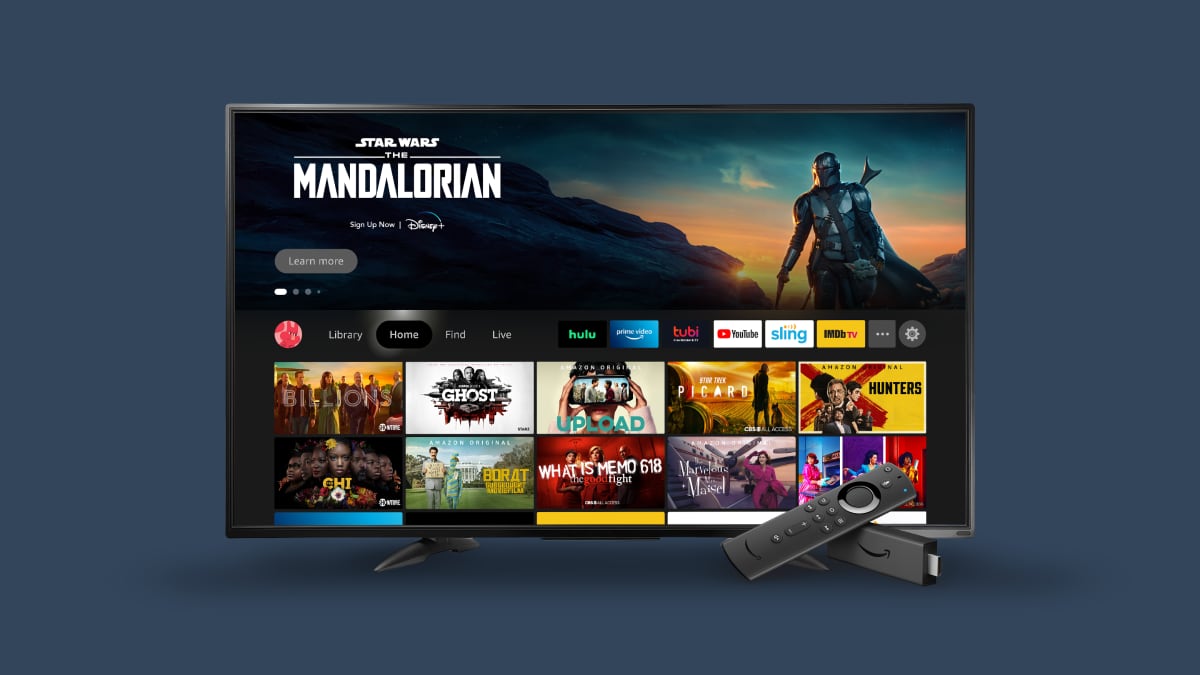Amazon says that FireTV, the TV platform that was launched six years ago, has passed 50 million monthly active users. It has also started rolling out a revamped user interface with user profiles.
FireTV builds momentum
50 million monthly users is a significant increase over the 40 million that Amazon claimed to have in early 2020. It would also put it ahead of Roku, which in November 2020 said that it has 46 million active accounts. However, the figures are not audited.
Amazon has also started rolling out a revamped user interface with a new homescreen.
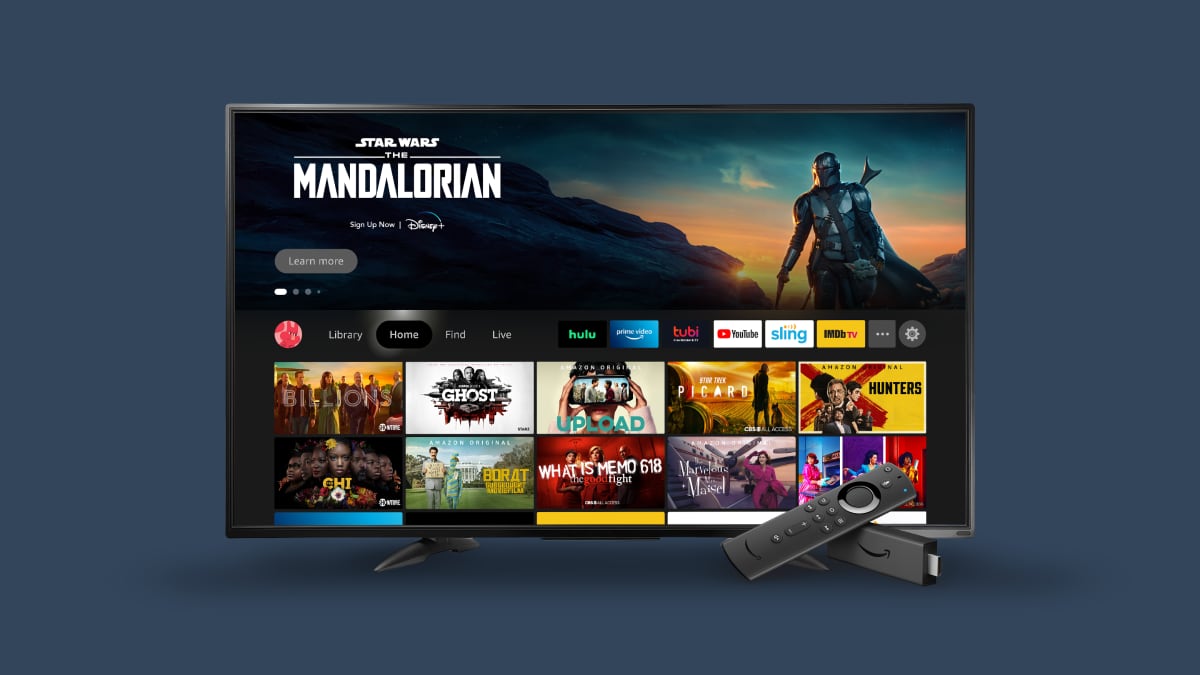
- "We’re always looking for ways to enhance, evolve, and reimagine the experience to usher in the future of TV, which is why we’re excited to share that we’re rolling out our most significant experience update yet. The all-new Fire TV experience makes it even easier to find what you want to watch, with a redesigned Main Menu and a more personalized way to discover new entertainment," said Amazon.
Households will be able to create up to six user profiles, including kids profiles (US only at this time).
- "If you have a full house where everyone has different entertainment tastes, Profiles make it easy to keep your Fire TV experience personalized. You can create up to six profiles that support personalized recommendations, viewing history, watchlists, preferred settings, and more."

The revamped user interface will be available globally on the latest Fire TV Stick and Fire TV Stick Lite this year, and other FireTV devices early next year. You can learn more about the new FireTV experience here.
FAQ: New FireTV user interface
| Q: How do I access the apps and channels that I have pinned to my Fire TV Home screen?
Your pinned Apps and Channels will now appear in the Main Menu. If you have not customized your Apps and Channels row on your current Fire TV experience, you will see a selection of preset apps pinned to the first several positions, followed by any app that you selected as part of the setup process or that you have recently launched. You can also click on the three dots on the Main Menu to view all of your downloaded apps.
Q: Can I change the apps and channels that I have pinned to my Fire TV Home screen?
Yes. You can add and remove apps from the Main Menu using the ‘pin,’ ‘move,’ and ‘remove’ options displayed when you hover over any app tile.
Q: How do I access my recently watched TV shows and movies?
The ‘Recent’ row is still the first row beneath the Main Menu, but has been renamed to ‘Next Up for You’ and features recently watched TV shows and movies.
Q: How do I access my recently used apps?
Your recently used apps now appear in the “Recently Used Apps” row below the Main Menu on Home.
Q: How do I search and browse TV shows, movies, and apps? I don’t see them in the Main Menu anymore.
‘Find’ replaces ‘Movies,’ ‘TV Shows,’ ‘Appstore,’ and the search magnifying glass you previously saw at the top of your Home screen. Now you can simply go to ‘Find’ to browse, filter, and search across TV shows, movies, and apps.
Q: How do I access my Fire TV ‘Settings’? I don’t see it in the Main Menu anymore
‘Settings’ is accessible through the gear icon on the Main Menu.
Q: How do I access my purchased and rented content that used to live in ‘Your Videos’?
Your Videos’ is now called ‘Library,’ and is located on the Main Menu. ‘Library’ is the new destination that houses all your rented or purchased content, watch list, and videos.
Q: I’m a Fire TV Recast customer. Where do I see what was previously on the ‘DVR’ tab?
You will be able to see what is airing now from the ‘On Now’ row on the Home screen, as well as in ‘Live.’ Your scheduled, existing, or new recordings will now live in ‘Library.’
Q: Where can I find Free Content?
To access thousands of hours of free TV episodes and movies, click into Find on the Main Menu, and navigate to the Free category. You can browse free TV episodes and movies from popular streaming apps such as IMDb TV, Tubi, Pluto TV, and more.
Q: How many different Profiles can I create?
You can create up to six individual Profiles with the all-new Fire TV experience. Kids Profiles with Amazon Kids will begin rolling out to customers in the US this holiday, with UK, DE, JP and CA following next year.
Q: When will my device get the next-generation Fire TV experience?
The all-new Fire TV experience will begin rolling out to select devices this year, starting with the all-new Fire TV Stick and Fire TV Stick Lite. Support for additional devices will follow into early 2021. |
FlatpanelsHD