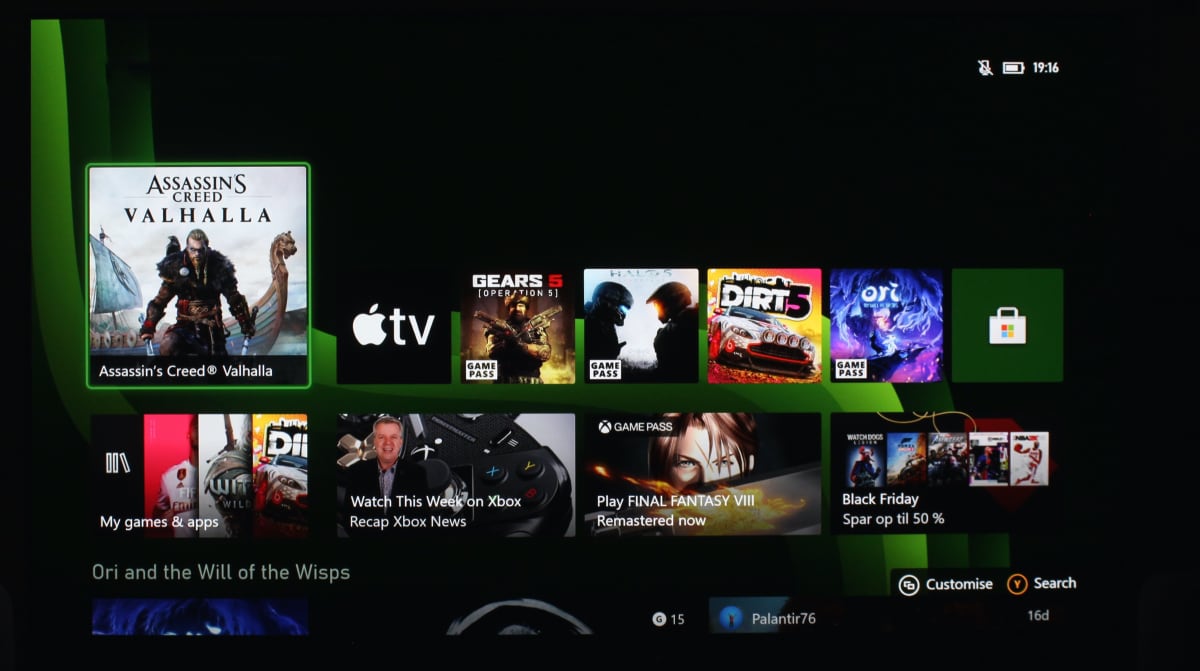Last-gen Xbox controllers will be able to seamlessly switch between two connected devices. Microsoft is also testing new HDMI-CEC features to let you control the Xbox interface with your TV remote.
Controller compatibility
It is already possible to have an Xbox Series controller paired to two devices at the same time, and to switch seamlessly with a double tap on the pair button.
The same functionality will soon come to Xbox One controllers with Bluetooth support, Xbox Elite Wireless Controller Series 2, and Xbox Adaptive Controllers. It is part of the company's plan to make an Xbox game streaming app widely available on mobile and TV platforms.
- "These controllers now support Bluetooth Low Energy, which delivers better compatibility across devices and allows for better pairing experiences. You will be able to play wirelessly on Windows 10 PCs, iOS 15+, and Android devices with Bluetooth Low Energy for remote play from your console or cloud gaming with Xbox Game Pass Ultimate on the go. After installing the firmware update, these controllers will remember one Bluetooth host (e.g., smartphone) and one Xbox Wireless host (e.g., Xbox console), so you can quickly and seamlessly switch between previously connected devices with a simple double tap of the pair button," explained Microsoft.
The new controller firmware – currently in alpha version – will also enable 'Dynamic Latency Input' (DLI) in order to reduce controller lag with Xbox Series X/S.
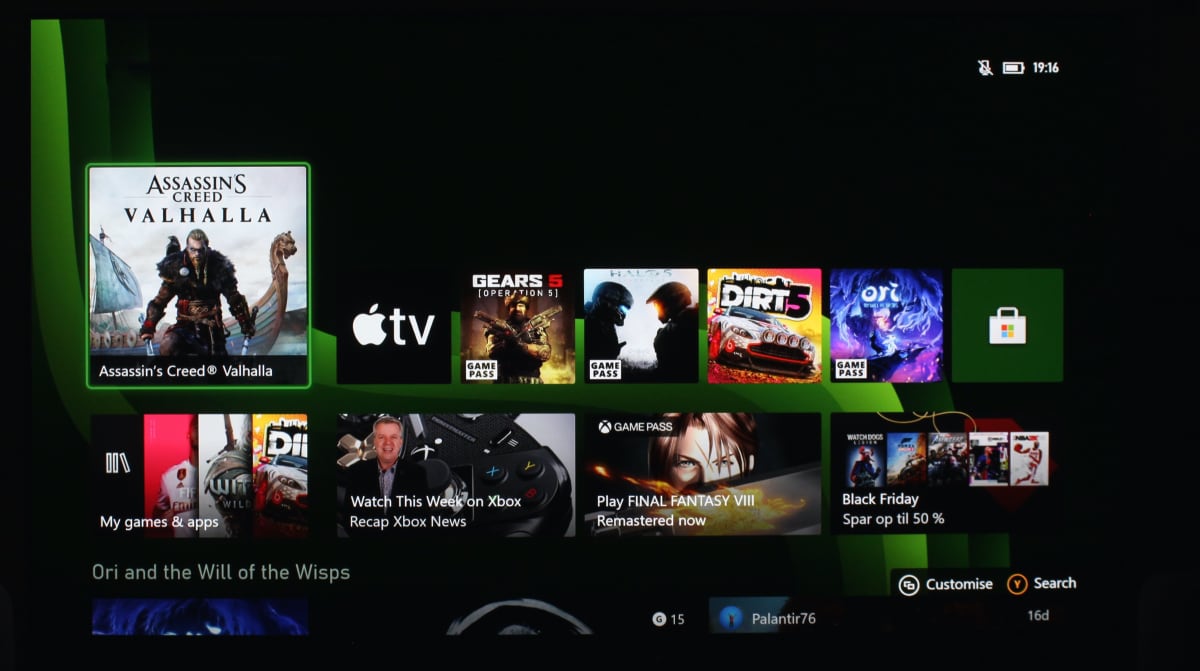
You will soon be able to control the Xbox user interface with your TV remote
New HDMI-CEC features
In addition, Microsoft has started testing two new HDMI-CEC features. The first one lets you use your TV remote to control Xbox's user interface. The second one lets you switch your TV's HDMI input to Xbox with a press on the Xbox controller button.
- "You can now use your TV remote to navigate the Xbox dashboard and control streaming apps like Netflix," said Microsoft. "Now with a single press of the Xbox button on your controller, you can switch your TV input back to your console and begin gaming immediately."
How to enable:
Settings > Power mode & start up > TV & A/V power options and check 'Use TV remote for console' and 'Switch TV input using controller'.
HDMI-CEC is supported only on Xbox One X, Xbox Series S, and Xbox Series X. You must also enable HDMI-CEC on your TV.
Microsoft said that the firmwares to enable the new HDMI-CEC and controller features are currently available to users who participate in the Alpha ring. The firmwares will be released to the public later.