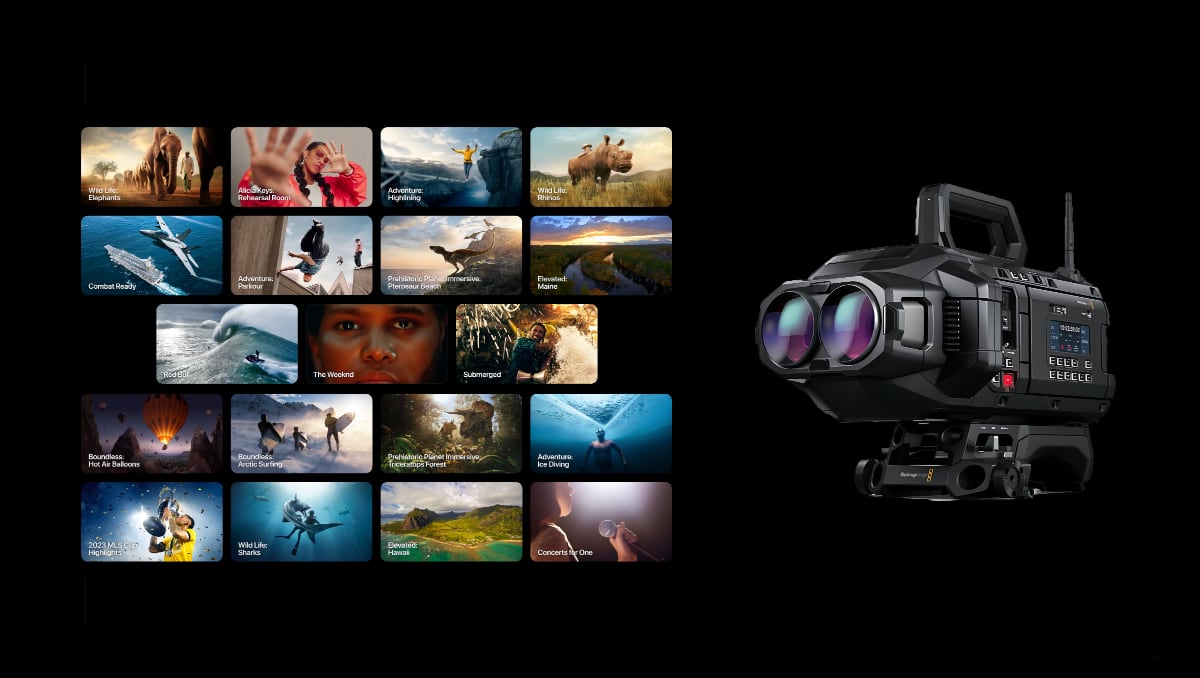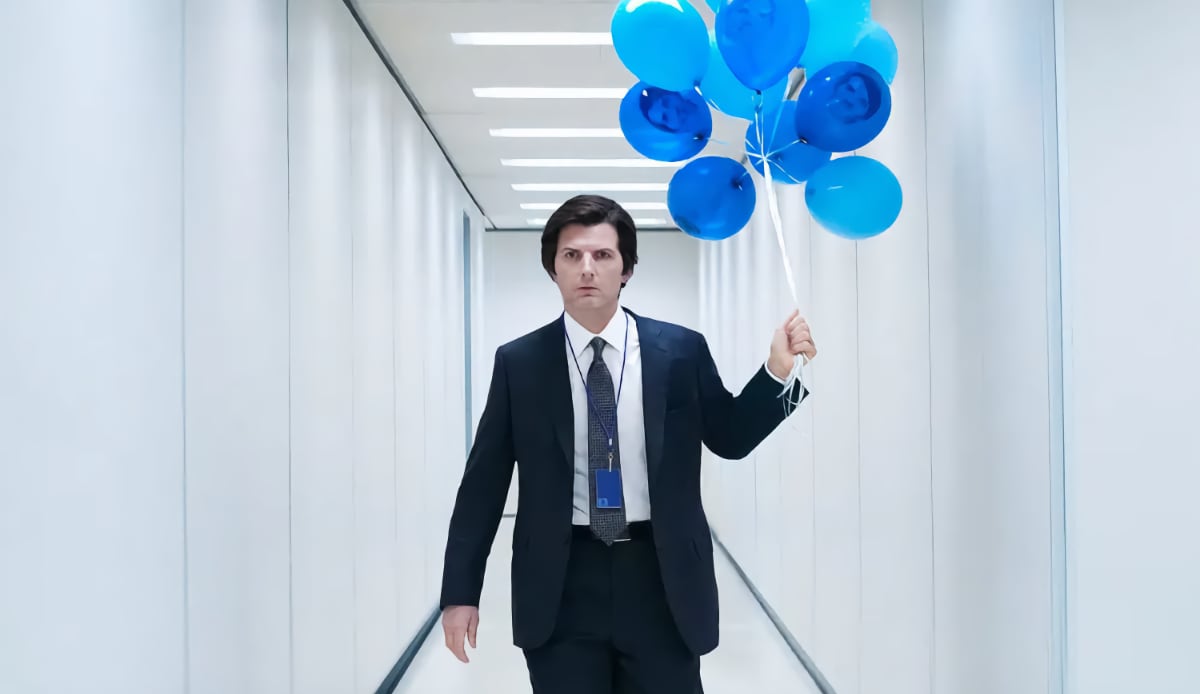Roku's latest software update, which is available for all Roku TVs and many streaming players, adds new features related to live TV, music, photo streams, and sports.
Unlike makers of premium TV models such as LG and Samsung who refuse to upgrade webOS and Tizen on existing TVs, Roku continues to upgrade the Roku OS powering the many entry-level and mid-range devices from its own brand and partners.
- "Our newest update makes streaming more seamless than ever, with new personalized content discovery features across Sports, Live TV, What to Watch, Music Playlists, Roku Photo Streams, and more," announced Roku.
What's new
Roku OS 12.5 is a 0.5 software update but still contains a handful of new features and tweaks.

The update adds advanced picture setting options on 4K Roku TVs. Photo: Roku
It is a staggered release and the company said that it will take a few months for the Roku OS 12.5 update to reach all compatible devices.
Roku OS 12.5 – new features
| What to Watch: What to Watch is the discovery destination for trending entertainment across the Roku platform. What to Watch continues to expand with category and genre-based browsing experiences.
Browse by Category & Genres: Now the Browse row in What to Watch is organized by categories like Movies, TV Shows, New & Popular, and more. Once in those categories, users can browse by genre such as action, comedy, crime, and more to find recommended and trending titles to suit their mood.
Experiences: New experiences related to a specific genre or topic such as food or home will roll out across the platform in the coming months. Within these new experiences, users can browse through a curated selection of entertainment specific to each genre. Stay tuned for more!
More Content Providers within Live TV Zone: The Live TV Zone provides users with a curated Live TV experience directly from the Roku Home Screen Menu. The Live TV Zone lets users easily access rows of local news, live entertainment, and Roku's Live TV Channel Guide which hosts 400+ free live TV streaming channels. Now, the Live TV Zone will include rows of Live TV channels and entertainment from content providers like Fubo, DirectTV, and Sling when users have a subscription to these streaming channels.
-- Live TV Channel Guide Updates: The Live TV Channel Guide on The Roku Channel lets users browse and discover 400+ live TV streaming channels. With this update, the Live TV Channel Guide is getting more personalized, more visual, and even more convenient.
-- Live TV Channel Guide Personalization: Users can navigate Roku's free live TV streaming channels by browsing categories such as News, Sports, Movies, Entertainment, Kids, Crime, Music, and more. With this update, Roku OS will personalize the order of channels according to genre preference, offering users an even faster and more personalized way to start watching the live TV they love.
-- Visual Updates: Today, the Live TV Channel Guide is ordered by channels numbers. With Roku OS 12.5, the Live TV Channel Guide will show channel logos only for a simpler browsing experience. Roku TV model owners who have an antenna connected to their device and receive over-the-air channels will continue to see numbers and logos in the Live TV Channels Guide.
Live TV Channel Guide tile for Roku Streaming Players on Home Screen Grid: Now, the "Live TV" tile will be automatically added to user's home screen grid for simple and convenient access to Roku's Live TV Channel Guide with 400+ free live TV streaming channels. Users can customize the tile's position on their grid by pressing the star button star button on Roku remote on their remote.
-- Personalizing the Sports Experience and new Sports Highlights: Roku's Sports Experience makes it easy for users to search for games and teams, tune into live games, and discover sports-related entertainment. With Roku OS 12.5, users will have the added ability to favorite the teams they want to follow and watch sports highlights.
-- Favoriting Teams: When users search for a sports team or game across the Roku platform they will see the option to "favorite" a team on the entertainment details page. Once a user favorites their Team, they will see a curated row of live games with their favorite sports teams within the Roku Sports Zone.
Sports Highlights: Sports highlights including clips and analysis for select leagues will now surface within the Sports Zone or via Roku Search.
-- Expanded Content: Additionally, the Sports experience will be expanding its offering to include motorsports in early 2024 and new sports content from Max in the coming weeks, which will join the list of currently supported channel partners across the platform.
Update to Music Video Playlists within The Roku Channel: The Roku Channel is home to 250+ free, curated music video playlists from partners like Stingray, Vevo, and Warner Music Group. Our latest update introduces enhancements to the music playlist experience to give customers greater ease and control, as well as offer more ways to discover music they love. A new details page for the playlist gives users a quick view of videos within the playlist, allowing them to easily shuffle, skip ahead, and add their favorite playlists to their Save List. Once a playlist concludes, it will auto-play into another one for seamless listening. Additionally, the playlist will appear within their Continue Watching row for easy access to jump back in.
Roku Photo Streams Integration with Google Photos: Roku Photo Streams makes it easy for users to personalize their screensavers, turning the biggest screens in their home into a digital photo frame. Now, through an integration with Google Photos, users can set albums from Google Photos as screensavers on their Roku devices. Once a user has connected their accounts and linked their albums from Google Photos they can visit the Roku Photo Streams channel on their Roku device to set their screensaver. Users can manage their Roku Photo Streams from the Roku Mobile app, Roku.com, and directly on their Roku device through the Roku Photo Streams channel.
Roku Mobile App Updates: The Roku Mobile app is the perfect streaming companion for searching and discovering entertainment, navigating the Roku experience, and more. With this update the Roku Mobile app gets more visual for easier access to the entertainment.
-- Visual Search and Search Results: Visual search results on Roku devices have transformed how users discover entertainment on the platform—and now on the Roku Mobile App. Visual Search will be available on the Roku Mobile app, with movie and TV artwork, genre tiles, and Roku Zones, for easier browsing. Users simply navigate to the Search tab to start a search.
-- Continue Watching within remote tab: The Remote tab in the Roku Mobile app gives users ultimate control over their streaming experience. A new Continue Watching tab within the remote experience offers quick access to recently watched movies & TV shows, making it easier to jump back in wherever you left off.
-- Entertainment from Subscriptions in Home tab: User subscriptions will now appear in the Home tab on the Roku Mobile app. These new rows will include streaming channel logos for easy identification with movie and TV artwork.
Roku Voice for Credit Card Entry: Roku Voice makes streaming search, discovery, and control simple. Today, users can use Roku Voice for entering information like usernames, password, and PIN numbers in order to sign in to streaming channels. Now, Roku Voice can also be used to enter credit card information within Roku Pay.
Easy access to Expert Picture Settings: Now 4K Roku TV model owners can access advanced picture setting options like gamma correction, noise reduction, and more with Expert Picture Settings right on their TV. Expert Picture Settings will continue to be available in the Roku Mobile app as well.
Security Updates: Roku devices receive security updates with every automatic software update. For more information, visit the Roku Security Updates article.
Supported Roku devices receiving Roku OS 12.5:
Roku streaming players and Streambars – 9102X, 9101X, 9100X, 4802X, 4801X, 4800X, 4670X, 4662X, 4661X, 4660X, 4640X, 4630X, 4620X, 4230X, 4210X, 4200X, 3960X, 3941X, 3941X2, 3940X, 3940X2, 3932X, 3931X, 3930X, 3921X, 3920X, 3910X, 3900X, 3821X, 3821X2, 3820X, 3820X2, 3811X, 3810X, 3800X, 3710X, 3700X, 3600X.
Roku TV – All Roku TV models are expected to receive Roku OS 12.5. |
FlatpanelsHD