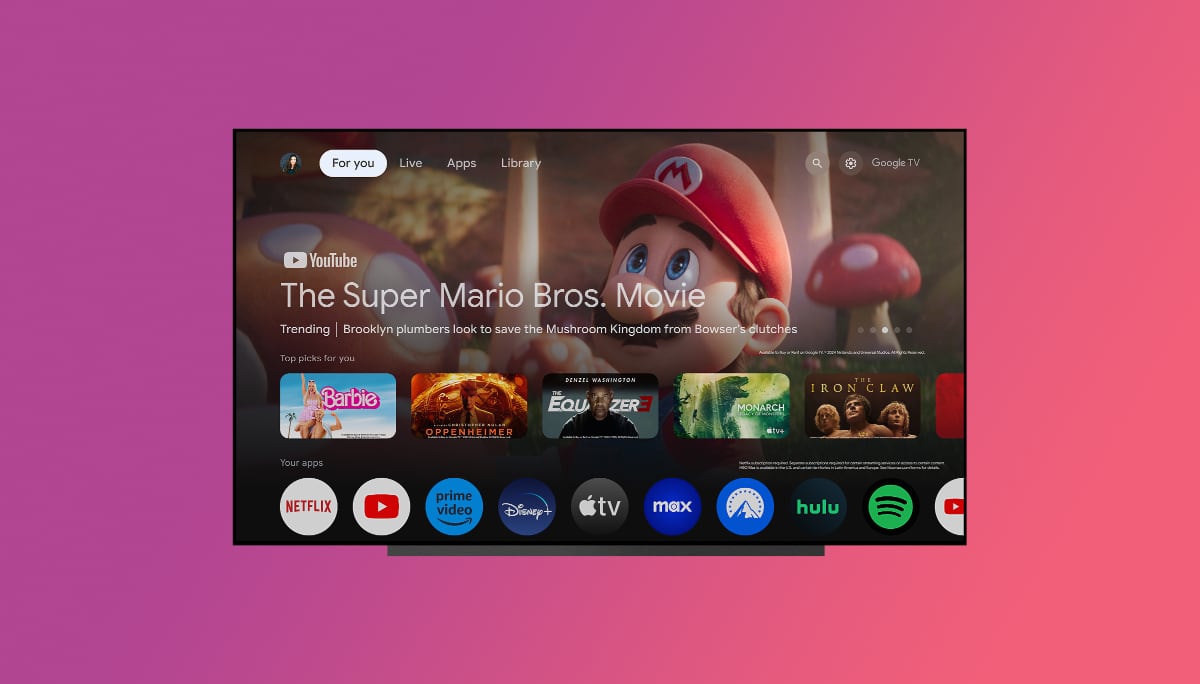Google TV is receiving a facelift with rounded app icons and new customization features. It will roll out automatically to all devices over the next few months.
After adding Fast Pair and introducing full-screen video ads for things like fast food, Google is giving its TV user interface a facelift.
- "You may notice your apps taking a different shape on your Google TV For You screen. Starting today, and rolling out to all devices over the next few months, we’re introducing some new updates to the “Your apps” row, giving you a sleeker, more streamlined look, making it easier to access your favorite apps," announced Google.

The refreshed Google TV interface. Photo: Google
For all Google TV devices
It is a server-side update, meaning that Google will automatically push it out to your devices – no firmware update required. Google TV devices include Chromecast, Sony TVs, Hisense TVs (USA), Philips TVs, TCL TVs, and more.
Devices such as Nvidia Shield still run on Android TV.
Here are the new features, in Google's own words:
Google TV facelift
| Circular App Icons: Your apps are now sporting a new circular shape, giving your homescreen a modern and fresh feel, making it easier to find your apps easily.
New access to Free TV channels: Check out this new shortcut to free TV channels on the “Your apps” row. Free channels from Google TV includes everything from local news to movies to sports, all of which are available without the need for additional downloads, payments, or subscriptions.
More Apps at Your Fingertips: We've increased the number of app icons in the "Your apps" row, so it’s easy to access more of your most-used apps.
Your apps, your way: The "Your apps" row now features "reorder" and "add apps" buttons at the end of the row, giving you more control over how your apps are organized and easier access to discover and install new ones. |
FlatpanelsHD