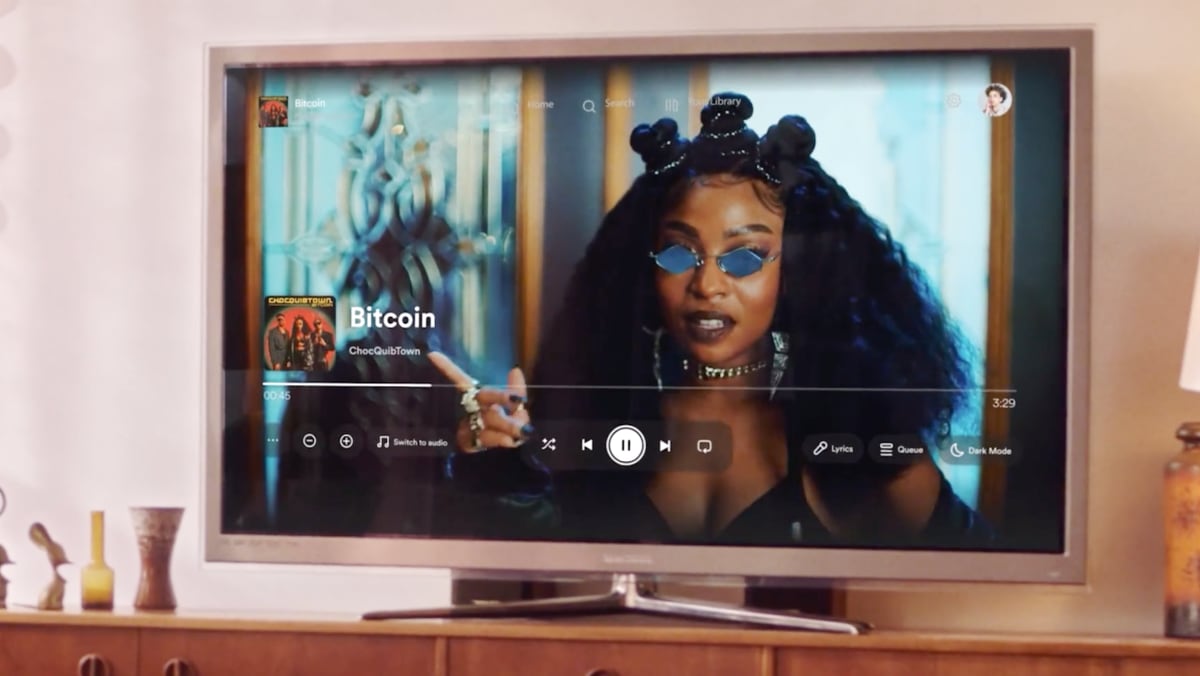Spotify has finally added music videos – in beta – that are playable on TVs and other devices. At launch, 11 countries have access.
Lossless quality and object-based audio is still missing on Spotify, but at least it is catching up to YouTube and Apple Music in another area: Music videos.
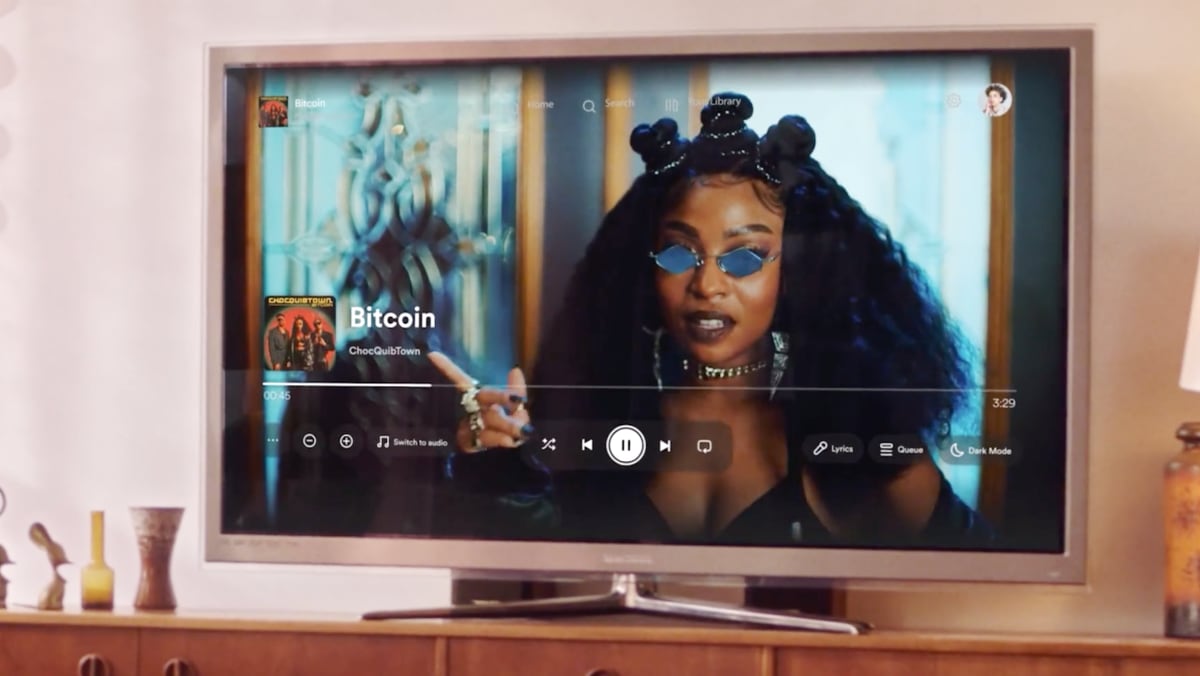
Music videos are now available on Spotify in beta. Photo: Spotify
Spotify refers to it as a beta launch since it only includes a limited selection of artists and videos. At launch, music videos are available only in 11 countries, not including the US.
See the table at the bottom for a full list of supported countries.
Update Spotify on your TV
There are some clear limitations right now, but at least it works in the existing Spotify app for TV devices. You need to first update the app to the latest version.
- "So many times in my own experience and for countless others, music videos play a key role in hooking you: taking you from being a listener to leaning in and becoming a fan," said Charlie Hellman, VP and Head of Music Product at Spotify. "They’re an important part of so many artists’ tool kits, and it’s a natural fit for them to live in the same place that more than half a billion people choose to listen to music."
Here is how to watch music videos on Spotify:
Music videos on Spotify
| In Spotify's own words:
- We’ll begin to roll out music videos from a select catalog for Premium users in the U.K., Germany, Italy, the Netherlands, Poland, Sweden, Brazil, Colombia, Philippines, Indonesia, and Kenya.
- Premium listeners in those markets can head to their iOS, Android, desktop, or TV device and select the “Switch to Video” toggle for supported music tracks. Then, the music video will start playing from the beginning within the Now Playing view.
- Want to return to background listening? Simply press “Switch to Audio.”. |
FlatpanelsHD