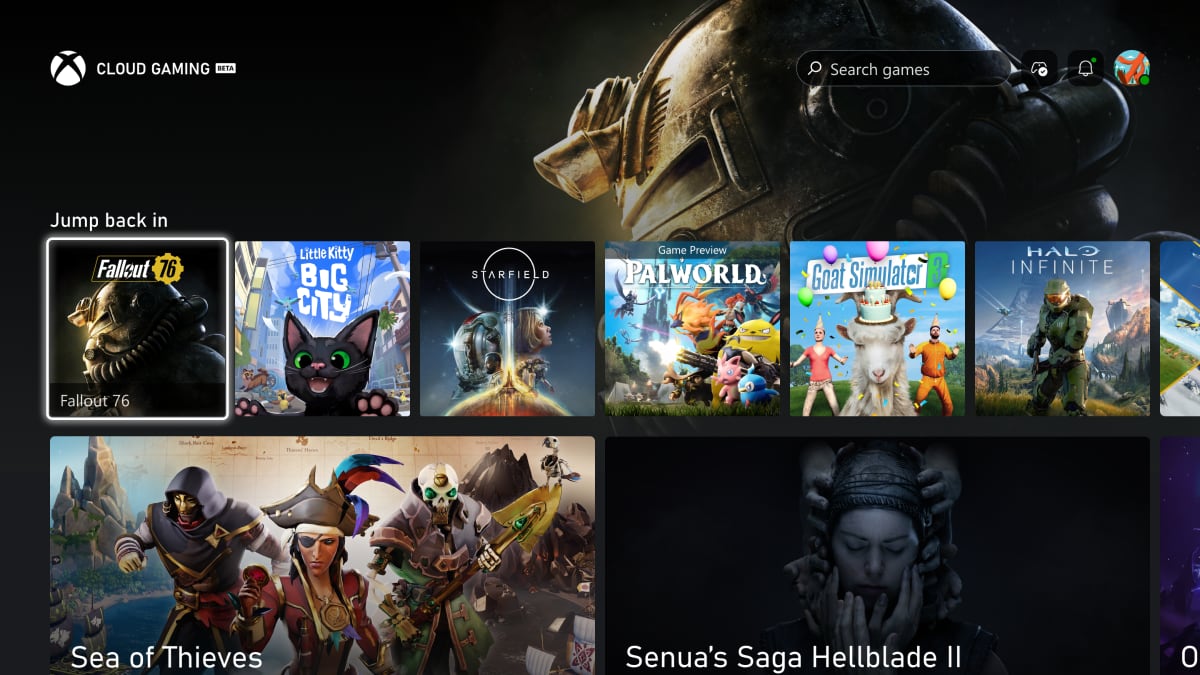The Xbox cloud gaming app is now officially available to install on 2nd generation Fire TV Stick 4K devices, but it can also be sideloaded on some older Fire TV devices.
Update 28.8.2024: Microsoft has officially expanded support to the 1st-gen Fire TV Stick 4K Max from 2021 and 3rd-gen Fire TV Cube from 2022.
Last month, Amazon and Microsoft announced that the Xbox TV app would be coming to Fire TV this month after having been exclusive to Samsung Smart TVs since 2022.
The Xbox app is now available from Amazon's app store here in "more than 25 countries" – a list was not provided.
Compatible Fire TV devices
The Xbox app is only officially available on Fire TV Stick 4K (2023) and Fire TV Stick 4K Max (2023). These are the second-generation 4K sticks from Amazon. They must be fully updated for the Xbox app to show up as compatible.
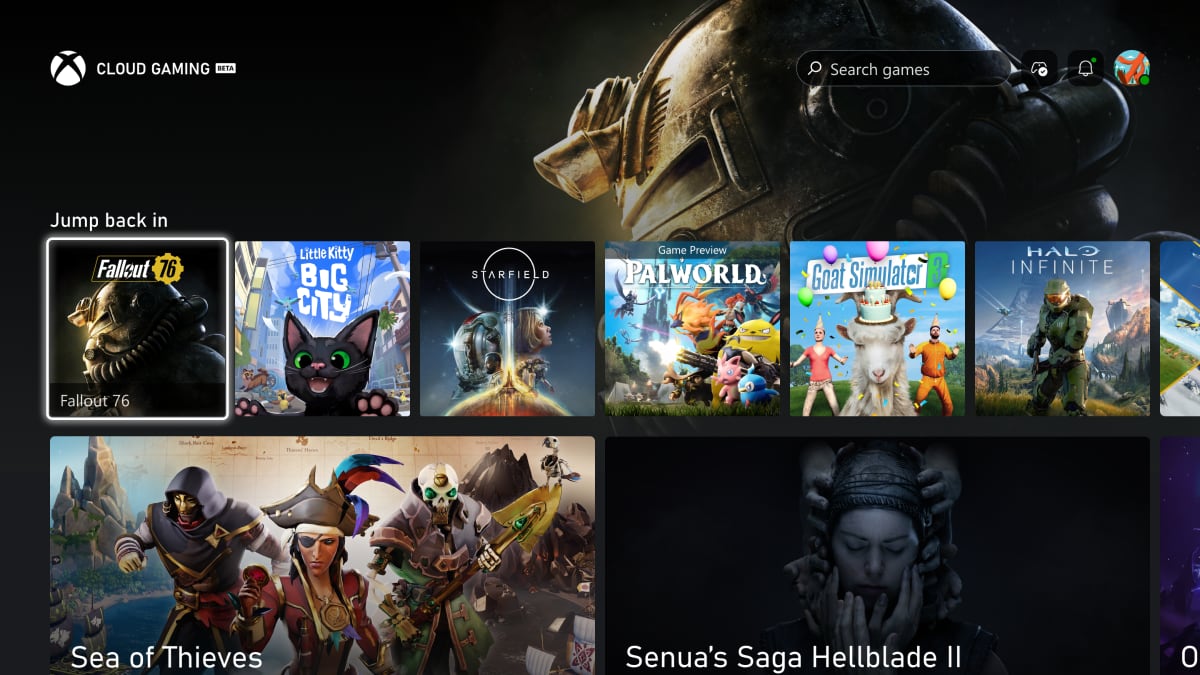
The XBox app on Fire TV
However, it is also possible to get the app working via sideload on devices with Fire OS 7, but not on devices with Fire OS 6. As explained by AFTVNews, it works as intended, except for game controller pairing, which must be done from the Fire TV settings menu. Here is a step-by-step guide.
Since Fire OS is still Android-based on most devices – specifically AOSP (Android Open Source Project) – AFTVNews also tried to sideload the app on Android TV and Google TV devices, but it did not work.
Fortnite is free
To get started, you must log in with your Microsoft Xbox account, which lets you play Fortnite for free. You need to sign up for the $17/month Xbox Game Pass Ultimate plan to stream the full game library, including Starfield, Fallout 4, and Forza Horizon 5.
Microsoft is planning to later let you play at least some of your purchased Xbox games via streaming.
Xbox cloud gaming is available in HD resolution. There is currently no option for 4K, HDR or Dolby Atmos.