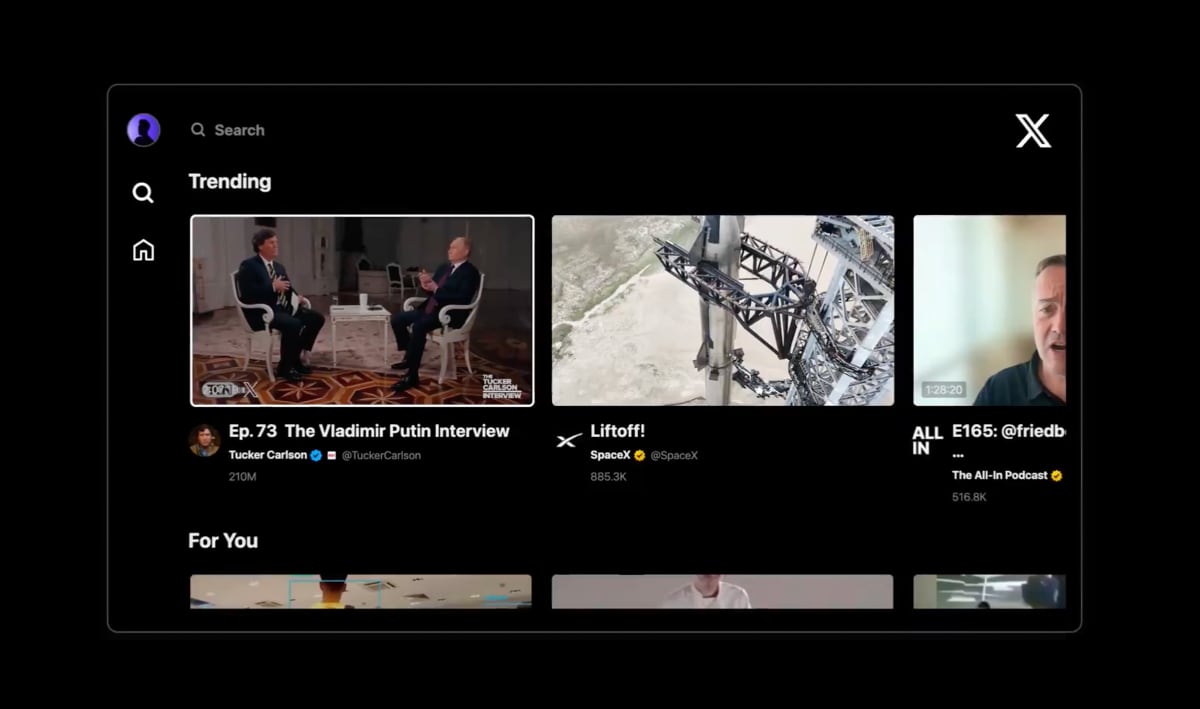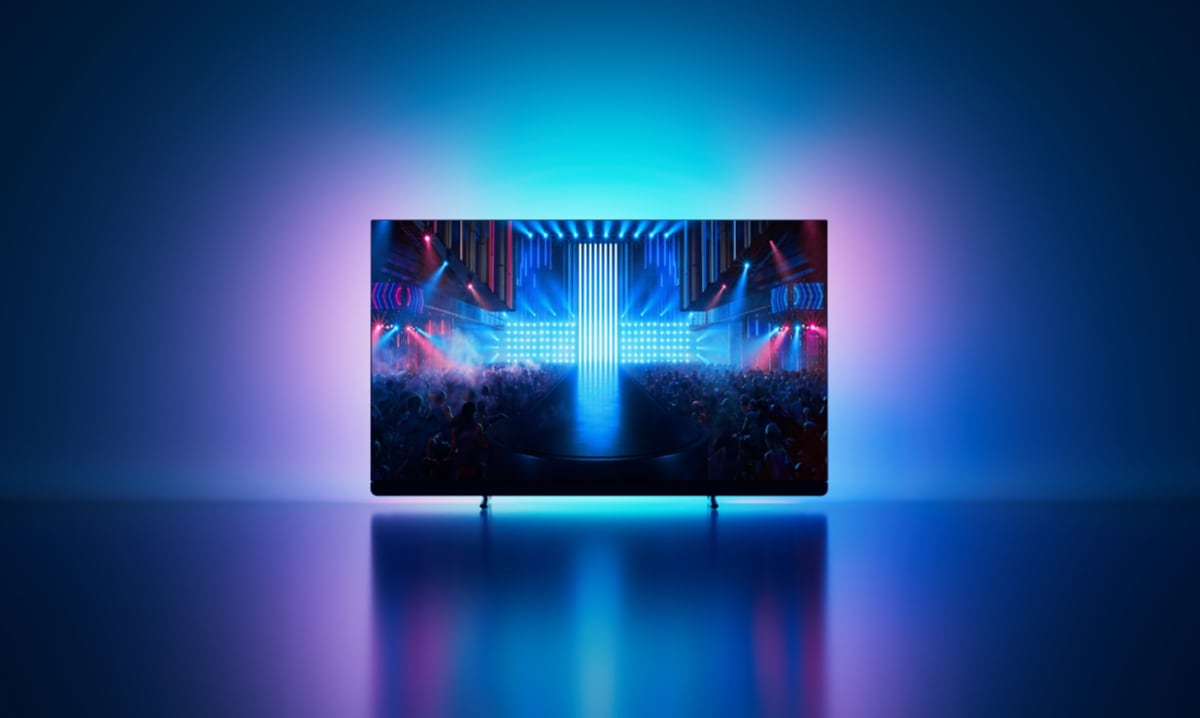Samsung’s new CA750 Hub monitors only need a power cable. Video signals are transmitted wirelessly to the monitor from a PC or laptop.
Samsung CA750 Hub monitor
Are you tired of docking stations? Then Samsung CA750 can help you ditch the cables. With a Wi-Fi USB dongle connected to your PC or laptop you can transmit video signals to the CA750 monitor wirelessly.

Samsung CA750
Samsung recommends a distance of 1 meter or less for a perfect experience. Another cool feature is the automatic connect function, which means that any laptop paired with the monitor automatically connects when it’s closer than 1 meter to the monitor. If you need keyboard and mouse you can also connect this directly to the monitor.

Samsung CA750, source: Engadget
Samsung CA750 is available in 23 and 27-inches very soon. No prices have been released.
Source: Samsung / Engadget
 Samsung CA750 ditches cables, goes wireless
Samsung CA750 ditches cables, goes wireless