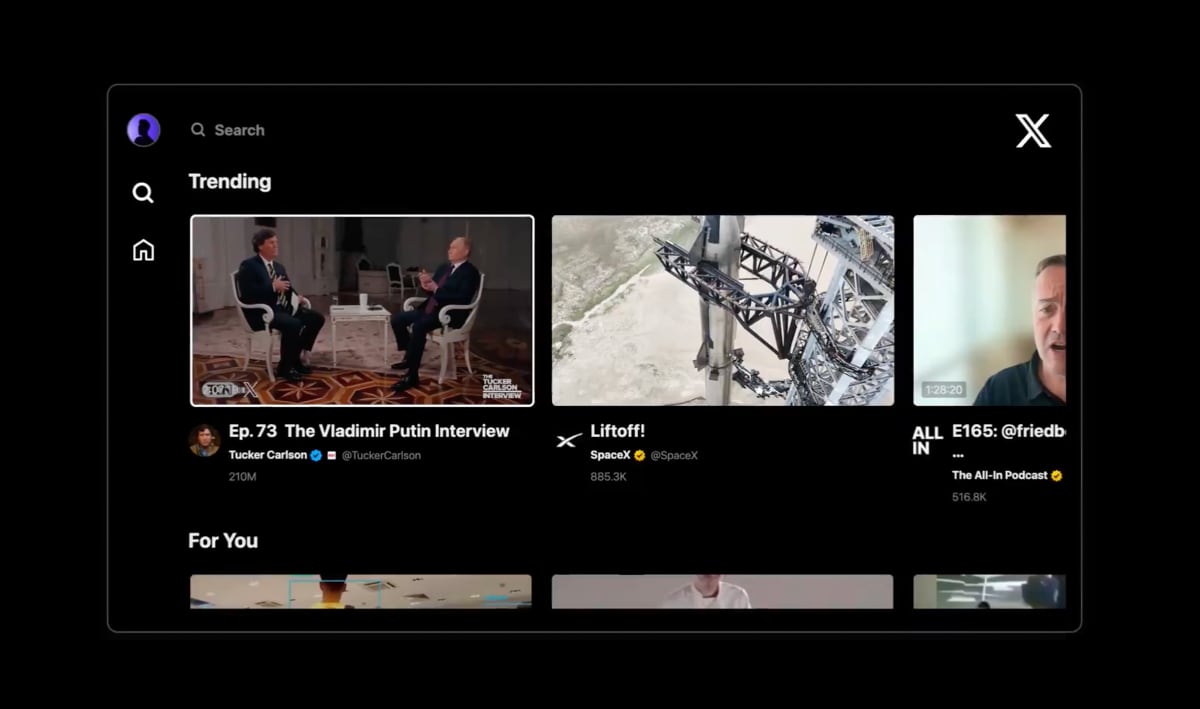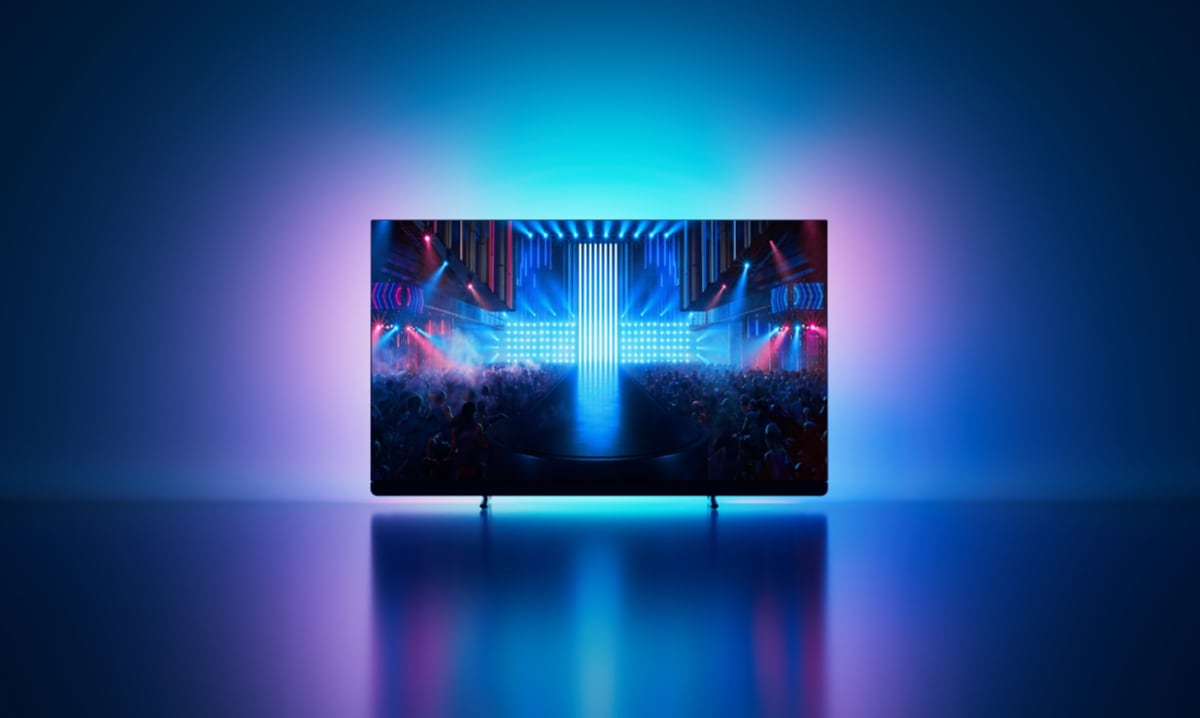Starting in 2022, Sony will sell PlayStation 5 covers separately in black, red, pink, blue, and purple, with matching DualSense controllers.
PS5 gets a new look
Sony says that it is easy to change the cover. See the table for instructions. The covers will be available for both the disc and digital versions of PS5.
Sony will also launch new versions of the DualSense controller to match the new PlayStation 5 console faceplates.

Black and red PS5 covers will be available starting in January 2022 in the following countries: USA, Canada, UK, France, Germany, Switzerland, Austria, Spain, Portugal, Italy, Australia, New Zealand, Japan, China, Taiwan, Hong Kong, Singapore, Malaysia, Thailand, Indonesia, Vietnam, Korean, and the Philippines. The other covers and additional regions will follow later in 2022.
How much? $55 for a new PS5 cover and $75 for a new DualSense controller.
The products will be available through PlayStation direct and at participating retailers such as amazon.com. PS5 faceplates are also available from third parties.
How to remove and replace the PS5 cover
| The top PS5 console cover
The top PS5 console cover has a PlayStation Logo.
- Turn off your PS5 console. Remove all cables and devices from your PS5 console. Wait a while for your PS5 console to cool down.
- Place your PS5 console on a flat surface with a protective covering and remove the base.
- Position your PS5 console so that the PS logo is facing up and the power button is facing away from you.
- Grip the bottom left corner of the cover and remove it by slightly pulling up and to your right. The cover lifts away.
- Attach the new top cover by sliding it on from right to left. You'll hear a click when the cover is secured.
The bottom PS5 console cover
The bottom PS5 console cover doesn’t have a PlayStation Logo.
- Turn off your PS5 console. Then remove all cables and devices from your PS5 console. Wait a while for your PS5 console to cool down.
- Place your PS5 console on a flat surface with a protective covering and remove the base.
- Position your PS5 console so that the PS logo is facing down and the power button is facing towards you.
- Grip the top left corner of the cover and remove it by slightly pulling up and to your right. The cover lifts away.
- Attach the new bottom cover by sliding it on from right to left. You'll hear a click when the cover is secured. |
FlatpanelsHD