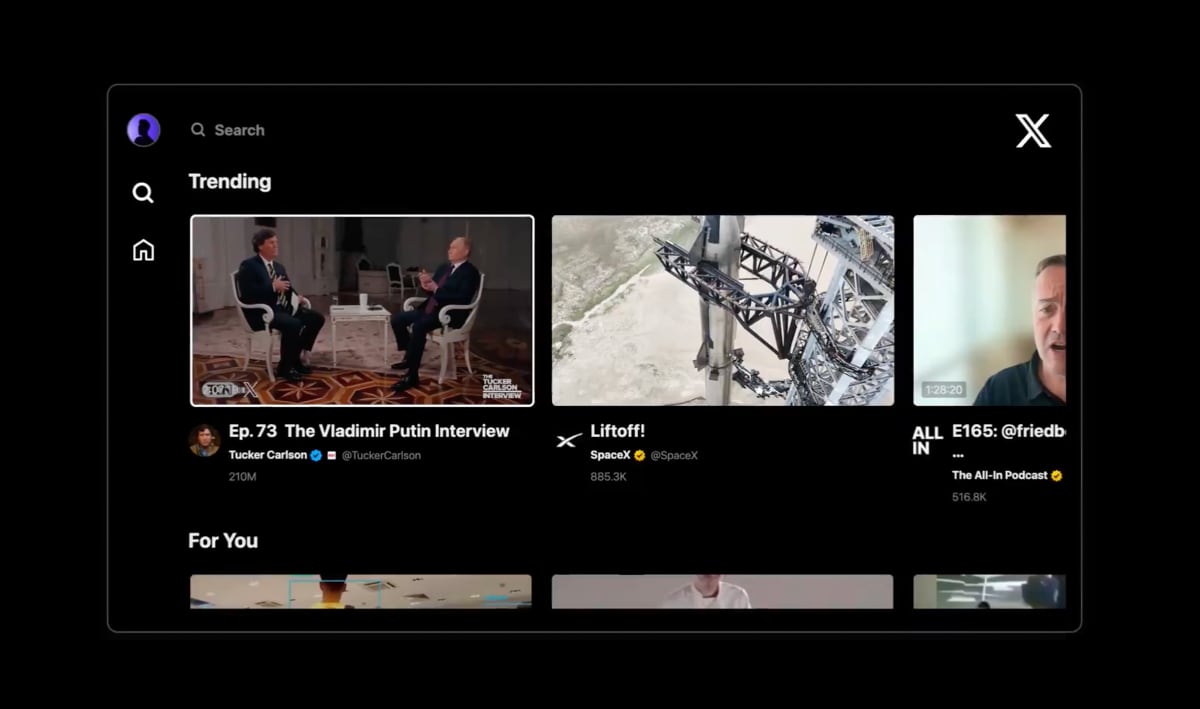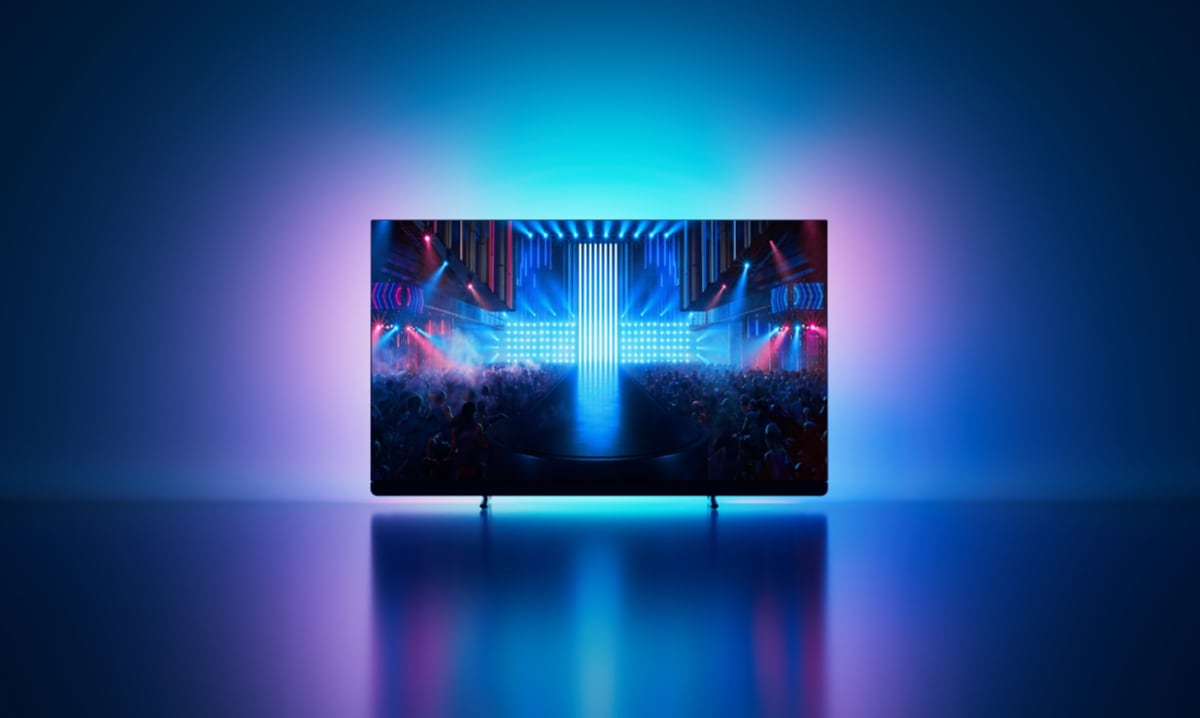With the release of tvOS 17, Apple has added VPN support to Apple TV. The first VPN apps are now available to download from the app store.
Apple says that VPNs can "benefit enterprise and education users wanting to access content on their private networks, allowing Apple TV to be a great office and conference room solution in even more places".
But a VPN can also let you access streaming services and content that is geographically restricted, and therefore act as an alternative to using a smartDNS service on Apple TV.
Also read: tvOS 17 arrives today: FaceTime, shared Spatial Audio, VPN & more new features

The FlowVPN app on Apple TV
How to use VPN on Apple TV
VPN apps are supported on both Apple TV HD and Apple TV 4K, and with the official release of tvOS 17 Apple has started approving VPN apps from well-known providers.
To get started you must download the VPN app from the tvOS app store and log in with your credentials (or sign up for a new account). From the app you can select which VPN server/country you want to connect to or configure other network settings such as proxy and exit nodes.
Once you are connected, you will see a new VPN tab in the redesigned Apple TV control center that also lets you disconnect. In addition, you now have VPN profiles and settings on Apple TV under: Settings -> General -> Profile (VPN & Device Management).
First VPN apps for Apple TV
We expect more VPN apps to be released in the near future but here is what is available so far:
FlowVPN
IPVanish
Loon Lite (proxy)
Puff Glide (proxy)
PureVPN
SafeShell
Stash (proxy)
SwizzVPN
Tailscale (Mesh VPN)
UK VPN
VPNIFY
X-VPN
Update: ExpressVPN has sent us this statement:
- "We are actively working on a tvOS app, but don’t have a specific timeline to share yet. In the meantime, users who want to enjoy the benefits of a VPN on their Apple TV can already do so using our unique router app or Aircove our hardware router."
NordVPN:
- "We're currently working on it; however, I can't give you the exact timeline for when it will be available to users."