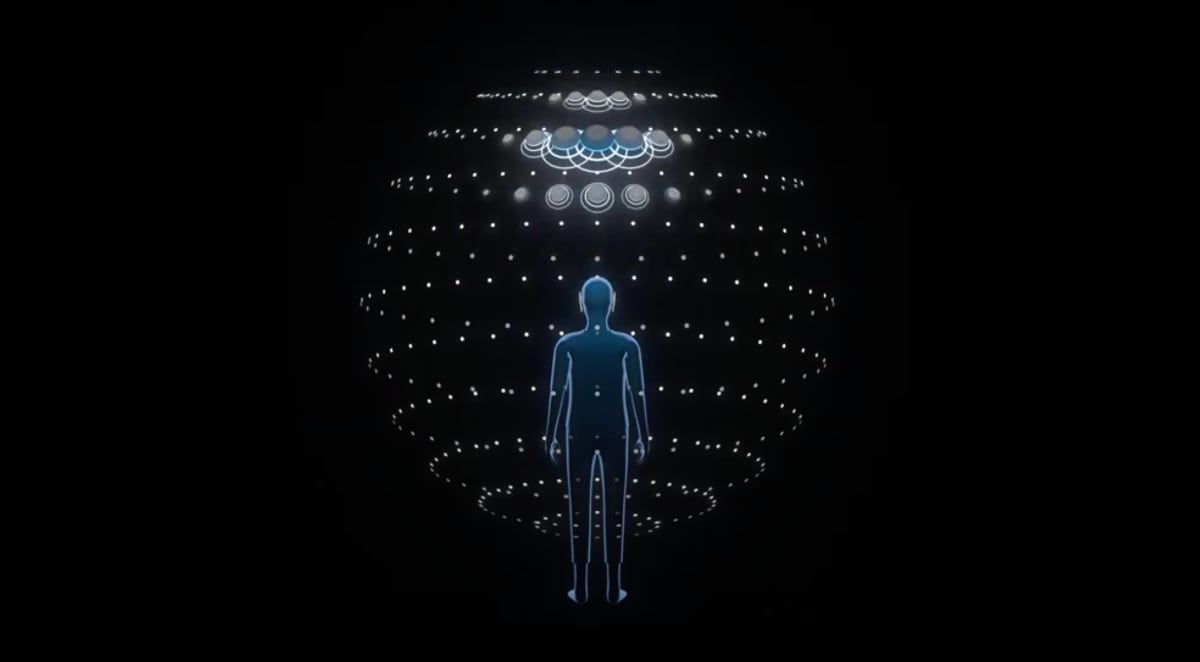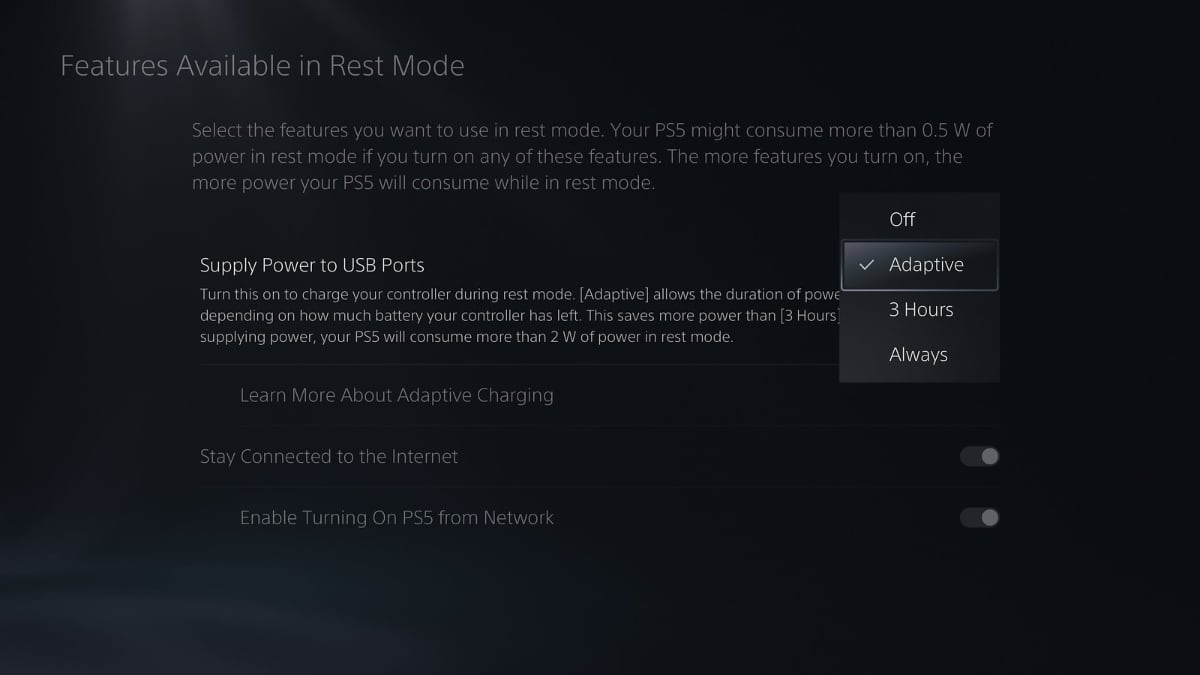PlayStation 5 to get personalized 3D audio
PlayStation 5 will get improved 3D audio through an option to create a personalized audio profile. The upcoming software update will also add a couple of other new features. All ears are different, which is why a user's ears ideally must be measured or otherwise mapped for optimal surround sound – or 3D sound – in headphones. Several years ago, FlatpanelsHD was given a demonstration of Sony's 3D audio technology, long before it was introduced as 360 Reality Audio for music and as Tempest 3D AudioTech for PlayStation 5. During this demonstration, we had our ears mapped using a camera to create a Head-Related Transfer Function (HRTF). The difference in the 3D audio effect was significant.Personalized 3D audio for PS5
Since then, various companies have introduced personalized 3D audio, mapping the user's ears using a camera or a series of sound tests. Sony will utilize the latter approach on PS5 which will get personalized 3D audio with an upcoming software update. - "We’re pleased to introduce a feature that lets your PS5 console create a personalized 3D audio profile just for you," explained Sony. "For example, your personalized 3D audio profile may enable you to better sense the positions of characters and objects in a game world more clearly than before, making the experience more immersive." Here's how it works: Sony's personalized 3D audio works with headphones and earphones connected to PS5. Each PS5 user can create a personalized audio profile. It will be available under Settings -> Sound -> 3D Audio (Headphones). The company said that personalized 3D audio will only be supported in games run locally on the console. It will not work with PlayStation cloud gaming or Remote Play. In addition to Sony's own Tempest system, PlayStation 5 supports Dolby Atmos.Other new features for PS5
Additionally, the coming update will introduce two other smaller features relating to Remote Play (the option to stream games from the console to another device) and charging of controllers. The other new features are:
Adaptive charging of PS controllers. Photo: Sony