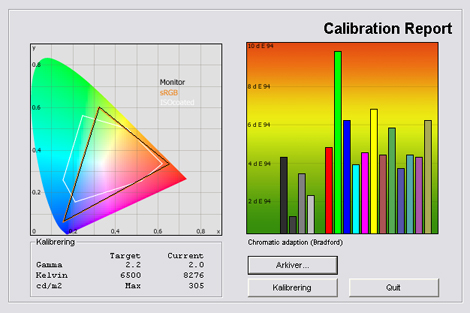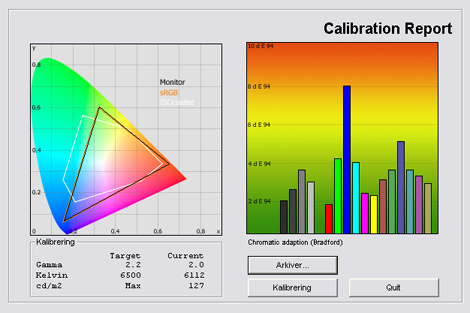Review: Sony NX700
Sony NX700
NX700 and NX800 are the new designer ranges from Sony with an unique aluminum stand. We will look at the NX700 model that is similar to NX800 besides the 200 Hz circuit (100 Hz on NX700). NX700 still features the Internet TV service as well as the Edge LED backlight, the Deep Black panel and the new Monolithic design.
The NX700 is very elegant but what hides behind the pretty frame? Is picture quality convincing? And is the Internet TV feature really worth anything? FlatpanelsHD will find out in this review of the 46-inch 46NX700.
Sony NX700 will be available in 40 and 46-inches called 40NX700 and 46NX700
Look forward to many more reviews here on FlatpanelsHD very soon. Subscribe to our Newsletter to receive an e-mail when new reviews are online
Panel size: 46" widescreen (LCD) Resolution: 1920x1080 Response time: - Contrast ratio: - Brightness: - Colour support: 16,7 million colors Signal processing: 8 for each color Viewing angles (H/V): 178/178 Dot pitch: - Panel type: LCD Wall mounting: Swivel stand: Dimensions (HxBxD): 71.6cm x 112.7cm x 6.4cm (without stand) Weight 24 kg Built-in speakers: Input formats: 480p/i, 576p/i, 720p, 1080i & 1080p (50, 60 & 24p) 1:1 pixel mapping: Inputs • VGA • DVI (can be converted through HDMI)
• Audio (type) (Audio in/out)
• SCART (1 input)
• S-video • Composite • Component 
• HDMI (4 inputs)
• Andet Udgange • Audio (type) (1 output)
• SCART • S/PDIF (optical)
Tuners • Analog • DVB-T • DVB-T (MPEG4) • DVB-C • DVB-C (MPEG4) • DVB-S • DVB-S (MPEG4) • Other Price and retailer:
| US retailer | UK retailer (46NX705 in UK) |
 |  |
Our first impressions
Sony NX700 is a member of the Presence range with the new sleek Sony design. It is new and refreshing but clearly has some elements from the Bang & Olufsen TVs.The glass front is one piece of glass that covers both panel and the bezel. It's very elegant and the shift from frame to panel is not too distinct.
NX700 has a very traditional stand but you might want to buy the aluminum stand that you can see below. It's an accessory.
In this aluminum stand NX700 leans a bit backwards.
The aluminum stand is not an actual loudspeaker but it is projecting the sound from the speakers at the bottom of the NX700.
All inputs are located on the back and pointing sideways, ideal for wall mounting. Nice, Sony.
Even though NX700 has a Edge LED backlight it's not one of the slimmest TVs out there. Also, the aluminum stand needs the black box for support that you can see on the picture below.
Test tools
Our TV signal is DVB-S (satellite) from Canal Digital and DVB-T (terrestrial). We also have an analogue TV connection. Testing is done with the DVE (digital video essentials) and Peter Finzel test DVD. Testing is also done with DVD, TV, Blu-Ray and Media center/PC.We use our own monitorTest. The software supports some of the traditional test patterns used to evaluate displays as well as some new and unique test patterns developed by the people here on FlatpanelsHD.
Sony PlayStation 3 is our Blu-Ray player.
All contrast measurements are based on the ANSI methodology.
Functionality
In this section I will cover the Bravia Internet TV, DLNA, calibration options and other functionality. Let's look at the remote control first.The remote is new and quite big. To me it's a bit nostalgic and takes me back to some of Sony's older remotes. Still, it has a modern look but too many buttons. At the top of the remote you can turn on some blue light in the buttons.
And if the wife complains you can turn it upside down to provide a more elegant look. I still feel that it lacks weight, though. It's not heavy enough and feels a bit cheap.
The user interface is accessed by pressing the Home button and NX700 has the same Xcross menu like the PlayStation 3.
Bravia Internet TV
First you need to set up the TV to connect to the Internet. You can use the built-in wireless connection or a cable but either way you have to configure and then restart the TV. If you can't connect to the services try to unplug the power cord completely after setting up the network connection. I had to do that.
Press the Home button and go to video. In here you can choose from these services (I tried from a Danish internet connection):
Expect some local services in your country as well. The video function is good. Sure the picture quality is not excellent but with most services it's decent.
You can also connect to your YouTube channels and stuff. Video quality from YouTube is fair but nothing too exciting.
The NX700 also features some Internet Widgets. Out-of-box I could connect to
If you have activated Twitter for example it will appear on the screen when you press the Internet Widget button on the remote. Press the remote again to remove widgets. This is a nice way of doing it and much better than on the W5500 with the AppliCast that felt to separated (and useless) from the actual interface.
A cool feature is"the last seen" function. By pressing the"Heart" button you can connect to services and clips that you viewed recently, as well as go to recent inputs, pictures etc. It saves everything automatically but don't worry, you can turn it off so your wife won't catch you in looking at all those sweet Youtube girls-playing-Wii-in-underwear videos.
Navigation is fast and simple but loading time is a bit slow although tolerable.
DLNA
Updated shortly
Calibration options
In the picture settings menu you can adjust the following: Backlight, contrast, brightness, color, hue, color temperature, sharpness, noise reduction, MPEG noise reduction, Motionflow and film mode. You can also choose from Standard, Vivid and Custom picture modes, as well as the Theatre mode that can be activated with the orange button on the remote.
If you go to the advanced menu you can also adjust Black corrector, Adv. contrast enhancer, gamma, auto light limiter, clear white, live color, and even more interesting the White Balance with RGB gain and RGB bias.
Energy consumption
Energy consumption on 46NX700 has been measured below.| Out-of-Box | After calibration | |
| Standby | 0,1 W | 0,1 W |
| SD | 114 W | 82 W |
| HD | 114 W | 84 W |
After my calibration energy consumption on the 46-inch NX700 is 84 W which is decent and comparable to most other Edge lit LCD-TVs. It’s not as low as on the Sharp LE705, however.
Also, please note that the flat panel TV uses less power after calibration. This is common on flat panel displays because many picture parameters are reduced during calibration.
Calibration on Sony NX700
First off I did a measurement on picture quality on 46NX700 out-of-box without adjusting picture parameters.The graph says this:
The number on the left is the delta value. Delta is a difference between two factors; here it’s the difference between the measured color on the panel and the actual color that is our target.
Before calibration NX700 has some difficulties reproducing an accurate picture.
The out-of-box settings are often like this so it's no surprise but NX700 has inaccurate gamma tracking. Going from bright shades to dark shades gamma rise from 2.0 to 2.33. This is not critical but means that bright shades are a bit too bright and dark shades are a bit too dark.
Brightness is also very high. Colour temperature is too high at around 8300 Kelvin which gives a too bluish picture compared to our reference of 6500 Kelvin.
I tried to switch to the Theatre mode, did a RGB calibration, and took a new reading.
This improved picture accuracy a lot. Gamma was still not perfect on the Theatre mode and a bit too low at around 2.05-2.2, so I had to reduce the gamma setting in the picture menu by 1.
Colour temperature is not spot-on either but I was able to get better colour accuracy from the NX700.
Picture settings after calibration:
| After calibration | |
| Picture mode: | Custom |
| Backlight | 1-2 |
| Contrast | 90 |
| Brightness: | 50 |
| Colour: | 50 |
| Hue: | 0 |
| Sharpness: | 0 |
| Colour temperature | Warm2 |
| Noise reduction | Off |
| Mpeg noise reduction | Off |
| Motionflow | Standard / Off |
| Film-mode | Auto 1/Auto 2 |
| Black corrector | Off |
| Adv. Contrast Enhancer | Off |
| Gamma | -1 |
| Auto Light Limiter | Off |
| Clear White | Off |
| Live Colour | Off |
| R Gain | 0 |
| G Gain | -7 |
| B Gain | 0 |
| R Bias | +3 |
| G Bias | -1 |
| B Bias | +1 |
| Light Sensor | Off |
I used most of the settings from the Theatre mode and adjusted some other parameters. Please note that some of the setting options are found in the Eco menu. You should use another picture mode than the Theatre mode for calibration, however, because every time you turn off NX700 the Theatre mode is deactivated.
The RGB setting menu is good with RGB gain and bias but all gain values are maxed from the start which means that you can either reduce all of them to a new starting point or choose only to reduce the levels. This is kind of stupid.
Picture quality on NX700
Let us move on to talk about how we experience picture quality on NX700 in practice.Reflections are bad and worse than on even most plasma TVs. This is not typical for a LCD-TV but is caused by the very reflective front glass from the monolithic design. Not only light is reflected but also objects. The coating breaks light into two.
I was never able to get the colors quite right after my calibration. The dark colors had a slight red tint and the mid-color had some deviations as well. Some of the brightest colors are too bright and oversaturated and the gradation in the dark colors is not perfect.
The Theatre mode is far better in regards of accuracy but far from perfect.
SD content looks good and the Bravia Engine 3 does a fine job maintaining detailing. Video-based content handling is not fantastic and de-interlacing on NX700 is not great. I experienced some jaggies.
On the other hand the Motionflow 100 Hz system contributed to the SD picture quality – I’ll get back to that in a sec.
HD on NX700 is impressive and I really like the picture which is detailing and contrast-rich. I feel that the deep black levels contribute to depth and vivid colors but I also feel that colors are a bit too saturated (at least bright colors).
1080p24 content is no problem for 46NX700 and is handled without judder. Motion resolution on NX700 is lower than on the best plasma TVs, though, because of the response time.
To sum it up, NX700 basically has a lot of the same characteristics when it comes to SD and HD as the older W5500 series. It’s not a major improvement in regards of picture quality.
Sure, the new glossy front and the Deep Black panel have some impacts on picture quality but the W5500 was not all matte either. Glossy front doesn’t necessarily improve picture quality, just changes it.
Traditionally, response time has been slower on LCD-TVs than plasma TVs and nothing has really changed in the recent years. LCD-TVs still have some trailing and gets blurry during rapid motion or while panning a football field and plasma TVs has phosphor trailing.
LCD-TV manufacturers introduced the Overdrive technology some years ago but since then the most significant improvement to response time has come from the scanning backlight technology. Unfortunately Sony has not incorporated scanning backlight in NX700 and the TV has some blurring and trailing.
In recent generations the Sony TVs had a lot of problems with trailing on dark shades such as dark gray which would result in trailing in the shadow detailing space, so I was delighted to see that this is not a problem with the NX700.
It has balanced trailing that is not more visible on dark colors than on bright colors. I did see some minor overdrive trailing on some of the semi-bright shades, however.
I moved on to examine the MotionFlow 100 Hz circuit and the effect in practice. MotionFlow 100Hz contribute to smoother pictures without the pseudo-picture effect that we have seen with some other 100 Hz circuits which is very positive.
I still prefer to deactivate MotionFlow for 24Hz material but the 100 Hz frame interpolation on NX700 does a good job on most SD content, and I recommend that you keep it activated as it also contributes to sport content.
I have always felt that Sony had the best 100 Hz / 200 Hz system and this hasn't changed with the NX700. Good job, Sony.
I did not see any significant interpolating artifact, either. Refrain from using the 100 Hz circuit with low quality material, though. This is a general rule with frame interpolating systems.
It does results in some input lag, though, so when using a PC or gaming console consider disabling it.
Below I have measured black levels and contrast.
| Out-of-Box | After calibration | |
| Black level | 0,12 cd/m2 | 0,05 cd/m2 |
| Brightness | 280 cd/m2 | 127 cd/m2 |
| Contrast ratio | 2333:1 | 2540:1 |
Contrast ratio +/- 50
After calibration I measured black to 0.05 cd/m2. This is fair at a brightness level of 127 cd/m2 but not on par with the best TVs out there. However, it’s on the same level as on the Samsung B7000 Edge lit TV.
I was able to improve black levels even further by lowering the backlight or enabling the eco mode that seemed to suggest a brightness level just 60 cd/m2 in dark rooms. Also, black levels are reduced during daytime because of the very reflective panel.
Shadow detailing is not good, though, and some of the shades of gray have a slight color tint, mostly purple or blue. I managed to correct some of the errors during my calibration but never got a satisfying result.
Some of the dark shades, especially the gray ones closest to black are not reproduced very accurately. This means that dark scenes in for example a movie tends to pixellate a bit because they are not clearly distinguished from each other by the TV.
I also examined clouding / backlight bleeding issues with NX700. Below you see a picture of the TV in a completely dark room.
NX700 has no serious clouding issues which is good because the 2009 W5500 model had a lot of clouding issues. Still, clouding can vary a lot from one set to another.
PC and Media Center
If you want 1:1 pixel mapping you need to output a 1920x1080 resolution from your Media center and select"Full Pixel" aspect ratio on Sony NX700.Viewing angles
Viewing angles are fair but not great. Colors change from angles and contrast is reduced.During daytime black levels are reduced from angles because of the reflections and the special coating but from the front NX700 actually has decent black levels even during daytime.
The most significant change in black levels was seen from the top and starts from about 45-50 degrees so if you're standing and looking down on the NX700 you might experience that black levels are reduced.
The same thing happens if you're sitting in for example a fat boy on the floor looking up at the NX700 because the angle is increased because of the tilting stand.
Reflections are by far worse during daytime but you'll also experience reflections in the evening.
Sound quality
Sound quality is quite bad. There's absolutely no bass and the midtones are weak as well. Vocal is clear but shrill if you turn up the volume. Actually I feel that sound quality is worse than on most of the 2009 Sony models.If you like to listen to some music or watch a good movie you definitely want to connect some real speakers.
Conclusion
Sony NX700 is a very elegant TV and the new monolithic design is a fresh breath of air from Sony. The choice of materials is well-chosen. But what is the NX700 really?When it comes to picture quality NX700 is basically a W5500 with Edge LED backlight (that has no effect on picture quality). I see no major improvements, so with NX700 we have decent SD quality and good HD quality. Black levels are good but not great and color reproduction is convincing.
We do experience some shadow detail issues and the front glass has a lot of reflections during daytime but also in the evening. On the other hand, I saw no clouding which is very good because the W5500 had some major problems with inhomogeneous light distribution.
The Internet Video feature is the best one so far and better than the ones found on the LG PK950 and Panasonic G20 TVs that we looked at recently. Also, the Widget support has improved a lot compared to the 2009 models and now inputs/outputs are facing to the side instead of towards the back.
All in all, Sony NX700 is a decent TV but does not compete with the best TVs out there. Picture quality is good but you also have to know that you’re paying some extra for the new design, and that you can probably get the same picture quality from one of Sony’s new EX model ranges.
Look forward to many more reviews here on FlatpanelsHD very soon. Subscribe to our Newsletter to receive an e-mail when new reviews are online
| Pros | Cons | Target group |
| Good 100 Hz circuit | Colours not perfect | Living room |
| Internet features and functionality | Shadow details | Home Cinema |
| Materials | A lot of reflections | |
| Fair blacks | Sound | |
| Bravia engine scaling abilities | Response time not perfect | |
| Inputs/output facing to the side | ||
| No clouding |
Price and retailer:
| US retailer | UK retailer (46NX705 in UK) |
 |  |