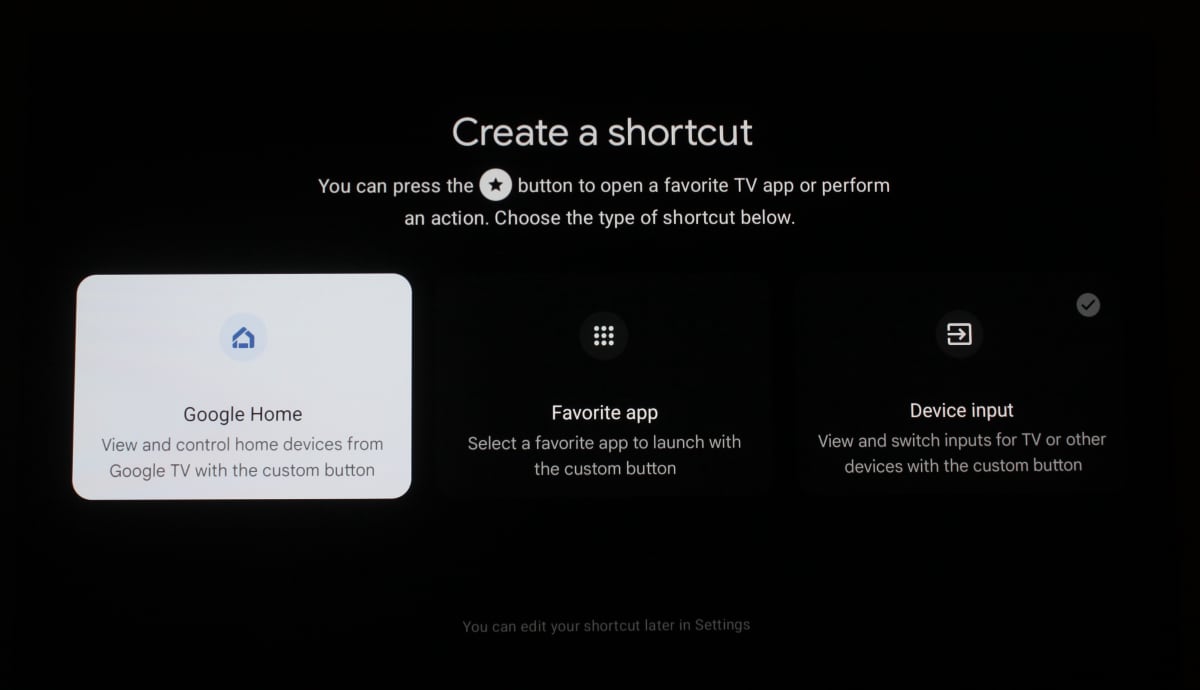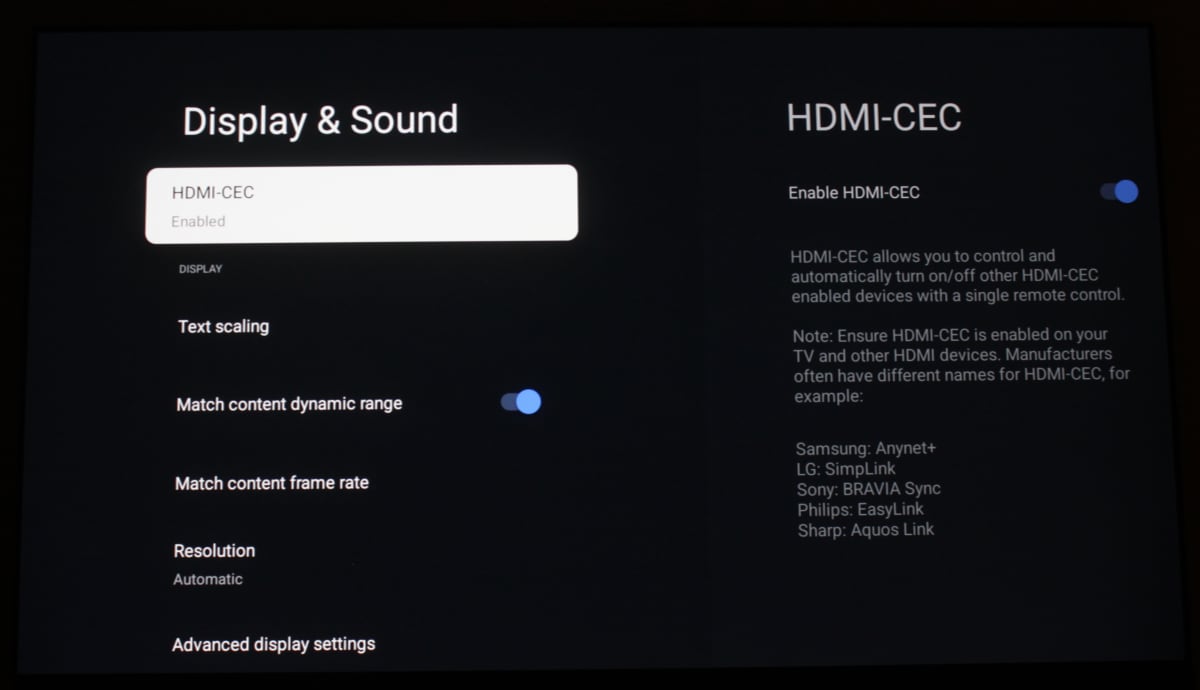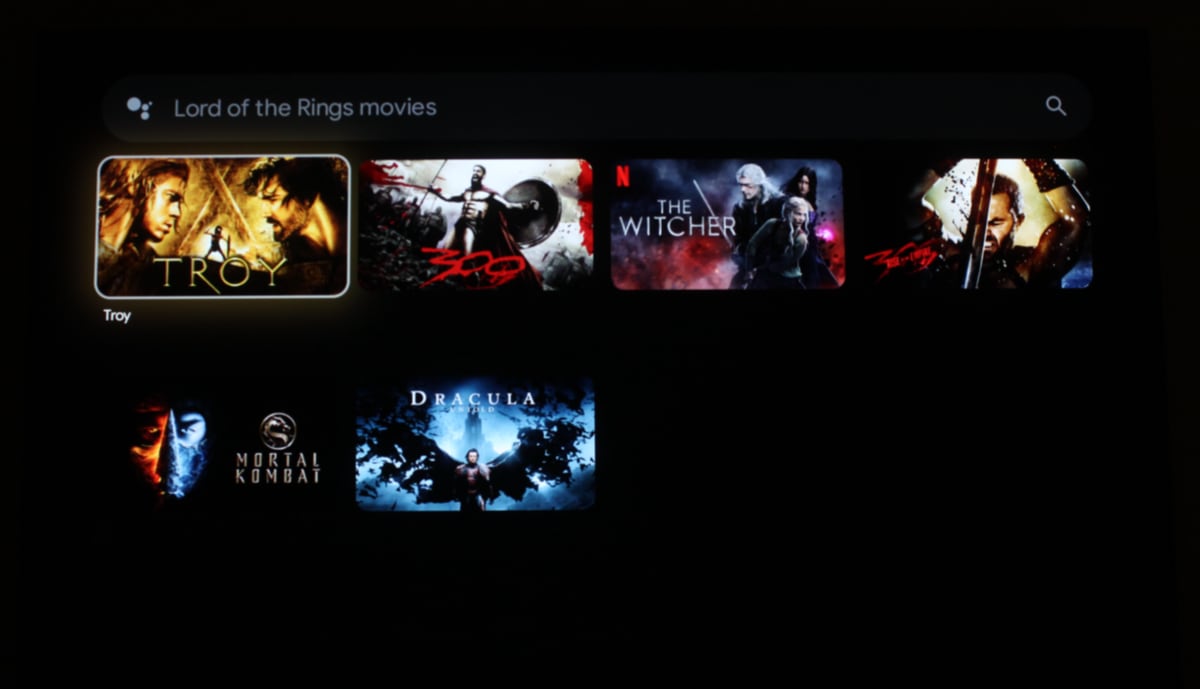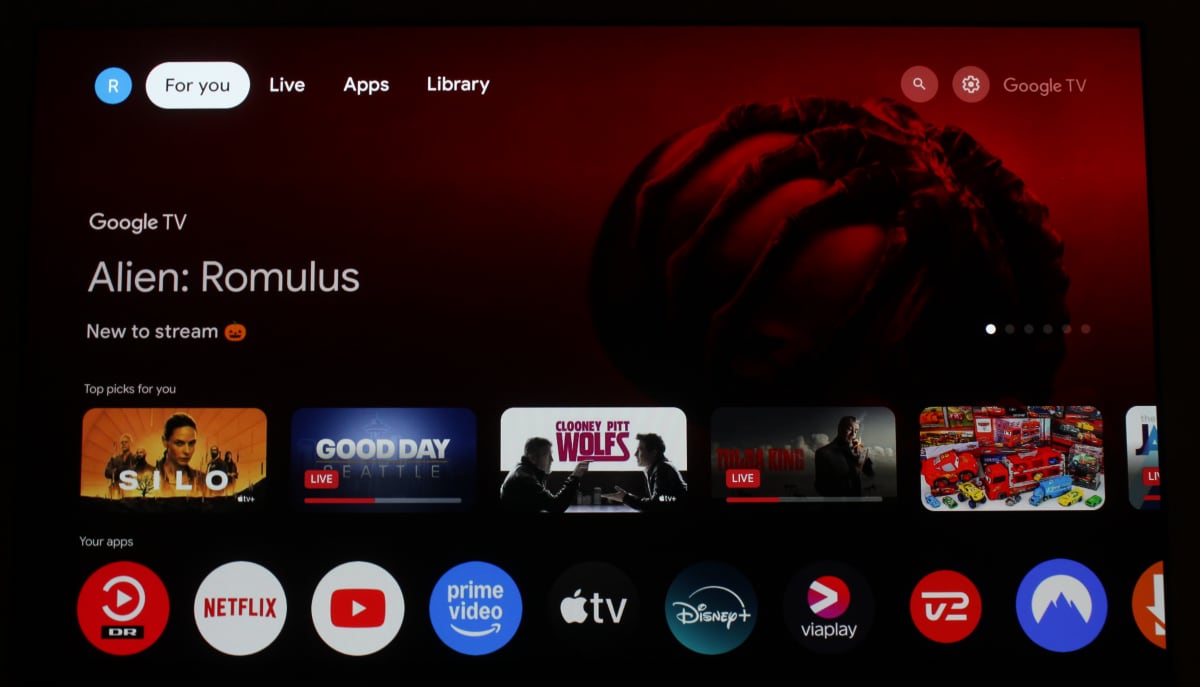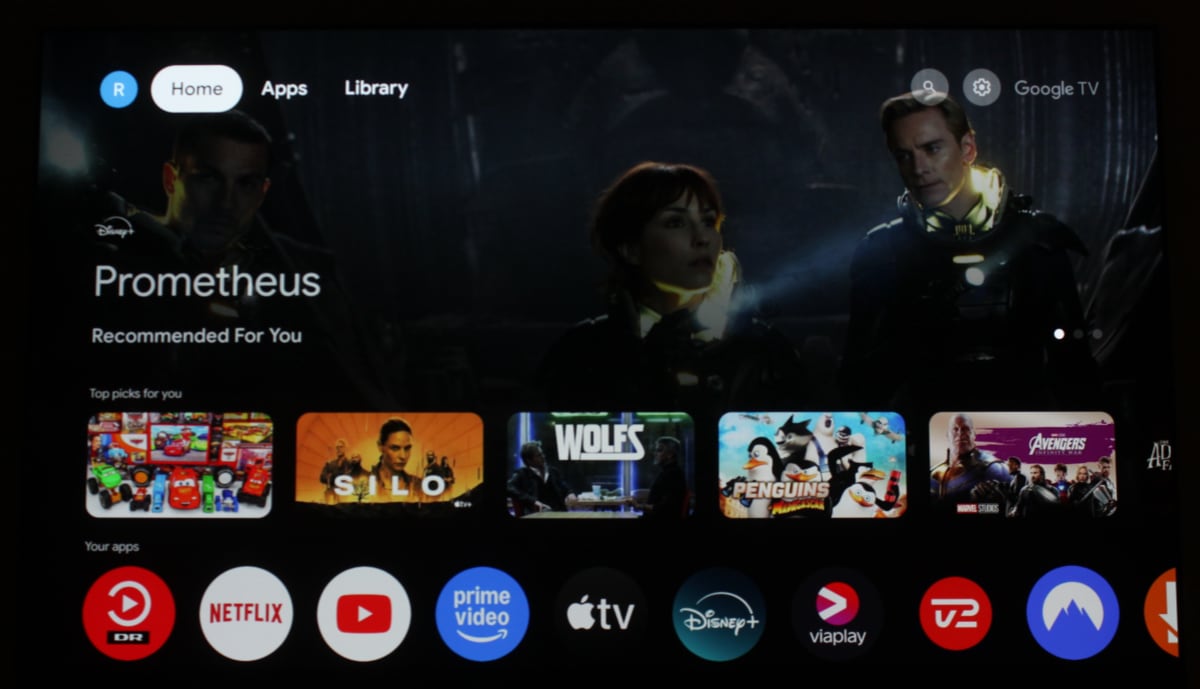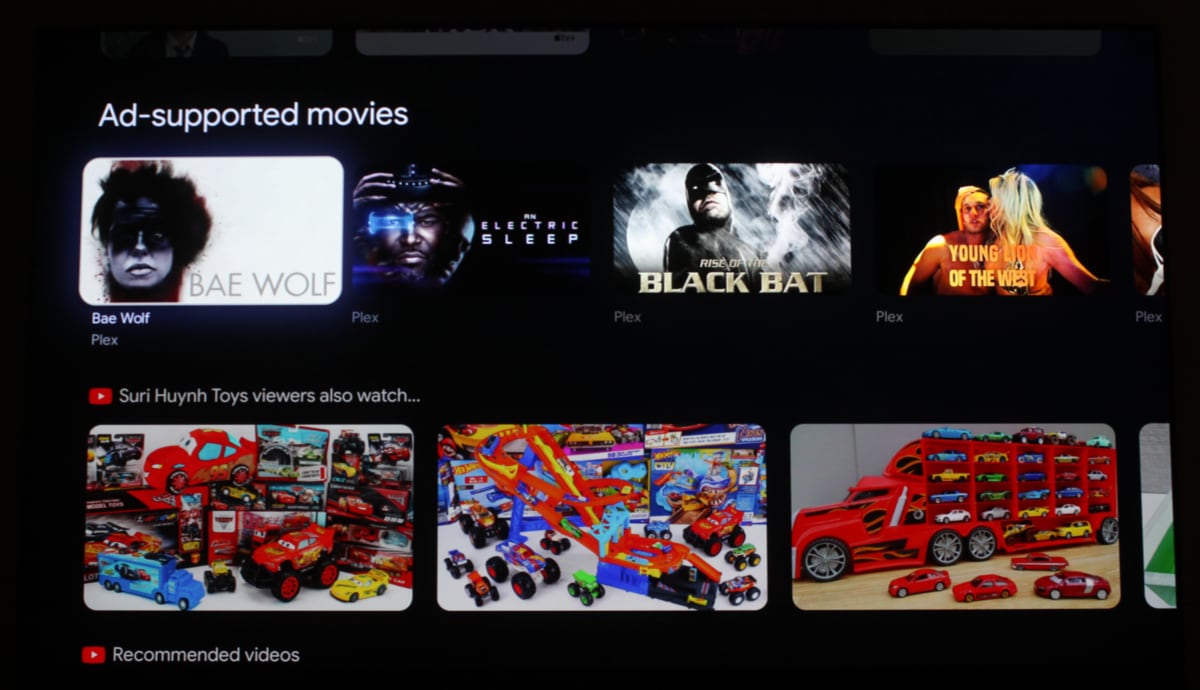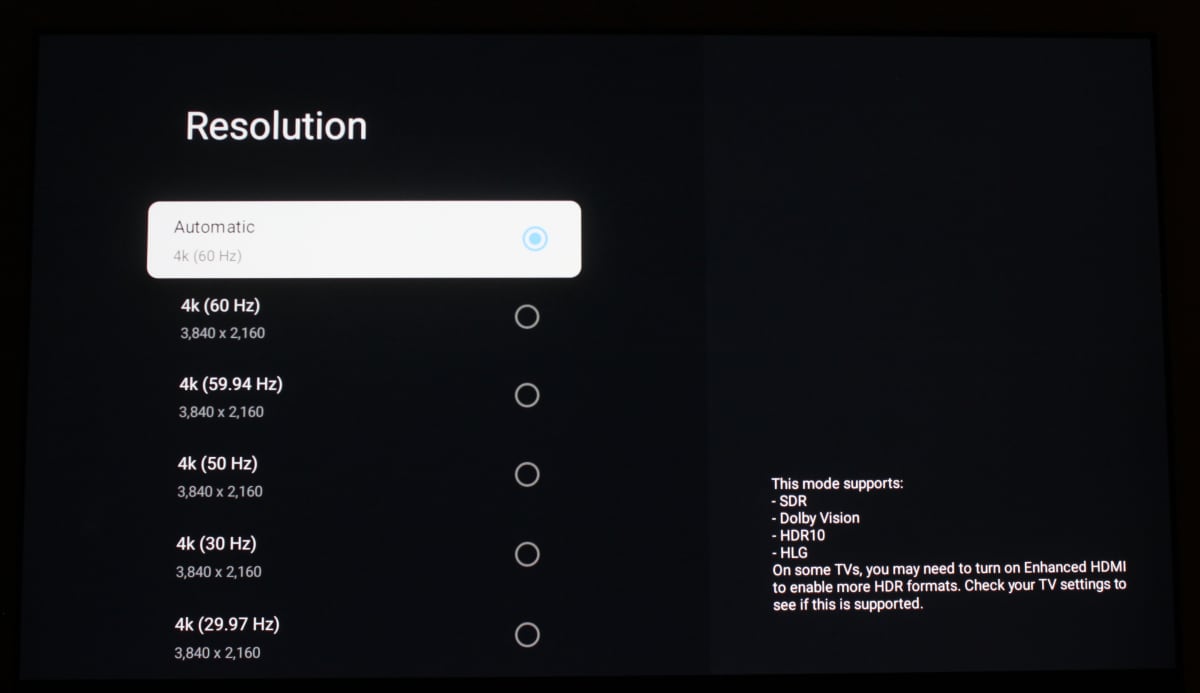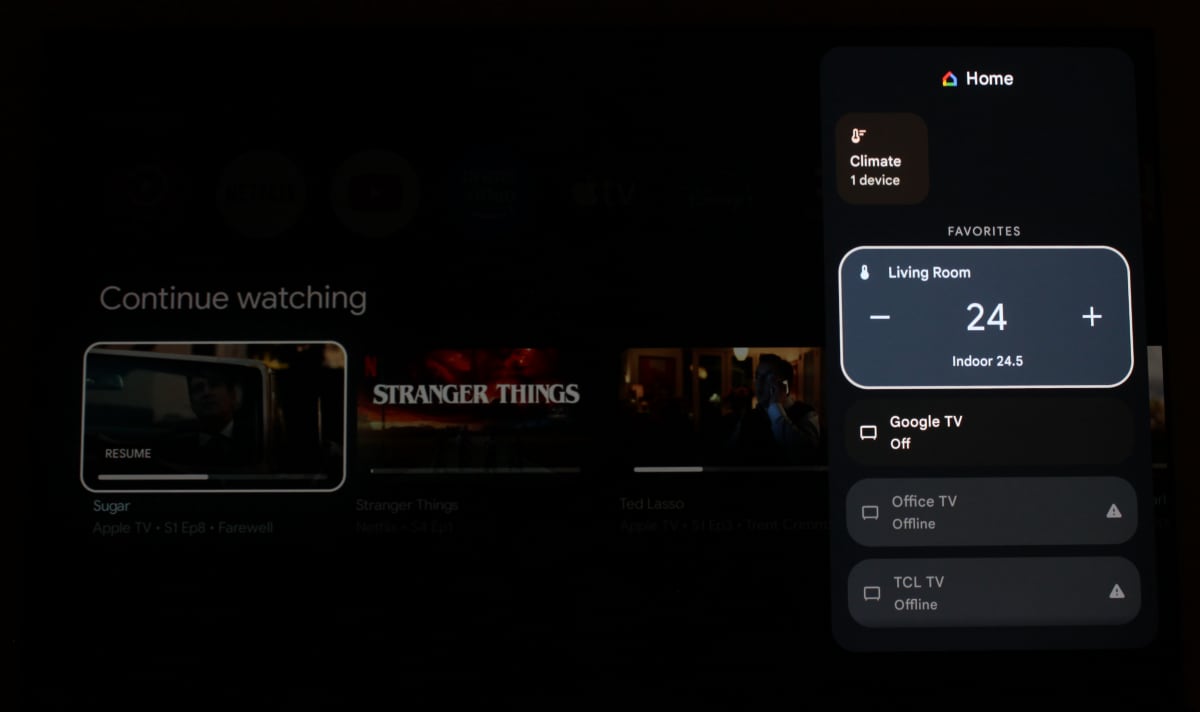Review: Google TV Streamer
Google has abandoned Chromecast, which is no longer being produced, to focus on the Google TV Streamer. It switches from being a dongle to a compact box form format, and now features an Ethernet port alongside WiFi. It still runs the Google TV operating system but comes with some new features under the hood for controlling connected home devices and a refreshed remote. FlatpanelsHD has tested the Google TV Streamer up against Nvidia Shield (2019), Chromecast and other media players.Price and retailers:
Google TV Streamer - specifications
4K, up tp 60fps
HDR10, HDR10+, HLG, Dolby Vision(HxWxD) 25.4 x 76.2 x 162.6 mm 161.6 g 1x HDMI 2.0 USB Type-C power
Ethernet (Gigabit)MediaTek MT8696 SoC
4x ARM A55 2.0GHz CPU
Imagination Technologies' PowerVR Rogue GE9215 GPU
4GB RAM
32GB storage (24GB free)Dolby Atmos, Dolby Digital Plus, Dolby Digital WiFi 5 (802.11ac standard)
Bluetooth 5.1MPEG2
MPEG4
HEVC
VP9-2
AV1Google TV (Android 14)
Built-in Google CastRemote control
Support for mouse and keyboard (USB & trådløs)
Support for Bluetooth game controllersGoogle TV Streamer device
Remote control
USB-C cable
Starter guideFirst impressions
One of the biggest surprises with the Google TV Streamer – aside from the name change – is that Google is abandoning the dongle format in favor of a box format. For almost a decade, there has been a near-manic idea that streaming devices should be as small and cheap as possible. FlatpanelsHD has referred to it as the "race to the bottom" and argued that it is a bleak vision for the future of the TV ecosystem. We fail to understand the desire to downgrade hardware to such a miserable state that one cannot realize the immense possibilities that lie within a media box – especially since a box can be just as easily tucked away as a dongle thanks to Bluetooth operation. Google's strategic shift validates competitors like Nvidia (Shield) and Apple's approaches – and we expect the calls for an Apple dongle will quiet down. Amazon and Roku have also been leading the charge in the race to the bottom, but the difference is that their best device throughout has remained a box. Let us see what Amazon and Roku's next moves will be. The Google TV Streamer is white, which makes it a bit too obvious against wooden furniture and black cables (it comes with a white power cable, but no HDMI cable). However, as mentioned, it can easily be hidden away. It has a slightly atypical box shape; taller at the back to accommodate the ports. On the back, you will find USB-C and Gigabit Ethernet, which Chromecast lacked (required an optional, special power supply with an Ethernet port). Another crucial reason for Google switching to a box format is that the Google TV Streamer is intended to act as a hub for the smart home, with a built-in Thread radio. The back of the TV is one of the worst places for wireless connection in the home, as most TVs have a shielded back to keep signals away from the electronics. By moving all wireless communication into a separate box, one avoids that pitfall. A box format also allows for significantly more powerful and better hardware, though i tis by no means a guarantee of powerful hardware, which we will look into shortly.Setup and operation
Setting up Google TV Streamer is not difficult, but it takes a bit of time (around 20 minutes for us). You can set it up directly on-screen or use the Google Home smartphone app, which is a big help when it comes to entering usernames and passwords and WiFi credentials. During the setup process, a software update had to be downloaded and installed, and we had to accept a lot of terms to let Google collect and use our user data. At one point, the setup via the app failed, so we had to continue on the TV – thankfully not from the beginning. The biggest irritation remains that you have to log into all your streaming apps manually afterward – just like on other TV platforms. However, several apps have now adopted QR codes, which makes it a bit easier.Left: Remote control for Chromecast with Google TV. Right: Remote control for Google TV Streamer. Photo: FlatpanelsHDThe remote control has become a bit longer and features a new "Magic" button (with a star on it, at the bottom) that can be user-configured to open any app or control Google Home devices. It can also be set to switch input sources (HDMI ports) on the TV, meaning that with repeated presses you can "scroll" through the list of input sources on the TV. You cannot press down/up on the remote or 'OK' once you have landed on the right input source, but the TV's input selector typically activates itself if you just highlight the input source and wait. It worked as expected with an LG TV during our testing.The new magic button on the remote control can be user-configured. Photo: FlatpanelsHDThe two sponsored buttons, Netflix and YouTube, can only be reprogrammed using a remapper app such as Button Remapper, which is free from the Google Play Store. You first need to go to Google TV's Settings -> Accessibility and allow Button Remapper to change the function of buttons. You can define single-click, double-click and long-click, meaning the same button can actually perform three different actions. Of course, you will still have YouTube and Netflix printed on the buttons. Ideally, these two app buttons should have been the same type of magic button, as described above, which can be configured without further hassle. Despite the minor changes, the remote control overall feels like the one that came with Chromecast. Neither of the two is particularly pleasant to use. Made entirely of white plastic, they resemble something more akin to controller for a child's toy than a link between the user and the interface on the TV. Only the AAA batteries give it a little weight. In other words, it is not rechargeable. A positive change is that the volume control buttons have been moved away from the side of the remote onto the top surface, so you no longer have to fiddle with them. Overall, I think the new button layout is a lot more logical. However, I do not understand why Google and TV makers in general do not put more effort into the design, material selection and overall appeal of the remote control. On a TV device, the remote control is the only thing you touch, and you do so every time you watch TV. Functionality, on the other hand, is a completely different – and positive – story. As before, the remote control can turn the TV on and off and control the volume. It is automatically set up for your TV brand, provided HDMI CEC is enabled on the TV. Almost all TV models from the last 10-15 years support HDMI CEC. There is a dedicated power button, and although it is not really necessary in a modern TV context, many may still prefer to have one. You can also turn on the TV using the Home button on the remote. Additionally, there is now a 'Find my remote' feature, which can be activated by pressing the physical button on the back of the box itself, causing the remote control to emit a relatively loud beep for 30 seconds.Remember to enable HDMI CEC on your TV in addition to Google TV Streamer. Photo: FlatpanelsHDCertain aspects of Google TV can be controlled by voice. By pressing the voice button, you can, for example, search for content on Google TV. This can also be done via external speakers, such as Google Nest, which relays commands to Google TV. As we mentioned in previous reviews, we have had poor experiences with Google Assistant in relation to finding movies and series on Google TV. Often, you get completely irrelevant results from YouTube, and too few apps are integrated into the search, which is surprising for a company that has built its business on search.Google Assistant is not very good but at least we did not get irrelevant YouTube results when searching for 'Lord of the Rings.' Photo: FlatpanelsHDMeasurements
Google TV Streamer has an ARM-based CPU, which means power consumption is at the same low level as similar boxes, including its predecessor. Despite its much more powerful hardware, Apple TV 4K (2022) is still leading in energy efficiency due to a newer 5nm processor node.
Power consumption Apple TV 4K (2022) Nvidia Shield (2019) Chromecast with Google TV 4K Google TV Streamer Video streaming 1.9 – 2.3W Up to 6.9W 2 – 3.5W 2.4 – 3.5W Gaming 2.0 – 6W 5.0 – 11W 2.0 – 3.2W 2.3 – 4.3W Menus 1.8W 3.2W 1.7W 1.7W Standby 0.8W 1.9W 0.9W 1.2W Google TV Streamer as a media player
The Google TV interface remains the same on the Google TV Streamer, and for most users outside the US you face the same limitations (lack of tabs, content integration, free channels, etc.) as on other Google TV devices despite the upgrade to Android 14. Google focuses on the US and as a non-American you just have to accept that. The difference between Google TV in the US and most other regions illustrated:The homescreen has more tabs in the US including 'For You' and 'Live'. Photo: FlatpanelsHDGoogle TV also offers thematic sections (left) in the US. Photo: FlatpanelsHDIf you are not familiar with Google TV, it is essentially a homescreen where content from streaming services is pulled to the forefront, making it easier to access. However, this requires that streaming services utilize Google's developer tools, APIs. Only a handfuld of streaming services have done this and even if a given service has done so it is not guaranteed that it will appear in the carousel at the top or in "recommendations". Access to these features relies on commercial agreements with Google and at least some "recommendations" are treated as promoted content. Nonetheless, Google TV overall provides a good user experience where it is relatively easy to find content you are currently watching and get inspiration for new content. If you prefer to use the streaming services' own apps they are available below and you can sort the app row as you wish. Compared to the older Chromecast dongles, the big change of course is that you have a complete TV interface built around apps, controlled with a remote. This allows you to focus on watching TV instead of fiddling with a smartphone and the many distracting smartphone apps. Your entire family will thank you! We will not spend much more time on the Google TV part as it is almost identical to the interface on Chromecast with Google TV and all TV models built on Google TV. However, it is worth noting that the Google TV interface has been in 4K resolution since Android 12, of course also on Google TV Streamer with Android 14.The Google TV interface. Photo: FlatpanelsHDIf you do not want recommendations and ads on your homescreen, you can activate 'Apps only mode' under Settings -> Accounts and Login -> Your user. There are also various options for screensavers:Screensavers on Google TV. Photo: FlatpanelsHDA new feature in Google TV Streamer is Gemini integration, which is Google's latest attempt at an AI bot. On movie pages in the Google Play Store, you will find an AI-generated summary of the film and curated reviews. This also works outside the US when the Google TV Streamer is set to English as seen below. "AI" – artificial intelligence – is the new buzzword, but it is hard to understand why AI is required for a summary that the film studios themselves provide or for reviews, which sites like Rotten Tomatoes or IMDb curate. This Gemini integration seems more like a 'hack job', as the interface is also very clunky and difficult to navigate. AI on the TV? Not yet, no thanks.Gemini AI integration on Google TV is not very good, and user navigation is clunky. Photo: FlatpanelsHDAs always, Google Cast (Chromecast) is built into Google TV. It is a software implementation of the hardware dongle that Chromecast started its life as, but there are certain differences. Built-in Google Cast supports 4K and HDR, but, like the Chromecast dongle, it does not match frame rates, meaning that all content in 25/50fps and all content from, for example, European distributors (including 24fps movies/series sped up to 25fps) will stutter, as Google TV outputs at 60Hz by default. Another difference with built-in Chromecast is that you typically need to be logged into the specific streaming service, meaning that built-in Chromecast counts as an additional device in case the streaming service has a cap of logged in devices. This was not the case with the old Chromecast. Instead, the differences are found in hardware. Here is what FlatpanelsHD has discovered:Although Google TV Streamer switches from Amlogic to MediaTek, the CPU is essentially the same, just clocked slightly higher. You get double the RAM, which is a welcome addition. However, it is disappointing to note that the MediaTek MT8696 system chip found in the Google TV Streamer first appeared in the 2021 edition of Amazon's Fire TV Stick 4K Max, a small streaming dongle similar to Chromecast. It is a small chipset designed for dongles – not boxes. In other words, Google TV Streamer is essentially built on hardware from 2021. Here we have run benchmarks on the CPU and GPU:
- Chromecast with Google TV was built on an Amlogic S905D3G system chip with 4x ARM A55 1.9GHz CPU cores, Mali-31 GPU, 2GB RAM, and 8GB storage
- Google TV Streamer switches chipset manufacturer to MediaTek and an MT8696 system chip with 4x ARM A55 2.0GHz CPU cores, Imagination Technologies' PowerVR Rogue GE9215 GPU, 4GB RAM and 32GB (only 24GB available for the user)
In its announcement, Google claimed that Google TV Streamer has a 22% faster CPU than Chromecast with Google TV, which was launched as a 4K version in 2020 and an HD version in 2022. Our benchmark shows that the CPU is 3% faster on single-core CPU and 8% faster on multi-core CPU compared to the 4K Chromecast with Google TV, so Google's comparison likely refers to the HD version of Chromecast (which we currently do not have). It is, of course, a very disappointing "increase" considering that Google TV Streamer is a 2024 device and has switched from dongle to box format. The CPU performance is comparable to a typical TV with built-in Google TV (also built on MediaTek). Meanwhile, the GPU in Google TV Streamer delivers exactly the same performance as the 4K Chromecast with Google TV – very poor performance.Google TV – CPU/GPU benchmark
CPU – Geekbench 4 (single-core & multi-core) MediaTek MT5887
Philips OLED805YouSee Audio Chromecast med Google TV (4K) Google TV Streamer MediaTek MT5889
TCL C845 X1MediaTek Pentonic 700
TCL C805, X955MediaTek MT5895
Sony XH90, X90J, X90K, X90L, Philips OLED807MediaTek Pentonic 1000
Philips OLED809MediaTek Pentonic 1000
Sony A95L, XR90Nvidia Shield TV Apple A10X
Apple TV 4K 1st GenFlatpanelsHD
GPU – GFXBench (1080p Manhattan 3.1 & Aztec Ruins), 3D Mark (Slingshot Extreme) YouSee Audio MediaTek MT5887
Philips OLED805MediaTek MT5889
TCL C845 X1Chromecast with Google TV (4K) Google TV Streamer MediaTek Pentonic 700
TCL C805, X955MediaTek MT5895
Sony XH90, X90J, X90K, X90L, Philips OLED807MediaTek Pentonic 1000
Philips OLED809MediaTek Pentonic 1000
Sony A95L, XR90Nvidia Shield TV Apple A10X
Apple TV 4K 1st GenGoogle TV Streamer as a game console
Nvidia Shield, despite its decent GPU for its time, never managed to transform the Android TV gaming market. One could have hoped that Google TV Streamer, with its box format, would be a fresh start and an opportunity to lay a hardware foundation for video games on Android / Google TV. Unfortunately, it is far from that. We have already commented on the hardware in our section on benchmarks, and advanced games run locally on Google TV Streamer is impossible, even though the Android software is prepared for the task with broad support for game controllers, support for game engines, ALLM, and many other things. The closest you get are games such as Asphalt 8, which runs OK but not great on Google TV Streamer. The path to console gaming on Google TV is instead game streaming – cloud gaming – with apps such as Nvidia's GeForce Now, Amazon Luna (limited availability) and Boosteroid. As you know, Google has shut down its own Stadia service. Microsoft's Xbox app for cloud gaming is still not available on Android. Android's wide support for game controllers means that many people already have what they need to get started with cloud gaming. We will not delve into an extensive test of game streaming on Google TV Streamer, as we have already tested it on TV platforms. Our conclusion is clear: Game streaming is not an alternative to a game console but for games where latency is not critical, it can deliver an acceptable experience, and it is an enticing thought; being able to play new console games on the TV without a physical console. Game controllers from, for example, Xbox connect without issues to Google TV Streamer and they can also be used to navigate the interface. It is even possible to connect a mouse and keyboard to play certain games via a USB-C hub. You must remember to set your TV to Game mode to reduce input lag, which can easily be over 100 ms by default on TVs. On top of that comes the lag to the streaming server, which is also significant, and Bluetooth controller latency, which is not negligible either. However, due to the lack of an Xbox app, the lack of 120fps support on Google TV Streamer (which significantly reduces latency), the lack of local server infrastructure for game streaming in many regions, questionable video quality and stability, there are still many pieces that need to fall into place before we would dare to call Google TV Streamer even a marginal competitor to game consoles such as PlayStation and Xbox. At this stage in the transition from x86 to ARM processor architecture, we would have been more excited to see a focus on game run locally in hardware on Google TV. This is – unlike the state of game streaming – definitely not utopian. Just look at where Nintendo stands after switching to ARM processors in the Switch, which has sufficient, although certainly not powerful, hardware. Android could have been at least the same place as Switch through targeted investments but what comes first; the chicken or the egg? In this case, it is definitely the hardware in Google TV devices that is simply too weak and unambitious.Google TV Streamer as a home hub
Google TV Streamer can control connected devices in the smart home, such as lights in the living room and temperature via the Google Home platform, which now has its own menu item in the control center. Other Google TV devices will also soon receive this via an update but Google TV Streamer will still be the only one with a built-in Thread radio for use with Matter. Thread is a relatively new low-energy wireless communication protocol that communicates over IP and builds its own mesh network. In theory, this means that the more Thread devices you have in your home, the more stable and far-reaching a connected home with Thread will become, as the devices communicate directly with each other. Thread requires no separate hubs, but it does require a so-called Thread border router, and this can be built into devices such as TVs, speakers and streaming boxes, which is exactly what has been done with Google TV Streamer, thus acting as a multi-hub for Google Home via WiFi, Ethernet and Thread. Thread requires Matter support for home automation, which Google TV Streamer also has. At present, there are very few home devices on the market with Thread so time will tell if home automation takes off this time via devices like Google TV Streamer and Apple TV 4K (2022), which also has a built-in Thread border router. However, we were able to test the Google Home integration in more general terms and here we found that Google TV Streamer handles the task well. Home devices responded quickly when, for example, you turn off the lights from the Google Home panel on the TV. Here is the new Google Home panel in the control center on Google TV Streamer. Note that we can control for example temperature, but also to some extent other Google TVs.Google Home control on Google TV. Photo: FlatpanelsHDHowever, there are limitations in the software. The home devices you see in the Google Home panel on Google TV Streamer are the 'favorites' that you have selected in the Google Home app on your smartphone. This cannot be changed specifically on Google TV Streamer, so that only selected devices or automations are displayed. It is not possible to change depending on which room the box is placed in either. This is a software limitations so we hope for expanded functionality in the future. Another limitation is the Picture-in-Picture (PiP) function for use with cameras. It only works fully with Google Nest video doorbells, although you can still get a small notification from other compatible video doorbells. With Google's own devices, you also only get a video preview when activity is detected with a ring – not with motion detection. The Picture-in-Picture function does not work with streaming apps at all. This form of home control has been a primary reason for Google's shift from dongle to box, and a primary reason for the increased price, but unless you already are fully invested in Google Home ecosystem, our impression is that Google TV Streamer is not quite mature enough to act as a home hub, while the market for Thread devices is also in a very early phase. Give it a few years.Conclusion
Google TV Streamer is now a box – just like Nvidia Shield and Apple TV 4K – but only in appearance, not performance, as the CPU and GPU are just as weak as those in Chromecast with Google TV. This sets limitations both today and in the future but we still appreciate the increase in RAM, which allows for more active apps in background, along with significantly increased storage space, which enables users to install many more apps. The AV1 video format is also now supported in hardware.Ad:The biggest news in Google TV Streamer is the Google Home component with a built-in Thread radio, allowing the box to act as a Thread border router along with Matter. Here, Google TV Streamer is a bit ahead of its time as there are still very few home devices that support Thread. Google Home control via the control panel is a new feature but it will also come to other Google TV devices (without Thread) soon. Thread is a primary reason for the shift to a box format. Google TV Streamer is a decent media player with access to nearly all relevant streaming apps, including, both international and local ones, from Google TV's app store, plus support for 4K, HDR10, HDR10+, Dolby Vision and Dolby Atmos. Additionally, you have Google Cast (Chromecast) built-in. However, the Google TV Streamer does not match Apple TV 4K, as Google's frame rate matching is currently limited to Netflix among streamers, causing a lot of video content to stutter. SDR/HDR matching works correctly. Google TV Streamer does not match Nvidia Shield either when it comes to local media playback, as HD audio formats cannot be passed through. Google TV Streamer cannot be considered a 'game console' and it is a shame that Google has not used the switch to a box format as a springboard to expand Google TV into a gaming platform. Instead, one must look toward cloud gaming but the Xbox – and Stadia – app is missing. FlatpanelsHD does not advise owners of Chromecast with Google TV to rush out and buy Google TV Streamer – there are too few new features. The streaming box is, unlike its predecessor, too expensive to be an impulse buy, and in this price range you should seriously consider paying the modest premium to get Nvidia Shield (review here) or Apple TV 4K (review here). Google TV Streamer is certainly a decent streaming box, but ultimately it falls a bit short.Price and retailers:
Apps is an evaluation of the app catalogue and the quality / user friendliness of the apps
Features is an evaluation of the built-in functionality and how useful it is, as well as build quality
User experience is an evaluation of user friendliness and the general use of the box, including the remote control
Total score weighted as: 40% Apps, 30% Features, 30% User experience.
All scores are calculated based on a moving maximum target, defined by what we currently consider the best on market. It is then presented as a percentage. This means that a score will fall over time as new and better media boxes set new standards. This allows you to compare scores across years. A score of 100% in a given category means that it is consider the best available media box in this category to dateClick for a more detailed explanation of the score system and our Awards
Google TV's full app catalog
Android features & Google Cast
Increased storage & RAM, AV1
4K, HDR10+, Dolby Vision & Atmos
Low power consumption
Built-in Thread for MatterWeak hardware & performance
Only frame rate matching on Netflix
Only WiFi 5 & Bluetooth 5.1
Increasing number of ads
Price