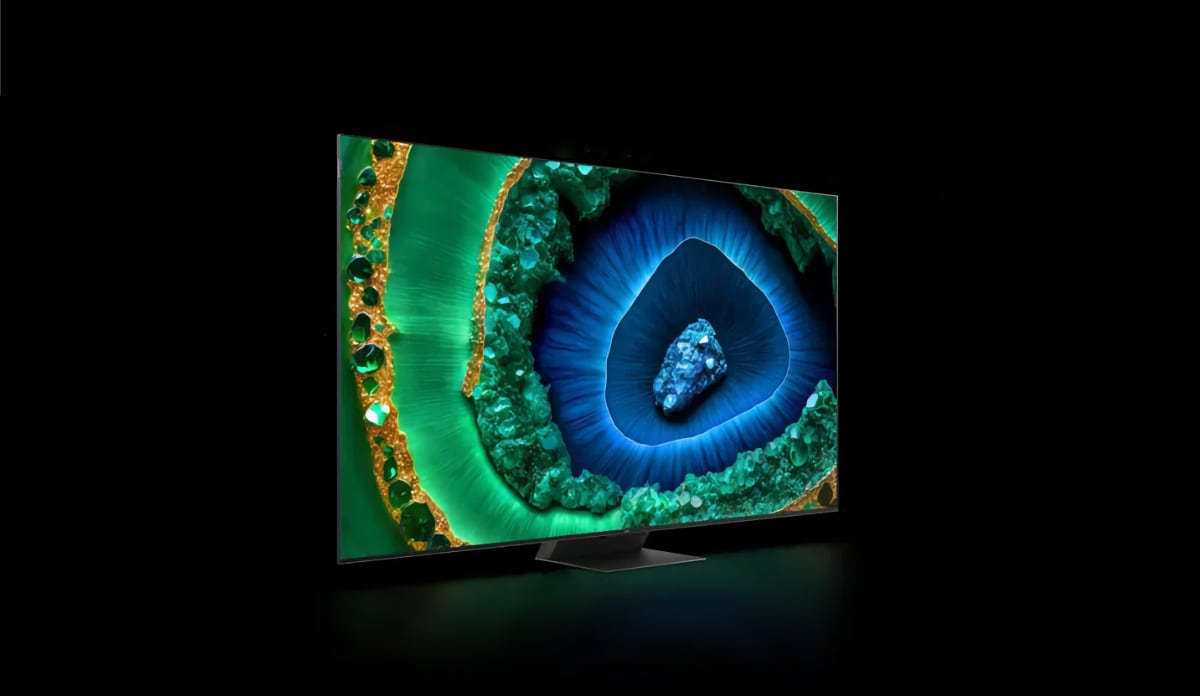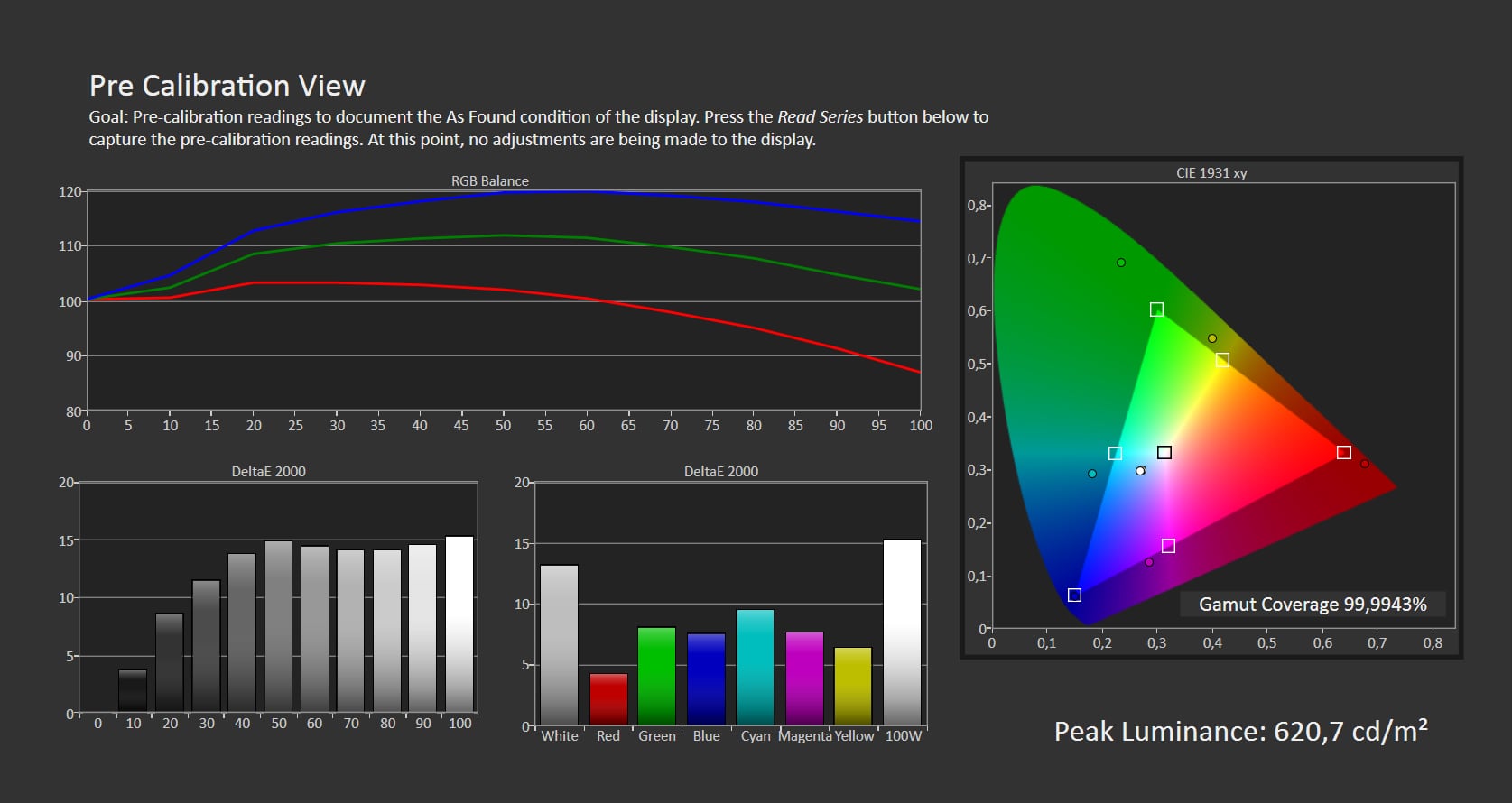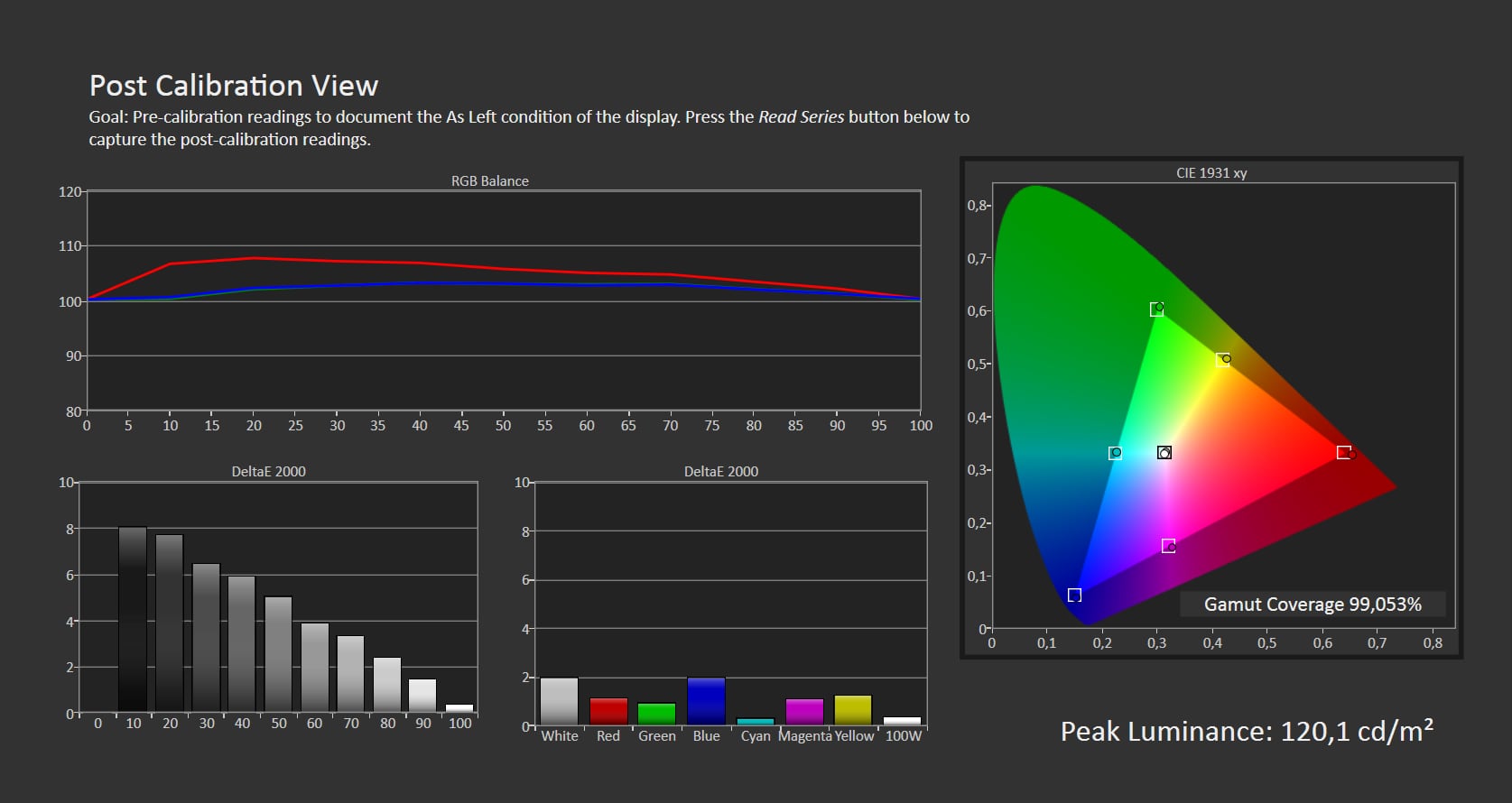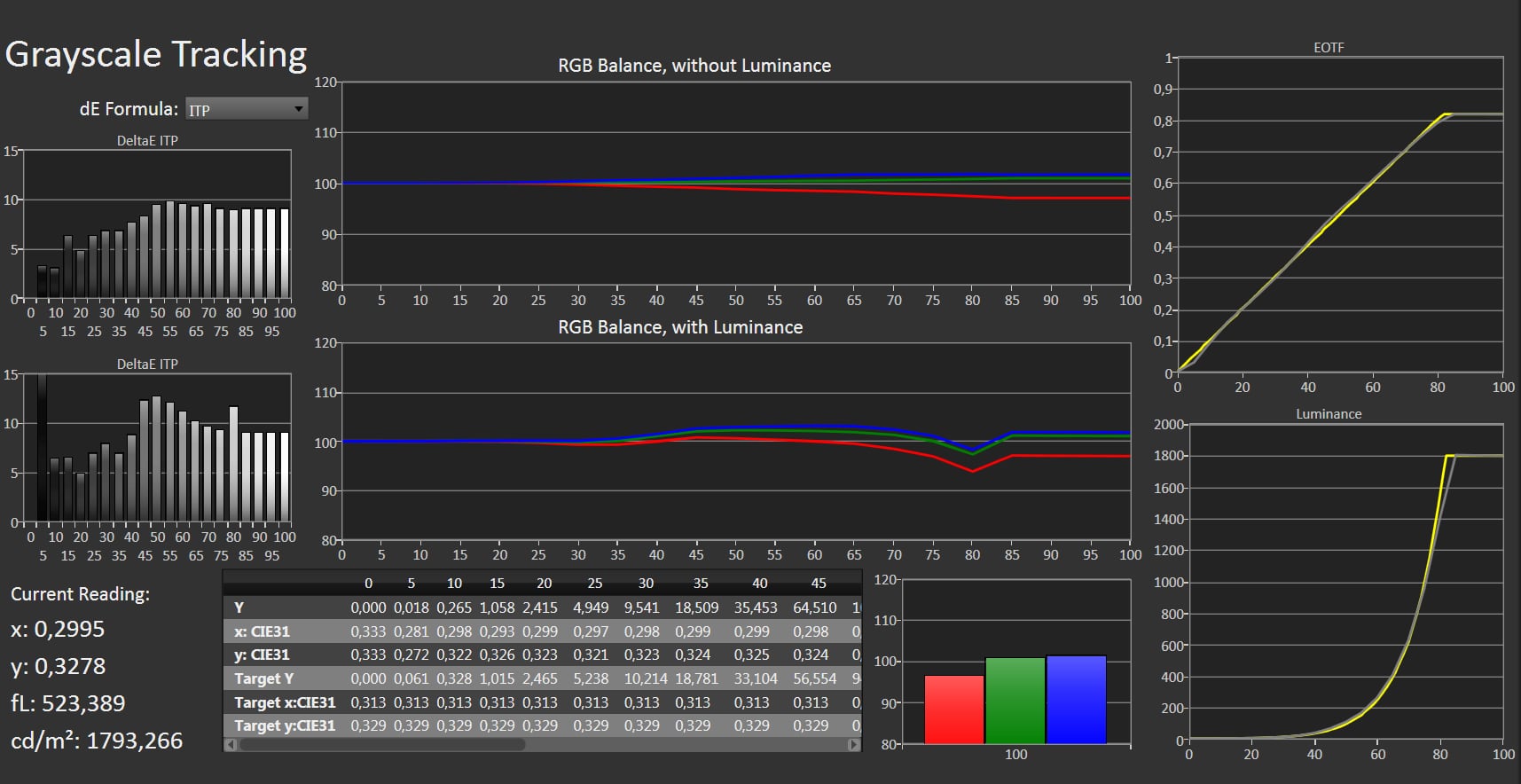Review: TCL C855 (miniLED LCD)
With the C855, TCL has launched the successor to last year's popular C845, which competed on technology with Samsung and Sony's miniLED LCD models but at a significantly lower price. TCL has applied the same formula to C855, now featuring an upgraded system chip, more miniLED zones and a slightly newer version of Google TV. TCL C855 is available in 65, 75, 85 and 98 inches, offering larger sizes than the predecessor, C845, which was available in 55-85 inches. Flatpanels has tested the 75-inch C855. Also read: TCL 2024 TV line-upPrice and retailers:
First impressions
With the new C855, TCL moves away from the design of the C845, which had an electronics box on the lower half of the back, towards a more streamlined design language – more in the style of Sony's TVs. The electronic components are spread across the entire back, and the back curves slightly from the edges toward the center. The new design makes the screen slightly thicker at the top and you will not be able to mount the TV flush against the wall, but we still see it as a positive step. The frame around the screen is metal, though it has a "Premium QD-MiniLED" logo on the right side, which we would rather see removed. The ports are located on the back, on the left side, except for the power plug, which is on the right. There are four HDMI ports, but like all other current Google TVs built on MediaTek chips, only two of them are HDMI 2.1 with higher bandwidth for 4K120 with game consoles etc. Similarly, the LAN port is still limited to 100 Mbps, so on paper, you will get significantly higher network speeds with the TV's built-in WiFi 6 connection. At the top of the back, you will find two upward-firing speakers for Dolby Atmos overhead effects. However, as you can see, they are facing backward – not toward the viewer. We will get back to that later. The center-adjusted stand is made of metal but plastic on the back. It feels solid enough for the 75-inch model, but the stand is a bit tricky to mount. We had to be at least 2 people, but if you want to avoid tilting the TV, you should be 3. You can lay the screen down on a table, but we are always a bit cautious about the risks of laying down such large displays. Note that C855 in 85 and 98 inches instead has feet on the each side.User experience & features
The C855 is a Google TV powered by a MediaTek system chip. Compared to its predecessor, C845, which we reviewed last year, TCL has upgraded Google TV to Android version 12 while now featuring the Pentonic 700 chip, which is a bit faster and opens the door to new video features. Later in its lifecycle, C845 was released in an 'X2' version with the Pentonic 700 chip, but it was never clear what you would actually get when buying it. With C855, you can be sure. In C855, there are 48GB of available storage which is more than double that of C845's storage. It provides enough storage for not only streaming apps but also heavier apps such as Kodi and Plex, or some of the simple kids' and family games available from the Google TV app store. The Pentonic 700 chip is not what we would describe as a powerhouse. Below, we have run benchmarks and compared it to other Google TVs. As you can see, the Pentonic 700 performs only marginally better than the older MediaTek chip in TCL's Google TVs, which is not too surprising since Pentonic 700 features the same CPU (4-core Cortex A73) and same GPU (Mali G52). This contrasts with the Pentonic 1000 chip that Philips and Sony have transitioned to. You gain Android 12, which finally runs the interface in 4K resolution, more storage space for apps, and some new video features that we will cover later in this review. The Pentonic 700 is still far from matching the Android-based Nvidia Shield and a long way from the first generation of Apple TV 4K from 2017. As mentioned earlier, the hardware foundation is still lacking for Google TV as a platform to support anything beyond relatively simple apps.With the hardware defined, let us turn attention to the software, specifically Google TV. Here, C855 does not feel much different from other Google TV devices. Even the settings menus have started to merge across Google TVs from various TV brands, although the picture and audio setting differ depending on the TV brand. One distinction is that TCL has pre-installed its own apps, including TCL Home. Additionally, TCL has partnered with Apple for AirPlay 2, allowing you to wirelessly stream media content from your iPhone/iPad and control certain features of the TCL TV via iPhone/iPad through Apple HomeKit. This is in addition to built-in Google Cast (Chromecast), which is found in all Google TV devices. There is an app called TCL Channel from which you can watch free channels with ads, similar to Pluto TV. Most TV makers now have their own app for free channels. Naturally, there are apps such as Netflix, Disney+, Max and Apple TV. Google TV's app store offers the largest selection of apps on integrated TV platforms. Google TV also offers apps for game streaming, either over your home network or the internet, such as SteamLink and Nvidia GeForce Now. As you may know, Google has discontinued its own game streaming service, Stadia. These apps work just like on other Google TVs and mainly rely on various other factors aside from the TV itself, which is why we will not spend more time on them. However, the Google TV software, together with the hardware in C855, ensures that you can easily connect various game controllers via Bluetooth. The Xbox app for game streaming is still missing on Google TV. There is not much else to add about Google TV, so let us summarize: Google TV is a more flexible and well-supported TV operating system than webOS and Tizen, which is why we consider it the best operating system integrated into TVs. However, the amount of ads is increasing, including the many "recommendations" (sponsored content) from partners, which we feel has already gotten out of hand. It should not be the case that more than half of the screen is dominated by an ad carousel at the top on a high-end TV. While people in many regions are still spared the car and fast-food ads they get in the US, it is likely just a matter of time. At the same time Google TV is being held back by the weak hardware, and stability should be improved in both Google TV and TCL's TVs specifically. As you know, you can add Google TV to any TV simply by connecting the Google TV Streamer – or the discontinued Chromecast with Google TV – that can be controlled with the TV's remote. Nevertheless, some buyers prefer everything integrated. A practical detail is that HDMI CEC (TCL calls it 'HDMI control') was activated by default this time – unlike previous TCL TVs – although the feature to turn on the TV alongside an external device was still not enabled. You will need to do this manually if you want the TV to power on/off with other devices, found under Channels and Inputs -> External Inputs. C855 features both WiFi 6 and Bluetooth 5.2. Decoding video files in AV1 worked as intended, but there is no hardware support for the newer VVC (H.266) video format.Google TV – CPU/GPU benchmark
CPU – Geekbench 4 (single-core & multi-core) MediaTek MT5887
Philips OLED805MediaTek MT5889
TCL C845 X1MediaTek Pentonic 700
TCL C855, C805, X955MediaTek MT5895
Sony XH90, X90J, X90K, X90L, Philips OLED807MediaTek Pentonic 1000
Philips OLED809MediaTek Pentonic 1000
Sony A95L, XR90Nvidia Shield TV Apple A10X
Apple TV 4K 1st GenFlatpanels
GPU – GFXBench (1080p Manhattan 3.1 & Aztec Ruins), 3D Mark (Slingshot Extreme) MediaTek MT5887
Philips OLED805MediaTek MT5889
TCL C845 X1MediaTek Pentonic 700
TCL C855, C805, X955MediaTek MT5895
Sony XH90, X90J, X90K, X90L, Philips OLED807MediaTek Pentonic 1000
Philips OLED809MediaTek Pentonic 1000
Sony A95L, XR90Nvidia Shield TV Apple A10X
Apple TV 4K 1st GenOperation
When we tested C845 last year, we advised TCL to significantly reduce clutter – the number of buttons – and make its remote control more appealing. Whether our suggestion made a difference is uncertain, but a new remote control is included with C855. The new remote is much simplified and better-looking. It has a metal surface but is still black plastic on the underside. It is simpler to use and navigate, with well-positioned navigation buttons. It is a step in the right direction, but there are still at least twice as many buttons as needed, in our opinion. The four sponsored buttons at the bottom should be removed or made fully user-configurable.TCL's premium remote is included. Photo: FlatpanelsTV audio
TCL C855 has an upgraded speaker system, featuring upward-firing speakers for Dolby Atmos. We did not really notice them, but our overall impression is that the sound quality is better than in most previous TCL TVs. This has been one of TCL's weak spots so it is nice to see improvement. The speaker system delivers improved bass, although it still tends to vibrate a little – as if there is resonance in the cabinet. The speakers are good enough for mixed TV use, but we do not think the speakers reach the level of "acceptable" for music, as music often tends to sound muddy and shrill. Like always, we recommend an external speaker solution. There are now good alternatives beyond soundbars.The TCL C855 features built-in upward-firing speakers. Photo: FlatpanelsAs mentioned, Dolby Atmos is supported, but TCL also backs the alternative, DTS. We can confirm that the TV decodes DTS-HD MA, with or without DTS:X. However, it does not decode DTS:X profile 2, neither from USB nor Disney+, which is the first streaming service delivering audio in DTS:X profile 2. This is part of the 'IMAX Enhanced' initiative. Disney did namedrop TCL as one of its launch partners, so we are surprised to conclude that it does not work. We have tasked TCL's technical team to find out why. Also read: List: TV models with Dolby Atmos, DTS:X & IMAX Enhanced Having Dolby Atmos and DTS:X supported in a TV is not much of an advantage on the built-in speakers, but support ensures that you can also get the audio out of the TV and through HDMI passthrough to an external device. Passing on the bitstream for decoding on a receiver or soundbar is a mostly concept of the disc era and related to limitations of HDMI before eARC. Today, think of it like this: Streaming services simply do not deliver audio in the better formats unless the TV signals to the server that it can decode these audio formats.Calibration
TCL has fewer, but still too many picture modes including Dynamic, Standard, Movie, Game and IMAX. Standard and Dynamic are two different degrees of very wrong. To start off best, you should choose Movie mode, which is relatively accurate but not 100% spot-on. As you may know, TCL does not support Filmmaker Mode. The Game picture mode is also among the most accurate among TV makers, which we commend TCL for. Games should – like movies – obviously be presented as the creators intended, not with boosted color and brightness (unless the game creator wants it, in which case it is in the video signal, and the TV should still just stick to the source signal). Several TCL models are now Calman Ready, so the necessary calibration patterns are built into the TV itself, but at the time of testing the Calman Ready firmware update had not been released for the 2024 models. We would have liked to give it a shot, even though we generally prefer to calibrate manually in order to share our settings with readers, because there is currently error in the manual RGB offset setting, which erroneously controls RGB in the high end, which 'RGB gain' also does, as it should. This seems to be a general issue in Google TV, as we experienced the same issue with Philips OLED809. As a result, we could not complete our calibration (as seen in the picture below) and we recommend avoid using the RGB settings until the error is corrected. See our calibration suggestion. Also, remember to turn off the Eco function: Intelligent Settings -> Intelligent Picture -> Adaptive Brightness: Off. In HDR, you should likewise avoid Standard and Dynamic. Select Movie or IMAX, which are nearly identical – yet another reason to reduce the picture mode clutter. These two picture modes are very accurate in terms of measurements, but as highlighted in previous reviews color accuracy begins to slip on miniLED LCD TVs with real-world content – we will return to this. The HDR Game mode is again quite accurate, although a bit too bright overall. For Dolby Vision content, we recommend using Dolby Vision Dark. As for luminance, it seems that the miniLED backlight in C855 in its basic form is quite comparable to last year's C845, but now with a boost function on top, just like we saw in TCL's flagship X955. It means that luminance can be boosted briefly in certain situations. We will return to this in the picture quality section, but I will just note here that while peak brightness is typically around 2400 nits, it is closer to 4000 nits when the boost kicks in. DCI-P3 and Rec.2020 coverage were measured to 95% and 73%, respectively, which is on par with other LCD TVs, but not close to QD-OLED.Other picture modes
Click to expand the view
Dynamic (SDR) Movie (SDR) Game (SDR) Dynamic (HDR) Movie (HDR) Game (HDR) Measurements
In our "measurements" section we include all measurements and our suggested calibration settings. If you want to learn more about our test methodology click here. Note: Starting last year, we implemented a new method for measurement of average power consumption in SDR and HDR, meaning that earlier measurements are not 1:1 comparable. The new method will be used in all TV reviews going forward.Note: We include calibration settings only for SDR, not HDR. For our calibration we have deactivated the ambient light sensor that automatically adjusts the backlight setting according to your environment. You may prefer to have it enabled.Picture quality
TCL's panel manufacturing arm, CSOT, supplies LCD panels for use in popular TV models from Samsung, Sony and more recently LG, in addition to TCL's own TVs. You will there find many similarities between the TVs and it is a very different situation today than just a few years ago when Samsung and LG still produced their own LCD TV panels (LG still does so to a limited extent but will stop in March 2025). We mention this again because TCL's LCD TVs not only match those of the more established TV brands but often surpass them despite the significantly lower price. The other TV maker can still pick or modify the (mini)LED backlight, but even here TCL is a few steps ahead. We see this again with C855, as the number of miniLED zones has increased to 1344, 2160, 2304 and 2160 in 65, 75, 85 and 98 inches, respectively – significantly more than in a similarly priced TV from, for example, Samsung, where you now need to pick the 2024 4K flagship QN95D to get the same number of zones. Samsung QN95D is significantly more expensive. TCL continues to position its models as "value-for-money" and each C855 size has more than double the number of miniLED zones compared to the predecessor C845. Compared directly to C845, we noticed that the higher number of zones has led TCL to increase the HDR brightness in 1% and 2% windows, in other words the most relevant windows as this is typically where film and game creators take advantage of high peak brightness levels. The challenge with miniLED LCD TVs is, of course, that it can cause light blooming around bright objects. C855 cannot claim to be blooming-free, despite the increased number of miniLED zones. This is not surprising, as we also observed blooming on TCL's 115-inch X955 with over 20,000 zones, but nonetheless you should be prepared to see blooming and halos around, for example, subtitles or brightly lit objects on a dark background. Blooming gets significantly worse if you are not sitting directly in front of the TV. This is still one of the primary challenges with miniLED LCD TVs because it is always a balancing act. The brightness levels that we have measured, for example, cannot be expected to be achieved often with real content, as it will depend on the scene, the size of the illuminated objects etc. The same applies to color accuracy, which will vary depending on how the miniLED zones 'flex'. It is very difficult to measure and quantify, but deviations can be seen with the eye, depending on the scene's complexity in color and luminance. There is an additional uncertainty factor with peak brightness – highlights – in C855. This is because, like the flagship X955, it has a boost system that kicks in when extra luminance is needed for short bursts. It is true when TCL markets C855 with a maximum brightness of up to 4000 nits, but without the boost system, it "only" reaches just over 2000 nits. We observed that the boost system was used more sparingly in C855 than in X955, and in fact it was difficult for us to trigger it in several situations. The boost system has a cooling period before it can boost again, which practically means that, for example, two explosions in a film occurring in quick succession may not be displayed the same way. This is a compromise we have also seen Samsung adopt and ideally we would like the option to turn off the boost system since we, as always, argue that good HDR picture quality depends not on the amount of luminance but primarily on the control of luminance. Also read: Sony sets its sights on 4000 nits as HDR's next frontier Nonetheless, C855 is extremely bright, which primarily has to do with the fact that it reached over 700 nits in full-screen (100% window). This also ensures that the TV has plenty of headroom even in bright environments such as modern living rooms, whether you are watching football or skiing. In other words, miniLED LCD TVs still deliver way higher full-screen brightness than any type of OLED. On the other hand dark HDR scenes on C855 can, like on other zone-controlled LCD TVs, sometimes appear washed out and milky. The effect is less pronounced on C855 compared to models with fewer zones, but it is still there. C855 supports four HDR formats (HDR10, HDR10+, Dolby Vision, and HLG), and HDR10+ worked as expected with, for example, Apple TV 4K (2022) that offers access to the largest catalog of HDR10+ content if, for some reason, you do not want to use Dolby Vision, which remains the default premium HDR format when setting up Apple TV 4K. The same is applies to Google TV. To summarize our findings for HDR, miniLED zones and brightness, it is my experience that C855 bears a larger esemblance to last year's C845 than the flagship X955, which at specific times got close to OLED-like picture quality. C855 is an improvement over C845 but not as significant as the increase in the number of zones might suggest. Each individual zone still covers almost 4000 pixels.If you want to use HDR10+, you typically have to deselect Dolby Vision on players like Apple TV 4K and Google TV Streamer, as Dolby Vision is the default choice. Photo: FlatpanelsHDMoving on to SDR, meaning all the content that is not HDR, the high brightness can also help combat reflections during daytime. However, you will still see visible reflections in the panel during dark scenes. In fast-paced sequences, especially bright scenes, C855 can exhibit a similar 'stroboscopic effect' as OLED TVs, albeit less pronounced due to the slower LCD panel. TCL's motion system, Motion Clarity, can help mitigate this but it introduces too visible picture artifacts for my taste so I ended up turning it off and instead reducing brightness. TCL's video processor is getting better but it has some ground to cover. C855 uses PWM (Pulse Width Modulation, i.e. flicker) to control LED luminance. Some viewers may find PWM hard on the eyes. Switching our attention to gaming, the biggest change in TCL's newer models is that the miniLED zone system now works significantly better when the TV is in Game picture mode or VRR mode. This is due to the reduced delay in miniLED zone control meaning the miniLED system does not have to be throttled as much. Until now, zone-controlled LCD TVs were almost reduced to standard LCD TVs in Game mode, but this is no longer the case with C855, although game picture quality is still not on par with X955. Still, you do not get the same fine luminance and color control, ultra-fast response time, as OLED TVs, and you will – if you look for it – notice that objects that race across the panel tend to blur a bit on C855. A game like Ori and the Will of the Wisps, which we often use as a stress test on HDR TVs, looks better on C855 than it did on C845 due to the increased number of dimming zones. However, you can still see the limitations of the zones as parts of the dark surroundings in the game tend to get either overexposed or underexposed, causing details to disappear, or the brightest areas not to sparkle with the same impressive intensity as on OLED TVs – or TCL's X955. For example, the Ori animal does not sparkle as intensely. Nonetheless, TCL has come a long way compared to just a few years ago with LCD TVs with a couple of hundred zones. In terms of gaming features you get two HDMI 2.1 ports – the other two are only HDMI 2.0 – with up to 4K 120Hz for consoles and 4K 144Hz for PCs. You get HDMI VRR and ALLM for automatic switching in and out of Game mode, including Dolby Vision Game mode if the game is in Dolby Vision format. Dolby Vision is now supported up to 4K 120Hz thanks to the Pentonic 700 chip. You can even input 240Hz at 1080p. We measured input lag to 17.6ms, which can be reduced to 12.9ms by activating Performance Mode under Motion -> Refresh Rate in the settings, but input lag will also depend on the 'Local Dimming' setting for miniLED. If you set it to 'High', input lag will increase. TCL has the Gamebar menu which provides quick access to gaming-related features. It must be manually activated in the menu, after which you hold down the 'quick settings' button (the button with three lines) on the remote when the TV is in Game mode: Our sample of TCL C855 had some minor issues with backlight homogeneity, but nothing critical. Unsurprisingly, the VA LCD panel still has narrow viewing angles, as seen below. Halos around bright objects become significantly more visible if you are not sitting directly in front of the TV, and black gets a purple tint.Conclusion
TCL's C855 is a worthy successor to last year's C845, but it represents a smaller improvement than the increased amount of miniLED zones and brightness numbers might suggest. Therefore, HDR picture quality of C855 is closer to that of C845 than to the flagship X955 (review here). This is fair considering the price, but manage your expectations. While 4000 nits peak brightness can be achieved, it is only possible due to a quite unpredictable backlight boost system, which we did not find entirely convincing.Ad:Google TV is, despite the increasing number of ads, still the best built-in TV platform, but the switch to the Pentonic 700 chip does not change much in terms of speed. However, you do get more than double the storage for apps. There is a new improved remote in the box and the design of the TV has been streamlined and the speakers improved. With TCL's flagship X955 we saw glimpses of OLED-like picture quality but C855 does not reach those same heights. The miniLED zones still have clear limitations including visible halos/blooming plus changes in luminance/color depending on the scene's complexity. C855 excels in bright HDR scenes but struggles in dark ones, and overall we rate it a step or two above acceptable HDR picture quality. For SDR content, zone control is used to a far lesser extent but the very high full-screen brightness means that C855 performs well even in the brightest rooms. The narrow viewing angles, on the other hand, remain problematic. As noted in last year's review of C845, Samsung's "Neo QLED" is the closest competitor to TCL's C8 series. This year, however, you have to go all the way up to Samsung's 4K flagship, QN95D, which carries a much higher list price than TCL's, to find comparable miniLED and display technology. Taking price into account, TCL's C855 has the lead and maintains its strong 'value-for-money' position in miniLED LCD, which is why we believe C855 deserves our Top Recommendation Award.Price and retailers:
Good SDR, decent HDR picture quality
More miniLED zones
HDMI 2.1 ports, features
Google TV app selection
Improved remote
Now available in 98"miniLED blooming, too few zones
Only two HDMI 2.1 ports
Google TV limitations in many regions
Pentonic 700 chip still weak