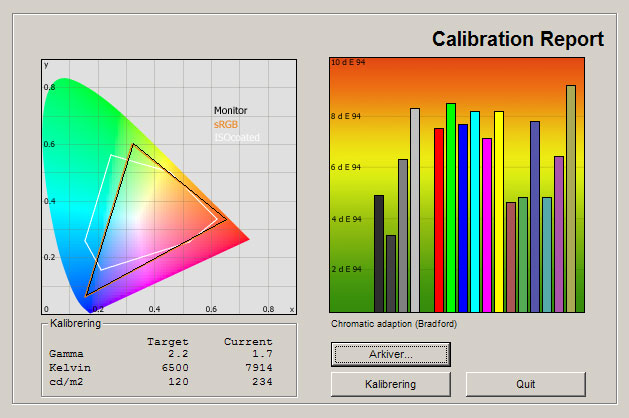Review: Sharp 70LE835E / 70E735U
TABLE OF CONTENTS Specs - Our first impressions - Test tools - Functionality - Power consumption - Calibration - Picture quality - 3D picture quality - PC & Media Center - Viewing angles - Sound - Conclusion - Debate Sharp 70LE835E / 70E735U review
Sharp released their affordable, large-size TVs in the US late last year and has just introduced them in the rest of the world. In this review we will take a look at Sharp’s huge 70-inch TV with backlit LED, active 3D and Quatron panel. We specifically want to examine how Sharp’s large-size TVs compare in the large-size segment in terms of value for money.
Is Sharp’s 70-inch TV a value-for-money solution for your home cinema room? And how does it compare to other 65”+ TVs? FlatpanelsHD will find out in this review.
Sharp’s 70-inch TV is called 70LE835E in Europe and 70E735U in the US.
Subscribe to our Newsletter, RSS feed or twitter to receive notice when new reviews are online.
Size: 70" widescreen Resolution: 1920x1080 Response time: - Contrast ratio: - Brightness: - Viewing angles (H/V): 178/178 Panel type: LCD-TV with backlit LED Wall mounting: Swivel stand: Dimensions (HxWxD): 97.5cm x 161.3cm x 8.9cm (without stand) Weight 43.9 / 38.0 kg (with / without base) Built-in speakers: Inputs VGA DVI (but possible to convert through HDMI)
Audio (type) (Audio in/out)
S-video Composite Component HDMI (4 inputs)
Outputs Audio (type) (1 output, headphones)
S/PDIF (optical)
Price and retailer:
| US retailer | UK retailer |
 |  |
Our first impressions
Sharp’s 70-inch TV is not just big; it is huge. We have seen much larger TVs in the past at trade shows and presentations but it is hard to comprehend just how large it actually looks, until you place it familiar surroundings. A 70-inch TV has 62 % more screen area than a 55-inch TV, and is almost 4 times are large as a typical 37-inch TV – that should give you a reference.
Sharp 70LE835E / 70E735U review
But besides that Sharp’s TV looks pretty discreet. It has a semi-glossy and simple bezel and a dark grey line at the bottom. The base is rectangular and the TV is fairly slim.

Sharp 70LE835E / 70E735U review
You can wall-mount the TV if you like. It is not as heavy as you would suspect due to the nature of a LCD and LED backlight, combined with the plastic frame (the new FRED driving system also keeps weight down, Sharp claims). Compared to TVs such as the 65-inch Sony HX929 or any 65-inch plasma TV, Sharp’s 70-inch TV is a lightweight.

Sharp 70LE835E / 70E735U review
Only a few analogue inputs point out towards the back wall and you do not want to use these anyways on a 70-inch panel, so I do not consider it a problem. All digital inputs, including the four HDMI ports and the antenna connector, point either to the side or downwards.

Sharp 70LE835E / 70E735U review
The remote control is the same as the one that came with all Sharp 2011 TVs. It is a standard remote control made from plastic with a welter of buttons.
Test tools
Our TV signal is DVB-S (satellite) from Canal Digital and DVB-T (terrestrial). We also have an analogue TV connection. Testing is done with the DVE (digital video essentials) and Peter Finzel test DVD. Testing is also done with DVD, TV, Blu-Ray and Media center/PC.We use our own monitorTest. The software supports some of the traditional test patterns used to evaluate displays as well as some new and unique test patterns developed by the people here on FlatpanelsHD.
Sony PlayStation 3 is our Blu-Ray player.
All contrast measurements are based on the ANSI methodology.
Functionality
Sharp 70LE835E / 70LE735U has a Smart TV platform (dubbed AQUOS NET+) with TV apps, DLNA and Time Shift recording (in Europe). A few new TV apps have been added through the second half of 2011 but besides that the functionality is identical to Sharp LE830 & LE835 that we examined back in June 2011.The DLNA supports streaming of music, pictures and video from other devices onto the TV. The Smart TV platform gives access to TV apps such as Netflix, Vudu, CinemaNow and YouTube, and Time shift recording lets users pause and rewind live TV shows when a USB hard disc is connected.
For a complete tour please see our Sharp LE830/LE835 review here.
Energy consumption
| Compare power consumption measurements on different TVs and monitors with our interactive power consumption applet here. |
 |  | |
| Standby | 0.0 W | 0.0 W |
| SD+HD | 124 W | 114 W |
| 3D | 142 W | 142 W |
We were obviously were eager to find out just how much juice a TV in this format consumes, and we were surprised to find that it is actually pretty power efficient for its size. After calibration we measured power consumption to 114 W – half of typical 60-inch plasma TVs.
It even has A+ power consumption rating in Europe – pretty impressive for a 70-inch TV.
Calibration
Below you can see an out-of-box measurement on Sharp’s TV in the Standard picture preset without Eco mode.| The graph says this: The number on the left is the delta value. Delta is a difference between two factors; here it’s the difference between the measured color on the panel and the actual color that is our target. |
The Standard picture preset is not particularly accurate – as expected. Like all other TV manufacturers Sharp’s TV presents pictures with high brightness and oversaturated colors. The bright colors are too bright and the dark colors are too dark, with some details being crushed.
The overall color temperature is a bit too high, meaning that pictures are slightly too bluish and cold.
I changed to the Movie preset and took a new measurement.
The movie preset is better but not perfect. The main problem is that the color temperature is now slightly too low, measured to an average of 6069 Kelvin, and the TV has some problems distinguishing all grey tones in the dark areas of pictures (as seen in the graph) due to inaccurate gamma.
I wanted to improve this so I calibrated the TV.
The calibrated result turned out pretty good. I managed to get very accurate gamma tracking, which means that colors are accurate and that all details are distinguished in the dark and bright areas of the picture. I also managed to improve the color temperature and got very close to 6500 Kelvin (the target value).
We still experienced some color deviations but these were very minor. One thing I specifically noticed was that Sharp’s TV is not generating the same yellow push that was seen in the first generation of Sharps Quattron-based TVs. However, that problem was also fixed with the Sharp LE830/LE835 so it is not unique to their 70-inch TV.
Below are my calibrated settings.
 | |
| Viewing mode: | Movie |
| Backlight | +6 |
| Contrast | +30 |
| Brightness: | +1 |
| Tint: | 0 |
| Sharpness: | 0 |
| OPC | On/Off |
| Color gamut range | Standard |
| Color temp. | Mid-low |
| Scanning backlight 200 | Scan |
| Gamma adjustment | +1 |
| Film mode | Off |
| Active contrast | Off |
| DNR | Auto |
| R Gain (LO) | +3 |
| G Gain (LO) | -2 |
| B Gain (LO) | -2 |
| R Gain (HI) | +10 |
| G Gain (HI) | -9 |
| B Gain (HI) | -7 |
Note: I used the Mid-low color temperature that is too bluish/cold at default but then removed the blue tint afterwards with the RGB (red, green, blue) settings. The “Low” setting for color temperature is too reddish/yellowish and I cannot recommend using it. The OPC option is set to On/Off in the table because it depends on your preferences. OPC is the automatic brightness adjuster that adjusts brightness according to the surroundings. It is a practical setting if you watch TV during both daytime and night time but if you have a home cinema with controlled lighting, I suggest that you leave it off.
Picture quality on Sharp 70LE835E / 70E735U
| In this section I go through picture quality with the calibrated settings. |
Sharp’s 70-inch TV is semi-matte and has no real issues with reflections during the daytime. See this photo below.

Sharp 70LE835E / 70E735U review
The color gradation on Sharp’s TV is fairly good. Some shades in the dark areas and the mid color tones are not perfectly distinguished but we found no critical color issues, and we never noticed any problems with for example color banding during mixed viewing.

Sharp 70LE835E / 70E735U review
I will not discuss the SD and DVD performance in length but just say that the size of this 70-inch TV disqualifies most low-resolution video content. A DVD looks acceptable but I cannot recommend using low-resolution content on the TV because it tends to look soft and boring. This is not an ideal size for watching SD TV channels or compressed YouTube videos, so if you are planning on buying this TV make sure you have high resolution content on a PC or is using a Blu-ray player. The TV deserves it.

Sharp 70LE835E / 70E735U review
HD, on the other hand, looks fantastic. Size is obviously a factor in picture quality and on a 70-inch TV you will quickly notice how pictures details become more pronounced. The TV itself also does an excellent job in reproducing details and we feel that the large format really enhances the HD viewing experience. Blu-ray discs look amazing and the 70-inch panel unleashes the potential like none 40-50 inch TV could do.

Sharp 70LE835E / 70E735U review
I want to introduce a quick discussion about response time and the backlit LED solution. One would think that these two systems have nothing to do with each other since response time is connected to the LCD panel, but actually they do. Because Sharp uses a backlit LED solution they are also able to integrate a full scanning backlight system.
The scanning backlight system uses a black bar that runs form the top of the panel to the bottom at a very fast frequency rate – invisible to the naked eye. The system annuls the so-called “sample-and-hold” effect on LCD panels that causes blurring on fast motion. Scanning backlight systems in backlit LED systems are better than in Edge LED systems because the manufacturer can control the scanning line in more zones. Ultimately this should mean less blurring.

Sharp 70LE835E / 70E735U review
And Sharp’s 70-inch TV is relatively fast, yes. Compared to LCD (and “LED”) TVs it is definitely in the good end of the scale. We noticed very little blurring on fast motion and the TV is not suffering from Overdrive trailing (color halos around moving objects) either. Burring does occur, however, and not all motion sequences are perfectly crisp but this is true for all LCD panels today. Sharp 70LE835E / 70LE735U is a good performer in this area and that also makes it great TV for movies and even games.

Sharp 70LE835E / 70E735U review
Input lag was measured to 30-35 ms with the scanning backlight 200 setting option set to “scan”. If you select the High or Low setting, input lag increases considerably and also causes pictures on the TV to look and feel artificial.

Sharp 70LE835E / 70E735U review
Below I have measured black level and contrast.
 |  | |
| Black level | 0.04 cd/m2 | 0.03 cd/m2 |
| Brightness | 234 cd/m2 | 114 cd/m2 |
| Contrast ratio | 5850:1 | 3800:1 |
Contrast ratio +/- 200
After calibration the black level was measured to 0.03 cd/m2, which is great, and on par with the best non-local dimming LCD-TVs today. 0.03 cd/m2 ensures very deep black levels, which is particularly important on a TV designed for home cinemas and movie watching in dim environments.

Sharp 70LE835E / 70E735U review
Shadow detailing is close to perfect after calibration. Even the grey tones closest to black were distinguished on the LCD panel. Almost every detail in dark movies and games were reproduced – something rarely seen on a LCD panel.
Below I have examined the Sharp 70LE835E / 70E735U a completely dark room to see if it has clouding or backlight bleeding.

Sharp 70LE835E / 70E735U review
Our sample had some very subtle bleeding in the corners but far less than what we have seen from any Edge LED-based LCD-TV to date. Sharp has chosen a backlit LED solution for the TV and this turns out to be a wise choice in the end. I do not consider the very subtle bleeding a problem.
3D picture quality on Sharp 70LE835E / 70E735U
| We used the PlayStation 3 and a 3D Blu-ray player to test 3D movies and 3D games. In this test I want to examine 3D depth, 3D picture quality, 3D crosstalk and finally include a small comparison to some of the other 3DTVs on the market. |

Sharp 70LE835E / 70E735U review
Sharp’s new 3D glasses are lighter and brighter – but they still feel clumsy. On the one side of the glasses, Sharp gives users the option to select either 3D or 2D. This basically means that two viewers can watch the same movie in 3D and 2D at the same time (both viewers obviously require 3D glasses).
The 3D picture quality is fairly good. I only noticed crosstalk at a few occurrences during normal viewing. Crosstalk has not been eliminated but Sharp already ranked in the good end of LCD manufacturers when it comes to 3D, and the crosstalk level is pretty much identical to Sharps LE835/LE830 range.
The overall 3D effect is pretty good and the most contributing factor is - not surprisingly - the 70-inch format. The large TV really enhances the 3D movie experience, and makes 3D look at lot less gimmicky and a lot more relevant. You have probably already experienced 3D in movie cinemas and Sharp has managed to reproduce some of the characteristics of a 3D movie cinema experience on their new 70-inch TV.

Sharp 70LE835E / 70E735U review
I ran a couple of demos, including Avatar and 3D games such as Crysis 2, and the TV is a good performer. The 3D picture quality is not comparable to for example Sony’s 3D Personal 3D Viewer that uses OLED technology, but better than most LCD-TVs today. All in all, Sharp’s 70-inch TV is a great solution if you want to enjoy 3D at home with your friends. We still hope to see further crosstalk improvements in the future, though.
PC and Media Center
In order to achieve 1:1 pixel mapping you need to select the aspect ratio called “Dot by dot" in the TV settings.Viewing angles
The viewing angles are similar to the 2011 Sharp LCD-TVs. From extreme angles colors tend to look pastel-like and contrast is also reduced a bit. From less extreme viewing angles the TV looks perfectly fine - just try to stay inside the 30 degree margin.
Sharp 70LE835E / 70E735U review

Sharp 70LE835E / 70E735U review
Sound quality
The speaker system is not particularly good. We did not expect great sound from a TV this thin but Sharp’s 70-inch TV is designed for home cinemas and that makes the sound experience seem flat. For daily TV watching the speakers are acceptable but since this is a home cinema TV solution, I suggest you match it with appropriate speakers.For movies, games and music I recommend separate speakers.
Conclusion
Sharp’s 70-inch TV (70LE835E in Europe and 70LE735U in the US) is huge and boasts 62 % more screen area than a 55-inch TV. Even 60-inch TVs will feel dwarfed by the gigantic TV. A few manufacturers have 64-65 inch TVs available but Sharp’s 70-inch is both larger and cheaper than most of them. If we take a quick look at functionality the TV comes with a Smart TV platform that feels unfinished. DLNA works fine and the Time shift recording is a good addition but Sharp has obviously focused more on picture performance.The overall picture quality is good. 2D performance is strong due to deep black, good shadow detailing, relatively good color accuracy and relatively fast response time. We cannot recommend watching SD content on the TV, however, since the TV is just too big. HD, on the other hand, is a different story and Blu-ray discs look amazing on the large-format TV. It is often said that size matters when it comes to HD, and Sharp’s 70-inch TV proves that point. It offers a near-cinema-like experience at home.
The 3D performance is also great. We noticed some crosstalk at times but never enough to affect the 3D experience in any significant way. And again; size matters. The 3D experience is truly enhanced by the large format and a totally different experience than 3D on a small 40-46 inch TV. On a 70-inch TV, 3D feels less gimmicky and instead it adds depth to movie and games.
All in all, Sharp’s 70-incher feels like a complete large-format TV. Sharp has the technology to enable large-size TVs and with this 70-inch - and the 80-inch version - Sharp is taking a step into a segment dominated by projectors. I think it is fair to say that the TV does not compete with high-end projectors but in terms of value-for-money I believe that Sharp outperforms its closest competitors in the 64-80-inch TV segment. And that is why I believe it deserves our blessing as a recommendable large-size TV.

Press the award logo to learn more.
Price and retailer:
| US retailer | UK retailer |
 |  |
 |  |  |
| Picture quality | Out-of-box settings | Home Cinema |
| HD detailing | 3D crosstalk not eliminated | |
| 3D performance | Weak speakers | |
| Black depth and shadow detailing | AQUOS NET+ feels unpolished | |
| Size enhances picture quality | ||
| Low power consumption | ||
| Price |
Subscribe to our Newsletter to receive e-mails when new reviews are online.