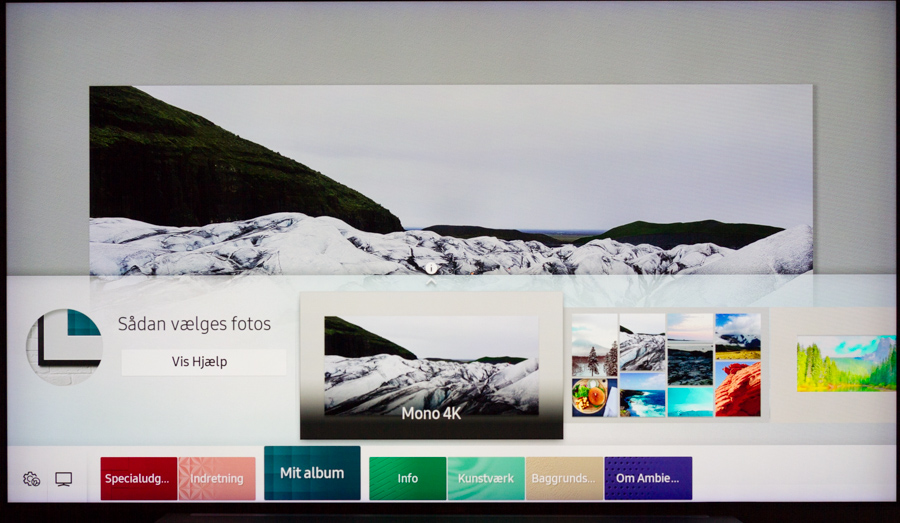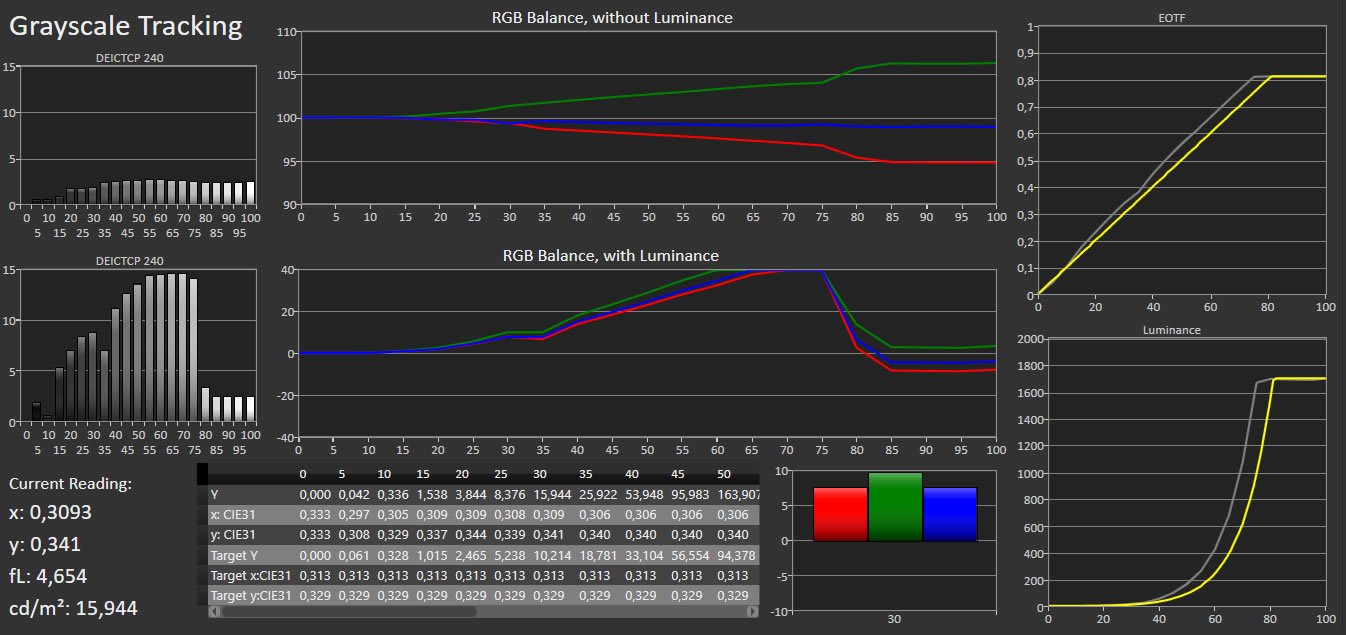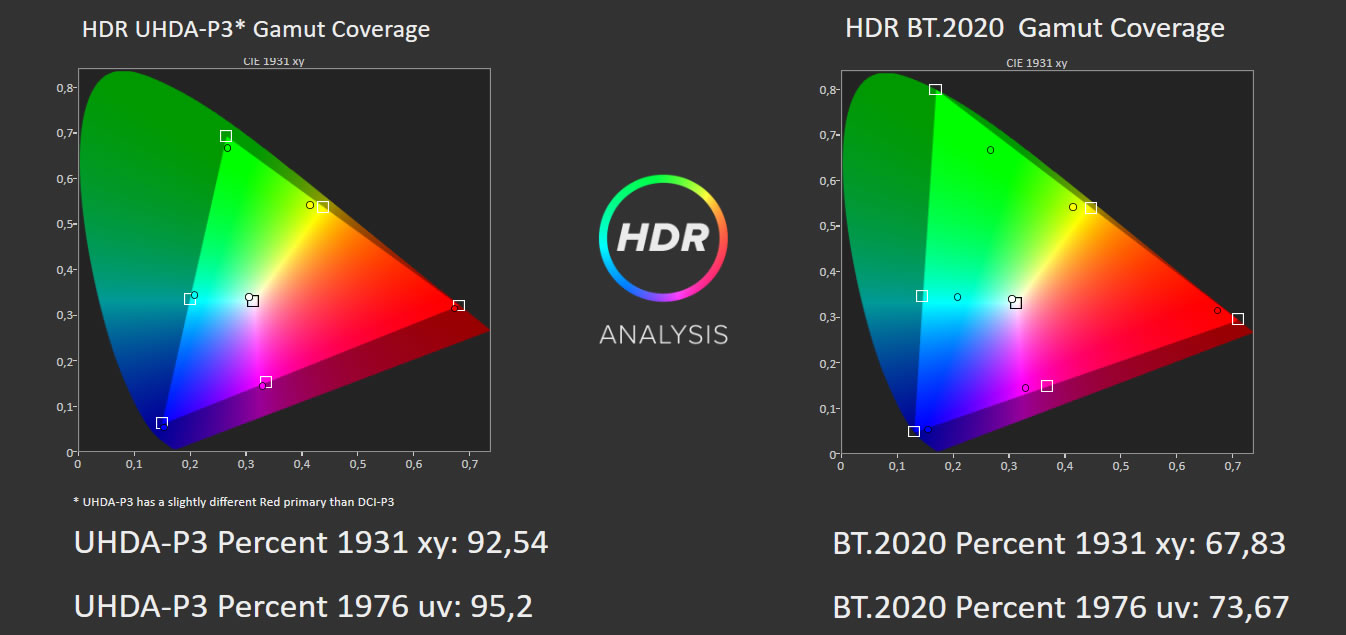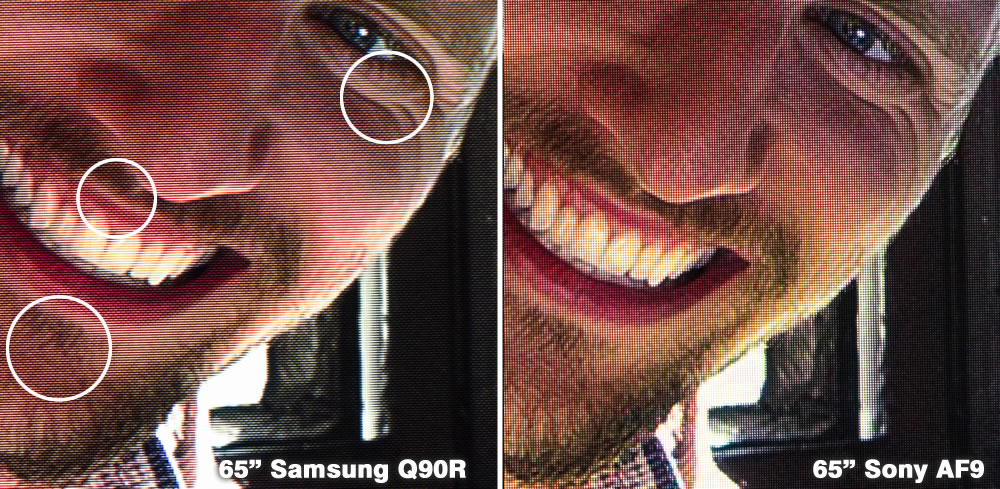Review: Samsung Q90R
Every spring, Samsung launches a new TV line-up. The Q90R 4K flagship is the first to arrive on our test bench this year. It is a QD-LCD ("QLED") with "AI" features, full array local dimming, new LCD viewing angle technology, and the external One Connect box. The TV has already received praise so we have been curious to examine how well it performs on our scale. This is our full in-depth review.
Samsung Q90R is available in 65, 75, and 82-inch sizes in the US, and 55, 65, and 75-inch sizes in Europe. We have the 65-inch model.Price and retailers:
First impressions
Q90R is based on the same chassis platform as the previous Q9 model and as such it looks almost identical. It has a minimalistic and streamlined appearance. Behind the TV there is space for Samsung's 'no-gap' wall bracket, which in 2019 is reserved for Q85R and up. It enables the user to mount the TV flush to the wall.
The back of the TV has few other visual elements worth highlighting besides the discrete port intended for the external One Connect box that supplies power and video signal to the TV via a thin, long cable.
The One Connect box is smaller than the colossal box that came bundled with Samsung's 8K Q90R, which can be explained by the fact that Q90R draws less power. The smaller box is easier to hide and not as noisy. It has active cooling fans but these were not audible from a typical viewing position during our time with the TV.
The One Connect box holds the usual input/output pots, including HDMI. The embedded HDMI ports conform to the 2.0 standard and Samsung has yet to embrace HDMI 2.1 in its 4K TVs. The TV offers a single HDMI 2.1 feature that can be supported on HDMI 2.0, namely (Auto Low Latency Mode = automatic switch to game mode). It also supports AMD FreeSync via HDMI.
One thing that you may not notice at first glance is the fact that the panel in Q90R has Samsung's new 'Q Ultra Wide Angle' technology, which means that it lacks something; reflections. The TV has the most effective anti-reflective filter that we have yet to encounter, which is in part a result of the new wide viewing angle technology (more on that later). Direct reflections from lamps and windows are subdued to a degree that we have not seen on any other TV. Compared to previous Samsung TVs, direct reflections are more spread out, which may look distracting to some viewers as reflections take up more screen space but on the other hand peak light reflections are reduced and therefore look less intense. We love the new anti-reflective filter and encourage other TV makers to follow in Samsung's footsteps. Shown below is a direct comparison with a 2018 OLED panel (right).
Normally, most users try to avoid having lamps or large window panes directly opposite the TV as it tends to affect the viewing experience but the new anti-reflective filter in Samsung Q90R effectively allows you to place the TV in almost any environment. It is kind of analogous to noise-reduction headphones - if you want to listen to music in a noisy environment it is often an advantage to have the headphones reduce noise.User experience & features
At CES 2019, Apple and a handful of TV manufacturers surprised everyone by announcing that AirPlay 2, HomeKit (will not be supported in Samsung TVs), and iTunes are coming to TVs. At that time, Samsung only had a dummy icon for iTunes. We have later learned that instead of iTunes, Apple is planning on bringing it 'TV' app to TVs. Unfortunately, the new Apple features are not ready yet so we cannot comment at this point.
Q90R is equipped with the same hardware processing unit but there are couple of new software features in Tizen version 5.0 that will be exclusive to 2019 Samsung TVs. Previous Samsung TVs will not receive a software update to Tizen 5.0.Operating system & smart TV
Since last year, Samsung has added new content partners to the mix. One of the major additions in many European markets is Rakuten TV, which is competing with Apple iTunes. Rakuten offers purchased movies and rentals in up to 4K HDR quality. The library is not as extensive as iTunes' but in some regions Rakuten TV offers Disney titles in up to 4K HDR. We welcome the competition and also look forward to having Apple's 'TV' app, which is the new home for iTunes, on Samsung TVs.
Over the last few years, Smart TVs have become faster due to advances in processors. We are getting to a point where it no longer makes much sense to measure app starting times. We have included app starting times for Amazon, Rakuten, Netflix, HBO, Google Play Movies, and YouTube in the 'measurement' table but we are planning to phase out our measurement in the future. At this point, apps load fairly quickly, much like a smartphone. On the other hand Tizen continues to stall at times so the user interface is a not as smooth and enjoyable as we would prefer.
Since there are only a few new features in Tizen 5.0, we will not include a full assessment of the operating system and user experience. We refer to our previous reviews og Samsung TVs for more details. Here, we want to focus on what is new. One of the new capabilities is a feature that allows you to connect to services such as Office365 and a remote PC desktop. To use these features, the TV requests that you connect a Bluetooth-enabled keyboard.
Q90R has support for three voice assistant, namely Samsung's Bixby, Amazon Alexa, and Google Assistant. Bixby is embedded and is the main voice assistant but it is supported only in a few languages. That is OK but because in my view Bixby is not very good. Yes, you can control certain aspects of the TV but it does not interact well with apps. As an example, you can load Netflix via a voice command but you cannot request a particular movie or TV show. Furthermore, voice-enabled playback control does not work within most apps, meaning that you have to close the app before you can carry out simple voice commands such as adjusting volume.
To use Amazon Alexa and Google Assistant you must use an external speaker with a built-in microphone. We will not cover these features in this review.
Ambient mode was introduced with Q9 back in its days, and back then it was a scaled-down version of the features found in Samsung's The Frame. With Q90R, the company has expanded the capabilities, allowing the user display more digital works of art on the screen. Samsung has also made it possible to change the in-picture frame in Ambient mode. Unlike Samsung's The Frame, Ambient Mode on the Q series models allows you to take a photo of the wall behind the TV and let the TV try to imitate it on its panel. Of course, it is more fun to use if you have colorfull walls, otherwise you can select from solid colors to try and match the wall. You can now also remove weather and clock widgets, which in our opinion makes Ambient Mode more useful than it was in the past. Like The Frame, Q90R should be able to automatically detect activity in the room and turn off accordingly but we forgot to check. We await confirmation from Samsung on how it has been implemented.
Samsung claims to have sprinkled "AI" - artificial intelligence - all over its latest TVs, which also extends to automatic adjustment of picture and sound. This is, in essence, a light sensor that measures the viewing environment - like TVs have done for many years. In regard to "AI" sound, we will get back to that in a moment.
Tizen is one of several TV operating systems that does not receive major software updates. As such, these new software features are reserved for Samsung's 2019 TVs. Last year, FlatpanelsHD introduced an update to our feature score that deducts 10 points unless the TV manufacturer can assure us that a given TV will receive the next major OS software version for at least one year.
Operation
In our view, Samsung's One Remote Premium ranks as one of the best remote controls on the market today, and Q90R comes bundled with this remote. It is a simple remote, made from metal, that interacts with the One Connect box to allow the user to control connected devices, too. In this sense it is a universal remote but it is somewhat limited by the fact that it, in part, relies on infrared, which means that the One Connect box must have a line of sight to your other devices as the IR blaster is embedded in the box. An external IR blaster can be bought separately.
We have on several occasions praised Samsung for its approach in this area. It is not easy to break a decade-long paradigm and encourage users to embrace a much simpler remote control with far fewer buttons. We are therefore sad to report that the latest version of Samsung's One Remote features unsightly Amazon Prime, Netflix, and Rakuten TV buttons. It would appear that Samsung could no longer resist the temptation and pressure from content providers to keep its remote control as clean and user-friendly as possible. That chapter is closed, it seems. We strongly encourage TV manufactures to resist and instead give TV buyers user-configurable buttons without promotional logos slapped on top. At least such an approach would be in the user's interests, although still not fully consistent with the best possible user experience. In its current form these buttons just add to the clutter and may end up being completely useless to some users, or all users if a given content provider ends up pulling out of a region.
To use our own pictures for the Ambient Mode, you must download Samsung's SmartThings app that doubles as a quick set-up guide for the TV.TV channels, recording & sound
Traditional flow TV is on rapid decline but there is still a large user base and it remains a central feature in most TVs. In this regard, Samsung's platform works well but there are no major user-facing changes this year. TV channel functionality is well integrated, easy to control with the bundled remote control, and relatively fast.
Samsung's Q series TVs also support PiP (picture-in-picture) with two channels at once, and the ability to move windows. However, remember that the TV is equipped with only a single CI port.
The "AI" portion of the speaker system covers automatic adjustment of audio, depending on the type of video content, including the ability to limit suddens bursts in volume during commercials or when switching to a new channel. This feature will limit the max volume of the TV so if you want loud audio you should deactivate it. After having used the TV for some time, we opted to deactivate it. Voices sound clear and the speakers compare roughly to Q9FN. Compared to other high-end LCD TVs such as Sony X950G (XG95), Q90R offers better speakers for everyday use.
Q90R does not support HDMI eARC or Dolby Atmosso unfortunately it is not possible to output Atmos sound from Netflix to Samsung's own Atmos-enabled soundbars. Update: Samsung has informed us that even though Netflix's Atmos is not officially supported, it should be able to output to a Samsung soundbar. The company added in order to enable output to that soundbars from other manufacturers the user must manually activate it in the TV menus.
Samsung TVs are not Dolby Atmos certified. It is a strange omission but there is still a way. Instead, you have to loop HDMI through your soundbar or receiver, if you want Atmos or DTS:X. Samsung Q90R offers decent speakers but for a great audio experience we still recommend external speakers in some form.Calibration
There are relatively few picture modes to select from in Q90R and paradoxically only the Movie mode comes close to matching the video reference that movies and TV series are based on.
Like previous Samsung TVs, Q90R supports auto-calibration via a traditional interface but it still requires special equipment and a CalMAN software license. Earlier this year, CalMAN announced a new, more affordable light version of its calibration software where each version will work only with a specific TV brand.
For SDR video, we needed to make only a few adjustments to the Movie mode to get color accuracy roughly in line with the reference. As usual, it is not possible to deactivate dynamic backlight control completely. Also, in the highest setting for dynamic backlight control, the gamma curve for SDR video will be significantly distorted, meaning that mid-tones in the picture appear far too bright. At its lowest setting, the TV tracks closer to the reference.
The same cannot be said for HDR video. Here, dynamic backlight control always defaults to max. Samsung explains that its dynamic tone-mapping system has been modified based on tests with focus groups. Samsung argues that these tests reveal that a majority of users prefer a brighter picture. As a consequence, all picture modes in Q90R are too bright compared to the PQ2084 EOTF curve - like last year's models. At the same time, the transition to the clipping plateau in highlights happens very suddenly, meaning that highlight details have little headroom and are harder to reproduce. For you as a viewer, this means that details in the brightest parts of the picture tend to disappear into full white. We must criticize this approach and especially the fact that not even Movie mode adheres to the reference.
We measure a slightly lower coverage of the DCI-P3 color space than with last year's Q9FN, which may be a result of the new wide viewing angle technology that we will examine in a minute.Measurements
In our "measurements" section we include all measurements and our suggested calibration settings. If you want to learn more about our test methodology click here.Note: We include calibration settings only for SDR, not HDR. For our calibration we have deactivated the ambient light sensor that automatically adjusts the backlight setting according to your environment. You may prefer to have it enabled.
Picture quality
The video processor in Q90R is the latest from Samsung and unlike last year's 4K models it features the same "AI" upscaling that was introduced with the 8K Q900R last year. We have already examined it in detail and in our opinion the upscaling algorithm is too agressive. It is mainly an exercise in adding excessive levels of artificial sharpness around objects in the picture.
The TV's upscaling without AI still ranks amongst the best on the market so you can stil enjoy your ageing DVD collection or SD TV channels on Q90R - but with a caveat because playback of 50Hz interlaced content still suffers from micro-stutter. Some see it while others do not but it is still relevant as many TV channels in Europe continue to be broadcast in interlaced format.
As for motion handling, Q90R is a good performer overall. If you want to use the TV's motion system you can avoid most artefacts from motion compensation by using a low setting. If you increase the motion setting too much, video will fairly quickly transition into soap opera territory - it is more pronounced at medium settings than on Sony TVs. A few times, we noticed stutter in the transition between two scenes, which is a recurring issue that we have already made Samsung aware of. The issue appears to have been mitigated but not eliminated. However, for most viewers it is a minor thing and we do not believe that you should let it be a factor when deciding between Q90R and a competing TV.
As for color, we discussed color accuracy in our calibration section. Samsung Q90R has a good grip on color gradients, and performance is slightly improved over Q9FN in this area. If you want to smooth out rough gradients caused by hard video compression in streaming video or even Blu-ray discs you can activate Samsung's 'Digital Clean View' setting but be aware that it relies on noise reduction, which tends to soften the picture somewhat.
Switching our attention to HDR video, Q90R hits 1700 nits peak brightness on a 10% window (meaning that the white area covers 10% of the screen that is otherwise black) but peak brightness falls drastically as window coverage increases or decreases. With a 4x4 ANSI checkerboard pattern, we measured peak brightness of 800 nits. We refer to our measurements table in the previous section for more peak brightness measurements and context.
This happens because of the LCD panel's relatively modest number of dimming zones (480). As the bright spot in the picture decreases in size, each dimming zone operates beyond the borders of the white spot. And when the white spot becomes too large and covers a large portion of the LCD panel, brightness drops to ease pressure on the power supply unit. 800 nits ANSI peak brightness is not much different from what an OLED TV can deliver and it illustrates that OLED in some situations can match LCD TVs, unless the exercise is to show the overall brightest picture. As we get closer to 100% white coverage, Q90R pulls away from OLED TVs that all struggle to exceed 200 nits on a full white screen, whereas Q90R can hit 600 nits.
Samsung has improved the algorithm that control the zone dimming backlight unit, with the goal of reducing "blooming", meaning white halos around bright objects on a dark background. With Q90R, Samsung has put emphasis on blooming reduction (rather than higher peak brightness with blooming) but unfortunately it sometimes create dark contours instead, especially when a dimming zone reduces its brightness intensity in dark areas of the picture. Blooming around subtitles is unavoidable, especially when watching HDR video, but overall Q90R strikes a fair balance for an LCD TV and based on the LCD TV competition it is a top performer in this area. Last year's Q9FN suffered from an issue with brightness fluctuations in some scenes. We did not observe this issue on Q90R.
Our contrast evaluation reveal that Q90R' LCD panel has a lower native contrast ratio than last year's Q9FN. From our fellow TV reviewer colleagues, we know that Q90R without dynamic contrast enabled (must be disabled in the service menu) has a more stable contrast ratio as backlight intensifies but that it is also roughly 25% lower than last year's Q90R, which is caused by a slightly higher black level. We believe that it a result of Samsung's wide viewing angle technology.
We found that dimming zones still suffer from some delay, which is noticeable during a transition from a dark to a bright - or vice versa - movie scene. Some viewers may find this delay distracting as the first few moments of a new scene will look either too subdued and dark or too bright and blown out until the panel adjusts. Previous Samsung TVs suffer from the same issue. On the other hand, Samsung has improved how black bars look and these generally appear as intended unless you stumble upon video in less common aspect ratios on for example Netflix.
As shown in the graphs in our calibration section, Samsung is purposely letting Q90R reproduce HDR video content brighter than it was intended, which means that some details in highlights tend to get lost. This is not new for this year's TVs and it is a shame because Samsung could easily include an extra picture mode that conforms to picture standards. For those viewers who miss Dolby Vision support, Samsung Q90R uses always-on dynamic tone-mapping to try and adjust the presentation of HDR video on the fly, which a method to add a type pseudo-metadata to HDR video that is otherwise presented only with static metadata. Other TV manufacturers offer various other takes on dynamic tone-mapping systems but with Samsung it remains on regardless of picture settings.
One of the big new features in Q90R is a system that Samsung has dubbed 'Ultra Viewing Angle' and it actually covers two things. The first is a new passive film on the screen, which we briefly commented on earlier as it reduces direct reflections. This film also improves the viewing angle somewhat compared to previous Samsung TVs with VA LCD panels. The other addition is an active system that is employed on the sub-pixel level to allow the panel to output light more directly to each side via so-called "sub-pixel rendering". In basic terms, every pixel in a VA LCD panel consist of domains and Q90R use some of these domains to output light to each side (not up and down). The effect in actual use is that changes in color and black levels (contrast) are reduced visibly when watching the TV from the left or right side. The current method works only horizontally, not vertically‚ but this is obviously the most relevant angle.
Starting with the advantages, the photos above compare Samsung Q90R (left) with Sony A9F OLED (right). In this set-up, the differences in color tone and representation are a result of Samsung's interpretation of the EOTF curve and the fact that this A9F has not been calibrated, so ignore the difference in color representation. As you can see, there is a difference in viewing angle but unless you have an OLED TV next to a Sony Q90R, you would probably be hard pressed to spot it. Samsung has truly raised the bar for what can be squeezed out of an VA LCD panel. Sony tried to achieve something similar with its 'X-Wide Angle' technology but ultimately it affected black levels too much. With Q90R you still have relatively good contrast and color even off-axis. Previously, buying an LCD TV was an exercise in choosing between two evils; the poor contrast of IPS LCD or the poor viewing angles of VA LCD.
As you may have guessed, sub-pixel rendering does have drawbacks, with the main one being lower effective resolution when the wide viewing angle system is active. When examining the pixel structure more closely, we found that the LCD panel has a gate pattern that negatively affects picture details. The photo to the right illustrates the same picture section from Samsung Q90R and Sony A9F, revealing that you some of the finer details (i.e. the pupil) in the picture are lost, and that color gradients or contrast transitions (around the hair) appear with dithering artefacts.
For you as a viewer, the effect will be hard to spot from a normal viewing distance in a sofa, which may in some sense revive the discussion around whether 4K resolution is actually too high in typical viewing situations. The effective resolution of Q90R will be somewhere between full HD and 4K - in some picture modes. Whether this is a big thing or not, is probably up to the individual buyer but we must conclude that the improvements in viewing angle come at the expense of resolution.
As mentioned, the wide viewing angle system is active, which means that it can be deactivated. To do so you must switch to Game mode (which can be activated only for HDMI sources). In Game Mode, Samsung has deactivated the system - perhaps because the system introduces significant input lag because incoming signals must be analyzed - and this means that pixels are rendered 1:1. For gaming you tend to sit directly in front of the TV so here it is less of a concern.
In Game mode, the zone dimming backlight system also changes characteristics. The TV no longer tries to dim the black areas, which is illustrated in the two photos below. The left photo is Movie mode and the right photo is Movie with game mode activated. As you can see, Movie mode also maintains contrast far better than Game mode from off-axis. Since it takes some effort to make the Game mode look neutral and more work to calibrate it, our recommendation is that you accept the reduction in resolution and detail instead of trying to make Game mode the primary Movie mode.
We dimmed the lights to check the LCD panel's backlight homogeneity. As you can see, our sample of Q90R has very good backlight homogeneity. As mentioned, Samsung has managed to reduce blooming quite effectively so in many situations the effect will be reduced to a minimum. Distribution of backlight across large areas on the panel also tend to look good and we spotted only minor vignetting issues along the edges of the LCD panel but this is unlikely to cause problems in daily use.
We have already discussed Game mode but not in the context that it actually deserved. Some years ago, Samsung started to put additional effort into this area, which had a positive effect on the industry at large. Samsung has once again managed to reduce input lag and Q90R hits 15 ms, regardless of whether your game console outputs in HD or 4K, with or without HDR.
Owners can activate MotionPlus, which adds about 20 ms lag, however that should still be low enough for most gamers. New features this year are a dynamic contrast function that aims to optimize contrast in games, and a separate 'Game enhancer' feature that aims to boost shadow details in dark areas to give the user a better chance to see what is lurking in the dark. Both features will alter the picture in various ways and you must be aware that you no longer playing the game as the creators had intended. On the other hand, if you compete in first-person shooter games you may be willing to sacrifize accuracy to gain the upper hand. And we also know that some users have complained about some games being too dark to enjoy fully. You can use it or avoid it, it's your choice.
Also read: The best TVs for gaming
Like other Samsung 2018 and 2019 TVs, Q90R features Auto Low Latency Mode (ALLM) that can automatically switch to Game mode when a game is loaded (Xbox supports ALLM, PS4 does not) and support for FreeSync, which is defined to work in the 48-60fps range. With such a limited range, and especially the lower bound, the usefulness of FreeSync on Q90R is somewhat limited as many AAA games tend to hover around 30fps frame rate in some scenes. Unfortunately, we did not get our hands on a Xbox One X to test FreeSync with Q90R.
Conclusion
Since the introduction of OLED, several TV manufacturers seem to moved research and efforts away from LCD. Samsung on the other hand has managed to steadily improve and refine VA LCD panel technology. Q90R is not quantum leap compared to previous models but it features improvements in several areas.First of all, Samsung has implemented a system to improve the viewing angle, without reducing blacks levels and contrast to the same degree as Sony's implementation. At the same time, Samsung has equipped Q90R with a new anti-reflective filter, which is the most effective filter we have seen on any TV - we want all future TVs to have this filter.
Ad:
No roses without thorns. The new viewing angle technology sacrifices resolution / detail and to some extent black levels, especially for HDR. Samsung has also sacrificed color accuracy in HDR mode, which is a conscious choice to make HDR brighter overall, rather than a technical limitation. As such, it is possible to fix in a firmware update - if Samsung deems fit. For picture enthusiasts there are other TVs on the market that are truer to the picture standards and content creators' intentions.Tizen remains one of the best Smart TV platforms out there but there is not much new to add to the conversation this year. The Ambient mode has been expanded but still lacks capabilities compared to Samsung's The Frame. Support for Apple AirPlay 2 will not arrive until later this year. Bixby is limited in scope and Google Assistant and Amazon Alexa are supported only via external speakers. We continue to strongly encourage Samsung to provide Tizen software updates for buyers.
For gaming, Samsung's Q series is a solid choice as it offers FreeSync, low input lag, and ALLM (auto-switching to game mode). Samsung has also added a few new menu options that alter picture quality but may give you an edge in competitive gaming.
Last year, we awarded Samsung Q9FN our Highly Recommended Award based on several innovative solutions and features combined with good picture quality. Q90R rises above the crowd as the best LCD TV we have tested to date. While it may not appeal to picture enthusiasts who expect accurate picture quality, it is a strong contender as an all-round TV - and an alternative for those buyers who are not onboard with OLED TVs. Q90R deserves our Highly Recommended Award.
!
Change in test parameters: Starting this year we will make a change to a test parameter that relates to the features score, following years of poor practice in the TV industry. Unless a manufacturer of a given "Smart TV" can provide FlatpanelsHD with assurance that the TV platform will be updated to the next major version, the feature score will be lowered by 10 points. We hope that our initiative can help highlight the problem, start a discussion, and change the practice.
Samsung has not been able to give us such a guarantee for Tizen.
Samsung has not been able to give us such a guarantee for Tizen.
Price and retailers:
Local dimming
Color reproduction (SDR), picture processing
Anti-reflective filter
Wide viewing angles for VA LCD
Remote control & operating system
One Connect box
Loss of resolution due to wide viewing angle system
Backlight control in HDR
Blooming
Tizen not receiving updates