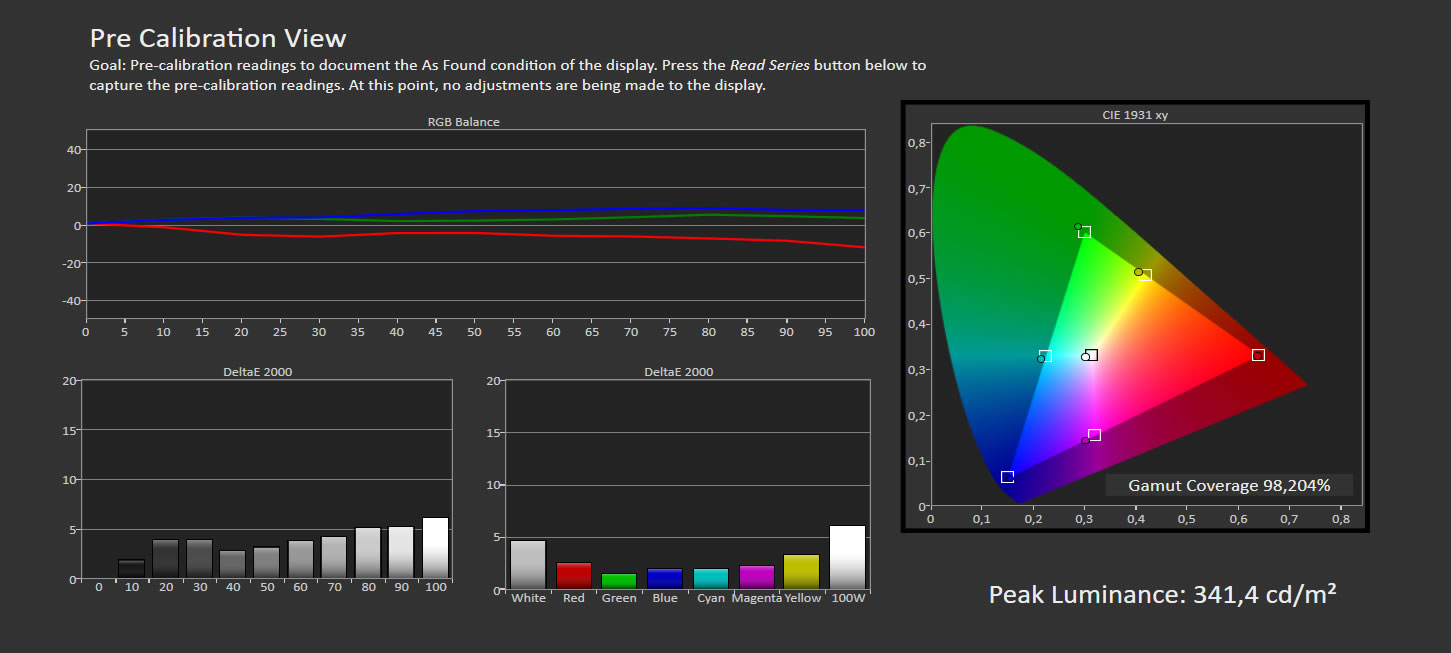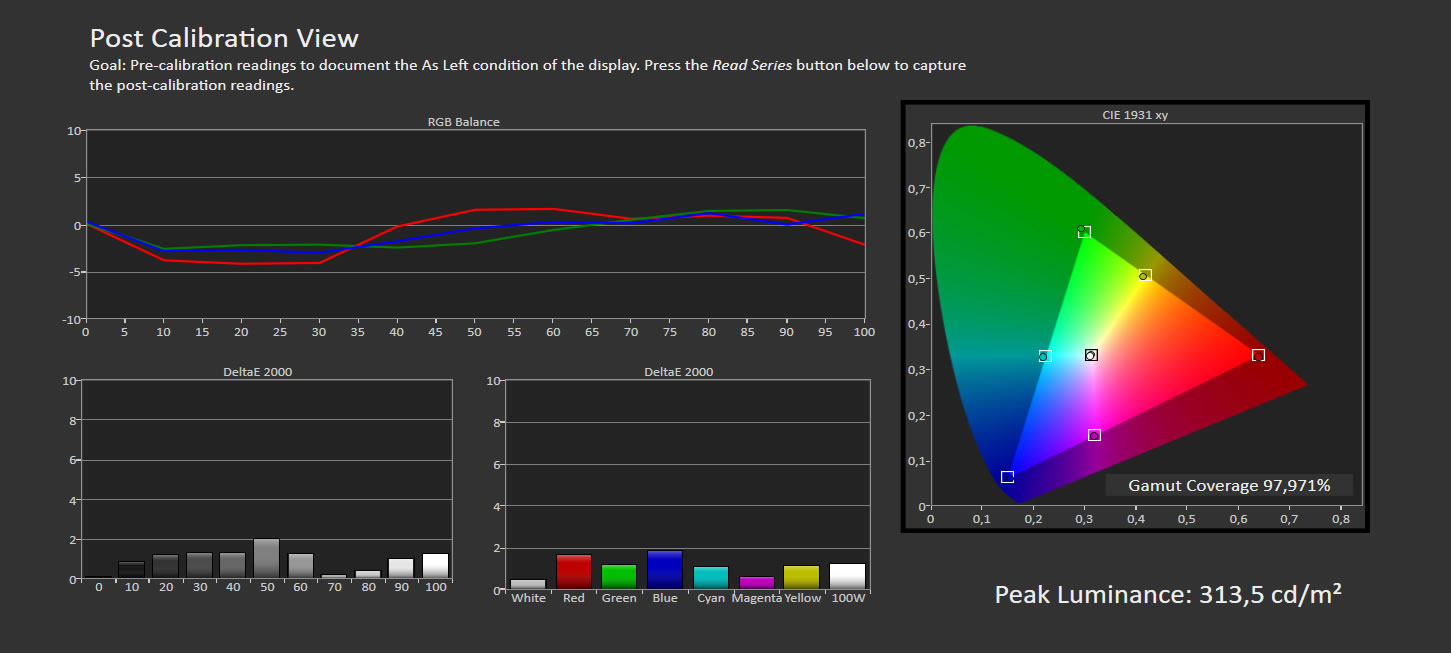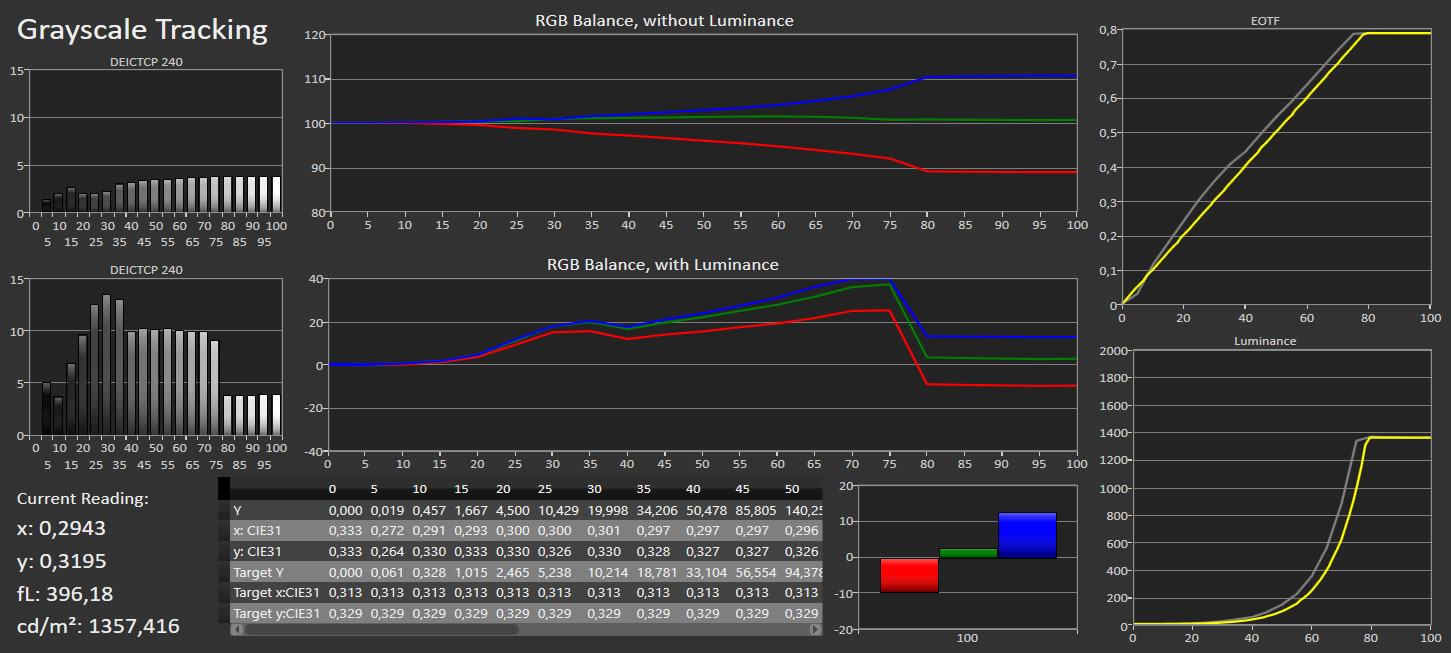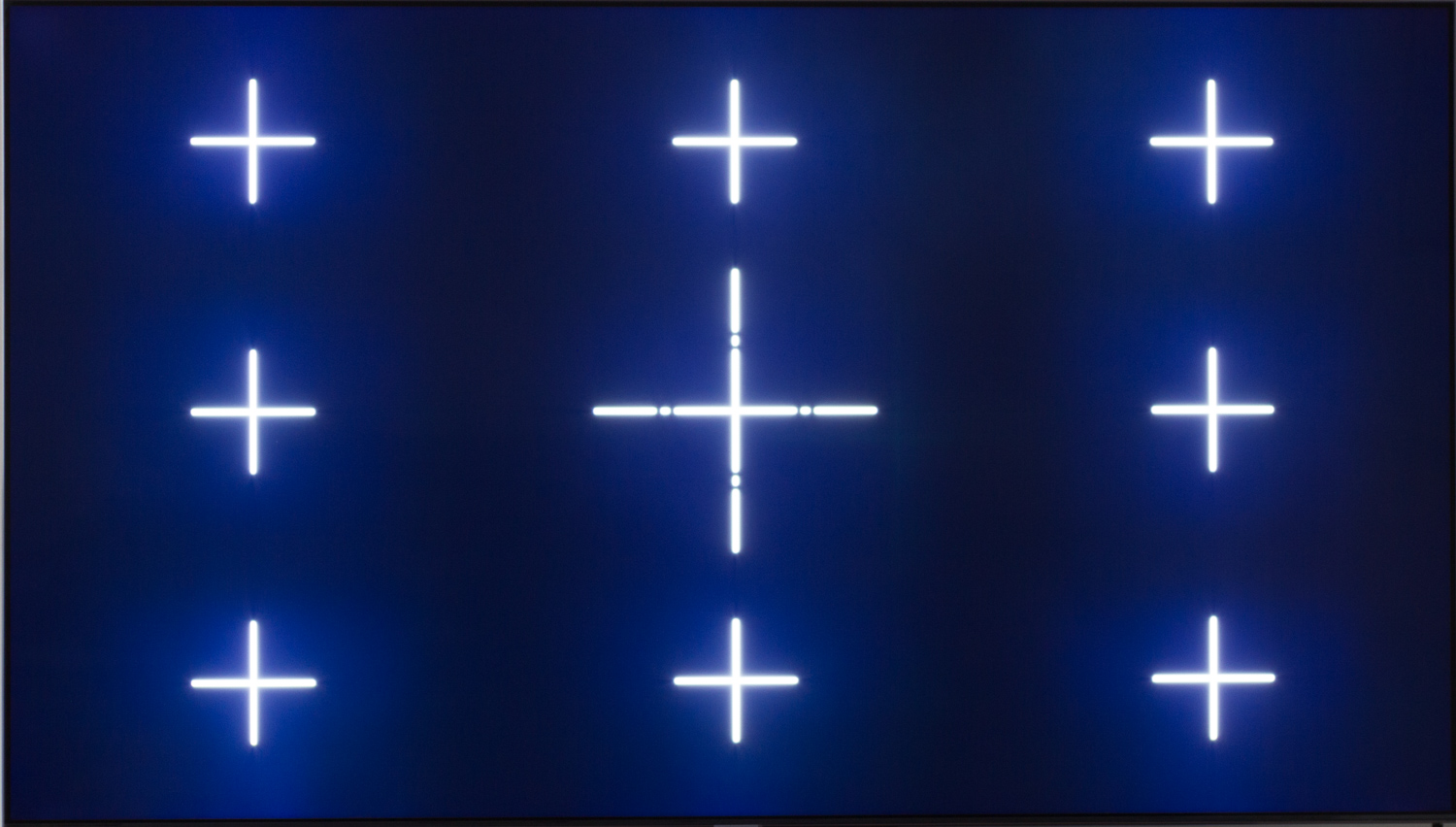Review: Samsung Q95T / Q90T
More and more Samsung TVs come equipped with the company's unique 'Q Ultra Wide Angle' filter/system that aims to improve viewing angles. As you may know, a narrow viewing angle is an inherited characteristic of the VA LCD panel type that Samsung is using in pretty much all of its TVs, including all 'QLED' LCD TVs. The technology is not a filter per se but more of a package that covers an anti-reflective coating on the LCD panel coupled with a technique to adjust pixels. Last year, we used a magnifier to show you what is actually happening. Samsung is using a technique that works on the sub-pixel level to improve viewing angles by directing more light towards the sides, at the cost of effective resolution regardless of your viewing position. I have included a picture form last year's Q90R to demonstrate how some details in the picture are lost compared to other panels without this technology. You must move relatively close to the TV to notice the drop in effective resolution, so we will let you conclude if it is a deal-breaker or not. Washed out blacks, as a result of narrow viewing angles, are not ideal either, so it can perhaps best be described as a compromise. Sony employs a different system to improve viewing angles of VA LCD panel, and it comes with different trade-offs, including raised blacks. There is no perfect solution because it relates to how the VA LCD panel is designed, fundamentally. If you want wide viewing angles you should turn your attention towards OLED instead. The Q Wide Angle technology is an active system, which means that it can, in principle, be deactivated. However, this requires the user to switch to game mode that has less effective zone dimming control in general as the TVs minimizes video analysis in an effort to reduce input lag. Game mode also has less accurate colors and the zone dimming system struggles to keep black bars black. Overallm black levels are worse in game mode. On the other hand, shadows and highlights look better compared to last year's Q90R, despite the reduced number of dimming zones from 480 to 120. The dimming zones are bigger but Samsung's improved control algorithm is a plus. We assume that the same algorithm could be applied to last year's Q90R but we doubt that it will. In game mode, our input lag equipment refused to give us stable readings for some reason. However, we know from presentations and trusted colleagues that Q90T/Q95T hits 10-12 ms in game mode, which is the lowest input lag in a TV on the market today and probably very close to the theoretical limit for 60Hz signals. Q95T performs well as a gaming TV and is an overall improvement compared to last year's Q90R. An extra bonus this year is that HDMI4 in the TV is an HDMI 2.1 port that, according to Samsung, will accept up to 4K120 inputs from next-generation game consoles such as PlayStation 5 and Xbox Series X. Q90T/Q95T also supports HDMI VRR (Variable Refresh Rate) and FreeSync, with a 20-120Hz frequency range for 1080p. Samsung informs us that together with HDMI 2.1, VRR will reach up to 120Hz for 4K, although we are unable to examine any HDMI 2.1 related claims until we get our hands on HDMI 2.1 equipment.Our 2020 reviews have been delayed due to the coronavirus situation so while we would normally take in the first TVs from Samsung sometime in April/May, it has taken a little longer this year. The first 2020 TV from Samsung on our test bench is the 4K flagship Q90T/Q95T, which features Samsung's 'Q Ultra Wide Angle' LCD technology, zone dimming (FALD), no-gap wall bracket, One Connect box (Q95T only), and the streamlined metal version of One Remote. The Samsung Q95T (with One Connect) and Q90T (without One Connect) models are both available in 55, 65, 75, and 85 inches in the US and Europe. We have reviewed the 65-inch Q95T. Also read: Samsung 2020 TV line-upPrice and retailers:
First impressions
For years, Samsung's flagship TVs have had a streamlined and elegant look, and Q95T shares most of the traits of its predecessors Q9FN and Q90R. It is an LCD TV with a zone dimming LED backlight, which means that its cabinet is bulkier than most other TVs on the market. To make up for its thickness, Samsung has designed the TV with a metal frame and slim bezel around the LCD panel. The almost fully frame-less design, however, is reserved for Samsung's 8K flagship Q950TS. The stand is identical to the stand on last year's Q90R. Most buyers would probably also be hard pressed if asked to identify the different models. Around back we found a section lowered into the cabinet intended for the no-gap wall bracket. The screw holes and arms are no longer hidden behind a panel but now take a more organic, integrated form. We have the Q95T model so there is only a single port in the TV intended for the One Connect box (see photo) . A single, thin cable carries video signals and power. If you buy the Q90T without One Connect all cables must be connected directly to the TV. The One Connect box is one of Samsung's unique solutions and it allows you to route all connections to a central box up to 3 meters away from the TV, which can be useful if you want to wall mount the TV without having cables hanging from the belly of the screen. The box has gotten bigger over the years but is identical in size to last year's version for 4K TVs (and smaller than the box intended for 8K TVs). It houses all input and output ports, including HDMI (1x HDMI 2.1, 3x HDMI 2.0), SPDIF, antenna, Ethernet, and CI slot. The HDMI ARC port has been upgraded to eARC (enhanced ARC) for lossless audio but other than that there is not much else to say about One Connect. Like last year's flagship TVs from Samsung, Q90T / Q95T use an LCD panel with the very effective 'Q Ultra Wide Angle' technology that helps expand viewing angles and reduce reflections more effectively than any other TV maker can claim to do. Last year, we took this photo next to a 2018 OLED panel that should give you a good idea.User experience & features
Samsung's in-house Tizen operating system has reached version 5.5, which introduces new features such as multi-view. Depending on your region, you may be missing other features added to Tizen in recent years, such as Universal Guide. We saw the new multi-view function, which allows you to share content from a smartphone to a PiP window on the TV screen, demonstrated at CES earlier this year, and it looked promising. Unfortunately, we did not manage to get it to work with our iOS devices. Tizen's user interface has seen only marginal tweaks this year in the form of smaller icons in the Smart hub. The menu remains the same size overall so smaller icons leave rooms for slightly larger content previews in the content row above the apps. The content row previews content from compatible streaming services such as Apple TV+, Rakuten, Amazon Prime, Youtube, and Netflix. Most other apps, including most local apps, do not support previews at this time. If you have connected home devices that support Samsung's SmartThings platform, Tizen has a hub from which you can set up and control devices much like Apple's Home app for HomeKit (which is not supported in Samsung TVs). The SmartThings smartphone app also lets you control certain aspects of your Samsung TV, so it this sense it is a two-way system. The same app lets you configure 'Ambient Mode' on the TV, and it is required for setting up the part of Ambient Mode that uses the color of your wall/wallpaper as the TV 'screensaver'. This feature is more fun if you have a different color than white on your walls but Ambient Mode also has a couple of other modes, including options to show pictures or information about calendar appointments etc. Furthermore, Ambient Mode can measure the ambient light in your environment to have the color tone on-screen match your environment. Ambient Mode is not the same function as the picture frame function found in Samsung's 'The Frame' TV but you can to some extent mimic it by selecting your own pictures via the smartphone app. Tizen supports three voice assistants, namely Amazon Alexa, Google Assistant and Samsung's own Bixby, although language support varies. With Bixby you can use English if support for your local language is missing. In our region, the English version of Bixby is not exactly impressive and Assistant is not supported. Things may be different in your region but for many buyers the usefulness of these voice assistant features will be very limited. Last year, Samsung partnered with Apple to bring AirPlay 2 to its TVs. It lets you cast video, music, photos and other media content wirelessly to the TV screen when it is turned on. The TV did not announce itself as an AirPlay 2 destination when turned off so we could only turn on the TV from Samsung's SmartThings app. AirPlay'ed iTunes movies from an iOS device were successfully recognised as 4K HDR. We also confirmed via our test files (see measurement table) that the TV is capable of decoding 4K video encoded in the new AV1 video codec. Samsung had only confirmed AV1 support for its 2020 8K TVs where it is required to stream YouTube in 8K. We are not aware if the more affordable 2020 4K Samsung TVs also offer AV1 support but we can confirm that it works on Q90T/Q95T. Amongst Smart TVs, Samsung's Tizen platform is one of the more functional but it can feel sluggish at times. You will encounter lag, especially immediately after starting up the TV. Even after generations of hardware and software improvements, Tizen leaves something to be desired, which is disappointing.Operation
Samsung's metal remote that comes bundled with high-end models is exquisite. It has a nice fit and weight, and is exactly as minimalistic as a remote ought to be in 2020. Except for the distracting shortcut buttons dedicated to Netflix, Amazon Prime and Rakuten TV. A costly high-end TV should not have ads or promotional buttons hardcoded to specific services that may or may not appeal to the user. Let users decide for themselves by offering customizable buttons. Samsung TVs can detect connected HDMI devices and automatically set up the TV remote to control them. It is not clear if it is specific to Apple or some HDMI CEC issue but Q95T refused to recognise my Apple TV 4K box, despite CEC commands working as intended. Most other devices were recognized, which means that you can access them from the input menu or add them as a card to the home screen. Unrecognized devices can be named manually so it is manageable after all. The SmartThings smartphone app lets you control certain aspects of the TV, switch input source, and control Ambient Mode. It works well most of the time but there are limitations. For example, while it is possible to open apps on the TV from the smartphone, content previews are not visible from within the app - only from the TV's home screen. You can also control the TV via voice commands to Bixby but it is limited to simple controls such as switching input and channel. Bixby will no let you start a specific episode of a TV series or a movie on Netflix. It cannot give you information about what you are currently watching either.TV & audio
The user interface for channels, TV guide, and recording has not changed for the last couple of years. It works well but Samsung TVs continue to suffer from stutter on 50 Hz content, which is common in Europe. Engaging the MotionPlus system does not resolve the issue. You can connect a USB drive as a storage device for recording TV programs but be aware that there is only a single CI port in the TV, which means that only one encrypted channel can be decoded at any given time. A second channel will work only it is transmitted in unencrypted form. This limits the twin-tuner functionality somewhat. With its 2020 line-up, Samsung has upgraded the HDMI ARC (Audio Return Channel) port to eARC (enhanced ARC), which means that it can transmit multi-channel audio such as surround or Atmos in lossless quality via Dolby TrueHD. The TV also supports Dolby Atmos via Dolby Digital Plus (DD+), letting you pull down Atmos from Netflix and pass it via ARC to an Atmos compatible soundbar or receiver. We tested the functionality with Sonos Arc connected and can confirm that Dolby Atmos works via passthrough as well as internal apps. However, for some reason the soundbar refused to pass any audio if the output was set to eARC (regardless of settings). As a result, we were only able to test the DD+ version of Atmos. Also read: HDMI ARC (Audio Return Channel) and eARC explained The built-in speakers are better than average. This year, Samsung has equipped its TVs with a new OTS system (Object Tracking Sound) with the goal of delivering more direct sound, for example to give the viewer the impression of voices coming directly from the people on screen. In our testing, the effect is negligible and overall the speaker system lacks bass, which is perhaps something Samsung should dedicate more attention to. On the other hand voices come through clearly even at moderately high volume. Our recommendation would still be to find an external sound system as there is no way to connect a separate subwoofer to the TV, unlike TVs from some competing brands.Calibration
It is always liberating to sit in front of a TV that offers only a few picture modes. For video purists, there is really only one relevant picture mode in a Samsung TVs, so we focus all of our attention on 'Movie' mode. You can see how the other picture modes perform in the menu on the right. Samsung says that it will add Hollywood's new 'Filmmaker Mode' via an update later this year. We did not have access to Filmmaker Mode on our sample so at this time we cannot comment on how it will be implemented in Samsung TVs, although we expect Samsung's implementation to be largely similar to the one in LG and Panasonic 2020 TVs.The TV supports AutoCal from CalMAN. It will adjust the same picture settings that are available to users so it is not deep integration comparable to AutoCal in LG and Panasonic TVs. Calibrating a Samsung TV can be challenging because there is no option in the (user-facing) menu to disable dynamic backlight control, so the TV will always to some extent adjust its LED backlight zones behind the LCD panel when you input generic calibration patterns. This is evident in some of the graphs shown here. Notice how the graphs suggest that dark tones are a bit too dark and bright tones are a bit too bright (an S-shaped gamma curve). The end result, however, is not bad. The TVs delivers fairly accurate grey tones and colours in SDR. In HDR, you should also use 'Movie' mode for the best result, although it still suffers from the issue that we have highlighted in previous reviews, specifically that Samsung overshoots the PQ2084 EOTF curve to make HDR images look brighter than they should look. The effect can be reduced by adjusting 'gamma' from the picture menu. You may also notice that Samsung's TV has a 'harder' clip near its peak brightness capability, leading to some lost details in highlights. However, overall Q90T/Q95T has better control over shadow and highlight details compared to its predecessor Q90R, so Samsung seems has made some tweaks to compensate for the fewer LED dimming zones in the 2020 version. For the second year in a row, coverage of the DCI-P3 color gamut (used for HDR content) has dropped and we are now measuring 87% coverage, which is ironic considering that Samsung has made a lot of noise about its QLED models' capabilities in terms of DCI-P3 colors for HDR.Other picture modes
Click the title to expand the view
Standard (SDR) Movie (SDR) Dynamic (SDR) Natural (SDR) Standard (HDR) Movie (HDR) Dynamic (HDR) Natural (HDR) Measurements
In our "measurements" section we include all measurements and our suggested calibration settings. If you want to learn more about our test methodology click here.Note: We include calibration settings only for SDR, not HDR. For our calibration we have deactivated the ambient light sensor that automatically adjusts the backlight setting according to your environment. You may prefer to have it enabled.Picture quality
At international trade shows, TV makers have in recent years been pushing the message that TVs now employ "Artificial Intelligence" to improve picture quality. For example, Samsung has been demonstrating the upscaling and picture enhancement capabilities of its 'Quantum AI' video processor in 8K TVs. While that may appeal to some users, it is important to note that such approaches do not contribute in a positive way to delivering accurate pictures true to the source material. We have previously highlighted some of the issues in Samsung's 8K TVs, and we strongly recommend that you turn off such AI enhancements as they do more harm than good, and make pictures look artificial. Without "AI", Samsung has great upscaling that does not negatively impact picture quality. As mentioned in the section about broadcast TV, Samsung TVs still suffer from an issue that causes stutter on 50Hz material, which is what you are getting in Europe on most TV channels. Q90T/Q95T is no exception. On the other hand, we did not observe the sporadic, random micro-stutter that has plagued Samsung TVs for years, at least not during our time with the TV. So we dare to say that it is has been resolved. Samsung's Auto MotionPlus system can further smooth out pictures in motion, and add artificial frames via motion interpolation. If you must, use it at its lowest settings as the higher settings introduce visible artefacts and the 'soap opera' effect. There has been a lot of discussion around Samsung's 4K 'QLED' LCD TV line-up for 2020, mainly because the company has downgraded the LED zone dimming systems in all of its 4K LCD TVs compared to 2019. On the 65-inch Q90R from 2019 we counted a total of 480 zones whereas the 65-inch Q90T/Q95T from 2020 employs only 120 zones. To get the most out of the reduced number of dimming zones, Samsung has tweaked its control algorithm, which affects picture quality in various ways. If you want more dimming zones, you must buy one of Samsung's much more expensive 8K TVs - which is apparently the company's strategy. Peak brightness is lower than last year's Q90R. On a 10% APL pattern (10% of the screen is white while the rest is black), the 2020 model hits 1200 nits as opposed to 1700 nits on last year's Q90R. In some scenarios, the 2020 panel can hit higher values such as 1800 nits but only briefly before it starts dimming again. Whether peak brightness is 1200 or 1700 nits is not so important - especially not at these levels - but our measurements also tell the story of a TV that uses a different dimming algorithm than last year's flagship model. On a 1% window (1% of the LCD panel lit), Q90T/Q95T can sustain 700 nits brightness compared to Q90R's 610 nits but as soon as we increase the window to 2%, Q90R has the advantage so the conclusion is not clear cut. How subtitles are illuminated is another area where Samsung has tweaked its zone dimming algorithm. The TV now tries to identify subtitles and reduce brightness in this area to avoid visible blooming around white text. Until you identify exactly what is happening, you may wonder why the brightness intensity of subtitles fluctuate so much. The TV is clearly set up to aggressively try and avoid blooming around text. Oftentimes, the result is that subtitles shift between looking very dark and greyish to looking very white and intense, depending on the game or movie scene. I have tried to capture the effect on camera in two different scenes from Hellboy (SDR), shot with the same exposure. You should be able to see the different quite clearly.The same type of dimming kicks in during movie credits where the difference in brightness level can be very significant across the screen. Fewer dimming zones and aggressive dimming can lead to unfortunate results, especially in countries where most users prefer to watch movies with subtitles. Most of the time, the zone dimming system adapts well to letterboxed content, and the black bars in the top and bottom of the picture usually steer clear of significant blooming. However, in some instances you will see blooming even here. Especially if there is text in the picture. In the video below you can see how one of our test patterns confused the TV to constantly try and adapt its zone dimming. It creates a pulsating effect that we unfortunately also saw occasionally while watching real content. Furthermore, bright objects in the picture can lead to washed out colors around the bright spot. This is a natural consequence of the limited number of dimming zones. Let us conclude our examination of brightness control by looking at panel homogeneity. As you can see below our sample of Q95T suffered from a little bit of inhomogeneity near the edges, as shown in the 10% picture below. While it can be observed in special situations, it did not affect the overall viewing experience. The TV did not suffer from issues with color tinting.
Conclusion
In many ways Q90T (without One Connect) / Q95T (with One Connect) is a natural successor to last year's Q90R 4K flagship but it changes course significantly in one area. It is equipped with just a quarter of the dimming zones of 2019's Q90R. This affects brightness control and, unfortunately, overall picture quality as quantified and demonstrated in our review.Ad:
In other areas such as design, One Connect (Q95T only), Tizen, and remote control as well as other picture parameters, Q90T/Q95T is more or less a refined version of last year's Q90R. This includes an upgraded version of the Tizen operating system, which is still one of the better Smart TV platforms, although it occasionally stutters. It needs further optimization but the our main gripe is that Samsung still refuses to provide major software updates after purchase.
Q90T/Q95T is also well equipped for gaming, with low input lag, support for VRR (Variable Refresh Rate) and FreeSync, and a single HDMI 2.1 port for next-generation game consoles and players.
Even though this is Samsung's flagship 4K TV for 2020, it is hard to think of it as anything but an amputated TV that has been pushed to the background to let the company's new 8K TVs shine. There is still a dearth of 8K content, and little to suggest that the situation will change in a significant way in the near future, so is an upgraded, no-compromise flagship 4K TV in 2020 too much to ask for?
Q90T/Q95T has a lower starting price than last year's Q90R at launch. Nevertheless, we still consider the less advanced LED zone dimming system, and its overall negative effect on picture quality, too big of a compromise.
!
Change in test parameters: In 2018, we made a change to a test parameter that relates to the features score, following years of poor practice in the TV industry. Unless a manufacturer of a given "Smart TV" can provide FlatpanelsHD with assurance that the TV platform will be updated to the next major version, the feature score will be lowered by 10 points. We hope that our initiative can help highlight the problem, start a discussion, and change the practice.
Samsung has not been able to give us such a guarantee for Tizen.
Samsung has not been able to give us such a guarantee for Tizen.
Price and retailers:
One Connect box & remote
Contrast, viewing angles for LCD
Decent TV speakers
HDMI eARC
Fewer dimming zones, more blooming vs. 2019
Tizen not getting updates
Loss of resolution due to wide viewing angle system
Only 1x HDMI 2.1