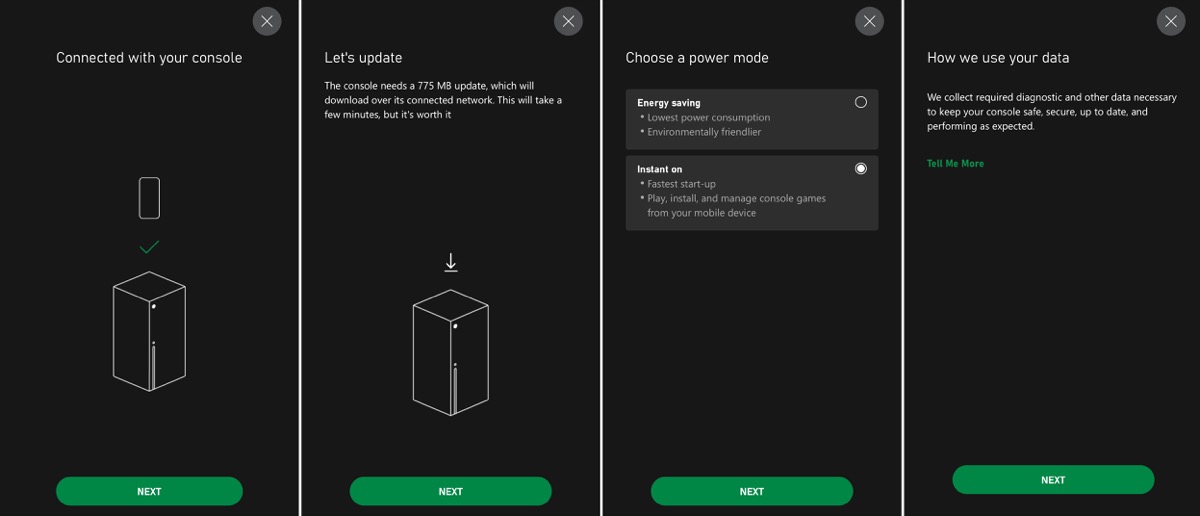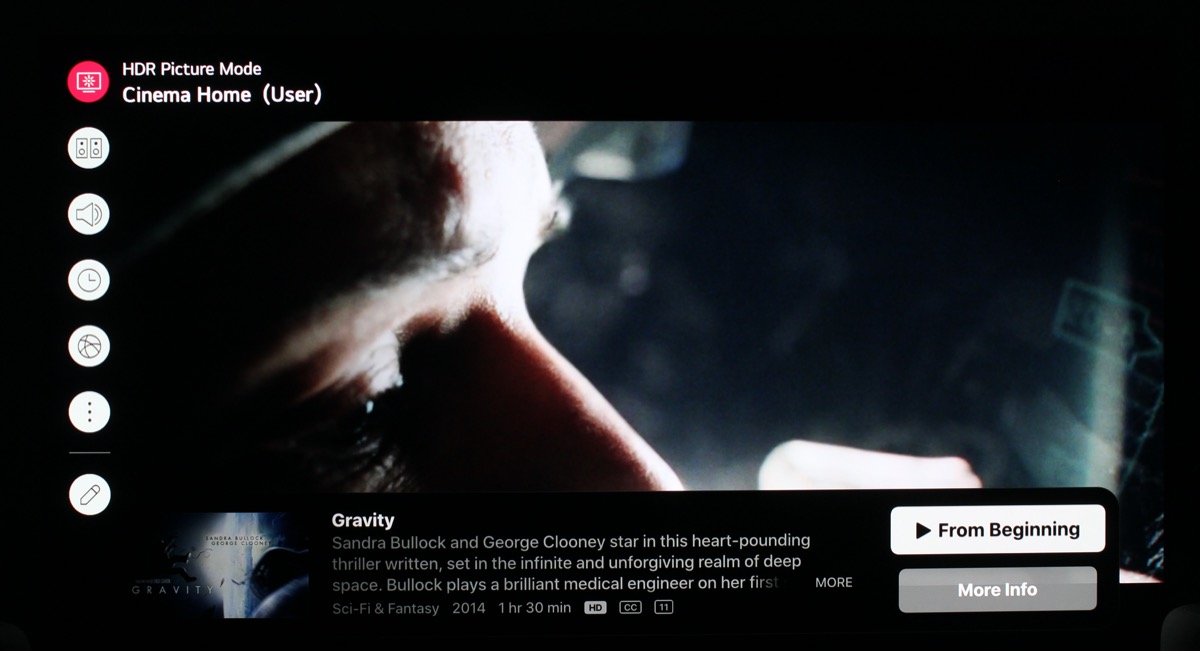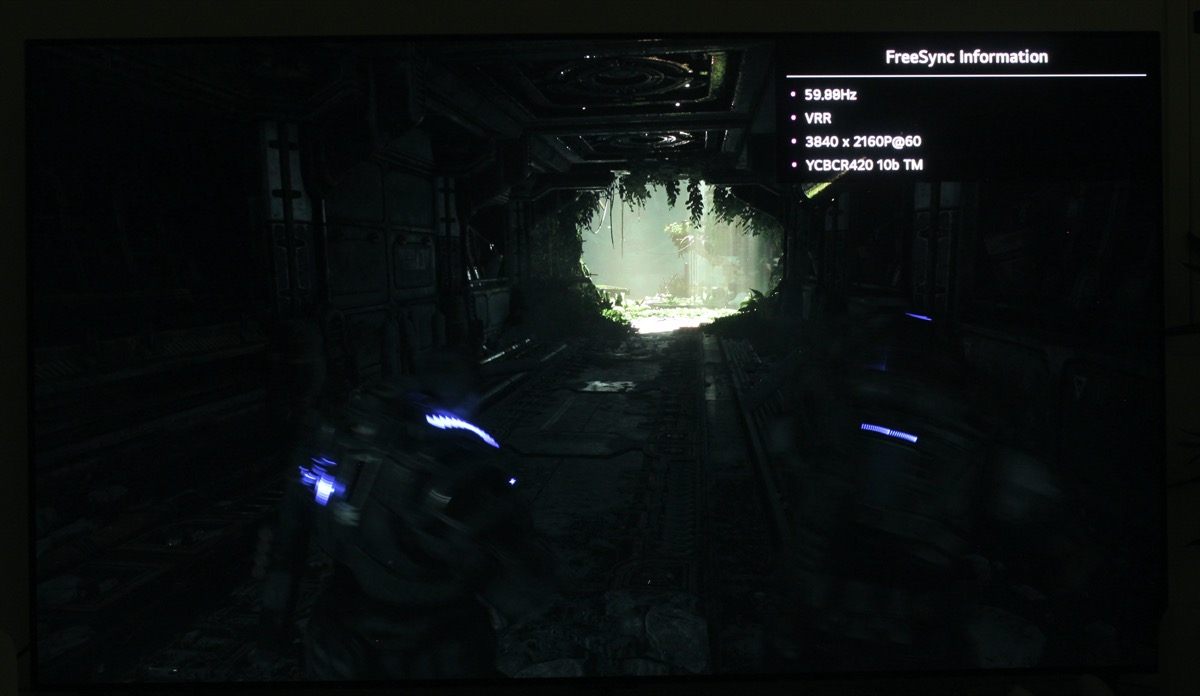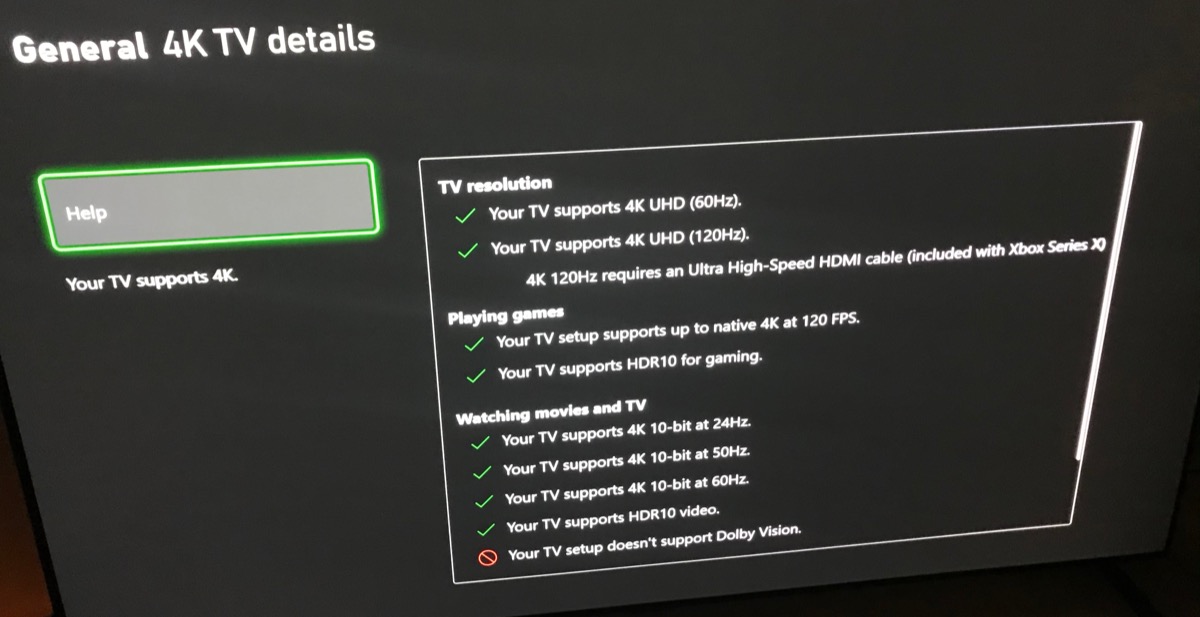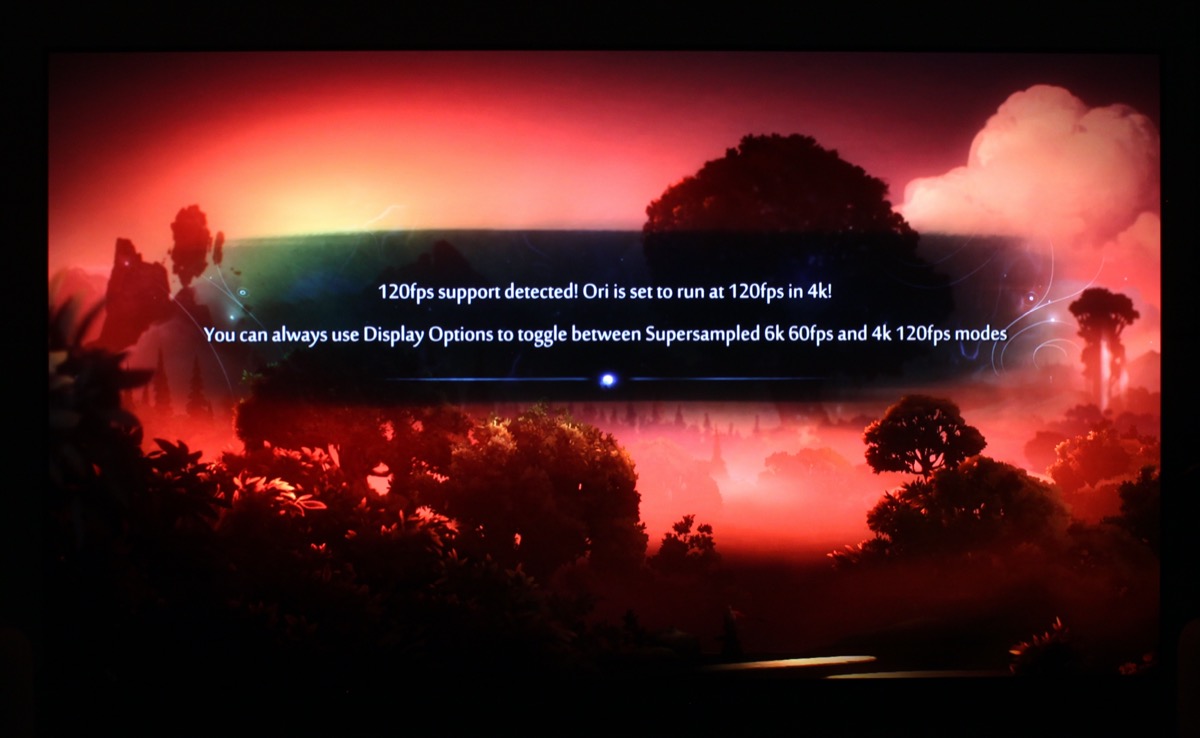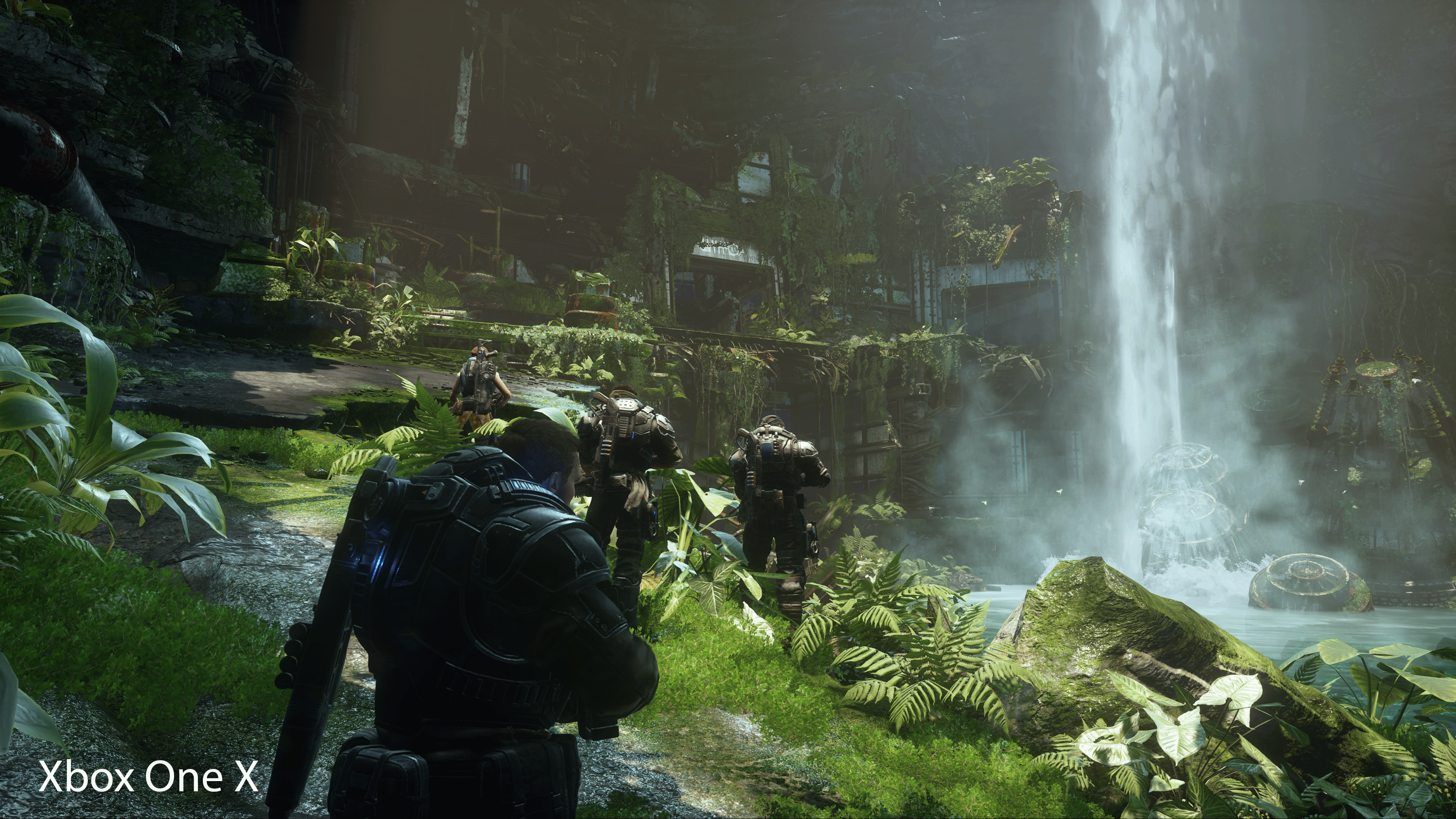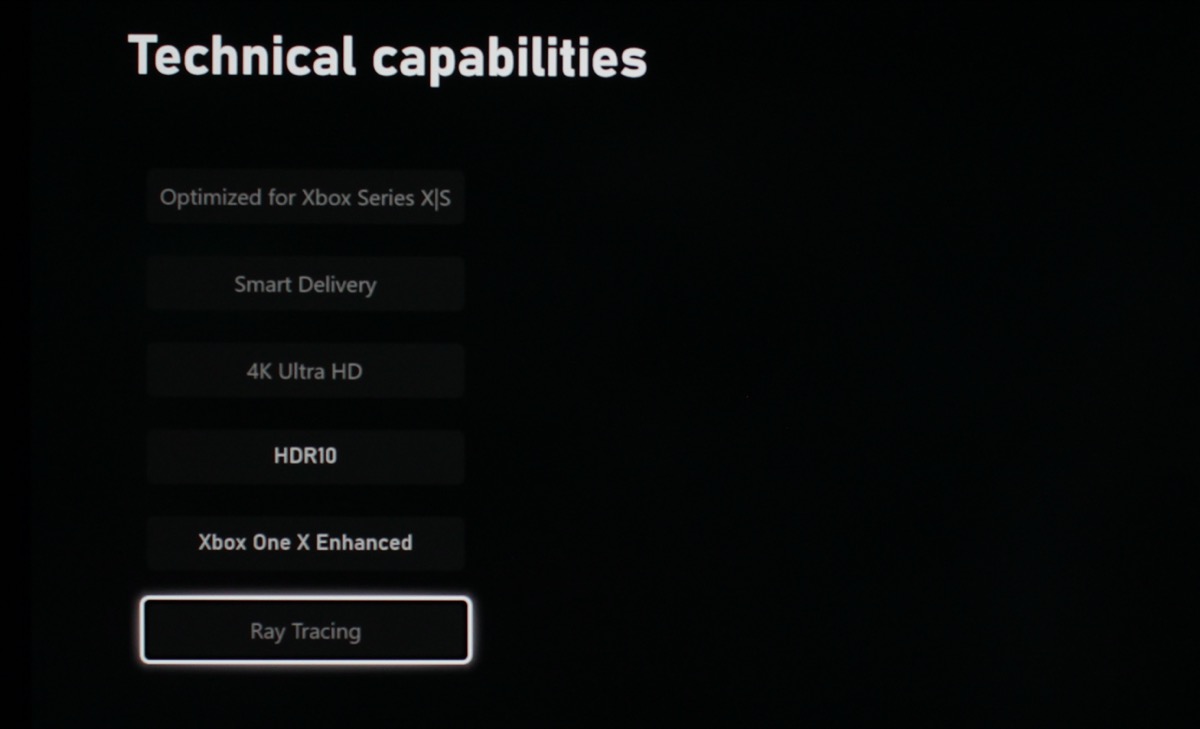Review: Xbox Series X
Microsoft kicked off the new console generation with the launch of Xbox Series X and Series S. The former comes with more power, an UHD Blu-ray drive, and more storage capacity. It is also physically larger and of course pricier. For the first time in a console – or any player for that matter – it has an HDMI 2.1 output with support for 4K120 output. It also supports ray-tracing for the first time in an Xbox. Furthermore, there is VRR (Variable Refresh Rate) and HDR support. It is backwards compatible with Xbox games from previous generations and has apps for video streaming. We have tested Xbox Series X as a game console and media player, connected mainly to an LG GX OLED (with HDMI 2.1) but also other TVs. Follow us into the world of "next-gen" gaming.Price and retailers:
Xbox Series X - specifications
4K resolution, up to 120fps
8K resolution (with update)
HDR10 (up to 8K), Dolby Vision (up to 4K60 at this time)
UHD Blu-ray drive(HxWxD) 30.1 x 15.1 x 15.1 cm 4.5 kg 1x HDMI 2.1 (w/ VRR, FreeSync & ALLM) 3x USB 3.1
Ethernet (Gigabit)
1x SSD slot8-core AMD Zen 2 CPU (3.8GHz)
AMD RDNA 2 GPU (52 CU - 1,8 GHz), 12.1 TFlops
16GB RAM (GDDR6)
1TB NVMe SSD
7nm Enhanced SoCDolby Atmos, Dolby TrueHD, Dolby Digital Plus
DTS:X (passthrough)
7.1 L-PCMWiFi 5 (2.4 & 5GHz 802.11ac standard)
Dual-band Xbox Wireless radioMPEG2
MPEG4
HEVC
VP9-1Xbox OS Xbox Series X controller
Compatible with Xbox One accessoriesSeries X controller
Power cord
'Ultra High Speed' HDMI cableSubscribe to our Newsletter, Facebook, twitter or RSS to receive notice when new reviews are publishedFirst impressions
Xbox Series X is a matte black tower, equally wide and deep. It can either stand tall or lie on its side. If you are familiar with the consoles from the previous generation (Xbox One), and is able to decode Microsoft's confusing naming scheme, Series X is not as deep as the Xbox One consoles but it is considerably wider (standing up) / higher (lying down). In terms of volume, it is significantly greater so it will take up a lot of space regardless of its orientation. On top there is a black plastic grid to let airflow from the console's cooling system and fan escape. It is important that you do not cover the top of the console. The disc drive is accessible from the front where there is also a glowing Xbox button that turns on/off the console (the controller will also do that). Around back we found: 1x HDMI 2.1 out, 2x USB, power, Ethernet (Gigabit network) and a slot for SSD storage expansion modules. There is 1x USB on the front together with a button to pair controllers. Compared to last generations' consoles, Microsoft has abandoned HDMI-in and the whole idea about Xbox serving as an HDMI hub for other devices – it never really worked. My initial challenge with Series X was that it is too big to fit in my living room TV furniture that has housed all consoles from the last generation, including One X and PS4 Pro. Both Xbox Series X and PlayStation 5 are considerably larger than their predecessors. If you think about it, it is a strange development. The game console serves the role of a living room gaming device; a console for a social space in the home. Most people would prefer to hide such devices in TV furniture that is usually much wider than it is tall. Nevertheless, consoles have grown bigger and more hungry for energy. Of course also more powerful, but these things tend to go hand in hand to some degree. We will come back to energy consumption and cooling later. Consoles are now based on x86 hardware architecture, just like PCs, so perhaps it is not too surprising that they resemble PCs more and more, but it does give you food for thought – more on that later. In the box there is a power cord, game controller, and an 'Ultra High Speed' HDMI cable that handles HDMI 2.1 bandwidth. You should use this cable rather than one of your existing cables if you own an HDMI 2.1-compatible TV. Setting up Xbox Series X is not difficult and you can use a smartphone with the Xbox app to make the process a little smoother. However, it will take some time. You will need to download an 800MB system update, set preferences, and agree to various data collection agreements. You will be asked if you want to disable 'Auto HDR', which is a system that upconverts all games to HDR by default. I am always a little puzzled as to why a new console or box leaves the system update as one of the last steps instead of having it download in the background while you set up the system. But it is what it is. Once you are done, you can start jumping around in menus and download/install games. As for recommendations on how to set up Xbox Series, we refer to our comprehensive guide here. We will be exploring and commenting on some of the setting options in more detail later in this review.Measurements
In our "measurements" section we include all measurements and our suggested calibration settings. If you want to learn more about our test methodology click here.
Xbox Series X energy consumption Average Gaming 140-200W Streaming 46W (57W at 120Hz output) UHD Blu-ray 52W Menus 43W (55W at 120Hz output) Standby 9W (instant start) / 0.8W (energy saving)
Stand-by mode Seconds Instant start 5 seconds Energy saving 20 seconds User interface, apps, Blu-ray
Xbox One, the previous generation, recently received a refreshed user interface. It is a further simplification of an Xbox user interface that has been criticised for being confusing and slow in operation. The refreshed user interface is a welcome improvement but still a little confusing at times, in my opinion. It is not as inviting and playful as one could expect from a living room device, and the "recommendations" pushed front and center look more like ads to me – probably a consequence of more games and content being sold digitally today rather than on discs. You can modify the user interface in certain ways, if you like, but not fully. Parts of the user interface have a clear reference Windows and folder structures. Once you power on Xbox Series X or Series S, you will encounter the exact same user interface. Rather than start anew, Microsoft has decided to unify the user interface across its two latest console generations. The main advantage of a unified user interface is that developers of apps and games can now more easily target the millions of Xbox consoles out there in living rooms. On the other hand it does not feel very "next-gen" (especially compared to PS5, which is standing here next to our Xbox Series X) and it still lacks consistency. The on-screen keyboard, for example, is not a system-level keyboard so most of the time you cannot use the Xbox app to input text – please enjoy logging in to apps and games with a game controller. In similar ways, apps lack consistency. Some apps can be closed by pressing the red 'B' button on the controller, most cannot. As a consequence of the unified user experience, the selection of apps is identical as far as we can tell. There are international apps like Netflix, Disney+, Amazon, Apple TV (with TV+ and iTunes movies), Twitch, and YouTube. The selection of local apps is much more limited, which is surprising considering that streaming providers could reach millions of homes through the Xbox dashboard. The good news is that Series X remains quiet during video streaming. Xbox Series X has, unlike the original Xbox One, HDMI CEC support, which means that it can turn on/off your TV. A TV's remote control can also control menus and apps on Xbox. This worked as intended in our testing. It races through most menus, and apps generally load in 5-15 seconds. However, the console drops streaming apps from memory almost as soon as you open the next, so any app will constantly have to be cold-started. Given its hardware, Xbox should be more than capable of keeping apps in memory, even during standby. Another factor is energy consumption. As shown in the 'Measurements' section, Series X consumes 47-57 Watt during video streaming, which is more than double compared to Xbox One S (31W) but not as high as PS4 Pro (87W). For comparison, Apple TV 4K consumes approximately 6W and Nvidia Shield 6-9W. It is reprehensible that Microsoft, after so many generations of Xbox, continues to ignore how its consoles heavily contribute to the burden put on the environment. With millions of Xbox consoles in living rooms around the world, cumulative energy consumption is extreme even for simple tasks like video streaming. A lot of it can be traced back to the many off-the-shelf hardware components that Microsoft have picked for Xbox. It is a console built on the x86 architecture – basically a PC. It is very far from matching the energy efficiency of boxes built on ARM architecture. All energy consumption figures above are based on 4K streaming. Another point of criticism is the lack of frame rate and dynamic range matching. All video streaming – even movies in 24fps and European content in 25fps – will be converted to 60/120Hz on Xbox Series X, which can result in judder (depending on the frame rate of the content). In some apps, including Netflix, Apple TV and Amazon (after first play in HDR), all content is forced into HDR10 / Dolby Vision. It is, in principle, possible to do; all parameters under SDR (content not in HDR) can fit inside the HDR container, just like black/white movies are today distributed in a color container (that encompasses all of the grey tones).Xbox forces the Apple TV app into HDR mode even when the content isn't in HDRThe problem is that the TV ecosystem is not mature enough for a situation where all content is packaged in an HDR container (also, content creators should be the ones to make it available in a new format, if anything). On self-emitting displays like OLED and microLED it is not really an issue because light is controlled on the pixel-level. On LCD TVs, however, a HDR signal will lead to drastic changes in how the LED backlight is driven; oftentimes it will max out, or close to, which significantly increases black levels, degrades picture quality in many scenes, and significantly raises energy consumption. Zone dimming LCD TVs are a little less prone to these circumstances but it is still happening to some degree. An HDR signal with dynamic metadata will let the LCD TV regulate LED backlight to the specific scene but it is still not a bulletproof solution. In terms of sound, Xbox Series X upconverts everything to "Dolby Atmos". This is true for streaming video and games. We are not sure which upconversion algorithm is used but it significantly alters the soundstage as it tries to make background or environmental effects sound more "spacious". In some sequences it works as intended but in many other scenes voices drown and become inaudible. There is no way to turn off this "Atmos" upconversion function, as far as we can tell, unless you turn off Atmos completely, which means that you also lose Atmos for content that includes a soundtrack in actual Dolby Atmos format. We encourage Microsoft to reconsider its stance. If users want to upconvert content to HDR or Dolby Atmos, let them, but please let it be a manual option and not the default setting.As soon as you open Netflix on Xbox, the app will force everything into Dolby Vision and Dolby AtmosAs a modern and very powerful console, Xbox Series X should provide full support for frame rate and dynamic range matching, but considering that the same mess defines the Windows/PC environment, we are not surprised to find that Microsoft has designed Xbox they way they have. The situation is summarized in the table.At this time, HEVC (H.265) and VP9 are the preferred video codecs for 4K/HDR streaming. Major players like Microsoft, Amazon, Apple, Netflix and Google have come together to develop and embrace the royalty-free AV1 video format. We attempted but Xbox Series X did not decode any of our video files – 1080p, 4K or 8K – in AV1 format. We used Microsoft's own video player as well as VLC. YouTube also offers videos in AV1 format but Series X falls back on VP9-1 for 4K streaming (without HDR). AV1 may be enabled with a later system update but there have been no public announcements so far. As a result, YouTube on Xbox Series X currently supports up to 4K60, but not HDR. Xbox Series X is equipped with an UHD Blu-ray drive. It is the exact same disc drive as in Xbox One X and One S, according to iFixit. Having a UHD Blu-ray in a console is a nice bonus since the drive doubles as a drive for game disc so the added cost is negligible (unless, of course, you do not use any discs at all). To get started you must download the Blu-ray app on Xbox. The good news is that Xbox in Blu-ray mode supports 24fps without converting anything to 60Hz output (like its streaming apps). It takes approximately 30 seconds from standby to Blu-ray menu after you insert a disc. Unfortunately, the disc drive is not as noiseless as we had hoped. It sounds like a combination of fan noise and disc loading, which is definitely audible from a typical viewing distance. For us, the noise was consistent regardless of Xbox' orientation. We also noted that black levels are slightly raised for Blu-ray playback, especially noticeable in dark movie scenes that you know well. Microsoft has said that the raised black issue will be fixed in a future update. Update: Another issue that has been flagged is that Xbox Series X converts 24.000fps Blu-ray discs to 23.976, resulting in stutter every 41 second. Discs in 23.976fps play correctly in 23.976. Xbox Series X spins UHD Blu-rays, traditional Blu-rays and DVDs, but not 3D Blu-rays (it does not appear to be capable of outputting 3D in any form). For UHD Blu-ray, it supports the HDR10 base format. Despite its Dolby Vision support for apps, Dolby Vision is not supported for UHD Blu-ray. In our tests, Dolby Atmos worked as intended. To sum up its media capabilities, Xbox Series X embraces both streaming, discs, and to some degree media files stored locally (with apps like Plex and VLC). However, it not an optimal solution as there are many limitations, pitfalls, conversions, and curiosities. Using a game controller to control media playback is not an ideal situation either (you can connect or control Xbox with other remotes though). The console's high energy consumption is a major point of criticism. In Microsoft's defence, we should say that Xbox Series X and Series S were not promoted as media players – unlike the Xbox One generation. Xbox Series X is a game console first and foremost. The media features should be viewed as a bonus. It could have been more, it could have been better, but it is what it is.Apps on Xbox Series X
FlatpanelsHD
Amazon Apple TV app Netflix YouTube 4K support HDR support
HDR10
HDR10
Dolby VisionMatch frame rate
forced 60Hz
forced 60Hz
forced 60Hz
forced 60HzMatch SDR/HDR
forced HDR10 (after first play)
forced HDR10
forced Dolby VisionDolby Atmos
forced Atmos
(+ forced Atmos)
(+ forced Atmos)
forced AtmosThe controller
The Xbox Series X controller is a further refinement of the classic Xbox controller. There are no crucial differences. It still uses AA batteries that offer long battery life – much longer battery life than the PlayStation controllers that struggle to last a day. On the other hand it will be more expensive to buy and replace the batteries in the long run. A better compromise between the two poles should be possible. Our Steelseries Nimbus controller, for example, has a built-in battery life with mind-boggling battery life (but no 'rumble' effect), and it can be charged with an iPhone charger. The Xbox Series X controller can also be connected to the console via USB. It has a new Share button for screenshots, videos etc. Microsoft says that the controller has improved 'rumble', which is primarily felt in the shoulder/trigger buttons on top that now have a type of haptic feedback mechanism to imitate a dirt road or other scenarios. It works pretty well. In addition, Microsoft says that the controller has lower input lag but in day-to-day use this was not something we noticed. Overall, it feels very much like previous Xbox controllers and that is a good thing, in our view. Between the DualShock 4 and Xbox controller, we prefer the grip and buttons on the latter. Our only complaint with the new controller is that the dpad keys have a rather loud and annoying clicking sound. They used to be more subtle. Microsoft's new controller is a safe, refined, and efficient controller design, but it is not very "next-gen", especially not compared to the new DualSense controller for PS5. More on that in our upcoming review of PS5. If you wish to use any of the your existing Xbox controllers on Series X, you can easily connect them wirelessly. Microsoft has gone to great lengths to ensure backwards compatibility with games and accessories, and we want to praise the company for its efforts in this area.Gaming on Xbox Series X
Before we start exploring the gaming experience, we want to comment on some technical aspects of Xbox Series X. You can skip the table below and jump straight to the action, but there are some technical aspects and background information that can be useful to be mindful of, depending on your type of TV screen.To cover the many aspects of gaming, we approached Xbox Series X from three angles: 1. The Xbox Game Pass Ultimate service that also gave us an opportunity to check out many games from the Xbox One generationen; some optimized for Series X/S. 2. New launch titles optimized for Series X (like DiRT 5 or Assassin's Creed Valhalla), with a special focus on evaluating new video technologies like 4K120, ray-tracing and VRR. 3. Backwards compatibility with old Xbox games. Unless some else is specified, all pictures below are in-game screenshots from FlatpanelsHD's game sessions. To start off, we installed games that we know well in order to assess loading times. We will not be reviewing the games but focus on improvements in graphics and the gaming experience as a whole, especially in relation to the new video technologies introduced. What first struck us was how much faster old games load on Xbox Series X, without developers having to do anything. Typically, you will see a 50% or higher reduction in load times. Loading is not instantaneous but it is a big and important step forward, and we expect further improvements later as game developers learn how to take full advantage of the hardware. In hard figures, load times for AAA titles are now usually 15 to 45 seconds from cold-start to gameplay, as compared to 45 to 2 minutes on Xbox One. It varies a lot from game to game.Xbox Series X: Notes on output, set up, hardware etc.
FlatpanelsHD
Hardware: Xbox Series X has a built-in NVMe SSD with 1TB capacity, with the option to expand SSD storage with a 1TB module from Seagate that is available for 220 USD / 250 Euro. The operating system takes up a good slice of the built-in capacity so after set up you have approximately 800GB of free storage. The SSD in out unit is more or less full with about 10 AAA games installed and a handful of indie games. Xbox One games are playable from a standard USB hard drive but Series X optimized games must run from an SSD. We mention the SSD first because it is one of the most notable upgrades in Xbox Series X compared to the Xbox One generation. NVMe is short for Non-Volatile Memory Express and ensures that the SSD (Solid State Drive) can be utilized to its potential. You will see much faster game loading as well as in-game loading of new levels and data. If you own a modern handheld device like iPhone, you have had NVMe SSD for years, which is why games and apps load so swiftly, but it is obviously a more demanding task to do it for the significantly larger data packages and assets in console games. With the move to SSD, game consoles have entered the modern era. In addition, Xbox Series X is equipped with a noticeably faster CPU and GPU compared to the Xbox One generation that used an AMD 'Jaguar' CPU optimized for efficiency (in laptops / portable devices) as well as a GPU that delivered 6 TFlops (Xbox One X). The hardware in last-gen consoles was manufactured on a 28nm (PS4 and Xbox One) or 16nm (mid-generation upgrades) process node, which even at the times were outdated process technologies. Xbox Series X is equipped with an 8-core AMD 'Zen 2' CPU and a 'RDNA 2' GPU manufactured on a 7nm 'Enhanced' process note. It is still not the cutting edge but it is modern technology. In terms of graphical performance, Series X on paper delivers 12 TFlops, which is double compared to Xbox One X (6 Tflops) and 8x Xbox One S. The complexity of a game is, however, not only determined by the GPU so be careful not to focus only TFlops. The CPU is responsible for lots of calculations including how in-game characters move and behave etc. The SSD is responsible for loading of data and assets (now approximately 40x faster). There are multiple factors at play here that all contribute to an improved gaming experience. Besides introducing the new hardware, our point is that game graphics and performance cannot be determined based on one number alone. In addition, many games are now presented in HDR format and for the first time Xbox can do ray-tracing in hardware for more realistic lighting, reflections, and shadows, especially when combined with HDR. And for the first time, Xbox supports 120 frames per second in 4K resolution through HDMI 2.1 (Xbox One X did maximum 1440p120 over HDMI 2.0). Xbox Series X will automatically detect if your TV has an HDMI 2.1 link and is capable of handling 4K120 and VRR (Variable Refresh Rate). With HDMI 2.0, you will get maximum 4K60. It also supports HDMI ALLM (Auto Low Latency Mode) to automatically put compatible TVs in Game mode. Series X is designed in such a way that 4K, 120Hz, and VRR are system-level settings. It means that (almost) everything will be converted to 120Hz for output, and VRR is engaged (but not necessarily adjusting the frequency) for everything besides Blu-ray. Series X is not switching output format to match the frame rate or dynamic format of the content. Only in certain situations will it change its output. One situation is with Dolby Vision content where it switches from 120Hz to 60Hz. This may indicate that games in Dolby Vision (coming with a system update in 2021) will be capped at 60Hz, but obviously that could change with the coming update. Also, check out this comprehensive guide on how to set up Xbox Series X for 4K, 120Hz, HDMI 2.1, VRR and HDR. Refresh rate - 60Hz & 120Hz: Outputting everything in 120Hz is, in principle, a good thing as it, amongst other things, can reduce input lag on TVs. However, the TV ecosystem is not mature enough for such a scenario. For example, a game that is rendered internally in 60fps and doubled to 120Hz for output can, on some screens that make use of BFI (Black Frame Insertion), scanning backlights or similar pulsating/blinking schemes, result in a type of double-image effect that it not very pleasant to look at. This includes LCD TVs with scanning backlights engaged. It can also occur OLED TVs with BFI activated. If you are using an OLED TV without BFI (which is the default so you are unless you have manually changed it), there should be no problem with outputting 120Hz from Xbox even if the game is not in 120fps. If you see these double-image effects, try to change output to 60Hz on Xbox, and only just 120Hz manually when the game offers a 120Hz mode. Xbox Series X uses the 40Gbps HDMI 2.1 mode for its 4K 120Hz output. Some have attempted to make conclusions for the combination of Hz, chroma subsampling and bit-depth based on the indicated bandwidth. However, be careful doing that: (Mis)understanding HDMI 2.1 HDMI VRR and AMD FreeSync: Likewise, VRR is, in principle, an advantage. It allows the TV display to adjust its refresh rate in real-time to the frame rate output of the console, for smoother gameplay without tearing and lower input lag. In theory, it would also ensure correct frame rate playback for video, but this is not supported on Xbox Series X at this time. The challenge is, again, that the TV ecosystem is not mature enough. In VRR mode, an LCD TV's zone dimming system will be much less effective than for movies as zone dimming requires picture analysis and a small picture delay to function optimally (for console gaming low input lag will be prioritized by the TV). On OLED TVs, VRR should in theory not create problems. However, the OLED panel from LG Display, which is used in all commercially available OLED TVs on the market, struggle with slightly raised blacks in VRR mode due to the way the OLED panel is driven. We suspect that most users will not notice it, but it is visible to the trained eye. You can avoid this by turning off VRR on Xbox but still leaving 120Hz output on, but you will not get the same buttery smooth gameplay experience in game scenes where the frame rate drops. Activating VRR on Xbox can raise blacks on both LCD and OLED TVs. In Gears 5 you can use this scene from the first chapter: activate/deactivate VRR on Xbox to see the differenceXbox Series X defaults to AMD FreeSync if both VRR and FreeSync are supported by your TV. If you have FreeSync enabled on your HDMI 2.1-compatible TV, you will encounter a weird situation where Dolby Vision is no longer supported. That is because AMD's FreeSync system takes up an additional block in the HDMI's EDID, effectively Dolby Vision's space. So the Xbox thinks that your TV does not support Dolby Vision, because it is not receiving a positive. We recommend that you turn off FreeSync on your TV/monitor and use HDMI VRR, if you also want to use Dolby Vision. HDMI VRR can also operate with LFC (Low Framerate Compensation) as this is done on the source/console.If you enable FreeSync on your TV, Xbox will report that Dolby Vision is no longer supportedAuto HDR: During its initial set up, Xbox Series X will ask you if you want to activate 'Auto HDR', which upconverts all games to HDR (not limited to just putting SDR in an HDR container) via an algorithm (developed beforehand through machine learning) that will try to boost colors and brightness. It will not add input delay as it requires minimal processing power. The pre-defined algorithm is a sort of look-up table that describes how to make the conversion. Our experience with Auto HDR on Xbox is mixed. In some sequences it can make game scenes look more impactful but in many other sequences it will simply make the picture look wrong. With especially LCD TVs, using Auto HDR is not recommended due to the many challenges with HDR picture quality and dynamic systems to compensate for inherent LED backlight limitations, as explored in detail in our reviews over the years. We also strongly believe that it is not a TV's, console's or player's job to change how content is presented to the viewer. If game developers want their games to be presented in HDR, they should be the ones taking the creative decisions on how HDR is used, and then issue an update. A TV or console/player should always respect the source signal, i.e. creative intent.It gets even better with the 'Quick Resume' function, which is one of the best aspects of Series X – made possible by the SSD. It keeps games in long-term memory meaning that they load even faster, typically in just 6-15 seconds. It is a drastic improvement that makes console games more approachable in the living room. It should be noted that not all games support Quick Resume at this time (DiRT 5, for example) and some games can have missing audio (Valhalla) or other quirks after waking up from hibernation. We expect these things to improve with future updates. Quick Resume is a fantastic feature and a real advantage compared to PS5, which we are also currently testing. Everything that makes a game faster and more accessible in the living room is a plus in our book. One of the most significant new features of next-gen consoles is 4K120 (4K at 120 frames per second) with/without VRR. For Xbox Series X, a handful of games have been announced or updated with a 120fps mode (usually not with 4K resolution at the same time). It means that the game can render in lower fixed or dynamic resolution or with lower detail settings when 120fps is enabled. The user will typically be presented with a choice between a graphics mode or a performance / high frame rate mode. Once again, it is worth bringing the TV ecosystem into context. 4K120 requires HDMI 2.1 in the TV due to the higher bandwidth. 120fps in 1080p (or 1440p) is supported over HDMI 2.0 and Xbox One X already offered this option (although it was not powerful enough to render at 120fps most of the time). It means that HDMI 2.1 is required only for 4K120, and Series X is typically not rendering in 4K resolution for 120fps. Still, HDMI 2.1 can provide an advantage as Series X will upscale and output the signals in 4K; modern games can take advantage of dynamic resolution or textures to scale according to the complexity of the scene. In some scenes, you may get 120fps at 1080p and in other scenes the effective resolution may be closer to 4K. HDMI 2.1 provides overhead and 120fps output has various advantages such as lower input lag and sharper motion. One example is DiRT 5 where you can manually select between modes. In its graphics mode, the game targets 60fps whereas the high frame rate mode targets 120fps at lower resolution with fewer details/textures. Playing in 120fps makes the game feel more responsive, both in terms of controller lag and in general. We also felt that we had better control over the car. It is not a groundbreaking difference – the jump from 30fps to 60fps is more significant – but it adds something extra, especially in a racing game. It is most noticeable if you start in 120fps mode and switch to 60fps, rather than the other way around. For a moment you stop to think; "what this feels a little different". We would not rate it as a must-have feature because even 60fps provides a pleasingly smooth gaming experience after generations of many games being locked to 30fps on consoles, but especially for some game genres and especially for competitive gamers 120fps is worthwhile. As a side note, our diagnostics reveal that DiRT 5 stays in 120fps for most race sequences but not always. It drops slightly in cadence in demanding areas or scenes with lots of cars or cars racing through water. The controller's 'rumble' did not work in DiRT 5 for us. The developer says that it will be fixed in a later update. Another game with 120fps support is Ori and the Will of the Wisps, first released for Xbox One and now optimized for Series X. It is also the first Series X game that can render internally in 6K resolution as 'supersampling' for output in 4K. You can select from two modes (supersampled 6K60 or 4K120). It is a 2.5D side-scrolling platformer with some depth perspective. In a game like Ori 120fps is – perhaps not a surprise – less impactful than for a racing game at high speed, but you can still feel the difference if you start in 120fps mode and switch to 60fps. The controller feels more responsive in 120fps mode and Ori seems to react a little faster. The environment around Ori does not change fast enough to benefit from 120fps in a significant way. In both modes, Ori and the Will of the Wisps looks absolutely amazing and is, in terms of graphics, our favorite game on Xbox Series X so far. The magical world looks gorgeous on an OLED TV as the game makes very good use of the possibilities in HDR. The game should be enjoyed in a relatively dark environment as the presentation is dark and full of contrast Assassin's Creed Valhalla is a launch title for new-gen consoles, but the game is also available for the previous consoles. It is a great-looking game in typical Assassin's Creed style, now with vikings. It runs at up to 4K60 without ray-tracing. There is no option for 120fps either. In other words a "cleaner" comparison to the previous consoles. We have not compared the game side-by-side on Xbox One X and Series X but we have played more or less all Assassin's Creed games released for game consoles so we have a relatively strong reference. At no point during our time inside Assassin's Creed Valhalla did we stop and think "this is next-gen". So far, the main advantage, in our opinion, is that it looks somewhat better, runs at a higher and more stable frame rates, and loads much, much faster than previous Assassin's Creed games. Naturally, your perspective may differ if you upgrade from PS4 or Xbox One rather than Xbox One X or PS4 Pro, like we did. Another planned launch title, Halo Infinite, has been delayed to 2021. If the previous console generations have taught us anything about the short term versus long term perspective on game development, it would be that we usually need to get 2-3 years into the next console generation before game developers start to fully tap into the potential of the new hardware. Forming a hard conclusion this early is not prudent. Furthermore, it is worth pointing out that the Xbox Series X launch titles are also available for Xbox One. Cross-compatibility will sometimes force game developers to optimize based on the lowest common denominator.Games with Quick Resume
Halo 5 6 seconds Gears 5 10 seconds Ori 10-16 seconds
Gears 5 running on Xbox Series X and Xbox One X. Photo: MicrosoftDuring our tests, we had access to Microsoft's Xbox Game Pass Ultra service. For $15 per month, you get access to a strong selection of games, now including EA Play. It is really good package deal; the price for 5-6 months (6x$15 = $90) is roughly equivalent to one new AAA game. There are certainly many old games stuffed into Game Pass but also a selection of new or recent games that would cost you a lot to buy separately. Microsoft has committed to making all new games from its own studios available on Game Pass on day 1. Game Pass gave us access to Ori and the Will of the Wisps but also titles like Dishonored 2. We highlight this game as an example because Xbox Series X by default upconverts all sound to "Dolby Atmos". We covered this previously in our examination of media apps but it is also happening with games. Xbox Series X does not just embed regular audio in an Atmos container, it upconverts and the sound changes significantly in the process. Dishonored 2 is a good example of why this can be problematic, mainly because the game has a lot of dialogue. In this game, the upconverison algorithm makes everything sound very strange and just plain wrong. Background noises are elevated, probably in an attempt to make it sound more "spacious" (it didn't), but voices drown and are in many sequences inaudible – more like distant mumbling. We used an LG GX OLED TV with built-in speakers and Atmos support so there obviously these speakers have natural limitations and are not really fit for the encompassing Atmos experience in the first place, but it is a situation that an increasing number of TV owners will have to deal with after they set up their Xbox Series X, simply because it is either-or. Atmos upconversion works better in games like Forza where the soundtrack consists mostly of engine and background noises as well as music.In a game like Dishonored 2, Atmos upconversion makes voices practically inaudibleThe only way to avoid this type of Atmos conversion, as far as we can tell, is to turn off Atmos completely, which means you will not be getting Atmos for streaming apps and games that actually have an Atmos soundtrack. It is a poor decision on Microsoft's part and we get the sense that the company is so preoccupied with the thought that Series X should be "next-gen" that it has lost some self-control in the process, and now just upconverts everything with Auto-HDR and Atmos upconversion by default because these are buzzwords. If gamers want these features, that is perfectly fine, but we would argue that they should be optional rather than activated by default. Of course, there are also Xbox games with an actual Dolby Atmos soundtrack, implemented by the game developers. Where the game developers have made an active choice to use Atmos and spent many hours to perfect how everything sounds. Once again, we can highlight Ori and the Will of the Wisps as an example. The game makes wonderful use of spatial audio in the form of Dolby Atmos, even on a TV with built-in speakers. Because the soundtrack consists mostly of instrumental music and ambience it helps elevate the sound experience, and it encouraged us to turn up the volume to get the full experience. Dolby Atmos works even better with over-the-ear headphones but you must purchase the Atmos app from the Xbox store first. If you play games with headphones often, the small investment is well worth it in our opinion (you can try it for free for 7 days). With object-based audio like Atmos, over-the-ear headphones can provide an immersive sound experience with relatively positioning of audio objects. One topic that we have not commented on is ray-tracing, which for the first time is supported in hardware on consoles, including Xbox Series X. Ray-tracing in hardware is a rendering technique that traces the path of light in a scene, for more realistic lighting, reflections, shadows etc. Only a handful of next-gen games use ray-tracing at launch and one game that advertises raytracing, Gears 5, is only using a software solution rather a hardware approach (as a result it is more a global lighting scheme than ray-tracing). The effect is there but it is not something that got us excited. And herein lies a dilemma: As long as games are released as cross-platform titles, game developers have to find the happy mean. They will, in some ways, have to optimize to the lowest common denominator; it would be hard to create a game that uses ray-tracing as a defining element. We expect things to improve as we get further into this generation. Developers gene-really report that ray-tracing is very hardware-intensive and for example Watch Dogs: Legion drops from 60fps to 30fps when ray-tracing on Xbox Series X (and PS5) is employed. We have yet to try Watch Dogs: Legion, but we have seen great hardware-based ray-tracing in action. It can look amazing especially combined with the pixel-level luminance control of self-emitting displays like OLED or microLED, as pixel-level control can really highlight all the small reflections and lights in a scene. We will elaborate on our experiences with ray-tracing in console games in our upcoming review of PlayStation 5 that currently provides some better examples of ray-tracing in use. However, it would seem that ray-tracing is another one of those systems that will force gamers to make a choice, much like 120fps. You cannot have it all, so you will have to decide – the game genre as well as your TV will most likely impact your decision. Here is an example of ray-tracing in a simple game environment (Minecraft) that should give you a good grasp of the concept.During our time with Xbox Series X, it was very quiet in operation. It starts to heat up when you play games (and after some time spinning UHD Blu-rays too) and you can feel warm air escape the top vent, but in our experience it stays quiet and stable. As mentioned earlier, Xbox Series X is too large to fit into our living room TV furniture that has houses all of the consoles from the previous generation, including the "jet engine" PS4 Pro, which in our opinion represents the most flawed console design of the last decade. Most of the time, Xbox Series X was free-standing next to the TV. We tried to fit it into our office TV bench, which is closed on both sides, top, and bottom, but open at the back and front. The console heated up more but remained quiet. Conditions may change as dust starts to accumulate, and your mileage may vary. We think that many buyers will be surprised by how large Xbox Series X is – too large for a box designed for the living room, in our opinion. Microsoft has gone to great lengths to ensure backwards compatibility and besides games developed specifically for the Kinect motion sensor, all Xbox One games should work as well as many games from the Xbox 360 and original Xbox generations. Some games will run at higher resolution or frame rate, but it depends on the game design. A game must have unlocked resolution and/or frame rate, and many do not. For example, Red Dead Redemption 2 and Assassin's Creed Odyssey from Xbox One are both locked to 30fps, so even though Xbox Series X is fully capable of running both at higher frame rates, you will not benefit unless the game developers go back, tweak the game, and release an update. Regardless, the mere possibility of playing one's favorite games from earlier console generations is probably what counts for most users. On Xbox Game Pass we also found Skate 3 from the Xbox 360 generation, and it was a nostalgic moment with a game that we have spent countless hours playing back in the days. In our opinion, Microsoft's commitment to backwards compatibility deserves high praise.In the Xbox store you can see which 'next-gen' elements a game takes advantage ofXbox will gain support for 8K output with a future system update but as our examples should make clear, you should not expect AAA games in 8K. Even Microsoft admits as much saying that "we're years away from 8K being standard in video games". Of all the new video technologies and capabilities in Xbox Series X, which one is the most significant? In our opinion, it is still great HDR that can elevate the graphical aspect of a console game the most, and we are excited to see how ray-tracing will be combined with HDR to improve things further. The context is important here; ray-tracing + HDR will require a display with pixel-level luminance control, meaning OLED or future microLED, QNED or QD-LED. Gaming on an LCD TV or projector would make us less inclined to call HDR the most important element. At the same time, it will depend on the type of game. In a racing game like DiRT 5 we would probably prioritize 120fps over ray-tracing. Game developers now have even more tools to make their games look and feel great, and it would seem that they will increasingly offer different modes to users. It is a new situation for many console gamers. You can continue to just start the game and play, but try to go into the video settings and check if there is an alternative mode – you might like it.Conclusion
Xbox Series X, together with PS5, represents the next console generation. More powerful hardware and HDMI 2.1 open the door to new video technologies like 4K120 with/without VRR (Variable Refresh Rate) and ray-tracing (more realistic lighting effects). Game developers will have to embrace the new possibilities and at launch only a few games do so it is difficult to make firm conclusions. During our time with Xbox Series X, we have not (yet) encountered a situation that made us stop and think "this is next-gen" but from experience we know that it usually take 2-3 years before we see the full potential unlocked. Developers need some time. The refreshed controller did little to elevate the gaming experience.Ad:Our experience so far with 120fps is that it can provide a more responsive, smoother gaming experience, but primarily in fast-paced games like DiRT 5. And 120fps comes at the expense of resolution/detail. VRR is more subtle and the TV ecosystem is not mature enough for VRR yet. Ray-tracing is an exciting development on consoles but the full potential is not yet clear. 8K will be coming with a later update but do not expect 8K gaming to be a big theme. If we had to pick, we would still point to HDR (on OLED TVs), especially in combination with ray-tracing, as the most visible and significant factor in elevating the visual aspect of console games – HDR is not exclusive to this console generation. Xbox Series X has remained quiet in our tests even when it heats up (free-standing in the room). Microsoft's 'Quick Resume' feature is fantastic as it allows you to jump into games in a matter of seconds, and the whole SSD system brings drastic improvements to load times across the board. Series X is backwards compatible with existing Xbox games and accessories but the more exciting development in our opinion is Xbox Game Pass, which continues to build momentum as the best game subscription service on the market. On the other hand there is a lack of "next-gen" AAA games at launch. In a few years from now, you may not even need an Xbox to play Xbox games in your living room. Also read: PlayStation 5 review As for the media / app features, Series X has the same user interface and apps as Xbox One. It also spins UHD Blu-ray discs. However, its media features are lacking in form and finesse. There is no support for frame rate matching and/or dynamic range matching for apps, so expect judder. It forces apps in HDR mode, its format support is spotty, Blu-ray playback suffers from raised blacks, and it has very high energy consumption. It is a versatile media player but not a very good one, and it is not exactly a joy to control media playback with a game controller (you can connect a media remote). Its high energy consumption/cost alone means that, over its lifetime, a proper streaming player would be "free" for you. Take advantage of the free offer. Series X runs quiet but is otherwise not a great design, in our opinion. Not because it is a black, dull box, but because it is too large to fit into some living room furniture. That alone would disqualify it as the console for two of our editorial members' private living spaces, had it not been for our work. We suspect that many others will face the same dilemma and it exemplifies the new reality where consoles are based on heavy x86 architecture that is being challenged by leaner solutions built on ARM architecture. During this console generation, we will not only be discussing consoles vs. game streaming but also the competition from smaller, energy-efficient multi-purpose boxes that can run increasingly complex games. Perhaps not if you are a hardcore gamer but the console has not historically targeted this segment. It is a device for the living room, for families, for social gaming, for both big and casual gaming experiences. It leaves us with a console that is too big and energy-hungry, but quiet in operation. A console with an obvious potential to improve game graphics and make games more accessible, but one that does not radically change the gaming experience in the living room. A console that offers media features, but in no way excels in the field. It is more of a continuous development than a generational leap. Unless you consider yourself an enthusiast, we would recommend that you give it a little more time to see where it lands.Price and retailers:
Apps is an evaluation of the app catalogue and the quality / user friendliness of the apps
Features is an evaluation of the built-in functionality and how useful it is, as well as build quality
User experience is an evaluation of user friendliness and the general use of the box, including the remote control
Total score weighted as: 40% Apps, 30% Features, 30% User experience.
All scores are calculated based on a moving maximum target, defined by what we currently consider the best on market. It is then presented as a percentage. This means that a score will fall over time as new and better media boxes set new standards. This allows you to compare scores across years. A score of 100% in a given category means that it is consider the best available media box in this category to dateClick for a more detailed explanation of the score system and our Awards
Great graphics
HDMI 2.1 opens door to 4K120, more
Quiet in operation
Xbox Game Pass service
Backwards compatibility
SSD & Quick ResumeLack of AAA launch titles
Big, energy-hungry box
Not a "next-gen" gaming experience yet
Media/app features
HDR/Atmos upconversion by default