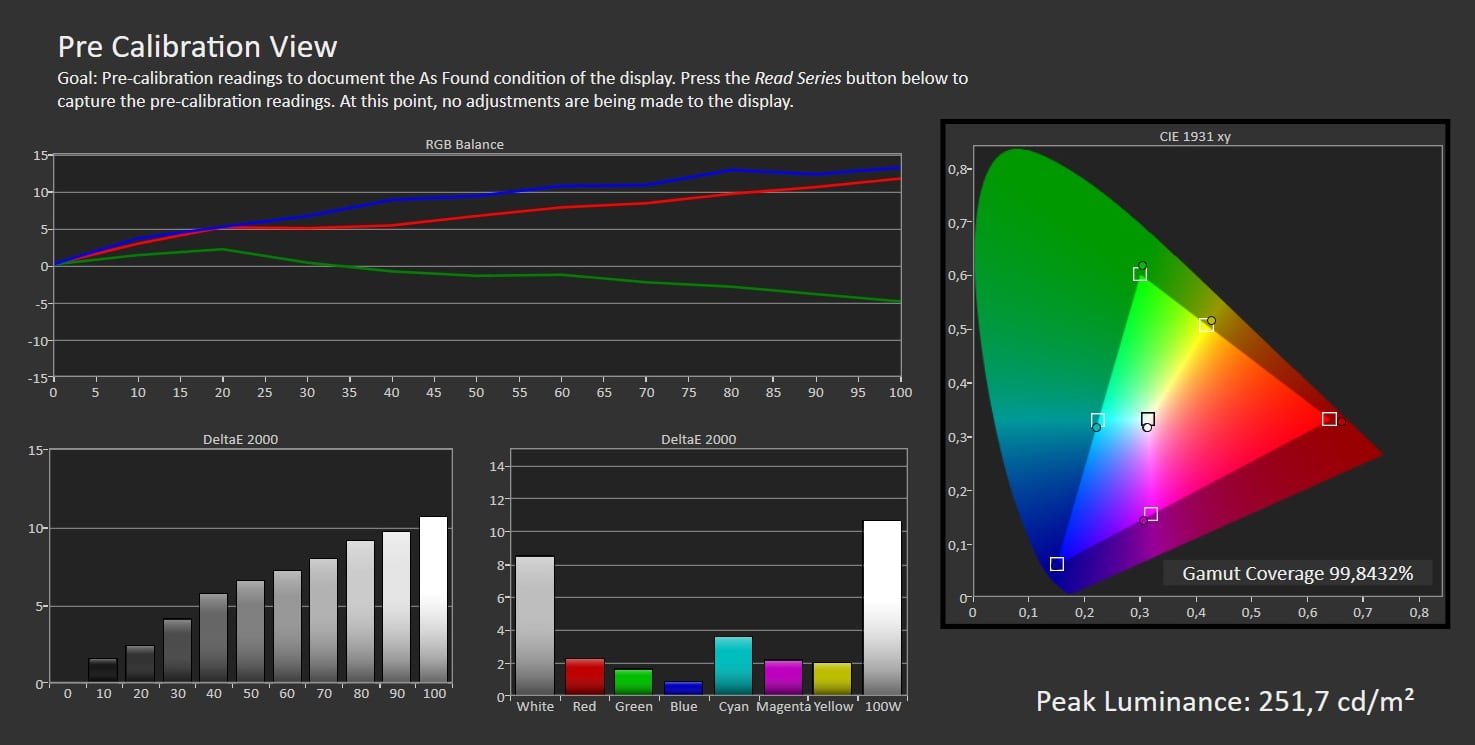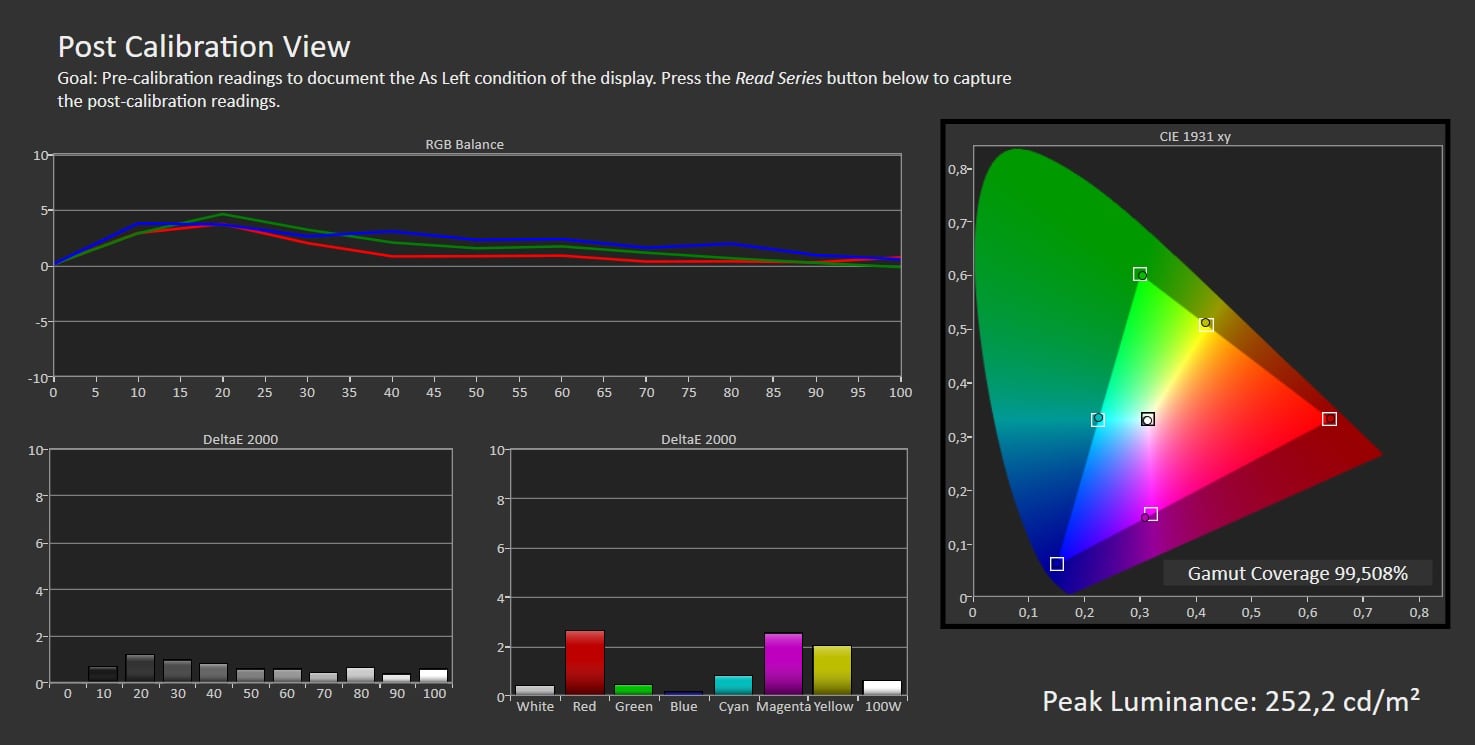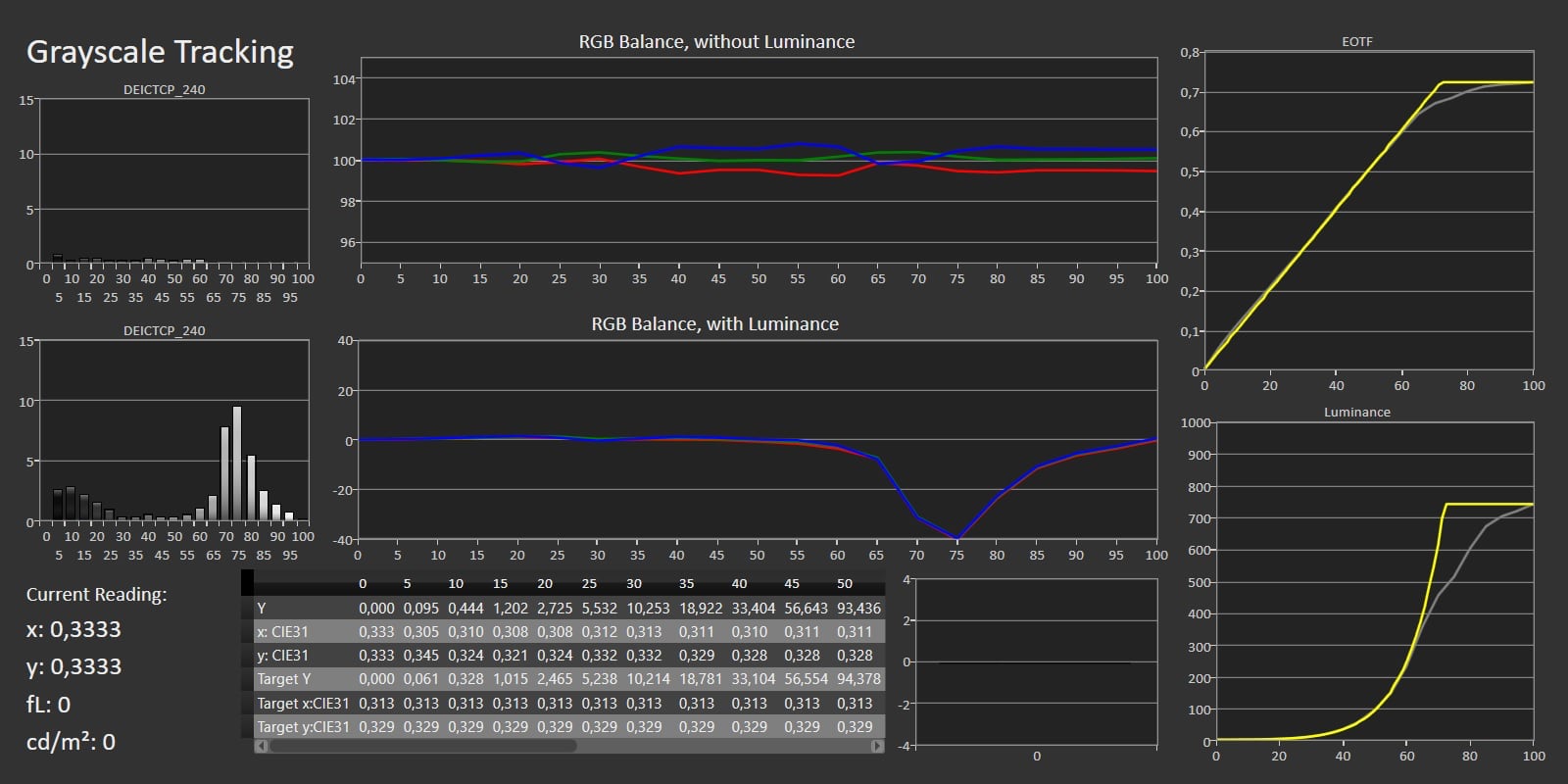Review: Sony A90J OLED
A90J is Sony's first OLED TV with HDMI 2.1, which is useful together with next-generation game consoles like PlayStation 5 and Xbox Series X. Potential buyers are still struggling to get their hands on a console but we were fortunate enough to have a PlayStation 5 available for the review. However, like PS5, it still lacks VRR support, which Sony informs us will be coming with a later firmware update, although it has not said when to expect it. Last year's Sony TVs with promised VRR support have still not received the required firmware so do not expect any quick fixes here. ALLM (Auto Low Latency Mode) is also missing at this time. Also read: List: 4K TVs and 8K TVs with HDMI 2.1 Sony A90J supports 4K120 (4K at 120 frames per second) input via HDMI 2.1, including from PlayStation 5. On the other hand we experienced an occasional black-out on the TV screen for 4K60 HDR10 4:4:4. We could not locate the source of the issue, or whether it was related to the TV or cable, but it is worth noting that we did not experience the same issue on Sony A9F (AF9), which we had available for comparison. We measured input lag to the roughly the same level (18ms) as last year's Sony A8. VRR has the potential to bring down input lag closer to zero, but since the update is still pending for Sony TVs we are not sure where it will land. Our equipment is not capable of measuring input lag for 4K120 either but our colleagues over at Rtings have measured it to 12ms. We have explored 4K120 and other aspects of HDMI 2.1 between game consoles and HDMI 2.1-equipped TVs in much more detail in our Xbox Series X review and PlayStation 5 review.One of the first 2021 TV models has arrived in the form of A90J, Sony's new flagship OLED TV. Sony is highlighting a more efficient and brighter OLED panel, Android 10 (plus Google TV), and access to its new Bravia Core streaming service, which is exclusive to the 2021 models. For the first time, Sony OLED will also be available in a larger 83-inch screen, which for A90J replaces 77-inch OLED. Here is FlatpanelsHD's Sony A90J review. Also read: Sony 2021 TV line-up
First impressions | Functionality | Calibration | Measurements | Picture quality | Conclusion | Debate Price and retailers:
First impressions
Sony's OLED TVs have a very clean look thanks to the company's 'Acoustic Surface' speaker system embedded in the OLED panel. There is no longer a need for speakers on the front or at the bottom of the screen. It ensures a minimalistic look with only a thin frame at the bottom to hide microphone holes and a small Sony logo. Sony has changed the design of the feet that support the TV, which in my opinion is a successful upgrade. The user still has two options; to have the TV almost flush with the surface or to raise it just enough to fit a soundbar underneath it, including the Sonos Arc as seen in the photos. However, it is worth noting that the feet are positioned very close to the edges of the TV meaning that your TV bench must be quite wide, unless you are planning to wall mount it. The tabletop stand feels stable and robust. The design of the electronics box on the back has been streamlined and now more closely resembles LG and Philips OLED TVs, with a rounded edge. It also extends a further towards the sides of the TV. All input/output connectors face either down or to the side but the slim design may make it difficult to access some of the ports when the TV is wall-mounted. Like previous high-end OLED TVs from Sony, A90J offers speaker terminals that allow the user to use it as a center channel in a surround sound system together with an external surround receiver – as if it was a normal speaker. The speaker in A90J is Sony's 'Acoustic Surface' that uses the OLED panel as a speaker membrane in combination with a subwoofer on the back. We found two HDMI 2.1 ports but both will require a firmware update to unlock the full potential, specifically VRR and ALLM support. Unfortunately, this has become the norm on new Sony TVs. Last year's models still lack some of the HDMI 2.1 features that they were supposed to get via firmware. Despite Sony switching to an upgraded OLED panel in A90J this year, there is no change in the anti-reflective coating. The effect is the same and you will see some reflections from your environment. It would be great if OLED panels could get an improved anti-reflective coating similar to what Samsung is offering in its high-end LCD TVs. In the box we also found Sony's remote control, which received a facelift last year. It now has backlit buttons.User experience & features
In 2021, Sony is transitioning to Android 10 with Google TV. Google TV is the new user interface on top of Android TV, with a more content-centric layout. The easiest way to set up the TV is to use the Google Home app on a smartphone that helps guide you through the process. This will automatically link your Google account and install apps on the TV. Integration with Google Home also ensures that you can control other connected devices at home that are linked to the Google Home app, including via voice commands. In addition, Sony A90J is compatible with Apple HomeKit, if you enable it, which lets you control certain features in the TV from an iPhone/iPad. We recently published our review of Chromecast with Google TV where we explored the new user experience and features. The interface has changed but its structural form is very similar to Android 9, with rows of content and recommended titles. However, it is worth noting that Google TV will look different in 'unsupported' regions compared to supported regions like the US. Above, you see how Sony's TV user interface looks in a region without support for the full Google TV experience. Below you see how it will look in the US and other fully supported regions where Google curates content and offers recommendations for supported streaming services. Depending on how deep the level of support is, the service's content may be fully curated, limited to its own content row, or live exclusively within the streaming app only. The Apple TV app is now available on Sony TVs in addition to other popular apps such as Netflix, HBO, and Disney+, so you have access to a rich library of quality content. Another new app for Sony 2021 TVs is the company's own Bravia Core streaming service (see supported TV models) that was announced earlier this year. For more general information on Bravia Core, check this article. In our A90J review, we will be focusing on the results. Bravia Core offers free access to over 300 movies from Sony Pictures' library. On top of that the user gains access a handful of new movies that can be redeemed through 'points' included with your purchase of a 2021 Sony TV. The A90J comes with 10 points that we spent on 'IMAX Enhanced' movies. There is no option to buy new points, and no option to rent premiere movies. Bravia Core is not the fastest app and its long loading times sometimes made us wonder if it had lost its connection to the internet. You can select movies based on category and depending on the title you get either 4K HDR10 (not Dolby Vision) or HD resolution. There is a 'Behind the Scenes' section available for some titles, but the video quality is not comparable to the actual movie so do not expect extras in super high quality comparable to physical disc releases. Sony is promoting Bravia Core as delivering "UHD BD equivalent quality" and the "highest streaming picture quality", with bitrates up to 80 Mb/s for 4K HDR10 streaming and DTS audio. If you read the small print, it says that 80 Mb/s bitrate requires a 115 Mb/s internet connection or minimum 40 Mb/s internet to activate the 'IMAX Enhanced' toggle from the app. Without this toggle activated, you are not getting more than 20 Mb/s bitrate.The most stable connection for streaming is wired Ethernet but ironically Sony has equipped its flagship A90J TV with a network card that maxes out at 100 Mb/s Ethernet. If you want to unlock the 80 Mb/s, which requires higher network speeds, you will be forced to use the TV's WiFi connection. Unfortunately, we were only able to reach maximum 90 Mb/s via WiFi and 94 Mb/s via Ethernet, which is not enough to pull down Sony's highest video streaming quality. Our other devices on the same network had no trouble exceeding 200 Mb/s on WiFi (on a 5 GHz Ubiquiti access point) and close to the connection's maximum of 1 Gb/s on Ethernet, so it is a bit concerning that Sony's hardware seems to prevent users from getting the full IMAX Enhanced streaming experience. It is also a strange that Bravia Core is limited to HDR10 and DTS as opposed to Dolby Vision and more importantly Dolby Atmos. Stranger still is the fact that Sony's TVs do not support DTS:X and that Bravia Core is therefore limited to DTS 5.1. DTS:X was originally promoted as one of the pillars of 'IMAX Enhanced'. Despite our stable 100 Mb/s connection from the TV, we were not able to get the stream above 60 Mb/s bitrate (which adds up with the overhead required) and more often it hovered around a more disappointing 30 Mb/s bitrate. The quality of the latter is still matching the best streaming out there and compared to iTunes and Google Play streaming, Bravia Core offers the best picture quality from a visual inspection (based on the conditions discussed above). Still the lack of object-based audio such as Dolby Atmos or DTS:X and the lack of dynamic metadata for HDR makes it hard to really favor Bravia Core, all things considered. It is difficult to understand the Bravia Core concept. The purchase of A90J will give you 10 point to redeem on premiere movies and a free 24-month subscription to the library of catalog movies, but there is no option to buy or rent premiere movies after the points have been used, so what happens next? The library is not very deep either. Right now, it is hard to consider Bravia Core as anything but a nice perk including with the purchase of a 2021 Sony TV. Sony TVs support AirPlay 2 and Chromecast to let you push video content from apps on a smartphone or tablet wirelessly onto the TV, including content from apps not supported natively on Android TV. Unfortunately, both systems are locked to 60Hz meaning that content in 25/50fps (in regions like Europe) will produce judder. We have highlighted this limitation for years and Sony is not alone. This is a general issue. In previous years we have criticized Sony for its standby mode in TVs. The TVs occasionally wake up to do... something, which also wakes up connected USB drives. Again this year, we find that A90J occasionally wakes up during standby resulting in energy consumption rising to 25W. It is less than in previous years but still unacceptably high.Top: Bitrate on Bravia Core with a 94 Mbps up-link. Bottom: WiFi speedtest on a smartphone next to Sony A90JOperation
The refreshed remote control, which also came bundled with last year's A9 model, has backlit buttons. Lights activate automatically when you pick up the remote in a dark environment and it react to general movement too. It works well. The look-and-feel of the remote is comparable to previous remotes from Sony, meaning decent quality although the remote's low weight makes it feel a little too cheap. Tactile feedback in the buttons feels good (unlike Sony's cheaper remote) and it has now fully switched to Bluetooth connection, which was previously limited to voice input via the remote. A bluetooth connection ensures that you no longer have to point directly at the TV. The TV has a built-in microphone that can take voice commands. Google Assistant lets you control other smart devices at home from the TV via voice commands but in most regions it is still very limited in form and function. Deeper integration with the Sony TV to let uses ask for the “latest episode of Falcon and the Winter Soldier on Disney+” should be standard functionality when having Assistant integrated into a TV. Most voice commands relating to content queries simply end up surfacing hits on YouTube, which is not very useful. The streaming wars have had the unfortunate consequence that TV makers have been caught in the cross-fire and agreed to featuring (and taking payment?) dedicated streaming buttons on their remote controls. We now have Disney+, Amazon, YouTube, and Netflix - and even more buttons on other remotes. While some users may appreciate a shortcut button to their favorite streaming service, not everyone subscribes to Netflix or Amazon. The better approach would be to make the buttons user-programmable without any printed logo/text. The same can be said about the many TV channel-related buttons that are no longer relevant to many users. If you have 'cut the cord', why would you want the remote control to be littered with legacy buttons? The remote control needs to be rethought for a modern context.TV & sound
The TV channel menus have not changed since we looked at A8 last year, and no news is good news. Sony's TV channel section can be pulled up from the bottom of the screen and it provides and easy and intuitive way to find broadcast content. The TV Guide provides a good overview and the small preview picture lets you watch the current channel while browsing. Unfortunately, there is still no picture-in-picture functionality, similar to Samsung and Panasonic TVs, and there is only one CI port, meaning that for encrypted TV channels you cannot record one channel while watching another. We encountered an issue that prevented us from correctly passing through multi-channel audio with HDMI eARC activated. Sony has informed us that it is aware of the issue and that it is preparing a fix that will roll out later with a firmware update. None of the previous Sony TVs that we have tested have suffered from the issue so it fingers crossed for a quick solution. Sony A90J supports internal Dolby Atmos decoding and to get the Atmos output to work as intended you should be careful not to get lost in Sony's illogical names for audio settings. Ensure that you have output set to "Auto 1" to let compressed and uncompressed audio pass-through. Also read: HDMI ARC (Audio Return Channel) and eARC explained Sony's Acoustic Surface speaker system creates an effect as if sound is coming directly from the picture or the person on-screen, but like most TVs it lacks bass. Voices are clear and it goes to relatively high volume too but it cannot match a decent soundbar ($500-800) and the lack of bass may be a dealbreaker for movie lovers.As mentioned earlier, an extra feature in A90J is the option to use the TV's sound system as a center channel together with a surround receiver through traditional speaker cabling. It is a neat feature that you will not find in TVs from other brands or even Sony's more affordable OLED or LCD TVs. We did not connect A90J to a surround receiver but we have seen the system demonstrated on multiple occasions, and if you already have a surround set-up it may make sense to integrate the TV.Calibration
One area that Sony, along with other TV makers, should simplify is picture modes, specifically the number of picture modes facing the user. First of all, some of them differ only marginally, and it can be difficult for the user to figure out which one to use. For everything not related to gaming, we recommend that you use 'Custom' mode in which most of the picture enhancements that degrade the picture compared to the reference are deactivated. For gaming you should used the 'Game' mode as it provides the lowest level of input lag and still decent color accuracy. There is also an 'IMAX Enhanced' mode, which does not differ meaningfully from the other picture modes, and does not provide as accurate pictures as 'Custom'. IMAX mode does not activate automatically for IMAX Enhanced content either, so the user must remember to manually select enable and disable it.As usual in a Sony TV, picture adjustments on SDR modes are transferred and adapted to the HDR modes of the same name. It is Sony's attempt at streamlining things. You can also use Calman to calibrate the picture, if you have Calman software and a supported meter. This will unlock two additional picture models (yay - two more!) It may be related to the new OLED panel, which has slightly different characteristics compared to the standard panel, but the color gamut is set too wide for SDR, meaning that we had to adjust the CMS to get primary and secondary colors in line. This is the first time in a Sony OLED TV that the color gamut has deviated in such a way, as far as we recall. Also note how the IMAX Enhanced mode pushes the color gamut for SDR beyond what is intended. After calibration with 2-point adjustment (which besides CMS adjustment was easy enough to do), color accuracy is great but not as accurate as our reference; Panasonic HZ2000. For more accurate colors, you need to use 10-point adjustment, which is not illustrated below. In HDR, we measured DCI-P3 color coverage to 95% - roughly in line with previous Sony OLED TVs.Other picture modes
Click the title to expand the view
Standard (SDR) Movie (SDR) Vivid (SDR) Game (SDR) IMAX (SDR) Photo (SDR) Measurements
In our "measurements" section we include all measurements and our suggested calibration settings. If you want to learn more about our test methodology click here.Note: We include calibration settings only for SDR, not HDR. For our calibration we have deactivated the ambient light sensor that automatically adjusts the backlight setting according to your environment. You may prefer to have it enabled.Picture quality
Evaluating and discussing OLED TV picture quality when all panels are sourced from the same supplier (LG Display) is a repetitious task. There are differences but they are small and all OLED TVs provide picture quality on a very high level due to the panel's inherent characteristics. We have yet to review an OLED TV, from any brand, that does not come close to reference picture quality. Sony A90J is no exception and after a few relatively easy adjustments, it delivers a wonderful picture. Pixel-level control of luminance and color combined with pure black makes A90J the ideal companion for HDR content, which is becoming more widely available on discs and streaming - and further expanded in 2021 with Bravia Core. The new higher-end panel pushes it a little further with higher brightness compared to previous Sony OLED TVs. We found that 'Custom' mode has a slightly higher peak brightness of around 750 nits, which is 100 more than last year's A8 but still some way from Panasonic HZ2000 that hits 1000 nits. We also found that Sony A90J in some picture modes/settings is capable of delivering short bursts (a few seconds) of 1300 nits, which is related to the new OLED panel. However, reaching 1300 nits comes with big caveats because you either have to use 'Vivid' mode or adjust settings in such a way that it affects grey tones to a degree that degrades the picture in other ways. Either way, A90J will not be able to maintain 1300 nits for more than a few seconds, after which it drops to 800 nits, so we have to question how much of a benefit the "brighter OLED panel" is to the viewer. Personally, I would prefer stable 1000 nits peak brightness over ultra-short bursts of 1300 nits. Besides higher peak brightness for HDR, A90J delivers overall higher brightness down to 25% coverage, as seen in our brightness graph in the measurement section, meaning that it now more closely matches Panasonic HZ2000 for full-screen brightness, and surpasses other OLED TVs like previous Sony OLED TVs as well as LG CX. The risk of burn-in still hangs over OLED. We observed retention (the temporary effect) after long sessions of measuring and calibrating the panel, but we never spotted any signs of retention during gaming or general viewing. Of course, we cannot determine the exact risk of burn-in as it would require long-term testing that cannot be conducted during a review period. Our advice is still - for OLED in general - to consider if OLED is the right choice if you are using your TV mainly as a "set-and-forget" screen with the same channel running on the screen for hours and hours, day after day. The OLED panel is still employing an algorithm to dim the panel if static elements remain in the picture for too long. There is no option to deactivate the overall dimming function and some have found it to affect sports or other situations where a scoreboard or HUD remains on the screen. The system is still a tad too aggressive for our taste but of course it helps spare the panel. Like previous Sony TVs, A90J produces a picture with smooth gradients and grey tones in general. If you feed it with a low-quality source with banding in the content, you can activate Sony's 'Smooth Gradation' function to counteract the effect. It affects effective resolution somewhat but not to a significant degree. With this feature activated, gradients for SDR and HDR appear completely smooth, and only Dolby Vision content produce occasional banding. But if you prefer the highest clarity over smoother gradients, you should not activate the function (it can be set individually for SDR, HDR10 and DV). Sony's video processing is, as usual, top notch. It handles upscaling, motion, and other tasks as expected. Again this year, A90J offers BFI (black frame insertion) running at 100/120Hz and the feature can help make fast motion look more detailed, or sharper, although it comes as the expense of brightness, especially for HDR content where brightness takes a drastic dip. We are still not convinced that the trade-off is worth it. See last year's reviews for a more detailed evaluation/measurement of 100/120Hz BFI in various OLED TVs. OLED's Achilles' heel when it comes to motion is, ironically, its extremely fast response time that can produce a type of stroboscopic effect on low frame rate content such as movies in 24fps. We have examined this effect in previous reviews but it will remain an issue as long as low frame rate content prevails in the market, so it is more a market situation than it is a fault of OLED TV. Having access to content in 60fps, or perhaps just 48fps, would produce a better picture without having to employ a level of motion compensation to cancel out the 'stroboscopic' effect. The benefit would also be moving pictures with much higher clarity / resolution. With MotionFlow activated at one of its lowest settings, Sony delivers some of the best motion that you can get on an OLED TV, without notable artefacts or 'soap opera' effects. As part of our usual routine, we still examine light homogeneity to check if the OLED panel produces consistent grey tones and colors across the panel surface. Our A90J sample had slightly darker edges when the picture approached the darkest3-4% grey tones. It was very hard to spot with the naked our and our photo below a required long exposure shot, so it is not a big problem. As soon as grey rose above the 5% level, the OLED panel produced more and more homogeneous grey tones. We did not see color tinting or similar issues, so overall an approved panel.
Conclusion
A90J is Sony's flagship OLED TV for 2021 and it delivers excellent picture quality in a minimalistic design. The new OLED panel has higher overall brightness as well as the highest peak brightness we have measured to date in an OLED but only with picture settings that deviate markedly from the accurate picture. In other areas, A90J is more similar to its predecessors, which means some of the best video and motion processing on the market.Ad:
A90J is also Sony's first OLED TV equipped with HDMI 2.1 ports (2 ports) for 4K120 together with next-gen game consoles and other future devices. However, HDMI 2.1 VRR and ALLM will require a firmware update and Sony has not said when it will be available – it could take months still. We also encountered an issue with HDMI eARC and multi-channel audio. Sony has promised to provide a fix through a firmware update.
Android has reached version 10 and Sony has started rolling out Google TV with a refreshed user interface that puts content front and center. However, the more curated experience with content recommendations is available only in select countries right not. Outside of these regions, Google TV will look much more similar to Sony Android TVs from 2020 and earlier - the experience remains largely the same. More features will be unlocked later as Google continues its expansion.
Android / Google TV is still one of the most feature-rich TV platforms and it is getting regular, although delayed, system updates. Sony's underlying menu system, which controls TV channels, settings and more, has also received a facelift and feels pleasant and responsive in use. With both Chromecast, AirPlay 2, and HomeKit on-board, you have integration with both Android and iOS.
Compared to the less expensive A80J, Sony's flagship A90J offers a brighter OLED panel, a different design, an option to use the TV as a center channel in a surround sound system, and a remote control with backlit buttons. And if you think 77 inches is too small, A90J is for the first time available in 83 inches - for those who can afford it. Compared to the competition, the closest alternative to Sony A90J is LG G1, which we will be testing later.
Price and retailers:
Excellent HD, 4K & HDR
Contrast, black & viewing angles
Decent TV speakers
Sony's motion system
Dolby Atmos support
Too aggressive panel dimming
Google TV limitations in most regions
eARC & multi-channel audio issue
HDMI 2.1 features require firmware update