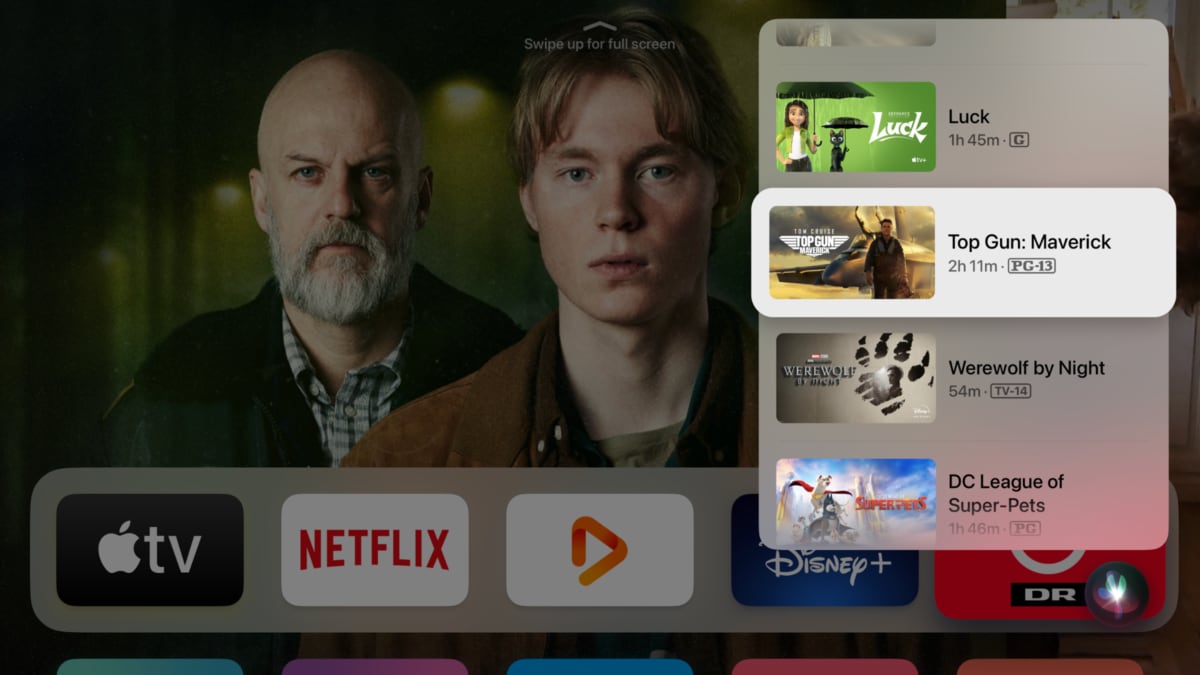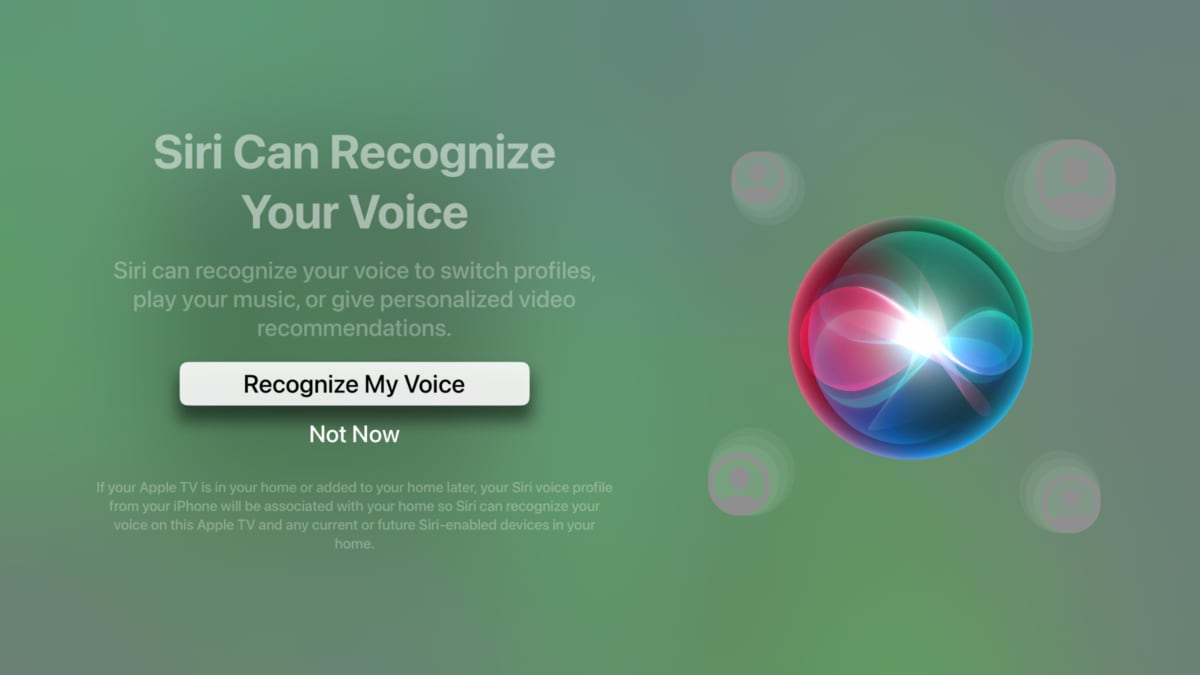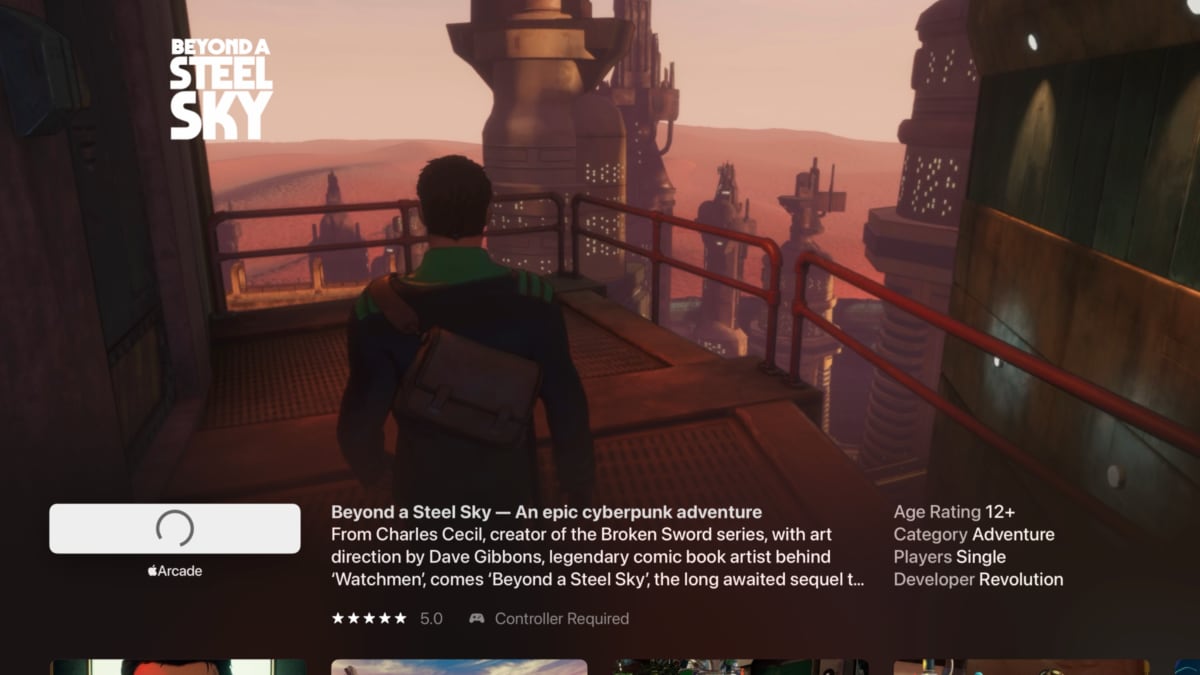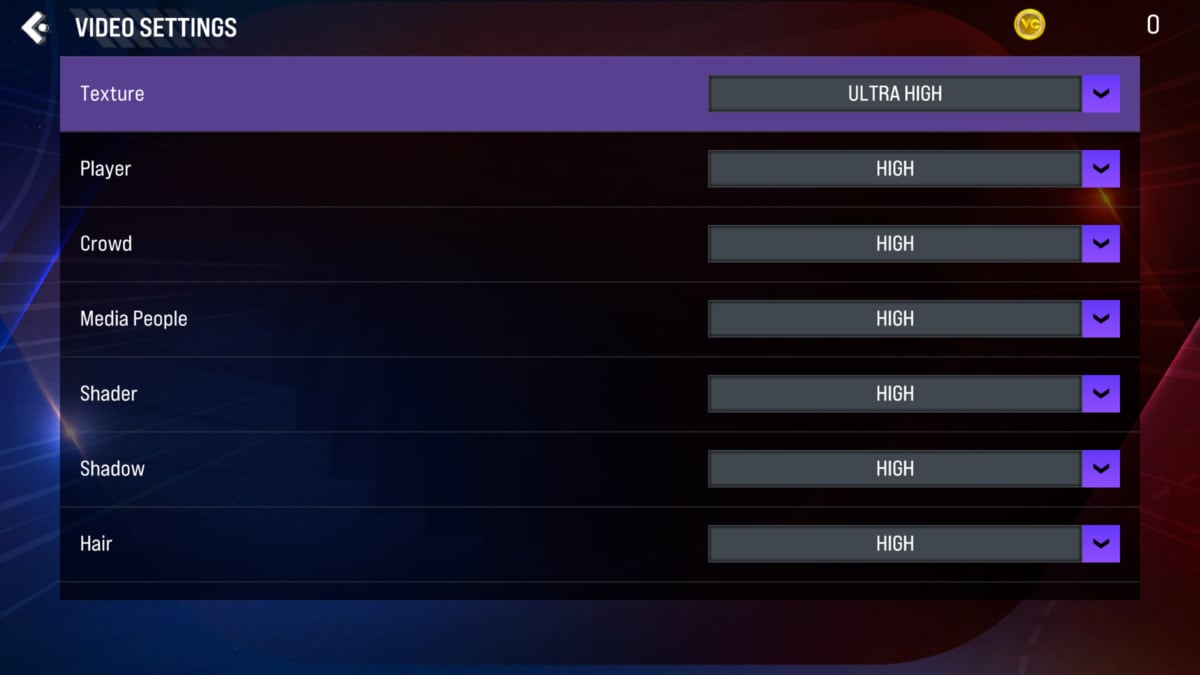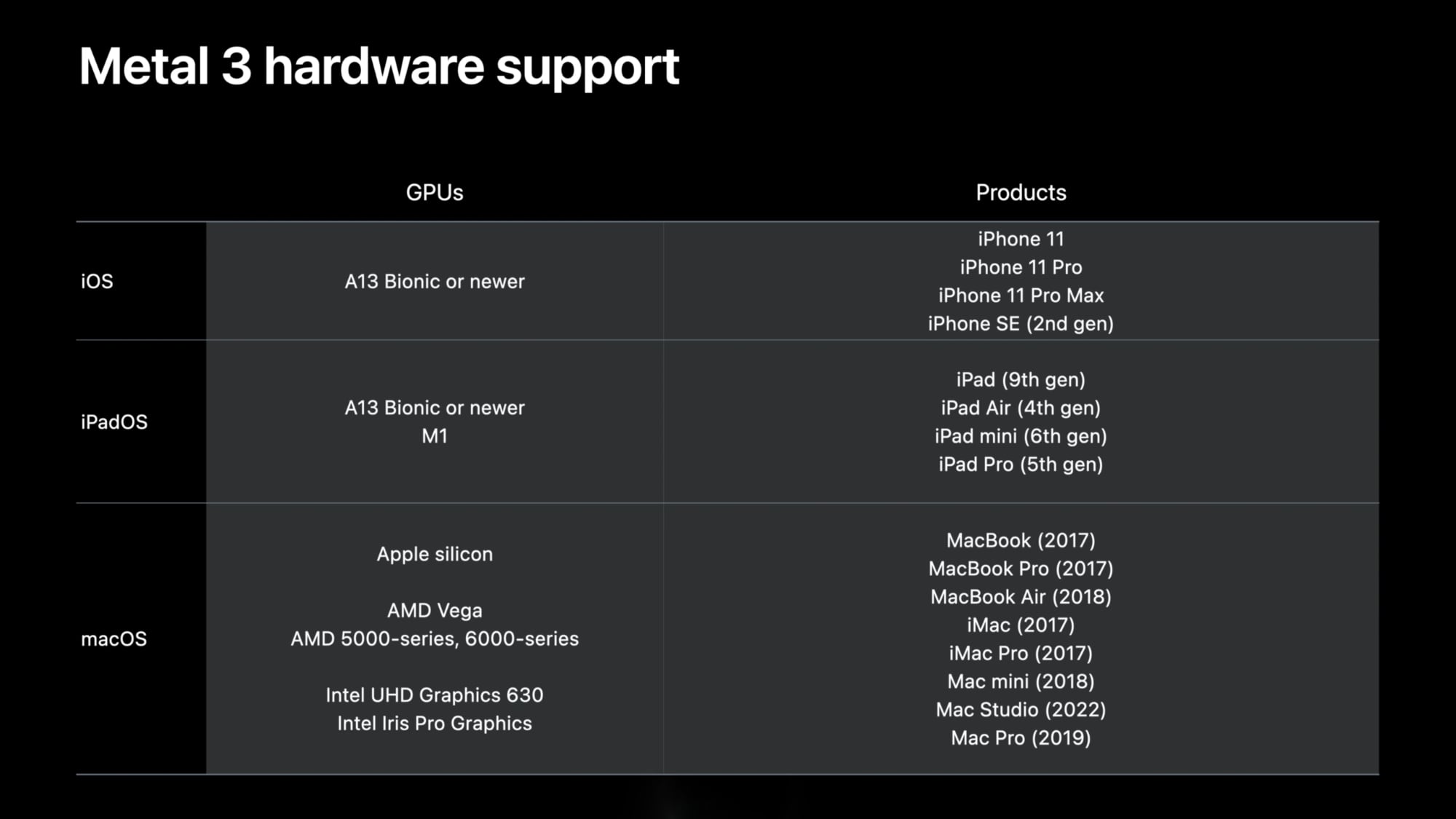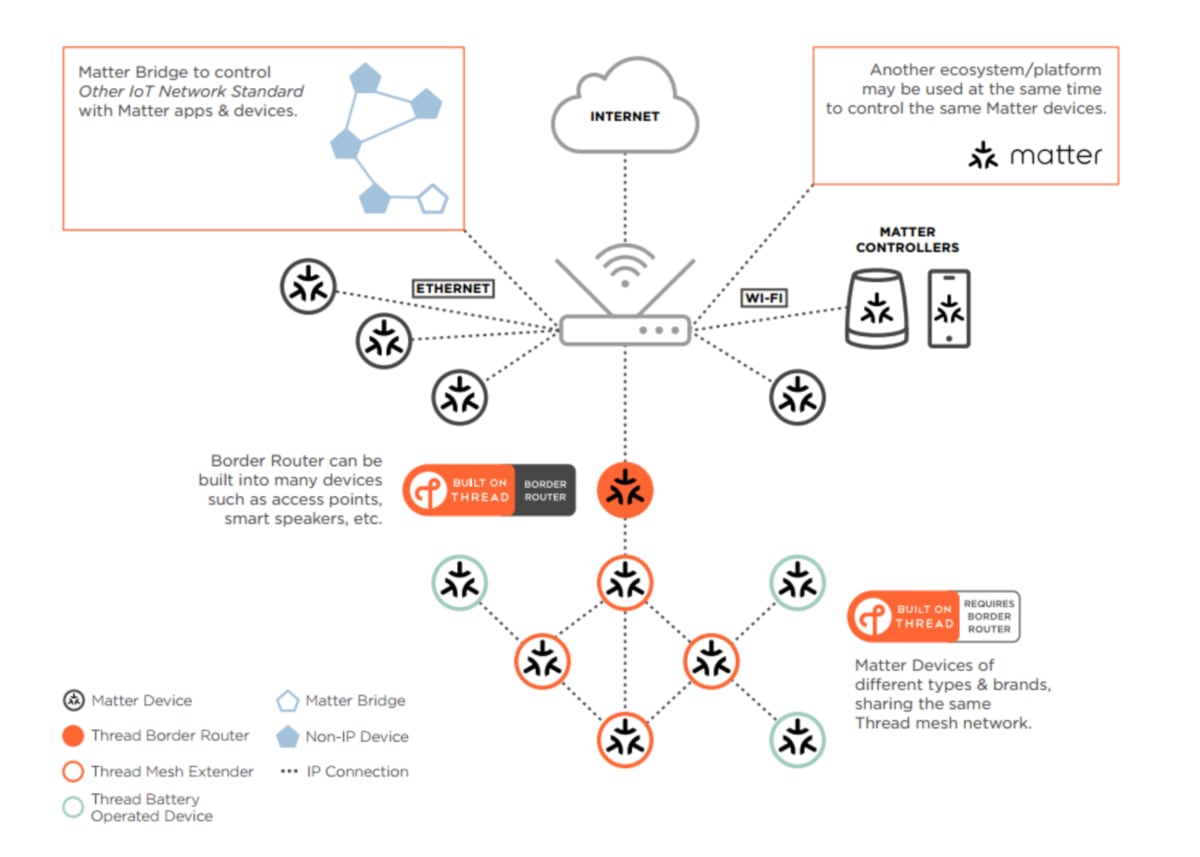Review: Apple TV 4K (2022)
The new cheaper Apple TV 4K (2022), also known as Apple TV 4K (3rd Gen), features the A15 Bionic SoC (first used in iPhone 13 in 2021), increased storage capacity of 64GB or 128GB, more RAM (4GB), HDR10+ support, and soon HDMI 2.1 QMS. It is the first TV device to feature a 5nm chip with improved energy efficiency which should bring significant performance gains to the table. It was already powerful enough for 4K video but can Apple TV 4K start to encroach on Xbox and PlayStation's territory with console-quality gaming? Is it worth upgrading from a previous generation Apple TV 4K? And what else is new? Let's find out. First, the specifications. Changes in the 2022 version vs. the 2021 version are marked in orange.
First impressions | Setup & operation | Measurements | Media player | Game console | Home hub | Conclusion Price and retailers:
Apple TV specifications
FlatpanelsHD
Apple TV 4K (2022) Apple TV 4K (2021) Apple TV 4K (2017) Apple TV HD (2015) Design Box Box Box Box Dimensions (HxWxD) 3.1 x 9.3 x 9.3 cm 3.5 x 9.8 x 9.8 cm 3.5 x 9.8 x 9.8 cm 3.5 x 9.8 x 9.8 cm Weight 208 / 214 g 425 g 425 g 425 g Cooling Passive (heatsink) Active (fan) Active (fan) Passive (heatsink) Hardware Apple TV 4K (2022) Apple TV 4K (2021) Apple TV 4K (2017) Apple TV HD (2015) System chip (SoC) A15 Bionic A12 Bionic A10X A8 Technology node 5nm 7nm 10nm 20nm RAM 4GB (LPDDR4X) 3GB (LPDDR4X) 3GB (LPDDR4) 2GB (LPDDR3) Storage 64/128GB 32/64GB 32/64GB 32/64GB Storage type NVMe SSD NVMe SSD NVMe SSD SSD Video/audio Apple TV 4K (2022) Apple TV 4K (2021) Apple TV 4K (2017) Apple TV HD (2015) HDMI version HDMI 2.1 HDMI 2.1 HDMI 2.0b HDMI 1.4 HDMI 2.1 QMS Video out HDMI
Up to 4K60 DVHDMI
Up to 4K60 DVHDMI
Up to 4K60 DVHDMI
Up to 1080p60Video decoding 4K60 DV / HDR10 / HDR10+
4K60 SDR4K60 DV / HDR10
4K60 SDR4K30 DV / HDR10
4K60 SDR
1080p60 SDRVideo codecs HEVC
MPEG4
MPEG2HEVC
MPEG4
MPEG2HEVC
MPEG4
MPEG2HEVC
MPEG4
MPEG2HDR formats HDR10
HDR10+
Dolby VisionHDR10
Dolby VisionHDR10
Dolby Vision- HDMI eARC/ARC (all TV audio to HomePod) Audio out HDMI
Bluetooth
WiFi (AirPlay 2)
WiFi (Home Theater)HDMI
Bluetooth
WiFi (AirPlay 2)
WiFi (Home Theater)HDMI
Bluetooth
WiFi (AirPlay 2)
WiFi (Home Theater)HDMI
Bluetooth
WiFi (AirPlay 2)Audio codecs e-AC-3 (DD+)
AC-3 (DD)
FLAC
Apple Lossless
MP3
HE-AAC
AIFF
WAVe-AC-3 (DD+)
AC-3 (DD)
FLAC
Apple Lossless
MP3
HE-AAC
AIFF
WAVe-AC-3 (DD+)
AC-3 (DD)
FLAC
Apple Lossless
MP3
HE-AAC
AIFF
WAVe-AC-3 (DD+)
AC-3 (DD)
FLAC
Apple Lossless
MP3
HE-AAC
AIFF
WAVDolby Atmos Decoding
Output: HDMI (MAT 2.0) or WiFi (to HomePod)Decoding
Output: HDMI (MAT 2.0) or WiFi (to HomePod)Decoding
Output: HDMI (MAT 2.0) or WiFi (to HomePod)- Spatial Audio w/ AirPods OS & features Apple TV 4K (2022) Apple TV 4K (2021) Apple TV 4K (2017) Apple TV HD (2015) OS (at launch) tvOS 16.1 tvOS 14.5 tvOS 11 tvOS 9 OS (latest supported) tvOS 16.2 tvOS 16.2 tvOS 16.2 tvOS 16.2 Match frame rate Match HDR/SDR - Color Balance calibration AirPlay 2 HomeKit Siri Connectivity Apple TV 4K (2022) Apple TV 4K (2021) Apple TV 4K (2017) Apple TV HD (2015) Remote control Siri Remote 2022
USB-C portSiri Remote 2021
Lightning portSiri Remote
Lightning portSiri Remote
Lightning portTV control HDMI CEC + infrared HDMI CEC + infrared HDMI CEC + infrared HDMI CEC + infrared Ethernet 1000 Mb/s (only 128GB version) 1000 Mb/s 1000 Mb/s 100 Mb/s WiFi WiFi 6 (ax) with 2x2 MIMO WiFi 6 (ax) with MIMO WiFi 5 (ac) WiFi 5 (ac) Thread (only 128GB version) Matter Bluetooth 5.0 5.0 5.0 4.0 Controller support PS5/PS4
Xbox One/Series
Nintendo
MFIPS5/PS4
Xbox One/Series
Nintendo
MFIPS5/PS4
Xbox One/Series
Nintendo
MFIPS5/PS4
Xbox One/Series
Nintendo
MFIServices Apple TV 4K (2022) Apple TV 4K (2021) Apple TV 4K (2017) Apple TV HD (2015) Apple App Store Apple TV+ Apple Arcade Apple Music Apple Fitness+ Subscribe to our Newsletter, Facebook, twitter or RSS to receive notice when new reviews are publishedFirst impressions
The new Apple TV is smaller in height, width and depth, and the weight has been reduced by more than 50% to 214 grams for the 128GB version and 208 grams for 64GB version. This is explained mainly by the lack of active cooling (a fan) which is made possible by the more efficient A15 Bionic processor. To reduce costs Apple has removed the Ethernet port from the base 64GB Apple TV. We have the 128GB version with an Ethernet port. In addition, the 128GB version features Thread for Matter smart home compatibility – more on that later. To help offset the removal of the Ethernet port, Apple has implemented improved WiFi. Both Apple TV 4K (2022) boxes support WiFi 6 – like the Apple TV 4K (2021) – now with 2x2 MIMO (multiple input, multiple output) which is method to multiply the bandwidth capacity by using multiple input and output antennas. Other advantages of MIMO include improved signal range, reduced errors, and reduced power consumption. Apple TV is still considerably larger than Chromecast and other HDMI dongles but we don't mind. The remote control connects via Bluetooth so you can easily hide away Apple TV in a TV rack. The puck design is what allows Apple TV 4K to be many times more powerful. Apple should stick to its strategy and not engage in the race to the bottom like Roku or Google. In the long run, it would ruin tvOS with more ads and more monetization. If a company does not make money on the hardware, it has to make money somewhere else. So stick to the price point, make the hardware as capable as possible, let the profits fund continuous hardware development. Four generations of Apple TVs: We like the combined click and touch pad on Apple's redesigned remote control from 2021 as it allows you to use swiping and clicking at the same time (or only clicking) as well as scrubbing to fast-forward / rewind. However, we miss the elegance of the old remote control and dislike the placement of the Siri button on the side. The current remote control falls to the table like a rock and the clicking sound of the buttons is not very pleasing. We know that many people like the new design but we would like to propose changes: Bring back the flat back with rounded edges. Move the play/pause button one step down and replace the mute button with the Siri button. Add a speaker and UWB for 'Find My' functionality. And bring back the accelerometer and gyroscope to make it compatible with early Wii-style Apple TV games. The only change in 2022 is USB-C instead of Lightning. There is no USB-C cable in the box.Left: 2022 remote with USB-C. Right: 2021 remote with Lightning. Photo: FlatpanelsHDSetup and operation
Setting up Apple TV is as easy as ever if you own an iPhone. Just place the iPhone near to it and confirm with Face / Touch ID. Most settings (but not video/match settings) including WiFi and Apple logins now get transferred to it and if you enable 'One Home Screen' it will even automatically install all apps and games from your old box and keep things in sync between the homescreens. It takes a little longer to set up without an iPhone but just follow the steps. Unlike Android TV and various Smart TVs, Apple TV does not force upon you sponsored apps during installation from third-party companies that pay to be your homescreen. Only Apple's own apps are preinstalled. After installation you can manually update tvOS or just wait for it to happen automatically – typically during nighttime.iPhone users can automatically set up Apple TV by holding their iPhone close to it. Photo: FlatpanelsHDUnfortunately, login credentials still do no transfer automatically for third-party apps such as Disney+ and Netflix. It is a tedious process to log in again if you do not own an iPhone but if you do iPhone will automatically bring up a text field that suggests username and password for each service. It is an elegant system (requires the use of iCloud Keychain on iPhone) but a new Apple TV should automatically transfer login credentials... Like before, Apple TV 4K (2022) automatically sets up HDMI CEC to let the remote control turn on/off and adjust audio volume on your specific TV brand / model. The TV's remote control can also control the Apple TV user interface. In addition, you can use the Remote app on iPhone/iPad or a compatible third party remote – lots of choices. An earlier tvOS update introduced 'Color Balance Calibration' to let you use an iPhone's Face ID sensors to calibrate your TV's color balance. We explored it in our review of the Apple TV 4K (2021) and have nothing to add. We tested Apple TV 4K (2022) on tvOS 16.1 and 16.2 beta.Measurements
Apple TV 4K (2022) with the 5nm A15 Bionic is more power efficient and consumes even less power than its predecessors. It now has lower power consumption than Chromecast with Google TV and approximately 50% lower than Nvidia Shield 2019. Games that exceed 150W on PS5 such as The Pathless or Sayonara Wild Hearts draw 6W or less on the latest Apple TV.
Power consumption Apple TV 4K (2017) Apple TV 4K (2021) Apple TV 4K (2022) Video streaming 4.3–6W 3–4W 1.9–2.3W Gaming 3.5–8.5W 4–9W 2–6W Menus 2.6W 3W 1.8W Standby 1.3W 1.5W 0.8W Apple TV as a media player
Since the launch of the original Apple TV (4th Gen), later renamed to Apple TV HD, tvOS has gained new features such as frame rate and dynamic range matching, Dolby Atmos support for both video and music, Spatial Audio with AirPods, Home Theater mode with HomePods, and HDMI eARC to let Apple TV 4K (2021) and Apple TV 4K (2022) receive audio from a TV and all of the HDMI devices connected to it and beam it wirelessly to HomePods. We covered these new developments in depth in our review of Apple TV 4K (2021) so in this review we will focus on new features and try to summarize. First of all, we consider Apple TV 4K (any version) the best streaming media player out there due to its elegant and responsive user interface, wide support for international and local streaming apps, wide support for 4K and HDR in apps, wide support for Dolby Atmos in apps, the best match function with support for both integer and fractional frame rates, and the more recently added audio features mentioned above. Also read: Full list: 4K HDR & Atmos movies on Apple TV Some argue that frame rate matching is relevant only to Europeans because many TVs can detect the 24fps cadence in a 60Hz signal, but this is not entirely true. It depends not only on your TV model but also your picture settings, and there is no guarantee that your TV will properly distinguish between 23.976fps (fractional) and 24.000fps (integer) which is becoming the norm for new content. There are also European documentaries, shows or sports transmissions on American services and these are shot in either 25fps or 50fps. Frame rate matching is a prerequisite for proper video playback and only Apple TV 4K supports it natively for both integer and fractional frame rate across the majority of video streaming services. Why spend so much money on a great TV display and then use another playback device that doesn't serve the content in the right format? Also read: First look: Chromecast and Android 12's frame rate matching is a work in progressBut it is not perfect. tvOS offers access to streaming apps such as Disney+, HBO Max and Netflix as well as apps for playback of local media over the home network such as Infuse, Plex, VLC and MrMC (Kodi port but without the plugins). It now supports four flavors of HDR; HDR10, HDR10+ (new for 2022), HLG (which converts to HDR10 for output), and Dolby Vision. It also supports Dolby 5.1, 7.1 and Dolby Atmos. However, there are caveats. Apple TV 4K (2022) still does not support Dolby Vision profile 7 and it still does not support Dolby Atmos in TrueHD, both of which are used on UHD Blu-ray discs. That may seem logical as it is a streaming player and not a disc player but some users still like to rip their discs in 1:1 quality and use apps such as Infuse for playback. It supports DTS-HD MA for local medie only if you pay for the license in, for example, Infuse, but it does not supports DTS:X. Apple advertises HDMI 2.1 support for both Apple TV 4K (2021) and Apple TV 4K (2022) but neither of them support HDMI 2.1 bandwidth – HDMI 2.1 compatibility at launch covers only eARC which allows manufacturers to advertise HDMI 2.1 on the spec sheet. Instead, it features an HDMI 2.0 port that supports up to 4K 60Hz HDR output. We had hoped to see Apple take the jump to real HDMI 2.1 with 4K 120Hz support but perhaps A15 Bionic is not powerful enough to decode video in 4K120.Apple TV 4K recommended settings
FlatpanelsHD
Group Setting Value Video Format 4K SDR 60 Hz (USA)
4K SDR 50 Hz (Europe)HDMI output YCbCr (use RGB only if you know how to set up your TV) Chroma 4:4:4 Match Content Match Dynamic Range On (OLED & high-end LED LCD TVs)
Off (all other LED LCD TVs)Match Frame Rate On Audio Audio Format Auto Reduce Loud Sounds Off Audio Mode Auto On the other hand Apple has confirmed that it is bringing HDMI 2.1 QMS to Apple TV 4K (2022) via a tvOS update later this year. Paired with the Match Frame Rate function, QMS will allow Apple TV 4K to seamlessly match frame rates for output in 23.976Hz, 24.00Hz, 50Hz, 60Hz etc. without any black screen (so-called HDMI bonk) or picture interruptions on the TV. QMS does not eliminate the blackout when switching between dynamic range modes; HDR10, HDR10+ and Dolby Vision. To work, QMS must also be supported by the TV and at this time there are no TVs with QMS support – maybe next year. You can see which HDMI 2.1 features are supported in which TV models on FlatpanelsHD's up-to-date list here. Apple is seemingly preparing to add AV1 video codec support but the company has yet to comment publicly on its plans. Curiously, both Apple TV 4K (2021) and Apple TV 4K (2022) on tvOS 16.1 handled our AV1 test files in 1080p and 4K SDR via Infuse, but it is not clear exactly what is happening in the process. A 4K HDR AV1 test file worked but not in HDR. Apple TV 4K (2017) failed to handle the 4K AV1 files but did play the 1080p version. YouTube's AV1 videos fell back on VP9 on Apple TV 4K (2021) and Apple TV 4K (2022). When Apple enabled HEVC back in 2017, the company enabled it across all devices either as a hardware or software decode. Coming from Apple TV 4K (2017) you get an upgrade to YouTube in 4K60 with HDR as well as general support for 4K60 HDR (if you can find the content) instead of maximum 4K30 HDR or 4K60 SDR. The 2022 version also supports HDR10+ exclusively which is relevant if you own a Samsung TV as all other leading TV manufacturers support Dolby Vision. Apple has started adding HDR10+ versions of iTunes movies and TV+ titles in the Apple TV app, in addition to versions in HDR10 and Dolby Vision. HDR10+ already works in the Apple TV app installed on Samsung Smart TVs but you get significantly higher 4K bitrates using Apple TV 4K than the Apple TV app on third-party platforms since these using the lowest common denominator for HEVC profile. Apple TV 4K (2021) fixed a problem with raised blacks in Dolby Vision that was visible in some movie scenes when using Apple TV 4K (2017). The fix remains in place in Apple V 4K (2022).The Apple TV app shows the HDR10+ badge only if the content is not available in Dolby Vision. Photo: FlatpanelsHDIn our testing, we found HDR10+ to also be working in the Amazon Prime Video and Infuse apps meaning that HDR10+ is supported on the system level of tvOS. Other streaming services can therefore freely add support for HDR10+ via app updates. Is HDR10+ better than HDR10? In theory yes because it, like Dolby Vision, uses dynamic metadata but in our experience it is not a drastic improvement. Rather than thinking in terms of HDR10 vs. HDR10+ vs. Dolby Vision you should focus on buying a TV that actually has the hardware to deliver HDR picture quality, i.e. OLED or QD-OLED. Ironically, HDR10+ and Dolby Vision deliver the biggest improvement on low-end and mid-range LCD TVs as the dynamic metadata helps these TVs to balance the LED backlight rather than just maxing it out all the time. Other than that, we have not discovered changes in terms of video or audio support. The faster A15 Bionic processor does not improve video playback but it does make navigation, video start times and other tasks seem a little snappier. Before we move on to gaming we want to cover three subjects: Firstly, tvOS updates as Apple's commitment to updating Apple TV is exemplary. You get new features regularly and to give you an idea here are just some of the features introduced with tvOS updates: AirPlay 2, Match frame rate, Match dynamic range, Dolby Atmos support, Apple Arcade gaming service, Apple TV+ streaming service, Apple Fitness+, HomeKit expansions and scenes, Matter support, Control Center, multi-user functionality, Xbox, PlayStation and Nintendo game controller support, Picture-in-Picture support, Home Theater mode with HomePod, AirPods audio sharing, Color Balance calibration, captive WiFi support, iCloud Shared Photo Library, and support for integer and fractional frame rates (i.e. 24.000 and 23.976). Secondly, tvOS 16.1 introduced a redesigned Siri user interface that moves Siri to the right side of the screen as a floating menu. Siri on Apple TV is optimized for content discovery and playback and while you can ask Siri to show you the weather forecast she will not answer most other questions. Siri on Apple TV has most recently been expanded to Chile, Finland, and South Africa, and will launch in Denmark, Luxembourg, and Singapore later this year. Hey Siri now also works with AirPods connected to Apple TV (must be enabled manually) and it works exactly as expected in our testing.Siri on Apple TV in tvOS 16.1 responding to "show me new releases". Photo: FlatpanelsHDHere are some of the things you ask Siri to do on Apple TV:
Wireless Audio Sync checks your TV's video processing time to avoid lipsync issues. Photo: FlatpanelsHD
It is still not possible to use two pairs of AirPods with Apple TV 4K and get spatial audio in both pairs – most likely a bandwidth limitation in Bluetooth. Connecting two pairs of AirPods to Apple TV 4K will instead give you conventional stereo.
There is no support for high-res lossless in the Apple Music app either.

Apple TV 4K as a game console
There are two versions of the A15 Bionic, one with four GPU cores and one with five GPU cores. Apple TV appears to be using the

Left: Apple TV 4K (2021). Right: Apple TV 4K (2022)
Game consoles: Graphical performance
Apple TV HD
Apple TV HD
PlayStation 3
Xbox 360
Nintendo Switch (in dock)
Apple TV 4K
Nvidia Shield (2019)
Apple TV 4K (2nd gen)
Apple TV 2022 (A15)
Xbox One
Xbox One S
PS4
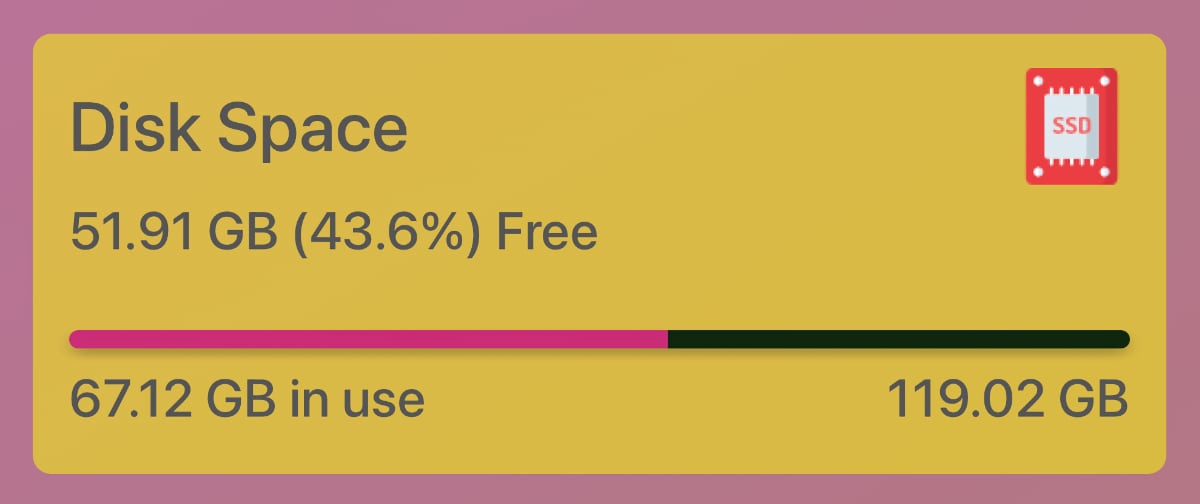
Apple TV would not let us install additional games despite its 43.6% of free disk space. Photo: FlatpanelsHD
| Apple TV 4K (2021) | Apple TV 4K (2022) | |
|---|---|---|
| NBA 2K23 (quick match loading) | 18s | 16s |
| The Pathless (new game loading) | 22s | 20s |
| Beyond a Steel Sky (loading after intro scene) | 10s | 7s |
The hardware in Apple TV 4K (2022) should support Metal 3. Photo: Apple at WWDC 2022
If you want to play more GPU intensive games on Apple TV you can try apps such as SteamLink that allow you to play PC games on Apple TV over your home network from a PC. Cloud game streaming services such as Microsoft xCloud (in Xbox Game Pass) are still not available on tvOS due mostly to politics.
So what is Apple TV 4K (2022) exactly? It is obviously not a console killer but if you zoom out and view things in perspective it looks poised to expand the gaming market just like iPhone did with mobile gaming. For now, it is a device for casual couch gaming alone or with the family but it is clear that Apple is building the foundation for a more serious gaming push in the living room with Apple TV's 'quick resume' function, multi-user support with iCloud save files, wide support for game controllers, APIs for rumble and adaptive triggers, offline and online multi-player through Game Center, Buddy Controller to let you help the young ones while using a separate controller, SDR/HDR matching for games, and other gaming-focused features.
Apple TV 4K as home hub
All four tvOS-based Apple TVs function as a HomeKit home hub and have all been upgraded with Matter compatibility, the new home automation connectivity standard backed by Apple, Amazon, Google, Samsung, and others. Only Apple TV 4K (2021) and Apple TV 4K (2022) – only the 128GB version – support Thread which is a low-power and low-latency wireless mesh networking protocol that lets smart home devices (lights, media devices, TVs, sensors, AC, shades etc) communicate with each other, locally without the need for internet. The 64GB version of Apple TV 4K (2022) supports Matter over WiFi/LAN, but not Thread. The same applies to Apple TV 4K (2017) and Apple TV HD. To get started in a smart home built on Matter and Thread you need a Thread border router, which connects the Thread network to WiFi/LAN so you can control it via a smartphone, voice commands and other devices. Apple TV 4K (2021) and Apple TV 4K 128GB (2022) function as Thread border routers, in addition to HomePod mini. How Thread and Matter works. Illustration: Thread Group
Apple's new Home app with an improved architecture will launch with iOS 16.2, iPadOS 16.2 and macOS Ventura 13.1 later this year – currently in beta. This requires all of your Apple devices to be on the latest version, otherwise they will no longer be able to control the home. If your smart home devices do not support Matter or cannot be updated to support Matter, they will continue – in the Apple ecosystem – to be controllable as before via HomeKit.
With the launch of Thread and Matter, users can start to eliminate extra hubs such as the Philips Hue hub once lights and other home devices gain Thread support.
HomeKit has in the past often been unreliable but Thread over Matter and the new Home architecture should markedly improve stability, reliability, and speed.
It is too early to test this as our other devices have yet to be updated with Matter but we have high hopes that Matter and Thread will finally fix make the smart home smart. Apple TV 4K (2022) 128GB can act as the central hub in all of this.
Conclusion
Apple TV 4K (2022) is smaller, lighter, quieter, faster and better. It still supports more or less all of the popular streaming apps, offers the best TV user experience, the best remote control, the widest support of 4K, Dolby Vision and Dolby Atmos across streaming apps, the largest catalog of 4K movie rentals/purchases, and unique features such as spatial audio with AirPods which works very well. It integrates seamlessly with HomePods for wireless audio and is even capable of pulling audio from your TV and its HDMI-connected devices over HDMI eARC.Ad:
Apple TV 4K (2022) has gained HDR10+ support but still lacks official AV1 video support. The 128GB version supports Thread over Matter which turns it into a Thread Border Router for the smart home but the 64GB lacks both Ethernet and Thread. It is HDMI 2.1 certified with eARC and later QMS to eliminate blackouts when switching frame rate but lacks HDMI 2.1 bandwidth for 4K120. Most of these limitations are hardware-related but a few may be addressed through tvOS updates that Apple continues to provide on a regular basis to even the Apple TV HD from 2015.
A15 Bionic in Apple TV 4K (2022) is a binned version with only 5 CPU cores as opposed to 6 CPU cores in other A15-based Apple products, confirmed in our testing, and possibly also reduced GPU performance based on Apple's claimed 30% GPU improvement, although we cannot confirm this due to lack of GPU diagnostics and benchmark apps for tvOS. It is the most efficient, fastest and first 5nm chip in a TV device and it delivers smoother navigation, improved performance with less throttling, and reduced power consumption. It is one step closer to console-quality gaming and 128GB of storage lets you install more games, but it is not quite there yet and in the end A15 falls between two chairs. It is overpowered for 4K60 streaming but underpowered for 4K120 streaming and console-quality gaming. Apple TV 4K (2022) is a decent casual 'game console' with a handful of good games from Apple Arcade and wide support for PlayStation, Xbox, Nintendo and other controllers but there is so much more potential here. Bring the M-series chip to Apple TV!
If you own Apple TV HD and a 4K TV it is time to upgrade but if you own either one of the previous Apple TV 4K boxes it is harder to find compelling reasons to buy the third generation unless you like to play Apple Arcade games or want HDR10+ for your Samsung TV. QMS is a potentially nice upgrade for video enthusiasts while Thread with Matter turns Apple TV 4K into the brain of the smart home. If you decide to upgrade, we recommend the 128GB version with Thread and Ethernet. It is so good that is raises the bar for 'Features' in our dynamic score system (see 'How the score system works' below).
Price and retailers:
Apps is an evaluation of the app catalogue and the quality / user friendliness of the apps
Features is an evaluation of the built-in functionality and how useful it is, as well as build quality
User experience is an evaluation of user friendliness and the general use of the box, including the remote control
Total score weighted as: 40% Apps, 30% Features, 30% User experience.
All scores are calculated based on a moving maximum target, defined by what we currently consider the best on market. It is then presented as a percentage. This means that a score will fall over time as new and better media boxes set new standards. This allows you to compare scores across years. A score of 100% in a given category means that it is consider the best available media box in this category to date
Features is an evaluation of the built-in functionality and how useful it is, as well as build quality
User experience is an evaluation of user friendliness and the general use of the box, including the remote control
Total score weighted as: 40% Apps, 30% Features, 30% User experience.
All scores are calculated based on a moving maximum target, defined by what we currently consider the best on market. It is then presented as a percentage. This means that a score will fall over time as new and better media boxes set new standards. This allows you to compare scores across years. A score of 100% in a given category means that it is consider the best available media box in this category to date
Click for a more detailed explanation of the score system and our Awards
Fastest CPU, GPU in TV box
Best TV operating system
Continuous tvOS updates
Frame, dynamic range matching
HDMI eARC + wireless audio
Rich app catalog, Arcade games
Very low power consumption
First device with HDMI 2.1 QMS (later)
Binned A15 Bionic
No AV1 hardware decoding
128GB bug prevents game installation
Only 128GB version has Thread, Ethernet
No 4K120 support