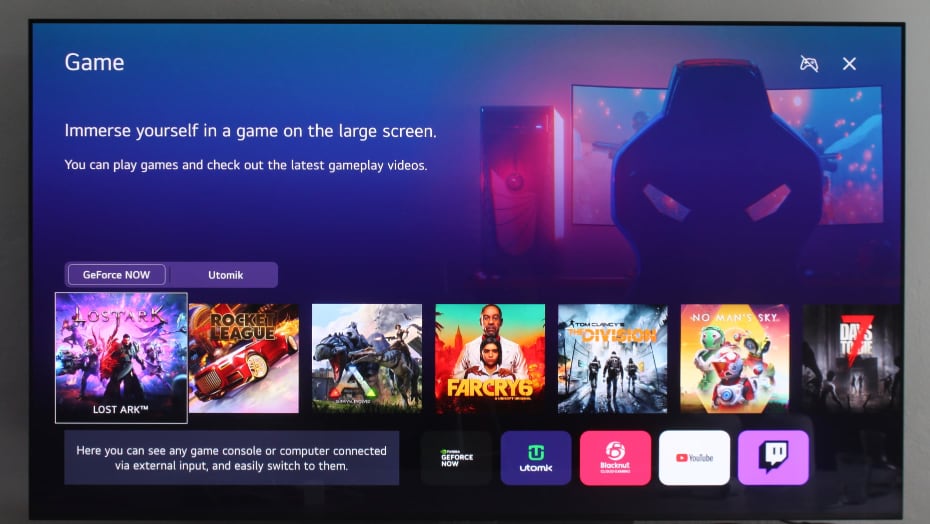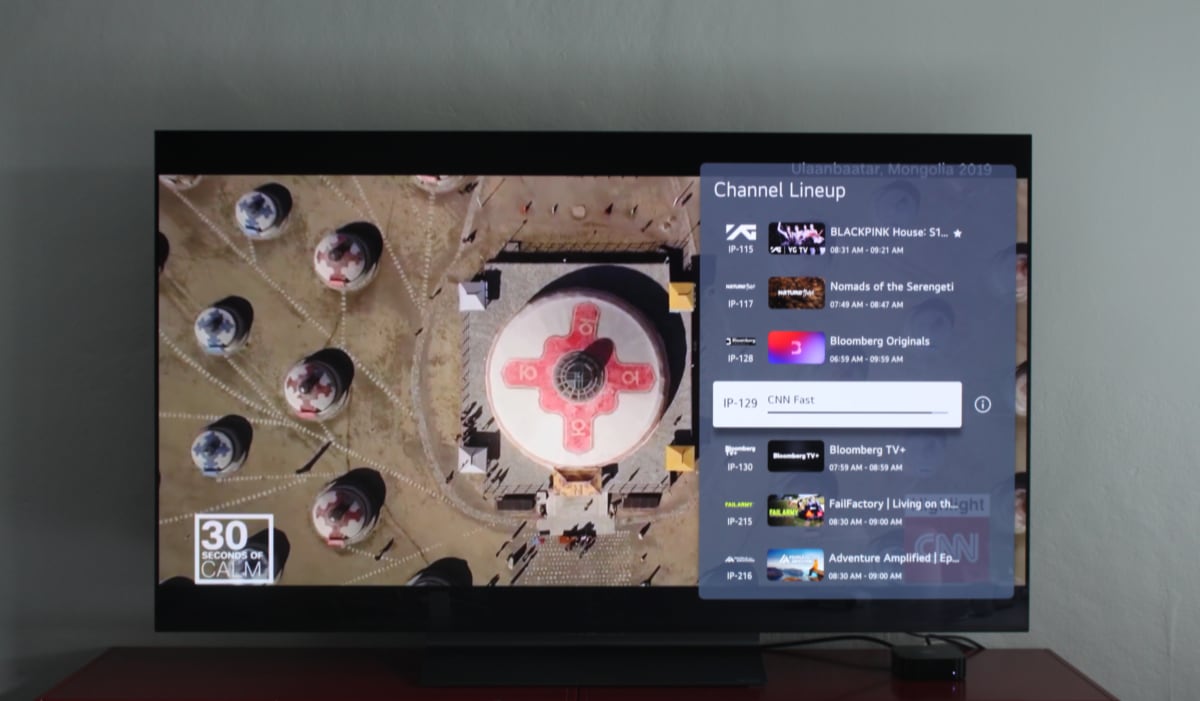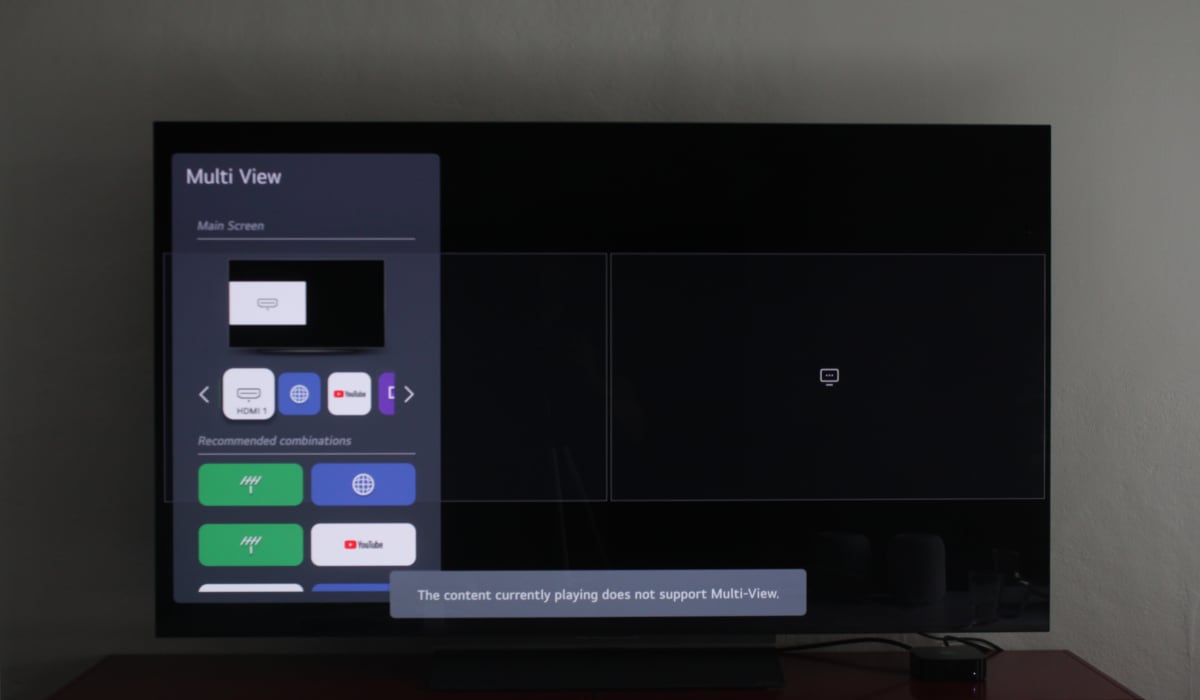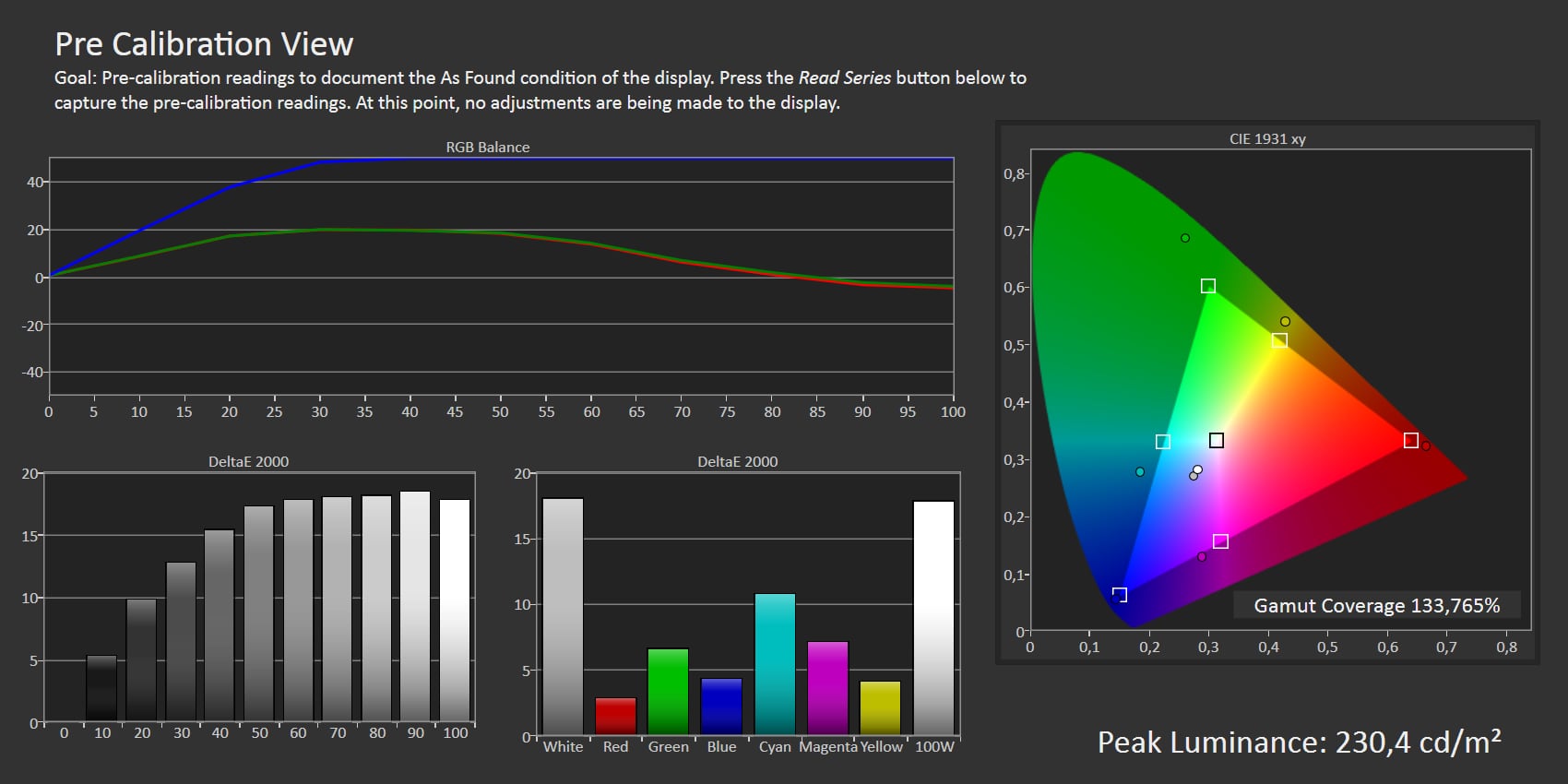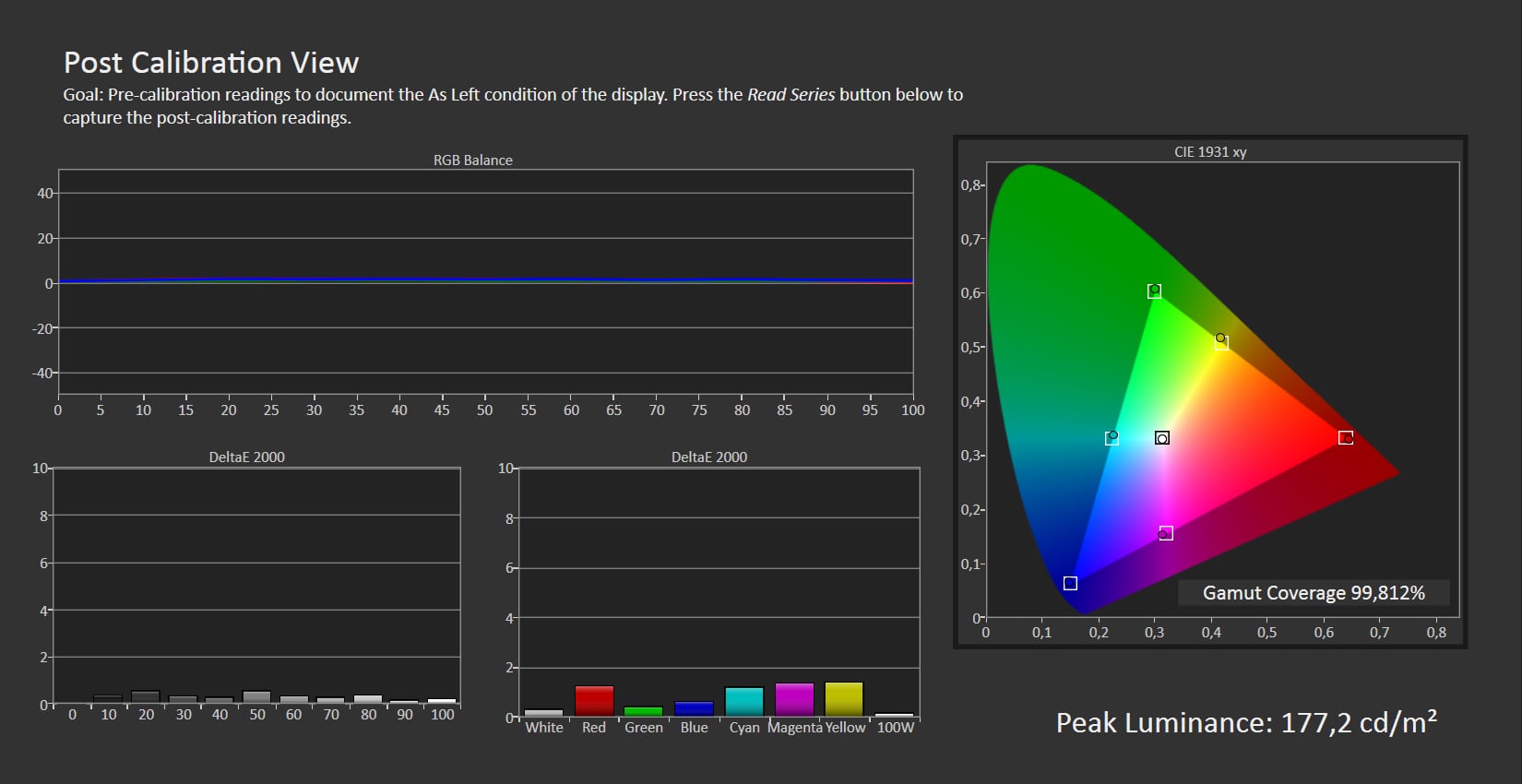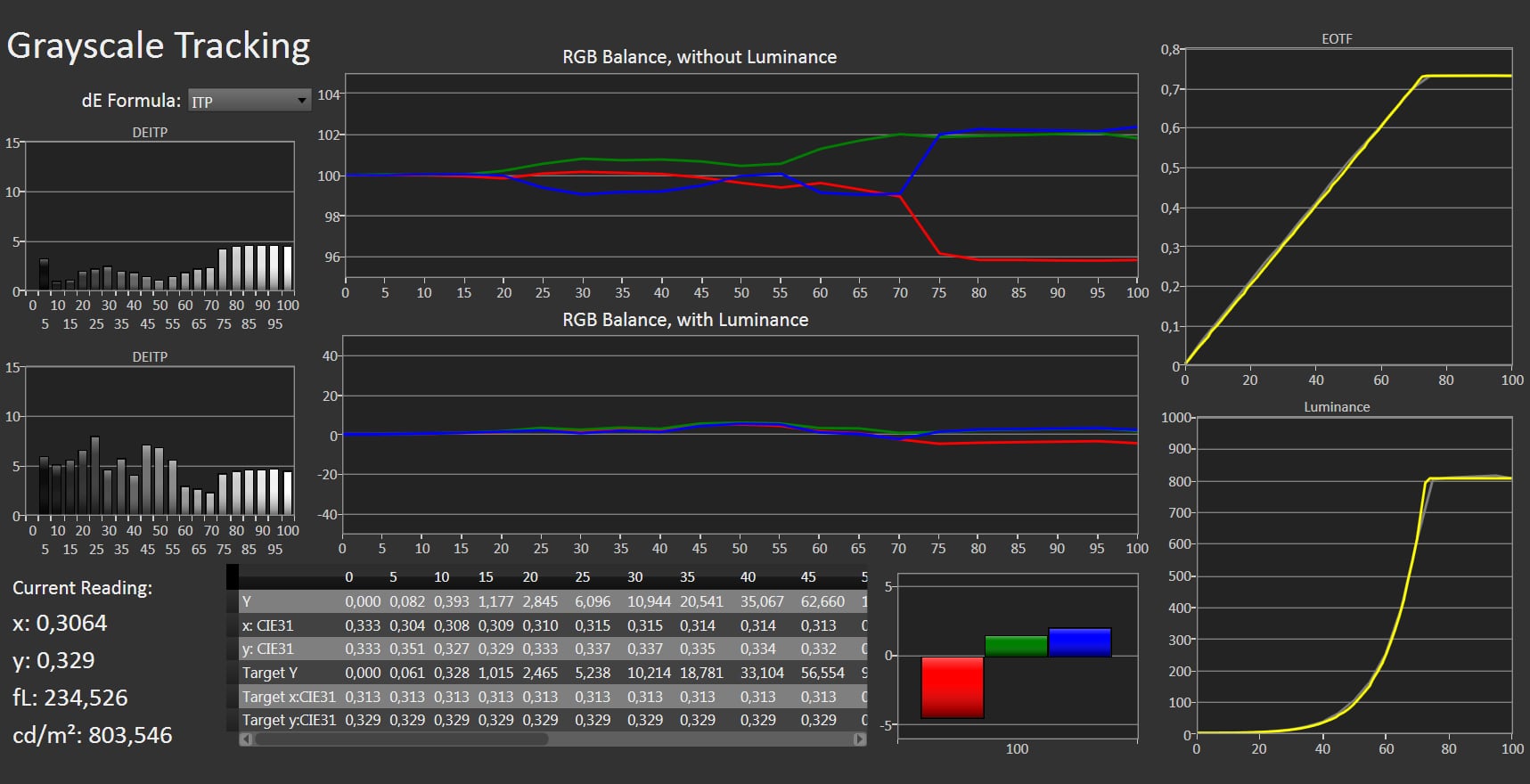Review: LG C3 OLED
C3 replaces C2 as LG's mainstream high-end OLED TV for 2023. It features the regular OLED panel but now supports HDMI 2.1 QMS for improved video format switching and DTS audio. The webOS 23 homescreen has also received yet another facelift – still in fullscreen. LG C3 is available in sizes ranging from 42 to 83 inches. FlatpanelsHD is testing the 55-inch version. Also read: LG 2023 TV line-upPrice and retailers:
First impressions
LG C3 looks very similar to last year's C2 and once again it is worth highlighting how much lighter it is than some of the previous C-series models. In 2022 with C2, LG started using a new composite fiber material that cut the weight almost in half and the same material is used in C3. Both C2 and C3 feature a thin, clearly defined aluminum bezel, center-aligned stand, and a textured back that looks better than the glossy plastic in previous generations. The main eyesore from a design point of view remains the electronics box on the back that houses the power supply, electronics, ports etc. Unlike LG's B series of OLED TVs, all HDMI ports on C3 face to the side which is convenient if you are planing to wall mount it flush to the wall. HDMI 2 is the eARC, i.e. the one you use to connect a soundbar or receiver. Avoid using the optical port if your receiver/soundbar has HDMI ARC/eARC, as optical Toslink has major limitations in terms of surround sound.User experience & features
LG's webOS platform has switched away from the popular bottom bar with app icons to the less popular full-screen homescreen where apps are mixed with ads and content "recommendations" – what partners pay LG to promote to you. webOS went full-screen in 2021 and LG has since tweaked the layout and widgets somewhat. The 2023 redesign, which is exclusive to the 2023 models as LG typically does not upgrade webOS in older TVs, is streamlined to make it look and feel less confusing and convoluted. Before reaching webOS, you will have to follow the step-by-step installation guide that asks you to activate the 'AI Picture Pro' and 'AI Sound Pro' functions, which we advise against. 'Always Ready' is LG's answer to Samsung's functionality in The Frame, letting you display wallpapers and use voice recognition when the TV is not in use. Always Ready must be manually enabled during setup or later as it raises standby energy consumption to 6.5W – a clear improvement over last year's 34W. We covered the Always Ready feature in last year's LG C2 review. LG TVs come with a handful of apps preloaded from LG's partners who also advertise and get recommended content on the webOS homescreen. The carousel at the top advertises new content, LG Channels (LG's ad-supported channels) and other things, and just below is a row of 'cards' called Game, Music, Home Hub, Sports, and more. In some regions, you can scroll down on the webOS homescreen to an extra screen with 'Trending now' (ads) and 'Now Streaming' (content previews from partner services only). This additional screen is hidden in some regions which probably has to do with how many local advertisement partners LG has signed up.LG Channels, a collection of free ad-supported streaming channels available on LG TVsThe main action, however, is inside the content hubs. In the Game hub you can find game streaming services such as GeForce Now, Blacknut, and Utomik – but no longer Google Stadia. The Xbox app is nowhere to be found on LG TVs as it is currently TV-exclusive to Samsung TVs. From the Music hub you have access to Spotify, Apple Music, YouTube, Deezer, and 'LG Mood', which is a selection of melodies or sounds themed by mood. These can be paired to the Always Ready wallpapers, and more. We like the concept, although it could use a little more polish and finesse. In the Home hub you will find Home-related settings and devices as well as Matter compatible devices once LG pushes out the Matter firmware to its TVs. We like the concept of hubs to group content but the execution is rough. The hubs are actually separate apps and trying to quickly jump back to the homescreen will bring up a notification asking you if you want to close the app. It should be quicker, smoother and easier to jump between the hubs and back to the homescreen. Here is a short video of webOS 23 and its hubs. Overall we see the design refresh as a step forward as compared to the 2021/2022 webOS, but still yearn for the days of the simply bottom bar that provided user-customizable and quick access to all of the important apps and features. Those days are gone as Smart TVs are turning into ad machines – despite the high price you pay for them. There is a new 'Enjoy TV Sound Together' accessibility feature to let you independently control audio volume in the TV speakers and a Bluetooth headset connected at the same time. The last feature I want to highlight is the new 'Multi-View' which is a more advanced picture-in-picture function where you can combine even two HDMI sources side-by-side, according to LG, or other sources such as live TV, a USB camera, or a web browser window. Well, in theory you can because when we tried to add an HDMI source to Multi-View this happened. It did not work with LG's own Channels app either.LG's Multi-View function is half bakedOperation
LG C3 comes bundled with the same remote control as last year's C2, except that the Google Assistant button has been replaced with LG Channels (LG's ad-sponsored streaming channel app) for a total of six sponsored buttons with logos rather than just providing the user with configurable buttons.LG's cheap black plastic clicker with six sponsored buttonsLuckily, you can still use the numbered 0-9 buttons as configurable shortcut keys. Hold 0 to set it up and assign a shortcut to, for example, the Netflix app on button 1. The shortcuts can be activated by holding down the numbered button. This is probably the best thing we can say about LG's 'Magic Remote' that looks and feels cheap with its black plastic and low weight, convoluted button layout including the six sponsored buttons, and the cursor on-screen that we wish we could at least disable to instead use the remote as a simple clicker. We encourage LG to rethink its remote control, especially for its high-end models as the current version in no way matches these premium OLED TVs.TV audio
I'm inclined to copy and paste this section from previous reviews as the C-series' speakers haven't changed much. LG is still trying to compensate for the weak speaker hardware and limited space in the cabinet enclosure by applying "AI" and other tricks to the sound, but it is not very succesful in our opinion. The hidden speaker system is suitable for casual use, providing clear voices but lacking deep bass. The TV often has to compensate in various ways to reproduce the lowest tones, and for watching movies, playing games and listening to music we recommend separate speakers, for example a soundbar. LG has a new soundbar that doubles as a stand for C3 (see the picture just before the picture quality section) but we have not had a chance to listen to it. Of course, you can connect any soundbar via HDMI to C3. LG C3 supports Dolby audio formats up to Dolby Atmos for internal playback and output via HDMI eARC, which worked as expected in our testing. LG has also added back support for DTS audio, meaning that you can output DTS to an external device; DTS via optical and HDMI ARC as well as DTS-HD MA and DTS:X via HDMI eARC. Earlier this year, LG would not commit to also support DTS decoding for use with the internal TV speakers but in our testing of 2023 LG OLED TVs, C3 decoded both DTS:X og DTS-HD MA sources for playback on the TV speakers. We applaud LG for listening to users to once again partner with both of the most popular audio companies.Calibration
As mentioned in the past, LG OLED TVs support Calman auto-calibration allowing you or a professional calibrator to connect directly to the TV as the test partterns are already built-in. You just need a meter (the measurement device) and Calman software. This is still possible with C3. However, most buyers should be fully satisfied using one of the right pre-calibrated SDR picture modes. Filmmaker Mode and ISF Dark are both incredibly accurate in terms of both color and luminance, as seen in our measurements. It is very limited what a full calibration can improve here, and we applaud LG for its commitment to accurate picture quality on its OLED TVs. On the other hand you should avoid the Vivid and Standard modes. Remember to also deactivate the energy saving function (see picture below): Settings -> Generel - Energy Saving -> Energy Saving Step -> Off. LG's Game mode is reasonably accurate and as before we commend LG for not falling for the temptation to boost SDR colors into the OLED panel's native color space, as some of its peers are doing. Still, LG has raised the color temperature to make pictures look noticeably more blue, which is not ideal as you will not be experiencing the games as the game creators intended this way – LG should reconsider this decision.Other picture modes
Click the title to expand the view
Game (SDR) ISF Dark (SDR) Filmmaker Mode (SDR) Standard (HDR) Game (HDR) Remember to deactivate the Energy Saving function on LG OLED TVsIt is the same story for the HDR modes especially Filmmaker Mode but also Cinema, both of which are color and luminance accurate. HDR Game mode is also quite good but the issue with the bluish color temperature remains, so consider using one of the more accurate modes with ALLM (Auto Low Latency Mode) activated. Avoid Vivid and Standard, if you want HDR to see the pictures as the maker of the movie or game intended. In Dolby Vision you should select 'Cinema'. Peak brightness reached over 800 nits on our 55-inch C3 sample, which is a little higher than last year's C2, but definitely not a reason to upgrade. It can just be variation between samples. LG's C-series has yet to reach 1000 nits which should be LG's short-term target as many movies and TV series are mastered to the 1000 nits level. DCI-P3 coverage reaches 98% and Rec.2020 coverage 72%, which is completely in line with previous LG C-series OLED TVs – unsurprisingly since panel specifications remain largely unchanged despite the recent 'OLED Evo' marketing.Measurements
In our "measurements" section we include all measurements and our suggested calibration settings. If you want to learn more about our test methodology click here. Note: Starting in 2021, we implemented a new method for measurement of average power consumption in SDR and HDR, meaning that earlier measurements are not 1:1 comparable. Power consumption in 'Calibrated' SDR mode is measured with the screen to approx. 100-110 nits to normalize the measurement across TV models (our recommended calibrated picture settings may differ). The new method will be used in all TV reviews going forward.Note: We include calibration settings only for SDR, not HDR. For our calibration we have deactivated the ambient light sensor that automatically adjusts the backlight setting according to your environment. You may prefer to have it enabled.Picture quality
LG's C-series of OLED TVs has remained largely unchanged in terms of picture quality since the introduction of HDR. The addition of HDMI 2.1 in 2019 with C9 added some extra capabilities – once gain in C3 which we will cover in a moment – and while LG has made some improvements, tweaks, and changes along the way, the picture quality core is intact. Still, LG has remained in the lead in the value-for-money OLED segment, as competitors have been confined by the same limitations, i.e. the regular WOLED panel from LG Display has remained more or less the same over all these years. We had hoped for a jump with last year's 'OLED Evo' in C2, but we actually measured lower brightness on a 25% window and up to 100% (full-screen) on C2 compared to C1, leaving only the efficiency gains. So let's start with brightness on C3. As shown in the graph in the measurement section, we measured peak brightness to a little over 800 nits and full-screen to 163 nits. It is a small improvement over C2 but largely the same as C1, and we are cautious to ascribe it to anything but panel/size variation. We have seen the same pattern in previous years where two samples the same LG OLED model deliver different brightness levels. Don't put too much though into it as this is common variance. LG's C-series still falls short of the most important milestone which is 1000 nits because 1000 nits is what many movie and game studios aim for in HDR mastering due to their mastering monitors' maximum capabilities. We are also reviewing LG G3 with MLA OLED so stay tuned for this review and more comments on this matter. The big news in C3 and other 2023 LG OLED models (except A3) is HDMI 2.1 QMS (Quick Media Switching) which eliminates the "HDMI bonk" (black screen) when switching between refresh rates (50Hz, 60Hz etc.). Right now, this is specific to Apple TV 4K (2022) as it is the only device to support QMS so we have published a companion QMS mini-review. QMS is a great addition but there is room for improvement and LG must add a setting option to let users deactivate the QMS notification on-screen – it ruins the elegance. And then there is something LG hasn't even mentioned, which is the important change to the overzealous auto-dimming algorithm that has for years erroneously dimmed over time prolonged dark scenes – and some brighter scenes – with minimal movement to a point where they get so dark that it is hard to see what is happening. It was meant as a burn-in precaution but the implementation missed the mark. You may have seen it mentioned as ASBL (Auto Static Brightness Limiter) or TPC (Temporal Peak Luminance Control) in LG-lingo. Note that ABL (Auto Brightness Limiter) is something else. LG has solved the issue in C3 or at least reduced it to such a degree that we no longer see the dimming in dark scenes. We tested with prolonged dark scenes from Dune, Blade Runner 2049, The Batman, Stranger Things, and Game of Thrones. In 2018, FlatpanelsHD also made Sony tweak its auto-dimming algorithm on OLED TVs, although LG is the first to really fix it. Great move! Other than that C3 is very similar to C2 and C1 delivering deep blacks, great colors, accurate pre-calibrated picture modes (some of them, at least) and of course pixel-level color and luminance control due to its self-emissive nature, which is the secret behind its great HDR picture quality. The panel's main weakness remains brightness, both peak and fullscreen, but in our assessments and personal experience we find OLED TVs like C3 capable enough for even bright living rooms. Our wish for higher brightness is more about the potential. Be aware that the 42 and 48 inch versions of C3 do not get as bright as the 55 inch and larger C3 versions, according to LG. LG's video processor, Alpha 9, has reached generation 6, which adds improved machine learning-driven picture enhancements including tweaked 'Dynamic Tone Mapping Pro'. The latter enhances contrast and brightness in HDR scenes, but know that it changes the director's intent – the HDR picture is no longer accurate. Nevertheless, the core of LG's Alpha 9 processor is robust and delivers great SDR and HDR processing across broadcast, streaming, disc, and more. The processor is versatile and flexible if you want to tweak things including auto-calibration with Calman. LG C3 remains a great allround TV for movies and series, sports, gaming, and more, but as always it is most often limited by the quality of the source. As you may have already experienced, low frame rate content such as 24fps movies can induce a 'stroboscopic' effect in especially bright scenes (your eyes get more sensitive to motion issues as the picture gets brighter), which can be countered to some degree with LG's TruMotion setting from 2021 called 'Cinematic Motion'. Here, the stroboscopic effect is limited without introducing too many artefacts or the dreaded soap opera effect. Try it and see if it works for you. The underlying issue is related to the low frame rate of content – not any TV model. OLED is also the gold standard for gaming because pixel-level control ensures that all of the picture quality characteristics still apply in gaming, as opposed to zone-dimming LCDs that must disengage or drastically dial down their zone dimming system to avoid high input lag while gaming. This is especially evident during HDR gaming where OLED shines. C3 still has four HDMI 2.1 ports for 4K120 with/without VRR and LG continues to be the only brand to support Dolby Vision gaming at up to 4K120 – until Sony A95L arrives later this year. But C3 is not perfect. Like all other TVs based on LG Display's WOLED panel, it still struggles with flicker and raised blacks in VRR mode together with PS5, Xbox Series X and PCs. The effect can be reduced somewhat with the Black Stabilizer option in LG's Game Optimizer menu. There is also the potential risk of burn-in, although it is our experience that it has been reduced to a minimum on recent year's WOLED panels. Brightness should also be increased. LG's Game modes are decent but too bluish due to the too high color temperature set by LG, but it is not a big issue as you can use any picture mode on C3 as Game mode by enabling ALLM (must also be supported by your game console). 120Hz BFI (Black Frame Insertion) is still removed, but in our opinion it is not a big loss as it significantly impacted brightness in HDR and introduced flicker. Lastly, we should note that our sample had decent panel homogeneity without widespread banding or colored areas, but as always this is just a sample of one. It does not really say anything about your model and we know from previous years that there is variance and some WOLED panels continue to struggle with inhomogeneity issues.Conclusion
LG C3 remains an excellent TV and one of the best value-for-money high-end OLED TVs for movies, series, gaming, and more. LG has fixed auto-dimming in dark scenes, added HDMI 2.1 QMS, and added back DTS audio support. The design refresh of webOS 23 is a step forward but full-screen webOS is still not great, partly due to its performance and partly due to its full-screen interface full of ads. LG has also yet to reach the 1000 nits milestone with the C-series models.Ad:In previous years, LG's C-series competed with OLED TVs from Hisense, Sony, Panasonic, Philips and a few others, but in 2023 LG is facing renewed competition from Samsung's more affordable S90C QD-OLED model. This increased competition between WOLED and QD-OLED is good news for consumers! In its class, LG C3 still has the edge with support for Dolby Vision up to 4K120, sizes ranging from 42 to 83 inches, and now HDMI 2.1 QMS which is great but not perfect, but the C-series is a starting to feel stale. Unless you really want QMS or a larger screen size, there is no point in upgrading to C3 from any recent LG C-series model. We hope that LG will take a more significant step next year rather than reserving innovation for the more expensive G-series. Nevertheless, LG C3 remains one of the best and most versatile OLED TVs on the market that everyone shopping for a high-end TV should consider. It once again receives our Highly Recommended Award.!Change in test parameters: In 2018, we made a change to a test parameter that relates to the features score, following years of poor practice in the TV industry. Unless a manufacturer of a given "Smart TV" can provide FlatpanelsHD with assurance that the TV platform will be updated to the next major version, the feature score will be lowered by 10 points. We hope that our initiative can help highlight the problem, start a discussion, and change the practice.
LG has not been able to give us such a guarantee for webOS.Price and retailers:
Excellent SDR and 4K HDR
Pre-calibrated picture modes
HDMI 2.1 ports & QMS
Gaming performance
DTS audio supportFullscreen webOS 23 still not great
webOS not receiving updates
Raised blacks / flicker in VRR
Remote control