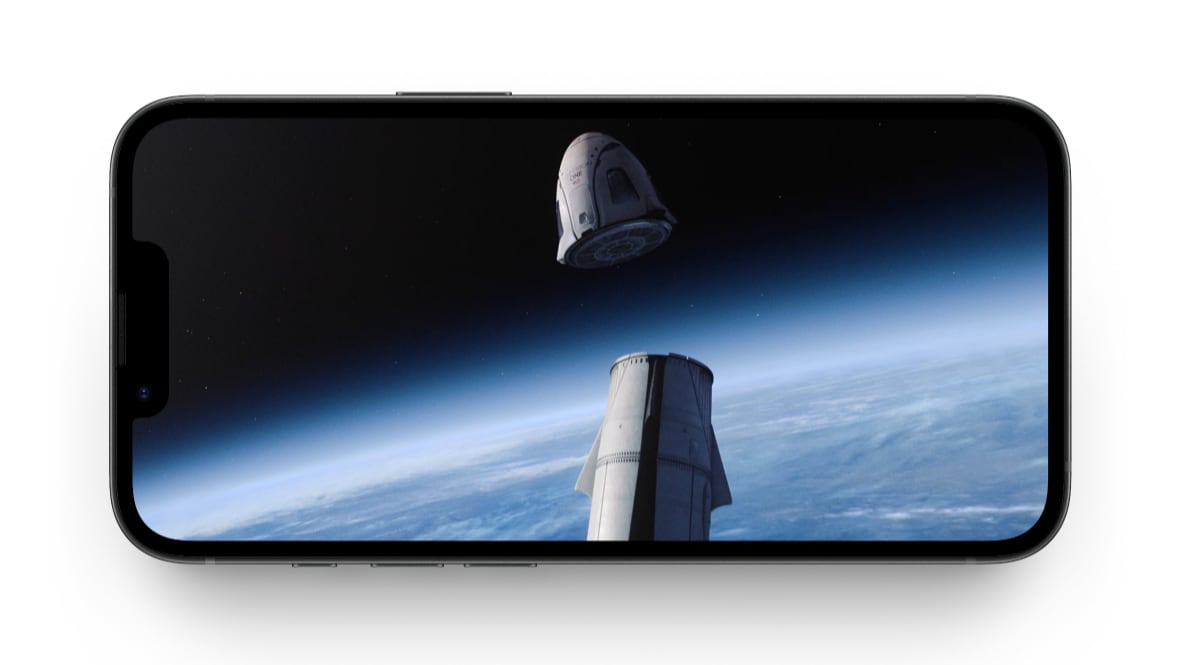Netflix now lets you transfer a user profile between existing accounts – not only a new account. Here is how to do it.
In October 2022, Netflix introduced a new feature to let subscribers transfer their user profile to a new account as part of the company's crackdown on account sharing. The company has now expanded the feature.
- "Starting today, the profile transfer feature has been updated to allow transfers to an existing account (instead of requiring a new account)," Netflix announced this week.
How to do it
The profile transfer feature transfers your recommendations, viewing history, My List, saved games, settings and more.
Here is how to do it:
Go to the Netflix website
Hover over your profile icon
From the dropdown menu select 'Transfer Profile' and follow the instructions
A backup copy of the profile will be kept on the original account (except saved games).
The account owner can turn off the option to allow profile transfer under Account -> Turn off profile transfers.